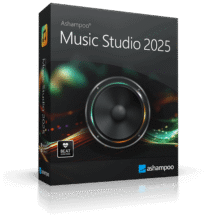Giveaway – Kingshiper Audio Editor: Free 6-month License | Cut, Merge, Denoise, Convert & Adjust – for Windows
Easily edit, trim, merge, and enhance audio files in 30+ formats. Get Kingshiper Audio Editor with a 6-month license for free!
Free Full Version!
Kingshiper Audio Editor Review at a Glance
Many content creators, musicians, and casual users face a common problem: their audio files are either too noisy, too long, poorly balanced, or not in the right format. Editing these files can feel like a time-consuming chore involving multiple apps, complicated settings, and frustrating re-renders. That’s where Kingshiper Audio Editor becomes essential. It brings together all the essential audio editing tools in one intuitive interface, making it the perfect solution for clean, professional-grade audio creation and management.
If you’re producing a short video, customizing a ringtone, adjusting a voiceover, or refining your podcast, this software gives you the control and quality you need — without requiring advanced audio engineering skills.
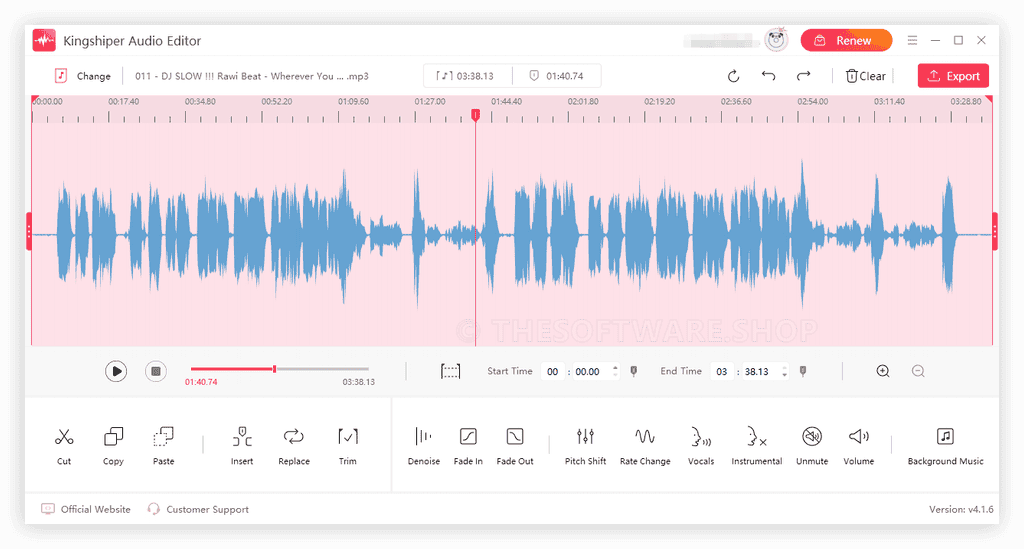
What Is Kingshiper Audio Editor?
Kingshiper Audio Editor is a comprehensive, user-friendly audio editing software designed to simplify the way you manage, edit, and produce audio content. It supports over 30 audio file formats including MP3, WAV, FLAC, M4A, OGG, WMA, and more, ensuring compatibility with a broad range of devices and projects.
Built with creators in mind, this editor empowers users to trim, merge, enhance, and convert audio files without losing sound quality. It’s more than just a basic cutter — Kingshiper includes powerful features like vocal/instrumental isolation, fade in/out, pitch shifting, noise reduction, and background music mixing.
Kingshiper Audio Editor is tailored for:
- Short-form and long-form video creators
- YouTubers and podcasters
- Music lovers and remixers
- Broadcasters and dubbers
- Anyone needing precise audio customization
Key Benefits of Kingshiper Audio Editor
This section provides a deeper look at how the Kingshiper Audio Editor improves your audio production workflow with practical, creator-focused benefits.
1. Precise Background Music Editing
Background music can make or break your content. Kingshiper allows you to cut, merge, and tailor music segments to fit your video scenes perfectly. You can apply fade-in and fade-out effects for smoother transitions and a natural listening experience.
2. Personalized Ringtone Creation
Make your favorite songs your own. With Kingshiper, you can trim and customize specific segments of any audio track to create custom ringtones or alarm tones. Personalizing your phone sound has never been easier or more fun.
3. Dubbing & Voiceover Editing
Your recorded voiceovers don’t sound quite right? Use the built-in tools to adjust pitch, speed, and tone of your recordings. It also removes background noise for a studio-like sound. This feature is ideal for creators, narrators, and social media influencers.
4. Broad Format Compatibility
No need to convert your files elsewhere. Kingshiper supports 30+ audio formats, including commonly used and niche formats, ensuring seamless compatibility for any project.
5. Isolate Vocals or Instrumentals
Separate vocals from music tracks or extract instrumentals effortlessly. This is particularly useful for karaoke creation, remix production, or learning to play an instrument using backing tracks.
6. Cut, Merge, and Fine-Tune Audio
- Cut: Remove unwanted parts of an audio clip
- Merge: Combine multiple audio clips into a cohesive file
- Fade In/Out: Create seamless audio transitions for intros and outros
- Volume Adjustment: Increase or reduce volume as needed
7. Smart Noise Reduction
The denoise tool helps eliminate static, hums, or background chatter, making it easier to produce professional-quality audio even in noisy environments.
8. Speed & Pitch Adjustment
Control how your audio sounds with rate change and pitch shift features. Modify the playback speed without affecting pitch or change pitch while keeping the speed constant — perfect for musical and voice effects.
9. Silence Removal (Unmute)
Automatically remove silent parts of your recording to make your audio flow better. This is particularly helpful for podcasts or interview edits.
10. Simple, Intuitive Interface
Even if you’re a beginner, you’ll find the Kingshiper Audio Editor interface to be clean, well-organized, and efficient. The learning curve is minimal, allowing you to focus on the creative process instead of technical struggles.
11. Save Without Quality Loss
Edits made through Kingshiper retain the original quality of the audio. No distortion, no compression artifacts — just clean, studio-level results.
12. Built for Fast Workflow
With batch processing, fast import/export, and a logical tool layout, Kingshiper saves you time on every project. Your workflow remains smooth and fast from start to finish.
Who Can Benefit from Kingshiper Audio Editor?
This section explains why this product is ideal for different types of users, even if they don’t have audio editing expertise.
- Video Creators: Improve your videos with custom background tracks and clean voiceovers.
- Podcasters: Polish interviews and discussions with noise removal, volume control, and mute features.
- Music Fans: Trim, remix, and personalize songs.
- Students & Teachers: Edit audio for presentations or lectures.
- Social Media Influencers: Create trending sound clips or mashups.
- DJs and Remix Artists: Fine-tune tracks with pitch shifts, merges, and more.
Make your audio work sound exactly the way you want it to with Kingshiper Audio Editor — the smart choice for creators, musicians, and anyone who values sound quality.
Features
Key Features of Kingshiper Audio Editor:
- Background Music Editing: Quickly cut, combine, and adjust background music parts with easy fade-in and fade-out effects for a natural sound.
- Ringtones Making: Trim and customize any music section to create personalized phone ringtones or alarm tones tailored to your style.
- Dubbing Editing: Enhance recorded dubbing by adjusting tone, speed, and reducing background noise for clearer, more impressive voiceovers.
- Support All Types of Audio Files: Edit and manage over 30 audio formats, including MP3, WAV, FLAC, and more, with a user-friendly interface.
- Intuitive Interface and Simple Operation: Easily navigate and edit audio using a straightforward, efficient interface that saves time.
- Vocals/Instrumental: Separate vocals or instrumentals from tracks to highlight specific elements in your audio.
- Cut: Select and trim audio to remove unwanted sections outside your chosen range.
- Merge: Combine multiple audio tracks into one to create seamless music mixes.
- Background Music: Add background music to your project for a balanced, professional mix.
- Denoise: Remove background noise from recordings to produce clear audio results.
- Rate Change: Change the speed of audio files without altering the pitch.
- Unmute: Remove silent sections from your audio for a smoother listening experience.
- Volume: Increase or decrease the overall loudness of your audio files as needed.
- Pitch Shift: Adjust the pitch of audio without changing its speed, using high-quality processing.
- Fade In/Out: Gradually raise or lower volume at the start or end of tracks for smooth transitions.
Requirements
To run #THE SOFTWARE with optimum reliability and performance, your system should match the following requirements:
System Requirements for Windows OS:
- Supported OS: Windows 11, 10 64-bit
System Requirements for Mac OS:
Downloads
Explore how Kingshiper Audio Editor works according to your needs. Download the trial version for free to test the software by clicking the button below.
BUY NOW
Kingshiper Audio Editor is available for $6.99 per month But, you can now get Kingshiper Audio Editor full version with a 6-month license for free in the Giveaway tab below. This offer is available for a limited time!
Ashampoo Music Studio 12: Lifetime License BEST OFFER
Cool Record Edit Pro BEST SELLER
AudFree Audio Capture: Lifetime License BEST OFFER
iDealshare VideoGo: Lifetime License BEST OFFER
SOUND FORGE Audio Cleaning Lab 4: Perpetual License BEST SELLER
W.A. Production's Anniversary Collection Vol. 10 GIVEAWAY
Boom 3D BEST SELLER
DVDFab Hi-Fi Audio Converter: Lifetime License BEST OFFER
Apowersoft Streaming Audio Recorder: Lifetime License BEST OFFER
Soundop Audio Workstations BEST OFFER
Kingshiper Audio Editor Giveaway
Available now: Free License Key for a limited time!

To access the giveaway, kindly provide your email address. Please refrain from closing this page after signing in to receive instructions on how to access the offer at no cost.
NOTES:
– All prices shown here are in listed USD (United States Dollar).
– Such promotional programs are subject to change without notice, from time to time in our sole discretion.
– Data may vary based on different systems or computers.
Thanks for reading Kingshiper Audio Editor Review & Enjoy the discount coupon. Please Report if Kingshiper Audio Editor Discount Coupon/Deal/Giveaway has a problem such as expired, broken link, sold out, etc while the deal still exists.
audio editing software, MP3 editor, audio cutter, ringtone maker, background music editor, pitch shift audio, remove audio noise, audio trimmer, audio joiner, fade in fade out, music editing, audio converter, voice editor, audio mixer, FLAC editor, WAV editor, podcast audio editor, split audio, merge audio, vocal remover, instrumental extractor, speed up audio, slow down audio, adjust audio volume, audio editing tool, audio enhancement, audio editing program

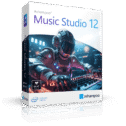




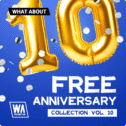


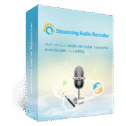




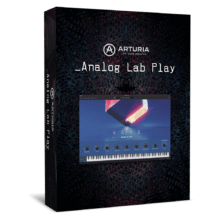

![[ENDING] Giveaway – Amoyshare ID3Genius: Free 1-year License | Music Tag Editor – for Windows](https://thesoftware.shop/wp-content/uploads/thumbs_dir/Amoyshare-ID3Genius-Review-Download-Coupon-Giveaway-rfosnmmnl5kgw822uarvac46ge0dm8b7pt2689zjq0.png)