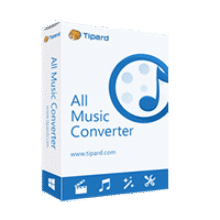Giveaway – Kingshiper Vocal Remover 4.1.5: Free 6-month License | AI Audio/Video Vocal & Instrument Separator – for Windows
Create Studio-Ready Karaoke, Covers, and Soundtracks in Seconds – Extract Vocals, Instruments, and Background Noise from Any Media with Precision. Get Kingshiper Vocal Remover 4.1.5 full version with a 6-month license for free Today!
Free Full Version
Kingshiper Vocal Remover Review at a Glance
When working with audio or video content, one of the biggest challenges is extracting or isolating vocals or instruments cleanly and efficiently. If you’re remixing tracks, creating karaoke, producing podcasts, editing video content, or practicing your music, poor audio separation tools can waste your time and lower your production quality. Manual editing methods often result in distortion, loss of detail, or hours of trial and error.
Kingshiper Vocal Remover solves this problem with AI-powered precision and intuitive controls. It enables anyone—from amateur creators to professional editors—to separate vocals, instruments, and background elements from both audio and video files with just a few clicks. Designed to deliver fast, high-quality results with minimal effort, this software revolutionizes how you approach audio editing.
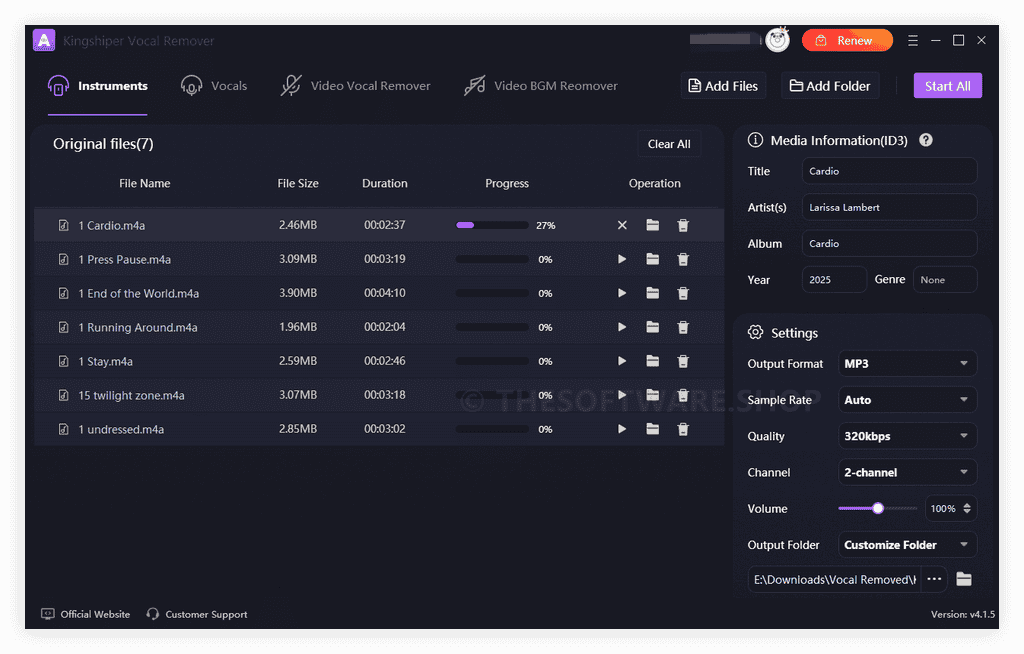
What is Kingshiper Vocal Remover?
Kingshiper Vocal Remover is an intelligent, high-performance audio editing tool developed for effortless separation of vocals and instrumentals from both audio and video files. Featuring state-of-the-art AI algorithms, the software can automatically detect and isolate components like vocals, piano, bass, guitar, drums, and background noise with exceptional accuracy.
It’s not limited to just songs or audio files. Kingshiper also supports video vocal removal, video BGM (background music) removal, and multi-track separation, making it ideal for anyone creating karaoke tracks, soundtracks, educational content, remixes, or professional audio/video presentations.
The software features batch processing for handling multiple files at once, customizable output settings for audio/video formats, and seamless export with zero quality loss. Whether you’re editing one song or processing an entire playlist, Kingshiper helps you achieve polished, professional results faster and easier than ever.
Streamlined Audio Separation in Seconds
Forget complicated workflows. Kingshiper Vocal Remover lets you isolate vocals or instruments with just a few clicks. No need for extensive audio knowledge or manual editing.
AI Precision with No Quality Loss
Powered by AI, the software delivers precise separation of vocals and instruments without compromising audio fidelity. Your outputs remain crisp, balanced, and studio-grade.
Save Hours with Batch Processing
Need to process multiple files? Kingshiper supports one-click batch processing, allowing you to convert entire playlists in one go—saving hours of manual work.
Multi-Format Compatibility
Kingshiper supports 1000+ audio and video formats, including MP3, WAV, MP4, AVI, FLV, MOV, and more. It’s compatible with all major platforms and workflows.
Customize Audio and Video Output
Tailor every export with flexible audio/video settings. Adjust frame rate, resolution, encoder, bitrate, sample rate, channels, volume, and more.
Fast, Simple, and Professional Results
Even beginners can create professional-level soundtracks, karaoke versions, and video dubs in minutes with Kingshiper’s easy interface and fast processing engine.
Great for Musicians, Educators, and Content Creators
Whether you’re remixing music, adding voiceovers, creating educational material, or just isolating an instrument to learn a part, Kingshiper makes it quick and simple.
Features
Key Features of Kingshiper Vocal Remover:
Kingshiper Vocal Remover is packed with industry-grade features that make audio and video editing faster, easier, and more accurate.
- AI-Powered Vocal/Instrument Extractor – Automatically detects and separates vocals, piano, drums, bass, guitar, and more from audio and video.
- Vocals/Instruments Extractor – Extract or isolate specific components like vocals or piano in seconds.
- Lossless Separation – Maintains original audio fidelity during separation.
- Video Vocal/Background Remover – Remove background music or vocals from video files easily.
- Video Vocal Remover – Strip vocals from videos to create clean dubs or add narration.
- Video BGM Remover – Remove background music from videos while preserving dialogue or effects.
- Fast Batch Processing – Process multiple files simultaneously with just one click.
- Multi-File Uploads – Drag-and-drop multiple audio/video files.
- Parallel Processing Engine – Speeds up export without reducing quality.
- Multi-Format Support – Compatible with over 1000 audio and video formats.
- Audio Input/Output Formats – MP3, WAV, FLAC, OGG, AAC, M4A, and more.
- Video Input/Output Formats – MP4, AVI, MKV, MOV, WMV, FLV, 3GP, and others.
- Advanced Audio Settings – Fine-tune output quality and metadata for each file.
- Custom Sample Rate/Bitrate – Set preferred audio fidelity.
- Channel and Volume Adjustments – Mono/Stereo switch, volume control.
- ID3 Tags Editing – Modify title, artist, album, genre, and year.
- Advanced Video Settings – Full control over video quality and frame rate.
- Frame Rate Adjustment – Choose frame rate for smooth playback.
- Resolution Customization – Set video resolution to match your project.
- Simple User Interface – Designed for intuitive use with minimal learning curve.
- Drag-and-Drop Support – Quickly add files for processing.
- One-Click Export – Finalize and save results instantly.
- Various Usage Scenarios – Useful for music remixing, karaoke, education, voiceover production, and sound design.
- Content Creation – Make content for YouTube, TikTok, or eLearning.
- Professional Projects – Apply in post-production or studio work.
Requirements
To ensure Kingshiper Vocal Remover performs optimally, please review the minimum requirements:
- Operating Systems: Windows 11/10/8/7 and macOS (Latest Versions)
- Processor: Intel Core i3 or equivalent (Recommended: i5 or better)
- RAM: 4GB (Recommended: 8GB or more for batch processing)
- Hard Drive: 500MB free disk space for installation
- Graphics Card: Standard graphics processing unit
- Internet: Required for downloading and activating updates
Downloads
Kingshiper Vocal Remover offers a TRIAL version that lets you experience the core features before committing. Try extracting vocals or instruments from sample files and test format compatibility with your media. The trial version gives you access to the software’s main functions with some limitations on file size or batch capacity.
It’s the perfect opportunity to test the tool’s performance on your own content risk-free before purchasing the full version.
BUY NOW
Kingshiper Vocal Remover is available for $5.99 per month. But, you can now get Kingshiper Vocal Remover 4.1.5 full version with a 6-month license for free in the Giveaway tab below. This offer is available for a limited time!
CyberLink PowerDirector 365 BEST SELLER
Hitpaw Video Editor: Lifetime License BEST OFFER
Zortam Mp3 Media Studio PRO: Lifetime License BEST OFFER
SOUND FORGE Audio Cleaning Lab 4: Perpetual License BEST SELLER
HitPaw VoicePea BEST SELLER
Giveaway – Waves Plugin Pack: Free Serial Key | 7 Pro Waves Plugins for Mixing, Mastering, and Sound Design | Includes EQ, Compression, Reverb, Synth & FX GIVEAWAY
FliFlik Voice Changer GIVEAWAY
EaseUS VoiceWave: Lifetime License GIVEAWAY
EaseUS RecExperts Pro: Lifetime License BEST SELLER
Kingshiper Vocal Remover Giveaway
Available now: Free 6-month License for a limited time!

To access the giveaway, kindly provide your email address. Please refrain from closing this page after signing in to receive instructions on how to access the offer at no cost.
NOTES:
– All prices shown here are in listed USD (United States Dollar).
– Such promotional programs are subject to change without notice, from time to time in our sole discretion.
– Data may vary based on different systems or computers.
Thanks for reading Kingshiper Vocal Remover Review & Enjoy the discount coupon. Please Report if Kingshiper Vocal Remover Discount Coupon/Deal/Giveaway has a problem such as expired, broken link, sold out, etc while the deal still exists.
vocal remover software, extract vocals from songs, instrument isolation tool, audio editing software, background music remover, AI vocal separator, karaoke track creator, video audio editor, split vocals and music, audio noise remover, music remix tool, batch audio converter, mp3 vocal remover, isolate instruments, studio-quality vocal extractor, video vocal cleaner, background noise remover, AI audio processing, music separation software, professional vocal remover, separate audio tracks, video sound editor, vocal isolation tool, lossless audio editing, convert audio formats, audio metadata editor, remove vocals from mp4

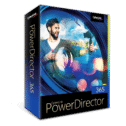





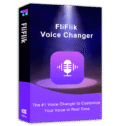
![[NEW KEY #5] Giveaway – EaseUS VoiceWave 3: Free License Key | Real-Time AI Voice Changer – for Windows](https://thesoftware.shop/wp-content/uploads/thumbs_dir/EaseUS-VoiceWave-Review-Downlaod-Discount-Coupon-Giveaway-247kvil6yrqzzj8fqm9hq0p255nzn3itopkcvu0mzel0.png)
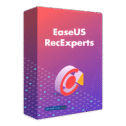



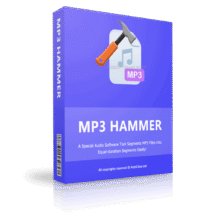
![[KEY #5] Giveaway – EaseUS Fixo Professional: Free 1-year License Key | Full Version – for Windows](https://thesoftware.shop/wp-content/uploads/thumbs_dir/EaseUS-Fixo-Pro-Review-Download-Discount-Coupon-rfosnkqz7hhw904t59ym5cl99m9n6u3r1jr79q2c2g.png)