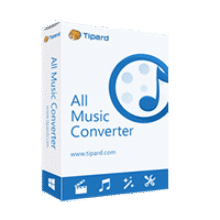Make every file sound right, fast. Convert, trim, compress, and merge audio up to 60× faster with lossless control and batch tools. Get TuneBer Audio Converter with a 1-year license for free now and finish hours of work in minutes.
Full Version!
TuneBer Review at a Glance
Audio tasks tend to pile up: raw voice recordings from a podcast session, music clips with inconsistent volume, ringtones to cut, and lecture audio to compress for sharing. Switching between one‑purpose utilities slows you down and usually compromises quality. You need speed, precision, and one organized workflow that turns a mixed pile of files into clean, consistent output you can publish anywhere.
TuneBer — All‑in‑One Audio Converter brings that workflow together.

What Is TuneBer?
TuneBer is an all‑in‑one audio converter and editor built for speed, quality, and simplicity. It converts 50+ formats (including MP3, WAV, M4A, WMA, AAC, FLAC, AC3, M4R for iPhone ringtones, OGG, and more), and it includes tools to trim, merge, compress, normalize, change playback speed, adjust volume, and reverse audio. You can extract audio from video, set detailed codec/bitrate/sample rate/channel parameters, and process many files at once with batch conversion.
TuneBer All-in-one Audio Converter supports batch conversion, and includes a practical set of lossless editing tools so you can trim silence, normalize volume, change speed, apply fade‑in/out, and even reverse audio—without bouncing between apps. With codec, bitrate, sample rate, and channel controls available for every export, you maintain the exact sound you intend across music, podcasts, lectures, audiobooks, and short‑form content.
Performance is core to TuneBer. The conversion engine is designed to process large queues up to 60× faster, so you can complete full back catalogs or weekly batches quickly. Need to stitch clips together? The built‑in audio joiner combines unlimited tracks in one go, with optional fades for smooth transitions. Ready to save space? The compressor shrinks file sizes in seconds while respecting your quality targets. You can even extract audio from video to capture songs, voice‑overs, or interviews for reuse.
The interface keeps everything clear: add files, set options, preview changes, and batch process. A focused design means fewer clicks without losing control. You can create ringtones, prep podcast episodes, publish language lessons, clean interviews, or remaster lecture recordings—all in one pass. The result is consistent audio, smaller files, and faster delivery to your audience and platforms.
Key Benefits
Getting from a messy folder to a polished library should be straightforward. Here’s how TuneBer Audio OCnverter helps you do that with speed and quality.
- Finish projects faster: The conversion engine is optimized for up to 60× faster throughput, especially during batch jobs. Long queues complete in a fraction of the time.
- Keep your sound intact: TuneBer gives you lossless editing controls and precise export settings so you can protect fidelity while adjusting length, volume, and format.
- Standardize audio for every platform: Set codec, bitrate, sample rate, and channels to meet platform requirements and device constraints without guesswork.
- Simplify your workflow: Convert, trim, normalize, speed‑adjust, add fades, merge clips, and compress—in one tool, in one pass.
- Save storage and bandwidth: Use the compressor to reduce file sizes for archiving, sharing, and streaming—useful for lectures, podcasts, and music libraries.
- Prepare content for any audience: TuneBer Audio Converter supports casual projects and professional deliverables alike, from ringtones to long‑form mixes and spoken‑word productions.
- Batch process without babysitting: Queue files, apply presets, and let TuneBer run. You can preview edits before export and trust the results are consistent.
TuneBer is suitable for creators, students, music enthusiasts, podcasters, and teams who need reliable results without a steep learning curve. Because editing and converting live in one place, you retain creative control while staying efficient.
Features
Below is a comprehensive list of the key features that make the software a valuable addition to your needs:
- 60× Faster Conversion — Convert audio with a high‑speed engine designed for large queues and time‑sensitive workflows.
- Batch Acceleration — Process dozens or hundreds of files in parallel to finish work quickly.
- Smart Caching — Reuse intermediate steps where possible to prevent redundant work.
- Queue Control — Reorder, pause, or resume jobs from a single panel.
- 50+ Format Support — Work confidently across popular and professional formats for universal compatibility.
- Core Formats — MP3, WAV, M4A, WMA, AAC, FLAC, AC3, OGG, M4R on one line‑up.
- Video to Audio — Convert from common video containers to audio files in a single step.
- Device‑Ready Output — Choose parameters to match phones, players, and editing apps.
- Precise, Lossless Editing — Make surgical adjustments without compromising sound quality.
- Trim Editor — Set exact in/out points to remove silence or cut highlights.
- Volume Control — Boost or reduce gain for consistent playback.
- Speed Change — Slow down or speed up for practice, learning, or creative timing.
- Audio Merge (Joiner) — Combine clips into a single track for clean deliveries.
- Unlimited Clips — Add and reorder as many files as needed.
- Crossfades — Apply fade‑in/out for seamless transitions.
- Multi‑Format Mixes — Merge mixed formats and export to one target.
- Quick Compression — Shrink files for storage and sharing without sacrificing clarity.
- Quality Profiles — Pick target bitrate or quality level in one click.
- Batch Compression — Reduce size across large folders at once.
- Streaming‑Friendly — Optimize for smooth playback over limited bandwidth.
- Extract Audio from Video — Capture soundtracks, interviews, or voice‑overs directly from video files.
- Direct Pull — Save audio from movies, clips, or recordings in one pass.
- Format Choice — Export to MP3, WAV, FLAC, and more per destination needs.
- Dialog Focus — Create speech‑focused outputs for podcasts or transcripts.
- Sound Finishing Tools — Prepare content that plays evenly from start to finish.
- Normalize Audio — Balance loudness so episodes and tracks feel consistent.
- Fade In/Out — Design smooth entries and clean endings that sound professional.
- Reverse Effect — Flip audio to spark remixes and creative stingers.
- Codec & Channel Control — Dial in the technical details for distribution and archiving.
- Codec Selection — Choose modern codecs with the right balance of quality and size.
- Sample Rate & Bitrate — Set precise values (e.g., 44.1/48 kHz; 128–320 kbps).
- Mono/Stereo — Switch channels for speech or music priorities.
- Real‑Time Preview — Hear edits before you export to avoid re‑runs.
- Instant Playback — Audition trims and fades with a built‑in player.
- A/B Checks — Compare before/after to validate choices.
- Waveform View — See visuals to locate cuts with precision.
- Batch‑First Workflow — Designed to save time on recurring tasks.
- Folder Adds — Drop whole directories into the queue.
- Preset Recall — Reuse preferred settings across multiple projects.
- Uniform Metadata — Keep names and tags consistent during export.
- Clean, Guided Interface — Focus on outcomes instead of menus.
- Simple Panels — Add, set, preview, export—no clutter.
- Clear Status — Watch progress and see results at a glance.
- Helpful Defaults — Start with sensible settings and refine when needed.
Requirements
To run #THE SOFTWARE with optimum reliability and performance, your system should match the following requirements:
- Operating Systems: Windows 11 / Windows 10 / Windows 8; macOS 10.15 or later.
- Formats: Input/Output support for 50+ audio types including MP3, WAV, M4A, WMA, AAC, FLAC, AC3, OGG, M4R, and more.
- Storage: Sufficient free space for temporary processing and exported files.
- Permissions: Administrator rights may be required for installation or access to some protected folders.
- Internet: Not required for local conversion; updates may use a connection.
Note: Performance can vary by hardware and file complexity. Batch jobs with heavy effects or extremely large source files will take longer.
Downloads
Explore how TuneBer Audio Converter works according to your needs. Download the trial version for free to test the software by clicking the button below.
Try a full batch conversion, experiment with trimming and fades, and measure the time savings compared to your current process.
BUY NOW
TuneBer is available for $35.99. But, you can now get TuneBer Audio Converter with a 1-year license for free in the Giveaway tab below. This offer is available for a limited time!
Apowersoft Streaming Audio Recorder: Lifetime License BEST OFFER
AudFree Streaming Audio Recorder GIVEAWAY
Cinch Streaming Audio Recorder (Cinch Audio Recorder Pro) BEST OFFER
DRmare Streaming Audio Recorder GIVEAWAY
Applian™ Replay Music GIVEAWAY
StreamFab All-in-One: Lifetime License BEST SELLER
Allavsoft Video Downloader Converter BEST SELLER
Aiseesoft Screen Recorder: Lifetime License BEST OFFER
AutoAudioRecorder PRO BEST OFFER
Abelssoft Recordify Plus BEST OFFER
TuneBer Audio Converters Key Giveaway
Available now: Free 1-year License for a Limited time!

To access the giveaway, kindly provide your email address. Please refrain from closing this page after signing in to receive instructions on how to access the offer at no cost.
NOTES:
– All prices shown here are in listed USD (United States Dollar).
– Such promotional programs are subject to change without notice, from time to time in our sole discretion.
– Data may vary based on different systems or computers.
Thanks for reading TuneBer Review & Enjoy the discount coupon. Please Report if TuneBer Discount Coupon/Deal/Giveaway has a problem such as expired, broken link, sold out, etc while the deal still exists.

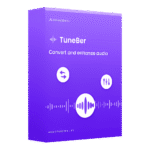

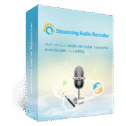

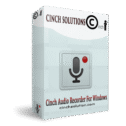

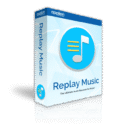

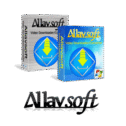


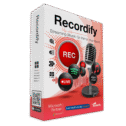
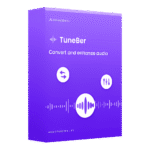


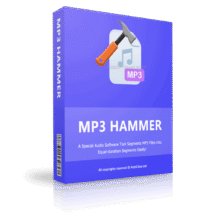
![[KEY #5] Giveaway – EaseUS Fixo Professional: Free 1-year License Key | Full Version – for Windows](https://thesoftware.shop/wp-content/uploads/thumbs_dir/EaseUS-Fixo-Pro-Review-Download-Discount-Coupon-rfosnkqz7hhw904t59ym5cl99m9n6u3r1jr79q2c2g.png)