
70% Off – GitMind VIP: PRO Yearly Plan – A full-featured Mind Mapping, Brainstorming Tool, and AI Assistant Suite
Turn scattered ideas into clear plans, fast. Build beautiful mind maps, diagrams, and whiteboards with AI help — Get GitMind VIP with a 70% Discount Sale!
✔ Free Product Updates ✔ 24×7 Customer Support ✔ 30-day Money-back Guarantee.
GitMind Review at a Glance
Ideas rarely arrive in order. Meetings end, sticky notes pile up, and your best thoughts end up buried across documents, chats, and inboxes. That scattered process slows projects, hurts teamwork, and makes it harder to communicate a solid plan. GitMind fixes this by giving you a visual thinking workspace where brainstorming, planning, documentation, and collaboration live together — on the web, desktop, or your phone.

What Is GitMind?
GitMind is an all‑in‑one mind mapping and diagramming platform with an integrated AI assistant. It enables you to capture ideas, structure information, and collaborate in real time through mind maps, flowcharts, organizational charts, UML diagrams, and whiteboards. You can start with a blank canvas or pick from a curated template gallery and themes that keep every diagram clear and aesthetically pleasing.

On top of the visual tools, GitMind’s AI can generate maps from a single sentence, expand topics when you’re stuck, convert long documents or videos into concise visual summaries, and even help with writing, data analysis, coding advice, and customer support. Think of GitMind as your second brain for planning, knowledge management, and creative problem‑solving.

With GitMind, you can map ideas in seconds, rearrange them with drag‑and‑drop, and present them in clean, shareable diagrams. Choose from template galleries and stylish themes to match your use case, then let AI help you generate, expand, and structure your content. From mind maps to flowcharts, organizational charts, UML sequence/class diagrams, and whiteboards, GitMind helps you move from concept to execution without switching tools.

Beyond mapping, GitMind includes a powerful AI assistant platform featuring pre‑built agents (Marketing Specialist, Coding Expert, Data Analyst, and more) plus easy tools to create your own digital assistants without coding. The result is a single workspace where ideas start, knowledge grows, and teams ship faster.
If you need a central place to capture, connect, and communicate ideas — for class, for work, or for your personal projects — GitMind brings clarity to complexity and makes planning feel natural.
Key Benefits
Before installing another note app or juggling spreadsheets, consider what you actually need: a way to capture ideas fast, connect them meaningfully, and communicate plans without confusion. GitMind was designed to amplify those outcomes.
- Get clarity in minutes: Turn messy thoughts into a clean, shareable map. Color‑code topics, add icons, and keep every idea in context.
- Move from thought to action: Convert high‑level concepts to concrete steps using flowcharts, swimlanes, and UML diagrams.
- Work anywhere: Use your browser, desktop, or mobile. Pick up brainstorming on your phone and continue on your laptop.
- Do more with AI: Generate a full map from one line, expand nodes with fresh angles, and summarize long articles or videos into organized diagrams.
- Collaborate in real time: Invite teammates or students, co‑edit, comment, and share a link to gather feedback instantly.
- Teach and present with ease: Switch from mapping to presenting in a few clicks; let your audience follow the logic without walls of text.
- Save time and cost: Built‑in templates, themes, and AI reduce setup time and cut the number of tools you need.
- Scale from personal to team use: Start solo and grow to shared knowledge bases, team Planets, and cross‑department workflows.

Why Choose GitMind & Who Benefits
If you’re juggling ideas across notes, slides, and tasks, GitMind centralizes the work so planning and communication stay aligned. The combination of visual structure and AI assistance makes it easier to think broadly, then narrow down to an actionable plan.
Who benefits most:
- Students & Teachers: Structure lessons, research, and presentations with maps that show logic step‑by‑step.
- Product Managers & Engineers: Plan user journeys, interactions, and technical models without switching tools.
- Marketers & Creators: Build campaign maps, content outlines, and shares that the whole team can understand.
- Consultants & Analysts: Turn reports and interviews into concise visual briefs that clients grasp quickly.
- Customer Support & Ops: Standardize processes with flowcharts and knowledge bases that scale.
- Small Teams & Startups: Start free, add collaborators, and grow to managed knowledge spaces.
Screenshots of GitMind VIP
Features
Below is a comprehensive list of the key features that make the software a valuable addition to your needs:
- Mind Mapping Core — Create, arrange, and format mind maps quickly with drag‑and‑drop nodes, keyboard shortcuts, and clean topic styling.
- Drag‑and‑Drop Nodes — Move ideas freely to refine structure without losing context.
- Inline Notes & Media — Add text, images, and links inside nodes for richer detail.
- Color & Icon System — Use colors, icons, and markers to signal priority and status at a glance.
- Diagram Variety — Build the right visual for the job, from brainstorming to systems design.
- Flowcharts — Map processes end‑to‑end for product, operations, or support.
- Organizational Charts — Show roles, reporting lines, and team structures.
- UML Sequence/Class — Visualize interactions and data models for software planning.
- Swimlanes — Clarify responsibilities across teams or phases.
- Template Gallery & Themes — Start fast with professional layouts and aesthetic styles.
- Use‑Case Templates — Choose curated starting points for meetings, lessons, sprints, and research.
- Stylish Themes — Apply fonts, shapes, and textures that keep maps readable and consistent.
- Background Personalization — Add background images for brand or classroom identity.
- AI for Mind Maps — Accelerate brainstorming and structuring with integrated AI.
- One‑Liner to Map — Type a prompt and generate a complete map in seconds.
- Inspire Me — Expand a node with fresh angles when you feel stuck.
- Image to Mind Map — Convert visual notes into editable topics for faster recall.
- Document to Mind Map — Turn long articles into concise hierarchies automatically.
- PDF/DOC/DOCX/PPTX — Upload files and get key points arranged in levels.
- Auto Color Match — Apply pleasing color schemes with one click for clarity.

- AI Chat & Agents — Get practical help across marketing, coding, analysis, and support.
- Marketing Specialist (Leo) — Strategy suggestions, positioning ideas, and campaign drafts.
- Coding Expert (Turing) — Code ideas, reviews, and error‑fix guidance.
- Data Analyst (Amy) — Surface insights and recommendations from data context.
- Legal Advisor (Jack) — Draft language and contract review assistance.
- Customer Service (Jane) — Response drafts and knowledge base ideas.
- Philosopher (Socrates) — Thought prompts for deeper reasoning.
- Writing Master (Bob) — Proofreading, structure, and SEO‑aware content suggestions.
- Design Consultant (Ken) — Concept references and culture‑aware notes.
- Senior Translator (Lisa) — Nuanced translations with context awareness.
- Senior Teacher (Monica) — Lesson planning and student guidance assistance.
- Create Your Own Agent — Build a custom AI assistant in a few steps without coding.
- Pick a Base Role — Start from a relevant pre‑trained role.
- Upload an Avatar — Give your agent a recognizable look.
- Define Rules — Set boundaries, tone, and task scope clearly.
- Shareable Links — Invite colleagues to use the same agent settings.

- AI Assistant Customization — Tailored pre‑training for individuals and teams.
- Data Sources — Improve answers using Q&A, docs, web pages, or software context.
- Enterprise Patterns — Adjust responses for brand voice and compliance needs.
- Conversation Quality — Helpful AI behavior for reliable results.
- Natural Language Processing — Human‑like interactions for complex tasks.
- Strong Timeliness — Activate plugins for current web information when needed.
- Contextual Memory — Keep relevant history so answers fit the ongoing discussion.
- Multilingual Support — Work across 22 languages to remove barriers.
- Security & Reliability — Keep your information safe and organized.
- HTTPS Encryption — Protect data in transit for safer collaboration.
- Structured Knowledge — Build a second brain where insight can grow over time.
- Productivity Gains — Improve output while reducing spend.
- Efficiency Boost — Assistants and templates shorten time to delivery.
- Quality Uplift — AI reviews and structured planning improve outcomes.
- Cost Reduction — Consolidate tools and trim manual effort.
- Higher Satisfaction — Faster answers and clearer plans help your audience.

- GitMind Planet — Move from personal notes to shared knowledge.
- Knowledge Sharing — Gather fragments and invite others to view or edit.
- Team Collaboration — Manage team files with real‑time co‑editing.
- Creative Freedom — Combine mind maps, flowcharts, and whiteboards with media.

- Idea Flow — Capture and refine insights quickly.
- Quick Capture — Save ideas from meetings or daily life instantly.
- Break Silos — Present ideas to spark interaction and better solutions.
- One‑Click Sharing — Turn notes into shareable assets for stakeholders.
- AI Analysis — Organize and summarize contributions for faster decisions.
- Voice to Text — Record voice and convert to accurate text.
- Showcase Sessions — Schedule a time to present collective insights.

- AI Image Generator — Produce visuals from text prompts for storyboards or slides.
- Text‑to‑Image — Generate illustrations to support explanations.
- Article Summarizer — Convert dense reading into clear maps.
- Key Concepts First — Extract and organize important points automatically.
- Image to Text (OCR) — Extract text and map it visually.
- Format Support — png, jpg, jpeg, webp, gif, and scanned docs.
- Built‑in Translator — Translate text across multiple languages.
- Auto Mind Map — Turn extracted text into a structured map.

- YouTube Tools — Work faster with long videos.
- Video Summarizer — Get the essence of videos up to long durations.
- Transcript Generator — Produce downloadable transcripts with timestamps.
- Video to Text Converter — Turn spoken content into editable notes.
- Wide Formats — Support for mp4, avi, mov, and more.
- AI Diagram Generators — Build technical visuals from plain text.
- Sequence Diagrams — Turn prompts into professional UML sequences.
- Class Diagrams — Outline structures for engineering clarity.
- Flowchart Generator — Produce user flows and processes instantly.
- Infographic Generator — Create clear infographics from documents or links.
Requirements
You don’t need heavy hardware to start. GitMind works in a browser and on mobile, so most modern devices are ready to go.
- Internet & Browser: Stable internet connection and a current version of a modern web browser.
- Desktop: Web app on Windows or macOS; optional desktop access if available.
- Mobile: iOS or Android app availability may apply by region.
- Files: PDF, DOC/DOCX, PPTX, common image formats for import features.
- Account: Free account required to save work; paid plans provide higher limits.
(Note: Availability and specifics may vary by plan and platform. Check the product page for the latest details.)
Downloads
Not sure if #THE SOFTWARE does what you need? Try it out now. Please feel free to download GitMind for Windows/Mac/iOS/Android here. This mindmap & brainstrooming tool by Apowersoft has been tested professionally and we are assured that no viruses, Trojans, adware or malware contained.
Downloads (Windows, Mac, iOS, Android) Free 10 AI Credits
No credit card required!
See how GitMind works for your needs. Download the trial version or use the free online workspace to test core mapping, AI prompts, and collaboration.
BUY NOW
GitMind’s Pro plan is $19.00 per month. For a limited time, you can get a 70% discount on the yearly VIP subscription. Don’t miss out—this offer won’t last long!
- Unlimited files
- HD export
- Insert 500 images per map
- Cloud storage 10 GB
- Create 5 planets
- 30 members/planet
- Add watermark
- Interlinks between maps
- Premium themes & illustrations
- 30-day refund guarantee (7 days for monthly VIP)
YEARLY PLAN

A mind map tool that is creative yet efficient.
- All Features above
For users using only mind maps
Platform: Windows, Mac, iOS, Android

For users combining AI and mind maps
- All Features above
- 2000 credits/month
- File summary 30MB
- Summarize long text
- Summarize audio
- Summarize YouTube
- Summarize webpage
- Summarize image
- Chat with AI
- Generate image
Platform: Windows, Mac, iOS, Android

For frequent AI mind map users
- All Features above
- 5000 credits/month
- File summary 50MB
- Summarize long text
- Summarize audio
- Summarize YouTube
- Summarize webpage
- Summarize image
- Chat with AI
- Generate image
- Insert 800 images per map
- Image uploads 30MB
- Cloud storage 50 GB
- Create 10 planets
- 100 members/planet
Platform: Windows, Mac, iOS, Android

For frequent AI mind map users
- All Features above
- 50000 credits/month
- File summary 50MB
- Summarize long text
- Summarize audio
- Summarize YouTube
- Summarize webpage
- Summarize image
- Chat with AI
- Generate image
- Insert 800 images per map
- Image uploads 30MB
- Cloud storage 50 GB
- Create 10 planets
- 100 members/planet
- Share plan and credits with team
- Track team credit usage
- Add, remove & manage members
- Dedicated technical support
- Flexible team sizing
Platform: Windows, Mac, iOS, Android
MONTHLY PLAN

For users combining AI and mind maps
- All Features above
- 2000 credits/month
- File summary 30MB
- Summarize long text
- Summarize audio
- Summarize YouTube
- Summarize webpage
- Summarize image
- Chat with AI
- Generate image
Platform: Windows, Mac, iOS, Android

For frequent AI mind map users
- All Features above
- 5000 credits/month
- File summary 50MB
- Summarize long text
- Summarize audio
- Summarize YouTube
- Summarize webpage
- Summarize image
- Chat with AI
- Generate image
- Insert 800 images per map
- Image uploads 30MB
- Cloud storage 50 GB
- Create 10 planets
- 100 members/planet
Platform: Windows, Mac, iOS, Android
Autowriterpro (All Access Lifetime Pass) BEST OFFER
Power-User Premium GIVEAWAY
Taskade: 1-year Subscription BEST OFFER
Edraw Max Pro BEST SELLER
MindMaster Pro BEST SELLER
ABtesting.AI BEST OFFER
Ideanote BEST OFFER
BiQ.cloud AI-powered SEO Suite BEST OFFER
Vizologi: Lifetime Subscription BEST OFFER
GitMind VIP Activation Code Giveaway
available Now free for a limited time!

Please note that once you have signed in, do not close this page. You will be shown how to get this offer for free.
Also, check out the latest software giveaways that are available here on the software giveaway page.
NOTES:
– All prices shown here are in listed USD (United States Dollar).
– Such promotional programs are subject to change without notice, from time to time in our sole discretion.
– Data may vary based on different systems or computers.
User & Media Reviews
What are their users saying about #THE SOFTWARE? Why they loved it?
I truly recommend GitMind to everyone. It helps students and as well as officers. I use it to create flowcharts and use case diagram. This way I could understand the flow of a system and finish making much faster.
I use this software with students in making mindmaps and capturing notes during lessons. It is an excellent tool to differentiate learning and to graphically organize student instructional content and curricular connections.
I find this tool very interesting because it provides premium features for free. Aside from that, it helps a lot of those who can’t afford to pay tools. Beggars can’t be choosers, but the only thing that I can suggest to make it more useful is to add a drag-and-drop option for images. Just a suggestion though but it will really help.
Thanks for reading GitMind VIP Review & Enjoy the discount coupon. Please Report if GitMind VIP Discount Coupon/Deal/Giveaway has a problem such as expired, broken link, sold out, etc while the deal still exists.



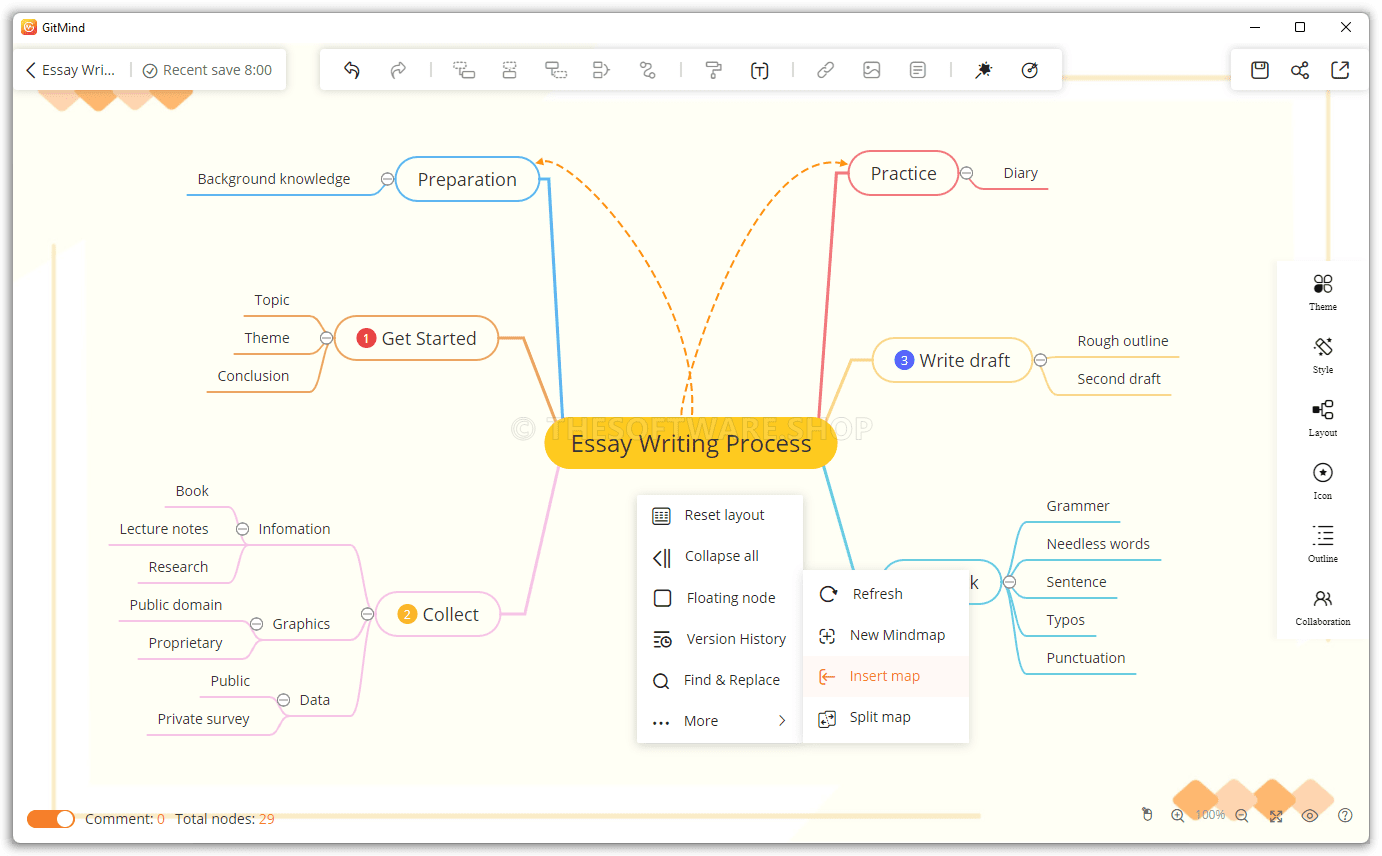
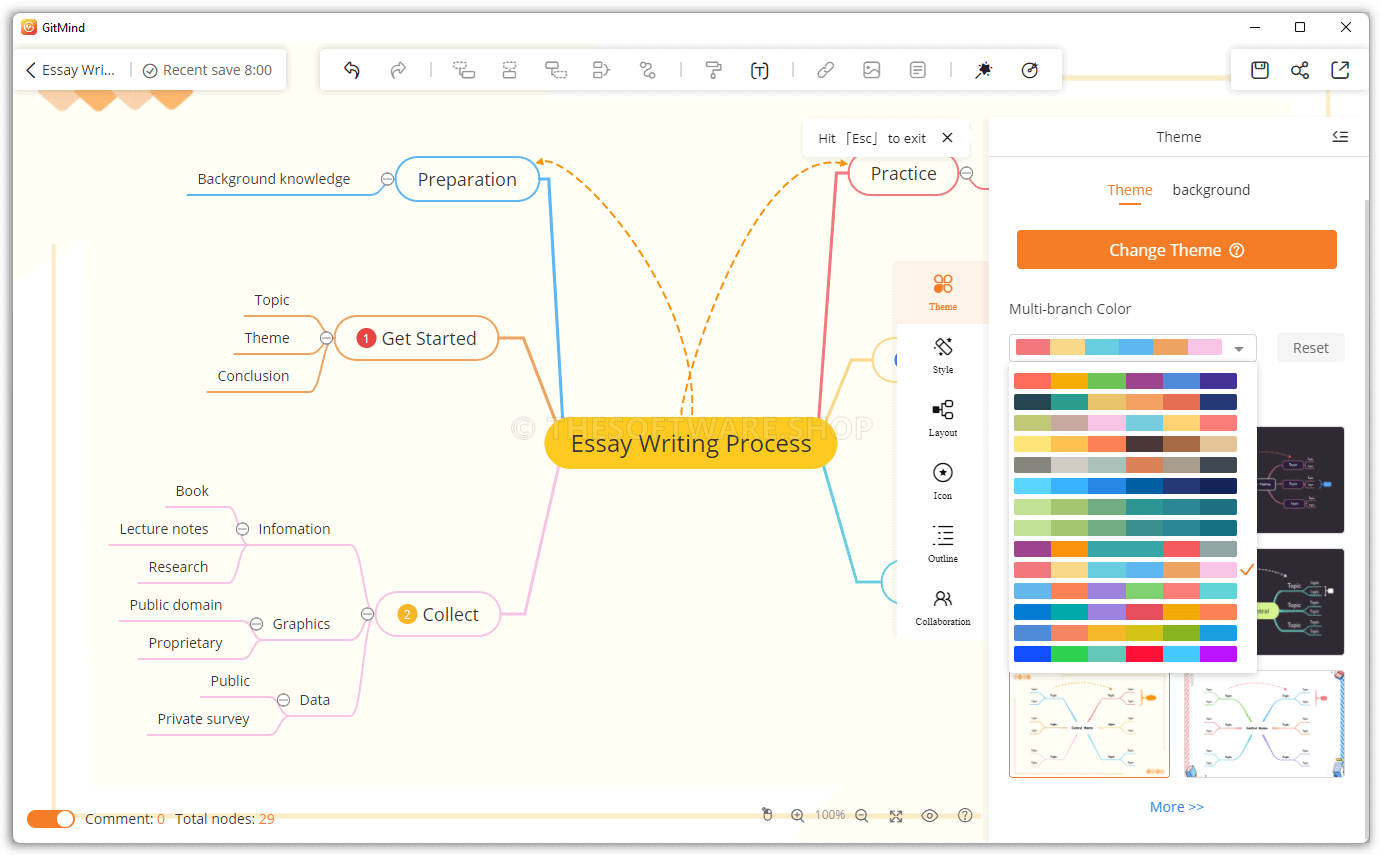
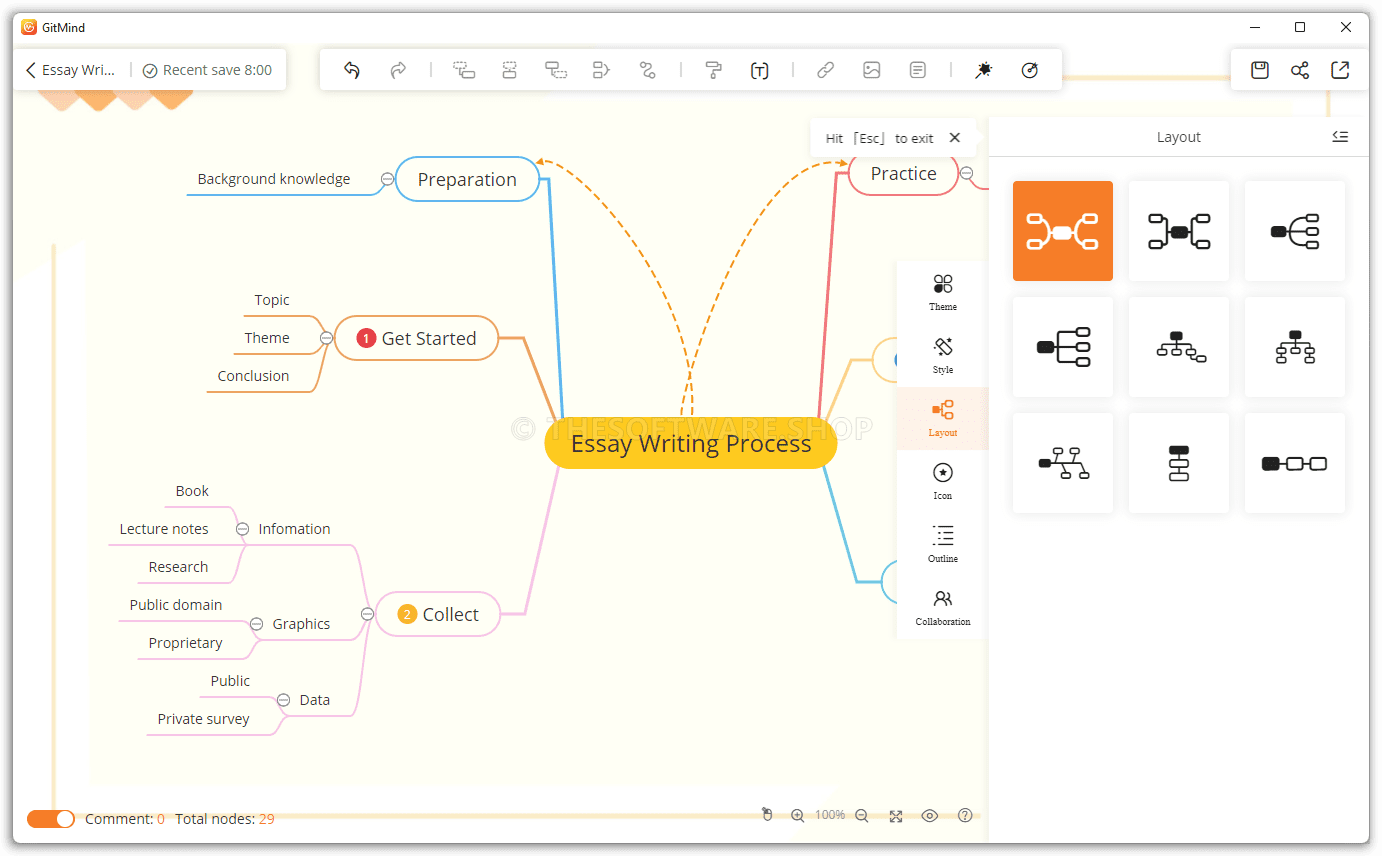





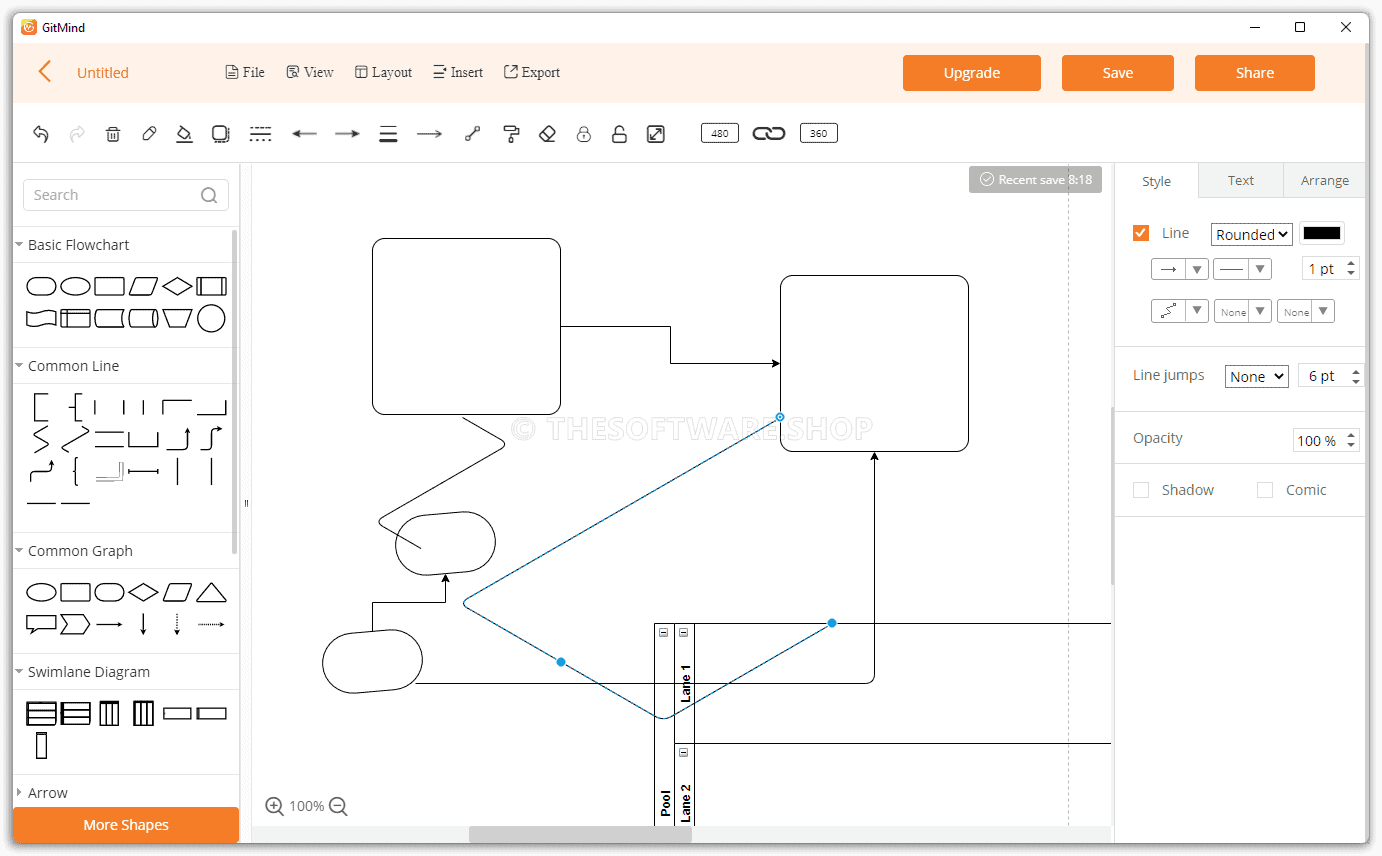



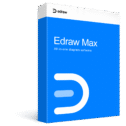

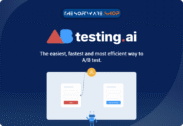
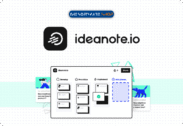
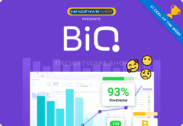





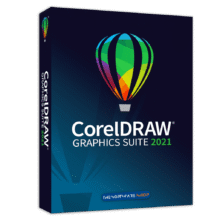


the key doesn’t work