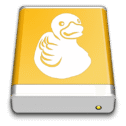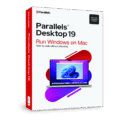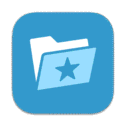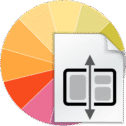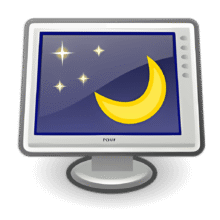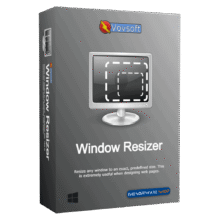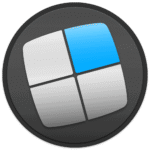
89% Off – Mosaic Pro: Lifetime License | Multiple Window Manager, Multi‑Display Auto Layouts – for Mac
Turn your cluttered Mac desktop into a clean, focused workspace in seconds.
Get Mosaic Pro with a lifetime license now and save 89%!
✔ Lifetime License ✔ Free Product Updates ✔ 24×7 Customer Support
Mosaic Pro Review at a Glance
Too many windows, tabs, and apps fighting for space on your Mac screen can make even simple tasks feel slow and frustrating. Mosaic Pro gives you a smarter way to control your workspace, so you can spend more time doing real work and less time dragging, resizing, and hunting for hidden windows. With a simple drag, keyboard shortcut, or Touch Bar tap, your windows snap into precise layouts that suit email, coding, design, research, gaming, or anything else you do on your Mac.
What is Mosaic Pro
Mosaic Pro is a professional window management app for macOS that lets you resize, reposition, and organise application windows using drag & drop, keyboard shortcuts, Touch Bar buttons, or an iOS Remote app. It replaces tedious manual resizing with fast, repeatable layouts so your desktop always matches the way you work.
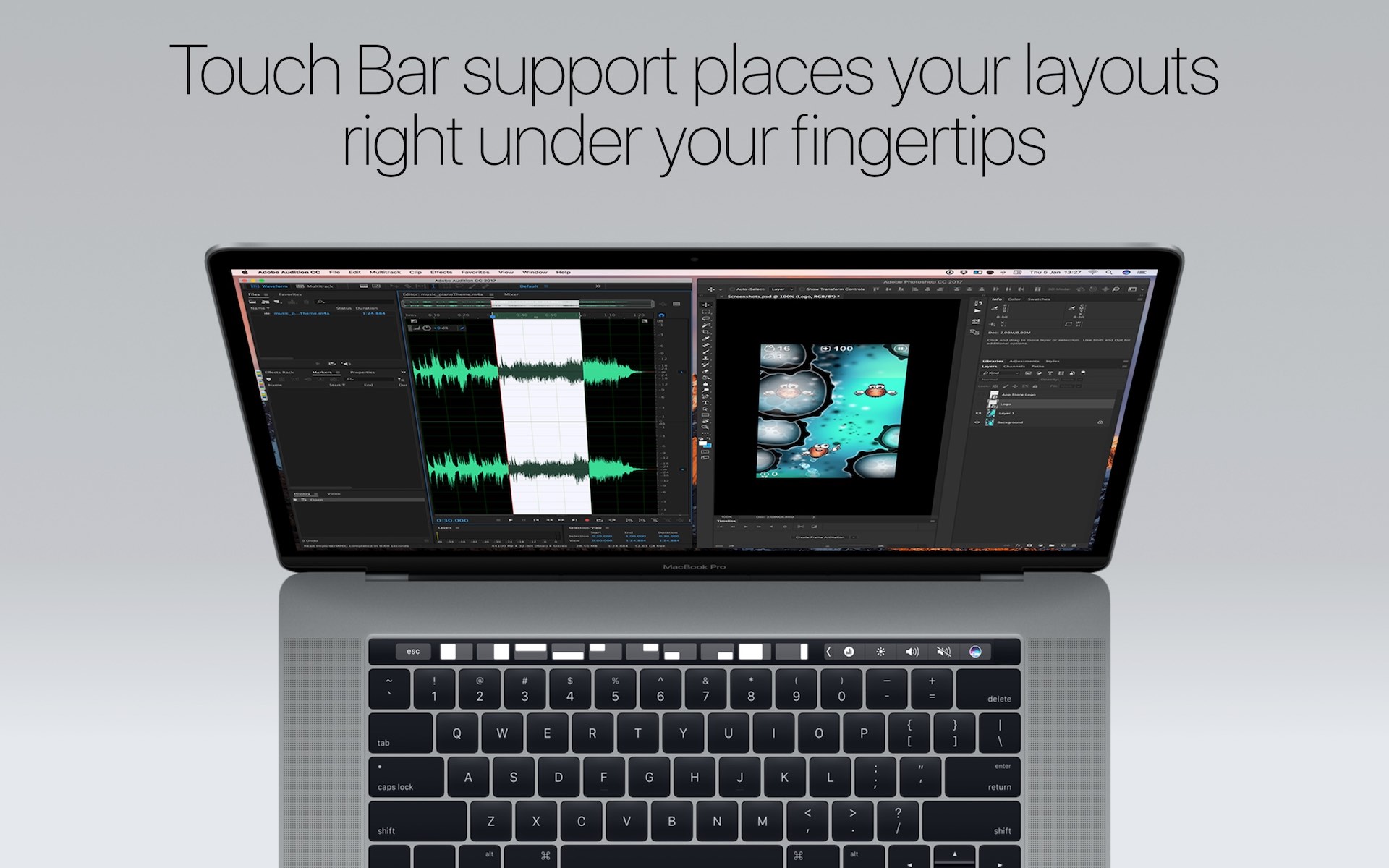
When you start dragging a window, Mosaic Pro displays an elegant layout panel showing all available arrangements; simply drop the window onto any layout icon to send it to that position and size. Behind this simple interaction is a sophisticated system of basic layouts, advanced layouts, layout groups, and extras like Quick Layout, Quick Positions, and Window Capture that give you both speed and precise control.

Mosaic Pro integrates deeply with macOS, showing a beautiful layout panel the moment you drag a window, so rearranging your apps feels natural instead of clumsy. Power users can go even further with keyboard shortcuts, multi‑display support, layout groups, and a dedicated iOS Remote app that lets you control window layouts from your iPhone or iPad for a highly streamlined workflow. Instead of living with overlapping windows or constantly resizing them, you define how your desktop should look and let Mosaic Pro apply that structure in an instant.

Unlike basic window managers that only snap to halves or quarters of the screen, Mosaic Pro offers highly customisable layouts that you design yourself to match your tasks. You can paint layouts on a grid for quick visual setup or use precise numerical controls to position windows to exact sizes and locations, giving you professional‑grade control over every pixel on the screen. Auto Layout can even remember where each app belongs and send it there automatically, so your favourite setup is always just one action away.
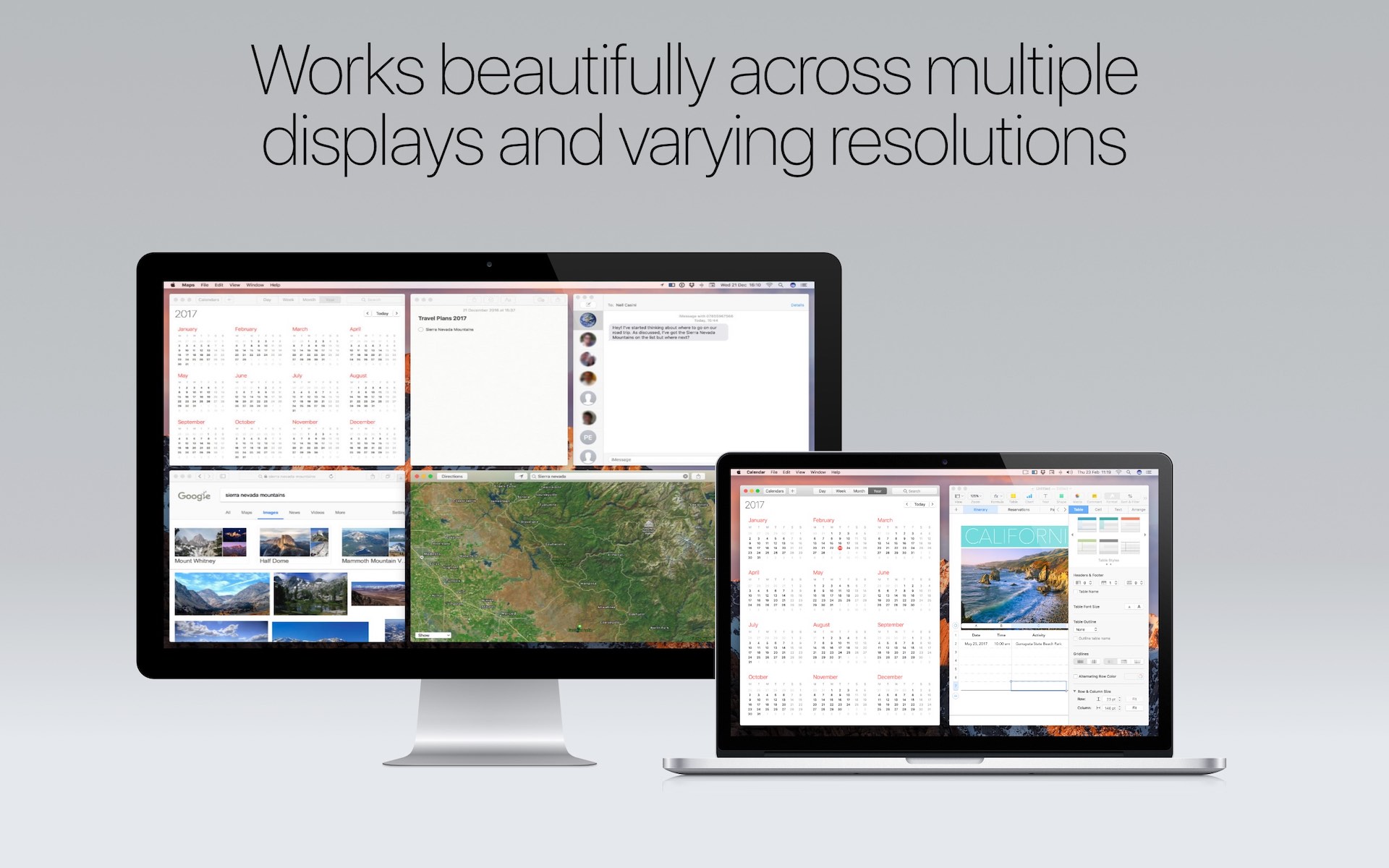
Mosaic Pro is ideal for professionals, students, creators, developers, remote workers, and anyone who runs multiple apps at once. Designers can keep their canvas, tool panels, and browser previews in fixed positions; developers can dock code, terminal, and documentation in consistent zones; writers can pin research to one side and draft on the other. With powerful support for multiple displays, Touch Bar, and an iOS Remote companion, Mosaic Pro adapts to almost any Mac workstation setup and keeps it under control.
Key Benefits
Before diving into individual features, it helps to see how Mosaic Pro improves your everyday Mac experience. Below is an overview of the core benefits that make this app a serious productivity tool instead of just another utility.
- Work faster with structured layouts – Stop wasting time dragging window edges; apply ready‑made layouts in a single drag, shortcut, or tap so you can keep attention on your tasks instead of your window arrangement.
- Stay focused with fewer distractions – Use features like Hide Other Apps and Auto Layout so the app you care about fills its ideal space while everything else stays out of the way.
- Create layouts tailored to your work – Design your own basic or advanced layouts for writing, coding, design, trading, or streaming, so your workspace always matches your workflow instead of forcing you into generic halves and quarters.
- Use multiple displays more intelligently – Assign specific layouts to each display and let Mosaic Pro adapt automatically to different resolutions, making dual‑monitor and ultra‑wide setups far more organised.
- Control windows the way you prefer – Drag & drop, keyboard shortcuts, Touch Bar, Quick Layouts, or the Mosaic Remote iOS app all give you flexible ways to apply the same layouts without changing habits.
- Reduce setup time for repeated tasks – With Layout Groups and Auto Layout, you can switch between layouts for different workflows (like writing vs. editing vs. meetings) in just a few actions, instead of re‑arranging everything by hand.
Features
To help you see exactly what Mosaic Pro brings to your Mac, here is a detailed list of the main features and their sub‑features, each designed to give you smooth, repeatable control over every window on your screen.
- Drag & Drop Layout Panel – Apply layouts just by dragging a window and dropping it onto a layout icon, for an intuitive, visual way to organise your desktop.
- Instant layout bar – Shows your layout library as soon as you start dragging a window, so you can pick a position in a single motion.
- Smooth snapping behavior – Ensures windows land exactly in the layout zone you choose, with consistent margins and spacing every time.
- Basic Layouts (Grid‑Based) – Divide your display into a grid and “paint” layouts by selecting blocks, perfect for fast setup of halves, thirds, quarters, and more.
- Flexible grid sizes – Adjust the grid resolution to match your screen and preferred layout complexity, from simple 2×2 splits to detailed grids.
- Visual layout creation – Define new layouts by dragging across grid cells, ideal for creating workspaces without dealing with numbers.
- Advanced Layouts (Precision Control) – Define exact window sizes and positions using numerical values for pixel‑perfect layouts.
- Coordinate‑based positioning – Set X/Y positions and dimensions so windows appear at exactly the same spot and size every time.
- Ideal for professionals – Great for developers, designers, and power users who depend on consistent, precise window arrangements.
- Auto Layout – Automatically send each app window to its assigned layout, so your workspace assembles itself with minimal input.
- Per‑app layout assignments – Link specific apps (Mail, Safari, Xcode, Photoshop, etc.) to specific layouts so they snap into place instantly.
- Per‑display behaviour – Use different layouts for the same app on different screens, which is perfect for multi‑monitor setups.
- Layout Extras Toolkit – A set of small helpers that speed up common tasks you perform with windows.
- Window Capture – Capture the current window as an image and either copy it to the clipboard or save it to disk with minimal effort.
- Quick Positions – Move a window to any edge, corner, or center of the screen without changing its size, ideal for quick re‑arrangement.
- Quick Layout – Define a one‑off layout on the spot using a temporary grid, useful when you need a layout just once without saving it.
- Multi‑Display Support – Use Mosaic Pro confidently with two or more displays, including different resolutions and orientations.
- Automatic layout adaptation – Basic layouts adapt to each display’s resolution so your layouts remain usable across screens without extra setup.
- Display‑specific layouts – Assign particular layouts to specific monitors, giving you fine‑tuned control over complex workstations.
- Hide Other Apps Mode – Focus on the active app by hiding all others when applying a layout using a simple keyboard modifier.
- Single‑focus workspace – Remove background clutter from other apps so you can concentrate fully on your current task.
- Shift‑based trigger – Hold a key when applying a layout to automatically hide everything else for an immediate, distraction‑reduced view.
- Default Grid & Layout Templates – Speed up customisation by defining default grid settings and using them as a base for new layouts.
- Reusable grid defaults – Set your preferred grid once so each new layout starts with the same configuration, saving repetitive adjustments.
- Template‑style creation – Build new basic or advanced layouts quickly by reusing proven patterns instead of starting from scratch.
- Layout Groups – Organise layouts into groups that match workflows or categories, then switch between them to keep only relevant layouts visible.
- Workflow‑based groups – Create groups like “Coding,” “Writing,” “Video Editing,” or “Meetings” and load the right group for the task at hand.
- Multi‑group layouts – Add a single layout to several groups, so frequently used layouts are available across multiple workflows.
- Touch Bar Support – Use your MacBook Pro’s Touch Bar to apply layouts directly from a row of touch‑enabled icons.
- Touch Bar Layout Mode – Activate a dedicated mode with a shortcut and tap any layout icon on the Touch Bar to resize the active window instantly.
- Great for shortcut fans – Ideal if you prefer keyboard and Touch Bar over the mouse, or have too many layouts to map to standard shortcuts.
- Mosaic Remote for iOS – A companion app that turns your iPhone or iPad into a wireless controller for Mosaic on your Mac.
- Single‑tap remote layouts – Tap any layout icon on your iOS device to apply it immediately to the active window on your Mac over the same network.
- Quick Layout from iOS – Use a grid on your phone or tablet to define one‑time layouts without touching your Mac’s keyboard or mouse.
- Keyboard Shortcuts – Assign shortcuts to individual layouts or actions so you can rearrange windows without taking your hands off the keyboard.
- Per‑layout key combos – Map favourite layouts to specific key combinations for instant window placement.
- Configurable activation shortcut – Customise the global shortcut that opens the layout view, so it fits your existing hotkey habits.
- Layout Views & Activation Modes – Choose how and where Mosaic shows layout icons to fit your style and screen size.
- Multiple view modes – Display layouts as a strip, grid, or other view styles, depending on what works best for your setup.
- Alternate activation methods – Use drag & drop, click‑and‑select, keyboard activation, Touch Bar, or iOS Remote to trigger layouts.
- Highly Customisable Behaviour – Fine‑tune how Mosaic Pro looks and reacts so it feels like a natural part of macOS.
- Adjustable window margins – Set how much space is left around windows, from tight tiling to generous gaps for visual comfort.
- Configurable activation rules – Decide how the layout panel appears (for example, drag to top of screen or hold a modifier key) to avoid unintentional triggers.
Requirements
Before installing Mosaic Pro, make sure your Mac setup meets the basic requirements so the app can run smoothly and reliably. These modest requirements mean that even older systems can benefit from professional window management.
- Operating System: macOS 10.13 High Sierra or later is required to run current versions of Mosaic, ensuring compatibility with recent macOS releases.
- Hardware: Any Mac capable of running macOS 10.13 or higher; performance is generally excellent even on standard hardware.
- Touch Bar (optional): A MacBook Pro with Touch Bar is needed only if you want to use the built‑in Touch Bar layout control features.
- iOS Remote (optional): For Mosaic Remote, your iPhone or iPad must be on the same network as your Mac, and your Mac must be running Mosaic with a valid license or trial.
Downloads
Before committing to a full license, you can test Mosaic Pro on your own Mac and see how its layouts fit your daily workflow. This risk‑free trial period lets you confirm that the app suits your needs for window management and productivity.
Many distributors and the developer offer a free trial period so you can try Mosaic’s window snapping, custom layouts, and automation features without upfront cost. During the trial, you have access to the core feature set, giving you a realistic feel for how Mosaic Pro will integrate into your routine once licensed.
BUY NOW
Mosaic Pro typically sells for around £29.99 on the developer’s site, reflecting its comprehensive pro‑level feature set and one‑time purchase model. For our listing, you can secure a lifetime license at a huge promotional discount of 89%, bringing the price down to just $4 for a limited time, making professional window management accessible on almost any budget.
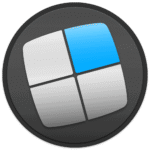
Window Manager for Mac – Drag & Drop Layouts, Keyboard Shortcuts & Touch Bar Support to Organize Multiple Windows, Multi‑Display Auto Layouts for Faster Mac Productivity
- Please Notes:
- You may be directed to the bundle page, but it is possible to purchase the software individually.
- If you're having difficulty locating the product on the bundle page, please utilize the browser's search feature.
- Get an additional $3 discount on all orders more that $30.
- LEGITIMATE: All apps are authentic and have original licenses obtained directly from the creators via contracts.
- INSTANT ACCESS: Fully activated macOS Apps & Windows Software with instant downloads & license key access.
- Number of devices: 5
- End user license agreement can be found at:
https://www.lightpillar.com/eula.html
- Minor Updates Included Only
- Lifetime License
Platforms: mac OS
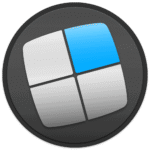
Window Manager for Mac – Drag & Drop Layouts, Keyboard Shortcuts & Touch Bar Support to Organize Multiple Windows, Multi‑Display Auto Layouts for Faster Mac Productivity
- Number of devices: 5
- End user license agreement can be found at:
https://www.lightpillar.com/eula.html
- Minor Updates Included Only
- Lifetime License
Platforms: mac OS
By purchasing the premium Mosaic Pro license, you receive a permanent activation key, the complete Pro feature set, and the right to run the app on multiple Macs according to the license terms, along with ongoing bug‑fix updates and improvements to existing features provided by the developer. You also benefit from responsive support, eligibility for maintenance releases, and a polished, actively maintained product that continues to adapt to new versions of macOS over time.
Finder Windows BEST OFFER
Mountain Duck 5: Perpetual License BEST OFFER
Parallels Desktop for Mac BEST SELLER
Dock Star EXCLUSIVE
RocketCake 6 Professional BEST OFFER
Mosaic Pro Mac Key Giveaway
Unavailable at this moment!
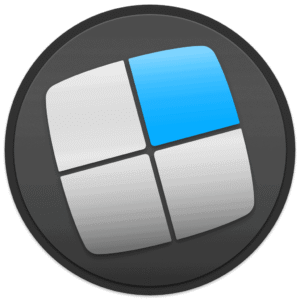
To access the giveaway, kindly provide your email address. Please refrain from closing this page after signing in to receive instructions on how to access the offer at no cost.
NOTES:
– All prices shown here are in listed USD (United States Dollar).
– Such promotional programs are subject to change without notice, from time to time in our sole discretion.
– Data may vary based on different systems or computers.
Thanks for reading Mosaic Pro Review & Enjoy the discount coupon. Please Report if Mosaic Pro Discount Coupon/Deal/Giveaway has a problem such as expired, broken link, sold out, etc while the deal still exists.