
40% Off – Movavi Video Editor 2025: Lifetime License | The Advanced Video Editing with Built-in Royalty-free Multimedia Stocks – for Windows
Create professional-looking videos with an Extensive Collection of Built-in Royalty-free Multimedia Stocks without complicated software. Get Movavi Video Editor 2025 – Lifetime License with 40% discount coupon!
Lifetime License | Free Software updates | Free Technical Support | 30-day money-back guarantee
Movavi Video Editor 2025 Review at a Glance
Do you have a great idea for a video that you really want to bring to life? Now is your chance to make it happen! More powerful than ever, Movavi Video Editor 2025 has everything you need to give full rein to your creativity. Get started today and make your first video in minutes.
Movavi Video Editor 2025 is a cutting-edge video editing software designed to simplify the process of creating professional-quality videos. This innovative program integrates advanced AI features and intuitive tools to enhance both the visual and audio elements of your videos, making it accessible for users of all skill levels.
AI-Powered Editing Tools
Movavi Video Editor 2025 leverages artificial intelligence to streamline various editing tasks. Some key AI features include:
- AI Background Removal: Instantly swap out the background of your videos without the need for a green screen.
- AI Motion Tracking: Attach text, stickers, and other graphics to moving objects within your video effortlessly.
- AI Noise Removal: Clean up audio by automatically eliminating background noise, ensuring crisp and clear sound quality.
Intuitive Interface
The software boasts an easy-to-navigate interface that makes video editing straightforward for beginners while providing robust features for advanced users. The revamped timeline allows for precise editing, and the drag-and-drop functionality simplifies the process of adding effects, transitions, and titles.
Comprehensive Editing Tools
Movavi Video Editor 2025 offers a wide range of tools to control every aspect of your video:
- Cutting and Splicing: Easily trim and join video clips.
- Zooming and Reversing: Add dynamic effects to your footage.
- Color Adjustment: Enhance the visual appeal of your videos with professional-grade color correction.
Advanced Effects and Filters
The software includes an extensive library of effects, filters, and transitions to make your videos stand out. Users can add overlays, LUTs, and creative titles to personalize their projects. The seamless blend modes allow for stunning visual effects, and the stabilization feature ensures smooth, professional-quality videos.
Quick Mode for Automatic Video Creation
For those who need to produce videos quickly, Movavi Video Editor 2025 offers a Quick Mode that can automatically create a movie from your uploaded videos and photos. This mode includes pre-set themes, music, and transitions, making it perfect for fast-paced projects.
Audio Editing Capabilities
Manage your soundtracks with ease using Movavi’s audio tools. Adjust volume, add special effects, and use the equalizer to fine-tune the audio. The beat detection feature helps synchronize footage with music, adding a dynamic touch to your videos.
Export and Sharing Options
Once your video is complete, you can save it in any popular media format. The software also allows direct uploads to YouTube, Vimeo, TikTok, or Google Drive, making it easy to share your creations with a wider audience.
Why Choose Movavi Video Editor 2025?
Movavi Video Editor 2025 is the ideal choice for anyone looking to create high-quality videos with minimal effort. Its combination of user-friendly design, powerful AI tools, and extensive editing features makes it a versatile tool for both novice and experienced video editors.
Whether you’re creating content for social media, business presentations, or personal projects, Movavi Video Editor 2025 provides all the tools you need to produce stunning videos effortlessly.
Features
Key Features of Movavi Video Editor 2025:
- Drag-and-drop filters: Easily add filters to your videos by simply dragging and dropping them onto your clips.
- Titles: Insert text titles to provide context or information within your videos.
- Overlays: Enhance your videos by adding overlays such as shapes, images, or animations on top of your footage.
- LUTs: Apply Lookup Tables to quickly and easily color grade your videos for a cinematic look.
- Music: Add background music to your videos to enhance the mood or atmosphere.
- Transitions: Smoothly transition between video clips for a seamless viewing experience.
- Stickers: Decorate your videos with fun stickers or emojis to add a touch of personality.
- Intros and outros: Create professional-looking introductions and conclusions for your videos.
- Backgrounds: Change or swap backgrounds in your videos without the need for a green screen.
- Frames: Add decorative frames around your videos to give them a polished look.
- Filters and LUTs: Apply various visual effects and color grading presets to enhance the overall appearance of your videos.
- Color correction: Adjust the colors and tones of your videos to achieve the desired look or correct any issues.
- Stabilization: Remove shakiness from your footage to improve overall video quality.
- Free music and sounds: Access a library of royalty-free music and sound effects to use in your projects.
- Audio editing: Edit and enhance the audio in your videos by adjusting volume, adding effects, or removing background noise.
- Motion tracking: Use AI-powered technology to track and attach stickers or titles to moving objects within your videos.
- Slow motion: Create dramatic slow-motion effects by slowing down the playback speed of your footage.
- Chroma key: Replace a specific color in your video with a different background or image.
- Picture in picture: Overlay one video or image on top of another to create engaging visual effects.
Requirements
To run Movavi Video Editor with optimum reliability and performance, your system should match the following requirements:
System Requirements for Windows OS:
- Operating system: Microsoft® Windows® 7/8/10/11 64-bit with up-to-date patches and service packs installed
- Processor: Intel®, AMD®, or compatible dual-core processor, 1.5 GHz
- Graphics card: Intel® HD Graphics 2000, NVIDIA® GeForce® series 8 and 8M, Quadro FX 4800, Quadro FX 5600, AMD Radeon™ R600, Mobility Radeon™ HD 4330, Mobility FirePro™ series, Radeon™ R5 M230 or higher graphics card with up-to-date drivers
- Display: 1280 × 768 screen resolution, 32-bit color
- RAM: 2 GB
- Hard drive space: 400 MB available hard disk space for installation, 600 MB for ongoing operations
- System permissions: Administrator permissions are required for installation
System Requirements for Mac OS:
- Operating System: Mac OS X® 10.15 or higher
- Processor: 64-bit Intel® processor, Apple M1 or higher
- Graphics Card: Intel® HD Graphics 2000, NVIDIA® GeForce® series 8 and 8M, Quadro FX 4800, Quadro FX 5600, AMD Radeon™ R600, Mobility Radeon™ HD 4330, Mobility FirePro™ series, Radeon™ R5 M230 or higher with up-to-date drivers
- Display: 1280 × 800 screen resolution, 32-bit color
- RAM: 2 GB RAM
- Hard Drive Space: 400 MB available for installation, 600 MB for ongoing operations
- System Permissions: Administrator permissions are required for installation
Downloads
Not sure if Movavi Video Editor 2025 does what you need? Try it out now. Please feel free to download Movavi Video Editor 2025 Trial for Windows PC & Mac here. This Video Editor Plus by Movavi has been tested professionally and we are assured that no viruses, Trojans, adware or malware contained.
* The free version of Movavi Video Editor 2025 has the following restrictions: 7-day trial period, watermark on the output videos, and, if you’re saving a project as an audio file, and ability to save only half the audio length.
BUY NOW
Movavi Video Editor 2025 is now available for $49.95 per year or $79.95 for a lifetime license. However, you can currently purchase the lifetime license at a 40% discount. This special offer is only valid for a limited time!
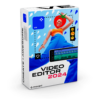
Lifetime / 1 PC
Choose from tons of built-in effects, power up your videos with AI, and polish the sound to create content that’ll win hearts.
- Note: The listed price does not include taxes. The final price at checkout may vary as taxes are added, and these taxes vary by country.
- Lifetime License, 1 PC
- Free updates within the current app version, bringing you new features and effects
- Cutting, trimming, joining
- Effects and transitions
- Fast processing of 4K videos
- Technical Support by Movavi
- 30 Day Money Back Guarantee
Platform: Windows
Movavi Video Suite 2025: Lifetime License BEST SELLER
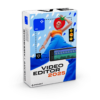
1 Year / 1 PC
Choose from tons of built-in effects, power up your videos with AI, and polish the sound to create content that’ll win hearts.
- Note: The listed price does not include taxes. The final price at checkout may vary as taxes are added, and these taxes vary by country.
- 1-year License, 1 PC
- Free updates throughout your subscription period, including major upgrades, bringing you new features and effects.
- Cutting, trimming, joining
- Effects and transitions
- Fast processing of 4K videos
- Technical Support by Movavi
- 30 Day Money Back Guarantee
Platform: Windows
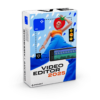
Lifetime / 1 PC
Choose from tons of built-in effects, power up your videos with AI, and polish the sound to create content that’ll win hearts.
- Note: The listed price does not include taxes. The final price at checkout may vary as taxes are added, and these taxes vary by country.
- Lifetime License, 1 PC
- Free updates within the current app version, bringing you new features and effects
- Cutting, trimming, joining
- Effects and transitions
- Fast processing of 4K videos
- Technical Support by Movavi
- 30 Day Money Back Guarantee
- Commercial Use Allowed
Platform: Windows
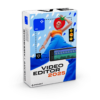
1 Year / 1 PC
Choose from tons of built-in effects, power up your videos with AI, and polish the sound to create content that’ll win hearts.
- Note: The listed price does not include taxes. The final price at checkout may vary as taxes are added, and these taxes vary by country.
- 1-year License, 1 PC
- Free updates throughout your subscription period, including major upgrades, bringing you new features and effects.
- Cutting, trimming, joining
- Effects and transitions
- Fast processing of 4K videos
- Technical Support by Movavi
- 30 Day Money Back Guarantee
- Commercial Use Allowed
Platform: Windows
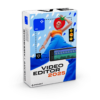
Lifetime / 1 Mac
Choose from tons of built-in effects, power up your videos with AI, and polish the sound to create content that’ll win hearts.
- Note: The listed price does not include taxes. The final price at checkout may vary as taxes are added, and these taxes vary by country.
- Lifetime License, 1 PC
- Free updates within the current app version, bringing you new features and effects
- Cutting, trimming, joining
- Effects and transitions
- Fast processing of 4K videos
- Plus: 3 effects packs for a quick start
- Enticing gradients
- Cinematic effects and dramatic LUTs
- Vintage VHS effects
- Technical Support by Movavi
- 30 Day Money Back Guarantee
Platform: Mac OS X
Movavi Video Suite 2025: Lifetime License BEST SELLER
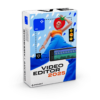
1-year License / 1 Mac
Choose from tons of built-in effects, power up your videos with AI, and polish the sound to create content that’ll win hearts.
- Note: The listed price does not include taxes. The final price at checkout may vary as taxes are added, and these taxes vary by country.
- 1 Year License, 1 Mac
- Free updates within the current app version, bringing you new features and effects
- Cutting, trimming, joining
- Effects and transitions
- Fast processing of 4K videos
- Plus: 3 effects packs for a quick start
- Enticing gradients
- Cinematic effects and dramatic LUTs
- Vintage VHS effects
- Technical Support by Movavi
- 30 Day Money Back Guarantee
Platform: Mac OS X
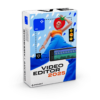
1 year / 1 Mac
Choose the Plus version for more advanced editing capabilities!
- Note: The listed price does not include taxes. The final price at checkout may vary as taxes are added, and these taxes vary by country.
- 1 Year License, 1 Mac
- Free updates within the current app version, bringing you new features and effects
- Cutting, trimming, joining
- Effects and transitions
- Fast processing of 4K videos
- Technical Support by Movavi
- 30 Day Money Back Guarantee
- Commercial Use Allowed
Platform: Mac OS X
[/wpsm_toggle]
We recommend the following all-in-one video tools from Movavi and save it now with our Movavi discount coupon.
Movavi Video Suite includes:
- Movavi Video Editor Plus $79.95
- Movavi Video Converter $99.95
- Movavi Screen Recorder $79.95
- Additional features:
- Split Movie
- Media Player
- DVD/Blu-ray Burner
- more…
Movavi Video Suite 2025: Lifetime License BEST SELLER
Movavi Video Suite 2025: Lifetime License BEST SELLER
VSDC Video Editor Pro: 2-PC 1-Year License BEST SELLER
Bolide Movie Creator BEST SELLER
ApowerEdit (Apowersoft Video Editor): Lifetime License BEST OFFER
Wondershare Filmora (Windows / Mac OS) BEST SELLER
Movavi Video Editor 2025 Key Giveaway
unavailable at this moment!

Please note that once you signed in, do not close this page. You will be shown how to get this offer for free.
Also, check out the latest giveaways that are available here on the giveaway page.
User & Media Reviews
What are their users saying about Movavi Video Editor 2025 Plus?
The interface is clean and deceptively uncomplicated. I got the hang of it within minutes! Though I suspect it will take longer to learn some of the ‘cooler’ stuff. It took me about a day to create a short, lovely demo video, and I’m still blown away by how professional the video turned out!
All in all, I really enjoyed this program, and would encourage anyone (even a total beginner) to give the Movavi Video Suite a try.
Please Report if Movavi Video Editor Plus 2025 Discount Coupon/Deal/Giveaway has a problem such as expired, broken link, sold out, etc.





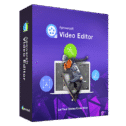
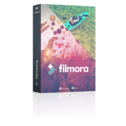


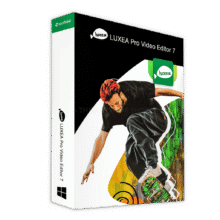
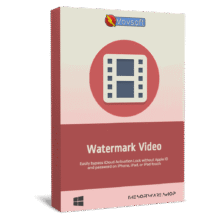
![[KEY #5] Giveaway – EaseUS Fixo Professional: Free 1-year License Key | Full Version – for Windows](https://thesoftware.shop/wp-content/uploads/thumbs_dir/EaseUS-Fixo-Pro-Review-Download-Discount-Coupon-rfosnkqz7hhw904t59ym5cl99m9n6u3r1jr79q2c2g.png)

