
61% Off – PC Services Optimizer 4 PRO: Lifetime License | A Powerful Windows Services Optimization Solution – for Windows
Easily and safely optimize your system services based on how you use your PC, plus your specific hardware and software setup! Get PC Services Optimizer 4 PRO with a lifetime license key—including free updates and support—now at 61% off with today’s software coupon offer.
PC Services Optimizer 4 PRO Review at a Glance
It’s a well-known fact that the default Windows operating system comes with numerous background services, many of which are unnecessary for everyday computing tasks. These surplus services can slow down your computer and devour valuable system resources. This is where PC Services Optimizer Pro steps in, offering a user-friendly approach to fine-tuning your Windows services for a smoother and more secure computing experience.

PC Services Optimizer Pro, formerly known as Vista Services Optimizer Pro, is a software solution designed to manage and optimize the configuration of Windows services on your computer. This tool is developed to enhance the performance and security of your PC by adjusting the settings of Windows services based on your computer usage patterns and the specific software and hardware you have installed.
Automatic TuneUp Feature
Automatic TuneUp feature simplifies the process by automatically adjusting Windows services according to your computer usage, software, and hardware preferences. It’s an ideal choice for those who might not have in-depth knowledge of Windows services but still want to optimize their system.
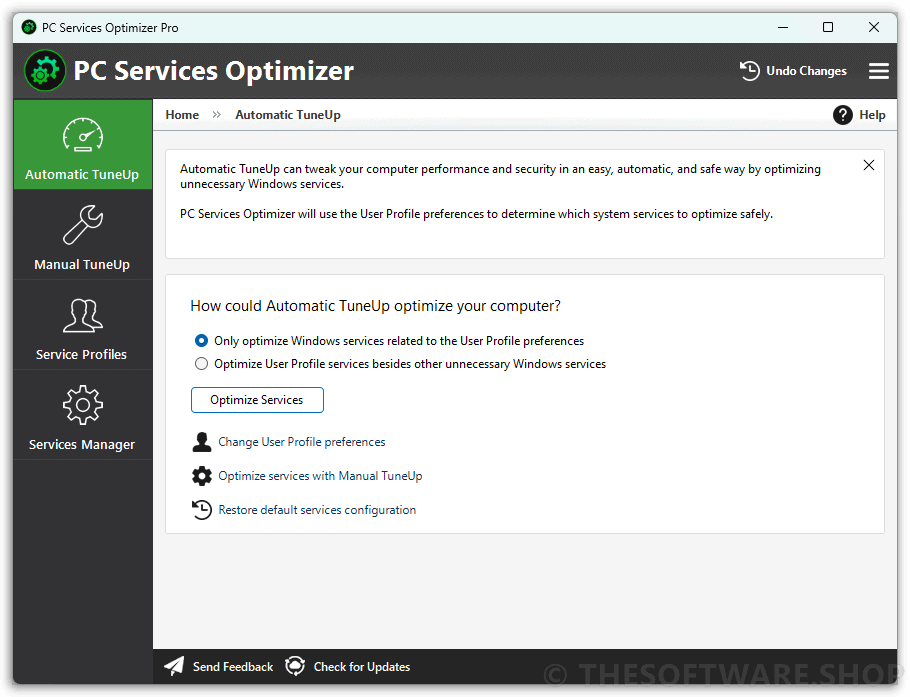
The best part? The optimization process won’t disrupt your computer’s regular operations; instead, it enhances its performance and stability. You have two options with Automatic TuneUp:
- Optimize User Profile services only: This option focuses on optimizing Windows services associated with User Profile settings, ensuring a safer approach.
- Optimize User Profile services along with other unnecessary services: This broader option optimizes User Profile-related services while also fine-tuning other Windows services that are typically unnecessary for routine use.
Manual TuneUp Feature
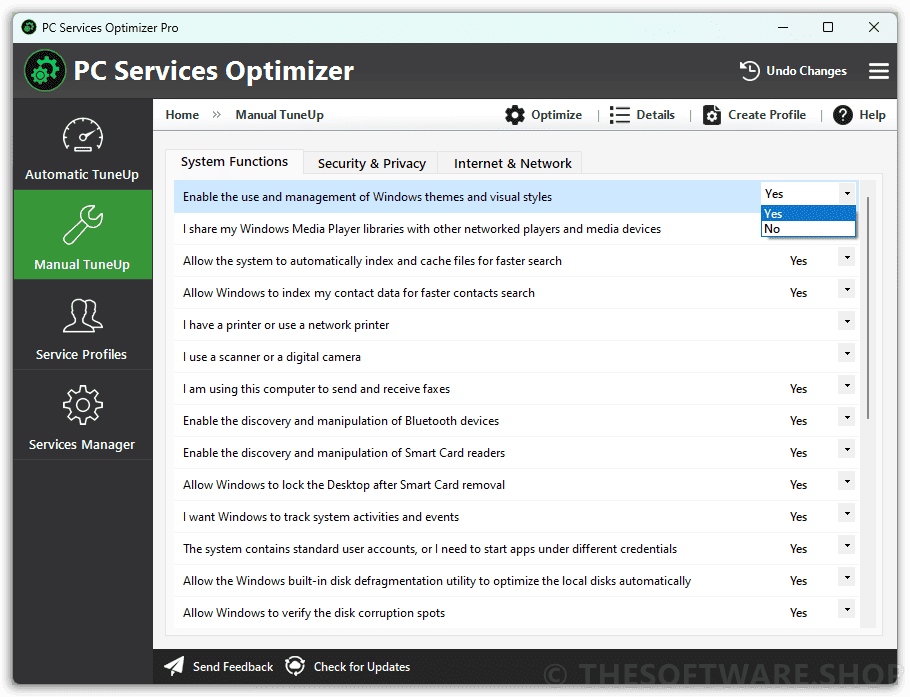
For the tech-savvy users who crave more control, PC Services Optimizer Pro offers the Manual TuneUp feature. This empowers you to manually optimize a wide range of Windows services in a safe and advanced manner, even if you lack technical expertise. The service optimization options are categorized into three main areas:
- System Functions: Lists options that could affect system functions.
- Security Features: Lists options that could affect system security.
- Internet & Network: Lists options that could affect network and internet connectivity.
With Manual TuneUp, you can tailor your service configuration precisely to your needs.
Service Profiles for Customization
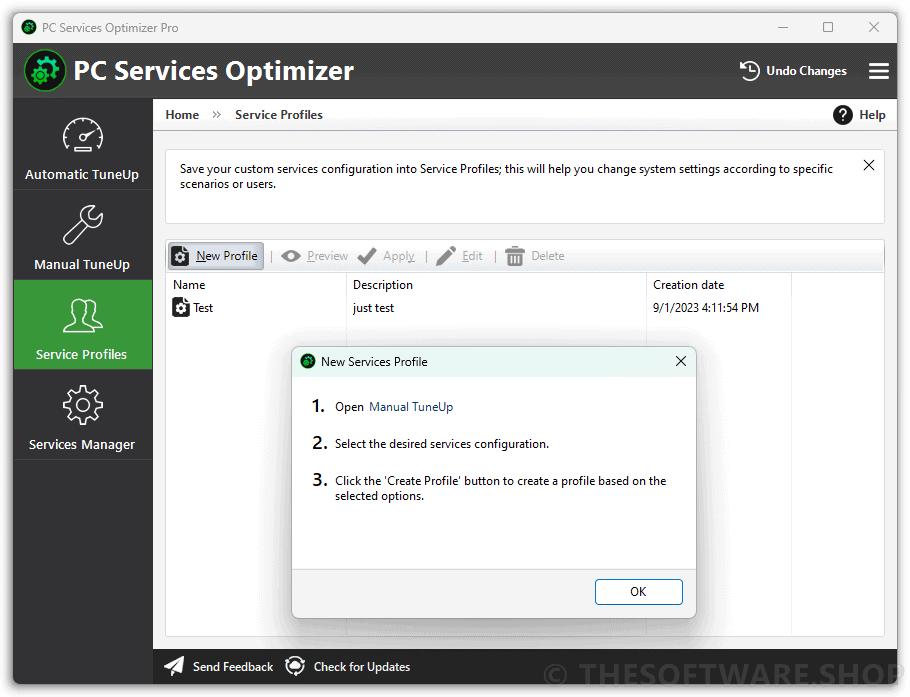
Service Profiles in PC Services Optimizer Pro allow you to save and apply custom Windows service configurations. This feature lets you adapt your system settings to specific situations or users. You can preview, apply, edit, and delete service profiles, providing a high level of customization.
Services Manager for Advanced Control

The Services Manager feature gives advanced users complete control over all installed Windows services, including third-party services. You can start, stop, pause, and specify the startup type of these services.
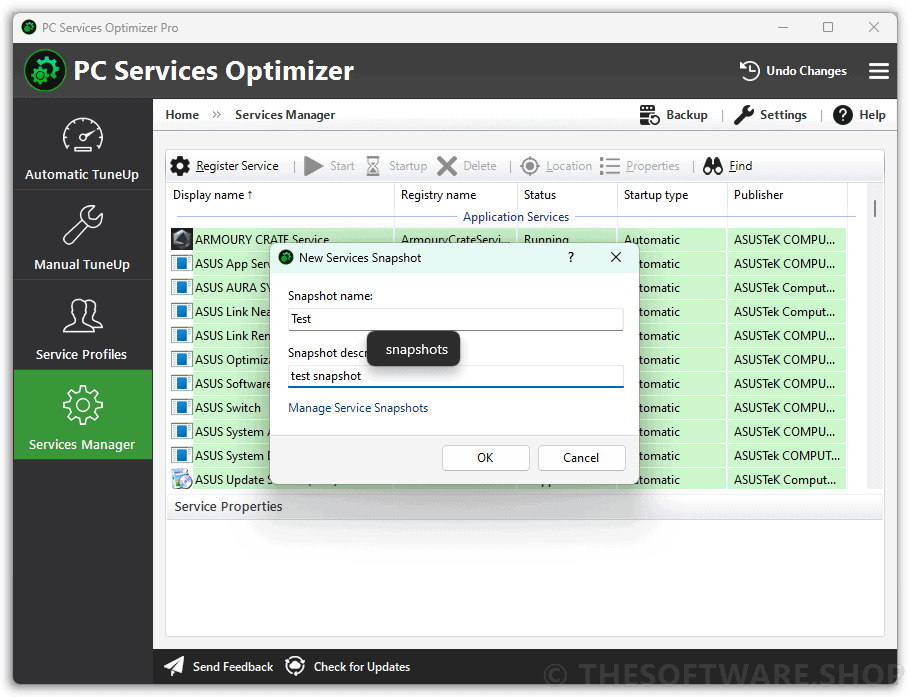
PC Services Optimizer Pro also offers the Service Snapshot for Backup and the Rescue Center, allowing you to revert changes made by the software and restore previous service configurations if needed.

User Profile: Tailoring Service Settings
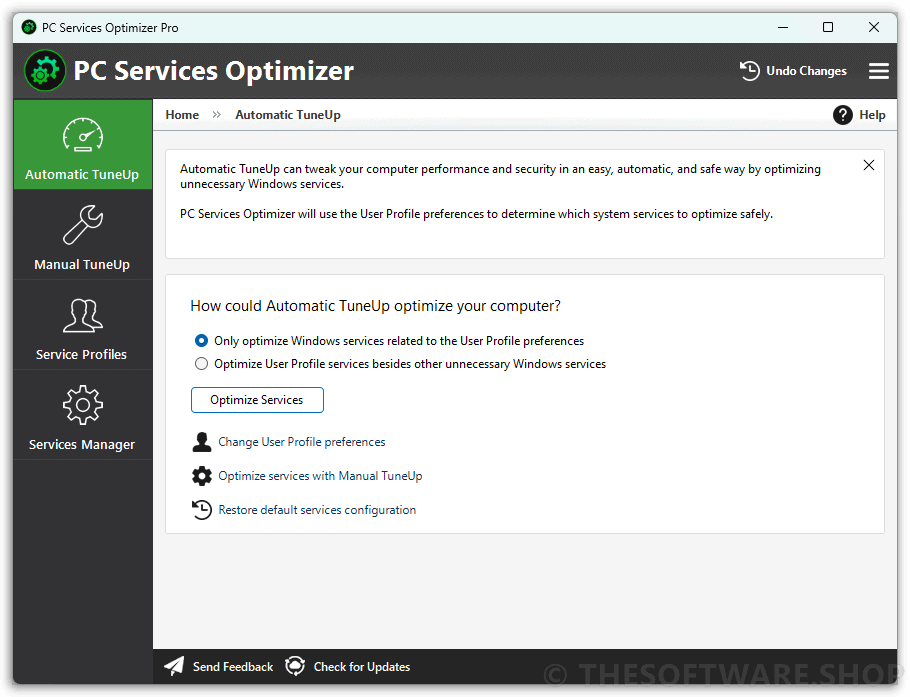
The User Profile feature gathers information about your computer usage, software, and hardware preferences. PC Services Optimizer Pro then uses this data to determine the best way to optimize your Windows service configurations, ensuring a personalized computing experience.
Service Diagnostics: Diagnosing and Fixing

Service Diagnostics is a handy tool for diagnosing and fixing Windows service configurations based on your User Profile settings. This feature adds an extra layer of intelligence to the optimization process, ensuring that your system is always running at its best.
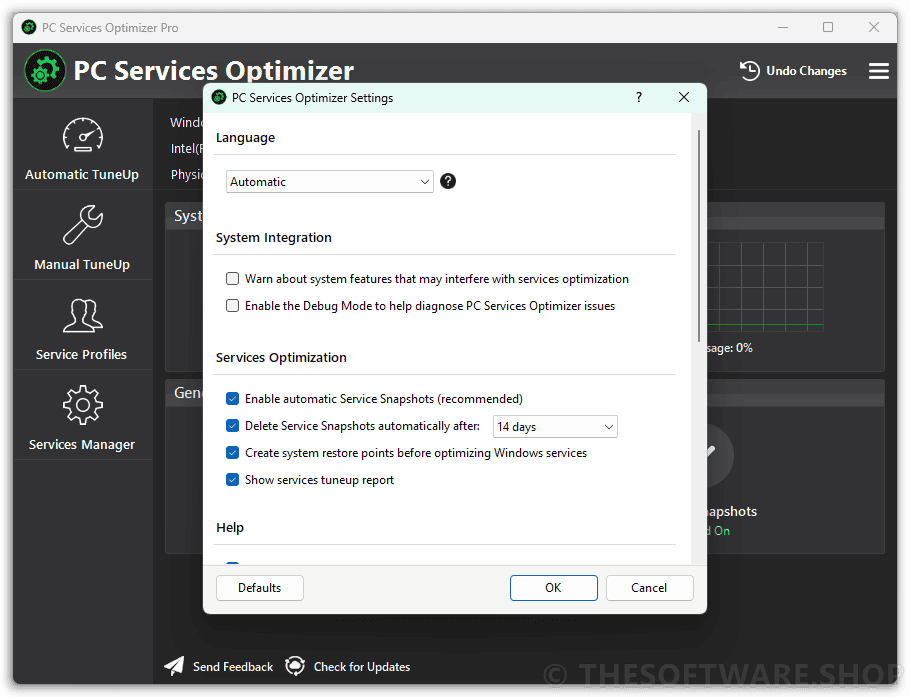
Features
Key Features of PC Services Optimizer 4 PRO:
- Automatic TuneUp: Optimizes Windows services based on user preferences, enhancing PC speed and security.
- Manual TuneUp: Empowers advanced users to manually optimize Windows services with flexibility and ease.
- Game Mode: Boosts system performance during gaming by suspending unnecessary services temporarily.
- Service Profiles: Allows customization and management of service configurations for various situations or users.
- Services Manager: Enables control of all installed Windows services, including third-party services, with advanced tools.
- User Profile: Collects information about computer usage, software, and hardware to optimize service settings.
- Service Diagnostics: Diagnoses and fixes Windows service configurations based on User Profile settings.
- Rescue Center: Reverts any changes made to Windows service configurations and restores previous settings.
- System Tools: Provides access to additional system features for performance optimization.
- Compatibility: Compatible with major antivirus and security products, enhancing system security.
Requirements
To run PC Services Optimizer 4 PRO with optimum reliability and performance, your system should match the following requirements:
System Requirements for Windows OS:
- Microsoft® Windows™ 11 (64-bit).
- Microsoft® Windows™ 10 (32-Bit or 64-bit).
- Microsoft® Windows™ 8/8.1 (32-Bit or 64-Bit).
- Microsoft® Windows™ 7 with Service Pack 1 (32-Bit or 64-Bit).
- Microsoft® Windows™ Vista with Service Pack 2 (32-Bit or 64-Bit).
- Microsoft .NET Framework 4.5.2 or higher.
System Requirements for Mac OS:
–
Downloads
Not sure if PC Services Optimizer 4 PRO does what you need? Try it out now. Please feel free to download PC Services Optimizer 4 PRO here. This Windows Service optimizer by Smart PC Utilities has been tested professionally and we are assured that no viruses, Trojans, adware or malware contained.
Windows
(PC Services Optimizer FREE with Basic Services Optimization)
Choose PC Services Optimizer PRO & Enjoy advanced features that will make your computer run faster and more secure!
BUY NOW
PC Services Optimizer 4 PRO normally retails for $29.95, but right now at The Software Shop you can get a lifetime license key for 61% off with our exclusive discount code. Don’t miss out—this limited-time offer won’t last long!

Lifetime Updates - 1 PC
Optimize Windows services for a smoother and more secure PC
- Lifetime License for 1 PC
- Full Services Optimization
- Service Configuration Profiles
- Optimize All Windows 11 Services New
- Automatic High Priority Updates for Lifetime
- 24/7 Premium Support
- 30 Day Money-Back Guarantee
- Secure Online Payment
Platforms: Windows

Lifetime Updates - 3 PCs
Optimize Windows services for a smoother and more secure PC
- Lifetime License for 3 PCs
- Full Services Optimization
- Service Configuration Profiles
- Optimize All Windows 11 Services New
- Automatic High Priority Updates for Lifetime
- 24/7 Premium Support
- 30 Day Money-Back Guarantee
- Secure Online Payment
Platforms: Windows

1 Year Updates - 1 PC
Optimize Windows services for a smoother and more secure PC
- 1-year License for 1 PC
- Full Services Optimization
- Service Configuration Profiles
- Optimize All Windows 11 Services New
- Automatic High Priority Updates for 1 Year
- 24/7 Premium Support
- 30 Day Money-Back Guarantee
- Secure Online Payment
Platforms: Windows

2-Year Updates - 1 PC
Optimize Windows services for a smoother and more secure PC
- 2-year License for 1 PC
- Full Services Optimization
- Service Configuration Profiles
- Optimize All Windows 11 Services New
- Automatic High Priority Updates for 2 Years
- 24/7 Premium Support
- 30 Day Money-Back Guarantee
- Secure Online Payment
Platforms: Windows
PC Services Optimizer is unavailable for Mac OS, but we can give you the following Mac app:
MacBooster 8 PRO: Lifetime License BEST SELLER
System Mechanic Ultimate Defense BEST SELLER
Giveaway – IObit Advanced SystemCare 19 PRO: Free 1-year License Code | Full Version – for Windows GIVEAWAY
IObit Advanced SystemCare Ultimate 18 with Gift Bundle BEST SELLER
Wise Care 365 PRO: Lifetime Upgrade License, 3 PCs BEST SELLER
iolo System Mechanic Ultimate - for PC BEST OFFER
iolo System Mechanic: Standard, 1 Year License BEST SELLER
iolo System Mechanic Pro BEST SELLER
iolo System Mechanic Business BEST SELLER
WinUtilities Pro: Lifetime License BEST SELLER
PC Services Optimizer 4 Pro Key Giveaway
Available now: free license key for a limited time!

Please note that once you signed in, do not close this page. You will be shown how to get this offer for free.
NOTE:
– All prices shown here are in listed USD (United States Dollar). Your local currency will be converted automatically, You can also switch to any other currencies during the checkout process.
– The discount coupon & your local VAT (Value added tax – if available, vary by country) will be applied at checkout automatically.
– The order(s) for the software are processed by the 2Checkout company. This company accepts paying on-line, via PayPal, by fax, bank-wire transfer, check, cash, or purchase order.
– You will receive a notification e-mail from 2Checkout/Avangate when your order is processed which will also include your license information.
– Such promotional programs are subject to change without notice, from time to time in our sole discretion.
– Data may vary based on different system or computer.
User & Media Reviews
What their users are saying about PC Services Optimizer 4 PRO?
Thanks for reading PC Services Optimizer 4 PRO review & enjoy the discount coupon. Please Report if PC Services Optimizer 4 PRO Deal/Discount Coupon/Giveaway has a problem such as expired, broken link, sold out, etc.


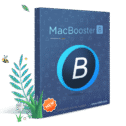
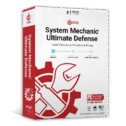


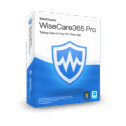




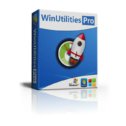


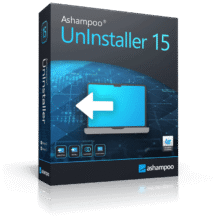
![[NEW KEY #9] Giveaway – IObit Uninstaller PRO 15: Free License Code | Full Version – for Windows](https://thesoftware.shop/wp-content/uploads/thumbs_dir/IObit-Uninstaller-Pro-Review-Download-Free-Key-Giveaway-rfosml13zs4zztkoxuisillqoz5p2c5y8myr17jamw.png)

