Turn your PC into a smart alarm clock, offering customizable alarms, energy-saving features, and program scheduling to boost your productivity. Get PC-Wecker 5.0.0.12 full version with a lifetime license code for free!
Free Full version!
PC-Wecker Review at a Glance
Traditional alarm clocks are limited, often leaving us craving more options to customize our wake-up experience.
Maybe you’re tired of the same jarring sounds, or you wish your computer could jumpstart your morning routine with easy access to emails and apps.
Without the right tools, staying on schedule and managing tasks can be time-consuming and, frankly, exhausting.
What if your PC could be your personal time manager, not just waking you up but also preparing you for a productive day?
Meet PC-Wecker 5.00—the alarm clock that does more than just wake you up.
PC-Wecker 5.00 is the ultimate PC software that goes beyond a standard alarm clock.
This versatile software is designed to turn your PC into a smart alarm clock, tailored to help you start your day efficiently and stay on top of tasks.
This all-in-one tool offers a fully customizable alarm experience with advanced features like energy-saving options, personalized alarms, and program scheduling.
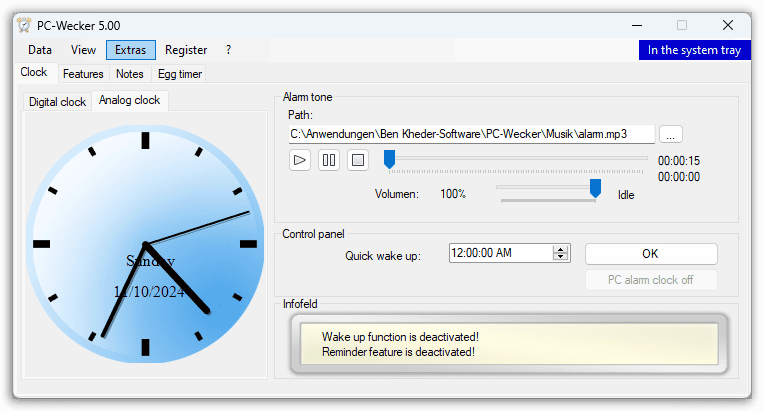
With PC-Wecker 5.00, your mornings are powered by more than just an alarm; it’s your new digital assistant, ready to help you wake up refreshed and tackle your day with ease.
PC Alarm Clock is the perfect solution for anyone looking to optimize their day by transforming their computer into a powerful time management assistant.
Feature Highlights:
- Customizable Alarms: Start your day on the right note by waking up to your favorite song or sound. Select any MP3 file for your alarm, and rest assured that your settings are saved for future use.
- Energy-Saving Mode with Auto Start: Save energy overnight by putting your PC in standby or hibernation mode. PC-Wecker will automatically start your computer in the morning, giving you instant access to emails, social media, or any other programs you need to kickstart your day.
- Snooze and Reminders: Need a few more minutes of rest? The snooze feature lets you delay alarms easily, while customizable reminders help you stay on top of important events throughout the day.
- Personalization Options: Make your clock your own! Choose from analog or digital clock styles, and personalize colors and layouts. You can even share your custom designs with friends.
- Program Scheduling: Set up your PC to start or end specific programs at pre-set times, print documents, or open websites automatically—perfect for planning your day and staying organized.
- System Controls: For added security, schedule password-protected shutdown, restart, or log-off processes, ensuring your system is always secure.
- Note Management: Manage notes and ideas seamlessly. Save, print, or revisit recent notes with ease—your personal digital notebook awaits.
- Concentration Protection: Designed to help you wake up fully, this feature requires you to complete a quick mental task (like solving a math problem) to turn off the alarm. No more oversleeping or snoozing unintentionally!
- Multi-Language Interface: Choose between English and German for a more comfortable user experience.
- Plug-in Support: Developers familiar with .NET can create custom plug-ins, making PC Alarm Clock even more adaptable to your needs.
PC-Wecker’s user-friendly interface is designed to simplify your morning routine.
Its sleek digital display, colorful customization options, and intuitive controls make it an easy addition to your desktop.
Enjoy personalized alarms, easy scheduling, and a visually appealing design that suits any workspace.
Ready to wake up smarter? Download PC-Wecker 5.00 today and transform your computer into the ultimate time management tool.
Say goodbye to rushed mornings and hello to a more organized, productive day!
Features
Key Features of PC-Wecker:
- Favorite Music Alarm: Start your day with your favorite music as an alarm.
- Energy Saving Mode: Put your computer into standby or hibernation mode to save energy.
- Customizable Colors: Design the alarm clock with your personal favorite colors.
- Snooze Function: Use the snooze function to delay alarms for a few minutes.
- Reminder Function: Set reminders for important events with notifications.
- Automatic Start: Have your computer start automatically in the morning for quick access.
- Language Options: Choose between German and English as the user language.
- Setting Preservation: Save all software settings for future use.
- Info Field: Get updates on new events through a practical info field.
- Analog Clock Customization: Customize and exchange analog clock designs.
- Digital Clock Design: Personalize your digital clock’s appearance.
- Program Scheduling: Schedule programs to start or end at a desired time.
- Document Printing and Website Opening: Print documents or open websites automatically.
- Password-Protected Shutdown: Use a password to secure shutdown, restart, or log-off processes.
- Notes Management: Easily manage, print, and save notes in RTF format.
- Egg Timers: Use two egg timers for tasks like baking or making tea.
- Keyboard Shortcuts: Access settings with CTRL + E or lock/unlock access with CTRL + S.
- Event Reminders with Sound: Receive sound notifications for important reminders.
- Power Saving Compatibility: Use power-saving functions with compatible motherboards from 2001 onwards.
- .NET Plug-ins: Create custom plug-ins using .NET technology.
- Event Logging: Log important program events, saved as log files on your hard drive.
- Automatic Windows Start-Up: Set the PC alarm to start automatically with Windows.
- Switch Off Protection Tasks: Solve tasks like math problems to turn off the alarm.
- Standard Plug-in Settings: Explore various setting options in the standard plug-in.
Requirements
To run #THE SOFTWARE with optimum reliability and performance, your system should match the following requirements:
System Requirements for Windows OS:
- Windows Vista/ 7/ 8/ 8.1/ 10/ 11
System Requirements for Mac OS:
Downloads
Explore how PC-Wecker works according to your needs. Download the trial versionfor free to test the software by clicking the button below.
BUY NOW
PC-Wecker is priced at $11.00. However, you can now obtain the full version of PC-Wecker 5.0, complete with a registration code, for free in the Giveaway tab below. This exclusive offer is available for a limited time!
Dextronet Ultimate Bundle BEST OFFER
SoftMaker Office 2021 GIVEAWAY
Zap Reader: Lifetime Subscription BEST OFFER
BeforeSunset AI BEST OFFER
AllMyNotes Organizer Deluxe Edition: Lifetime License, 12-month Free Upgrades BEST SELLER
Kdan Office: Lifetime Subscription BEST OFFER
Crave World Clock Pro GIVEAWAY
Hard Disk Sentinel Professional: Lifetime Family License BEST SELLER
IObit Malware Fighter 13 PRO: Bundled with Christmas Surprise Pack BEST SELLER
HARDiNFO 8 PRO BEST OFFER
PC-Wecker Free Key Giveaway
Available now: Free Registration Code for a limited time!
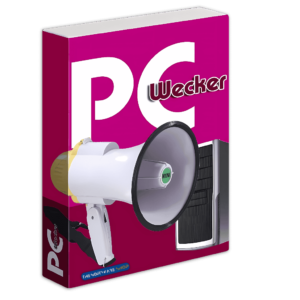
To access the giveaway, kindly provide your email address. Please refrain from closing this page after signing in to receive instructions on how to access the offer at no cost.
NOTES:
– All prices shown here are in listed USD (United States Dollar).
– Such promotional programs are subject to change without notice, from time to time in our sole discretion.
– Data may vary based on different systems or computers.
Thanks for reading PC-Wecker Review & Enjoy the discount coupon. Please Report if PC-Wecker Discount Coupon/Deal/Giveaway has a problem such as expired, broken link, sold out, etc while the deal still exists.




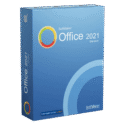

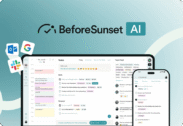
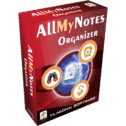

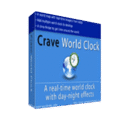



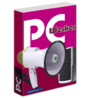



![[NEW VERSION] Giveaway – iTop Easy Desktop PRO v4.x: Free 1-year License Key | Full Version – for Windows](https://thesoftware.shop/wp-content/uploads/thumbs_dir/iTop-Easy-Desktop-PRO-Review-Download-Discount-Coupon-rfosnoibytn1jfzcjbl4fbn3n5r41mioe2d56twrdk.png)
![[NEW KEY] Giveaway – Lopesoft FileMenu Tools 8.6: Free License Key | Windows Context Menu Customizer & Manager – for Windows](https://thesoftware.shop/wp-content/uploads/thumbs_dir/LopeSoft-FileMenu-Tools-Review-Free-Download-Coupon-rfosk8fmwox6ywzkntyda6y98aqntku3x091ub0q6w.png)
