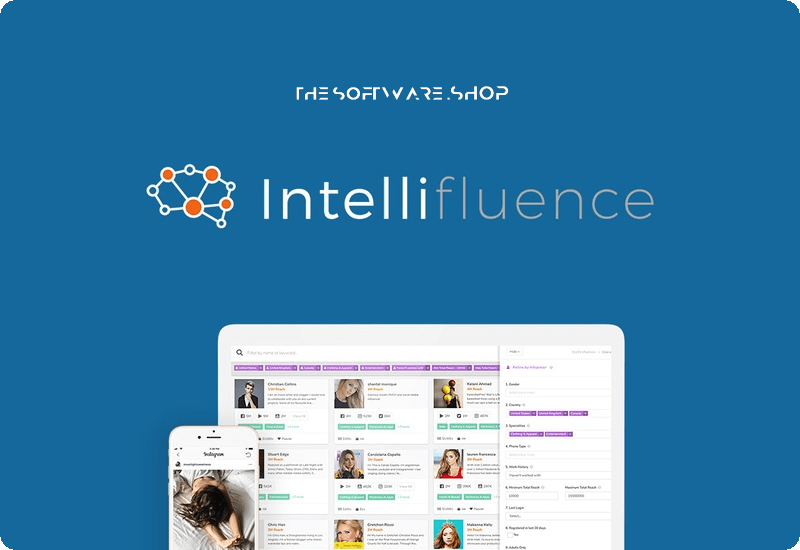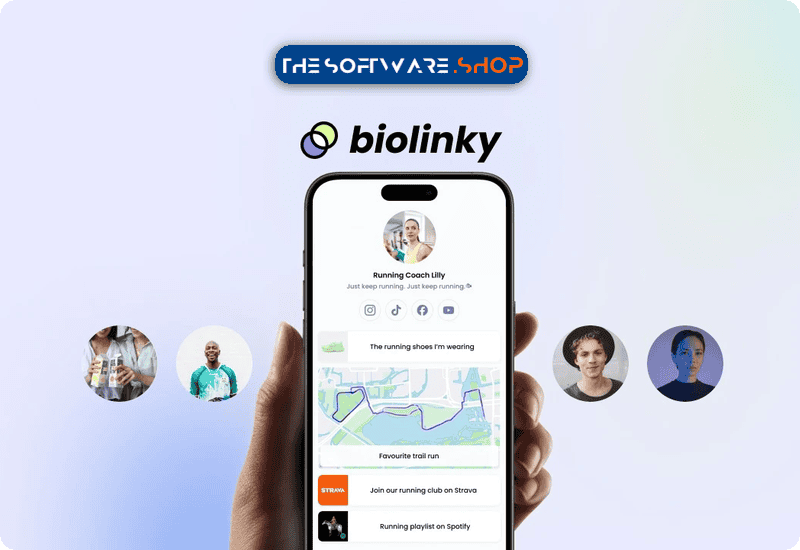20% Off on Publer (Yearly Subscription) – The Social Media Marketing Tool for Digital Marketers & Social Media Managers
Customize, preview, and schedule up to 500 posts simultaneously across all major social networks. Easily watermark and add signatures to posts, designate teams, and access comprehensive analytics. Get Publer with a 20% discount on the yearly Subscription.
Save up to $48.00 | 14-day Money-back Guarantee | 24×7 Customer Support
Publer Review Video - Customize posts for each social network
20% Off on Publer (Yearly Subscription) – The Social Media Marketing Tool for Digital Marketers & Social Media Managers
Publer Review at a Glance
In the busy age of social media, there’s nothing quite like a companion to power through it. Do you want a platform that helps you easily schedule posts across all major social networks? What about watermarking your images in those posts so you’re given credit where it’s due? How about a platform that lets you collaborate with your team so you don’t have to do it all alone? Well, We think we have found that with Publer, a social media management tool that has been receiving a lot of praise from marketers for being designed with a social media manager’s workflow in mind.
Publer is a tool that allows you to collaborate, schedule, and analyze your posts for Facebook, Twitter, Linked In, Pinterest, and Google My Business. It’s intuitive and collaborative… and it has an interface that’s easy to navigate and scheduling modes that can cut down a huge chunk of your time when planning for social media.
Publer makes posting on social media so much easier with the ability to schedule up to 500 posts at once and automatically recycle content. You can boost engagement by scheduling different types of callback actions like follow-up comments, auto shares, and auto deletes.
Want to keep what’s yours, yours? Publer lets you watermark all your photos and videos with your logo to make sure shares are benefitting only your brand.
Plus, Publer’s analytics give you a combined overview of all your channels, while the team function lets you keep projects separate and control permissions for optimal collaboration.
Bottom line: Publer will help you increase your social media reach and engagement.
How does Publer work?
Now let’s connect your social accounts to Publer. Publer lets you adjust the individual settings for each account. For instance, a Facebook page has its own posting schedule, which Publer will refer to for posting your auto-scheduled and recycled posts. You can add a watermark and post signature, which is like an email signature in that its text automatically adds to the end of each post.
Publer loves shortcodes like these! In fact, you can enable shortcodes so you don’t have to write the same information, like your phone number or address, over and over and over again. Plus, if you want to create similar but not identical posts to a variety of platforms, you can create unique content for each post, like adding hashtags on your Facebook post and including only 4 images in the Twitter one and preview how the posts will look like before they go live.
You can also schedule a follow-up comment. With this, you can keep your caption clean and comment below the post with hashtags either right away or at a later date.
Once you’ve entered your post’s content, give it a preview. Publer offers the most precise preview out there, so you can see exactly how a campaign will be rendered with emojis, line breaks, and whatever else you include!
Alright, now you’re all set to schedule! There are 4 ways to schedule posts with Publer. With the manual option, you’ll simply pick a date and time. Auto-scheduler asks Publer to use the posting schedule for each posting account and selects the earliest available time slot. Recycle is similar to auto-schedule but happens more than once. Of course, you can specify the frequency and parameters. Finally, recurring posts are useful if you want to post something once every week for the next few months, for example.
All of your scheduled, drafted, and published posts are life in the Posts section, where you can easily make edits. You can also view your posts in a calendar view.
How about the bulk scheduling feature? All you have to do is upload a CSV with your posts. Each row will become a separate post. In the CSV, you can include the content as well as select the post date. And don’t underestimate Publer: It’s a smart cookie. If you write a post that should go live on, say, Friday at 2, Publer will calculate the exact date. If you give a post no date, it will auto-assign a schedule for it.
Now about Publer Analytics, You can see how all of your social accounts are performing at-a-glance, and get a clearer look at your reach and engagement of each post by selecting a specific social account.
Finally, there’s the Teams tab, where you can create multiple teams, each with its own members and social accounts. Members are added simply by entering their email addresses and role. You can also specify access for each account and require manager approval before a team member posts.
Publer is a no-brainer for improving your social strategy, so your effortless online presence can bring you more traffic and business. Give Publer a try today!
Features
Key Features of Publer
- Connect Social Accounts
- Facebook Profiles, Pages, Groups, Locations
- Instagram Personal, Professional
- LinkedIn Profiles, Pages
- Pinterest Profiles & Businesses
- Google My Business
- Schedule & Manage Posts
- Bulk posts using CSV Files
- Automatic recycle posts
- Automatic schedule posts
- Manually schedule posts
- Import & schedule posts from an RSS feed
- Calendar View
- Auto sharing
- Save posts as drafts
- Edit created posts
- Reschedule posts
- Schedule photos to an existing Facebook album
- Schedule a retweet
- Team Collaborations – Manage your workspace and assign roles to members.
- Add new team members or remove them.
- Assign new roles to each of them.
- Assign Social Accounts
- Decide posting access to each one : Full posting access, Approval needed Access
- Different member roles & permission levels: Editors, Admins, Owners
- Analytics – track posts performances on different time ranges.
- View insights for a specific social account
- Team statistics – Give you a general idea of your team in terms of social accounts, members and posts.
- Account analytics – See detailed insights for each social media account.
- Post insights – See insights for every post published via Publer for the selected account.
- Top performing posts – Publer will email you the top 3 performing posts of the day or of the week for each social account you’ve added to Publer.
- Customizing posts for each social network
- Creating & using signatures
- Follow-up comments
- Create customized follow-up comments
- Automatically shortening links
- Support URL Shortening: Bitly, JotURL, RetargetKit, Rebrandly, PixelMe, RocketLink
- Creating & using shortcodes
- Automatically watermarking videos
- Automatically watermarking photos
- Support UTM parameters
- Auto-Delete posts
- Add CTA Buttons
- Mention other social accounts
- Edit link previews
- Delay between accounts
- Post Preview
Requirements
To run #THE SOFTWARE with optimum reliability and performance, your system should match the following requirements:
- Internet Access
- Internet Browser
Publer Free
Not sure if #THE SOFTWARE does what you need? Try it out now. Please feel free to use Publer free plan here. This social media post scheduler has been tested professionally and we are assured that no viruses, Trojans, adware, or malware are contained.
Register for freeBuy Now
Publer is available starting at $10.00/month/5 social accounts. But, through our website, THE Software Shop, you can get Publer with a 20% discount on the Yearly Subscription. This offer is available for a limited time!
ALL Plans Includes
- Status updates, links, single photos
- Customize and preview posts
- Built-in photo editor
- Design with Canva
- Link in Bio (free)
- Drive, Dropbox & Unsplash
- Browser extension
- Calendar view
- Auto schedule
- Shortcodes
- Link shortening
- Group the social accounts
- Add a delay between posts

- Lifetime access to Publer Free
- 5 social accounts
- 0 Additional team members
- 50 pending scheduled posts
- 25 saved drafts
- 24 hours posts history
- Post Limit (post/day/account):
- Facebook Page: 12
- Facebook Group: 10 (5 links)
- Instagram: 15
- Twitter: 150
- LinkedIn Profile: 10
- LinkedIn Page 12
- Pinterest: 25
- Google My Business: 5
- YouTube: 5 (free trial)

- 1 Year access to Publer Argentum (Silver)
- 5 social accounts (Add More Social Accounts for just $19.20/account/year)
- Additional team members for just $9.60/member/year
- Unlimited pending scheduled posts
- Unlimited saved drafts
- 24 hours posts history
- Post Limit (post/day/account):
- Facebook Page: 24
- Facebook Group: 20 (7 links)
- Instagram: 20
- Twitter: 300
- LinkedIn Profile: 12
- LinkedIn Page 18
- Pinterest: 50
- Google My Business: 10
- YouTube: 10 (free trial)
- Exclusive Argentum Features
- Bulk scheduling (500 posts at once)
- Media library (unlimited storage)
- Export from Canva
- Link in Bio (premium)
- Automatic RSS posting
- Analytics
- Watermark photos
- Signatures
- Schedule follow-up comments
- Autoshare & autodelete
- Create additional teams
- Eternal post history

- 1 Year access to Publer Aurum (Gold)
- 5 social accounts (Add More Social Accounts for just $28.80/account/year)
- Additional team members for just $19.20/member/year
- Unlimited pending scheduled posts
- Unlimited saved drafts
- 24 hours posts history
- Post Limit (post/day/account):
- Facebook Page: 36
- Facebook Group: 30 (9 links)
- Instagram: 25
- Twitter: 450
- LinkedIn Profile: 14
- LinkedIn Page 24
- Pinterest: 100
- Google My Business: 15
- YouTube: 15 (free trial)
- Exclusive Argentum Features
- Bulk scheduling (500 posts at once)
- Media library (unlimited storage)
- Export from Canva
- Link in Bio (premium)
- Automatic RSS posting
- Analytics
- Watermark photos
- Signatures
- Schedule follow-up comments
- Autoshare & autodelete
- Create additional teams
- Eternal post history
- Videos, Multi-photo posts, GIFs
- Hashtag suggestions
- Content recommendation
- Schedule Facebook Group albums
- Upload videos from URL
- Watermark videos
- Schedule YouTube videos
- Design videos (with Crello Pro)
- Automatically recycle posts
- Schedule recurring posts
- Spintax support
- 🔜 Analytics reports
Publer Lifeitme Deal is unavailable at this moment! The following is the expired lifetime deal!

- Lifetime access to Publer
- 30 Social accounts
- 3 Team membersStackable
- Stack unlimited codes
- Add 1 code = add 30 Social accounts and add 3 Team members
- You must redeem your code(s) within 60 days of purchase
- All future plan updates
- GDPR Compliant
- Only for new Publer users who do not have existing accounts
- 60-day money back guarantee, no matter the reason
Platform: Web-based app
BrandMentions EXCLUSIVE
Sociamonials Business Plan - Lifetime BEST OFFER
Apploye TimeTrack GIVEAWAY
VideoTik Lifetime BEST OFFER
Rankaware (Expert / Business) GIVEAWAY
Publer Giveaway is unavailable at this moment.
Please note that once you signed in, do not close this page. You will be shown how to get this offer for free.
Also, check out the latest software giveaways that are available here on the software giveaway page.
NOTE:
– All prices shown here are in listed USD (United States Dollar).
– The discount coupon & your local VAT (Value added tax – if available, vary by country) will be applied at checkout automatically.
– Such promotional programs are subject to change without notice, from time to time in our sole discretion.
– Data may vary based on different systems or computers.
User & Media Reviews
What are their users saying? Why they loved it?
Just finished my video review and demo of Publer (link below).
Overall, I found Publer to be very easy to set-up and use. The UI/UX is very nice and they have some unique features that I haven’t seen in similar apps. Customer service is also excellent…they responded to my questions via live chat within 1-2 minutes.
I did have some issues setting up recurring posts so hopefully they’ll take a look at that and improve it. I would also encourage them to integrate with additional link shorteners, particularly those that have been on AppSumo.
Overall, I think this is an excellent tool and if you’re looking for a social media management app for yourself or your clients, I would highly recommend that you give it a look.
Full demo and review is here: https://youtu.be/3uZOKEUgcsE
I bought it even if I used earlier different tools. I was testing it during couple of days and here are my main pluses:
– really fast working of everything,
– UX – platform looks attractive and is simple to use (so cool!),
– you’re working on your product – I can see roadmap, vote and see that you make your product better and better (Switchy and Canva will be connected! <3)
– 30 social accounts (including couple of groups and fanpages and I can decide if I want to use my private profile as an admin of the group or my fanpage profile)!
– schedule follow-up comments (LOVE IT!)
– and so more… 🙂
What could you improve?
Definately Instagram post planning (I know, know – you’re waiting for Instagram API) – it’s crucial to be fastly number 1 🙂
Best of luck,
Daria
For me Publer do one thing, and the tool do it perfectly !! Post in social medias, this is all what we need at the end of the day. Not extra features for which we don’t give a … and which complixify the user interface.
The interface is really simple, and for me it’s important. Not like other competitors interface where you can’t find what you need (just post or schedule posts). This is what I liked on it.
To link the page is really simple and don’t bug for me (in all other LTD I took I had bugs on this side and had to contact support).
To be able to add team members, which is important for me (I have community managers) for which I need to give access to post.
We can link several Fan Pages and Groups (you need to be admin), and post on all of them.
We can change the timezone which was important for me (i’m not living in the same country for which I have to schedule, so I don’t have to do time conversion and wast my time).
What this LTD need to be perfect ? a mobile app to be able to link Instagram and post on instagram from the app (like competitors).
It need also visibility on the future (Publbox which I bought on Appsumo has closed some weeks before, I hope for the founders this service will go in the right direction and they will do the right moves for their marketing).
Hello to all.
Publer is the best social media management tool I found here so far! It is lacking Instagram BUT every other social network is present (the important ones!). What makes me five 5 tacos is the possibility of automating scheduling based on label. This category automation is very rare and only social bee had it but I find Publer more intuitive. To be able to define a label (category) and schedule in the week for each social network is a definitive win for me!
Already tested it and works like a charm! 5 tacos well earned!
Congrats Publer, great app!
I’ve been looking for a social scheduler that really is simple to use, has reposting available, has a recurring post option, and great analytics. I think this is it!
It’s honestly been a program I could jump into and start using right away. I love all the different options available-like autoschedule, recurring, recycling. I like the extras like the watermark and signature.
I’m super happy with the customer service. I was having trouble with the time setting and hopped on the chat. I had someone answer very quickly even though they said it was 3:00am there! They were able to help me too.
There are a few things I’m hoping for-Instagram and Pinterest, as well as integration with Switchy. It seems like these are all on the horizon, so I’m excited!
Thanks for reading Publer Review & Enjoy the discount coupon. Please Report if Publer Discount Coupon/Deal/Giveaway has a problem such as expired, broken link, sold out, etc while the deal still exists.



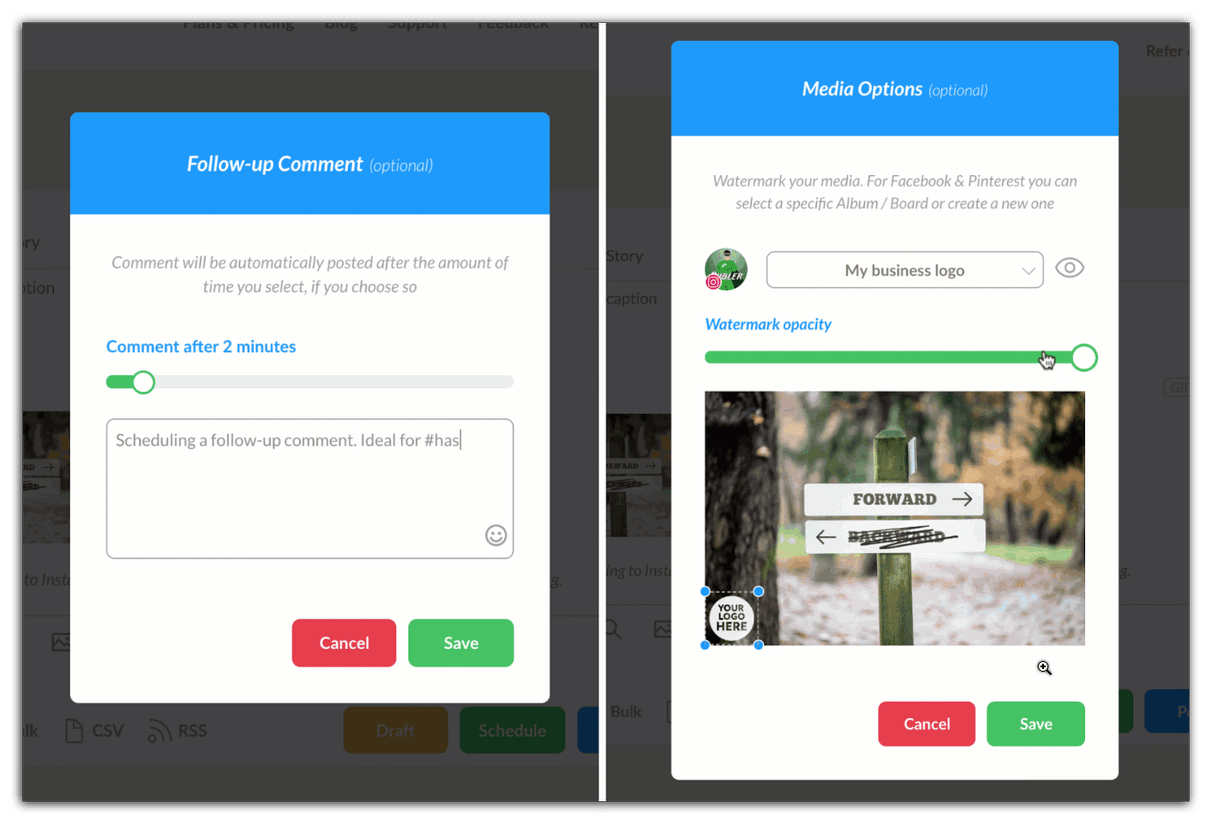
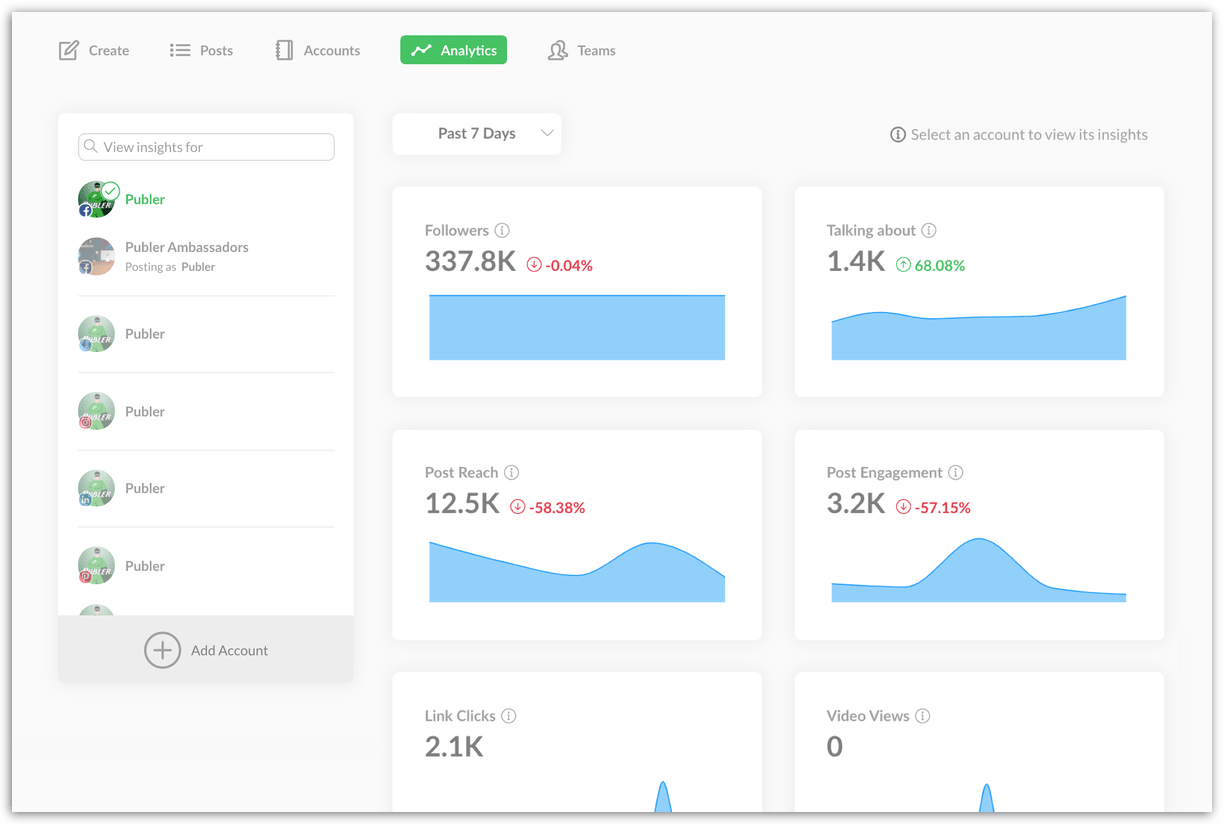








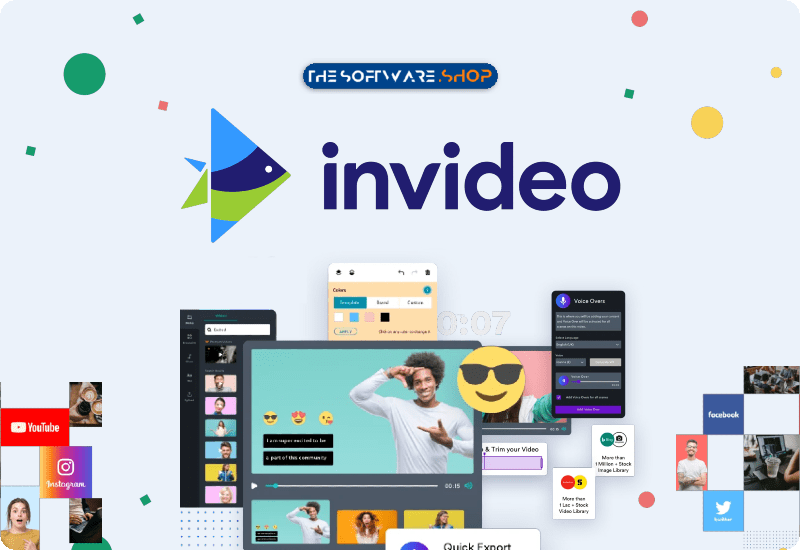
![[Re-run] Giveaway – Ice.Bio Premium: Free 1-year Access to the Pro Plan | Premium URL Shortener & Bio Link Tool](https://thesoftwareshop.b-cdn.net/wp-content/uploads/2025/02/Ice.Bio-Premium-Review-Voucher-Code.png)