
38% Off – Reg Organizer 9: Lifetime License | The Best Maintenance, Cleanup, and Optimization – for Windows
Quickly Find and Fix Problems in the Windows System. Get Reg Organizer 9 with a ifeitme license at a 38% discount!
Lifetime License | Free Updates | Free Support by Chemtable
Reg Organizer 9 Review at a Glance
Reg Organizer 9 is a suite of tools for the maintenance and optimization of the Windows operating system. By using Reg Organizer, you can clean the system of useless files, optimize the startup applications, edit the Windows registry, search for and replace registry keys and values, uninstall useless applications safely and completely, create and compare snapshots of registry keys to see changes that occurred in the system between two points in time, and also view the contents of the important registry parts in visual form. You can also enable undocumented features of the operating system, create backup copies of the registry, and clean the system of data of a personal nature like the list of the recently opened documents and browsing history.
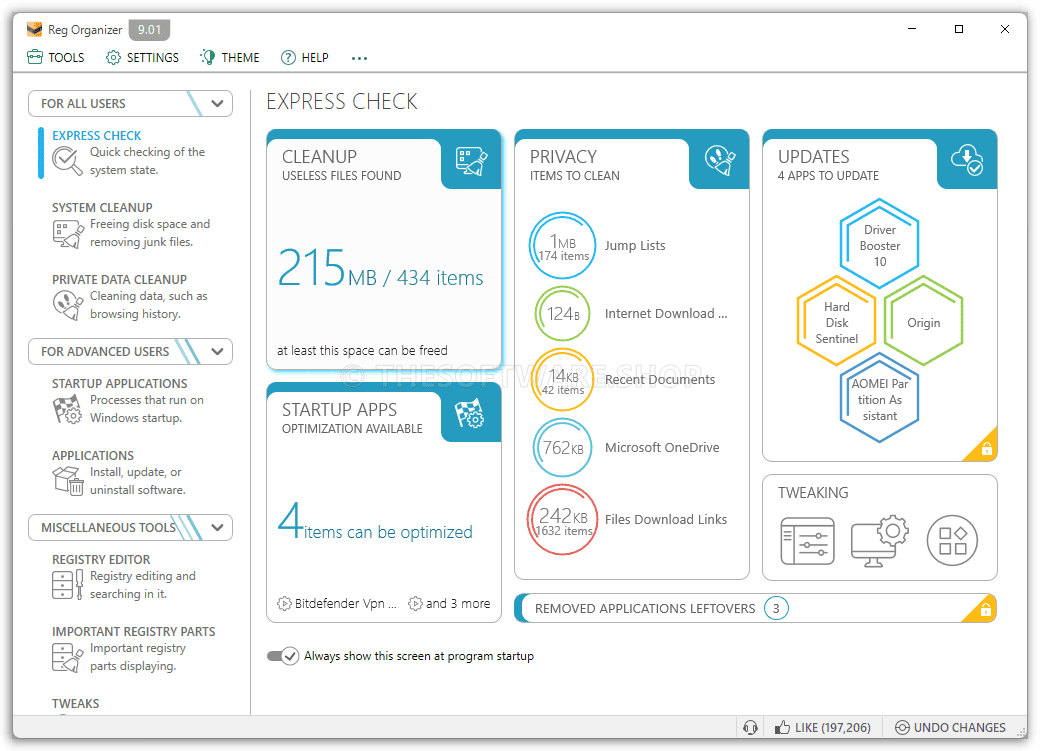
Reg Organizer Pro has a special feature called Express Check. It scans the main parts of the operating system in seconds and allows you to proceed to executing the recommendations, if any, instantly. This is a very convenient tool if you want to see quickly how many invalid and redundant files are located on the drives of your computer, whether the system startup needs to be optimized, and so on.
Reg Organizer 9 Pro is designed as a suite of tools delivered in a single interface. There are, for example, the system cleanup tool, a tool for browsing the startup applications, registry editor, and others.
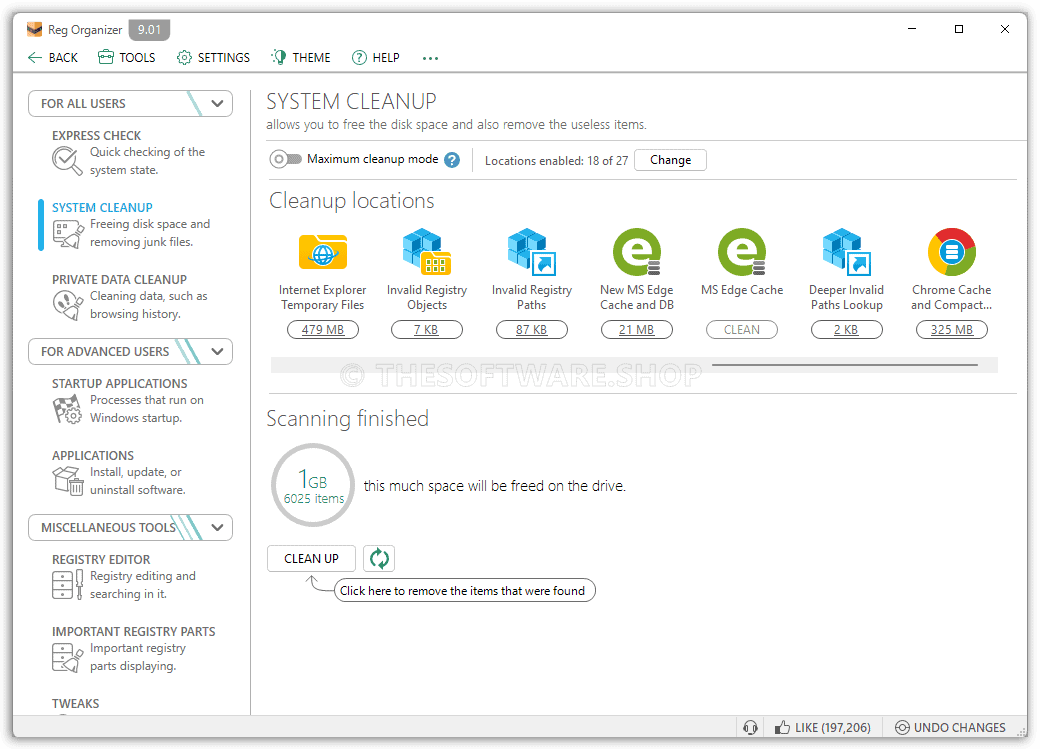
All the tools are also accessible through the left-hand panel of the main program window. To open any tool, click on its name. The tools are organized into groups for various categories of users: all users, advanced users, and the group with the rest of the tools.
At first glance, Reg Organizer Pro 9 works like a number of other applications with tools for analyzing the contents of your computer and removing unnecessary and corrupted entries in the Windows registry and unnecessary data from your hard drive.
The standard equipment of the program also includes functions for thorough uninstallation of unused applications, including all leftovers, defragmentation and compression of the contents of the registry, as well as editing the list of applications and services running together with the start of Windows. However, this is only a part of the program’s functions, intended even for less experienced users.
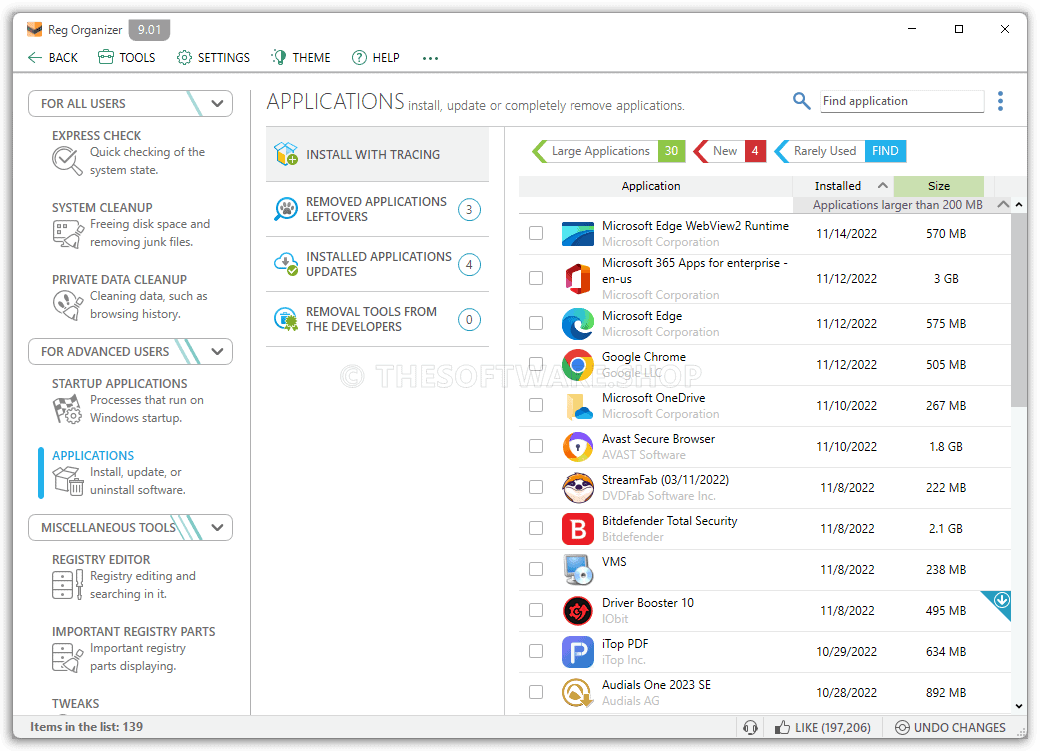
On the other hand, more advanced users will appreciate, for example, tools for measuring and tuning the speed of computer startup, comparing snapshots of registry contents, a built-in registry editor or a function for listing the most important registry entries. You can debug the operating system at the level of commonly unavailable Windows appearance preferences and features.
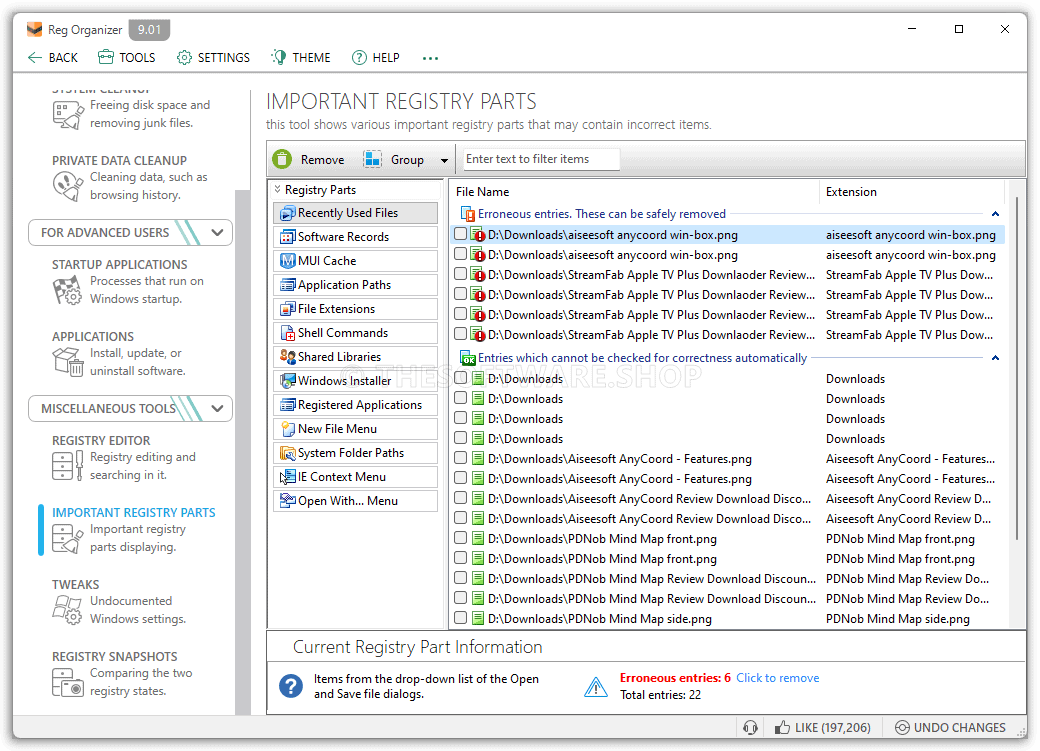
Reg Organizer includes default appearance and function preferences for the Windows operating system in the »Tweaks« menu. For example, you can simplify or turn off the Action Center in Windows 10, adjust the maximum number of HTTP connections to your Internet browser, change right-click context menu items, reduce operating system graphics, or hide unnecessary Windows controls and components. Importantly, any changes you make can be easily undone.
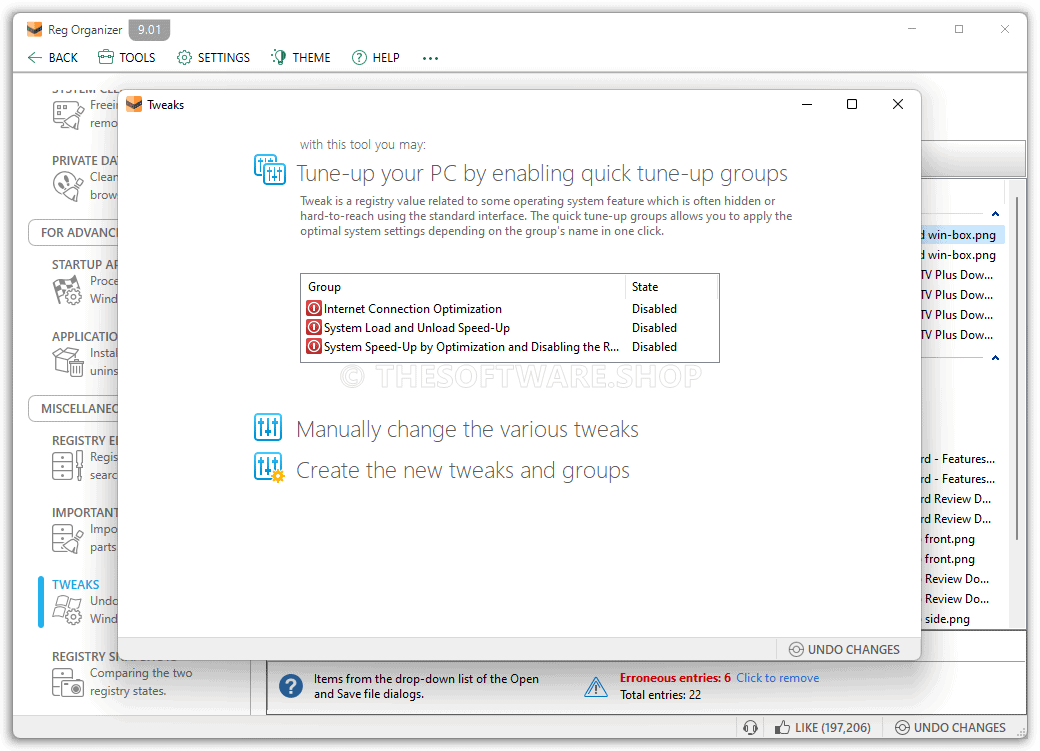
Features
Key Features of Reg Organizer
- Express Check: The Express Check tool represents a “control center” where you may view the system part’s states, for instance, whether there are useless files on the disks, and provides actions recommended by Reg Organizer. The tool is ideal for the inexperienced users..
- System Cleanup: The System Cleanup tool helps you free up the space and get rid of junk files on the hard disks of the computer. It will search for and fix different kinds of problems in the registry and the system. The beginners can use the tool.
- Private Data Cleanup: The Private Data Cleanup tool removes traces of work with the computer from the system. These traces contain data of a personal nature about the user. The tool cleans the installed applications traces of working (cache). Inexperienced users can use this tool too.
- Registry Optimization: Reg Organizer can increase the system performance by performing registry compression and defragmentation. Compression removes redundant information from the registry files. Defragmentation combines all fragments of registry files together, which speeds up registry and system performance. Registry Optimization is effective mostly for Windows XP and the earlier operating systems. This tool is easy to perform so it is ideal for beginners.
- Startup Applications: Startup Applications brings to your attention the list of applications registered for automatic launching along with the system. Apart from viewing and removing these applications, it boosts computer start time by delaying some applications which are not necessary immediately after the system has loaded. Such applications will be loaded with some delay after the system has started.
- Applications: Using this tool, you can update your installed applications and uninstall unneeded ones cleanly and completely. When you install a new program, Reg Organizer traces the system, detecting any changes that occurred in it during the installation. If you need to remove the installed application, this data will be used for its complete removal. So, all an application’s traces will be cleared out from the system, even those which have not been removed by application’s own uninstall tool.
- Registry Editor: You can use the editor to create, edit, copy, and delete keys and values and also to search the registry. This tool can also export or import registry data. It comes with the .reg file editor, which can be used to view and alter the registry files using the same interface as when editing the registry.
- Important Registry Parts: This feature extracts information from the most important keys of the registry and displays it visually. With this tool in place, you no longer have to look for and open keys in the registry editor or check entries for correctness. Important Registry Parts gathers all the information on its own, analyzes it, and presents it to you visually. For example, you can use this tool to review and edit the list of documents recently opened in various applications, or research the dynamic-link libraries (DLL) registered in the system libraries. The program makes it simpler to review this information, separating elements into different groups. For example, you can group erroneous entries or entries that have been added to the registry recently.
- System Tweaks: You can fine tune the performance or look of the operating system to your personal preferences. For example, you can speed up the system by setting the program to use more cache memory, or you can add new commands to the context menu of a file in Windows Explorer.
- Registry Snapshots: You can use this tool to create and compare the snapshots of the registry at different periods of time in order to identify changes.
Requirements
To run #THE SOFTWARE with optimum reliability and performance, your system should match the following requirements:
- Operating system: Microsoft Windows 11 / 10 / 8 / 7 / Vista / XP (32-bit and 64-bit)
- RAM: from 256Mb
- Disk space: 50Mb
- Administrator rights
Reg Organizer Download
Not sure if #THE SOFTWARE does what you need? Try it out now. Please feel free to download Reg Organizer here. This system optimization tool by Chemtable Software has been tested professionally and we are assured that no viruses, Trojans, adware or malware contained.
Windows ~ Installer Windows ~ Portable
BUY NOW
Reg Organizer 9 retails for $39.95/PC. But, through our website, THE Software Shop, you can get the software license with our exclusive discount coupon. This offer is available for a limited time!

- Lifetime program usage
- Access to all cloud-based features of the program
- Free updates within one year from the date of purchase
- Priority technical support within one year from the date of purchase
- Allows you to activate the program on two user computers
Platform: Windows

- Lifetime program usage
- Access to all cloud-based features of the program
- Free updates within one year from the date of purchase
- Priority technical support within one year from the date of purchase
- Allows you to activate the program on five user computers
- You can use the portable version (works without installation)
Platform: Windows

- Includes:
- Reg Organizer
- Files Inspector Pro Bundle
- Length of access: lifetime + 1 Year of free updates
- Redemption deadline: redeem your code within 30 days of purchase
- Max number of devices: 2
- Access options: desktop
- Software version: latest
- Updates included
Platform: Windows
System Mechanic Ultimate Defense BEST SELLER
SysTweak Advanced System Optimizer BEST SELLER
iolo System Mechanic Pro BEST SELLER
Ashampoo WinOptimizer 28: Lifetime License, 3 PCs BEST SELLER
IObit Advanced SystemCare 19 PRO with Super Valur Pack: 6 Items included! BEST SELLER
Reg Organizer 9 Full Version Key Giveaway
Available now FREE for a limited time!

Please note that once you signed in, do not close this page. You will be shown how to get this offer for free.
Also, check out the latest software giveaways that are available here on the software giveaway page.
NOTE:
– All prices shown here are in listed USD (United States Dollar).
– Such promotional programs are subject to change without notice, from time to time in our sole discretion.
– Data may vary based on different systems or computers.
Thanks for reading Reg Organizer Review & Enjoy the discount coupon. Please Report if Reg Organizer Discount Coupon/Deal/Giveaway has a problem such as expired, broken link, sold out, etc while the deal still exists.



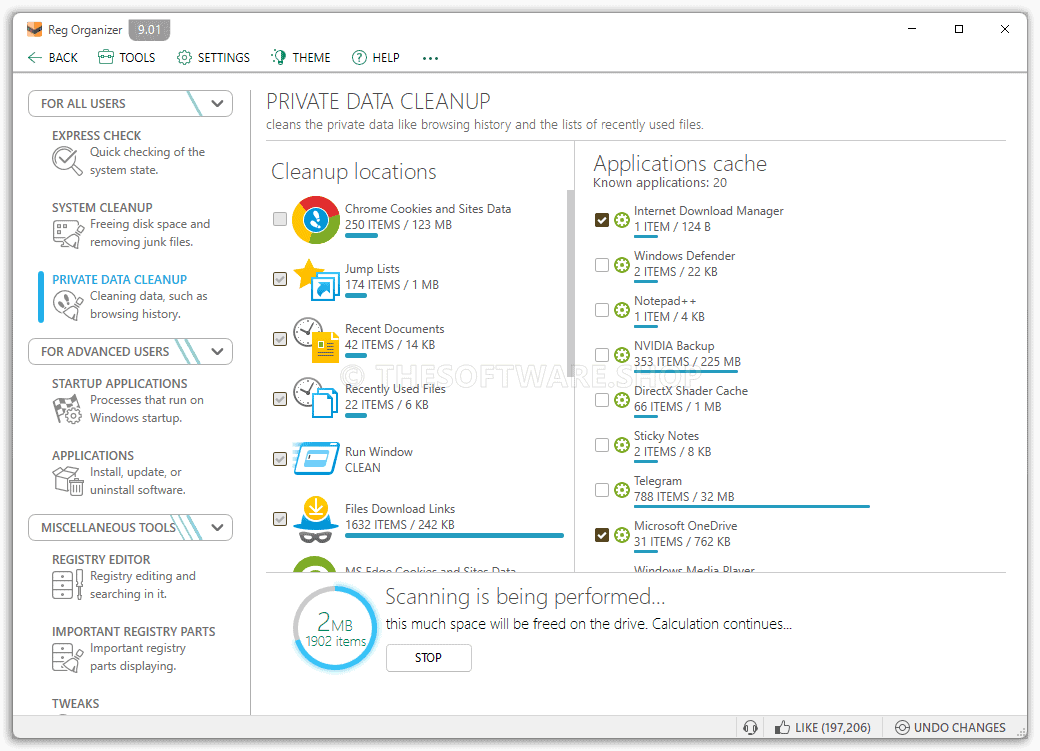
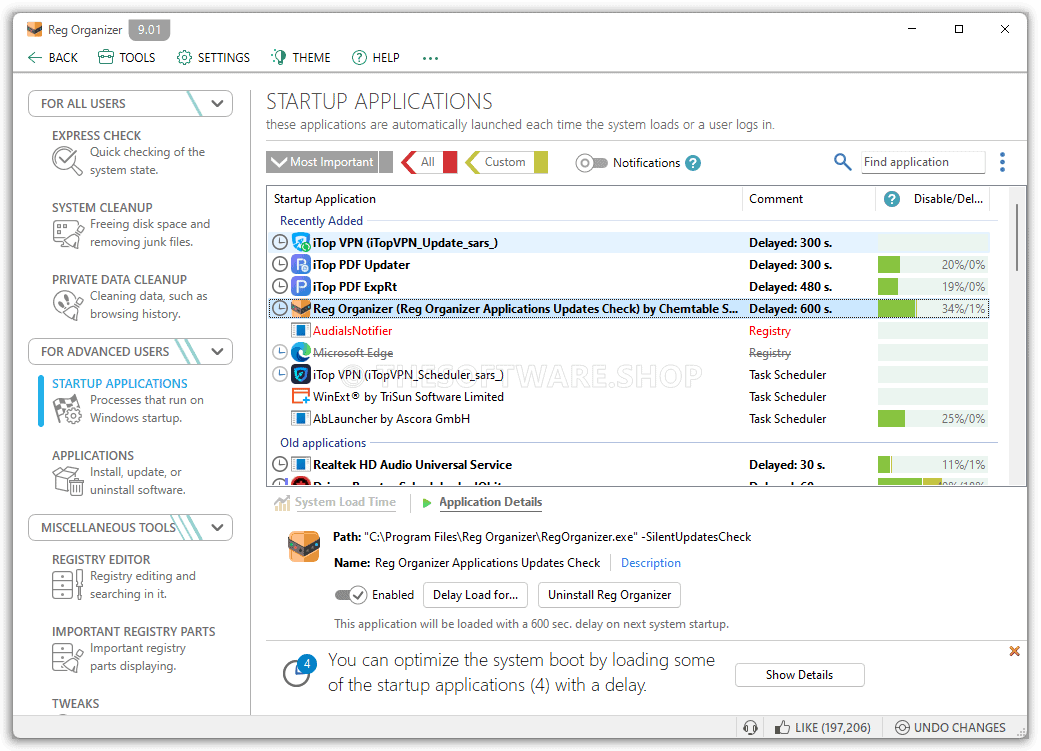
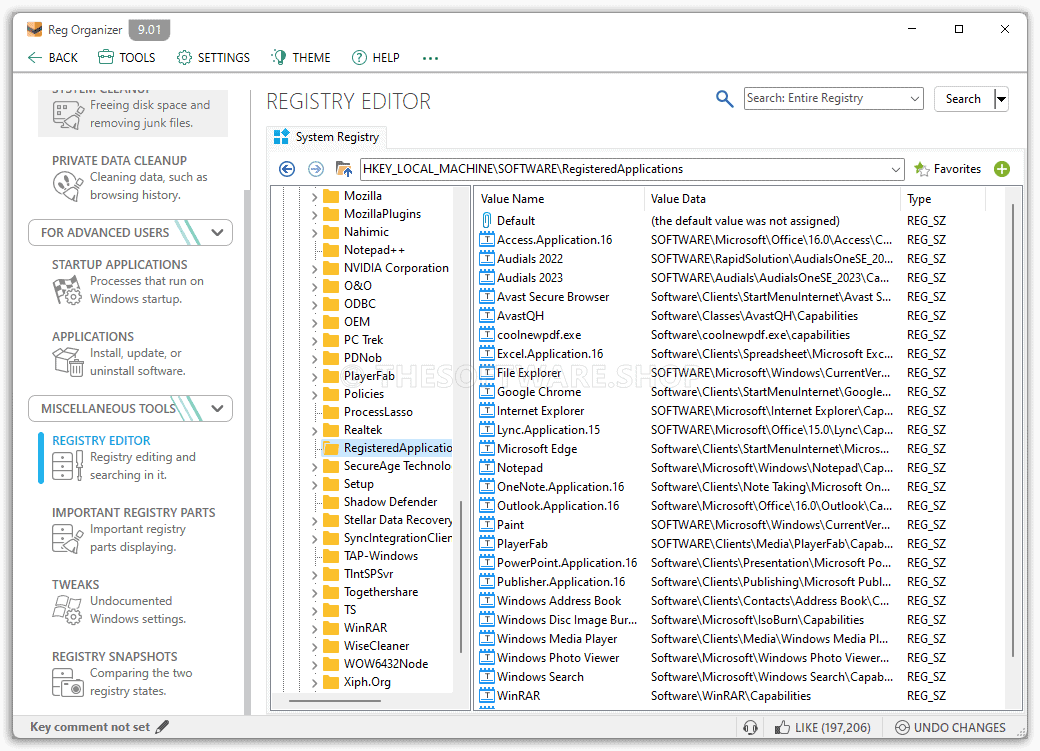
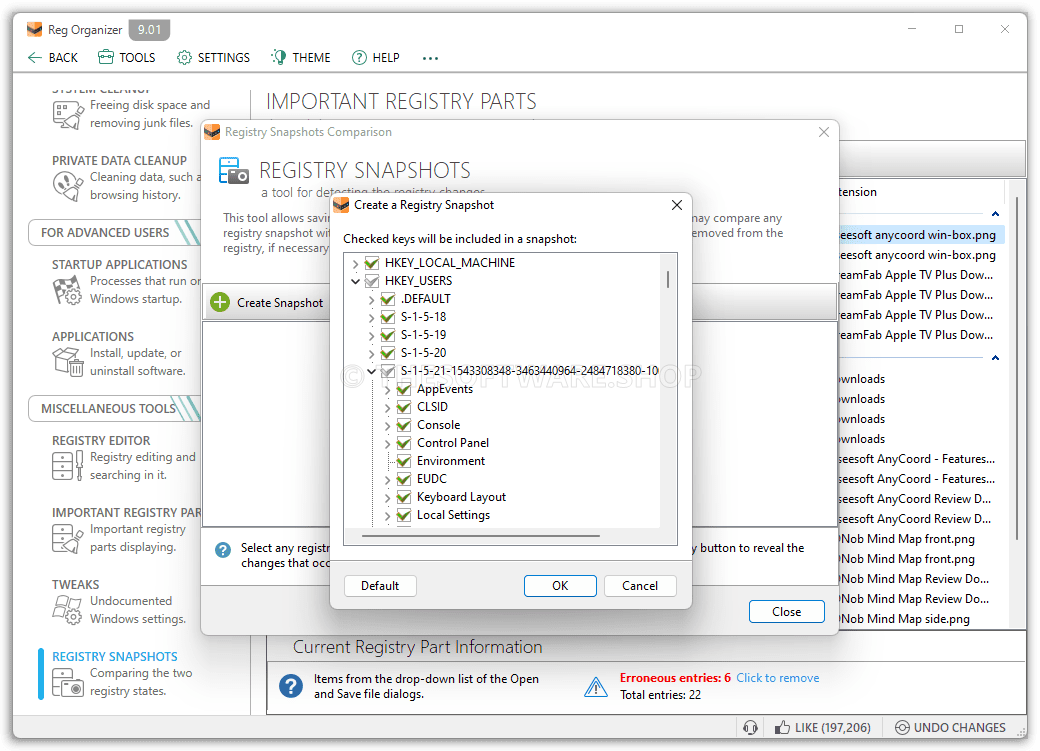
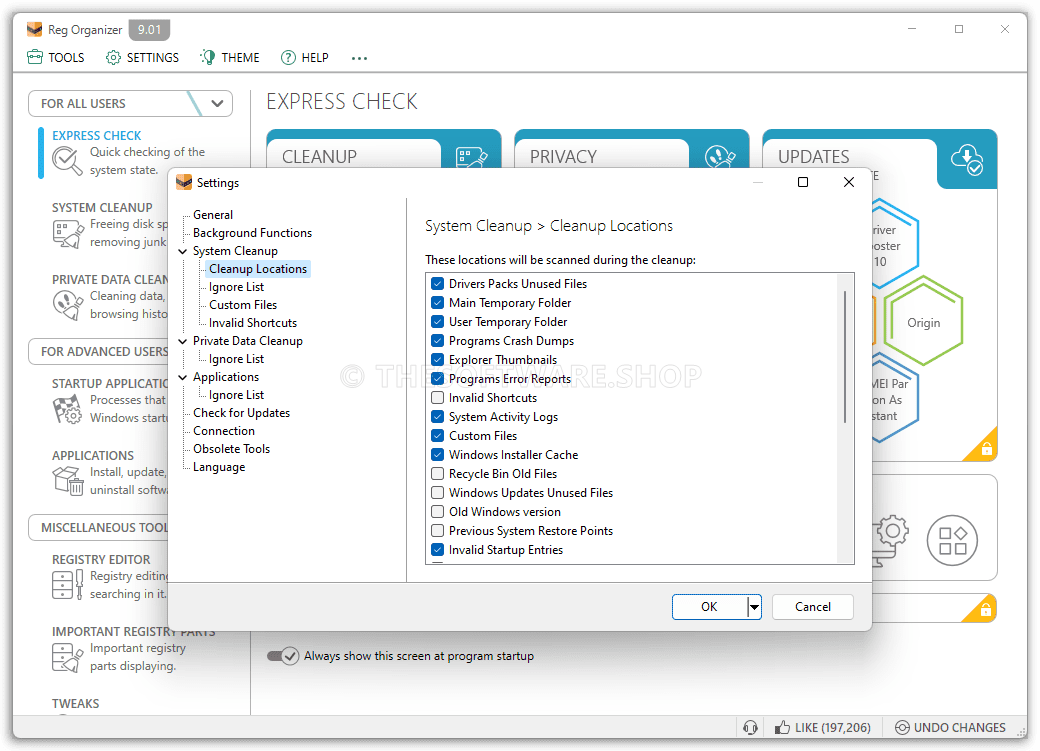
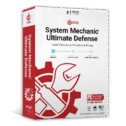


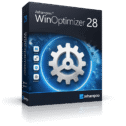



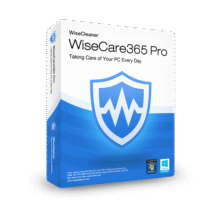



Key doesn’t work
Hi Gautam,
We’re sorry for the inconvenience.
– If you’re using the license key from your purchase: it should activate the exact license you bought. Please make sure you’re entering the same key that came with your purchase (copy/paste it carefully, avoid extra spaces), and activate it on the device intended. If activation still fails, share the exact error message and we’ll help right away.
– If you’re referring to a giveaway key: those keys have expired and no longer activate.
Licenses do not work!