
98% Off on Rocketium AppSumo Plan Lifetime – The Best Online Video Creator Software to Create Professional Looking Videos Freakishly Fast
Get more social engagement using images, clips, & articles you already have. Join 31,000+ leading businesses who trust Rocketium for their video needs! Get Rocketium Lifetime now with 98% Off.
BUY NOW
98% Off | 60-days Moneyback Guarantee | 24×7 Customer Support
Rocketium Review Video
Create videos with video clips, images, and voiceover. Add and style text, tons of animations and effects to choose from. Your audience wants videos. Make engaging videos for your learning
Rocketium Review at a Glance
Rocketium is online software that uses images, clips, audio, and articles to help you create professional looking videos freakishly fast. Rocketium allows you to create Buzzfeed-style videos and drive your social engagement without sacrificing flexibility and quality. You’ll be able to create good-looking ads, explainers, social media posts, and much more in a flash! So if you’re a small business, marketer, digital journalist, or anyone with a social media account, grab lifetime access to Rocketium and start pushing engagement!
With Rocketium, you can create many videos every month, for multiple platforms by selecting from a choice of a portrait, landscape or square video depending on the network of your choice. Furthermore, you can remove the Rocketium branding from the videos and use the video as your own.
Rocketium Premium comes with advanced styling options. The curation process is sped up by the built in copyright-free image and video search that makes putting together your content fast and straightforward.Apart from images, footages, and text, users can also upload or record voiceovers to describe their content in a better way.
If you are feeling creative Rocketium allows you to customize with over 20+ settings, such as filters, colors, animations, motion graphics and more. But don’t be put off by the options, even without changing a single setting the creation process can take as little as five minutes and still produce a professional result.
Rocketium is perfect for bloggers, digital journalists, markets, teachers and anyone who is serious about upping their social media game. You can share your video directly on Facebook, Twitter or YouTube or download it to your desktop. All of your videos are accessible from the of your account and can be redownloaded or further customized as many times as you like. More details in the website.
Features
Key Features of Rocketium:
- Basic Settings
- Add content
- Add filters and frames to my photos
- Add up to 50 scenes
- The media library copyright-free
- Add more text
- Add photo and video credits
- Change the position of text
- Change the volume of video
- Add a voiceover
- Change the order of scenes?
- Add tags
- Much more…
- Image and video editing options
- Change volume levels, speed, loop, playing time etc.
- Trim and split videos into multiple scenes.
- Advanced Settings
- Adjust the timings in video
- Make a square or vertical video
- Support languages other than English
- Upload your own music to the video
- Upload up to 50 media
- Create and modify themes
- Set a custom position for Captions
- Change the Font Size
- Style text
- Upload a logo
- Show multiple captions simultaneously.
- Add a shadow to captions
- Rotate captions
- Other features
- Subtitle Editor
- The Notes Feature
- Add animations
- Increase the duration of the video clip uploaded to the scene
- Bumpers and Lower Thirds
Download
Not sure if Rocketium does what you need? Try it out now. Please feel free to sign up an Rocketium Free Plan here. Rocketium has been tested professionally and we are assured that no viruses, Trojans, adware or malware contained.
User & Media Reviews
What are their users saying? Why they loved it?
Best Video creation tool on the cloud. Period.
I have tried multiple other video creation tools, but Rocketium is the most robust and complete video production suite available out there. The onboarding process and then video-creation flow is very easy even for the newbies.
The team is super active and eager to understand the need of users and keep adding new features based on the users’ request.
Noticed that some of the people are confused with these limits- ( 40 images or clips per video, 120 seconds per clip or audio or 300 characters per caption ) Don’t confuse it with the VIDEO LENGTH. One video can have maximum 40 clips, and each clip can be max. 2 minutes long and hence you can create up to 80 minutes long video, which is more than I ever used.
Feature request:
1. Though Rocketium already has the option to create custom size videos but it would be great if you can give us option of some default dimension template ( like Facebook Cover, Instagram Stories ) to choose from.
2. YouTube Import: While creating listicle or any other AJ+ or Buzzfeed kind of videos, they usually curate clips from YouTube and create a video out of it. So, to save time, it would be great if we can simply import short clips from YouTube videos directly and use it in our videos. As the video length is already limited to 2 minutes, we should have the option to trim only specific part of YT video which we want to include. If you want to know or how looking for a demo, kapwing.com is already doing this.
Thank you for this deal.
Best way to create social media videos!
I’ve been using Rocketium for a while now, and I’ve been surprised by the amount of improvement and new stuff that they have released.
With Rocketium you can create cool social (or blog) videos that will increase the engagement with your audience, and the best thing is that if you are like me (0 visual creativity) they have cool templates that will easy everything for you.
The UI and UX have been improved a lot, it’s really easy to create something, and you only need the texts as they offer you a database of videos and images inside the app, so you just have to look inside it until you find something that fits.
They handle the music too, with a lot of options for almost any kind of video that you want to create.
So, give this one a try as I know that you will love it.
Reasons to get it:
1. Ease of use.
2. Fast rendering.
3. Cool templates, animations, videos, images and music.
4. Solid and hard working team behind it. (no vaporware and shady creators)
5. whitelabel.
6. Reseller rights.
With Rocketium you will spend less time creating videos and more time engaging with your audience and getting more customers.
Also, 49 USD for lifetime? this is a no-brainer!
Give it a got and let me know how it works for you, I’m sure that you will love it as much as me.
Easy to use for social media videos
I just made a nice social media video for a hair salon and was able to add pictures, videos, and the logos super easy. This is great for social media managers to create quick videos to spice up Instagram. If you do Facebook ads, you should be able to do a few different ones to test and find a winner. Thanks!
Absolutely Fantastic Video Application
I bought this previously and didn’t get enough, I am very happy to be able to stack up, albeit with a different email address (not sure why that restriction is in place as it was stackable on the same account previously).
There is a lot of control over the videos, titles, music as standard, you can upload your own media, search for images or video or import from dropbox.
Voice overs can be added to scenes and captions are very easy to add, when creating variations for A/B testing you can use the clone facility to duplicate a video. You can change themes, styles and apply to one or all scenes. Animated overlays and transitions are included.
Before anyone asks Credits don’t roll over so Im very happy to be able to stack this as I did’t have enough previously. Sample videos which were easy to create below, these alone earned several multiple times the cost of this deal.
Love Rocketium!
Rocketium is an amazing app! It truly makes clean video content easy to produce.
I’ve been using Adobe apps since the 90s, as well as Avid, Final Cut and I even grabbed Clipman when it was available, and Rocketium is one of my favorite tools. You are able to import text, grab some photo or video stock, make your scenes, then edit/refine your video with a preview. I can crank out a quick video that looks awesome in AE in a day+, however, the quick access to stock footage and being able to resize videos, and quickly change styles makes Rocketium a fun and robust tool. I have been using AE for creating my more complex animations or scenes, then using those in my Rocketium projects.
The team at Rocketium has been awesome as well. I’ve contacted customer support when signing up and a couple times since January and every time they are friendly and knowledgeable. Their team is also receptive to suggestions and customer feedback, their FB Group and team have done a good job of communicating their needs and evolving the app with their customers. This is a great score for Appsumo.
If you need a video solution or make content for your clients, blog or social media Rocketium does a great job.
Buy Now
Rocketium Appsumo Plan is a plan which merged their Professional and Business Plan. Rocketium Appsumo Plan retails for $948/year, But, on our website, THE Software Shop, you will not paying $948 a year, get Rocketium Appsumo Plan lifetime access for just $49 (Worth $2,844)! This offer is available for a limited time!

Lifetime
- 30 videos per month
- 40 images or clips per video
- 120 seconds per clip or audio
- 300 characters per caption
- 5 team members (work collaboratively along with sharing assets, custom themes, and other settings)
- Reseller rights
- Custom text sizes
- Bumpers and lower thirds
- Subtitle timing
- Per-caption style customizations
- This includes all future updates to this plan and access to our add-on store
- Dropbox integration
- 60-day money back guarantee. No matter the reason.
*The discount coupon & your local VAT (Value added tax - if available, vary by country) will be applied at checkout automatically including your local currency will be converted.

Montly Subscription
With Rocketium Premium, you can create up to 30 videos every month, for multiple platforms by selecting from a choice of a portrait, landscape or square video depending on the network of your choice. Furthermore, you can remove the Rocketium branding from the videos and use the video as your own.
*The discount coupon & your local VAT (Value added tax - if available, vary by country) will be applied at checkout automatically including your local currency will be converted.

Monthly Subscription
With Rocketium Premium, you can create up to 30 videos every month, for multiple platforms by selecting from a choice of a portrait, landscape or square video depending on the network of your choice. Furthermore, you can remove the Rocketium branding from the videos and use the video as your own.
*The discount coupon & your local VAT (Value added tax - if available, vary by country) will be applied at checkout automatically including your local currency will be converted.
Movavi Video Suite 2025: Lifetime License BEST SELLER
Bolide Movie Creator BEST SELLER
VSDC Video Editor Pro: 2-PC 1-Year License BEST SELLER
Movavi Video Editor 2025: Lifetime License BEST SELLER
Movavi 360 Video Editor BEST OFFER
Rocketium Giveaway is unavailable at this moment.
Please note that once you signed in, do not close this page. You will be shown how to get this offer for free.
Also, check out the latest software giveaways that are available here on the software giveaway page.
Thanks for reading Rocketium Review & Enjoy the discount coupon. Please Report if Rocketium Discount Coupon/Deal/Giveaway has a problem such as expired, broken link, sold out, etc while the deal still exists.


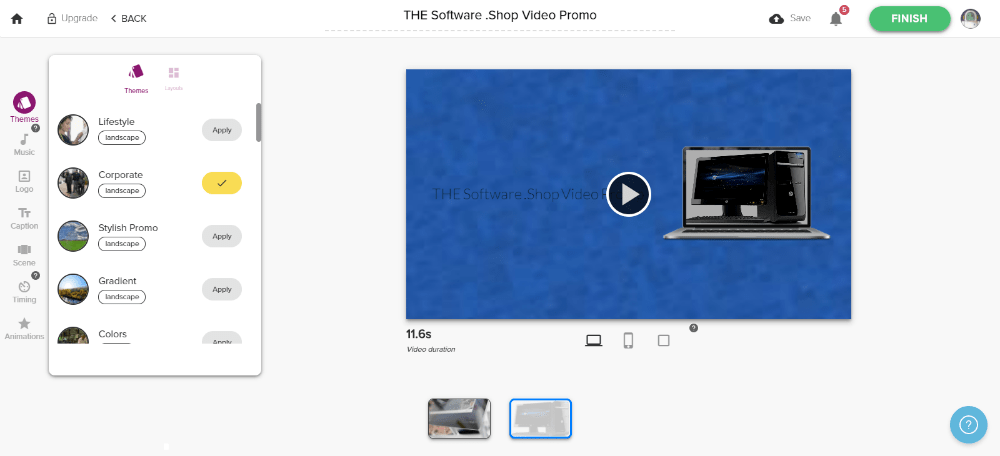


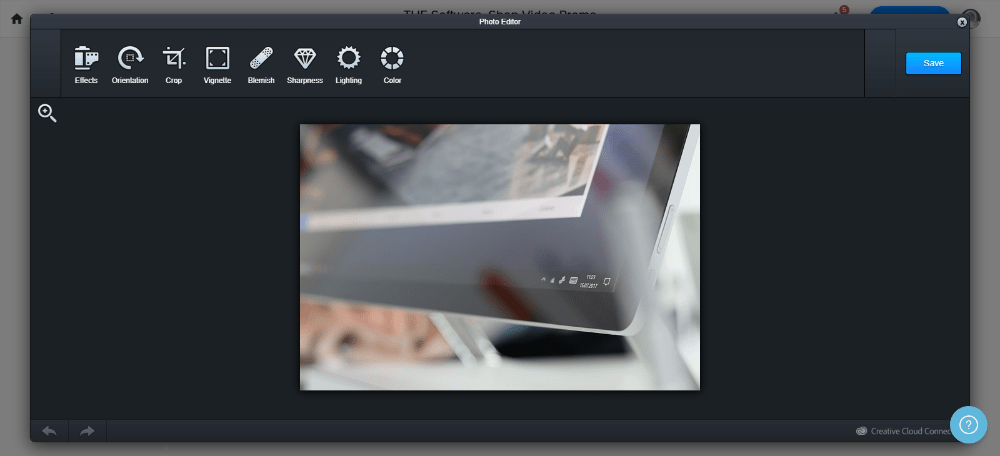
 Michael Ruiz - March 7, 2018
Michael Ruiz - March 7, 2018 Simon Rowe - March 6, 2018
Simon Rowe - March 6, 2018 Dustin Day - March 6, 2018
Dustin Day - March 6, 2018






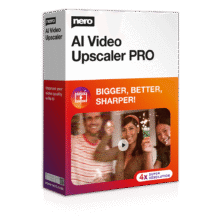
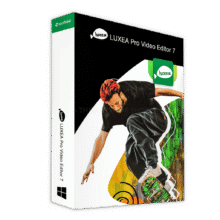
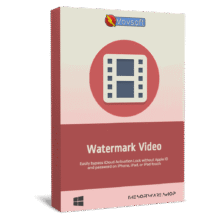
![[KEY #5] Giveaway – EaseUS Fixo Professional: Free 1-year License Key | Full Version – for Windows](https://thesoftware.shop/wp-content/uploads/thumbs_dir/EaseUS-Fixo-Pro-Review-Download-Discount-Coupon-rfosnkqz7hhw904t59ym5cl99m9n6u3r1jr79q2c2g.png)
