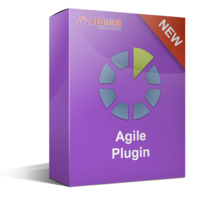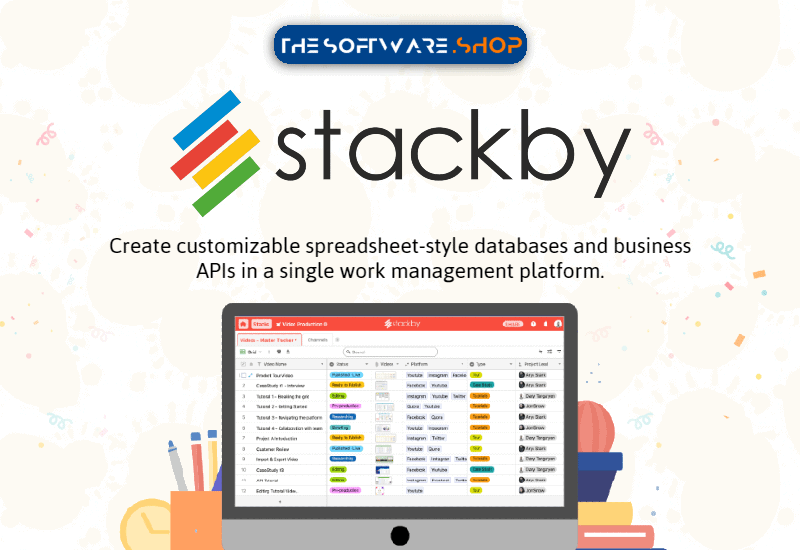Software Giveaway – Sketchnote: Free Lifetime Deal | an All-in-one Productivity Suite, Project Management Platform
Elevate your project management experience by harnessing its time-saving workflows, tailored to ensure peak productivity. Get Lifetime Access to Sketchnote for free in today’s software giveaway!
✔ Lifetime Access. ✔ Free Product Updates ✔ 24×7 Customer Support
Sketchnote Review
In the dynamic landscape of modern business, effective project management is the cornerstone of success. Sketchnote emerges as the ultimate solution—an all-in-one productivity suite meticulously crafted to meet the diverse needs of businesses, regardless of size. Elevate your project management experience and witness a seamless integration of time-saving workflows for unparalleled productivity.
Unveiling Sketchnote’s All-Encompassing Capabilities

Sketchnote stands apart as a comprehensive suite, offering a plethora of features designed to streamline project management tasks. From education and collaboration to automation and reporting, Sketchnote is a powerhouse that transforms the way businesses operate.
Education and Training: A Continuous Learning Experience
Sketchnote revolutionizes the conventional understanding of project management by incorporating a highly customizable Learning Management System (LMS). With over 100 expert-crafted lessons, Sketchnote ensures that education and training become an integral part of your team’s journey.
Tailor-Made Workflows for Seamless Operations
Customization is at the heart of Sketchnote’s appeal. Craft workflows tailored precisely to your organization’s unique processes. The platform’s building blocks facilitate the creation of workflows that align seamlessly with your business objectives.
Effortless Automation: Saving Time, Enhancing Efficiency
Automation is a game-changer in the business world, and Sketchnote recognizes its significance. Enjoy code-free automation that allows you to set up tasks, leaving Sketchnote to handle the heavy lifting. Say goodbye to manual, repetitive work and hello to newfound efficiency.
Transparency in Reporting: Real-Time Analytics for Informed Decisions
Sketchnote doesn’t just manage tasks; it provides detailed, real-time reporting analytics. Gain insights that eliminate bottlenecks in your workflow. Make informed decisions based on accurate, up-to-the-minute data.
Keep the Focus on Your Tasks with Sketchnote’s Workstation
The Workstation dashboard is your command center, offering tools that keep you focused on your tasks. Whether you’re working solo or collaboratively with your team, Sketchnote ensures that hurdles are removed from your path.
Versatile Views for Better Project Planning

Sketchnote offers a variety of views—Kanban boards, Gantt charts, Calendar, and more. Choose the one that best suits your project planning needs. The flexibility of 14+ views ensures that you can plot your projects exactly the way you envision.
Collaborative Document Creation with Documents
Collaboration is seamless with Sketchnote’s document creation feature. From meeting notes to wikis, work on stunning documents with your team, ensuring that information flows effortlessly.
Whiteboard for Visual Collaboration

Visual collaboration is a breeze with Sketchnote’s Whiteboard feature. Whether you’re engaging in in-person jamming or remote brainstorming, the visually powerful whiteboard and collaborative tools bring your ideas to life.
Forms for Data Collection and Interpretation
Collecting valuable information is simplified with Sketchnote’s Forms feature. Create and interpret data points cohesively within minutes. Sketchnote turns data collection into a streamlined process.
Timesheet for Accurate Time Tracking
Track time spent on tasks across boards and make informed resource allocation decisions with Sketchnote’s Timesheet feature. Accurate time tracking details are available for your team and external collaborators.
Analytics: Empowering Productivity Optimization
Sketchnote’s Analytics feature provides active, actionable insights into your organization’s health. Gain more control over employee workload management and optimize productivity based on informed decisions.
Chat: Seamless Communication

Confer with your team on tasks that matter using Sketchnote’s built-in chat functionality. Each board comes equipped with chat, turning messages into tasks quickly when needed. Efficient communication is just a click away.
Invoicing: Simplifying Financial Processes
Sketchnote goes beyond project management by offering an Invoicing feature. Confer with your team on tasks that matter across files and turn messages into tasks quickly when needed.
Template Store: Quick-Start Your Projects

Get going in a flash with Sketchnote’s Template Store. With 100+ quick-start templates for various business and personal scenarios, you can jumpstart your projects, from creating databases to mind mapping on whiteboards.
Multiple File Views for Flexibility
Track your tasks the way you prefer with Sketchnote’s multiple file views. Whether it’s the Kanban view, list view, or Gantt and calendar views, Sketchnote offers flexibility tailored to your needs.
Integrations: Unifying Your Tools
Sync seamlessly with third-party apps to run your day-to-day functions more efficiently. From Google Calendar to Slack, Sketchnote acts as a central hub by integrating your favorite tools.
Real-Time Collaboration: Witness Document Changes Live
Sketchnote enables real-time collaboration, allowing you to see all document changes in action while you work with your colleagues and external collaborators.
Version History: A Safety Net for Your Documents
Turn back the clock and restore an older version of your document or board whenever you need it with Sketchnote’s Version History feature.
The Knowledge Center for Your Team: Sketchnote’s Learn Mode Dashboard
As your business grows, so does the need for continuous learning. Sketchnote’s Learn mode dashboard is designed to facilitate growth, offering startup lessons and tailor-made training modules for your organization.
Learning Management System (LMS): Design Courses in Minutes
Sketchnote’s LMS feature allows you to design courses for your organization within minutes. Choose from Sketchnote’s visual library or customize content and images to create the perfect modules for your team.
Academy: Byte-Sized Lessons for Every Stage
The Academy in Sketchnote’s Learn mode provides byte-sized lessons and templates for startups. Whether you’re building, growing, or scaling your business, find lessons for every stage.
Legal Templates: Quick and Actionable Legal Documents
Create actionable legal documents within minutes with Sketchnote’s Legal Templates feature. Choose from frequently-used legal templates required for startups, such as NDAs, MoUs, shareholder agreements, and more.
Organization Work Health: Optimize Productivity
Gain active and actionable insights into team performances with Sketchnote’s Organization Work Health feature. Keep track of employee workloads to balance task weight evenly for optimal results.
Lesson Library: Resource for Every Business Stage
Access a comprehensive Lesson Library within Sketchnote. From actionable legal papers to frequently-used form questionnaires, find resources that cater to every business and personal scenario.
Features
Key Features of Sketchnote:
- Project Management:
- All-in-one productivity suite for businesses of all sizes.
- Time-saving workflows for peak productivity.
- Customizable LMS system with 100+ expert-crafted lessons.
- Customized Workflows:
- Tailor-made workflows for efficient organization and team collaboration.
- Automation:
- Code-free automation for task management and process optimization.
- Transparency in Reporting:
- Real-time reporting analytics for detailed insights into workflow bottlenecks.
- Task Focus:
- Workstation dashboard for staying focused on tasks.
- Multiple views (Kanban boards, Gantt, Calendar) for project planning.
- Collaboration Tools:
- Document collaboration, including meeting notes and wikis.
- Visual whiteboard for in-person and remote brainstorming.
- Forms for collecting and interpreting data cohesively.
- Timesheet for accurate time tracking and resource allocation.
- Analytics and Chat:
- Analytics for active insights into organization health.
- Chat functionality for team communication and task conversion.
- Invoicing:
- Invoicing features for managing financial aspects.
- Template Store:
- Quick-start templates for various business and personal scenarios.
- File Views and Integrations:
- Multiple file views (Kanban, list, Gantt, calendar).
- Integration with third-party apps like Google Calendar and Slack.
- Real-Time Collaboration and Version History:
- Real-time collaboration on documents.
- Version history for document restoration.
- Knowledge Center (Learn mode):
- LMS for designing courses and training modules.
- Academy with lessons and templates for startups.
- Legal templates for creating NDAs, MoUs, shareholder agreements, etc.
- Insights into team performance and productivity optimization.
Free Plan
Wondering if Sketchnote meets your requirements? Experience its full potential firsthand. We invite you to explore the Sketchnote Free plan today. Rest assured, this project management tool undergoes rigorous professional testing to ensure it is completely free from viruses, Trojans, adware, or malware.
BUY NOW
Sketchnote is accessible for as low as $5.00 per user per month. However, for a limited time, you can get lifetime access to Sketchnote at no cost. The giveaway information is on the Giveaway tab below. Don’t miss out on this exclusive offer!
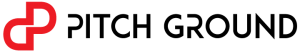
We partner up with SaaS companies from around the world to help you fuel your business growth with the help of software.
Taskade: 1-year Subscription BEST OFFER
eM Client 9 PRO: One-time Payment BEST SELLER
AthTek Code to FlowChart Converter BEST SELLER
AllMyNotes Organizer Deluxe Edition: Lifetime License, 12-month Free Upgrades BEST SELLER
Redmine Agile Plugin Pro BEST SELLER
Sketchnote Giveaway
available now free for a limited time!

Please note that once you have signed in, do not close this page. You will be shown how to get this offer for free.
Also, check out the latest software giveaways that are available here on the software giveaway page.
NOTES:
– All prices shown here are in listed USD (United States Dollar).
– Such promotional programs are subject to change without notice, from time to time in our sole discretion.
– Data may vary based on different systems or computers.
Thanks for reading Sketchnote Review & Enjoy the discount coupon. Please Report if Sketchnote Discount Coupon/Deal/Giveaway has a problem such as expired, broken link, sold out, etc while the deal still exists.



![[Black Friday Deal] 50% Off – eM Client 9 PRO: One-time Payment | The Best Advanced Mail Client with Calendars, Tasks, Contacts, & Integrated Chat – for Windows](https://thesoftwareshop.b-cdn.net/wp-content/uploads/2023/11/eM-Client-Pro-Review-Download-Discount-Coupon.png)