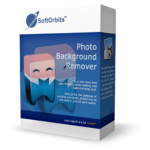
79% Off – SoftOrbits Photo Background Remover: Lifetime License | The Best Photo Background Burner Software – for Windows
Remove background photos, cut and paste objects with ease! Get SoftOrbits Photo Background Remover with a lifetime license at a 79% discount!
Lifetime License | Free Product Updates | Unlimited usage | Unlimited email support by SoftOrbits.
SoftOrbits Photo Background Remover Review briefly
having polished and professional-looking photos can make all the difference. Whether you’re a photographer, an online retailer, a graphic designer, or just someone who loves sharing pictures on social media, having a tool that effortlessly removes or changes photo backgrounds can be a game-changer. That’s where SoftOrbits Photo Background Remover comes in. This innovative AI background removal tool allows you to remove or change photo backgrounds like a pro, with ease and efficiency. Let’s dive into the features and benefits of this powerful software.

What is SoftOrbits Photo Background Remover?
SoftOrbits Photo Background Remover is a state-of-the-art software designed to help users remove or change the background of their photos effortlessly. Utilizing advanced Artificial Intelligence (AI), this tool can automatically detect and isolate the main object in an image, making the background removal process quick and seamless.

Automatic Background Detection
SoftOrbits Background Remover is notable for its automatic background detection capability, This feature eliminates the need for manual selection and outlining of the object you wish to retain. The intelligent system handles the complex task, ensuring precision and saving you valuable time.
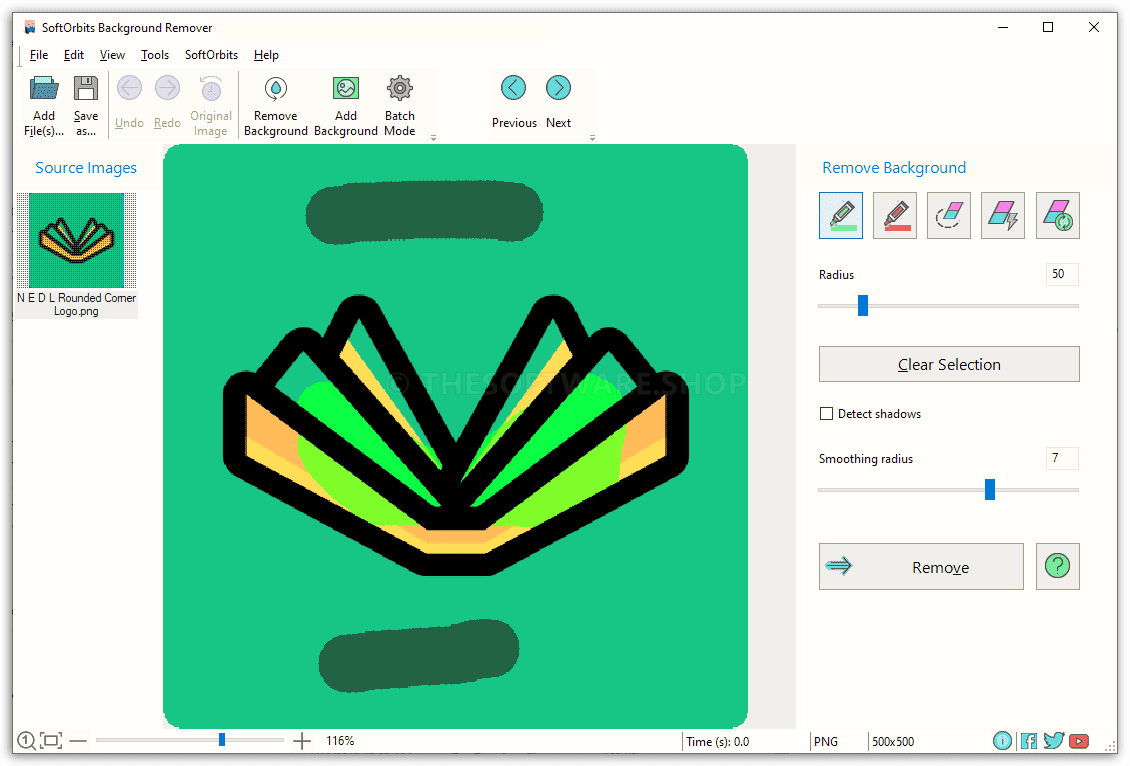
Smooth Edges for a Natural Look
Have you ever tried to cut out an object from a photo only to be left with jagged, pixelated edges? This tool solves that problem. It carefully selects objects such as faces, people, or products and automatically smooths their edges. Whether you paste the object into a new image or leave it on a plain white background, it will look natural and professional.
Batch Mode for Efficiency
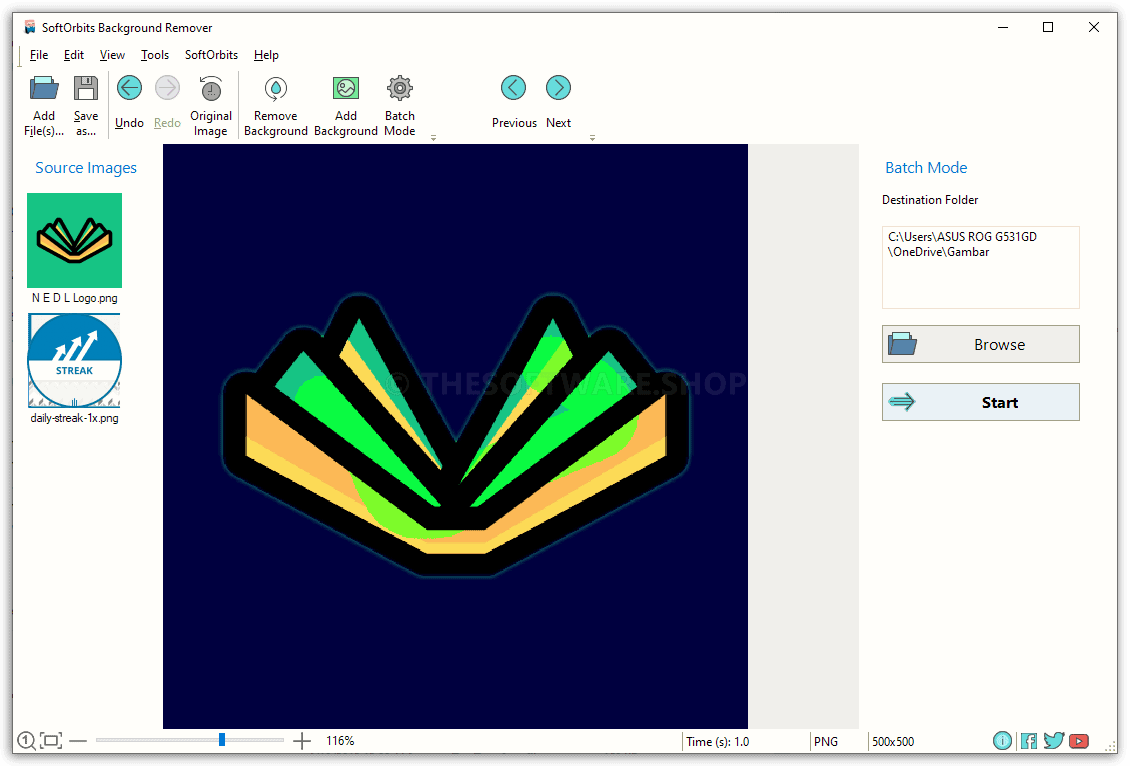
If you have multiple images that need background removal, SoftOrbits Photo Background Remover has you covered with its batch mode feature. This allows you to process several photos simultaneously, making it an ideal tool for photographers, online retailers, and anyone with a large volume of images to edit.
Manual Adjustments for Precision
While the automatic features are impressive, there are times when you might want to fine-tune the results. Photo Background Remover offers manual adjustment tools that let you correct brightness, contrast, and other image properties to ensure your photos look perfect.
Versatile Background Options

Once the background is removed, you can choose to leave it transparent, replace it with a solid color, or add a textured background. This flexibility allows you to create images that match your specific needs, whether for a website, social media post, or marketing material.
Why Choose SoftOrbits Photo Background Remover?
One reason why SoftOrbits Photo Background Remover is popular is its intuitive and user-friendly interface. Even if you’re not tech-savvy, the software is easy to navigate and use. Its straightforward design lets you focus on creating stunning images without getting bogged down by complicated settings.
AI Background Removal Tool for Various Industries

This tool isn’t just for photographers. It’s perfect for online retailers who need to showcase products, graphic designers looking to create eye-catching visuals, social media managers who want to enhance their posts, and e-commerce businesses that require professional-looking images for their websites. The versatility of SoftOrbits Background Remover makes it a valuable asset for a wide range of industries.

How Does It Work?
The software works by employing a powerful image segmentation algorithm that identifies the main subject in your photos. Once identified, the tool can either remove the background entirely or replace it with a solid color or texture of your choice. This process is fully automated, ensuring that even users with no technical skills can achieve professional results.
Step-by-Step Guide to Using the Software
- Download and Install: Start by downloading the software from the official SoftOrbits website and installing it on your computer.
- Upload Your Photos: Open the software and upload the photos you want to edit.
- Automatic Background Removal: Select the automatic background removal option and let the AI do its magic.
- Manual Adjustments: If needed, use the manual adjustment tools to fine-tune your image.
- Choose a New Background: Decide whether you want a transparent background, a solid color, or a textured background.
- Save and Export: Once you’re happy with the results, save your edited images and export them in your desired format.
Screenshots of SoftOrbits Photo Background Remover
Features
Key Features
- Photo Background Burner Software
- Automatic background detection with batch processing,
- Smart object selection
- Smooth edges to ensure the object blends
- Automatic Background Removal
- Blow Out a White Background for a Product Photo
- Detect and remove shadows
- Remove the white background from clipart
- Automatically Create Transparent Backgrounds
- Create Solid Color Background
- Add Your Own Background to Photos
- Edit Foreground Picture
- Manual Adjustments
- Mark objects to keep with a green marker,
- Mark areas to remove with a red one
- Cut Out a Picture
- Move Objects Around between images.
- Batch Operation
- Optional Watermarking
Requirements
To run #THE SOFTWARE with optimum reliability and performance, your system should match the following requirements:
- Supproted OS: Windows 11, 10, 8.1, 8,7,Vista, XP
Downloads
Not sure if #THE SOFTWARE does what you need? Try it out now. Please feel free to download SoftOrbits Background Remover for Windows here. This Photo cutting software by SoftOrbits has been tested professionally and we are assured that no viruses, Trojans, adware, or malware are contained.
BUY NOW
Unlock an exclusive deal on SoftOrbits Photo Background Remover! Originally priced at $59.99, you can now get a lifetime license with a massive 79% discount using our special coupon code. Hurry, this offer is available for a limited time only!
Purchase via 2Checkout
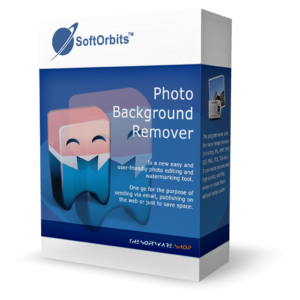
- You can use the program for non-commercial purposes in non-business, non commercial environment
- Keycode will be sent to you automatically in minutes
- Free upgrade to any minor version
- Unlimited usage
- Unlimited e-mail support.
Platform: Windows
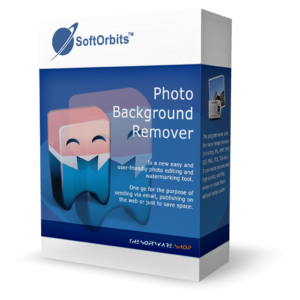
- You can use the program in a corporate, government or business environment;
- Keycode will be sent to you automatically in minutes
- Free upgrade to any minor version
- Unlimited usage
- Unlimited e-mail support.
Platform: Windows
Purchase via PayPro Global
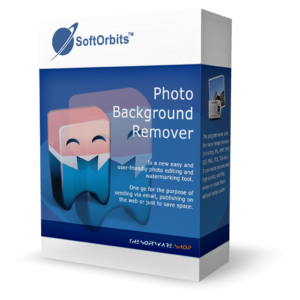
- You can use the program for non-commercial purposes in non-business, non commercial environment
- Keycode will be sent to you automatically in minutes
- Free upgrade to any minor version
- Unlimited usage
- Unlimited e-mail support.
Platform: Windows
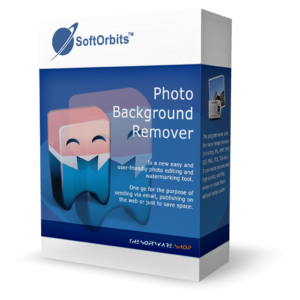
- You can use the program in a corporate, government or business environment.
- Keycode will be sent to you automatically in minutes
- Free upgrade to any minor version
- Unlimited usage
- Unlimited e-mail support.
Platform: Windows
CutOut 11 Professional: Lifetime License BEST SELLER
InPixio Photo Clip Professional GIVEAWAY
Ashampoo Photo Commander 19: Lifetime License (One-time Fee, No Time Limit) BEST SELLER
CyberLink PhotoDirector 365 BEST SELLER
Movavi Picverse: Lifetime License BEST SELLER
SoftOrbits Photo Background Remover 11 Key Giveaway
Available now free license key for a limited time!
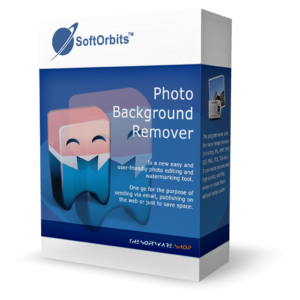
Please note that once you have signed in, do not close this page. You will be shown how to get this offer for free.
Also, check out the latest giveaways that are available here on the giveaway page.
NOTES:
– All prices shown here are in listed USD (United States Dollar).
– Such promotional programs are subject to change without notice, from time to time in our sole discretion.
– Data may vary based on different system or computer.
Thanks for reading Photo Background Remover Review & Enjoy the discount coupon. Please Report if the Photo Background Remover Discount Coupon/Deal/Giveaway has a problem such as expired, broken link, sold out, etc while the deal still exists.


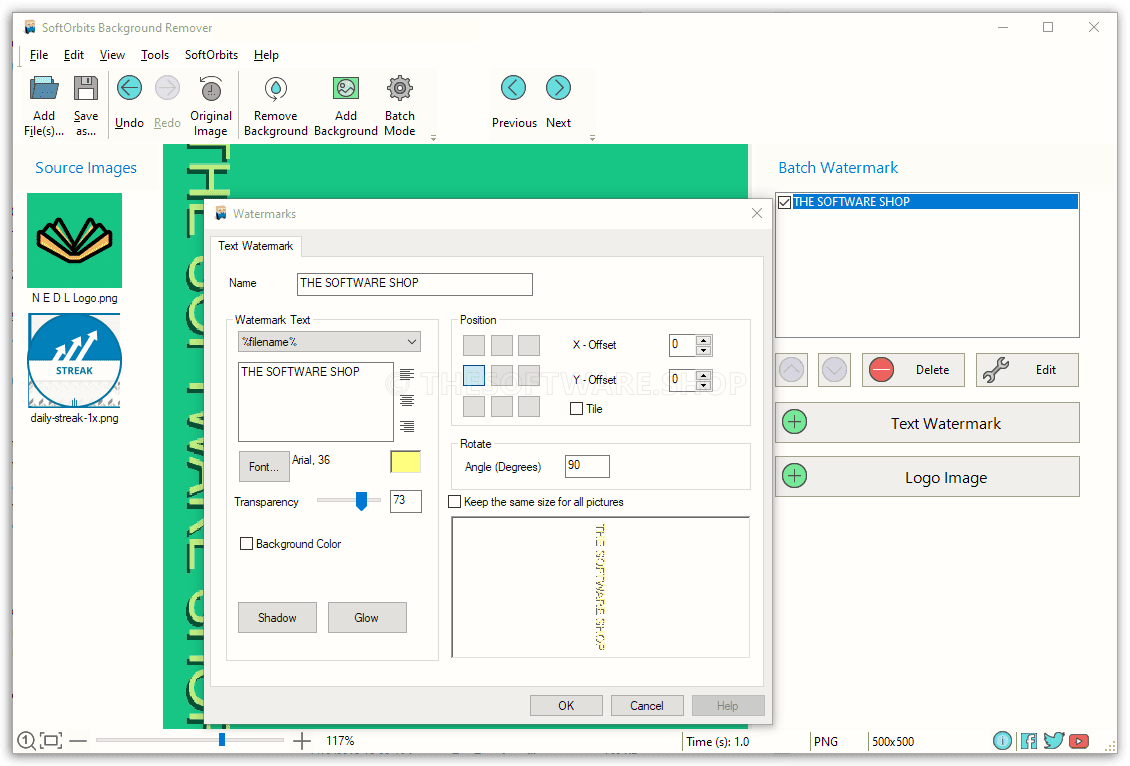








![[KEY #6] Giveaway – SoftOrbits Batch Picture Resizer 13: Free License Key – Full Version for Windows](https://thesoftware.shop/wp-content/uploads/thumbs_dir/SoftOrbits-Batch-Picture-Resizer-Review-Download-Discount-Coupon-rfosklldkdf7hgggizn593mpjoxstcacmtduk6h7rs.png)
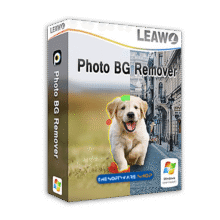

Pretty buggy software. Accepts license key, but won’t remove “unregistered … 10 day trial”… Tried uninstalling/reinstalling — same result. Uninstalled permanently.
Downloaded and attempted to install using the URL provided (http://www.softorbits.com/partner/download.php?file=BackgroundRemover-Setup.exe&aid=THESOFTWARESHOP).
When I run install, I get the following message:
Invalid URL: “https:https://download.softorbits.com/files/BackgroundRemover-Setup.exe“
we apologize for the error. it’s okay to download for this link: https://download.softorbits.com/files/BackgroundRemover-Setup.exe
No option to install on a differnt drive beside “C” drive