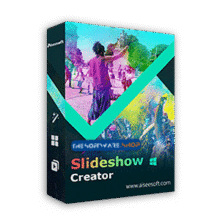66% Off VEGAS Movie Studio 16 Platinum + NewBlue Filters 5 Recolor ($99 value): Advanced Video Editing Software – for Windows
Video Editing Software for the Advanced Moviemaker. Get VEGAS Movie Studio 16 Platinum inckudes NewBlue Filters 5 Recolor ($99 value) at 66% Discount!
You save $119.00 | Secure Payment | 24×7 Customer Support
VEGAS Movie Studio 16 Platinum Review at a Glance
Designed for fast editing and enhanced creativity, VEGAS® Movie Studio Platinum empowers your creative process with versatile editing tools and an incredibly powerful feature set. VEGAS Movie Studio 16 Platinum adds even more exciting tools to the robust feature set with world-class video stabilization, a complete 360° editing workflow, motion tracking, and much more.
Customize the user interface to match your workflow and maximize your efficiency. Save custom window layouts for specific tasks such as editing, audio recording, and finishing. Custom, personalized workflow layouts make easy video editing possible even with robust, sophisticated tools.
A creative way to move from scene to scene
Move from one scene to the next with a bounce, a shake or a shift in color. These are just a few examples of what makes transitions from NewBlueFX so much fun. Get creative results fast with the built-in presets or tweak any or all of the parameters to create your own new twist on these award-winning video transitions. VEGAS Movie Studio 16 Platinum and NewBlueFX: a perfect creative partnership.
Recover shaky video
Of course, video is all about action! And action means movement that isn’t always perfectly steady. Go ahead; mount your camera on your bike, boat, sled, or surfboard and capture every exciting move. Advanced image stabilization, powered by ProDAD’s industry-leading Mercalli V2 video stabilization technology, turns that shaky performance into smooth-flowing video.
Enhance your colors
Clarify the shadows, enhance the mid tones, set your whites for pure white. The Color Corrector filter provides an easy-to-use three-wheel interface and gives you complete control over your colors, saturation and gain adjustments. Zero in on and tweak one particular color with the Secondary Color Corrector while you leave other colors unchanged. Change that color to a different hue or make it stand out while you transform all the other colors into black and white. Use a wide range of additional color correction filters to make dull video look vibrant or create special color effects.
Enhance your movie with music
Designed to be easy for any movie editor to use but with features that the pro musician expects, Music Maker software provides exactly what you need to create a custom music track for your video. Build excitement, add romance, and crank up the emotional factor with music. Create the basic arrangement with loops, add software instruments, add your voice, and then put it all together with professional effects and mastering tools.
Author a DVD or a High-Definition Blu-ray Disc
Create DVDs and stunning high-definition Blu-ray discs with play buttons, menu navigation controls, surround sound audio, and Hollywood-style titles. Select from over 100 high-resolution wide-screen templates. Add chapter markers to locate specific scenes. Add captions and parental controls. Preview and test all your movies and controls before you burn your disc. A DVD or high-definition Blu-ray disc makes a perfect gift for friends and family.
Features
Key Features of VEGAS Movie Studio 16 Platinum:
- General options
- Guided Video Creator
- Mode-based workflow
- Auto Update
- Includes Music Maker
- Built-in Show Me How tutorials
- Blu-ray and DVD Disc™ Authoring software with VEGAS DVD Architect
- Blu-ray and DVD Disc™ burning from the timeline
- Comprehensive window docking options, recallable window layouts
- NewBlue Transitions Ultimate
- Native Format Support
- H.265 HEVC Support
- Expanded support for mobile and other device video formats
- Upload to Vimeo, YouTube, and Facebook
- DSLR (.mov) files
- DV / HDV / AVCHD / NXCAM
- H.264 AVC / AAC MP4
- MPEG-1, -2, and -4 import and encoding
- MVC and MPO 3D
- Windows Media® 11
- 4K XAVC S
- XDCAM EX
- BMP, JPG, PNG, TIFF, and WDP image sequences
- FLAC
- MP3
- Audio
- Built-in audio effects
- Master bus effects
- Support for VST audio plug-ins
- 16-bit / 48 kHz Max bitrate / bit depth
- Dolby 5.1 surround and stereo AC-3 encoding
- Volume automation envelopes
- Panning automation envelopes
- ACID loop properties support
- ASIO™ driver support
- zplane élastique timestretching
- Multiple record takes
- Track output meters
- Red Book audio CD mastering and burning
- Audio and video timestretching
- Slow-motion and fast-motion video
- Video
- 200 video tracks
- Unlimited video events per track
- Stereoscopic 3D editing
- Bézier masking OFX plug-in
- Parent / child compositing tracks
- Simultaneous video monitoring (local and external monitor)
- Built-in Video effects
- Vignette video effect
- Color match plug-in
- Built-in 2D and 3D video transitions
- Credit rolls and text animation
- Video stabilization
- Motion tracking
- Automatic slideshow creator
- Chroma Key / Green Screen effect
- White Balance tool
- Primary and secondary color correction
- Support for 50p and 60p projects
- Built-in Open FX plug-ins
- AutoLooks OFX plug-in
- Tiny Planet OFX plug-in
- Support for third-party Open FX plug-ins
- Gradient Wipe transition
- Hardware / Capture / Export
- AMD, NVIDIA and QSV hardware acceleration
- Support for Hi DPI monitors
- RAM preview
- Render to Apple® iPhone®, iPad®, iPod® compatible formats
- Print-to-tape tools
- Smart Render
- Customizable render templates
- Capture to compressed Sony MXF from SD / HD-SDI
- Editing
- Interactive storyboard editing
- 360° video editing
- Real-time autosave
- Auto project backup
- Display length on event
- Redesigned plug-in windows
- Add missing stream
- Media FX indicator
- Temporarily ignore event grouping
- Hover scrub
- Resizable thumbnails
- In/out points
- Preview multiple selected files
- Warning of the event on deleted track
- Confirm render cancel
- Select all events from the cursor to end
- Close gaps between timeline events
- Quickstart dashboard
- Definable visible button sets
- Selectable application interface background color
- Event headers
- Improved Add Media workflow
- Event healing
- Crop OFX plug-in
- Picture-in-Picture OFX plug-in
- Picture-in-Picture track
- Multicamera workflow
- Audio synchronization for multicamera tracks
- Trimmer Window hover scrub
- Make Movie wizard
- Real-time nondestructive editing
- Looped playback
- Ripple-edit mode
- Media Explorer window
- Trimmer window
- Track-level video and audio effects
- Clip event-level video and audio effects
- Keyboard editing mode
- Envelope brush painting
- Event grouping
- Tape-style audio scrubbing
- A / V synchronization detection and repair
- Real-time event reverse
- Picture-in-picture tools
Requirements
To run VEGAS Movie Studio 16 Platinum with optimum reliability and performance, your system should match the following requirements:
- You need a 64-bit version of one the following operating systems: Microsoft Windows 7, Windows 8, Windows 8.1, or Windows 10
- 2.5 GHz 4-core processor (3 GHz and 8 cores recommended for 4K)
- 1.5 GB hard-disk space for program installation
- 8 GB RAM (16 GB recommended)
- USB 2.0 connection (for importing from AVCHD, XDCAM EX, NXCAM, or DVD camcorders)
- Windows-compatible sound card
- DVD-ROM drive (for installation from a DVD only)
- Supported CD-recordable drive (for CD burning only)
- Supported DVD-R/-RW/+R/+RW (for DVD burning only)
- Supported BD-R/-RE drive (for Blu-ray Disc burning only)
- Microsoft .NET Framework 4.0 SP1 (included on application disc)
- Internet connection: Required for registering and validating the program, as well as for some program functions. Program requires one-time registration.
- NVIDIA: For hardware rendering (NVEnc): NVIDIA® GeForce 9XX series or higher with 4 GB
- AMD/ATI: AMD/ATI® Radeon with 4 GB and VCE 3.0 or higher
- Intel: Intel® GPU HD Graphics 530 series or higher
- Import
- Video: AAC, AA3, AVI, MPEG-1, MPEG-2, MPEG-4, WMV, HEVC (only Platinum and Suite)
- Audio: AAC, AIFF, FLAC, LPEC, MP3, OGG, PCA, W64, WAV, WMA
- Picture: BMP, GIF, JPEG, PNG, TIFF, WDP, WMPhoto, DDS, DPX, EXR
- Export
- Video: AVC/AAC, AVCHD, AVI, MOV, MPEG-1, MPEG-2, MPEG-4, MVC, RM, WMV, Platinum & Suite only: XAVC S, HEVC
- Audio: AAC, AIFF, FLAC, LPEC, MP3, OGG, PCA, W64, WAV, WMA
- Picture: BMP, JPEG, PNG, TIFF, WDP, WMPhoto, DDS, DPX, EXR
- Other: VEGAS Movie Studio Project Archive (*.vf)
VEGAS Movie Studio 16 Platinum Download
Not sure if #THE SOFTWARE does what you need? Try it out now. Please feel free to download VEGAS Movie Studio 16 Platinum for Windows here. This pro-level video editing software has been tested professionally and we are assured that no viruses, Trojans, adware or malware contained.
Buy Now
VEGAS Movie Studio 16 Platinum retails for $178.99, But, through our website, THE Software Shop, you can get VEGAS Movie Studio 16 Platinum at 25% Discount. This offer is available for a limited time!

- Purchase benefits
- Immediate access: Download software and get started right away
- Free email support by VEGAS: Get quick answers to your questions via email
- Lifelong downloads: Download software again at any time
- Get exclusive offers: Special offers for upgrades and other MAGIX products available only to direct purchase customers
- 1 year update service
- Get all new features for free for 1 year!
- Always get the latest version
- Unlimited use of program
- Included as part of this offer:
- $20 discount Movie Studio 16 Platinum
- NewBlue Filters 5 Recolor ($99 value)
Platform: Windows
Video deluxe 2026: Perpetual License BEST SELLER
VEGAS Pro 17 Suite BEST SELLER
SOUND FORGE Audio Cleaning Lab 4: Perpetual License BEST SELLER
Samplitude Pro X6 BEST SELLER
Depositphotos On-demand Downloads: 100 Downloads Credits BEST SELLER
20% Off Coupon Code for any 123RF Subscription Plan BEST SELLER
VEGAS Movie Studio 16 Platinum Giveaway is unavailable at this moment.
Please note that once you signed in, do not close this page. You will be shown how to get this offer for free.
Also, check out the latest software giveaways that are available here on the software giveaway page.
– All prices shown here are in listed USD (United States Dollar). Your local currency will be converted automatically, You can also switch to any other currencies during the checkout process.
– The discount coupon & your local VAT (Value added tax – if available, vary by country) will be applied at checkout automatically. – The order(s) for the software are processed by the MAGIX company. This company accepts paying on-line, via PayPal, by fax, bank-wire transfer, check, cash, or purchase order.
– You will receive a notification e-mail from MAGIX when your order is processed which will also include your license information.
– Such promotional programs are subject to change without notice, from time to time in our sole discretion. – Data may vary based on different system or computer.
Thanks for reading VEGAS Movie Studio 16 Platinum Review & Enjoy the discount coupon. Please Report if VEGAS Movie Studio 16 Platinum Discount Coupon/Deal/Giveaway has a problem such as expired, broken link, sold out, etc while the deal still exists.









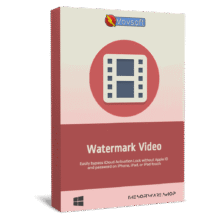
![[KEY #5] Giveaway – EaseUS Fixo Professional: Free 1-year License Key | Full Version – for Windows](https://thesoftware.shop/wp-content/uploads/thumbs_dir/EaseUS-Fixo-Pro-Review-Download-Discount-Coupon-rfosnkqz7hhw904t59ym5cl99m9n6u3r1jr79q2c2g.png)