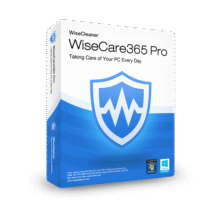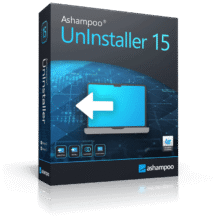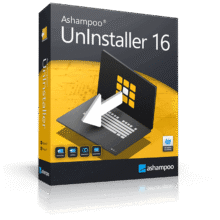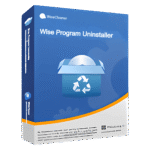
Giveaway #2 – Wise Program Uninstaller PRO: Free Full Version | Complete Software Uninstaller – for Windows
Remove stubborn programs and every leftover in minutes. Take back disk space, speed, and privacy with Wise Program Uninstaller PRO—the safe, thorough way to uninstall Windows apps, clean residues, and tidy browsers.
Free Full Version
Wise Program Uninstaller PRO Review at a Glance
Uninstalling on Windows shouldn’t feel like detective work. Yet many apps leave residual files, folders, services, scheduled tasks, and registry keys behind, even after a so‑called “successful” uninstall. Some refuse to leave at all—broken installers, half‑deleted toolbars, and malware‑like remnants that won’t show up in Apps & Features. Over time, these leftovers waste storage, slow boot, trigger errors, and clutter right‑click menus. Browsers get bogged down with add‑ons you no longer use. And when you finally need a clean slate—say, to reinstall a creative suite or troubleshoot a conflict—those fragments get in the way.
Wise Program Uninstaller PRO solves that entire problem set with a purpose‑built uninstall engine, deep residue scanning, and multiple removal modes that adapt to the toughest cases.
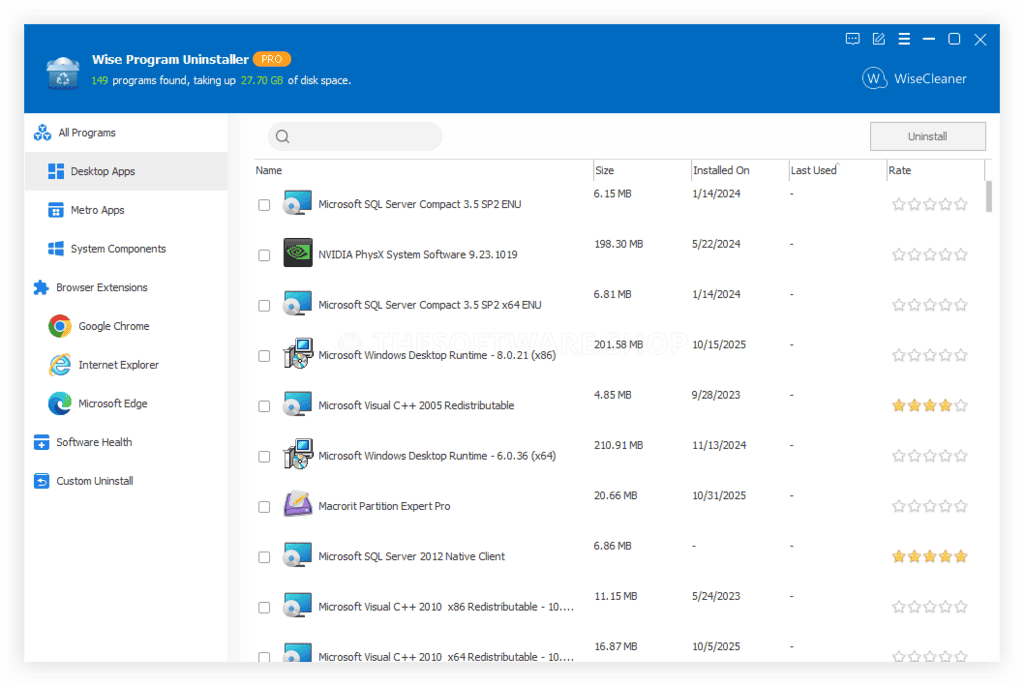
What is Wise Program Uninstaller PRO?
Wise Program Uninstaller PRO is a powerful, trustworthy uninstaller for Windows that removes third‑party programs, built‑in Windows apps, and UWP apps completely—including leftover files, folders, and registry entries that traditional uninstallers miss. It includes Force Uninstall for stubborn apps, Custom Uninstall for hidden or unlisted programs, a Software Health cleaner/optimizer, and batch browser extension removal. It’s portable, lightweight, and ready for Windows 11/10/8/7/Vista/XP.
Instead of relying on each app’s own uninstaller (which may not clean up after itself), Wise post‑scans your system to locate scattered traces and removes them safely. For programs that resist removal, Force Uninstall maps their footprint and eliminates remaining files, services, drivers, and registry entries so the system treats the app as never installed. With Software Health, you get one place to tidy previous uninstalls, runtime leftovers, and privacy traces while managing startup and scheduled entries that slow boot or leak information.
Key Benefits
Before we break down the features, here’s what you can expect in day‑to‑day use. The benefits focus on clean removal, time saved, better performance, and more privacy—the reasons people uninstall in the first place.
- Complete removals: Delete apps and their leftover files/registry keys so they don’t break reinstalls or consume space.
- Stubborn software solved: Use Force Uninstall to erase corrupted, hidden, or adware‑style programs that resist normal methods.
- Find what isn’t listed: Custom Uninstall removes apps missing from Control Panel or Settings by pointing to their folders.
- Faster, cleaner Windows: Software Health clears temp files, orphaned traces, and unwanted startup/tasks to reduce errors and boot time.
- Snappy browsing again: Batch‑remove toolbars, plugins, add‑ons (BHOs) across major browsers to reclaim responsiveness.
- One‑click convenience: Right‑click any app shortcut and choose Uninstall with Wise Program Uninstaller.
- Portable & lightweight: Run it without installing, ideal for on‑the‑go fixes and older PCs with limited resources.
- Safer by design: Guided scans, restore points/backups (where applicable), and readable logs keep you in control.
- Broad Windows support: Works across Windows 11/10/8/7/Vista/XP (32/64‑bit) for homes and mixed fleets.
- Peace of mind: A clean slate for reinstalls, fewer conflicts, and more free space with less hassle.
Start with a straightforward interface that lists third‑party desktop programs, built‑in Windows apps, and UWP apps—even items missing from Control Panel. From there, pick the right approach:
- Safe Uninstall for standard removals with a post‑scan that catches leftover files, folders, and registry entries.
- Force Uninstall for stubborn software that fails to uninstall normally—ideal for corrupted setups and adware‑style installers.
- Custom Uninstall for apps not listed anywhere: point to the installation folder, and Wise traces and removes the full footprint.
Beyond uninstalls, Software Health sweeps away runtime leftovers, temporary files, privacy traces, and orphaned registry entries from previously removed apps. It also gives you control over startup items, scheduled tasks, context‑menu entries, services, and even sites and apps that push notifications—tightening stability and privacy in one pass.
If your browser feels sluggish, the batch extension removal module cleans house across Chrome, Edge, Firefox, and Internet Explorer. You can remove toolbars, BHOs, plugins, and add‑ons in a single sweep to restore fast startup and reduce background tracking. A tip built into the app reminds you to turn off browser sync first so unwanted extensions don’t auto‑reappear.
Time‑saving touches are everywhere. A desktop context‑menu action (“Uninstall with Wise Program Uninstaller”) lets you remove an app from its shortcut in one click. The tool is portable—no installation required—so you can carry it on a USB drive for quick maintenance on any PC. And it is fully compatible with Windows 11 while supporting Windows 10/8/7/Vista/XP (32/64‑bit), making it a smart standard for mixed‑OS environments.
Why choose Wise Program Uninstaller PRO? Because it balances power and safety. The engine scans for traces after every uninstall, but avoids reckless deletions. Force Uninstall digs deep when you ask it to, while backups and logs help you stay confident. The Software Health module centralizes the cleanup you used to do with separate tools. And the batch browser extension utility reclaims everyday speed most users don’t realize they’ve lost.
Who benefits most?
- Everyday users who want a clean, fast PC without registry clutter or mystery programs.
- IT helpers and power users who need a portable uninstaller for multiple machines.
- Gamers and creators who frequently install/update large suites and want conflict‑free reinstalls.
- Privacy‑minded users who prefer to remove tracking add‑ons and leftover telemetry.
- Small offices standardizing on a simple tool for safe program removal and browser tidying.
With Wise Program Uninstaller PRO, uninstalling is no longer the chore—it’s the fast part of getting your PC back to the way it should be: clean, stable, and responsive.
Features
Selecting an uninstaller is easier when the feature set mirrors the work you actually do. Below is a comprehensive list of capabilities that make Wise Program Uninstaller PRO a valuable component of any Windows toolkit:
- Safe Uninstall — Standard removal with leftover cleanup in one pass.
- Post‑Uninstall Scan — Detect residual files/folders/registry keys after the vendor uninstaller finishes.
- Selective Deletion — Review and confirm findings before removal for safer operation.
- Force Uninstall — Remove stubborn or corrupted programs completely.
- Deep Footprint Mapping — Locate services, drivers, tasks, and DLLs tied to the target app.
- Trace Eradication — Delete remaining files/keys so the program is treated as never installed.
- Custom Uninstall — Cleanly remove apps not listed in Windows.
- Folder‑Based Targeting — Point to the install directory to identify hidden components.
- Full Residue Cleanup — Erase associated files/registry entries for a genuine fresh start.
- Software Health — Keep apps clean, private, and optimized.
- Leftover & Orphan Cleanup — Remove traces from previously uninstalled apps.
- Privacy & Temp Clean — Clear runtime temp/cache & privacy traces to reduce clutter.
- Permission & Startup Control — Manage startup items, scheduled tasks, context‑menu entries, and services to cut noise and boot drag.
- Notification Source Review — Identify apps/sites that push pop‑ups and tame distractions.
- Batch Browser Extension Removal — Restore fast, private browsing.
- Multi‑Browser Support — Clean toolbars, plugins, add‑ons (BHOs) across Chrome, Edge, Firefox, Internet Explorer.
- Extension Triage — Remove potentially unwanted add‑ons that track or slow browsing.
- One‑Click Context Menu Uninstall — Faster daily maintenance.
- Desktop Shortcut Action — Right‑click any app shortcut and select Uninstall with Wise Program Uninstaller.
- Skip the Panels — No need to dig through Control Panel or Settings to remove a program.
- Portability & Lightweight Design — Ready anywhere, low overhead.
- No Installation Needed — Run from a USB drive or local folder for flexible use.
- Minimal Resource Use — Small footprint suited to older PCs and busy systems.
- Windows Compatibility — Broad OS support from legacy to latest.
- Windows 11/10/8/7/Vista/XP — Works on 32‑bit and 64‑bit editions across desktops and laptops.
- UWP & Built‑In App Support — Remove Windows Store apps and built‑in components safely.
- Safety Nets & Insight — Keep control during deep removals.
- Log & Review — Track actions so you know what changed.
- Restore Points/Backups (where applicable) — Create safeguards before critical operations.
Requirements
Because the program is lightweight and portable, requirements are modest. It’s ideal for new and older PCs alike.
- Operating Systems: Windows 11, Windows 10, Windows 8/8.1, Windows 7, Windows Vista, Windows XP (32‑bit & 64‑bit)
- Installation: Not required (portable). Can optionally be installed if preferred.
- Memory & Storage: Low resource usage; minimal disk space for program files and logs
- Internet: Recommended for updates, component lists, and safe removal guidance
Downloads
See how thoroughly it cleans—risk‑free. Download the Free Edition of Wise Program Uninstaller and remove a couple of unwanted apps, then run the post‑scan to review the leftovers it finds. Test Force Uninstall on a stubborn program and try Software Health to clear traces and trim startup entries. You’ll know in minutes how much space and hassle you can save.
BUY NOW
Wise Program Uninstaller PRO is available for $19.95. But you can now get your Wise Program Uninstaller PRO 3.27 full version license for free in the Giveaway tab below. This offer is available for a limited time!
Wise Care 365 PRO: Lifetime Upgrade License, 3 PCs BEST SELLER
Wise Duplicate Finder Pro BEST OFFER
Wise Folder Hider Pro: 3 PCs / 1 Year BEST OFFER
Wise Registry Cleaner 11 Pro: 3-PC 1-Year License BEST SELLER
Wise Driver Care PRO - for PC GIVEAWAY
IObit Uninstaller 15 PRO With Super Value Pack! BEST SELLER
Ashampoo UnInstaller 16: Perpetual License BEST SELLER
Save 81% – Revo Uninstaller Pro 5 Portable (Lifetime Usage, 2-Year Updates) Unlimited computers, Suitable for Use with USB Stick- for Windows BEST OFFER
Revo Uninstaller Pro 5: Lifetime License, 1 Year Updates BEST SELLER
IObit Software Updater 8 PRO: 1-Year License, 3 PCs BEST SELLER
Wise Program Uninstaller PRO Key Giveaway
Available now: Free Full Version for a Limited Time!
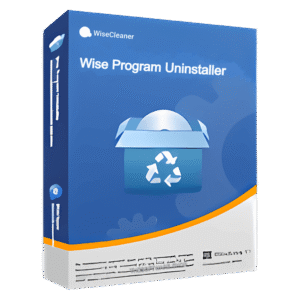
To access the giveaway, kindly provide your email address. Please refrain from closing this page after signing in to receive instructions on how to access the offer at no cost.
NOTES:
– All prices shown here are in listed USD (United States Dollar).
– Such promotional programs are subject to change without notice, from time to time in our sole discretion.
– Data may vary based on different systems or computers.
Thanks for reading Wise Program Uninstaller PRO Review & Enjoy the discount coupon. Please Report if Wise Program Uninstaller PRO Discount Coupon/Deal/Giveaway has a problem such as expired, broken link, sold out, etc while the deal still exists.


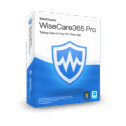

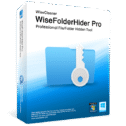

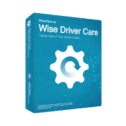

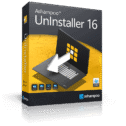



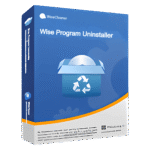

![[NEW KEY #14] Giveaway – Smart Game Booster 5 Pro v5.3: Free License Code | Full Version – for Windows](https://thesoftware.shop/wp-content/uploads/thumbs_dir/Smart-Game-Booster-Pro-Review-Download-Discount-free-Key-giveaway-rfoskf0i8j6786q0lesr9nahdzu8bgk89wtg78qyzc.png)