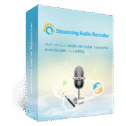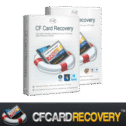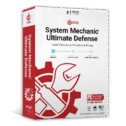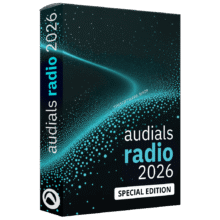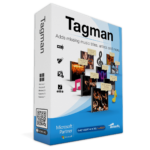
78% Off – Abelssoft Tagman: Free Upgrades to 2026 | Organize Your Music Library in Just One Click – for Windows
Bring order to your musical domain, never again facing unnamed mystery music! Organize your music library in one click with the innovative fingerprint-technology. Get Abelssoft Tagman 2025: Full Version that includes free upgrades to 2026 and support at a 78% discount!
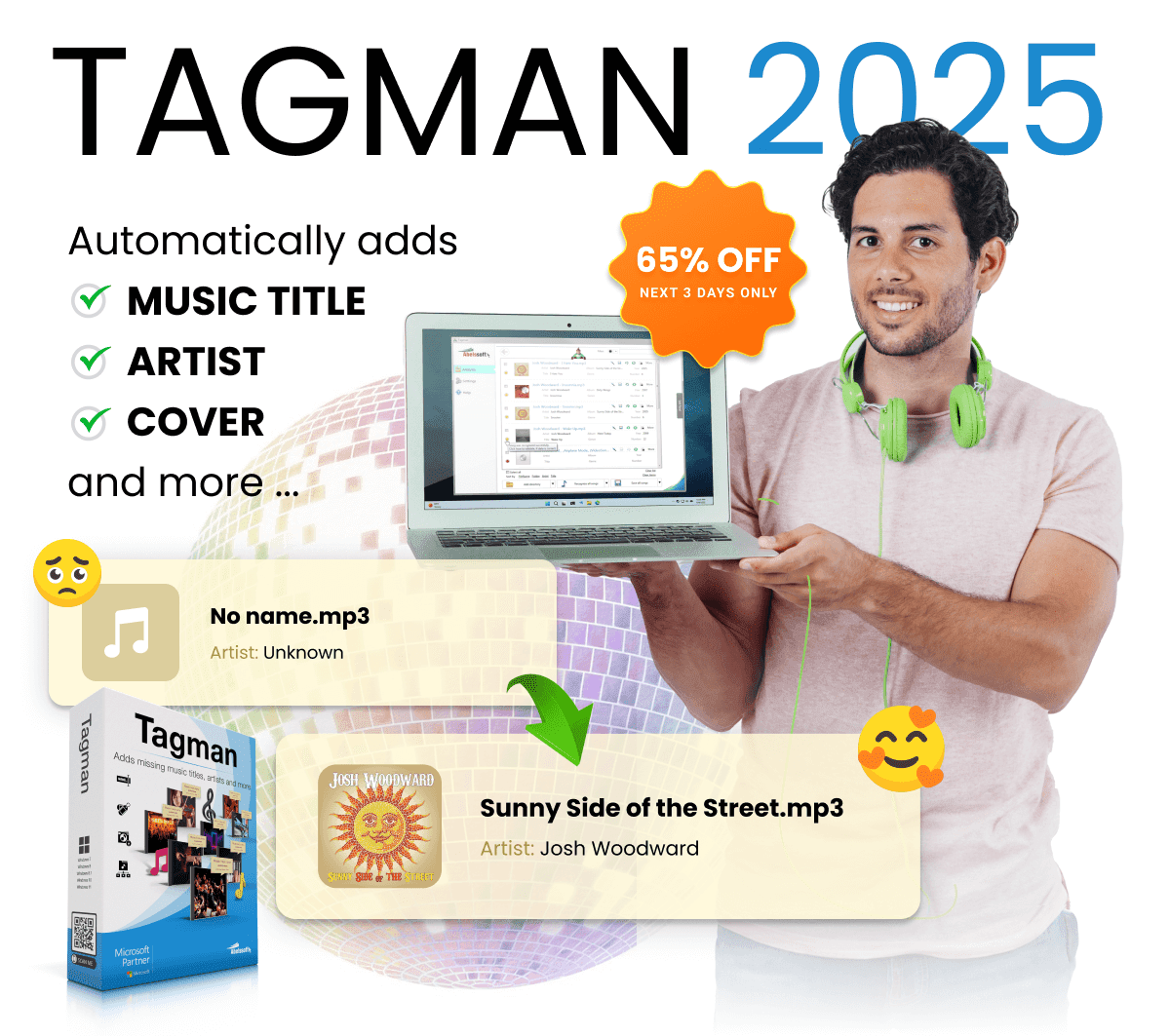
Tagman Review at a Glance
Anybody who maintains a digital music collection, or, for example, stores music on their phone, runs into songs lacking titles or other identifying information. With this problem affecting so many songs, it is impossible to reliably find the music you’re looking for, and the music collection gradually descends into disarray. Tagman 2025 brings order back to your music collection!

Tagman 2025 sets things right. this music file manager fills in your music’s empty fields with the press of a button. This innovative program identifies songs based on their digital fingerprints and then adds any missing information, such as the song title, album name, album cover, file name and more.
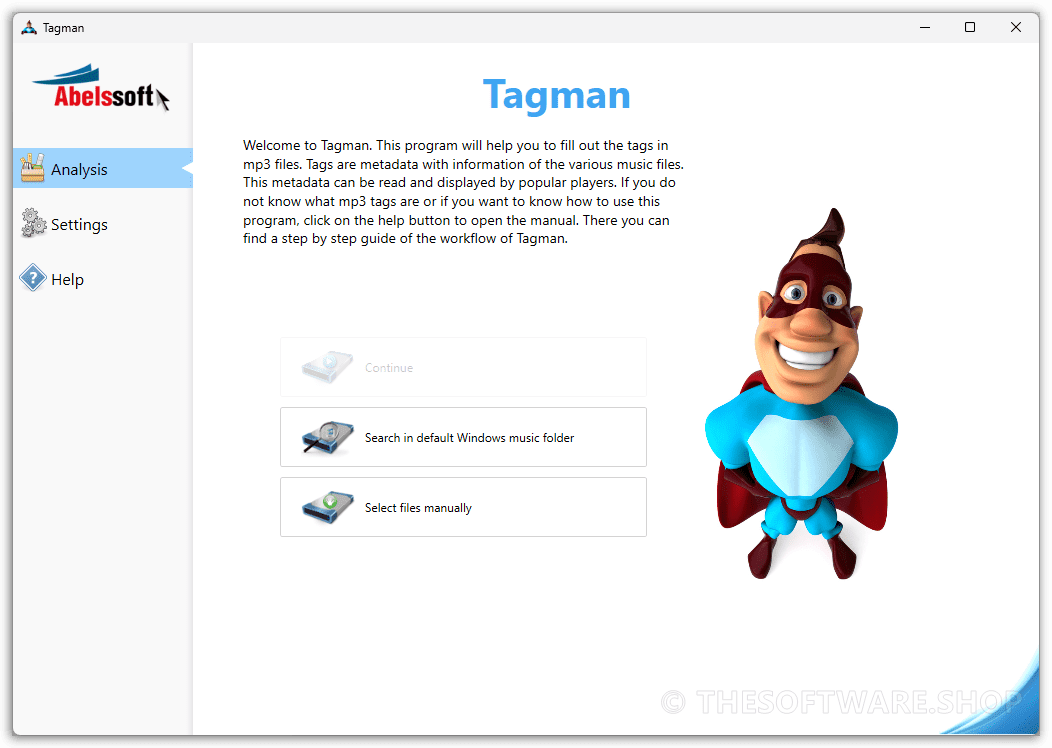
With Tagman 2025, huge amounts of data (even entire hard drives full of music) can be quickly processed, providing complete music information that would otherwise take an eternity to do manually.
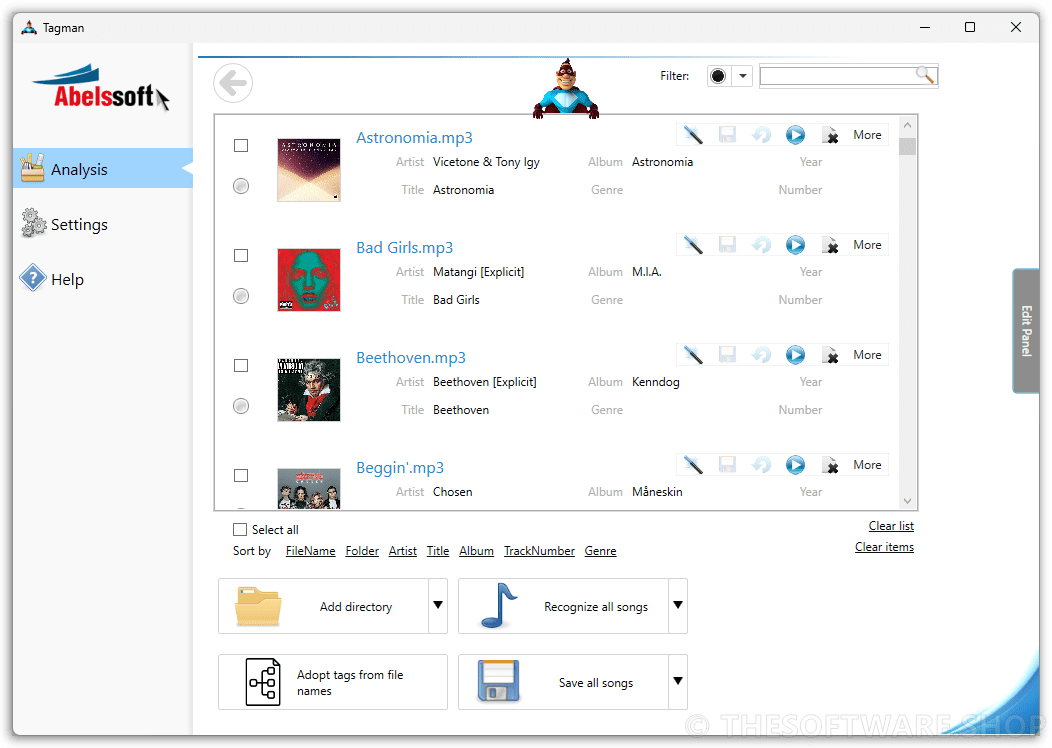
Why install? MP3 files can also contain so-called metainformation – ID3 tags that relate to the title of the song, album, genre, artist, and authors of music and lyrics. They can also include a picture, which is usually interpreted by the cover of the LP / CD. This information is then usually displayed on players or mobile phones during playback. In the past, music MP3s that did not have this meta informations were often created.

Tagman analyzes the file and either identifies at least partial information and automatically fills in the remaining information using publicly available data on the Internet. If it does not match, it performs a more in-depth analysis of the file and compares it to the digital fingerprints of the music in its online database.
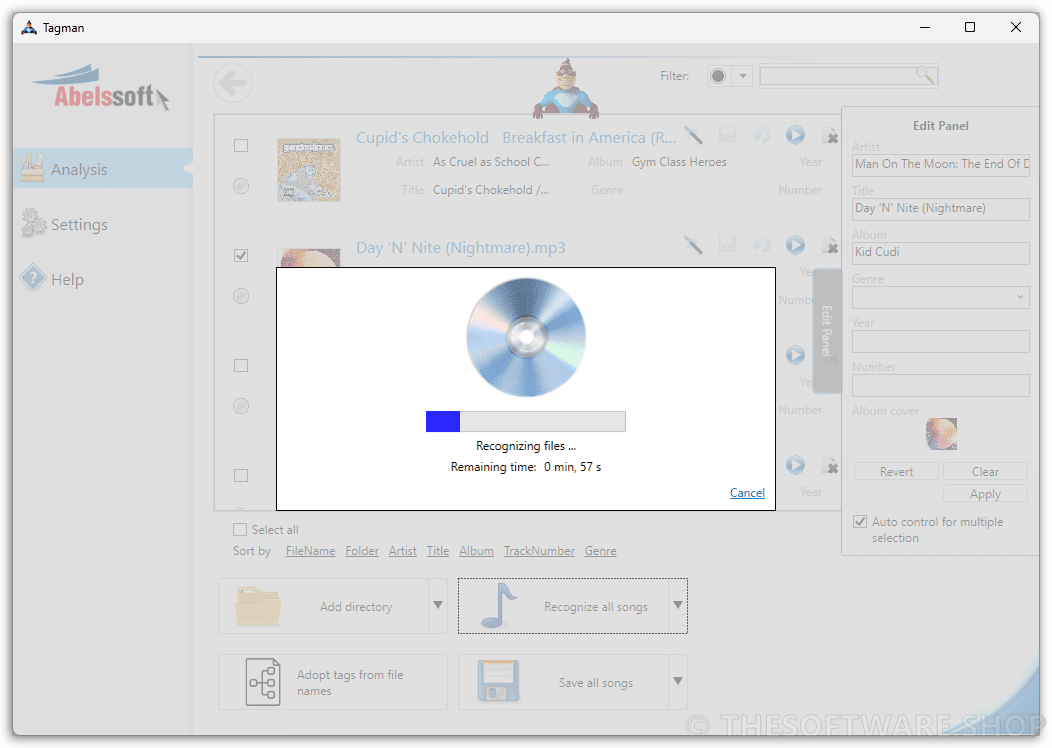
Based on this, it will display the metainformation and ask you for their approval. Song recognition success is higher if all songs in the album are in one subdirectory. Tagman works briskly on dozens of files at once and is very successful in recognition. The result of this activity are added ID3 tags, added album images and renamed MP3 files, which can of course be configured according to your habits.
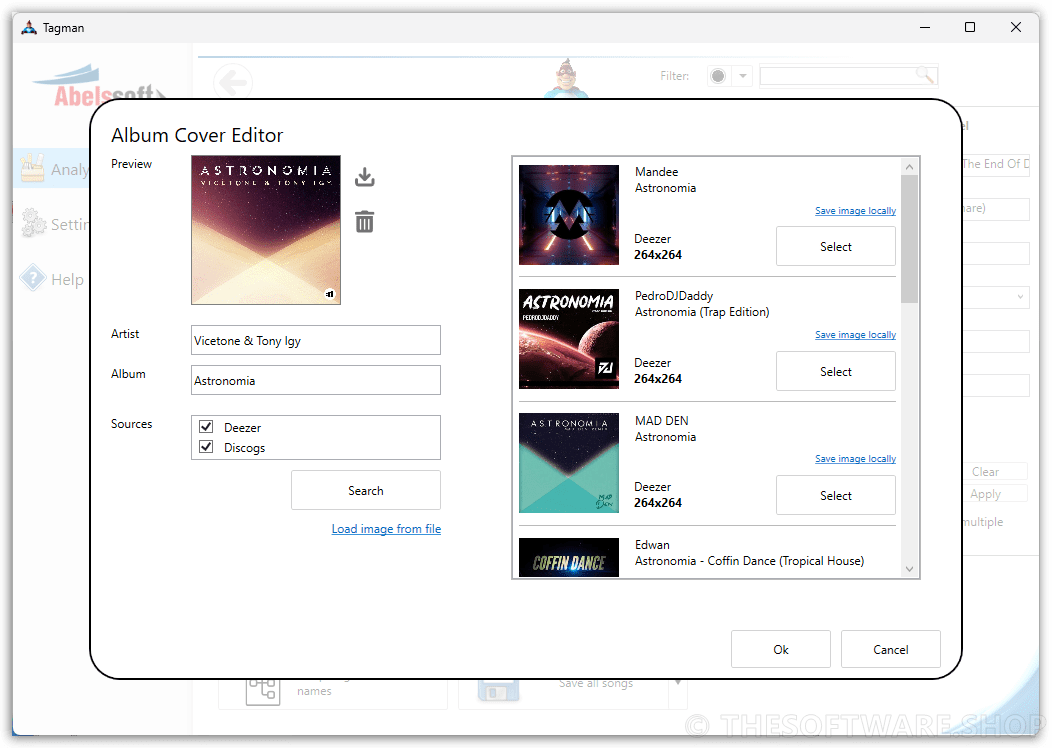
On request, Tagman creates a folder structure on the disk sorted by artist, album name, or a combination of both. When Tagman finishes his work, you can decide which file edits to apply. You can apply various filters to the results, especially according to the results of the work, and view files where, for example, the data was completed in full, partially, or the proposed addition differs from the existing information in the files or the files were not recognized at all.
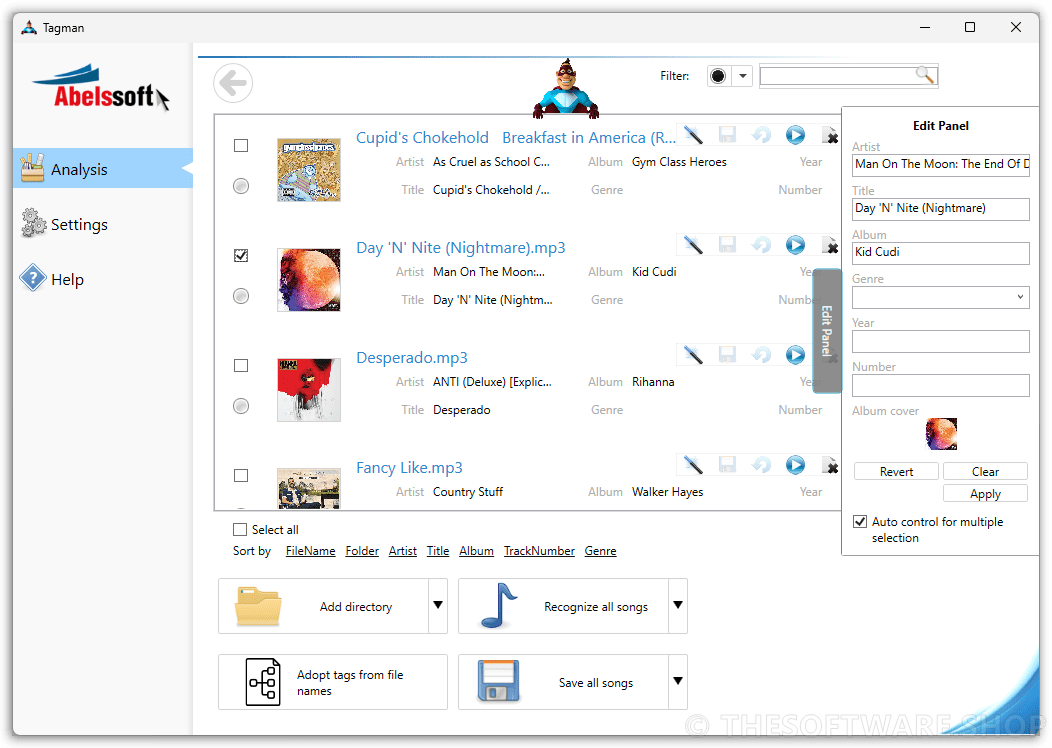
Of course, metainformation can also be edited manually. This can be useful for music from amateur bands or podcasts or spoken word that do not have audio files in official databases
Features
Key Features of Tagman 2025:
- Automatic Cataloging: Tagman automatically enters title, artist, album and cover.
- Fingerprint Technology: Tagman analyses each piece of music and generates a unique fingerprint to match.
- Automatic folder structures: Tagman creates a sorted folder structure on request.
- Edit Several Tracks at the Same Time: Tagman makes it possible to edit any number of songs simultaneously.
- Album Cover Download: Tagman automatically searches for covers, which can be applied to all titles at the push of a button.
- Full control with validation mode: Missing information is automatically suggested and can be validated.
- Ready for Windows 11: Can be used with any common Windows system.
- Own folder structure: Tagman automatically organizes your songs on your hard drive based on the tags.
What’s New
with Tagman, you were able to bring your music collection up to scratch with just a few clicks and it is now much easier for you to find the right music again.

New Feature: Audio Normalization
Ever noticed how each song seems to have a different volume? Tagman 2025 solves this for you! Now every file plays at a consistent volume – no more constantly adjusting the sound. Enjoy a smoother listening experience and a more professional collection!
For the new Tagman, it has been optimised the cover search! Because a music collection looks extraordinarily unstructured and unsightly if the image of the album, the artist or the title is simply not displayed. Therefore, the new Tagman now finds much more covers, which you can add to your music files at the touch of a button. A file without a picture is now history!
In addition, the new version now also supports WAV files. Editing all common formats is thus no longer a problem now.
Requirements
To run Tagman 2025 with optimum reliability and performance, your system should match the following requirements:
System Requirements for Windows OS:
- Supported OS: Windows 10, Windows 8.1, Windows 8, Windows 7
System Requirements for Mac OS:
- Tagman is not available for Mac.
Downloads
Not sure if Tagman 2025 does what you need? Try it out now. Please feel free to download Tagman 2025 for Windows here. This Music Tag Editor by Abelssoft has been tested professionally and we are assured that no viruses, Trojans, adware, or malware contained.
Music file recognition can be started either directly after the first step of the automatic search, when you are asked if you want to start music file recognition as well. The second option is to start the recognition manually with the »Recognize all songs« button in the middle at the bottom. The songs will then be compared to an online database and if matches are found, the tags will be added themselves.
However, not all songs are in the database, especially you don’t walk with our local power, on the other hand, it should be noted that Tagman will playfully deal with well-known foreign ones. Recognition takes a while, once completed, notice the multi-colored icons at the bottom left. If an orange color appears – the song has been recognized, tagged and only a check is required, which can be done with one click on the color icon. If the red icon appears, then unfortunately the relevant image was not found in the database and the tags will not be added.
Tagman also lets you upload pictures for songs that he couldn’t add himself. Some players display them in the background and then orient themselves better in individual songs. Just click on the CD icon next to the song, click on »Load image from file« and find the path to the image. If you do not have it, you will need to find it on the Internet. Tagman does not have all the song icons in its database. Also keep in mind that any changes recorded by Tagman remain only temporary until you click »Save all songs« to have your original files overwritten.
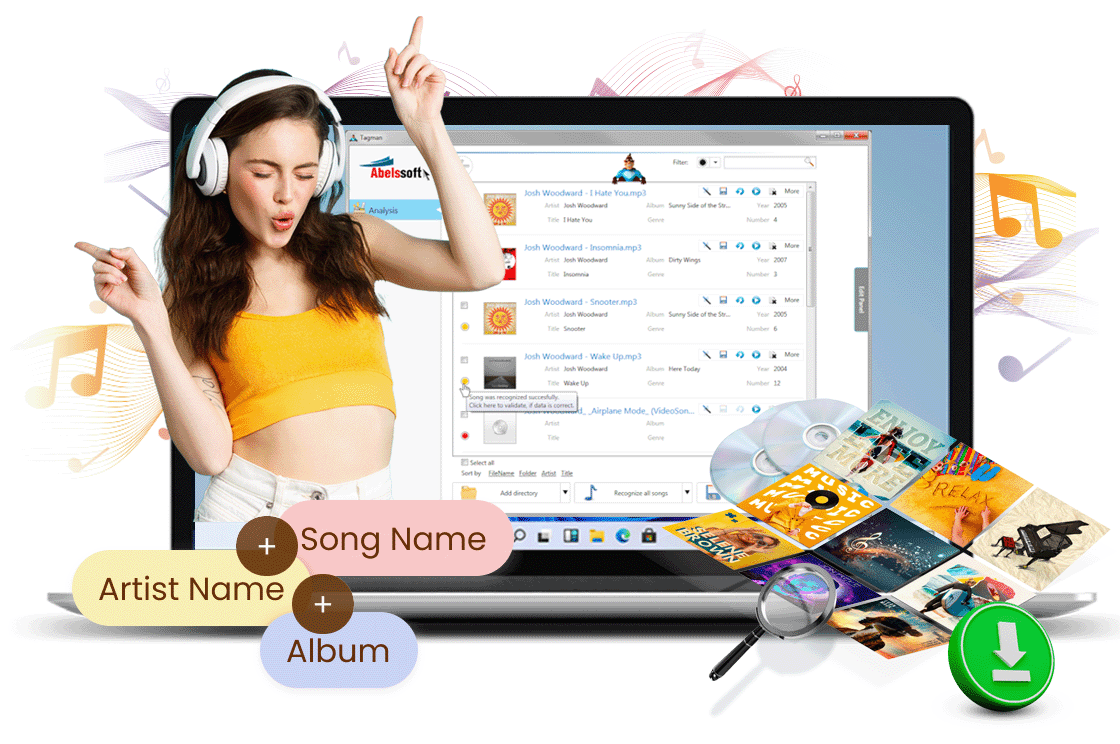
BUY NOW
Unlock the power of Tagman 2025 at a price of $29.95 only. Don’t miss out on this limited time offer!
Convince yourself of the new Tagman 2025 at an absolute special price for 3 Days only. For only $6.45 instead of the usual $29.95 you benefit from the new version and save 78 %!
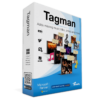
Usage is valid for the duration of an active subscription. During an active subscription you will receive all updates and subsequent versions at any time.
- Use for 1 year for 1 PC
- Free Updates & upgrades for 1 year
- Free Technical Support by Abelssoft
- A Premium Support will be added for $4.90, but you can remove it.
Platform: Windows
REGULAR PROMO CODE:
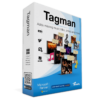
Usage is valid for the duration of an active subscription. During an active subscription you will receive all updates and subsequent versions at any time.
- Use for 1 year for 1 PC
- Free Updates & upgrades for 1 year
- Free Technical Support by Abelssoft
- A Premium Support will be added for $4.90, but you can remove it.
Platform: Windows
Apowersoft Streaming Audio Recorder: Lifetime License BEST OFFER
PCDJ DEX 4 (Pro Edition) BEST SELLER
1AVCapture BEST OFFER
CF Card Recovery for Windows / mac BEST SELLER
System Mechanic Ultimate Defense BEST SELLER
Tagman 2023 Key Giveaway
Available now: Free Full Version for a limited time!
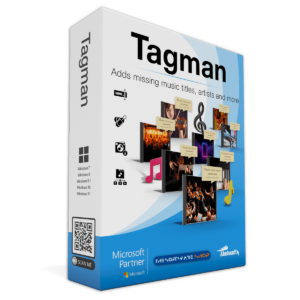
Abelssoft Tagman Key Giveaway
Please note that once you signed in, do not close this page. You will be shown how to get this offer for free.
Also, check out the latest software giveaways that are available here on the software giveaway page.
Please Report if Tagman 2025 Deal/Discount Coupon/Giveaway has a problem such as expired, broken link, sold out, etc.