
Giveaway – Abelssoft JetDrive 9: Free Full Version | The Easy-to-Use Defragmentation Tool – for Windows
Defragments professional hard disk and registry and ensures that even older systems run at more speed again. Get Abelssoft JetDrive 9 full version with a lifetime license for free in the software shop giveaway of the day!
Free Full Version!
Abelssoft JetDrive 9 Review at a Glance
In the ever-evolving landscape of technology, our computers often bear the brunt of time’s passage. Once blazing fast, they can gradually lose their vigor, leaving us wondering what went wrong. This is where Abelssoft JetDrive comes to the rescue.

Understanding the Need for Optimization
The Culprit: Fragmentation and Registry Clutter
In the world of classic hard disks, data is stored in a sequential manner. However, as files are added, modified, or deleted over time, the system can suffer from fragmentation. This results in files being scattered across the disk, causing slower data retrieval due to increased seek times. The Windows registry, a repository of crucial system information, also swells with time, leading to inefficiencies in accessing necessary data.
The Impact: Sluggish Performance Over Time
The consequences of fragmentation and registry bloat are undeniable. Your once-speedy computer now takes longer to perform tasks, leaving you exasperated. Programs launch with a sluggishness that wasn’t there before, and the overall experience is anything but seamless. This is the moment when Abelssoft JetDrive steps in to offer a solution.
Introducing Abelssoft JetDrive

A Holistic Solution for Improved Performance
JetDrive by Abelssoft is not just another software; it’s a performance-enhancing marvel. Designed to combat the issues that plague aging computers, JetDrive addresses fragmentation, defragments sensitive Windows files, and even tackles the daunting task of optimizing the Windows registry. It’s a one-stop solution that breathes new life into your computer.
With JetDrive, you’re poised to regain the lost speed of your computer. Let’s take a glance at its key offerings:
1. Hard Drive Defragmentation: The software orchestrates a meticulous dance of rearranging fragmented files on your hard disk. This reorganization significantly reduces seek times, resulting in improved overall performance.
2. Defragmenting Windows Files: JetDrive extends its optimization prowess to critical Windows files. By defragmenting them in a safe manner, the software ensures that your system operates with efficiency and stability.
3. Registry Defragmentation: The Windows registry, a vital component of your system, is streamlined using JetDrive’s defragmentation process. This means quicker access to vital information and a more compact registry.
4. Harddisk-Turbo: JetDrive is your ticket to revisiting the days when your PC ran at lightning speed. With the Harddisk-Turbo feature, that exhilarating experience is once again within your grasp.
Navigating JetDrive: Step-by-Step Guide
Selecting Drives to Defragment

The journey to optimization begins with selecting the drives you wish to defragment. JetDrive provides a clear overview of memory usage, helping you identify where intervention is needed. Whether it’s your main hard drive or secondary storage, JetDrive’s got you covered.
Initiating the Defragmentation Process
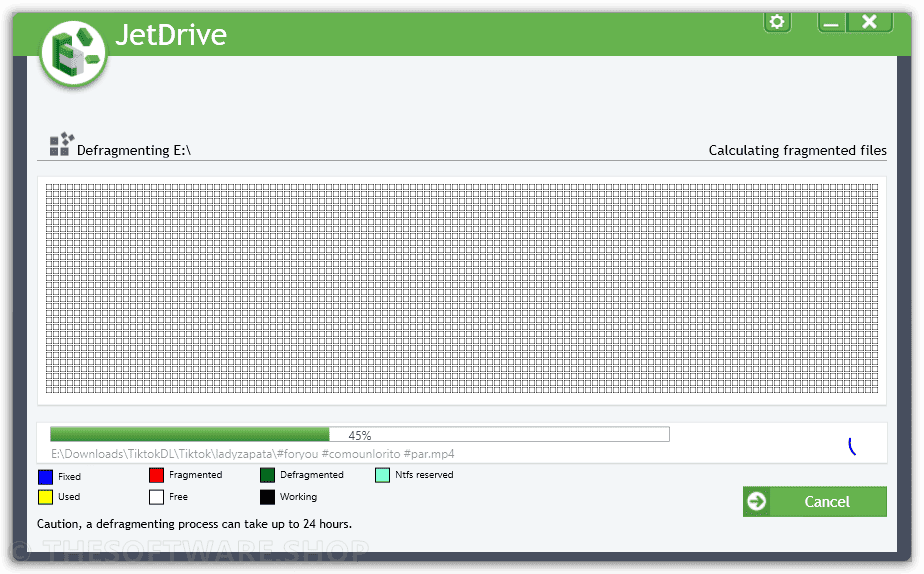
Once you’ve made your selection, it’s time to kickstart the defragmentation process. The software diligently works behind the scenes, rearranging fragmented files and restoring them to their optimal state. The result? A system that’s ready to perform at its peak.
Addressing Sensitive Windows Files
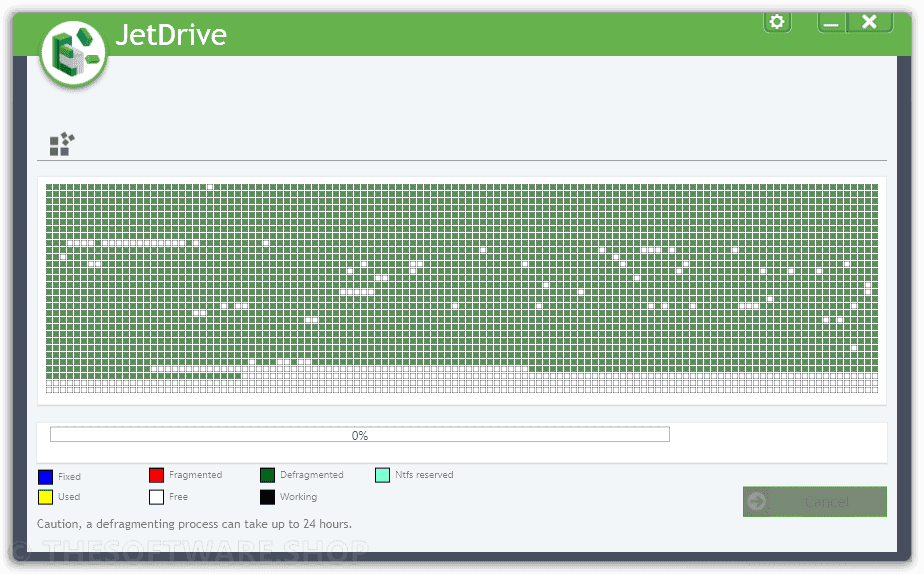
Abelssoft JetDrive doesn’t shy away from delving into the nitty-gritty of system optimization. It takes on the challenge of defragmenting sensitive Windows files, ensuring that every corner of your system experiences the revitalizing touch.
Compact and Organize the Windows Registry
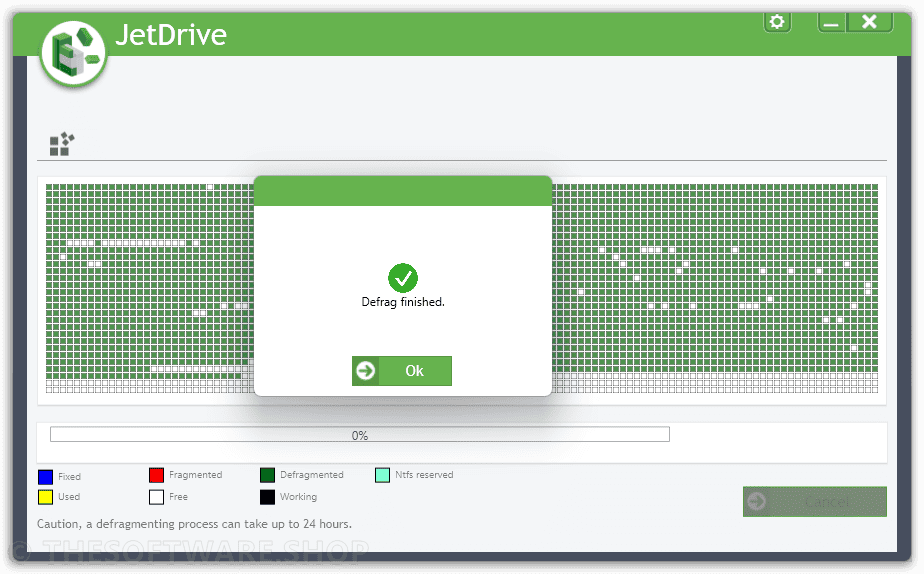
The Windows registry, often likened to a digital brain, requires careful maintenance. JetDrive’s defragmentation algorithm goes to work, tidying up the registry, and ensuring that the information it holds is easily accessible. This translates to a more responsive and efficient system.
Witnessing the Transformation: Before and After
Reclaiming Lost Speed and Efficiency
As JetDrive concludes its defragmentation symphony, the effects are palpable. Files once scattered across your hard drive are now harmoniously arranged, reducing the time it takes for your computer to fetch data. The result is a faster, more efficient system that brings back the joy of using your PC.
Experience the Performance Boost
With JetDrive, the transformation isn’t just a concept; it’s an experience. As you launch applications, browse the web, and multitask, you’ll notice the newfound responsiveness. It’s a reminder of the potential that lay dormant within your PC, now fully harnessed.
Beyond Defragmentation: Additional Benefits
Hard Drive Error Detection and Correction
JetDrive doesn’t stop at defragmentation. It’s equipped with the ability to identify errors within your hard drives. And if you choose, it can even swoop in to automatically correct those errors. It’s an added layer of protection and care for your precious data.
Harnessing the Power of Harddisk-Turbo
Remember the excitement of an out-of-the-box new computer? The Harddisk-Turbo feature recaptures that feeling. With the click of a button, Abelssoft JetDrive ignites a turbocharged performance mode, ensuring that your system races through tasks with unparalleled speed.
The Future of Your Optimized PC
Sustaining Performance Over Time
Optimization isn’t a one-time affair; it’s a commitment. JetDrive, understanding the importance of lasting performance, empowers you with tools to maintain your computer’s newfound efficiency. Regular maintenance becomes a breeze, ensuring that your PC remains a well-oiled machine.
Periodic Maintenance for Lasting Results
JetDrive encourages periodic check-ins to ensure your system stays in top shape. Whether it’s scheduling routine defragmentation or addressing any emerging issues, the software ensures that your PC’s performance remains steady and impressive.
Frequently Asked Questions
Q1: Is JetDrive compatible with modern solid-state drives (SSDs)?
Yes, JetDrive is designed to work with both traditional hard drives and modern SSDs, offering optimization and maintenance tailored to the specific needs of each type of storage.
Q2: How often should I use JetDrive for optimal results?
For consistent performance, using JetDrive every few months is recommended. However, if you notice a decline in your PC’s speed or efficiency, running JetDrive sooner can help rectify the situation.
Q3: Can JetDrive help improve gaming performance?
Absolutely! JetDrive’s optimization features can lead to faster loading times and smoother gameplay, enhancing your gaming experience significantly.
Q4: Is JetDrive safe to use on sensitive system files?
Yes, JetDrive employs safe defragmentation techniques that take into consideration the sensitivity of system files. You can confidently allow the software to optimize your system without worry.
Q5: Does JetDrive offer a trial version for users to test before purchasing?
Yes, Abelssoft typically offers a trial version of JetDrive that allows users to experience its benefits before making a purchase decision.
Features
Key Features & Benefits of JetDrive 9:
- Hard Drive Defragmentation: Rearranges fragmented files on the hard disk, optimizing data placement and reducing access times for improved overall performance.
- Defragment Windows Files: Safely defragments critical Windows system files, ensuring smoother operations and efficient access to essential data.
- Registry Defragmentation: Streamlines the Windows registry by organizing its contents, leading to faster data retrieval and a more compact registry.
- Harddisk-Turbo: Activates a turbocharged performance mode, akin to the speed of a new PC, delivering rapid task execution and an exhilarating computing experience.
- Sensitive Windows File Optimization: Specifically addresses sensitive system files during optimization to ensure their efficient arrangement without compromising system integrity.
- Hard Drive Error Detection and Correction: Identifies errors within hard drives and offers the option to automatically fix them, safeguarding your data and system stability.
- Periodic Maintenance Recommendations: Guides users to perform routine maintenance tasks at optimal intervals to sustain long-term performance improvements.
- Memory Overview: Provides a clear snapshot of memory capacity and usage, helping users identify areas that require optimization.
- User-Friendly Interface: Offers an intuitive and easy-to-use interface, making the optimization process straightforward and accessible even for non-technical users.
- Customizable Optimization: Allows users to select specific drives for optimization, tailoring the process to their individual needs.
- Automated Background Operation: Performs optimization tasks in the background, ensuring that users can continue their work without interruptions.
- Performance Monitoring: Monitors the impact of optimization on system performance, allowing users to gauge the effectiveness of JetDrive.
- Enhanced Gaming Performance: Improves loading times and overall gameplay experience by optimizing system performance for gaming applications.
- Data Safety Assurance: Implements safe optimization techniques that prioritize data integrity and system stability throughout the process.
- Efficient Windows Registry Management: Manages and maintains the Windows registry to prevent bloat and ensure optimal system performance.
- Regular Updates: Offers periodic updates to the software, incorporating new features and enhancements to keep up with evolving technology.
- Compatibility with Various Storage Types: Works seamlessly with both traditional hard drives and modern solid-state drives (SSDs), catering to different storage needs.
- Trial Version Availability: Provides users with the option to experience the benefits of JetDrive through a trial version before making a purchase decision.
- Customer Support: Offers reliable customer support for any inquiries, assistance, or troubleshooting related to using JetDrive.
- Enhanced Multitasking: Optimizes system responsiveness, enabling smoother multitasking and reducing delays in switching between applications.
Requirements
To run Software with optimum reliability and performance, your system should match the following requirements:
- Supported OS: Windows 7, 8, 10 and Windows 11 (all 32- and 64-bit versions)
Downloads
Not sure if JetDrive 9 does what you need? Try it out now. Please feel free to download JetDrive 9.1 for Windows here. This PC Defragment tool by Abelssoft has been tested professionally and we are assured that no viruses, Trojans, adware or malware contained.
BUY NOW
Abelssoft JetDrive retails for $29.95. But, you can get a Full Version of JetDrive 9 with a license that includes free updates and support with our exclusive discount coupon. This offer is available for a limited time!
Software Giveaway: you can get JetDrive 9 full version with a lifetime license for free in the Giveaway tab below.
Make your PC fast again, win back precious time and benefit from JetDrive 9 for only $3.90 instead of $29.95. You save 50%!

Usage is valid for the duration of an active subscription. During an active subscription you will receive all updates and subsequent versions at any time.
- Please select the 'Saver Subscription (yearly)' option to buy this license.
- Use for 1 year for 1 PC
- Free Updates & upgrades for 1 year
- Free Technical Support by Abelssoft
- A Premium Support will be added for $4.90, but you can remove it.
Platform: Windows
REGULAR OFFERS

Usage is valid for the duration of an active subscription. During an active subscription you will receive all updates and subsequent versions at any time.
- Please select the 'Saver Subscription (yearly)' option to buy this license.
- Use for 1 year for 1 PC
- Free Updates & upgrades for 1 year
- Free Technical Support by Abelssoft
- A Premium Support will be added for $4.90, but you can remove it.
Platform: Windows
Auslogics Disk Defrag BEST OFFER
Wise Care 365 PRO: Lifetime Upgrade License, 3 PCs BEST SELLER
IObit Smart Defrag 10 PRO (1 Year, 3-PCs License) BEST SELLER
ScanMyReg BEST OFFER
Nero TuneItUp PRO GIVEAWAY

Use the program that allows for unlimited time for the current version only. Updates and subsequent versions for 6 months included.
- Use for unlimited time for 1 PC
- Free Updates & upgrades for 6 months
- Free Technical Support by Abelssoft
- A Premium Support will be added for $4.90, but you can remove it.
Platform: Windows

Use the program that allows for unlimited time. Updates and new versions of the program are granted for life. This right of use is not transferable and also ends if the product is discontinued.
- Please select the 'Lifetime Updates' option to buy this license.
- Use for unlimited time for 1 PC
- Free Updates & upgrades for Lifetime
- Free Technical Support by Abelssoft
- A Premium Support will be added for $4.90, but you can remove it.
Platform: Windows
JetDrive 9 Full Version Giveaway
available now FREE for a limited time!

Please note that once you signed in, do not close this page. You will be shown how to get this offer for free.
Also, check out the latest software giveaways that are available here on the software giveaway page.
All prices shown here are in listed USD (United States Dollar). Your local currency will be converted automatically, You can also switch to any other currencies during the checkout process.
– The discount coupon & your local VAT (Value added tax – if available, vary by country) will be applied at checkout automatically.
– Such promotional programs are subject to change without notice, from time to time in our sole discretion.
– Data may vary based on different system or computer.
Thanks for reading JetDrive 9 Review & Enjoy the discount coupon. Please Report if JetDrive 9 Discount Coupon/Deal/Giveaway has a problem such as expired, broken link, sold out, etc while the deal still exists.



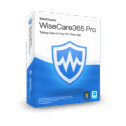


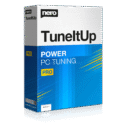



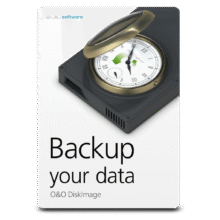

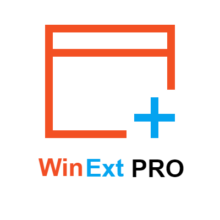


The installation needed to but could not access the internet so I contacted them for a key code
as instructed by the pop-up message, still no key but! got an AD for Abelssoft Synchronize folders and drives…. Guys! why do you seem to have so many misleading offers???