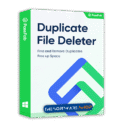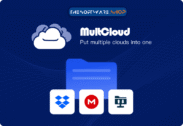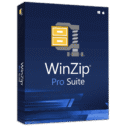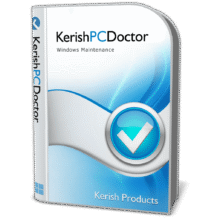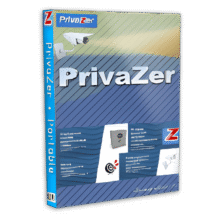Giveaway – iBeesoft Duplicate File Finder 4.5: Free 1-year License Key | Similar and Duplicate Files Remover Tool – for Windows
Find and Delete Duplicate & Similar Files Instantly. Get iBeesoft Duplicate File Finder 4.5 full version with a 1-year license key for free!
Free for 1 year.
iBeesoft Duplicate File Finder Review at a Glance
Stop Letting Duplicate Files Slow Down Your System
Over time, as your computer accumulates data from downloads, file transfers, and media imports, duplicate and similar files begin to fill your hard drive. These unnecessary copies not only consume valuable storage space but also slow down your computer’s performance and clutter your file organization. Many users struggle to identify and remove these files manually, leading to frustration and inefficiency. That’s where iBeesoft Duplicate File Finder comes in—a powerful, accurate, and easy-to-use tool designed to tackle the problem of duplicate clutter head-on.

What is iBeesoft Duplicate File Finder?
iBeesoft Duplicate File Finder is an intelligent desktop utility that allows users to identify and delete duplicate and similar files with just one click. Equipped with multiple advanced algorithms, this tool scans your computer or connected storage devices for duplicates, regardless of file type, format, or location. From photos and videos to documents and audio files, it delivers near-perfect accuracy in detecting duplicates, even those hidden deep within your system.
Designed for users who value clean storage and optimal system performance, iBeesoft Duplicate File Finder automates the cleaning process while offering customization, previews, and safe deletion options. If you’re a photographer with thousands of images or a regular PC user managing multimedia, this tool is the ideal solution to organize your files without the risk of data loss.

Who Can Benefit from This Tool?
Anyone dealing with growing amounts of digital data will benefit greatly from iBeesoft Duplicate File Finder:
- Photographers and graphic designers managing thousands of images
- Office professionals maintaining large document libraries
- Media enthusiasts with extensive audio or video collections
- Everyday PC users looking to improve performance and organization
This software meets the needs of both casual and professional users who want control, accuracy, and speed when managing digital clutter.
Why Choose iBeesoft Duplicate File Finder?
There are plenty of duplicate file cleaners out there, but few offer the accuracy, customization, and user safety that iBeesoft provides.
- Developed using advanced algorithms for different file types
- Real-time preview and detailed information help you make smart choices
- Safe deletion protocols keep you in control of your data
- Supports deep scans for hidden and nested duplicates others miss
Step-by-Step Simplicity
Here’s how easy it is to get started with iBeesoft Duplicate File Finder:
- Step 1: Set filters like file size, file type, similarity threshold, and hidden item scan
- Step 2: Click the “+” icon to select a scan location, or drag and drop folders
- Step 3: Preview duplicates sorted by type and inspect their details
- Step 4: Select items manually or use “Select All” and click Remove to delete
Make the most of your storage space, keep your files organized, and let your system run like new again with iBeesoft Duplicate File Finder.
Features
Below is a detailed look into the features and functionality that make this software an essential addition to your system maintenance toolkit.
Clean Duplicate Files in One Click
This feature helps you save time and effort by performing comprehensive scans and deleting duplicates immediately.
- Locates 1000+ file types across storage devices
- Supports batch processing to delete multiple duplicates in a single action
- Automatically places files in the Recycle Bin for review before final deletion
- Uses intelligent filters to avoid accidental removal of important files
Intelligent Algorithms for Image and Graphic Duplicates
Thanks to its image-focused algorithms, this tool is perfect for managing large photo libraries.
- Features Matching Algorithm: Extracts image key points and compares feature vectors for similarity evaluation
- Statistical Algorithm: Analyzes grayscale distribution and histogram intersection distances
- Edge Detection: Uses classic image processing to evaluate contours and edges for duplication
Clean Similar Files with Adjustable Thresholds
Sometimes files aren’t exact copies, but they’re still redundant. The software allows users to set a similarity threshold to define what counts as “similar.”
- Clean partially duplicated photos or modified file versions
- Customize similarity tolerance to match your file management needs
- Eliminate redundant variations of the same content
Find Hidden Duplicates Anywhere
Files buried deep within hidden folders or nested directories are easily overlooked—but not by this tool.
- Scans the entire system, including hidden items
- Detects duplicates across multiple locations and formats
- Delivers a clear summary of duplicate locations
User-Friendly Interface for Easy Operation
No technical knowledge required—just install, launch, and start cleaning.
- Clean interface with intuitive options
- Step-by-step process clearly outlined
- Fast scanning and result rendering
Smart Filters for Accurate Targeting
Avoid false positives and wasted time with advanced filtering tools.
- Filter by file type, file size, creation date, or modification date
- View duplicates grouped by type
- Adjust similarity thresholds and scope of scan
Preview Before Deletion
One of the most requested features, this functionality allows you to inspect files before taking action.
- Preview photos, videos, documents, and other file types
- Choose what to keep and what to remove
- View detailed file info such as size, date, and path
Auto-Detection of Main Files vs. Copies
Instead of leaving you guessing, the software identifies the main version of the file.
- Automatically labels the original and its duplicates
- Select “delete all copies” with one click
- Reduces risk of accidentally removing important data
Safe Deletion Practices
Never worry about losing important data by mistake.
- Moves deleted files to Recycle Bin first
- Review and restore any mistakenly deleted file
- Manual deletion only after user confirmation
Extensive Compatibility
iBeesoft Duplicate File Finder is compatible with a wide range of devices and formats, ensuring no files are left unchecked.
- Compatible with NTFS, FAT, exFAT file systems
- Works with 2000+ external storage devices (USB, HDD, SSD, SD cards)
- Scans internal and external drives
- Supports Windows XP to Windows 12
Requirements
To run #THE SOFTWARE with optimum reliability and performance, your system should match the following requirements:
System Requirements for Windows OS:
- Supported OS: Windows 12/11/10/8.1/8/7/XP
- Storage devices with NTFS, FAT, exFAT file system.
System Requirements for Mac OS:
- Unavailable for Mac
Downloads
Explore how iBeesoft Duplicate File Finder works according to your needs. Download the trial version for free to test the software by clicking the button below.
BUY NOW
iBeesoft Duplicate File Finder is available for $19.95 per year. But, you can now get iBeesoft Duplicate File Finder 4.5 full version with a 1-yera license key for free in the Giveaway tab below. This offer is available for a limited time!
PassFab Duplicate File Deleter: Lifetime Upgrades BEST OFFER
4DDiG Duplicate File Deleter: Lifetime License BEST OFFER
Wise Duplicate Finder Pro BEST OFFER
FileFusion BEST OFFER
SysTweak Duplicate Files Fixer BEST OFFER
WebMinds Easy Duplicate Finder BEST SELLER
MultCloud Unlimited Lifetime Deal BEST OFFER
Genie Backup Manager Home 9 BEST OFFER
Ant Download Manager Pro: Lifetime License BEST SELLER
Internxt Lifetime Deal BEST OFFER
WinZip Pro Suite BEST OFFER
iBeesoft Duplicate File Finder Giveaway
Available now: Free License Key for a limited time!

To access the giveaway, kindly provide your email address. Please refrain from closing this page after signing in to receive instructions on how to access the offer at no cost.
NOTES:
– All prices shown here are in listed USD (United States Dollar).
– Such promotional programs are subject to change without notice, from time to time in our sole discretion.
– Data may vary based on different systems or computers.
Thanks for reading iBeesoft Duplicate File Finder Review & Enjoy the discount coupon. Please Report if iBeesoft Duplicate File Finder Discount Coupon/Deal/Giveaway has a problem such as expired, broken link, sold out, etc while the deal still exists.
iBeesoft duplicate file finder, duplicate photo cleaner, remove duplicate files, similar file cleaner, Windows file duplicate remover, clean duplicate videos, duplicate music finder, delete similar documents, auto duplicate finder, find duplicate photos Windows, duplicate file remover for PC, duplicate cleaner software, duplicate file scan tool, remove hidden duplicates, best file cleaner for Windows, smart duplicate detection, bulk file removal, organize photo library, file similarity checker, duplicate remover with preview, automatic duplicate cleaner, duplicate scan software, safe file deletion tool, hard drive cleaner software, storage optimization Windows, fast duplicate scanner, file cleanup utility