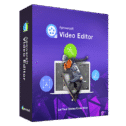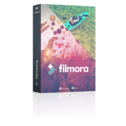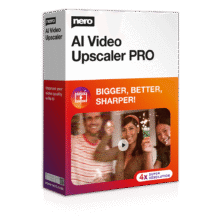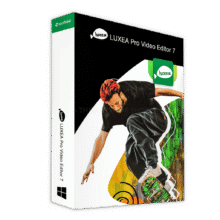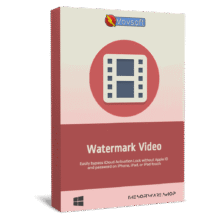30% Off Coupon on Movavi Video Editor 2020 – Lifetime License – Maximize Your Ability to Edit Video – for Windows
All the necessary tools for making your own movies. Get Movavi Video Editor 2020 license now with 30% discount Coupon
Movavi Video Editor Review Video
Editing videos is simple! | New Movavi Video Editor Review Video
Movavi Video Editor 2020 Review at a Glance
Movavi Video Editor 2020 gives you all the necessary tools for making your own movies. Upload your home video, cut unnecessary parts, join the fragments with stylish transitions, enhance video quality, apply filters and effects, add music, titles, and more! Besides, you don’t need any special skills to work with Movavi Video Editor – the program’s interface is intuitive and easy to master.
Movavi Video Editor supports the most popular video and audio formats. Plus, with our video editing software, you can import graphics into your videos. Capture video from DV camera and TV-tuner, add MPEG-2 TS and AVCHD video from the camcorder, use family videos stored on VHS cassettes. Easily expand your soundtrack with do-it-yourself audio recordings using a microphone, synthesizer, electric guitar, or any other sound card input.
Movavi Video Editor’s handy filters and special effects will improve the quality of your video clips or give a new perspective to a familiar image. With Chroma key effect, walking on water and visiting Baden-Baden is possible in your home videos! Our video editing software features convenient automatic filters and dozens of customizable presets to streamline the process of applying filters and effects. As you add video or audio or work on transitions, effects, and titles, Movavi Video Editor continues to render your project in the background.
Create a stunning slideshow in just a couple of clicks. Liven up your photo gallery with soundtracks and stylish transitions! Movavi Video Editor lets you arrange the images on the timeline, choose your transitions and soundtrack – and hey presto! A unique holiday report is ready for presentation. You can even interweave images with video footage!
Edit video then save it to any popular format, transfer it to a portable device, or burn it to DVD. Movavi Video Editor gives you a variety of available video formats in which to save your video. You can edit videos and then customize the format settings for optimum results, or use the ready-made presets in the video editing software to save your videos for any popular media player. Export videos from our video editing program to your mobile device – just choose your device from the list and click ‘Save’!
Work quickly and efficiently with Their video editing software! When adding HD video, Movavi Video Editor generates a special smaller video file so your editing is faster and smoother because you’re not working with the oversized original video file. While video editing is fun, it can also cause eyestrain if you’re struggling to identify sequences from small thumbnails. Now you can change the size of the timeline thumbnails for the clip you’re working with.
What’s New?
- New Multi-Track Timeline. Add new tracks and re-order them any way you like; place clips anywhere on a track; experience new compact design.
- Fast Track HD Acceleration. Edit large Full HD videos with no freezing or lagging.
- Updated Montage Wizard. Create videos with one of five themes, using specific music, titles, and transitions; add opening and end titles.
- Intros and Outros. Add ready-made animated intros and outros to your videos, create your own custom templates.
- Guide Lines. Titles, stickers, Crop, Pan & Zoom, and other tools are now easier to work with, thanks to guidelines in the preview screen.
- Portable Projects. Save your video project on a flash memory card so you can continue working on it on another computer.
Features
Key Features of Movavi Video Editor
- Capture webcam footage & record your voice via microphone
- Transfer recordings from photo or video camera to your computer
- Digitize VHS tapes, record video from TV tuners
- Upload video and audio files in any popular format: AVI, MOV, MP4, MP3, WMA, and many others
- Add photos or any other graphic files
- Cut Unnecessary Parts. Join Fragments
- Slice your video into as many segments as you want
- Rotate and crop videos, delete unwanted segments
- Join individual frames or video clips with over 100 stylish transitions
- Improve Video Quality
- Adjust the sharpness of your video
- Improve brightness, contrast, and other color settings
- Stabilize any shaky sections
- Automatically improve video quality with Magic Enhance
- And much more!
- Filters and Special Effects
- Color/Balance/Sepia/Mosaic/Flying/Objects/Split/Screen
- 160+ special effects are included to whet your creative appetite!
- Apply Titles
- Choose from more than 100 fonts
- Experiment with word art
- Set color, size, and other text parameters
- Create stylish text backgrounds
- Choose from 53 different callouts for educational videos
- Rotate captions in any direction
- Make text animations
- … and much more!
- Add Music. Record Voice-over
- Upload your own audio files or use pre-installed melodies and sound effects
- Record voiceover using your microphone
- Capture sound from a MIDI-keyboard, electric piano, or other musical instruments connected to your computer
- Enhance and Transform Audio
- Use the adjustable Equalizer with more than 20 presets for different music styles: Jazz, Rock, Electronic, etc.
- Remove background noise, normalize quiet audio
- Apply creative audio effects like Robot, Telephone, Radio, etc.
- Save Video in Convenient Format
- Choose Your Format – Save video clips in popular video and audio formats to play on your computer
- Choose Your Device – Use intelligent output presets for viewing on smartphones, tablets, and other mobile devices
- Export for the Web – Prepare your videos for uploading to YouTube, Facebook, Vimeo, or any other website
- Other Features of Movavi’s Video Editing Software
- Create Slideshows Automatically
- Stunning Visual Effects
- High-Level Performance
- Reverse Video and Audio
Requirements
System Requirements for Movavi Video Editor
- Microsoft® Windows® XP/Vista/7/8/10 with up-to-date patches and service packs installed
- Intel®, AMD®, or compatible dual-core processor, 1.5 GHz
- Intel® HD Graphics 2000, NVIDIA® GeForce® series 8 and 8M, Quadro FX 4800, Quadro FX 5600, AMD Radeon™ R600, Mobility Radeon™ HD 4330,
- Mobility FirePro™ series, Radeon™ R5 M230 or higher graphics card with up-to-date drivers
- 1280 × 768 screen resolution, 32-bit color
- 512 MB RAM for Windows XP and Windows Vista,
- 2 GB for Windows 7, Windows 8, and Windows 10
- 800 MB available hard disk space for installation,
- 500 MB for ongoing operations
- Administrator permissions are required for installation
- Mac OS Х® 10.6.8 or higher
- 64-bit Intel® processor
- 1280 × 800 screen resolution, 32-bit color
- 256 MB RAM
- 200 MB available hard disk space for installation,
- 500 MB for ongoing operations
- Administrator permissions are required for installation
Movavi Video Editor Downloads
Not sure if Movavi Video Editor does what you need? Try it out now. Please feel free to download Movavi Video Editor for Windows PC here. This Video Editor by Movavi has been tested professionally and we are assured that no viruses, Trojans, adware or malware contained.
Buy Now
Movavi Video Editor retails for $39.95, But, on our website, The Software Shop, you can save on your purchase of its license key with a 30% discount coupon code. This offer is available for a limited time!

- Lifetime / 1 PC
- Save $12 (30%)
- 30 Day Money Back Guarantee
- Cut, trim, and join clips
- Apply effects, add transitions
- Improve video quality
- Create slideshows


- Lifetime / 1 PC
- 30 Day Money Back Guarantee
- For commercial purposes in a business environment.
- Cut, trim, and join clips
- Apply effects, add transitions
- Improve video quality
- Create slideshows


- Lifetime / 1 Mac
- Save $12 (30%)
- 30 Day Money Back Guarantee

Movavi Video Suite 2025: Lifetime License BEST SELLER
Movavi Video Editor 2025: Lifetime License BEST SELLER
Bolide Movie Creator BEST SELLER
VSDC Video Editor Pro: 2-PC 1-Year License BEST SELLER
ApowerEdit (Apowersoft Video Editor): Lifetime License BEST OFFER
Wondershare Filmora (Windows / Mac OS) BEST SELLER
Movavi Video Editor PARTNER EDITION Activation Key Giveaway is unavailable at this moment!
Please note that once you signed in, do not close this page. You will be shown how to get this offer for free.
Also, check out the latest software giveaways that are available here on the software giveaway page.

- HINT:
- On this offering box, Click on BUY NOW button
- You will go to the Movavi registration page
- In the registration page, enter your name & Email
- Last, Click on 'GET AN ACTIVATION KEY' button
- Done. Check your email for the activation key
- Download the installation file here:
http://files.movavi.com/dl/partners/computerbild/MovaviVideoEditor14PE_CB.exe
*The partner edition license does not support free updates/upgrades. Also, This version doesn't support to import MPEG-2 files and burn Blu-ray and DVD directly.

We will not send this via email.
NOTE:
– All prices shown here are in listed USD (United States Dollar). Your local currency will be converted automatically, You can also switch to any other currencies during the checkout process.
– The discount coupon & your local VAT (Value added tax – if available, vary by country) will be applied at checkout automatically.
– The order(s) for the software are processed by the 2Checkout company. This company accepts paying on-line, via PayPal, by fax, bank-wire transfer, check, cash, or purchase order.
– You will receive a notification e-mail from 2Checkout/Avangate when your order is processed which will also include your license information.
– Such promotional programs are subject to change without notice, from time to time in our sole discretion.
– Data may vary based on different systems or computers.
Thanks for reading Movavi Video Editor 2020 review & enjoy the discount coupon. Please Report if Movavi Video Editor 2020 Discount Coupon/Giveaway has a problem such as expired, broken link, sold out, etc.