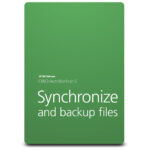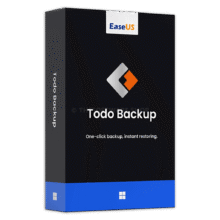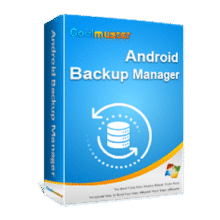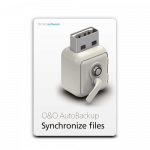
50% Off on O&O AutoBackup 6 Pro: Lifetime License | Backup & Sync Your Files and Folders Automatically for Windows
With O&O AutoBackup, you can backup and sync your files and folders quickly and automatically. Get O&O AutoBackup 6 Pro: lifetime license with a 50% discount coupon!
O&O AutoBackup 6 PRO Review at a Glance
In today’s digital age, where files and data hold immense value, ensuring their safety and accessibility is of paramount importance. Whether it’s precious photos, important documents, or irreplaceable videos, the risk of data loss can be devastating. That’s where O&O AutoBackup 6 comes to the rescue. With its seamless automatic backup and sync functions, this software simplifies the process and keeps your files secure.
Introduction to O&O AutoBackup 6
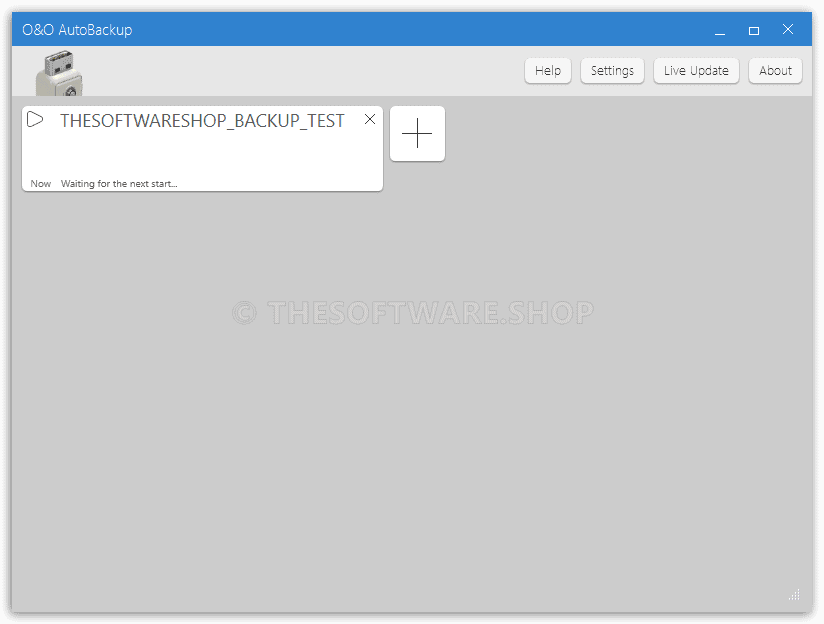
O&O AutoBackup 6 is a powerful tool designed to backup your files automatically and keep them fully in sync. It provides a hassle-free way to safeguard your photos, videos, and other valuable data. By copying the original files and syncing any future changes, O&O AutoBackup ensures that your backups are always up to date.
The best part is that the backup process is 100% automatic and starts as soon as you connect a portable device, such as an external HDD or USB stick, to your computer. The files are copied exactly as they are and can be accessed without O&O AutoBackup through Windows Explorer.
The Importance of File Backup and Sync
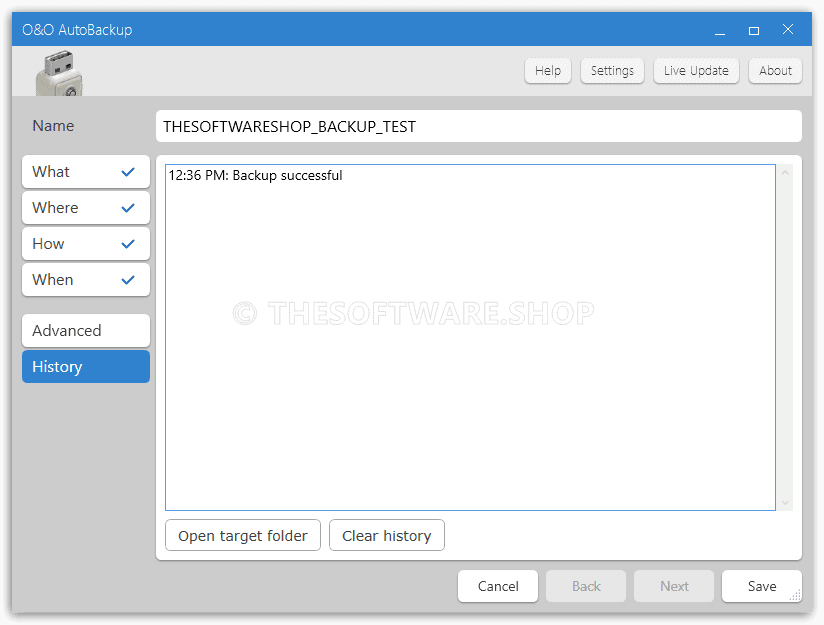
Losing important files can lead to frustration, stress, and potential setbacks. Whether it’s due to accidental deletion, hardware failure, or a computer crash, the consequences can be dire. That’s why regular backups are crucial. O&O AutoBackup 6 takes away the worry and complexity associated with backup software, making it accessible to users who may have been hesitant in the past.
By providing a user-friendly interface and a straightforward backup process, O&O AutoBackup empowers users to protect their data without complications.
User-Friendly Interface for Easy Data Protection

O&O AutoBackup 6 boasts a user-friendly interface that caters to users of all levels of expertise. The software’s intuitive design ensures that even novice users can set up and manage backups effortlessly.
With just a few clicks, you can select the files, folders, or entire partitions you want to backup. O&O AutoBackup’s clear and simple dialog window guides you through the process, eliminating any confusion and providing a seamless experience.
Seamless Backup Process with O&O AutoBackup 6
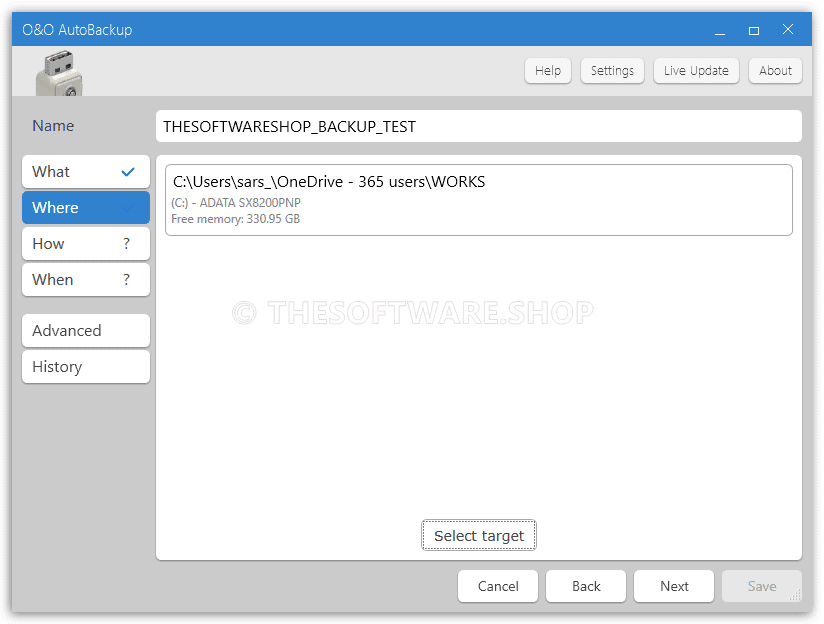
O&O AutoBackup 6 simplifies the backup process to make it as effortless as possible. Once you connect a portable device, such as an external HDD or USB stick, to your computer, the backup process starts automatically. This means that you can create a backup exactly when you need it, such as right after importing photos and videos from a digital camera.
The software’s user interface is designed to be simple and intuitive, enabling users to set up a backup with just a few clicks. This ensures reliable data protection in case of accidental loss or deletion.
Real-Time File Sync and Automatic Updates
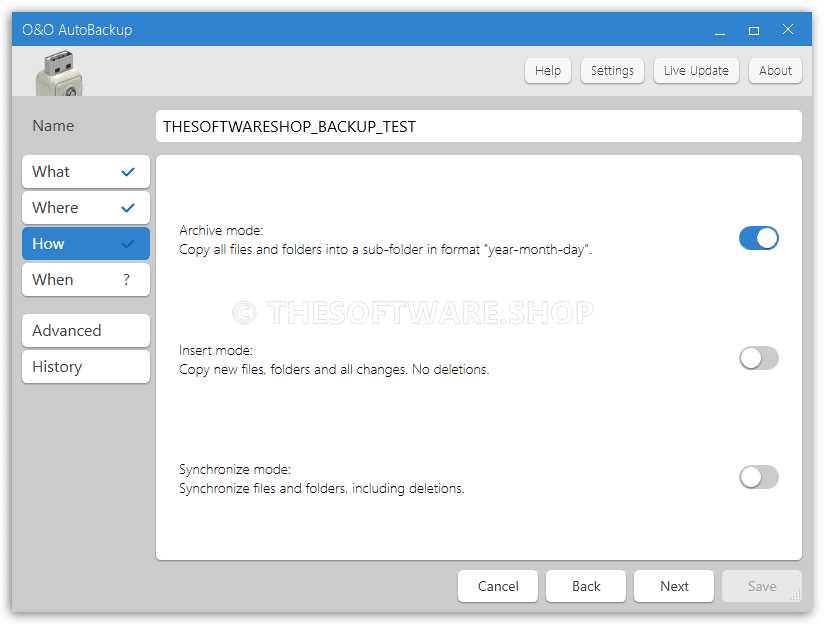
With O&O AutoBackup 6, you never have to worry about outdated backups. Every time you connect an external drive to your computer, the software checks for any changes to the files or folders already present on the device. It then synchronizes these changes, ensuring that your backups are always up to date.
This real-time file sync functionality saves you time and effort, as you don’t have to manually start the program or manage updates. O&O AutoBackup takes care of it all in the background.
Customizable Backup Options

O&O AutoBackup 6 offers flexibility when it comes to choosing what to back up. Whether you want to safeguard specific files, entire folders, or even entire partitions, the software allows you to make those selections.
By providing a clear and straightforward dialog window, O&O AutoBackup ensures that you can easily customize your backup settings to suit your needs. This level of customization gives you the freedom to prioritize your most valuable data.
Advanced Program Settings for Enhanced Control

For users seeking more control over their backups, O&O AutoBackup 6 provides advanced program settings. These settings allow for fine-tuning the backup process to cater to specific requirements.
Whether it’s adjusting compression levels, setting exclusion rules, or configuring filter settings, the software empowers you with enhanced control over your backups. This ensures that you can create backups that align with your unique needs and preferences.
Schedule Backup for Convenient Data Protection

O&O AutoBackup 6 lets you schedule backups based on your convenience. You can choose to trigger backups only for new connections, ensuring that you don’t have to initiate backups manually every time.
Additionally, the software offers the option to schedule backups on a daily or weekly basis, providing regular and automatic data protection. This scheduling feature ensures that your backups are consistently up to date without any additional effort from your side.
Screenshots
Features
Key Features of O&O AutoBackup 6 PRO:
- Automatic Backup: Back up your files automatically as soon as you connect a portable device to your computer.
- Real-Time File Sync: Keep your backup copies up to date by synchronizing any changes made to the files or folders on the connected device in real-time.
- Simple User Interface: An easy-to-use interface that makes it simple for anyone to set up and manage their backups.
- 1-1 File Copy: Create exact copies of your files without any changes or modifications.
- Seamless Integration: AutoBackup 6 works smoothly with Windows Explorer, allowing you to access your backed-up files using the familiar file navigation interface.
- Customizable Backup Selection: Choose specific files, folders, or even entire partitions to be included in your backups, giving you control over what gets protected.
- Advanced Program Settings: Additional settings for advanced users to customize the backup process, such as compression levels and exclusion rules.
- Scheduled Backups: Schedule backups at convenient times, whether it’s when you connect a new device or on a daily/weekly basis.
- Compatibility with External Devices: The software works with various external devices like external HDDs and USB sticks, allowing you to use your preferred storage medium for backups.
- Data Protection and Recovery: Safeguard your files against accidental loss, deletion, or system failures, making it easier to recover them when needed.
- Efficient Data Transfer: The software optimizes data transfer to ensure backups are completed quickly and efficiently.
- User-Friendly Notifications: Clear and simple notifications to keep you informed about the status of your backups.
- Incremental Backups: The software performs backups that only include the changes made since the last backup, saving time and storage space.
- Quick and Easy Restore: A straightforward restore process, allowing you to retrieve your backed-up files quickly and easily.
- Windows Compatibility: Designed to work seamlessly with the latest Windows versions, ensuring compatibility and optimal performance.
Requirements
To run O&O AutoBackup 6 PRO with optimum reliability and performance, your system should match the following requirements:
System Requirements for Windows OS:
- Supported OS: Windows®10, 8.1, 8, 7 and Vista®
System Requirements for Mac OS:
Downloads
Please feel free to download O&O AutoBackup 6 PRO here. O&O AutoBackup 6 by O&O Software GmbH has been tested professionally and we are assured that no viruses, Trojans, adware or malware contained.
Buy Now
O&O AutoBackup 6 PRO retails for £19.99, But, on our website, The Software Shop, you can get O&O AutoBackup 6 Pro: lifetime license with a discount of up to 72%. This offer is available for a limited time!

Automatic backup and synchronization of files and directories - for 1 PC.
- Lifetime License for 1 PC
- Free Product updates
- Free Tech Support by O&O Software
- 30-day money-back guarantee


Automatic backup and synchronization of files and directories - for 5 PCs.
- Lifetime License for 5 PCs
- Free Product updates
- Free Tech Support by O&O Software
- 30-day money-back guarantee


1 PC, Perpetual License
- 4 award-winning O&O tools that all Windows PCs need::
- O&O Defrag PRO ($29.95)
- O&O DiskImage PRO ($49.95)
- O&O AutoBackup PRO ($29.95)
- O&O SafeErase PRO ($29.95)
- Perpetual License for 1 PCs
- Perfect for families or small companies
- Save more than 85%
- Free Software Updates
- Enjoy Technical Support by O&O Software
30-day Money-back guarantee

1 PC, Perpetual License
- 4 award-winning O&O tools that all Windows PCs need::
- O&O Defrag PRO - 5 PCs ($149.75)
- O&O DiskImage PRO - 5 PCs ($249.75)
- O&O AutoBackup PRO - 5 PCs ($149.75)
- O&O SafeErase PRO - 5 PCs ($149.75)
- Perpetual License for 5 PCs
- Perfect for families or small companies
- Save more than 85%
- Free Software Updates
- Enjoy Technical Support by O&O Software
- 30-day Money-back guarantee
Platform: Windows
Genie Timeline Professional 10 BEST SELLER
Genie Timeline Home 10 BEST OFFER
Genie Backup Manager Pro 9.0 BEST SELLER
Genie Backup Manager Home 9 BEST OFFER
O&O AutoBackup 6 PRO Key Giveaway is available now FREE for a limited time!

O&O AutoBackup 6 Pro Key Giveaway
Please note that once you have signed in, you will be shown how to get this offer for free.
Please, do not close this page.
Please Report if O&O AutoBackup 6 PRO Deal/Discount Coupon/Giveaway has a problem such as expired, broken link, sold out, etc.