A must-have tool for everyday use for protection of LCD screens. Get PerfectScreen 2017 includes a lifetime license at 50% Off price.
50% Off Coupon | 30-day Money-back Guarantee | Secure Payment | 24×7 Customer Support
PerfectScreen 2017 Review at a Glance
According to studies, every second LCD monitor has insignificant damages because of the main disadvantage of LCD technology itself – image persistence. It appears on the monitor screen after a long display of a static image, such as Windows taskbar, elements of Microsoft Word or Adobe Photoshop interface. Since wide-screen monitors were introduced to the market, this problem became especially significant, because due to their sizes not the entire screen is being used. PerfectScreen 2017 program allows to resolve the issue of image persistence and to protect the monitor screen from damages. The program runs automatically in the background, therefore the user does not need to do anything.
PerfectScreen 2017 protects LCD screen of your monitor (PC/notebook) from such effects like image persistence, image retention, burn-in (permanent image persistence in LCD screens is like burn-in effect in CRT’s) and image sticking. PerfectScreen monitors the possibility of the appearance of image persistence in real-time and corrects it. All monitoring is performed in a background mode.
This LCD Screen Protector has the ability to notify users when image persistence exceeds a limit. Correction of image persistence will be performed when the user has no activity at the computer. Also, PerfectScreen can be used for the prevention and correction of stuck pixels. You just need to choose the name of your monitor from the list in settings or select LCD panel type and start to protect the screen.
PerfectScreen contains highly optimized algorithms, which allows minimizing the use of the computer resources. The program is suited for both home users and companies who wish to protect not only their property but also the health of their employees because image persistence creates a significant discomfort for the users.
Features
Key Features of PerfectScreen 2017:
- Check if you already have image persistence
- Explore the Screen – Look at the gray background to estimate the image persistence.
- Explore with Motion – Watch for the horizontal moving of the vertical line to estimate the nonuniformity of the screen.
- Take a Picture – Take a picture of the monitor screen using a phone or a digital camera in a dark room.
- Analyze the Picture – Use the Contrast level slider to adjust the visibility of details.
- Test if you will have image persistence
- The values of 20, 40 and 60 are the duration of the test in minutes.
- You will see the test grid, which will be dynamically switching.
- The first column will be always static.
- Look away during the test so that your eyes were not tired at the end.
- After the test, screens with image persistence will show a faint impression of the grid on the gray background.
- Note: Image Persistence Detector will not work during the test.
- Test the removal methods of image persistence
- Overvoltage Relaxation
- Matrix Normalization
- Boundary Normalization
- When you hide the controls, the program will count the spent time as a successfully used for selected removal method.
- Protection of the screen
- Start the screen protection.
- Stop the screen protection.
- More Advantages
- Contains information on more than 6000 monitors
- Algorithm is based on nonlinear characteristics of a liquid crystal
- Fully automatic working in a background mode
- Ability to notify users when image persistence exceeds a limit
- Monitoring possibility of appearance of image persistence
- Prevention and correction of image persistence
- Starts to remove image persistence when there is no user activity
- Prevention and correction of stuck pixels
- Highly optimized algorithms and low CPU usage
Requirements
To run PerfectScreen 2017 with optimum reliability and performance, your system should match the following requirements:
System Requirements for Windows OS:
- Supported OS: Windows 7(*)/8/8.1/10+
(*) The program works best with Windows 8 or higher.
System Requirements for Mac OS:
- –
Download
Not sure if PerfectScreen does what you need? Try it out now. Please feel free to download PerfectScreen 2017 for Windows here. This LCD Safeguard SOftware by GRG Software has been tested professionally and we are assured that no viruses, Trojans, adware or malware contained.
Buy Now
PerfectScreen 2017 retails for $29.95 (Was $49.95), But, on our website, THE Software Shop, you can save on your purchase of its license key with 50% discount coupon code. This offer is available for a limited time!

1 Computers
- You will get a fully functional copy of the software.
- There is no expiration time or any subscriptions.
- Free technical support with a highest priority.
All payments are processed securely by 2Checkout.

2 - 9 Computers
- You will get a fully functional copy of the software.
- There is no expiration time or any subscriptions.
- Free technical support with a highest priority.
All payments are processed securely by 2Checkout.

10 Computers or more
- You will get a fully functional copy of the software.
- There is no expiration time or any subscriptions.
- Free technical support with a highest priority.
All payments are processed securely by 2Checkout.
PCWinsoft Multiple Camera Monitor - for PC BEST OFFER
PCWinsoft 1AVMonitor - for PC GIVEAWAY
Movavi Screen Capture BEST OFFER
MacGo Mac Blu-ray Player BEST SELLER
HomeGuard Activity Monitor BEST SELLER
StaffCop Enterprise BEST OFFER
PerfectScreen Giveaway is unavailable at this moment.
Please note that once you signed in, do not close this page. You will be shown how to get this offer for free.
Also, check out the latest software giveaways that are available here on the software giveaway page.
NOTE:
– All prices shown here are in listed USD (United States Dollar). Your local currency will be converted automatically, You can also switch to any other currencies during the checkout process.
– The discount coupon & your local VAT (Value added tax – if available, vary by country) will be applied at checkout automatically.
– The order(s) for the software are processed by the Avangate company. These company accepts paying on-line, via PayPal, by fax, bank-wire transfer, check, cash, or purchase order.
– You will receive a notification e-mail from Avangate when your order is processed which will also include your license information.
Thanks for reading PerfectScreen Review & Enjoy the discount coupon. Please Report if PerfectScreen Discount Coupon/Deal/Giveaway has a problem such as expired, broken link, sold out, etc while the deal still exists.



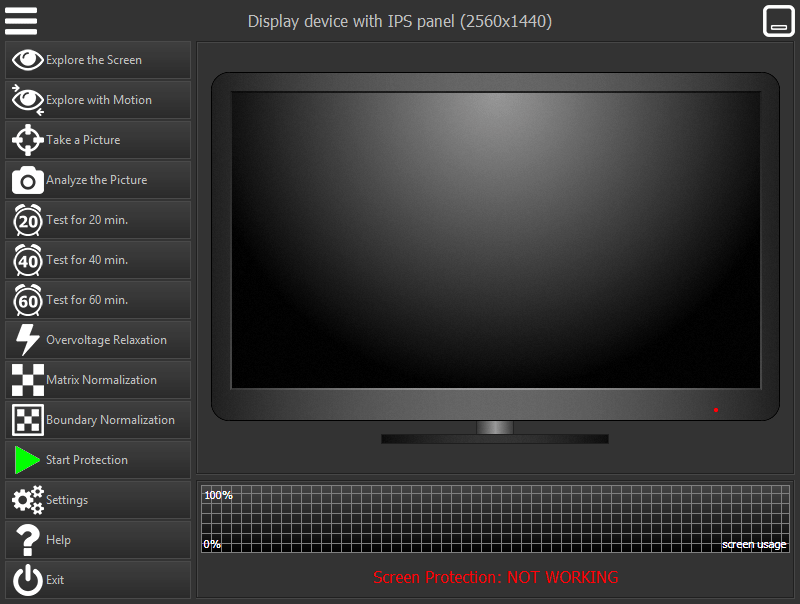
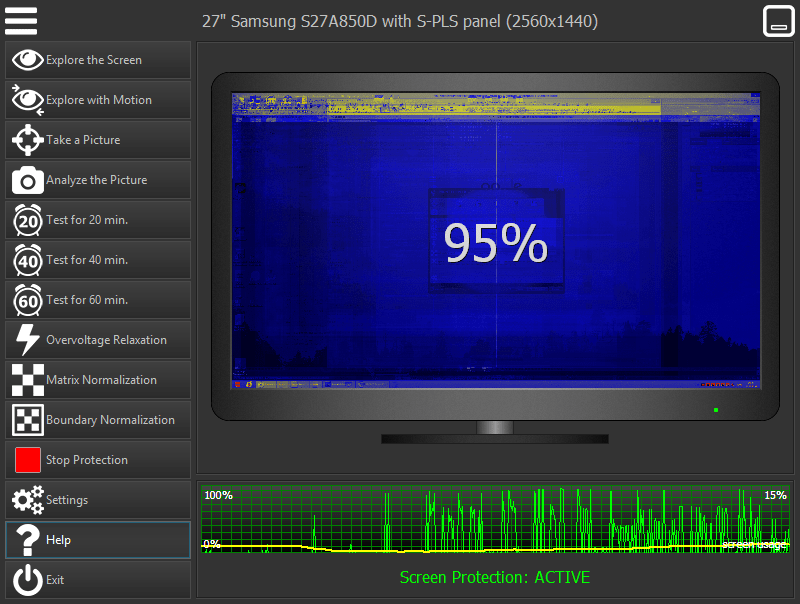

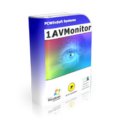

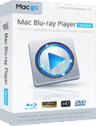
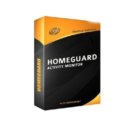




![[NEW VERSION] Giveaway – iTop Easy Desktop PRO v4.x: Free 1-year License Key | Full Version – for Windows](https://thesoftware.shop/wp-content/uploads/thumbs_dir/iTop-Easy-Desktop-PRO-Review-Download-Discount-Coupon-rfosnoibytn1jfzcjbl4fbn3n5r41mioe2d56twrdk.png)
![[NEW KEY] Giveaway – Lopesoft FileMenu Tools 8.6: Free License Key | Windows Context Menu Customizer & Manager – for Windows](https://thesoftware.shop/wp-content/uploads/thumbs_dir/LopeSoft-FileMenu-Tools-Review-Free-Download-Coupon-rfosk8fmwox6ywzkntyda6y98aqntku3x091ub0q6w.png)
