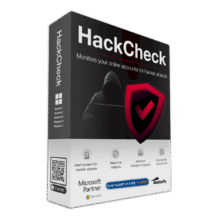33% Off on SentryPC – 2 Single Licenses – Cloud-based Monitoring, Filtering, and Access Control – for Windows, Mac, Web
Control, restrict and monitor access and usage of your PC or Mac from anywhere. Get SentryPC with 2 Single Licenses at 33% discount!
✔ Save $40.00. ✔ 2 PCs ✔ 30-day Money-back Guarantee. ✔ Secure Payment. ✔ 24×7 Customer Support
SentryPC Review at a Glance
Are your children using the computer appropriately and safely? Are your employees actually working on the computer or being unproductive and wasting time? Wouldn’t it be nice to know for sure? Well… now… you can… with SentryPC!
Spytech SentryPC is a completely cloud-based computer monitoring, content filtering, and time management solution wrapped into one easy-to-use package. It combines award-winning computer monitoring, content filtering, and time management features into one easy-to-use software allowing you to monitor, filter, and control what they do on the computer and Internet.
See what applications they use, websites they visit, who they chat with, keystrokes typed and much more. Eliminate questionable activities with powerful content filtering rules and restrictions and enforce usage limits with SentryPC’s time management and scheduling features for further control.
With SentryPC you can easily view their activities and change settings in real-time no matter where you are. Your secure web-based account is accessible from any internet-enabled device. Your computer, laptop, phone, or other so you always have access from home, work, or even the other side of the world! It’s time to stop guessing and start knowing! Take control of your computer and its users today with SentryPC!
With SentryPC installed, you can essentially control what can be done, when it can be done, and how it can be done for each user of your computer. All of this along with complete monitoring of websites, keystrokes, chat sessions, and much more. By incorporating filtering and restriction you have the most complete parental control software available on the market today!
Features
Key Features of SentryPC
- 24/7 Remote Access in the Cloud
- Access anywhere anytime – Your secure online account is accessible at any time from anywhere in the world.
- Centralized management of multiple PCs and users – Unlike other software where you can only view one computer or user at a time, SentryPC shows you ALL computers and users at once.
- Real-time activity viewing and management – Cloud account updates in real-time as activities happen to view keystrokes, chats, websites, programs, games, and more as they are happening.
- Two-factor authentication – Option to enable two-factor authentication (2FA) for your account for added security
- Idle timeout – When you are logged into your cloud account and have been inactive for the specified amount of minutes you will automatically be logged out of your account.
- Account activity logging – Record all account-related activities include account changes, subscription changes, logging in, logging out, downloads, password changes/resets, enabling/disabling 2FA, computer installs/uninstalls, and many more. Each includes the IP address that initiated the activity, details, and timestamp.
- Activity Monitoring & Recording
- Alert logging – Every alert that occurs will be recorded along with its type, activity, details, and timestamp.
- Application usage logging – Log every application or game a user runs, as well as how long they actually interact with each application
- Chat conversation logging (Windows only) – Log all AOL, AIM, ICQ, MSN Messenger, Skype, and Yahoo chat conversations made by users of your computer.
- Clipboard logging – All content copied to the clipboard is recorded along with the computer, user, window title it was used, date/time it happened, and the full content of the clipboard. screenshot
- Events timeline – Easily view what users did what in chronological order. Events include applications, websites, windows, blocked activities, location changes, idle activity, monitoring activity, and much more.
- File activity logging (Windows only) – All file activity is recorded including the action, filename, and timestamp. Actions include copied, created, deleted, printed, and renamed.
- Keystrokes typed – Record all keystrokes made by the user along with the window title they were typed in, how many total keystrokes were typed, and when it occurred.
- Location (IP) logging – Record the IP address and approximate location of the computer. Includes IP address, latitude, longitude, city, state, country, postal code, and timestamp.
- Online searches – Easily see what your users are searching for and where they are doing so.
- Portable drive logging (Windows only) – Whenever a portable drive is detected as being connected to the computer, it will be recorded along with the computer, user, drive letter/name, and date/time it was detected.
- Print job logging (Windows only) – All print job activity is recorded along with the filename that was printed.
- Screenshot capturing – Take snapshots of your desktop at set intervals of time, allowing you to visually see what is happening
- Session logging – Every computer session is recorded along with the total session time, active time, idle time, and when it was started and stopped.
- Website usage logging – Every website visited is recorded along with the start time, stop time, and how much time the user interacted with the website during that time.
- Window usage logging – Log the title of each window users interact with while using your computer.
- Overview summaries – Quickly see a summary of what is happening with all the computers and users in your account.
- Top usage reports – Besides your normal logs, you also have access to top usage reports. These give a quick overview of various activities and usage within your account.
- Create visual charts – Create visual charts of your account’s logs.
- Content Filtering & Restriction
- Activity alerts by keyword/phrase – Create custom activity alerts by keyword or phrase.
- Alert notifications by email – If you wish, SentryPC can notify you instantly via email whenever an ‘alert’ activity happens such as blocked applications, chats, keywords, websites, and your own custom activity alerts you have setup.
- Application filtering – Filter any application or game for any user.
- Chat filtering (Windows only) – Block or filter many of the popular messaging applications available today.
- Keyword and phrase filtering – Enter specific words or phrases that cannot be entered by users.
- Security options – Enable or disable access to various activities for each user such as disable access to the computer entirely, boot keys, clipboard, clock/date, control panel, desktop, external drives, file copying, logoff, mouse, etc.
- Website filtering (categories) – Filter entire categories of websites for specific users in one click.
- Website filtering (user-defined) – In addition to category filtering you can also specify your own website urls to allow or block during specific hours of each day of the week.
- Time Management & Scheduling
- Time management – Enable or disable time management for any user.
- Daily scheduling – Schedule what hours the computer can be used for every day of the week.
- Stealth Operation & Remote Installation
- Stealth operation / invisible – Designed to be invisible and secure by using minimal CPU processing cycles, SentryPC is not visible in any way to the user and records and updates all logs and settings without any user notification.
- Cloaked installation – The installation module that is executed on your PC will install a copy of itself that is hidden so it cannot be disrupted/removed.
- Remote deployment and installation – You have a few different options when it comes to installing SentryPC :
- Email deployment – Send the install file by email to the remote computer.
- LAN / Network deployment – Easily deploy over a network through network shares or logon scripts.
- Physical deployment – Physically install yourself by executing the install file on the desired computer(s).
- Remote uninstall – Uninstall SentryPC remotely through your online account from anywhere in the world.
- Easy to Use
- Intuitive interface – Easy to use, graphical user interface, with an easy access icon and menu system that allows you to quickly, and efficiently view logs and configure filtering and time management rules.
- Always updateable – At any time, you can download the latest version of SentryPC from within your online account.
- Log downloading and archiving – On every log page and reports page you have the ability to download the information.
- Searching, sorting, and filtering – Every log, chart, report, and settings page allows you to sort columns by ascending or descending order, search all values, and select date/time ranges to ‘drill-down’ even further on a specific section of time you may be interested in.
- Subscription management – You have full control over your subscription to edit your contact information, change your amount of licenses or plan, turn on/off automatic renewal, and purchase additional screenshot storage all from your account.
Requirements
To run #THE SOFTWARE with optimum reliability and performance, your system should match the following requirements:
- Windows 10, 8, 7, Vista, XP, NT, 200x (both 32-bit and 64-bit) supported
- Mac OS X 10.6+ and all macOS supported
- 1MB hard disk space
- Email address (required for online account)
- Web-browser and Internet connection (log transmission and online account access)
- SentryPC can only be installed on computers you own and have authorization to monitor and control
SentryPC Downloads & Demo
Not sure if #THE SOFTWARE does what you need? Try it out now. Please feel free to download SentryPC here. This computer monitoring software by SentryPC.com has been tested professionally and we are assured that no viruses, Trojans, adware or malware contained.
Buy Now
SentryPC is available starting at $59.95/single license. But, through THESOFTWARE.SHOP, You can get SentryPC includes 2 Single licenses with our exclusive 33% discount. This offer is available for a limited time!
HT Parental Controls BEST SELLER
PCWinsoft ScreenBackTracker for Windows GIVEAWAY
Spyrix Personal Monitor Pro for Windows BEST SELLER
StaffCop Standard - for PC BEST SELLER
PCWinsoft Multiple Camera Monitor - for PC BEST OFFER
SentryPC Giveaway is unavailable at this moment.
Please note that once you signed in, do not close this page. You will be shown how to get this offer for free.
Also, check out the latest software giveaways that are available here on the software giveaway page.
NOTES:
– All prices shown here are in listed USD (United States Dollar). Your local currency will be converted automatically, You can also switch to any other currencies during the checkout process.
– The discount coupon & your local VAT (Value added tax – if available, vary by country) will be applied at checkout automatically.
– The order(s) for the software are processed by the FastSpring company. This company accepts paying on-line, via PayPal, by fax, bank-wire transfer, check, cash, or purchase order.
– You will receive a notification e-mail from FastSpring/SentryPC when your order is processed which will also include your license information.
– Such promotional programs are subject to change without notice, from time to time in our sole discretion.
– Data may vary based on different systems or computers.
Thanks for reading SentryPC Review & Enjoy the discount coupon. Please Report if SentryPC Discount Coupon/Deal/Giveaway has a problem such as expired, broken link, sold out, etc while the deal still exists.


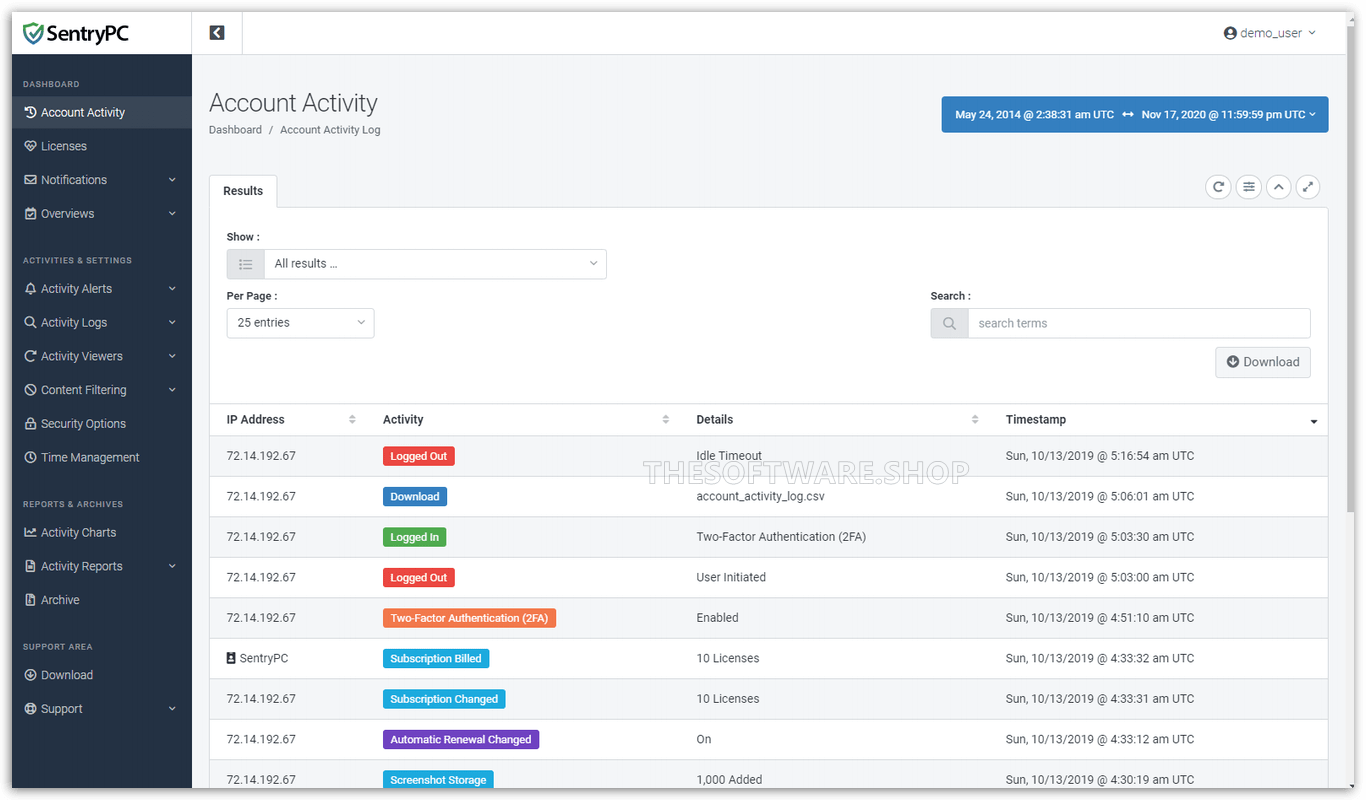
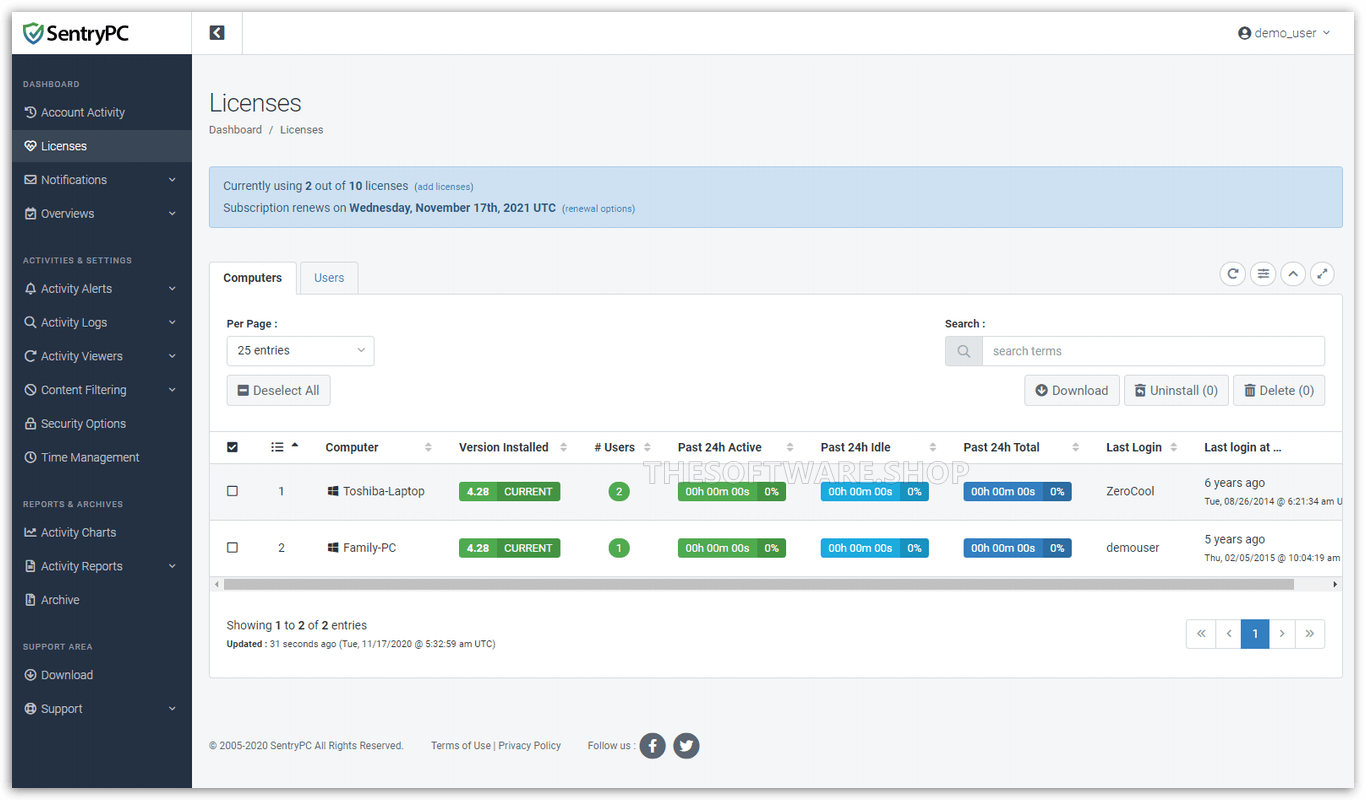
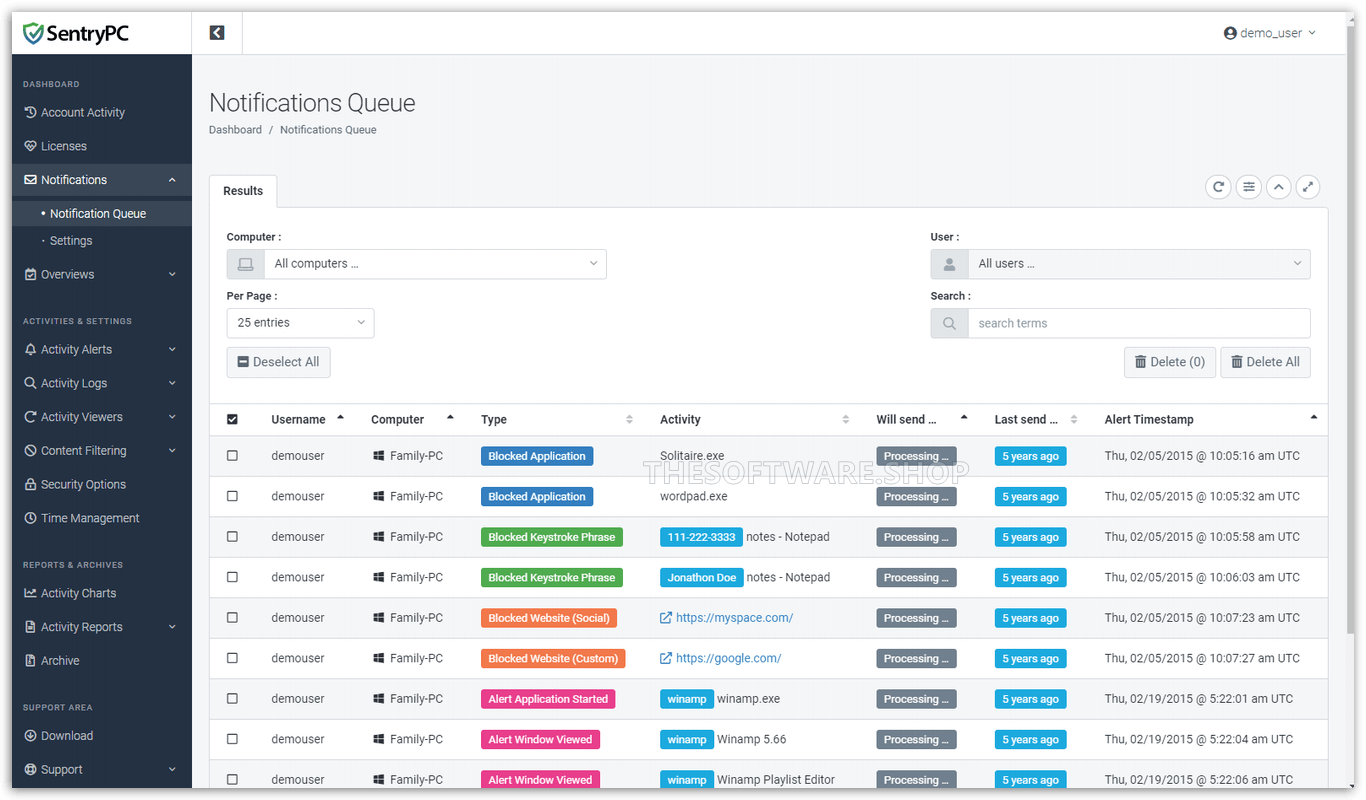
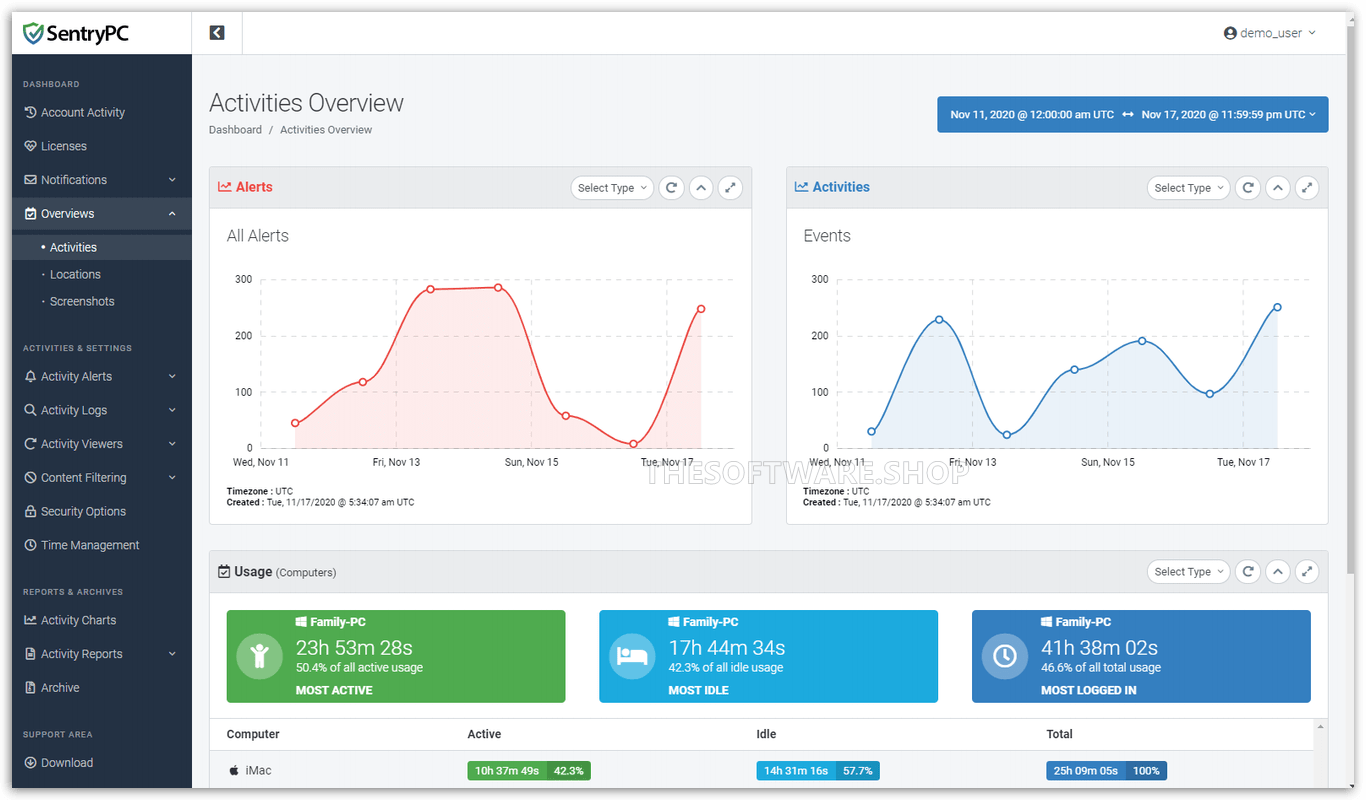
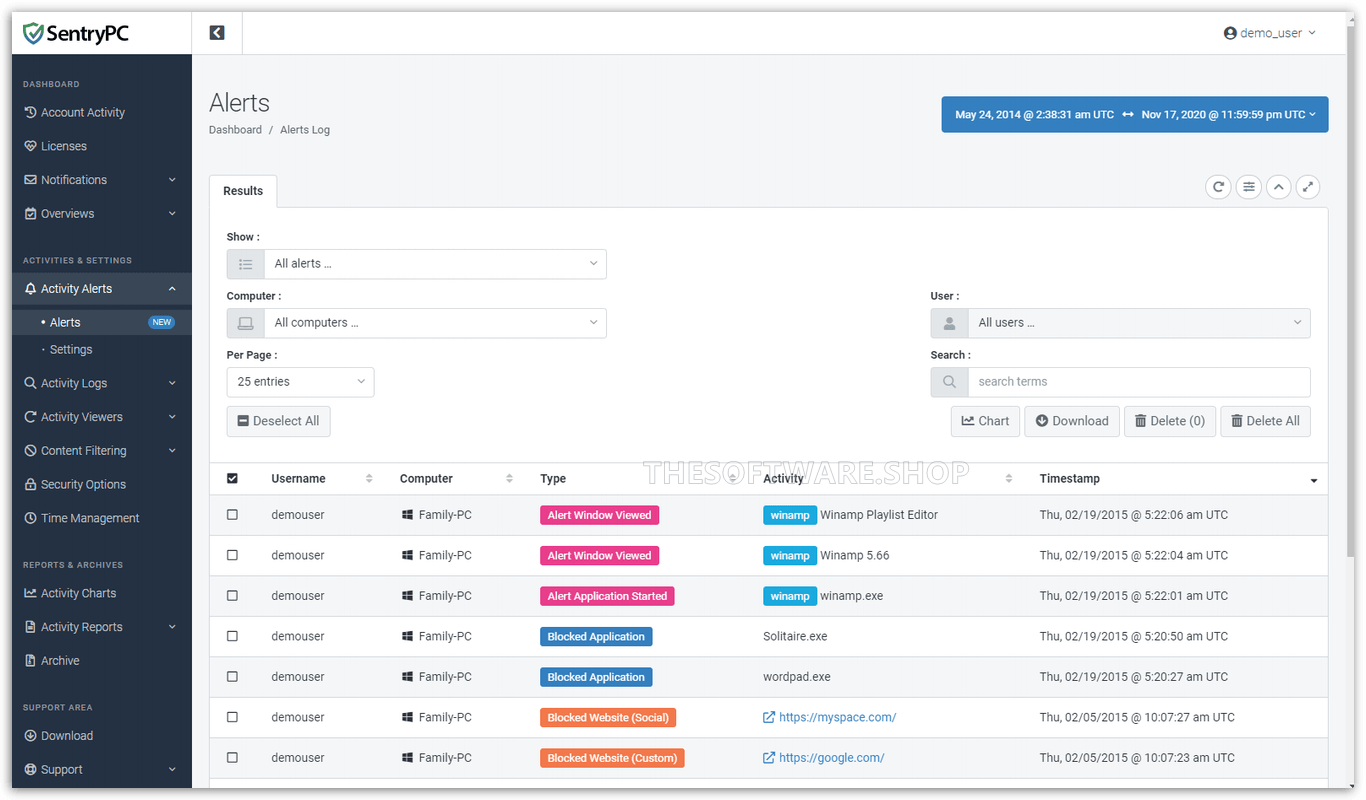
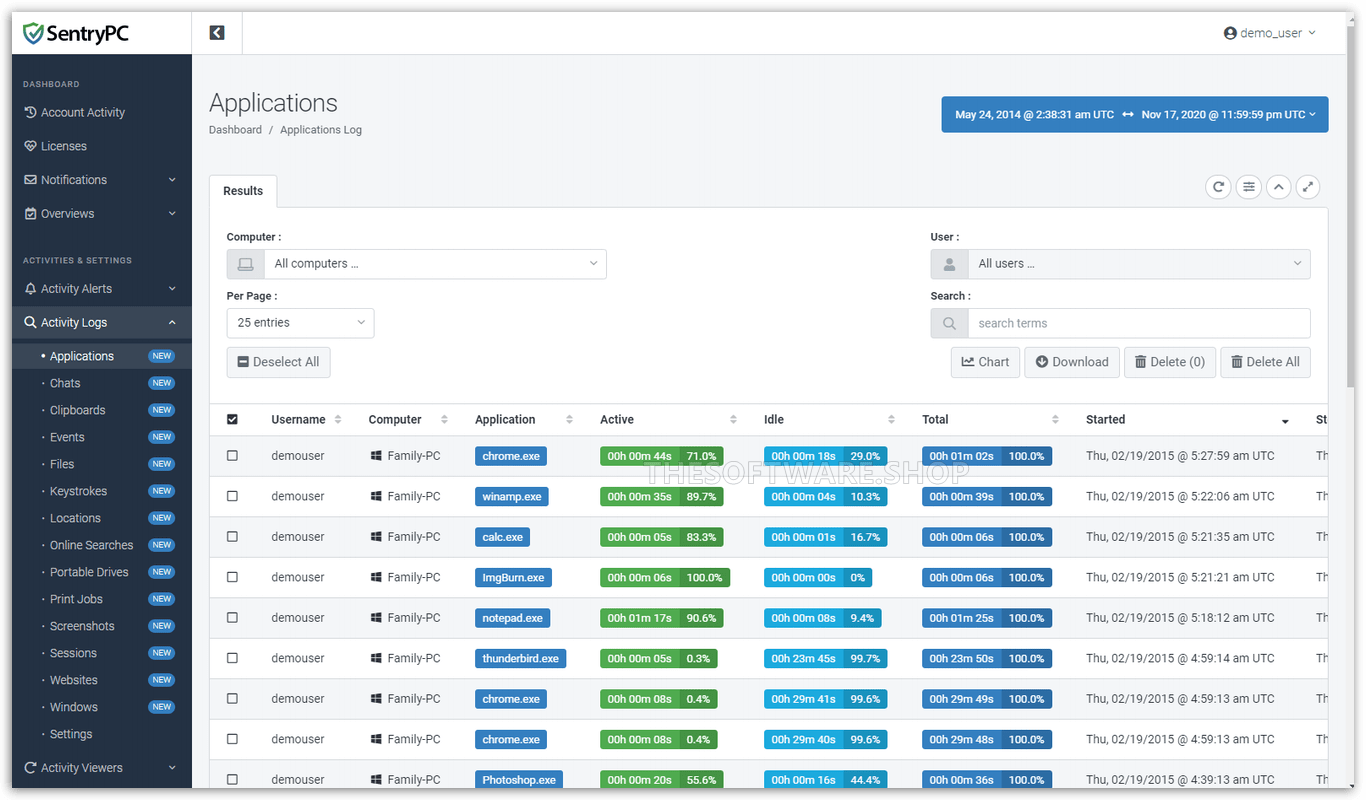
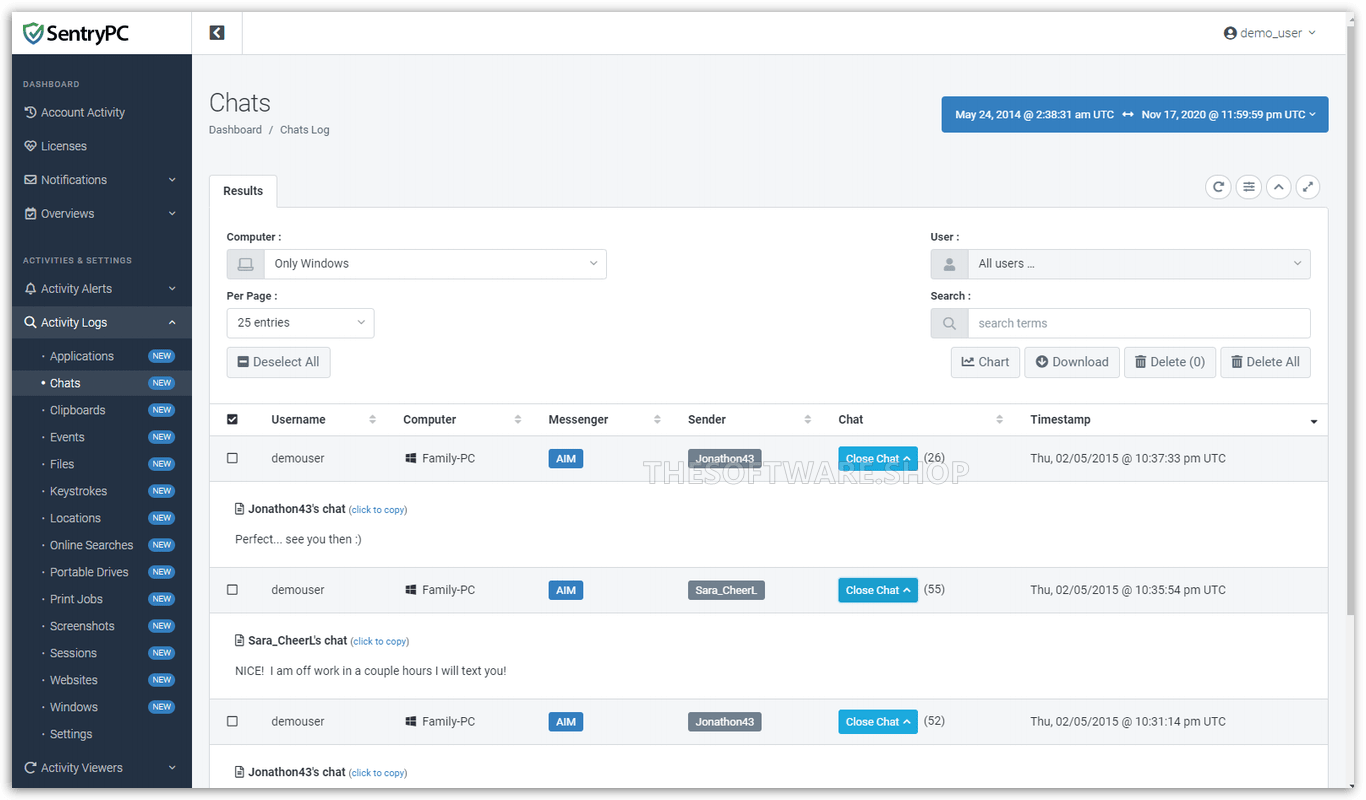
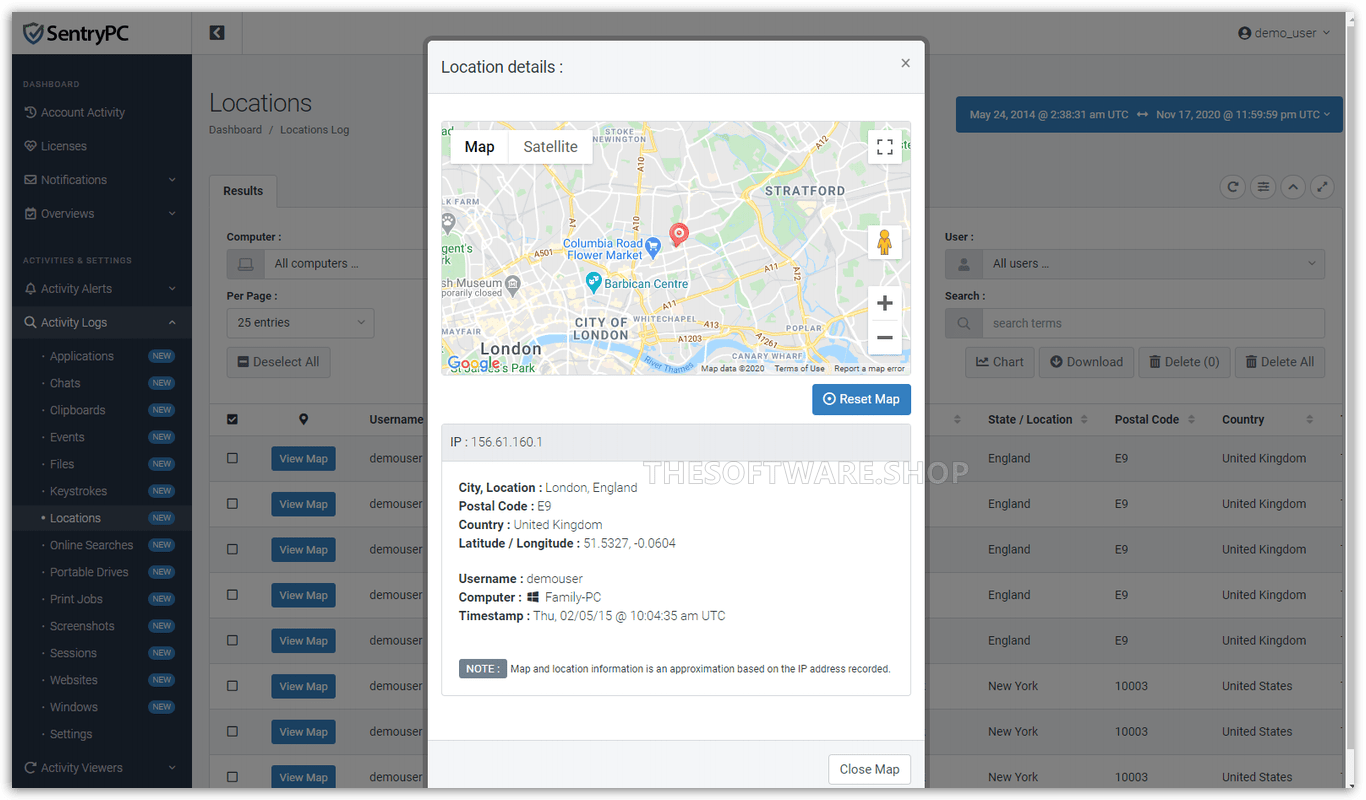
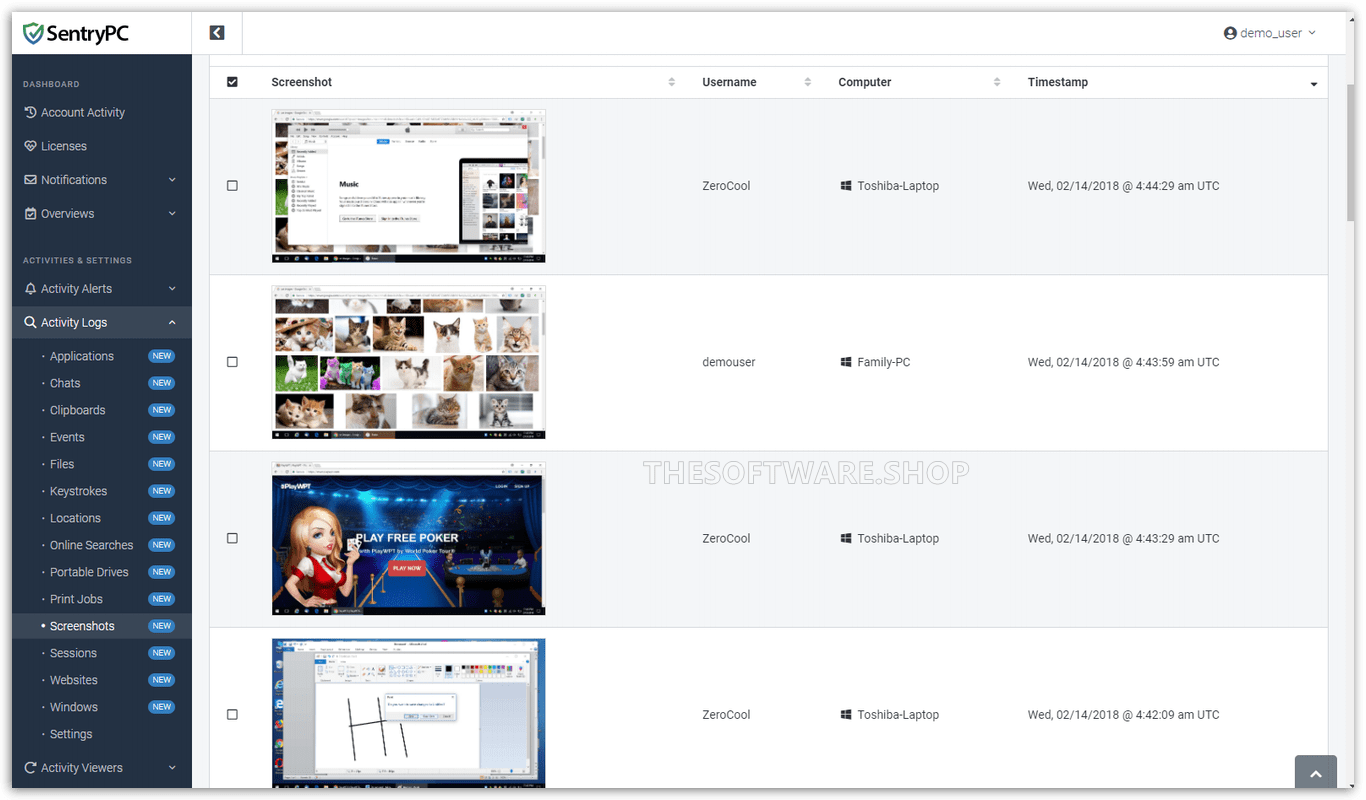
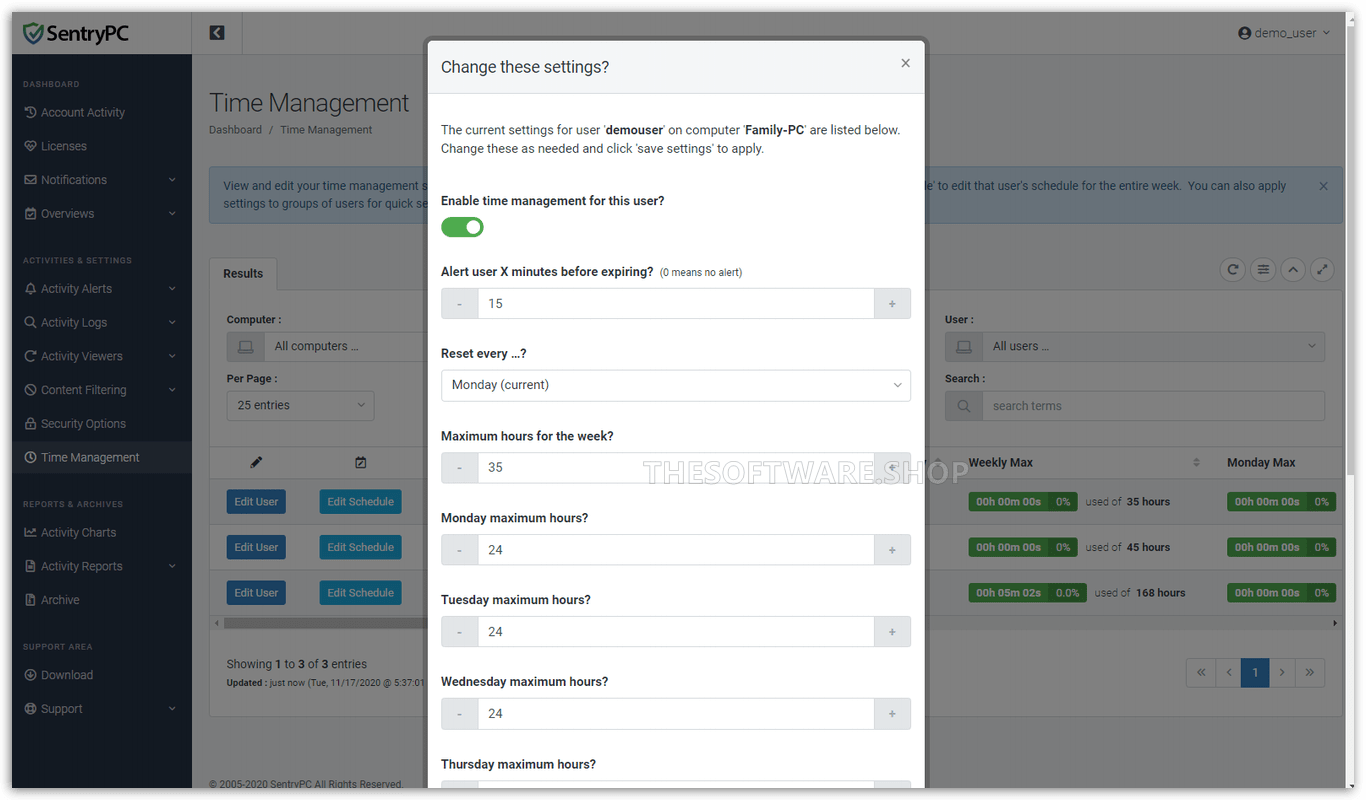
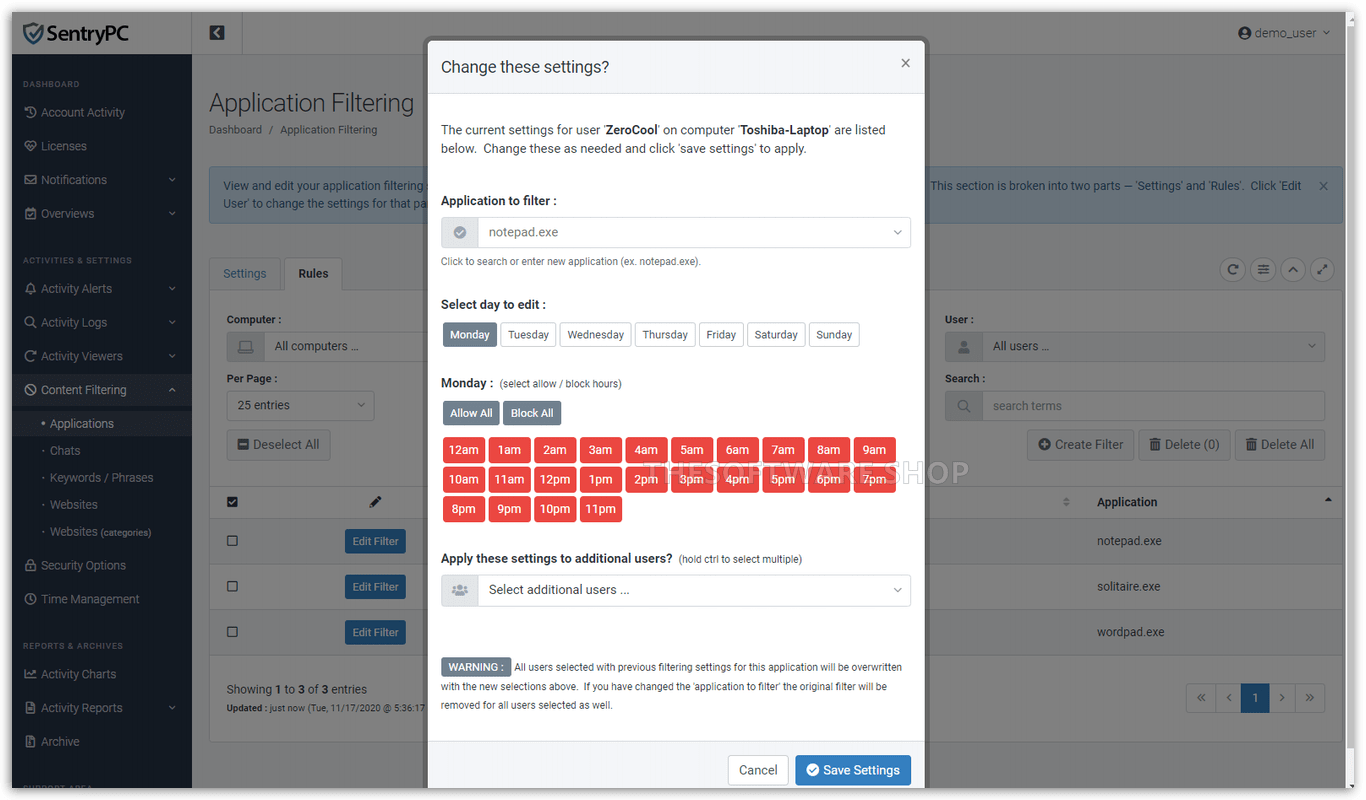

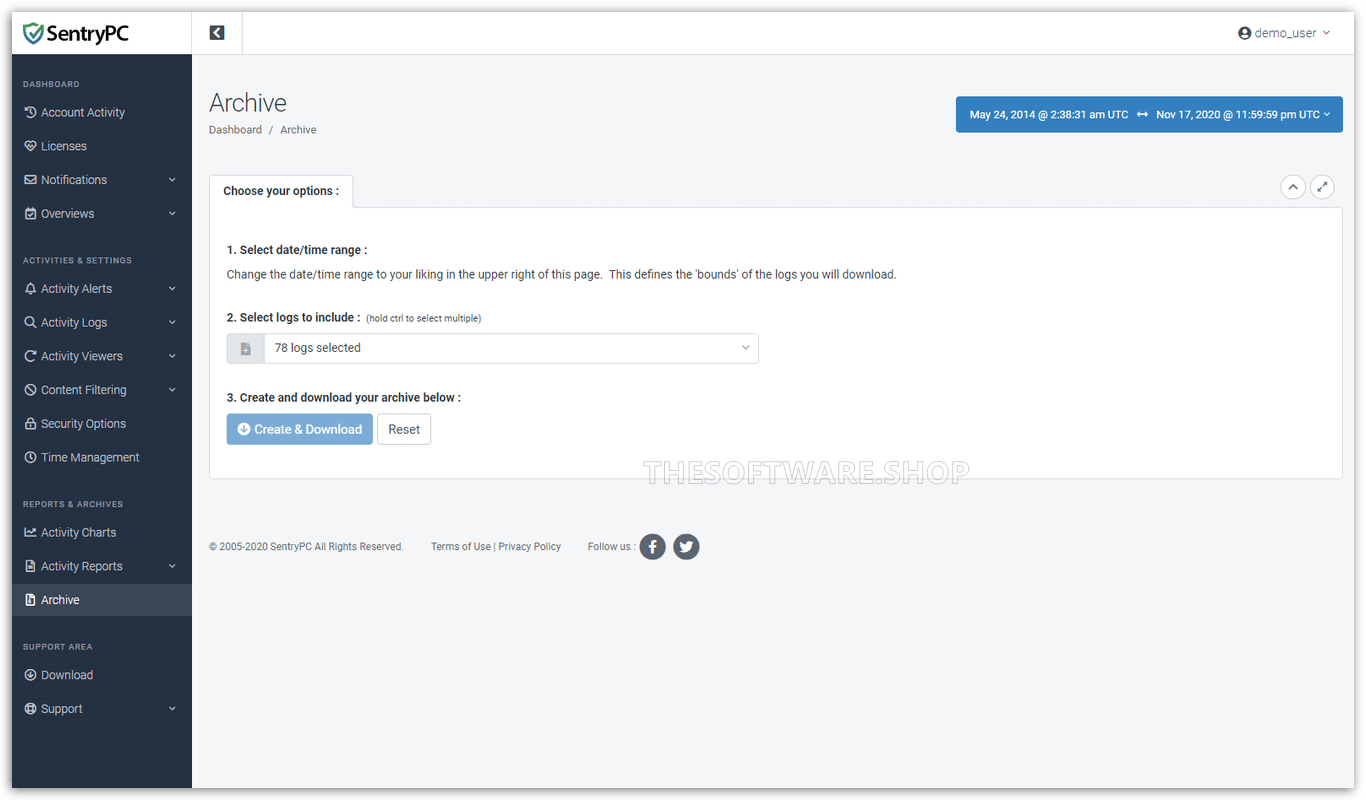
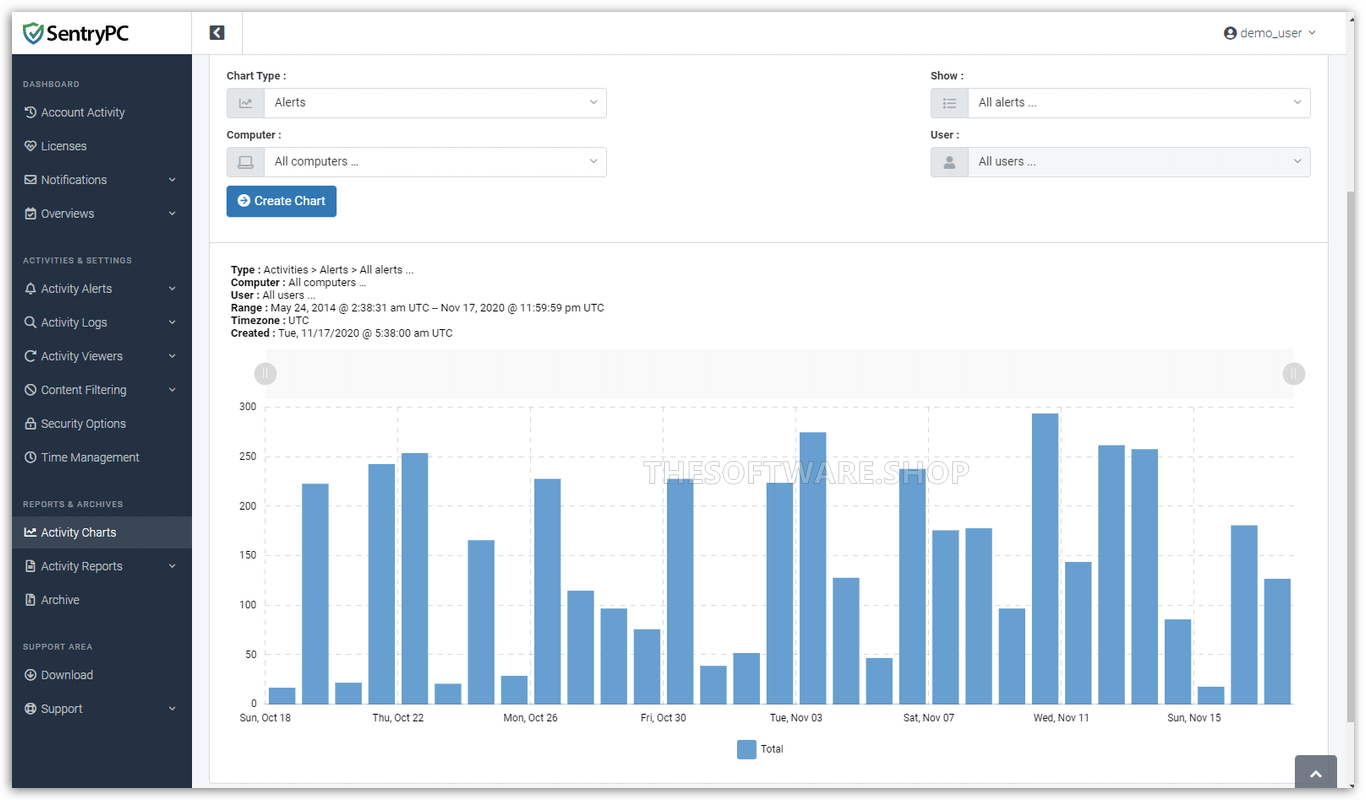
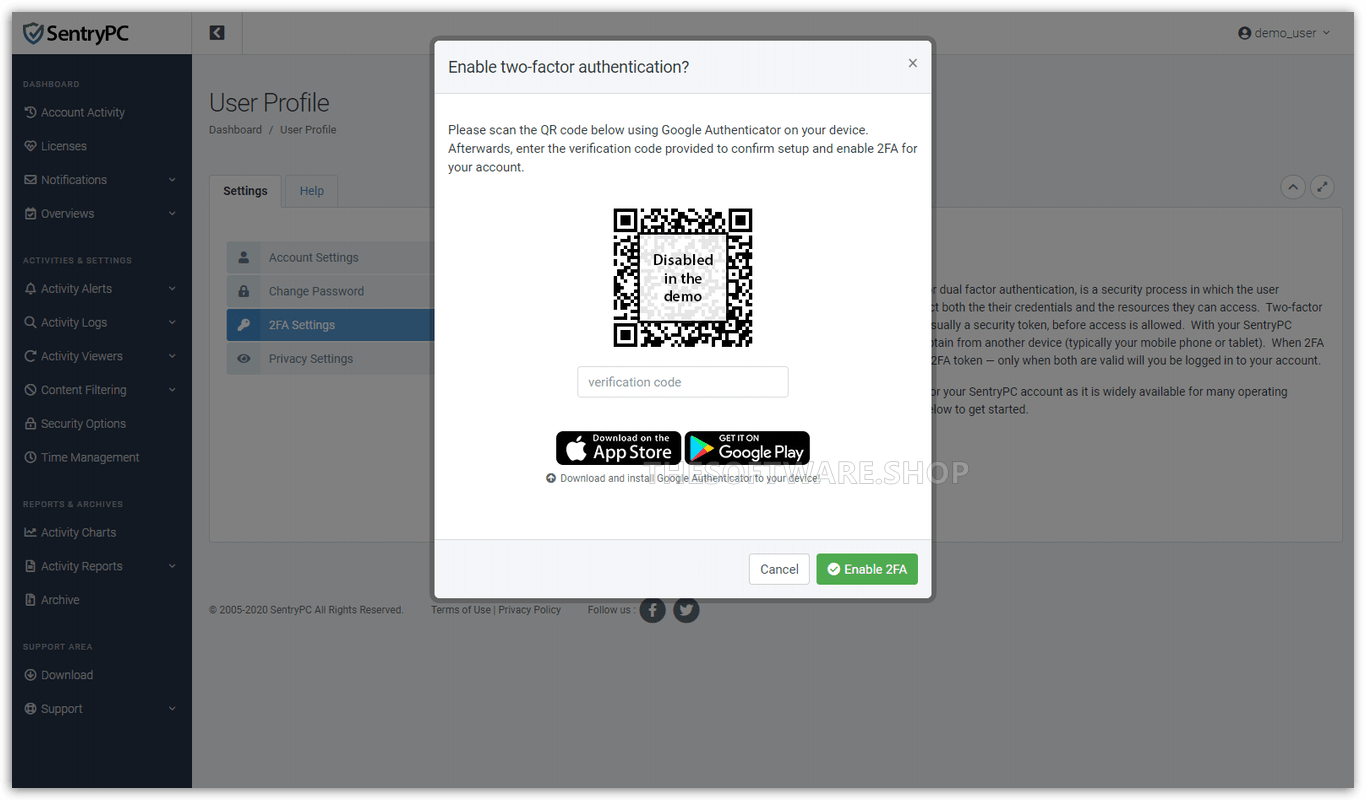









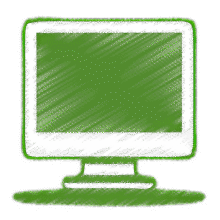
![[NEW kEY #2] Giveaway – HT Work Focus 25.4.2: Free License Key – Full Version for Windows](https://thesoftware.shop/wp-content/uploads/thumbs_dir/HT-Work-Focus-Review-Download-Discount-Coupon-Sale-rfosl93cb8bdjpibprsthfp8ebpz5rvn21ozk3idg8.png)