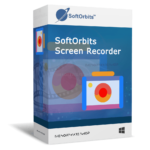
[NEW KEY #9] Giveaway – SoftOrbits Screen Recorder for Windows 11 v1.3: Free License Key | A Fastest And Easiest Screen Recording Tool! for Windows 11
Capture your screen effortlessly with a feature packed, hardware-accelerated Windows screen capturing tool. Get SoftOrbits Screen Recorder for Windows 11 v1.3 with a license key for free!
You can also get SoftOrbits Screen Recorder for WIndows 11 with a lifetime license that includes free updates and support with a 70% discount coupon!
✔ Unlimited Usage. ✔ Free Product Updates ✔ 24×7 Customer Support
SoftOrbits Screen Recorder Review at a Glance
Are you in search of a powerful screen recording tool that can meet all your needs? Effective screen recording tools have become indispensable. Whether you’re a passionate gamer wanting to preserve your epic gaming achievements or a professional seeking to create engaging tutorials, SoftOrbits Screen Recorder has got you covered.
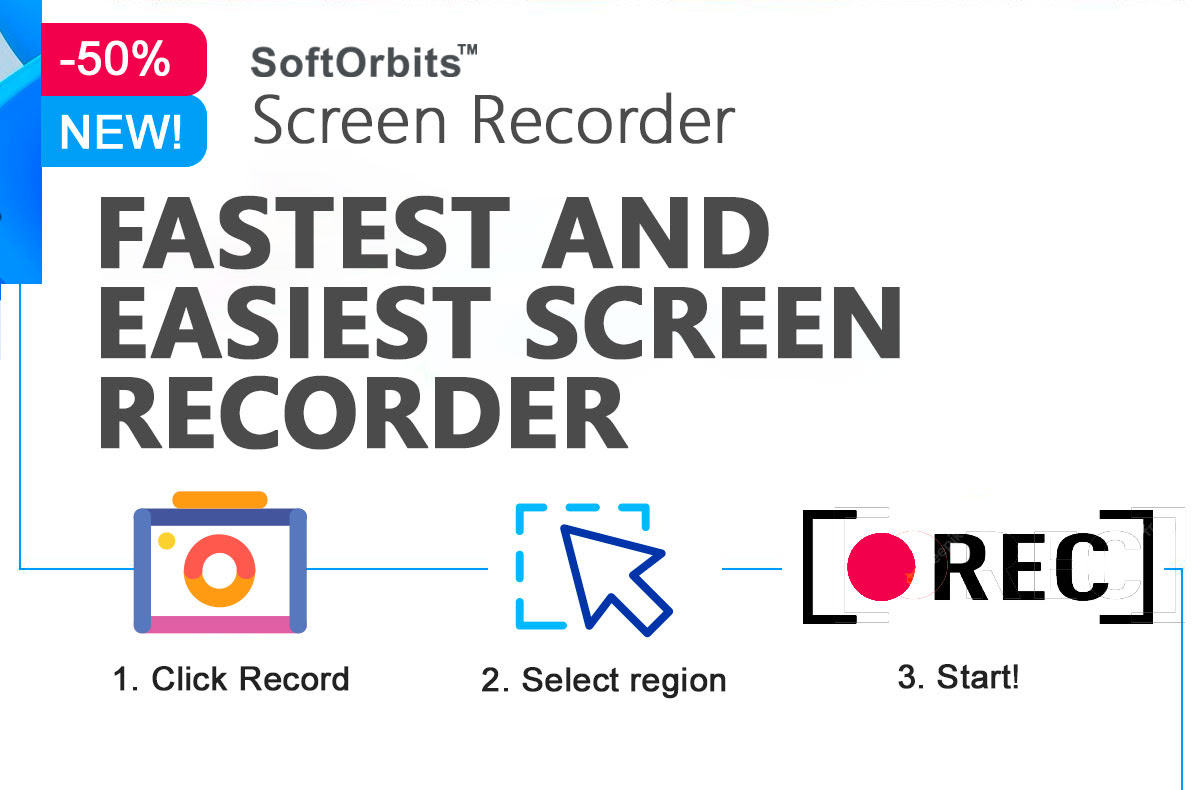
What is SoftOrbits Screen Recorder
SoftOrbits Screen Recorder is a screen capturing software designed for Windows 11 and Windows 10. It allows users to easily record their screen activities with precision. It offers features like audio recording, webcam overlay, snipping tool for static screenshots, configurable keyboard shortcuts, and easy sharing options.

In addition to screen recording, it also includes a built-in video editor for editing recorded content. With its user-friendly interface and powerful features, This Screen Recorder for Windows 11 is a versatile tool for capturing, editing, and sharing screen activities effectively.
Capture Your Screen Effortlessly
SoftOrbits Screen Recorder for Windows 11 is designed to simplify the screen recording process. It empowers users to capture their screen activities with unparalleled ease and precision. Whether you’re using Windows 10 or the latest Windows 11, this software has got you covered.

Edit or Share Your Recording with Ease
SoftOrbits Screen Recorder for Windows 11 goes beyond mere recording. It comes equipped with a built-in video editor that lets you effortlessly edit your content. Trim parts of your video, add enhancements, and share your masterpiece with others seamlessly.
Unlocking the Full Potential of Screen Recording

Record Webinars and Online Meetings: For professionals, this screen recording tool is a game-changer. You can capture webinars and online meetings for future reference, ensuring that valuable insights are never lost.

Gameplay Recording Without FPS Drops: Gamers, rejoice! This Screen Recording tool ensures that your gaming sessions are recorded without any performance hiccups. Thanks to its hardware-accelerated capturing and video encoding engine, you can enjoy real-time recording with negligible CPU load. Plus, you can capture in-game audio for a complete gaming experience.

Make Compelling Presentations: If you’re in the business of presentations, this software simplifies the process. You can capture screen activities and record audio from any selectable source, enhancing your presentation’s impact.
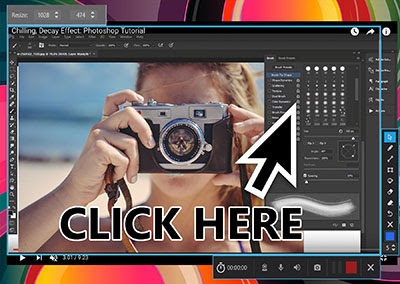
Create Tutorials and Provide Exceptional Customer Support: Elevate your customer support game by crafting step-by-step tutorials and offering easily digestible video guides. It’s a surefire way to assist your users effectively.
Utilize the Snipping Tool: This Screen Recorder for Windows 11 comes with a handy snipping tool, perfect for when you don’t need a full video recording. Capture static screenshots of your computer screen or any desired portion effortlessly.
Screenshots of SoftOrbits Screen Recorder
Features
Key Features of SoftOrbits Screen Recorder
Enjoy a plethora of powerful features that set it apart:
- Easy to Start: The modern user interface is designed for users of all levels, ensuring that you can start recording within minutes, with no steep learning curve.
- Record Screen and Audio, Together or Separately: Choose whether to record audio along with your screen or capture video and audio separately, depending on your needs.
- Record Your Voice: Add a voice narration to your recordings by selecting an audio source, giving your content a personal touch.
- Add Webcam Overlay: Enhance your video streams by including a live webcam overlay on top of your video, adding a personal connection to your recordings.
- No Lags: Enjoy lag-free recording, even during resource-intensive tasks like real-time gaming.
- Record 4K/1080p Videos with No Lags or Time Limit: With hardware-accelerated video encoding, you can capture high-quality videos without worrying about time limits or resolution constraints.
- Draw Shapes Over Video During Recording: Emphasize key points during presentations by drawing shapes directly on your video.
- Easy Screenshots with Drawing and Sharing: Capture screenshots and annotate them with one-click sharing, making it easy to convey your message visually.
- Save Recordings to MP4/AVI: Choose between popular video formats to save and share your recordings with ease.
- Configurable Keyboard Shortcuts: Customize keyboard shortcuts to seamlessly start and stop your recording, streamlining your workflow.
- One-Click Share Videos and Screenshots: Share your video recordings and screenshots effortlessly with a single click, increasing your efficiency.
- Video Compression and Encoding: Optimize file sizes with adjustable quality and bitrate. The screen recording software uses hardware-accelerated codecs to compress video in real time, ensuring minimal CPU load.
Requirements
To run #THE SOFTWARE with optimum reliability and performance, your system should match the following requirements:
- Supported OS: WIndows 11
Downloads
Not sure if SoftOrbits Screen Recorder does what you need? Try it out now. Please feel free to download SoftOrbits Screen Recorder for Windows 11 here. This Fastest And Easiest Screen Recording Tool by SOftOrbits has been tested professionally and we are assured that no viruses, Trojans, adware or malware contained.
BUY NOW
SoftOrbits Screen Recorder for Windows 11 is available for $59.99. But, through THESOFTWARE.SHOP, You can get SoftOrbits Screen Recorder license with our exclusive 70% discount coupon. This offer is available for a limited time!
Software Giveaway: You can also get SoftOrbits Screen Recorder for Windows 11 v1.3: Full Version with a license key for free in the Giveaway tab below.

Create high-quality recordings, easily customize settings, and share your content seamlessly.
- You can use the program for non-commercial purposes in non-business, non commercial environment
- Keycode will be sent to you automatically in minutes
- Free upgrade to any minor version
- Unlimited usage
- Unlimited e-mail support.
Platform: WIndows 11

Create high-quality recordings, easily customize settings, and share your content seamlessly.
- You can use the program for non-commercial purposes in non-business, non commercial environment
- Keycode will be sent to you automatically in minutes
- Free upgrade to any minor version
- Unlimited usage
- Unlimited e-mail support.
Platform: WIndows 11
SoftOrbits Video Converter: Lifetime License GIVEAWAY
[NEW KEY #4] Giveaway – SoftOrbits Privacy Protector for Windows 11 v12.0: Free License Key | Full Version Software Giveaway – for Windows GIVEAWAY
SoftOrbits MP3 Downloader for Youtube: Lifetime Personal license GIVEAWAY
SoftOrbits AI Photo Editor PRO: Lifeitme Personal License BEST SELLER
SoftOrbits Sketch Drawer for Windows BEST SELLER
SoftOrbits Screen Recorder for Windows 11 Giveaway
Available now free for a limited time!

Please note that once you have signed in, do not close this page. You will be shown how to get this offer for free.
Also, check out the latest software giveaways that are available here on the software giveaway page.
NOTES:
– All prices shown here are in listed USD (United States Dollar).
– Such promotional programs are subject to change without notice, from time to time in our sole discretion.
– Data may vary based on different systems or computers.
Thanks for reading SoftOrbits Screen Recorder for Windows 11 Review & Enjoy the discount coupon. Please Report if SoftOrbits Screen Recorder for Windows 11 Discount Coupon/Deal/Giveaway has a problem such as expired, broken link, sold out, etc while the deal still exists.



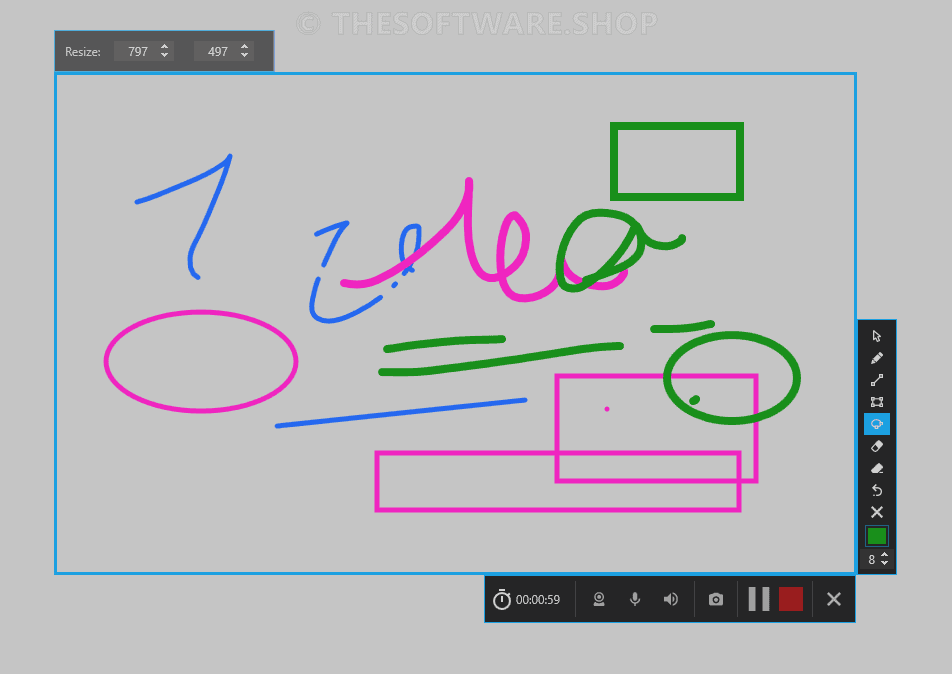
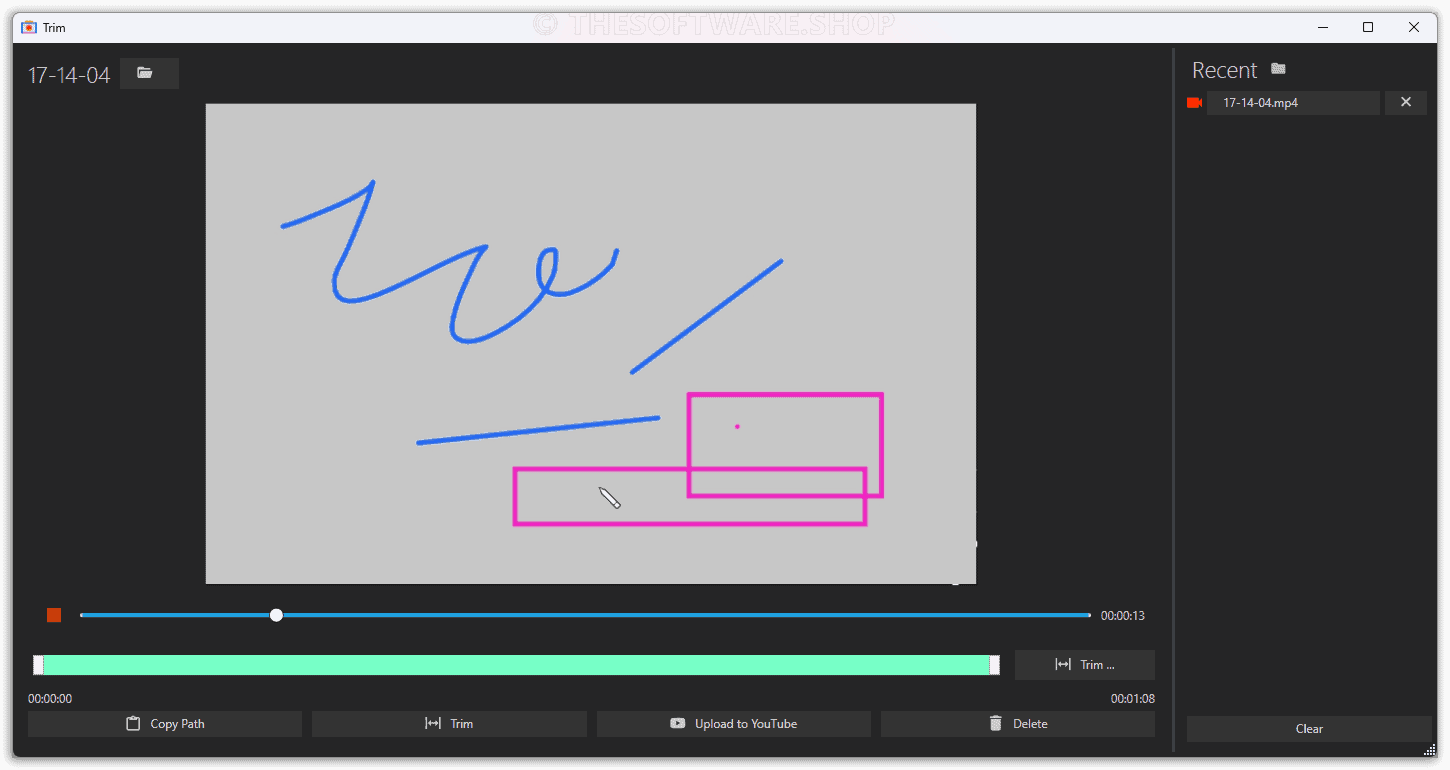
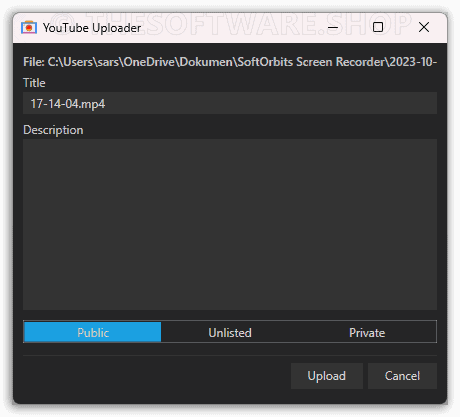
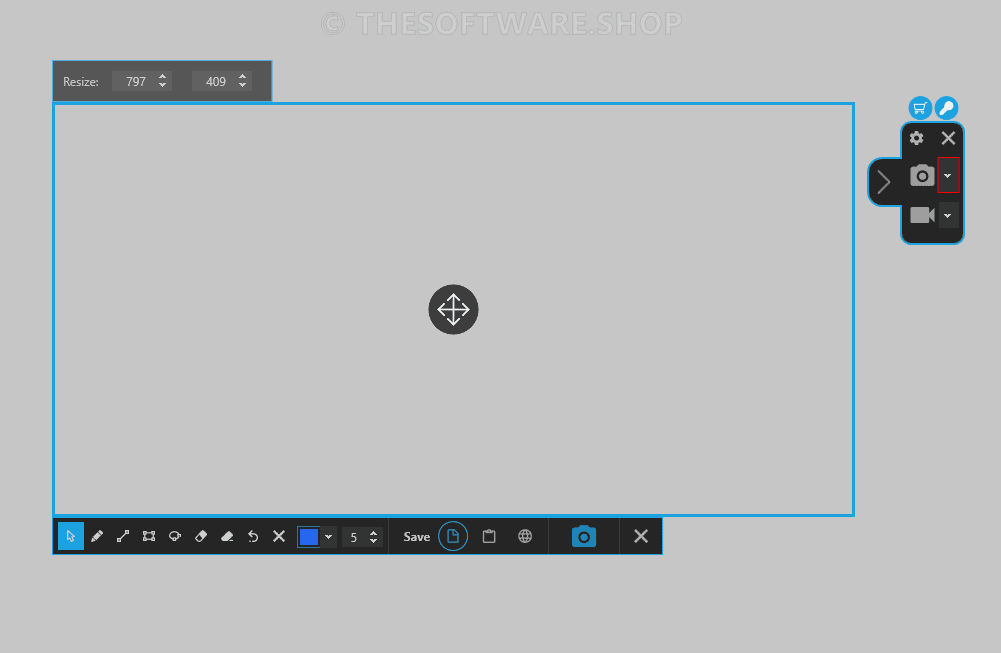
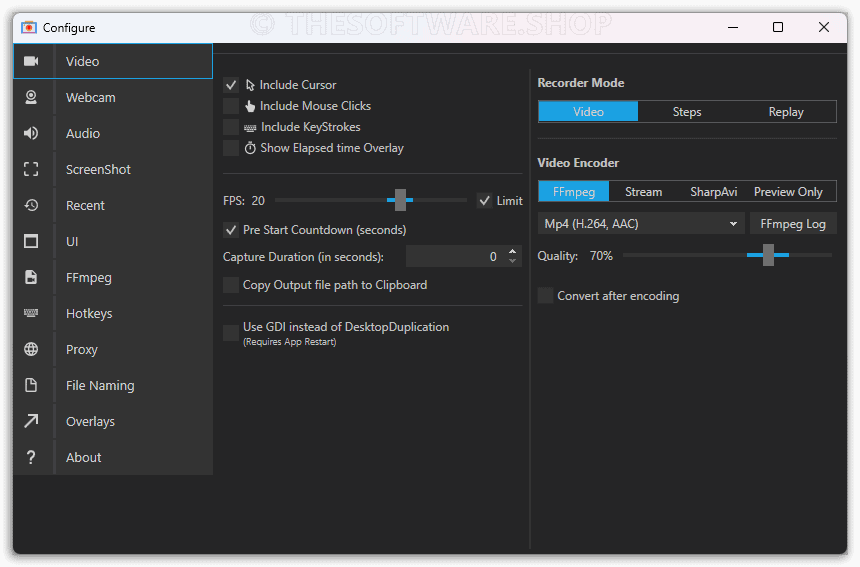
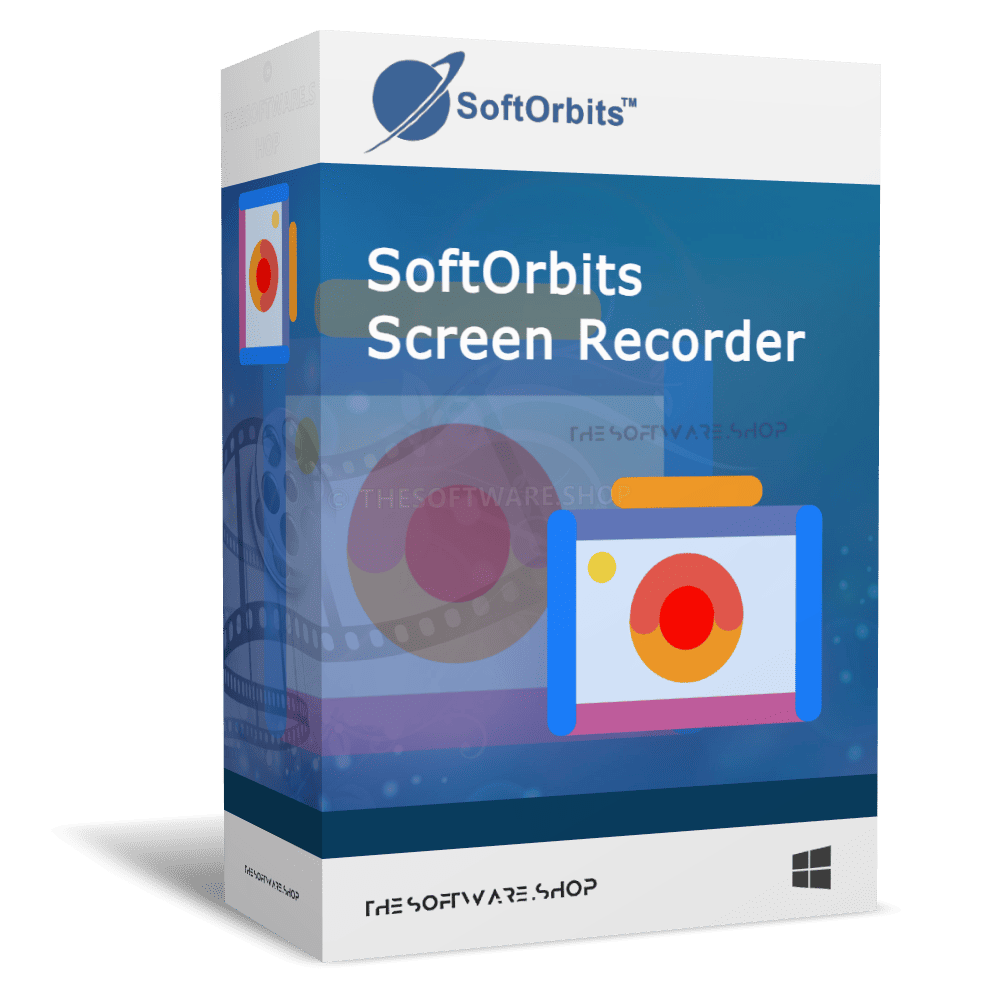

![[NEW KEY #4] Giveaway – SoftOrbits Privacy Protector for Windows 11 v12.0: Free License Key | Full Version Software Giveaway – for Windows](https://thesoftware.shop/wp-content/uploads/thumbs_dir/Privacy-Protector-for-Windows-10-boxshot-247kva8xesk8y2grw3lp8e6twa8vm0nlniy6jz2k6u8k.jpg)

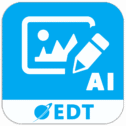

![[NEW KEY #9] Giveaway – SoftOrbits Screen Recorder for Windows 11 v1.3: Free License Key | A Fastest And Easiest Screen Recording Tool! for Windows 11](https://thesoftware.shop/wp-content/uploads/thumbs_dir/Turbo-Play-Review-Download-License-Key-Free-Giveaway-rfosnmmkci07qs2iq8jethkg567e8dmd5fxfgscr3w.png)
![[NEW KEY #9] Giveaway – SoftOrbits Screen Recorder for Windows 11 v1.3: Free License Key | A Fastest And Easiest Screen Recording Tool! for Windows 11](https://thesoftware.shop/wp-content/uploads/thumbs_dir/Vovsoft-Website-File-Collector-Review-Download-Discount-Coupon-rfosmz4lln41oj0njgdql5hxajf7vy12q7magvblfg.png)
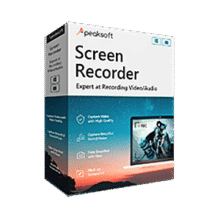
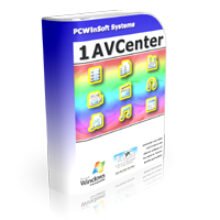
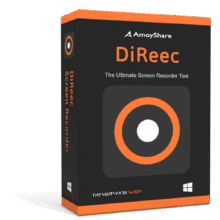
![[NEW KEY #11] Giveaway – SurFlex Screen Recorder: Free License Key | Full Version – for Windows](https://thesoftware.shop/wp-content/uploads/thumbs_dir/SurFlex-Screen-Recorder-Review-Downlaod-Key-Giveaway-rfosmufhw4hv7x71eyl27j8cmtvd7b79lxhltz5cwo.png)
