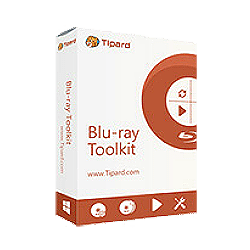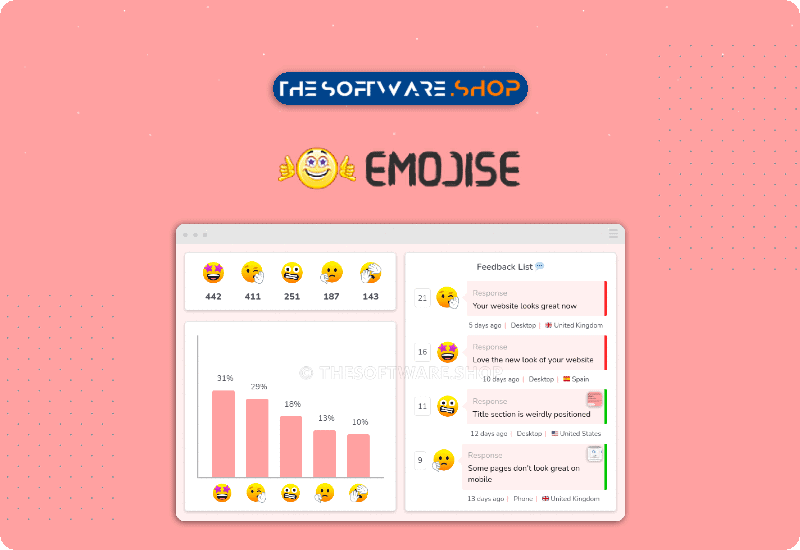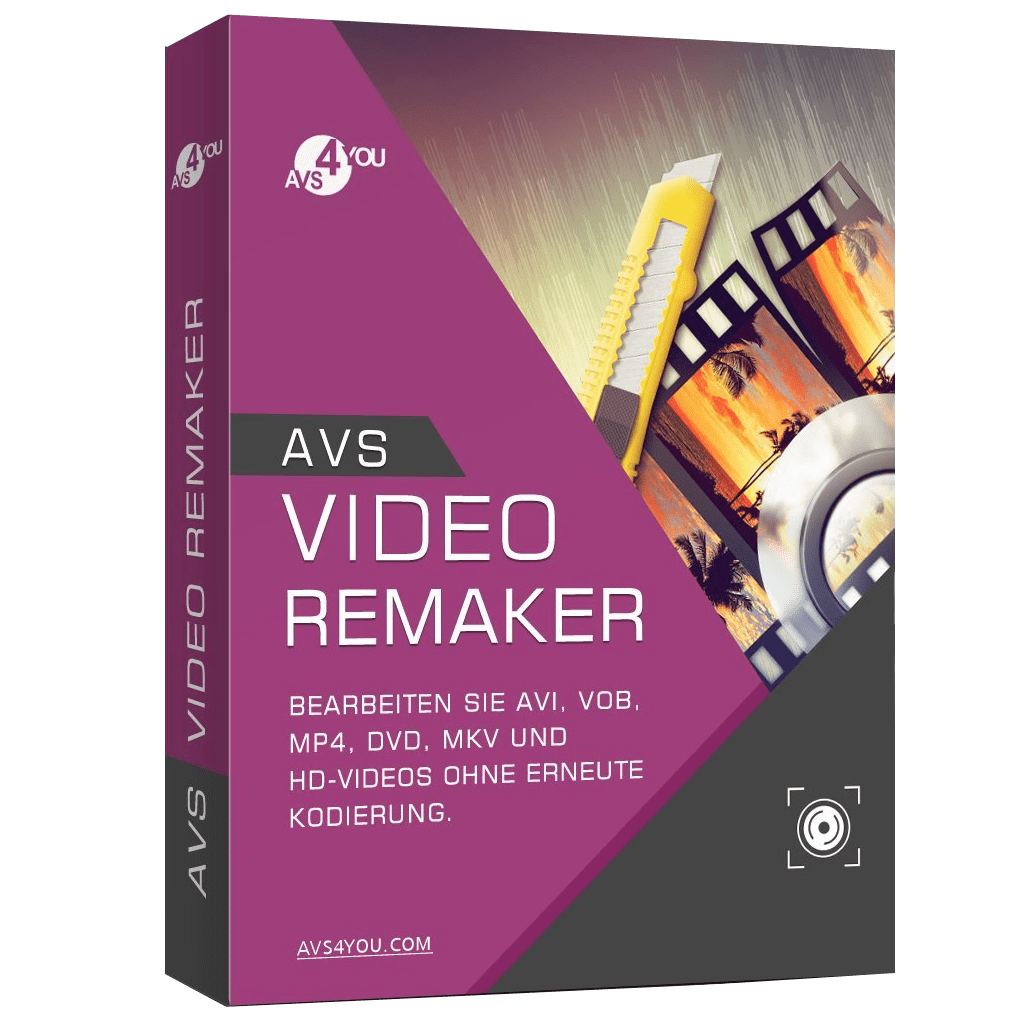100% Software Giveaway: Tipard DVD Cloner V6.6.2 (Free Registration Code) – Easy-to-use DVD Copy Software – for Windows
Easily clone/copy/backup your DVDs to DVD Disk, DVD folder, or ISO image file. Get Tipard DVD Cloner V6.6.2 full version with a 1-year license code for FREE!
You can also get Tipard DVD Cloner 6 full version includes a lifetime license, free upgrades, & support with a 60% discount coupon!
✔ Save $33.00. ✔ Lifetime License ✔ 90-day Money-back Guarantee. ✔ Secure Payment. ✔ 24×7 Customer Support
Tipard DVD Cloner Review at a Glance
Tipard DVD Cloner 6 is the fast and easy-to-use DVD Cloner to clone DVD movie to DVD in 1:1 ratio, compress DVD-9 to DVD-5, clone DVD to DVD folder or ISO file in perfect quality. Apart from the backup DVD function, it can also burn local DVD Folders or ISO image Files to DVD disk.
You can choose full disc or main movie to copy, select audio track and subtitle, and include or skip menu to meet your specific need. The software also compatible with DVD+-R/RW, DVD-RAM, most DVD players and burners, and Dual Layer 8.5GB disc.
Tipard DVD Cloner 6 provides you with a built-in player, which can help you preview the DVD. While during the previewing process, you are able to capture your favorite pictures and save it as JPEG, GIF or BMP formats. You can also set the saved folder or it will be saved automatically in the defaulted folder.
Tipard DVD Cloner 6 possesses a user-friendly interface, and it is easy to use for both beginners and veterans. Provide the fastest conversion speed (>400%), completely support dual-core CPU. With this DVD Cloning software, you can make quick and easy DVD copies with excellent quality.
Features
Key Features of Tipard DVD Cloner
- DVD Cloning Software
- Clone DVD to DVD disk – Clone DVD-9 to DVD-9, DVD-5 to DVD-5 exactly in 1:1 ratio with all their contents, and copy DVD-9 to DVD-5 with high quality.
- Backup DVD to computer – Backup and copy DVD to DVD folder and ISO image file on your local disk.
- Burn ISO or DVD folder to DVD disk – Create DVD disk from ISO image or DVD folder.
- Preview and Snapshot – With a built-in player, you can preview the DVD.
- Copies & Writing Speed – Select copy numbers and writing speed when copy DVD disc to DVD disc.
- Source Size and Target Size – Source size is shown on the color bar, which provides a measure for the target size.
- 3 copy modes for you to choose:
- Full Copy – Clone the whole content of the DVD
- Main Movie – Copy the main movie of the DVD
- Customize – Suitable for you with clear intention knowing which part needs to copy and which part is useless, all titles, audio tracks, and subtitles are optional.
- Adjust output settings
- Copy whole DVD or only the main movie – Clone DVD whole disc with all the special features, intros, trailer, and ads, or just copy the main movie.
- Audio track and subtitle – Select your preferred audio track and subtitle according to need.
- Add watermark – Watermark your video in the form of a text or image. And you can set its position and transpacency.
- Include or skip menu – You can choose to include or skip menu to meet your specific need through selecting the checking box.
- Fast and convenient
- High speed – Provide the fastest conversion speed (>400%), completely support dual core CPU.
- Easy to use – User-friendly interface, and it is easy to use for both beginners and veterans.
- High compatibility – Compatible with DVD+-R/RW, DVD-RAM, most DVD players and burners, and Dual Layer 8.5GB disc.
Requirements
To run #THE SOFTWARE with optimum reliability and performance, your system should match the following requirements:
- System Requirements for Windows OS:
- OS Supported: Windows Vista, 7, 8, 10
- CPU: 800MHz Intel or AMD CPU, or above
- RAM: 512MB RAM or more
- System Requirements for Mac OS:
- OS Supported: Mac OS X 10.5 or above (highly support macOS Big Sur)
- Processor: Intel ® processor, or higher
- Hardware Requirements: 512MB RAM, Super VGA(800*600) resolution, 16-bit graphics card or higher
Tipard DVD Cloner Downloads
Not sure if #THE SOFTWARE does what you need? Try it out now. Please feel free to download Tipard DVD Cloner Trial here. This DVD Copy Software by Tipard Studio has been tested professionally and we are assured that no viruses, Trojans, adware or malware contained.
Buy Now
Tipard DVD Cloner is available for $35.00. But, through THESOFTWARE.SHOP, You can get Tipard DVD Cloner license includes a lifetime upgrades & support with our exclusive 83% discount coupon. This offer is available for a limited time!
GIVEAWAY: You can also get the Tipard DVD Cloner V6.6.2 full version with a registration code for FREE in the Giveaway tab below.
Aiseesoft DVD Software Toolkit BEST OFFER
DVDFab Toolkit: Lifetime License BEST OFFER
Movavi Video Suite 2025: Lifetime License BEST PRODUCT
Tipard Blu-ray Toolkit BEST OFFER
Xilisoft Media Toolkit Ultimate BEST OFFER
Tipard DVD Cloner Giveaway is available now FREE for a limited time!

Please note that once you signed in, do not close this page. You will be shown how to get this offer for free.
Also, check out the latest software giveaways that are available here on the software giveaway page.
NOTES:
– All prices shown here are in listed USD (United States Dollar). Your local currency will be converted automatically, You can also switch to any other currencies during the checkout process.
– The discount coupon & your local VAT (Value added tax – if available, vary by country) will be applied at checkout automatically.
– The order(s) for the software are processed by the 2Checkout company. This company accepts paying on-line, via PayPal, by fax, bank-wire transfer, check, cash, or purchase order.
– You will receive a notification e-mail from #2Checkout/Avangate/Tipard when your order is processed which will also include your license information.
– Such promotional programs are subject to change without notice, from time to time in our sole discretion.
– Data may vary based on different systems or computers.
User & Media Reviews
What are their users saying about #THE SOFTWARE? Why they loved it?
(Source: Tipard.com)
(Source: Tipard.com)
(Source: Tipard.com)
(Source: Tipard.com)
(Source: Tipard.com)
Thanks for reading Tipard DVD Cloner Review & Enjoy the discount coupon. Please Report if Tipard DVD Cloner Discount Coupon/Deal/Giveaway has a problem such as expired, broken link, sold out, etc while the deal still exists.