
50% Off – VSDC Video Editor Pro: The Light Professional Non-linear Video Editing Software – for Windows
A light professional non-linear video editing suite for creating a movie of any complexity. Get VSDC Video Editor Pro with a 50% discount coupon!
VSDC Video Editor Pro Review at a Glance
VSDC Video Editor Pro allows users to edit digital video and audio files in various formats including high-definition and ultra-high-definition resolutions, add post-production effects and transitions, create slideshows, presentations with the use of 3D diagrams, capture video from screen, record voice, burn discs, save multimedia files to several supported formats and publish them on social networks.
VSDC Video Editor Pro is intended for editing video files and creating videos of any complexity involving various visual and audio effects. The program offers rich functionality yet has a simple and intuitive interface, allowing you to create videos with a bare minimum of effort.
VSDC Video Editor Pro is a nonlinear tool. This means that unlike in most other editors, where scenes come one after another in a linear sequence and certain order, our software allows objects to be placed in any position on the timeline and have any size. Besides, various parameters, shapes, and positions of objects can change arbitrarily over time.
Hardware acceleration, multicolor Chroma Key, adjustable parameters settings, and enhanced resolution make VSDC Video Editor Pro a real-time and effort-saving tool that allows for creating large-sized HD videos in a few minutes instead of hours.
Screenshots of VSDC Video Editor Pro
360°/3D Video Editor
If you are into shooting panoramic videos either with a specialized action camera or a top-notch smartphone, VSDC Video Editor Pro will be able to process this footage with the maximum ease possible. Enabling the corresponding option (‘360 to 2D’) in ‘Video effects’ allows you to select a required type of the 360° video as well as a viewing angle convenient for the preview.
What’s new
Experience a bold new era of creativity with VSDC 10.1, the most innovative update yet. This major release brings your editing workflow to a whole new level—letting you color grade HDR footage with excruciating accuracy, overlay GPS telemetry data from GoPro, Garmin, and more, breathe life into visuals with dynamic Curve Line properties, and add impact through brand new effects and hundreds of stunning templates. Whether you’re editing action cams, building professional intros, or telling epic visual stories—VSDC 10.1 has the power and flexibility to fuel your vision like never before.
What’s New in VSDC v10.1:
- Support for HDR (High Dynamic Range) video editing added
- Support for the HEIC format used in modern iPhone models added
- Support for importing telemetry data from GoPro, Garmin, Insta360, Suunto, TomTom and most smartphone tracking apps to overlay GPS-based metrics like route, speed and altitude on videos added
- New capabilities of the Curve Line tool: adjustable thickness, blurring and feathering, end cap styles, non-destructive point insertion, point property editing via direct clicks on the scene (without entering the curve object’s timeline) and additional settings for artifact removal
- Polish language support added
- Keywords can now be added to file metadata
- Duotone color effect added
- Effect for audio channel remapping added
- The preview background color can now be adjusted when converting text to Free Shapes, Curve Lines, Tracking Points or Text Blocks, providing better visibility
- Basic Effects window now supports direct numeric input (typed values) for precise parameter adjustments and the possibility to save them to a separate color grading effect
- Updated gallery of Free Shape presets and the brand-new gallery of presets for Curve Line
- New presets for video effects (Lens Flare, Lens Distortion, Shift, Zoom, Perspective, Distort, Duotone), text effects (Recoloring, Glyph FX, Position Shift), transitions (Perspective and Distort) and GPS motion templates (altitude/route trajectories) are added
- New packs of Premium templates (backgrounds, titles, sketch elements and transitions) are added
- Adding templates into the Favorite category is now possible through the Preview Template window
- When adding an object directly to the main timeline (not nested within another object), its duration no longer automatically matches the scene length by default. Auto-duration alignment now only applies to objects placed inside other objects
- Holding Shift while dragging a template from the Template window now applies the aspect ratio of the target object
- Faster SVG rendering for quicker editing and smoother graphics display
- Optimized GDI resource usage for reduced system load and improved stability during complex projects
- Hardware-accelerated decoding support for AV1 and MJPEG to enhance playback performance are added
- The Amplify audio effect now includes a percent-based volume adjustment mode
- A conversion button to subtitles for quick text extraction to the subtitle properties window added, previously available only via the right-click menu on the timeline
- PRO users now have the option to hide their licensee or company name via the Options
- Properties window for points (e.g., on Curve Line objects) can now be accessed directly by holding the ‘Ctrl’ key and clicking the point
- The ability to hide the storyboard and adjust the height of audio and video tracks in the cutting and splitting tool
- An aspect correction mode, allowing control over video display when its proportions do not match the project frame size (during file import and in the video editor options) added
- Minor improvements and bug fixes:
- Missing time separators (hours, minutes, seconds) when copying time from the timeline fixed
- Incorrect object sizing in templates when changing scene resolution fixed
- The converter panel now correctly displays output filenames when switching between input files
- The Wizard now displays correct thumbnails when splitting videos that have effects applied
- An issue where changing settings during export did not update the timeline correctly fixed
- A bug where the last selected animation frame would not appear after editing resolved
- The audio meter not showing when the Key Editor was active fixed
- Bugs that occurred when adjusting audio properties fixed
Features
Key Features of VSDC Video Editor Pro:
- Double speed – Manage your editing even faster with more stable and hardware-accelerated version
- Enhanced resolution – Process image and video transformation with subpixel resolution to get more precise results
- Multiple color chroma key – Choose a suitable color for your video background to create a real TV studio look
- Advanced settings for pro editing – Create curved motion paths for your video objects or animation taking advantage of adjustable parameter settings
- Non-linear video editor – Allows objects to be placed in any position on the timeline and have any size. time.
- Visual and audio effects – Color correction, object transformation, object filters, transition effects and special fx.
- Blending modes and Instagram-like filters – Attach a unique professional style to your video.
- Masking – Allows for creating different shaped masks for hiding, blurring or highlighting certain elements in your video.
- Easy export to social networks – Facebook, YouTube, Instagram, Twitter and Vimeo without any problems with a suitable format and meeting all the requirements.
- Subpixel accuracy – Objects in a scene are positioned with subpixel accuracy, which makes for smooth animation, rotation, transformation and precise relative positioning.
- Support of popular formats – Supports virtually all video, image and audio formats and codecs so, you won’t need any additional conversion tools to edit your files.
- 4K and HD export – Allows you to export in a new H265/HEVC codec to maintain the highest quality at a minimum file size which is essential for those often processing 4K and HD files.
- Creation of videos for specific multimedia devices – A large set of pre-configured profiles to easily create videos for most popular multimedia devices, such as DVD players, iPod/iPhone/iPad, PSP, any smartphones and regular phones, Sony PlayStation, Xbox, Zune, Archos, iRiver, Creative Zen, Blackberry, MP4 players and many others.
- Working with charts – Create diagrams of different kinds, including 3D diagrams: Bar, Stacked Bar, Point, Bubble, Line, Scatter Line, Fast Line, Step Line, Spline, Area, Spline Area, Stacked Area, Stacked Spline Area, Range Bar, Gantt, Pie, Pie 3D, Torus 3D, Radar Point, Radar Line, Radar Area, Radar Spline, Radar Spline Area, Funnel, Pyramid, Pyramid 3D, High Low, Candle Stick.
- Video library (to be included in the next program release) – Help you organize your video collection and simplify access to the necessary files.
- Subtitle markdown – Those using subtitles in videos can now take advantage of a markdown. Markdown is a feature that automatically creates markers for each subsequent line of subtitles that appears in the scene.
- Video stabilization tool – Remove jitter or any other shaking effects, caused by camera movement and turn it into a much smoother video image.
- YouTube uploader – Upload your video directly to YouTube right from the app without switching windows or tabs.
- Built-in DVD burning tool – Easily burn the results of your work to optical discs.
- Video File Converter – Quickly convert video files with some basic features for editing videos: removing unneeded segments, splitting your video into parts, and merging several files into one.
- Desktop video capture – Saves captured footage to a video file for subsequent processing in the editor.
- Video capturing – Capture video from various video tuners, webcams, IP сameras and save the captured footage on your computer in an arbitrary format for subsequent editing.
- Motion tracking – Attach images, masks, and captions to moving objects in a video.
- AI Art generator – Use the power of artificial intelligence to turn your video into a piece of art.
- HSL Chroma Key – Remove any unwanted colors from the footage: instantly and precisely.
- Mask tool – Create new compositions with a clipping mask, inverted mask & text mask.
- Non-linear effects – Achieve dynamics by manually adjusting effect intensity during the playback.
- Perfect slow motion – Achieve a perfectly smooth slow-motion video using powerful interpolation modes.
- Text animation – Create captivating text animation for your video intros, captions, or special effects.
- Subtitle support – Upload SubRip subtitles directly to the program and quickly add captions to your video.
- 360° video editing – Flatten 360° footage and edit it in a user-friendly mode: apply color correction, add text and music.
- Bezier curves – Use Bezier Curves to create smooth custom-paced animations and draw complex shapes.
- Flow Transformation – Apply stunning Flow Transformation effect to create a seamless transition between scenes.
- Cinematic effects – Make your footage look cinematic or retro-style with a set of customizable video effects.
- Matrix effect – The Matrix video effect has become available in the list of Special FX so that now you can replicate the raining code from the famous movie trilogy
- Color twist effect – As the name suggests, it allows you to adjust colors in the footage by working directly with the GRB color channels and changing tone values for each component
- Custom shortcuts – Although VSDC has been supporting a list of commonly used shortcuts for a few years now, the freedom to create your own hotkey combinations will make the editing process more convenient for creators.
Requirements
To run VSDC Video Editor Pro with optimum reliability and performance, your system should match the following requirements:
- Operating system: Microsoft Windows XP SP3 / Vista / Win7 / Win8 / Win10 / Windows 11 (we recommend installing the latest updates and service packs as well)
- Intel, AMD or compatible processor with the work frequency at 1.5 GHz or higher
- Screen resolution: 1024×768 pixels with 16-bit color or higher
- RAM 256Mb for the program
- Microsoft DirectX 9.0с or higher
- At least 50 MB of free disk space
- The installation and activation of the program require Administrator permissions.
- An Internet connection is required to activate the paid version of the program
VSDC Video Editor Pro Downloads
Please feel free to download VSDC Video Editor Pro here. VSDC Video Editor Pro by Flash-Integro LLC has been tested professionally and we are assured that no viruses, Trojans, adware, or malware are contained.
Windows (32-bit) Windows (64-bit)
BUY NOW
VSDC Video Editor Pro provides more options for professional video editing: advanced settings of spline parameters and resizing, higher subpixel resolution, multiple color Chroma key, hardware acceleration, and prioritized technical support. VSDC Free Video Editor solution is intended for home and educational needs only. Commercial use is available by buying a VSDC Pro Video Editor subscription.
VSDC Video Editor Pro is currently priced at $29.99. However, on our website, The Software Shop, we are offering a VSDC Video Editor Pro license that includes free updates and support with a 50% discount coupon. Please note that this offer is available for a limited time.
VSDC LIFETIME DEAL!
Save 91% – VSDC Video Editor Pro Lifetime License | A High-quality Video Editor with Advanced Functions – for Windows BEST OFFER

1-Year license, 2 PCs
Enjoy more options for professional video editing!
- The license is valid for one year and can be used on two computers.
- Full video editing suite
- Advanced settings for Pro editing
- Video stabilization tool
- Hardware acceleration Audio waveform
- Personal & Commercial Use.
- Free Support & Update.
- 30-Days Moneyback Guarantee.
- Listed Prices here exclude taxes.
Platform: Windows
*The discount coupon & your local VAT (Value added tax) will be applied at checkout automatically include your local currency will be converted.

VSDC Video Editor Pro for Mac is unavailable, but we can give you the following software which it has same features:
Wondershare Filmora (Windows / Mac OS) BEST SELLER
Movavi Video Editor 2020 BEST SELLER
Allavsoft Video Downloader Converter BEST SELLER
MacX Video Converter Pro: Lifetime License BEST OFFER
Wondershare Filmora (Windows / Mac OS) BEST SELLER
Movavi Video Suite 2025: Lifetime License BEST SELLER
Movavi Video Editor 2020 BEST SELLER
ApowerEdit (Apowersoft Video Editor): Lifetime License BEST OFFER
Bolide Movie Creator BEST SELLER
Allavsoft Video Downloader Converter BEST SELLER
VDownloader Plus BEST SELLER
VSO Downloader Ultimate EXCLUSIVE
VSDC Video Editor Pro Free Key Giveaway
available now FREE for a limited time!

Please note that once you signed in, Please do not close this page. You will be shown how to get this offer for free.
User & Media Reviews
What their users are saying?
Today, after a long while, I installed it because I randomly had to edit a video (I had some old installation of it on my HDD, but it was rendered useless after changing the OS)….
Please Report if VSDC Video Editor Pro Deal/Discount Coupon/Giveaway has a problem such as expired, broken link, sold out, etc.

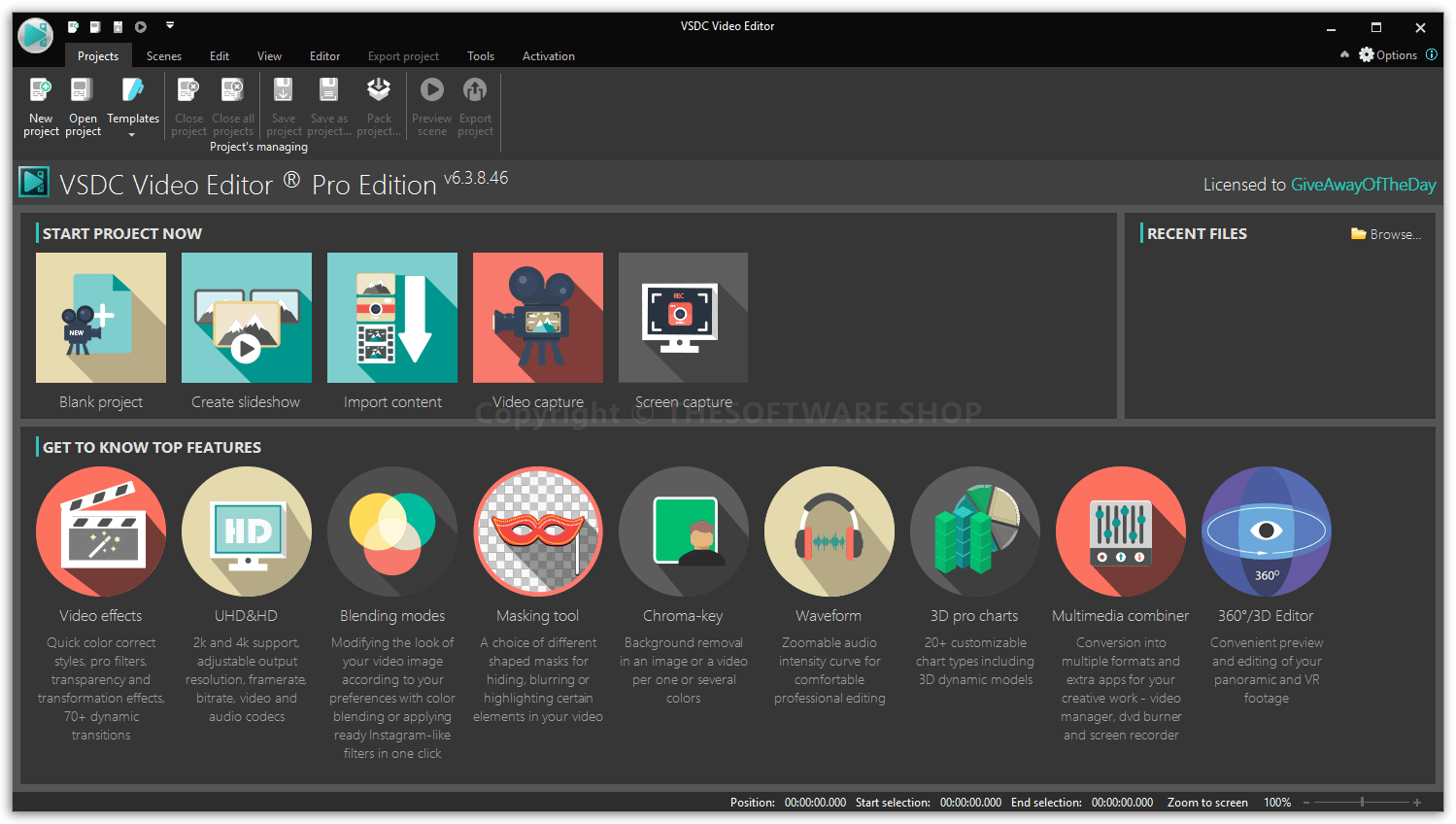





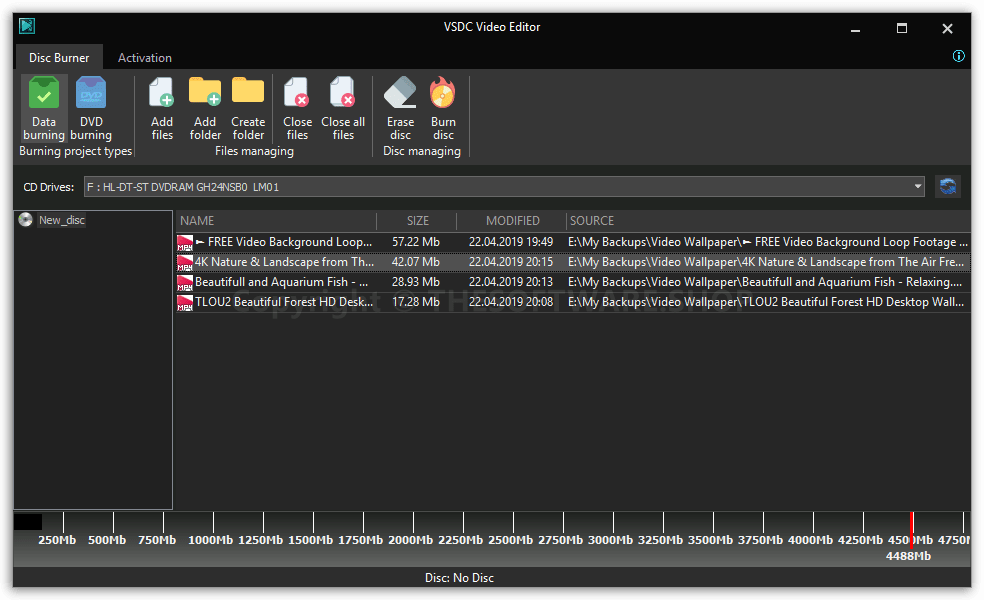
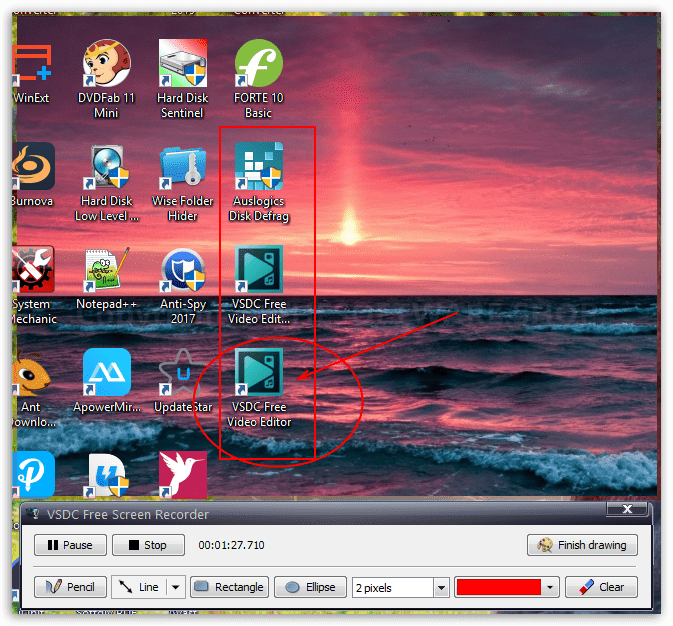


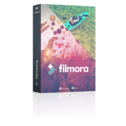

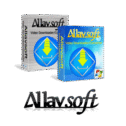


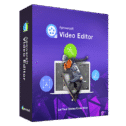

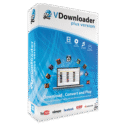




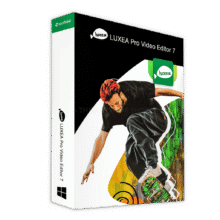
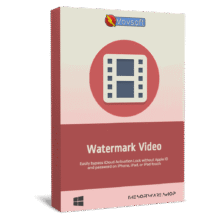
![[KEY #5] Giveaway – EaseUS Fixo Professional: Free 1-year License Key | Full Version – for Windows](https://thesoftware.shop/wp-content/uploads/thumbs_dir/EaseUS-Fixo-Pro-Review-Download-Discount-Coupon-rfosnkqz7hhw904t59ym5cl99m9n6u3r1jr79q2c2g.png)


This is the best
Useless. There’s no registration page to enter info.
https://www.videosoftdev.com/pc-computerbild?AVGAFFILIATE=32250&AFFILIATE=32250#rt-mainbottomthis is the registration page(the form is at the bottom of the page it is in German)
On the registration page, fill in the form with your name & email address.
Enter the captcha (only the ones in Black & click on the ERHALTEN(enter) button.
The license key will be sent your email address. if you don’t receive one contact
support on listed on the registration page.
Dear Michael,
I sincerely appreciate your detailed guidance on this matter. The instructions you provided for the registration process were incredibly clear, and thanks to your help.
Best Regards,
THESOFTWARE.SHOP
Kedves Felhasználó,
Kérem, használja az exkluzív telepítőt, amelyet az ajánlati dobozból kínálunk a Giveaway fülön. Az alábbi linken érhető el:
https://d36vdic3y07eu2.cloudfront.net/file/1689065702835883917/THESOFTWARESHOP_BootRacer_Premium_9.0_Giveaway.zipReméljük, hogy ez megoldja a problémát!
Üdvözlettel
2 days and no key. Tried again with another email address. No key.
After a week of waiting i still haven’t received a activation code so i deleted the install exe.