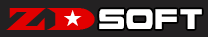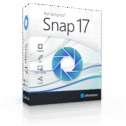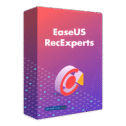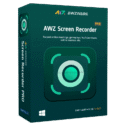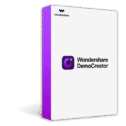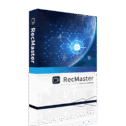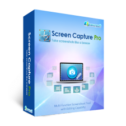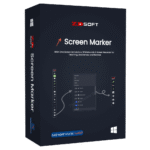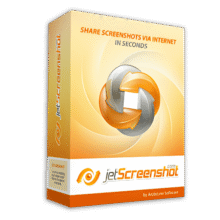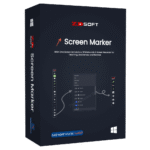
Giveaway #2 – ZD Screen Marker Pro: Free License Key | All‑in‑one Screen Annotation + Recorder +Quick Editor – for Windows
Draw, write, record, and share on anything on your screen—without switching apps. Get ZD Screen Marker Pro, including a license key, free in today’s Software Shop giveaway #2!
Free Full Version!
ZD Screen Marker Pro Review at a Glance
You’re presenting a workflow, teaching a class, or reviewing a design—and the tools you need are scattered. One app for drawing, another for shapes, a separate screen recorder, and a makeshift whiteboard for brainstorming. Switching tools mid‑session breaks momentum. Annotations get lost, edits are tedious, and recordings miss context. The result: confusion for viewers and extra work for you.
ZD Screen Marker Pro fixes this by putting annotation, whiteboarding, and recording in one focused workspace.

What is ZD Screen Marker Pro?
ZD Screen Marker Pro is an all‑in‑one screen annotation, whiteboard, and recording solution for desktops. It allows you to draw, highlight, diagram, and type over any application or window, then capture images or video with system audio, mic narration, and an optional webcam overlay. The app includes image and icon libraries, persistent editable elements, infinite whiteboards, and an integrated quick editor for trimming and merging recordings. For presenters, trainers, and reviewers, it replaces a tangle of separate tools with one fast, coherent workspace.
Draw freehand with 7 pen styles, call attention with 10 precise shapes, erase accurately using 3 eraser modes, and speak to your audience with customizable text that’s readable on any background. Add branded visuals from a custom image library, sprinkle in 1,000+ built‑in icons for quick clarity, and keep everything tidy with persistent, editable annotations you can move, group, or revise at any time.
When ideas exceed a single display, switch to unlimited whiteboards—each with an infinite canvas and a deep background library—to sketch processes, outline lessons, or storyboard videos. A customizable color palette and pointer effects keep attention where it matters, while auto‑fade clears the canvas on a timer to maintain pacing. Work the way you like with a customizable toolbar and per‑tool keyboard shortcuts that match your muscle memory.
Presenters can add a live webcam overlay—in a rectangle, oval, or rounded frame—and write directly over the video to reinforce key points. Capture snapshots or annotated screenshots for documentation with pixel‑perfect selection, then use the built‑in screen recorder to produce complete tutorials with system audio, mic narration, and webcam feed. Trimming and merging clips is immediate, so you can publish without sending files to another editor.
The entire toolkit is crafted for speed and clarity. Auto‑save protects sessions, unlimited undo/redo encourages experimentation, and dynamic attribute editing (color, opacity, blur, outline, font) lets you refine any element after the fact. From quick markups to full courses, ZD Screen Marker Pro helps you deliver clean visuals and clear explanations with fewer steps.
Key Benefits
Before diving into the feature list, here’s what you’ll notice during your first week. These benefits map to daily outcomes: clarity, speed, organization, and professional polish—with less tool switching.
- Explain ideas clearly on the spot: Use pens, shapes, text, and icons to show exactly where to look and what matters.
- Keep momentum during live sessions: A single app handles drawing and capture, so you teach, demo, and record without leaving the screen.
- Stay organized across sessions: Annotations are persistent and editable, whiteboards are unlimited, and auto‑save protects your progress.
- Match your brand or course style: Custom colors, fonts, outlines, and backgrounds deliver consistent visuals.
- Publish faster: Record with audio and webcam, trim/merge inside the app, and share finished clips without external editors.
- Work your way: Customize the toolbar, assign per‑tool shortcuts, and use pointer highlights to guide attention.
- Reduce retakes: Snap clean screenshots, capture annotated versions, and use auto‑fade to reset smoothly between topics.
- Scale from quick tips to full courses: Infinite canvases and library assets make it easy to plan, present, and document complex material.
Who benefits most?
- Teachers & Trainers: Annotate slides, browser tabs, and documents in real time. Create repeatable lessons with consistent colors, stamps, and shapes.
- Developers & Product Teams: Walk through features, capture bugs with annotated screenshots, and record explainers that reduce back‑and‑forth.
- Designers & Creators: Sketch concepts over mockups, storyboard with whiteboards, and produce client‑ready videos quickly.
- Support & Success Teams: Record how‑to tutorials with voiceover, highlight UI changes with arrows and numbers, and share concise clips.
- Sales & Marketing: Run demos with spotlighted pointers, webcam presence, and callouts that keep audiences focused.
Key idea: Annotate live. Edit later. Record once. The suite keeps your message sharp and your process simple.
Features
Choosing a presentation tool is easier when the capabilities align with real tasks. Below is a comprehensive list of the key features that make this software a practical addition to your teaching, demo, and review toolkit:
- Screen Annotation Tools — Draw and write over anything on your screen with precision.
- Pen — Ideal for precise lines and general annotations.
- Highlighter — Emphasize areas with a translucent overlay.
- Chalk — Soft, matte strokes great for blackboard‑style writing.
- Pencil — Natural sketching for drafts.
- Ink Pen — Sharp, consistent lines for clean callouts.
- Calligraphy Pen — Variable strokes for stylized lettering.
- Ink Brush — Fluid, expressive strokes for freehand drawing.
- Shapes & Diagrams — Point, outline, connect, and frame key content.
- Arrow — Direct attention to critical UI or content.
- Number — Label steps in a sequence clearly.
- Line — Connect ideas or underline text.
- Rectangle — Box off regions of interest.
- Ellipse — Circle or enclose items neatly.
- Polygon — Outline irregular or multi‑sided areas.
- Polyline — Build angled paths or segmented arrows.
- Curve — Guide the eye with smooth lines.
- Bezier Curve — Craft custom curved paths with control points.
- Freehand Shape — Draw any form as needed.
- Erasers & Cleanup — Remove precisely without disturbing other elements.
- Object Eraser — Sweep away entire objects in its path.
- Pixel Eraser — Fine, circular tip for detailed edits.
- Area Eraser — Clear everything inside a freehand selection.
- Customizable Text — Add readable, on‑brand callouts and labels.
- Custom Fonts — Choose typefaces that match your style.
- Vibrant Colors — Color‑code notes for visual grouping.
- Outline Effects — Add borders for maximum contrast.
- Flexible Alignment — Left, center, or right to fit layouts.
- Custom Image Library — Reuse graphics and keep assets at hand.
- Add from Canvas — Save drawings or selections into the library.
- Import External Images — Bring in logos, stamps, or diagrams.
- Manage Library Items — Remove items with one click.
- Customize & Organize — Edit titles and tags for fast search.
- 1,000+ Built‑in Icons — Communicate ideas quickly with visuals.
- Wide Categories — Nature, animals, sports, objects, and more.
- Fast Placement — Insert icons with a click and place precisely.
- Filter & Grid — Find the right symbol in seconds.
- Stay in App — No external image hunt needed.
- Persistent, Editable Annotations — Refine anything, anytime.
- Auto‑Save Canvas — Work is saved by default (toggle on/off).
- Full Element Editing — Move, copy, group, ungroup, reorder.
- Advanced Selection — Click, drag‑select, Ctrl/Alt add/subtract with highlighted outlines.
- Dynamic Attributes — Adjust color, size, opacity, blur, outline, or font anytime.
- Flexible Output — Convert selections to rotatable, scalable image objects; save, library, or clipboard.
- Unlimited Undo/Redo — Iterate freely.
- Unlimited Whiteboards & Infinite Canvas — Capture every idea without space limits.
- Manageable Whiteboards — Create many canvases, hide/show from a master list.
- Background Library — 50+ patterns (paper, grids, sticky notes) or import your own.
- Consistent Tools — Same annotation power as the main canvas.
- Zoom & Pan — Navigate large diagrams comfortably.
- Customizable Color Palette — Work with precise, repeatable colors.
- Saved Palettes — Up to 32 favorite colors with 16 fill/outline swatches each.
- Visual Picker — Gradient panel and spectrum slider.
- Screen Eyedropper — Sample any on‑screen hue.
- Numeric Input — Enter exact RGB values.
- Quick Access — Open via click or shortcut.
- Pointer Effects — Keep attention on the cursor.
- Custom Circular Highlight — Control fill, size, opacity, outline.
- Preset Effects — Apply eye‑catching pointer styles instantly.
- Import Images — Build unique pointer highlights.
- Audience Guidance — Viewers follow your pace easily.
- Auto Fade Out — Reset canvases on a timer for smooth pacing.
- Custom Timer — Choose the countdown in seconds.
- Hands‑Free Clearing — Fade the screen canvas or all whiteboards.
- One‑Click Pause — Temporarily suspend the fade when needed.
- Customizable Toolbar — Put the right tools at your fingertips.
- Selective Visibility — Show/hide icons to fit your workflow.
- Clean Layout — Reduce clutter by hiding rarely used tools.
- Shortcut Access — Hidden tools remain available by hotkey.
- Per‑Tool Custom Shortcuts — Build speed with muscle memory.
- Personalized Hotkeys — Assign a shortcut to almost every tool.
- Conflict Detection — Auto alerts for system‑wide clashes on startup.
- Flexible Management — Disable any shortcut you don’t want.
- Annotatable Webcam Overlay — Be present while you teach or demo.
- Live Overlay — Position and resize your webcam feed.
- Shape Styles — Rectangle, rounded rectangle, oval, or superellipse.
- Under‑Canvas Mode — Place webcam beneath the drawing layer to annotate over video.
- Snapshots & Screenshots — Document issues and tutorials with precision.
- Snapshot — Temporarily hide annotations to capture a clean region, then return it as an editable object.
- Screenshot — Capture exactly what you see, annotations included.
- Magnifier — Pixel‑perfect selection for crisp captures.
- Full‑Featured Screen Recorder — Produce complete how‑tos without extra software.
- Multi‑Source Capture — Record screen annotations, system audio, microphone, and webcam together.
- Flexible Regions — Entire desktop, a monitor, or custom regions with presets and saved profiles.
- Cursor Options — Show or hide the pointer as needed.
- Easy Controls — Start/pause/resume/stop via toolbar or shortcuts.
- Instant Video Editing — Trim or merge recordings without re‑encoding.
Requirements
Technical needs vary by operating system and project size. The guidelines below help you plan a smooth setup. For the latest details, consult the vendor’s specifications.
- Operating System: Recent Windows release supported by the app
- Processor: Modern multi‑core 2Ghz CPU or higher recommended for recording and editing
- Memory: 2 GB RAM minimum (4 GB recommended for longer recordings)
- Storage: Sufficient free disk space for recordings and snapshots
- Audio/Video (Optional): Microphone and webcam required for narration and on‑screen presence
- Permissions: Screen capture permission or equivalent OS‑level access
Downloads
See how ZD Screen Marker Pro fits your workflow before upgrading. Download the trial/free edition to mark up your screen, switch between whiteboards, and record a short tutorial—then keep what you create for review with your team or class.
BUY NOW
ZD Screen Marker Pro normally costs $39.00, but for a limited time you can get the full version with a free license key in the Giveaway tab below. Don’t miss out!
Ashampoo Snap 17: Perpetual License BEST OFFER
EaseUS RecExperts Pro: Lifetime License BEST SELLER
AWZ Screen Recorder Pro BEST OFFER
AceThinker Screen Grabber Pro: Lifetime Subscription BEST SELLER
ASCOMP Screencapt Professional GIVEAWAY
ApowerRec: Lifetime License BEST SELLER
Wondershare DemoCreator: Perpetual License BEST SELLER
RecMaster PRO: Lifetime License BEST OFFER
ScreenPhoto BEST OFFER
Apowersoft Screen Capture Pro: Lifetime License BEST OFFER
ZD Screen Marker Pro Key Giveaway
Available now: Free License Key For A Limited Time!
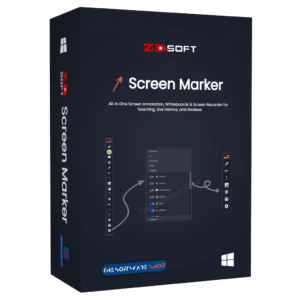
To access the giveaway, kindly provide your email address. Please refrain from closing this page after signing in to receive instructions on how to access the offer at no cost.
NOTES:
– All prices shown here are in listed USD (United States Dollar).
– Such promotional programs are subject to change without notice, from time to time in our sole discretion.
– Data may vary based on different systems or computers.
Thanks for reading ZD Screen Marker Pro Review & Enjoy the discount coupon. Please Report if ZD Screen Marker Pro Discount Coupon/Deal/Giveaway has a problem such as expired, broken link, sold out, etc while the deal still exists.