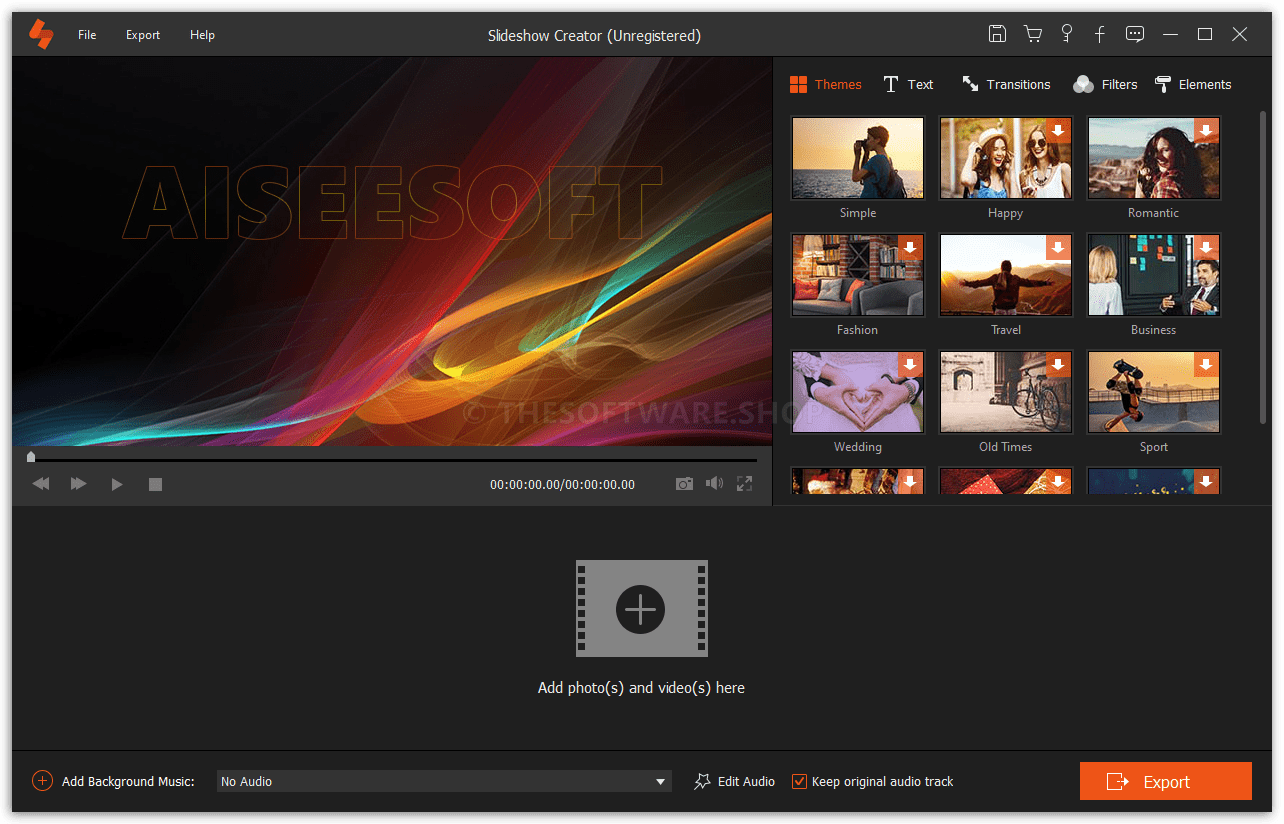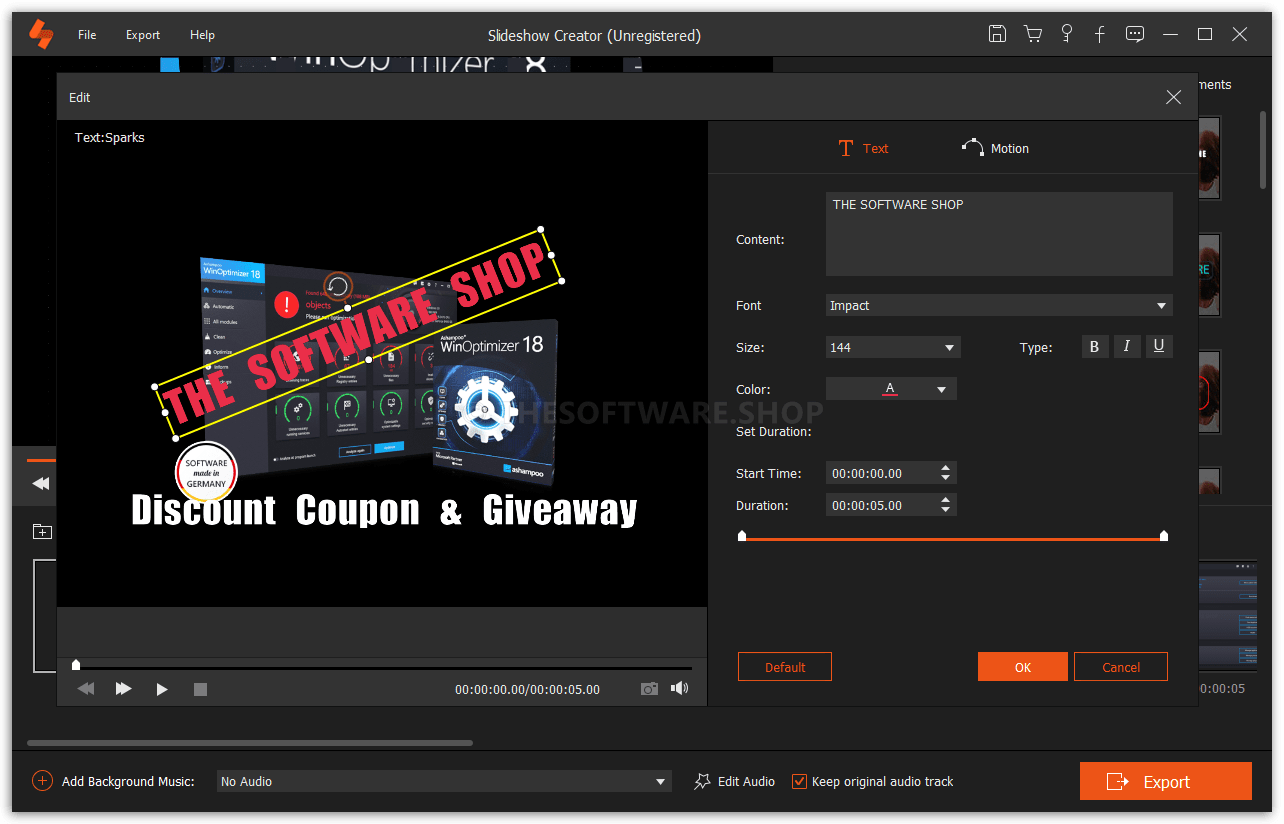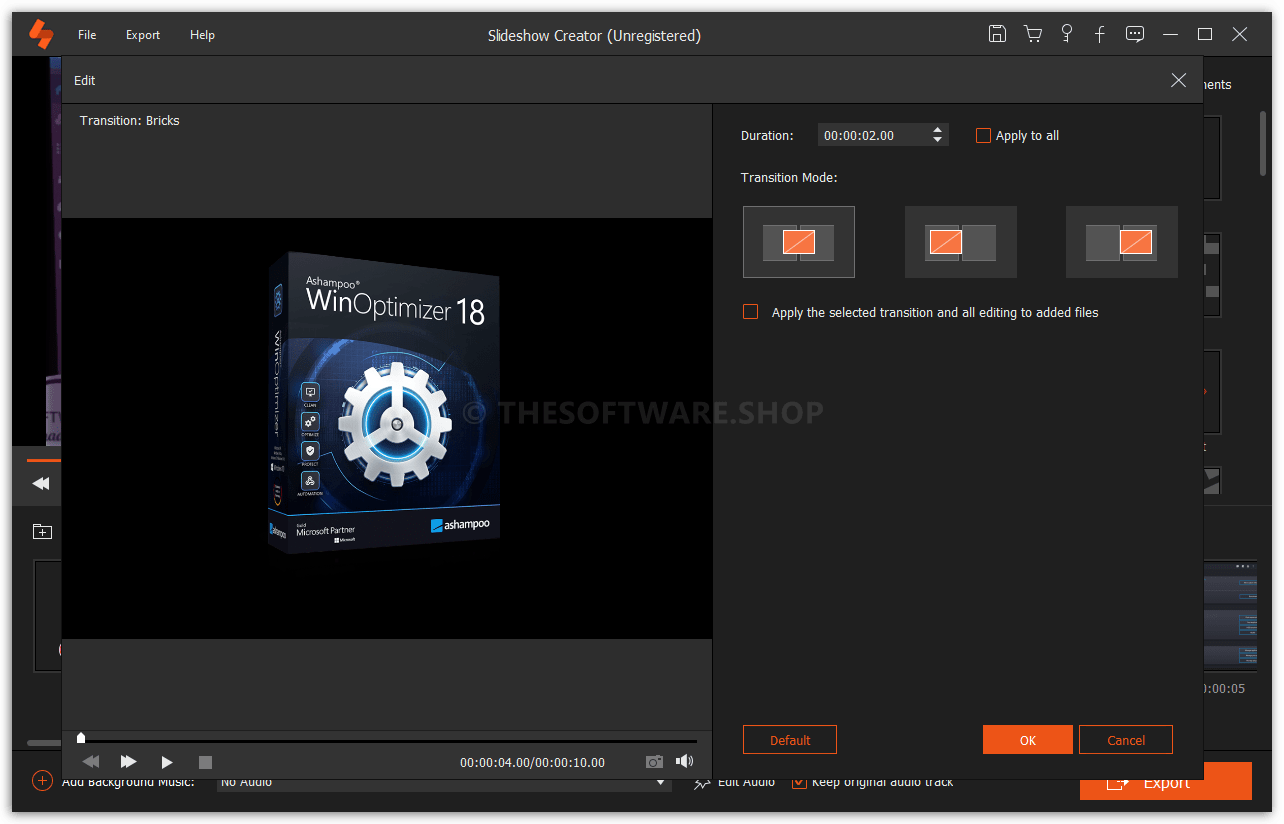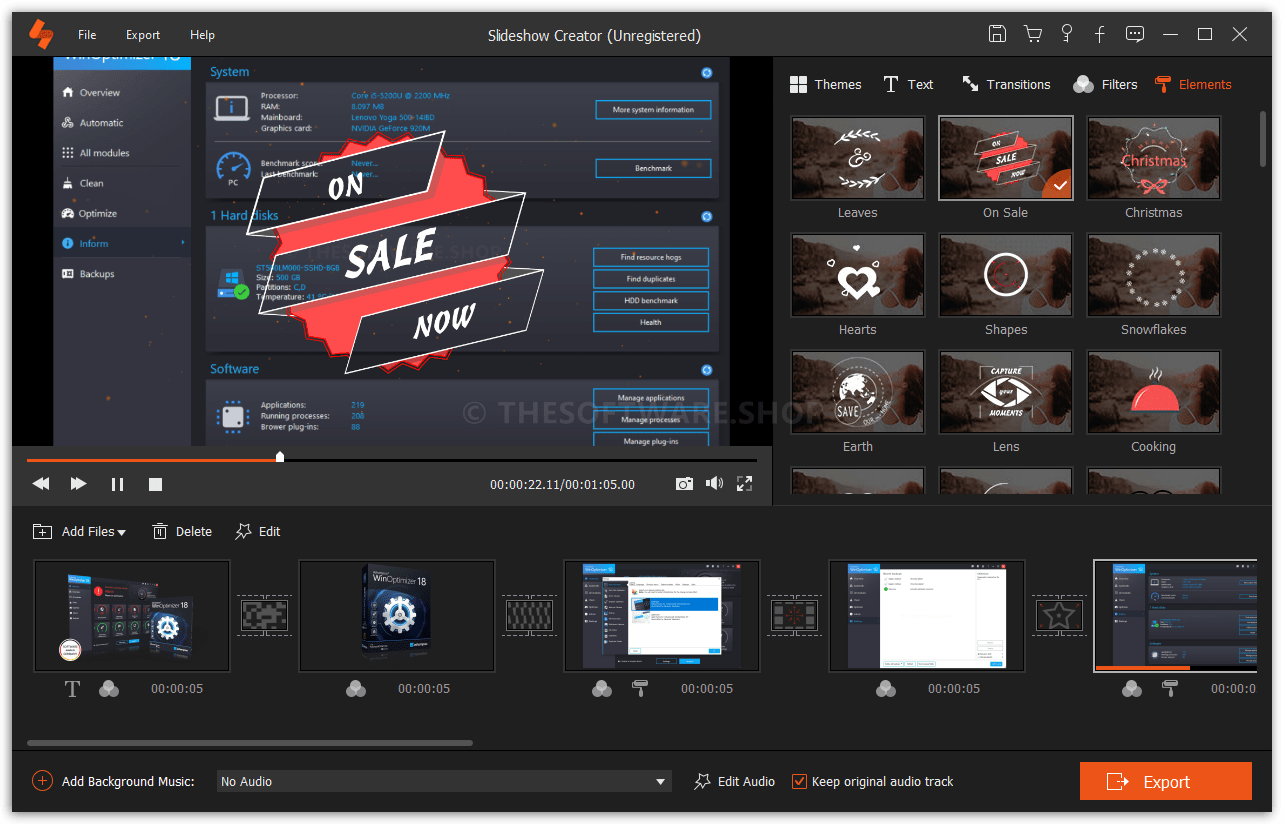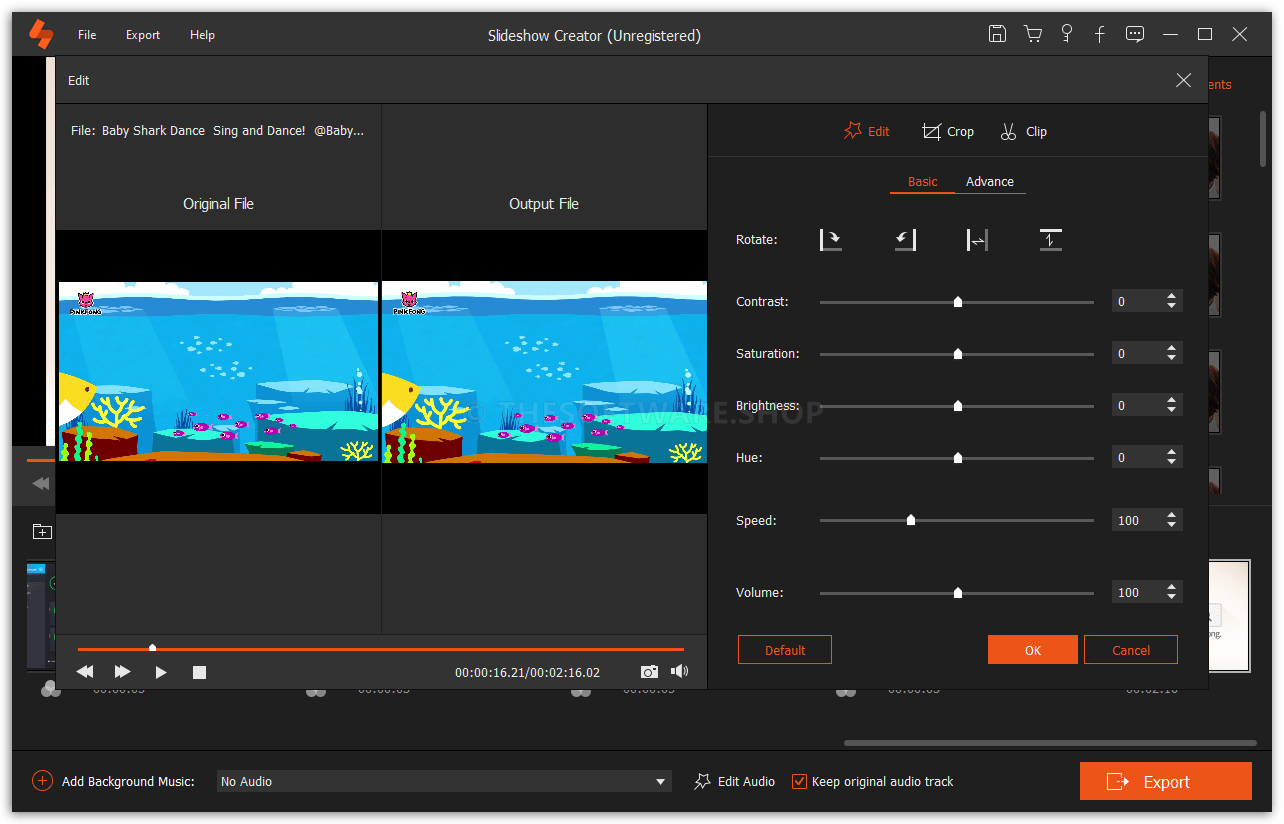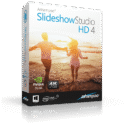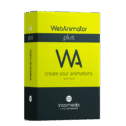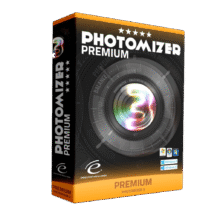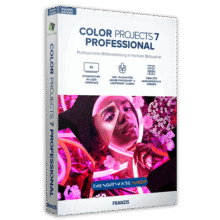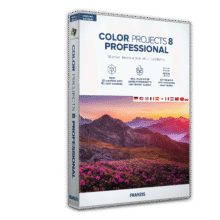70% Off on Aiseesoft Slideshow Maker – Lifetime License – A Professional Slideshow Video Creator – for Windows
Keep all your precious moments forever by creating your own slideshow movie with photo albums or videos. Get Aiseesoft Slideshow Maker with a 70% discount coupon
✔ Save $25.20. Lifetime License ✔ 30-day Money-back Guarantee. ✔ Secure Payment. ✔24×7 Customer Support
Aiseesoft Slideshow Maker Review Video - How to
70% Off on Aiseesoft Slideshow Maker – Lifetime License – A Professional Slideshow Video Creator – for Windows
Aiseesoft Slideshow Maker Review at a Glance
Aiseesoft SlideShow Maker is the powerful and easy to use SlideShow Movie Maker or SlideShow Video Creator. It enables you to create your own slide show from your source media files – videos, photos and music files.
After the making and editing, you can create your own video/audio files as the formats of MP4, AVI, FLV, SWF, MP3, M4A, AAC, and any other formats. All video/audio/photo formats can be adopted by this slideshow maker app for you to create your own slideshow files. These video/audio/photo formats include TS, MTS, M2TS, MPG, MPEG, VOB, MP4, ASF, MKV, 3GP, SWF, MOV, DV, MPEG, WMV, AVI, FLV, MP3, AAC, WMA, M4A, OGG, FLAC, AIFF, BMP, JPG, JPEG, GIF, TIFF, PNG, etc.
As the professional SlideShow Maker, it can edit the added files like trimming any source file captures, cropping video play region and adjusting the output effects. While you create the output files, more specific settings are available for you to adjust like video/audio parameters.
Features
Key Features of Aiseesoft Slideshow Maker
- Make slideshow video – Create slide show from video/photo/audio files. You could directly import local video/photo files and add audio files as the background music to create a slideshow.
- Accept almost all the video/photo/audio formats – All video/audio/photo formats can be accepted by this slideshow maker for you to create your own slideshow files.
- Create any video/audio files – Your own slideshow project could be outputted to any popular video and audio format.
- Edit Video
- Add text as the subtitle – You can input any text contents as the subtitle of the slide show directly.
- Edit video/photo/audio/text properties – This SlideShow Maker could edit the added source files, such as cropping the video playing region, trimming any video/audio clip and adjusting the output effect to meet your needs.
- Rotate video to different angles – In the “Edit” list, you can rotate your video files in 90/180/270 degrees.
- Edit video and audio – In the “Edit” list, you can adjust video size as well as for trim and crop video/audio.
- Adjust Effect – Adjust video/audio effect and volume. Adjust visual and aural effects according to your need.
- Support outputting HD videos – Want to enjoy high definition videos in your slideshow? You can improve your video to HD video.
- Add transition effect – This SlideShow Maker provides you with various transitions inserted between individual source clips.
- Flip video – Flip video horizontally or vertically.
- Crop video – Crop video to get rid of a letterbox or get a close-up.
- Speed video – Get a fast forward video playback for video.
- Audio detaches – Extract original background music from your video.
- Mute video – Put a silence on the whole slideshow movie.
- Video tint – Put favorite color on video to create s different style.
- Adjust effects – Set contrast, saturation and brightness for video.
- Easy-to-use Slideshow Maker – Preview your self-created slideshow project. You can preview the effect of your self-created project before you output it.
- User-friendly interface – Aiseesoft SlideShow Maker possesses a user-friendly interface, which could make all operations so easy that only a few clicks could bring you a perfect slide show.
Requirements
To run #THE SOFTWARE with optimum reliability and performance, your system should match the following requirements:
- Supported OS: Windows 7/Windows 8/Windows 10 (64/32 bit OS)
- CPU: At least dual-core CPU, clocked at 2.0GHz above, memory at least 4G
- Processor: Intel i3 or better multicore processor, 2GHz or above
- Graphics card: NVIDIA GeForce 8 and above. Or AMD HD 3800 and above
- The sound card is indispensable
- Internet: Internet connection is necessary for accessing online materials
Aiseesoft Slideshow Maker Downloads
Not sure if #THE SOFTWARE does what you need? Try it out now. Please feel free to download Aiseesoft Slideshow Maker here. This slideshow video creator by Aiseesot Studio has been tested professionally and we are assured that no viruses, Trojans, adware, or malware contained.
Buy Now
Aiseesoft Slideshow Maker retails for $66.65, But, through our website, THE Software Shop, you can get Aiseesoft Slideshow Maker license with 70% discount coupon. This offer is available for a limited time!
Ashampoo Slideshow Studio HD 4: Perpetual License BEST OFFER
Icecream Slideshow Maker PRO: Lifetime License BEST SELLER
WebAnimator 4 BEST SELLER
Movavi Video Suite 2025: Lifetime License BEST SELLER
VEGAS Pro 17 Suite BEST SELLER
Aiseesoft Slideshow Maker Giveaway is unavailable at this moment.
Please note that once you signed in, do not close this page. You will be shown how to get this offer for free.
Also, check out the latest software giveaways that are available here on the software giveaway page.
NOTES:
– All prices shown here are in listed USD (United States Dollar). Your local currency will be converted automatically, You can also switch to any other currencies during the checkout process.
– The discount coupon & your local VAT (Value added tax – if available, vary by country) will be applied at checkout automatically.
– The order(s) for the software are processed by the #2Checkout company. This company accepts paying on-line, via PayPal, by fax, bank-wire transfer, check, cash, or purchase order.
– You will receive a notification e-mail from #2Checkout/Avangate when your order is processed which will also include your license information.
– Such promotional programs are subject to change without notice, from time to time in our sole discretion.
– Data may vary based on different systems or computers.
User & Media Reviews
What are their users saying about #THE SOFTWARE? Why they loved it?
What a wonderful slideshow helper. I use your program to make a wedding slideshow for my best friends. She is so moved by the show. Thank you for your maker.
I use your maker because my daughter is using it. I also tried it, it is really helpful. Now I can make the slideshow with my family party photos. Very convenient.
I can edit the slideshow title with the first theme to add my slideshow title. Could you add more editing features to upgrade it. I am looking forward to more feartures.
Thanks for reading Aiseesoft Slideshow Maker Review & Enjoy the discount coupon. Please Report if Aiseesoft Slideshow Maker Discount Coupon/Deal/Giveaway has a problem such as expired, broken link, sold out, etc while the deal still exists.