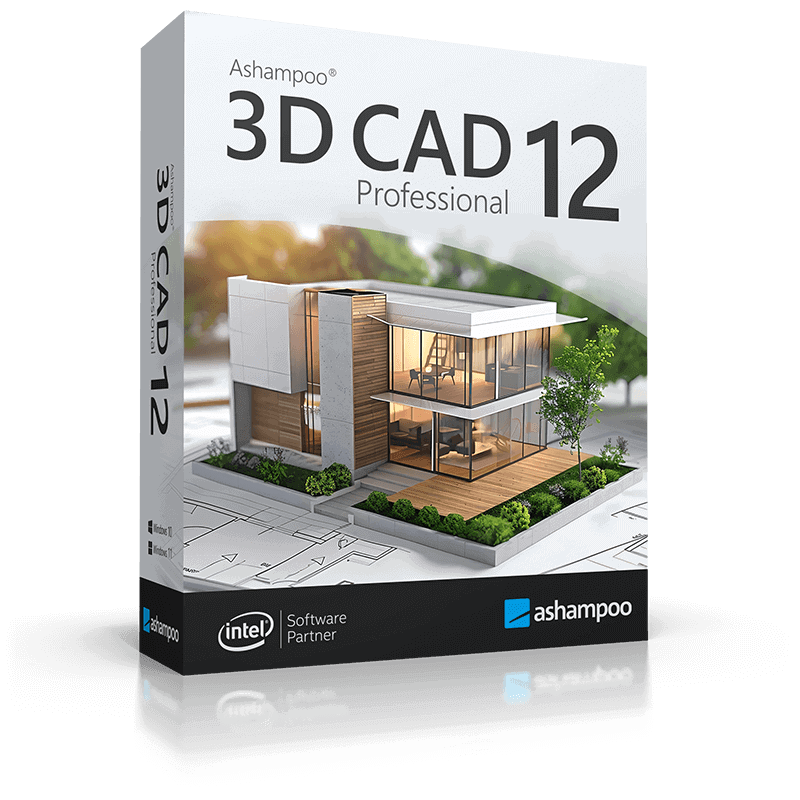100% Software Giveaway on AutoQ3D CAD – Free Serial Number – Light & fast 3D CAD Software – for Windows
Create, edit and share rapid models in your laptop or your desktop PC running Windows 7 or later. Get AutoQ3D CAD full version with a serial number for free in the software shop giveaway of the day!
Free Full Version
AutoQ3D CAD Review Video
100% Software Giveaway on AutoQ3D CAD – Free Serial Number – Light & fast 3D CAD Software – for Windows
AutoQ3D CAD Review at a Glance
AutoQ3D CAD for Windows is a software tool to help you create 2D and 3D technical drawings and sketchings designs as well. AutoQ3D CAD is easy to use and fast that makes it perfect for any beginner or novice to get into technical drawing without the hassle and complexity of other applications.
With AutoQ3D CAD, You can create models using three dimensions shapes such as lines, spheres, boxes and much more. Edit 3D models using some basic operations with the Modification Tools. Increase the accuracy of creating and modifying objects with the Snapping Tools. Organize objects by groups allows you to handle easier large 3D models with theGrouping Tools.
Features
Key Features of AutoQ3D CAD:
- Preset Views
- See your drawings from different points of view.
- View your 3D models using orthogonal and isometric preset viewpoints.
- Adjust the view of a 3D drawing by panning, zooming and rotating a view.
- Preset: top, front, right, bottom, back, left, isometric.
- Drawing Tools
- Create models using three dimensions shapes such as lines, spheres, boxes and much more.
- Draw your own surfaces from 2D primitives using extrude and revolve.
- Tools: line,circle, rectangle, arc, polygon, text, triangles, box, sphere, camera, region, extrude, revolve.
- Modification Tools
- These tools will help you to edit 3D models using some basic operations.
- Tools: erase, snapline, round, trim, fillet, offset, extend, explode, slice, texture uv, normals.
- Snapping Tools
- Increase the accuracy of creating and modifying objects.
- You can draw to the mid-point or from the end-point of an object.
- Tools: end-point, mid-point, nearest, intersection, center, grid.
- Group Tools
- Organize objects by groups allows you to handle easier large 3D models.
- Grouping functions are useful to manage several objects as one entity simplifying the process of edit them.
- Edit Tools
- Edit Tools: move, scale, stretch, rotate, array, mirror.
- View Modes
- Wireframe, smooth and hide lines mode.
- Support 4 viewports.
- Misc Tools
- These tools give us some drawing information or apply certain special commands.
- Tools: distance, area, distance text, angle text, perpendicular and tangent lines
- Sharing
- Open and save drawings using STL, OBJ, DXF.
- You can send your drawing to the printer.
- iCloud support.
- Export to other apps like Dropbox, Google Drive, One Drive.
- Open supported files attached to an email.
- Learning and documentation
- Each command inside the app has visible parameters.
- Documentation section on the website.
- Video tutorial library.
- Online forums
- Email support
Requirements
To run AutoQ3D CAD with optimum reliability and performance, your system should match the following requirements:
System Requirements for Windows OS:
- Supported OS: Windows 7 or later (32-bit/64-bit)
Download
Not sure if AutoQ3D CAD does what you need? Try it out now. Please feel free to download AutoQ3D CAD here. This light 3D CAD Software by AutoQ3D Team has been tested professionally and we are assured that no viruses, Trojans, adware or malware contained.
Buy Now
AutoQ3D CAD retails for $29.99, But, on our website, THE Software Shop, you can get AutoQ3D CAD full version with a serial number for free. Grab it now in the “Giveaway” tab below. This offer is available for a limited time!
Exlevel GrowFX BEST SELLER
Marionette Studio (Starter/PRO) - up to 59% Off BEST SELLER
Movavi Video Suite 2025: Lifetime License BEST SELLER
Artensoft Photo Collage Maker BEST OFFER
Movavi Picverse: Lifetime License BEST SELLER
AutoQ3D CAD 5.12 Giveaway is available now for a limited time!

AutoQ3D CAD Review Free serial number download giveaway
Please note that once you signed in, do not close this page. You will be shown how to get this offer for free.
Also, check out the latest software giveaways that are available here on the software giveaway page.
NOTE:
– All prices shown here are in listed USD (United States Dollar). Your local currency will be converted automatically, You can also switch to any other currencies during the checkout process.
– The discount coupon & your local VAT (Value added tax – if available, vary by country) will be applied at checkout automatically.
– The order(s) for the software are processed by the Avangate company. This company accepts paying on-line, via PayPal, by fax, bank-wire transfer, check, cash, or purchase order.
– You will receive a notification e-mail from Avangate when your order is processed which will also include your license information.
Thanks for reading AutoQ3D CAD Review & Enjoy the discount coupon. Please Report if AutoQ3D CAD Discount Coupon/Deal/Giveaway has a problem such as expired, broken link, sold out, etc while the deal still exists.