
Giveaway – Corel ParticleShop: Free Serial Number | A Powerful Brush Effects Plugin for your Photo Editing – for Windows & Mac OS X
Artistically enhance photos, designs, and illustrations with strokes of genius. Get Corel ParticleShop full version with a serial number for free!
Free Serial Number (Worth $49.99)
Corel ParticleShop Review Video - Introduction
Giveaway – Corel ParticleShop: Free Serial Number | A Powerful Brush Effects Plugin for your Photo Editing – for Windows & Mac OS X
Corel ParticleShop Review at a Glance
Corel ParticleShop is a powerful brush plugin powered by Painter to create one-of-a-kind effects on your images. Experience living grab-and-go Particle brushes that are easy to use with a pressure sensitive tablet, touchscreen or mouse and allow you to artistically enhance photos, designs and illustrations with strokes of genius.
Artistically enhance photos, designs, and illustrations with realistic awe-inspiring results. Craft your visual masterpiece with brushes that are built to perform with a pressure-sensitive tablet, touchscreen or mouse. Free yourself to create, rather than configure by exploring an array of artistic brushes that require minimal setup and a clean and simple user interface in which to create.
Create with the software and hardware you currently own; nothing more to buy or add. ParticleShop is ready to go at launch. With the freedom to simply plug ParticleShop into a variety of host applications, including Adobe Photoshop, you can immediately generate visually brilliant results.
WHY SHOULD YOU TRY PARTICLESHOP?
Explore an array of 11 imaginative brushes for Photoshop, including Debris, Fabric, Fine Art, Fur, Hair, Light, Space, Smoke and Storm that will produce awe-inspiring results in no time. No experience, customization or time-consuming learning is required. Plus, the plugin is only the beginning!
EVOLUTIONARY BRUSH TECHNOLOGY POWERED BY PAINTER
Leave the physics to us; no static stamps here! Experience the fluid strokes of living grab-and-go brushes that spring, flow, gravitate and glow. All based on your individual pressure and expression. Artistically enhance photos, designs and illustrations with realistic awe-inspiring results.
INTUITIVE USER EXPERIENCE
Craft your visual masterpiece with the Adobe Photoshop brush plugin built to perform with a pressure-sensitive tablet, touchscreen or mouse. Free yourself to create, rather than configure. Every adjustable control is instantly visible and understandable thanks to our natural and straightforward UI.
INFINITE EXPRESSION
Achieve mind-blowing effects with physics-based brushes that will follow your every move. Design like a pro with chaotic storms, hairy creatures, flowing gowns or sci-fi superheroes. With more imaginative and realistic brushes on the horizon, you’ll be able to expand your creative talents by altering both designs and photos.
Features
Key Features of Corel ParticleShop
- Paper texture — The option is available only for brush variants that support paper texture or flow maps.
- Flow map brush-flow-map.svg — sets the degree to which particle movement is affected by the flow map
- Damping — allows or inhibits particle movement. Low damping allows particles to move faster and be more responsive to any forces affecting their movement. High damping reduces all forces affecting particle movement, and the movement itself becomes slow and heavy.
- Count Brush-Count.svg — sets the number of particles in a brushstroke, and in turn the number of paths rendered during the stroke
- Hue variability brush-hue-variability.svg — allows you to create brushstrokes of more than one color. Moving the Hue Variability slider to the right increases the number of hues in the resulting brushstroke. These colors are the ones adjacent to the selected color on the color wheel.
- Saturation variability brush-sat-variability.svg — Moving the slider to the right increases variability in the color intensity of the brushstroke.
- Value variability brush-value-variability.svg — Moving slider to the right increases variability in the brightness of the brushstroke.
- Color jitter color-jitter.svg — lets you adjust the amount of variation applied to Color Expression
- Smoothness — lets you smooth the color variability in a brushstroke for a more organic look
- Global chaos — applies chaos to all particles equally, so that they move chaotically but in unison
- Local chaos — randomly applies chaos to individual particles in the brush
- Force force.svg — applies global directional force to all particle movement. The effect is similar to the effect of wind on watercolor.
- Grain grain-chaos.svg — lets you control the amount of paper texture that brushstrokes reveal
- Weight weight.svg — sets the opacity of particle paths. Use it together with Weight Jitter weight-jitter.svg to add depth and dimension to rendered paths. The Weight Jitter slider randomly varies the opacity of individual particle paths.
- Spin Rate spin.svg — sets the speed at which the particles spin around the cursor. Slower spin rates allow the particles to track the cursor closely, while higher spin rates allow the particles to travel further away from the cursor.
- Minimum Length min-length.svg — sets the initial length of the springs. Low values allow springs to stretch more.
- Dynamic Speckle Size brush-dynamic_speckle_size.svg — lets you adjust the size of individual speckles
- Brush Spacing brush-spacing.svg — lets you adjust the distance between the marks in a stroke. Low values result in dense, continuous strokes. High values create a speckled, pointillist look.
Requirements
To run #THE SOFTWARE with optimum reliability and performance, your system should match the following requirements:
- Supported applications
- Adobe CS5 Suite (Photoshop and Lightroom)
- Adobe CS6 Suite (Photoshop and Lightroom)
- Adobe CC Suite 2014 and later (Photoshop and Lightroom)
- Adobe Photoshop Elements 13 and 14
- CorelDRAW Graphics Suite X6 and later
- CorelDRAW Technical Suite X7 and later
- Corel PHOTO-PAINT X6 and later (included in CorelDRAW Graphics Suite X6 and later)
- Corel PaintShop Pro X6 and later
- Corel AfterShot 3 and Corel AfterShot Pro 3*
Corel ParticleShop is installed automatically in the plug-in folders of the following applications: Adobe CS5, Adobe CS6, Adobe CC Suite 2014 and later, CorelDRAW Graphics Suite X6 and later, CorelDRAW Technical Suite X7 and later, Corel PaintShop Pro X6 and later. In Corel AfterShot 3 and Corel AfterShot Pro 3, you need to set ParticleShop as an external editor. For information on setting ParticleShop as an external editor, see External Editor preferences in the Corel AfterShot Help.
- Windows
- Windows 10 (64-Bit), Windows 8.1 (64-Bit), or Windows 7 (64-Bit) (with latest Service Pack)
- Intel Pentium 4, AMD Athlon 64 or AMD Opteron
- Intel Core 2 Duo or higher (recommended)
- 2 GB RAM (4 GB RAM recommended)
- 225 MB hard disk space for application files*
- 1024 x 768 screen resolution or greater (1280 x 800 recommended)
- mouse or tablet
- Microsoft Internet Explorer 11 or later
- * Additional space may be required for Microsoft .NET Framework 4.5
- Mac
- Mac OS X 10.12, Mac OS X 10.11, Mac OS X 10.10, or Mac OS X 10.9 (with latest update)
- Intel Core 2 Duo
- 2 GB RAM (4 GB RAM recommended)
- 175 MB hard disk space for application files
- 1024 x 768 screen resolution or greater (1280 x 800 recommended)
- mouse or tablet
- Safari 7 or higher
Corel ParticleShop Downloads
Not sure if #THE SOFTWARE does what you need? Try it out now. Please feel free to download Corel ParticleShop Trial here. This Brush plugin by Corel Corporation has been tested professionally and we are assured that no viruses, Trojans, adware or malware contained.
Buy Now
Maximize your creative toolkit with Corel ParticleShop, now available for just $49.99! Take advantage of a unique offer at THE Software Shop, where you can acquire this powerful brush plugin at a 20% discount. But that’s not all—for our esteemed visitors, enjoy an extra 10% off. Seize this opportunity to elevate your digital artistry with Corel ParticleShop, complete with free updates and dedicated support. This exclusive offer is curated especially for you!
Exclusive Software Giveaway: Claim your complimentary full version of Corel ParticleShop 1.5, including a serial number, by visiting the Giveaway tab below.
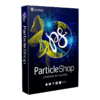
The Photoshop brush plugin that powers you with strokes of genius
- Use coupon code: 10CORELSAVE to get an extra 10% Off!
- Supproted Host software:
- Adobe Photoshop CS5, CS6, or CC 2014+
- Adobe Photoshop Lightroom® CS5, CS6, or CC 2014+
- Adobe Photoshop Elements 13 and 14
- CorelDRAW® Graphics Suite X6+
- CorelDRAW® Technical Suite X7+
- Corel® PaintShop® Pro X6+
- Corel® AfterShot 3 (set as as an external editor)
- Corel® AfterShot Pro 3 (set as as an external editor)
- Support on both Windows & Mac OS X
- Free Software Maintenance Updates
- Free technical Support by Corel Corporation
- Corel 30-Day Money-Back Guarantee
Platform: Windows & Mac OS X
CorelDRAW Graphics Standard BEST SELLER
PaintShop Pro 2023 Ultimate: Perpetual License BEST SELLER
Corel AfterShot Pro 3 BEST OFFER
Painter Essential 8 BEST OFFER
The Unique Mandala Designs Bundle BEST OFFER
Corel ParticleShop Key Giveaway
Available now: Free Full Version for a limited time!

Please note that once you signed in, do not close this page. You will be shown how to get this offer for free.
Also, check out the latest software giveaways that are available here on the software giveaway page.
NOTE:
– All prices shown here are in listed USD (United States Dollar).
– Such promotional programs are subject to change without notice, from time to time in our sole discretion.
– Data may vary based on different systems or computers.
Thanks for reading Corel ParticleShop Review & Enjoy the discount coupon. Please Report if Corel ParticleShop Discount Coupon/Deal/Giveaway has a problem such as expired, broken link, sold out, etc while the deal still exists.


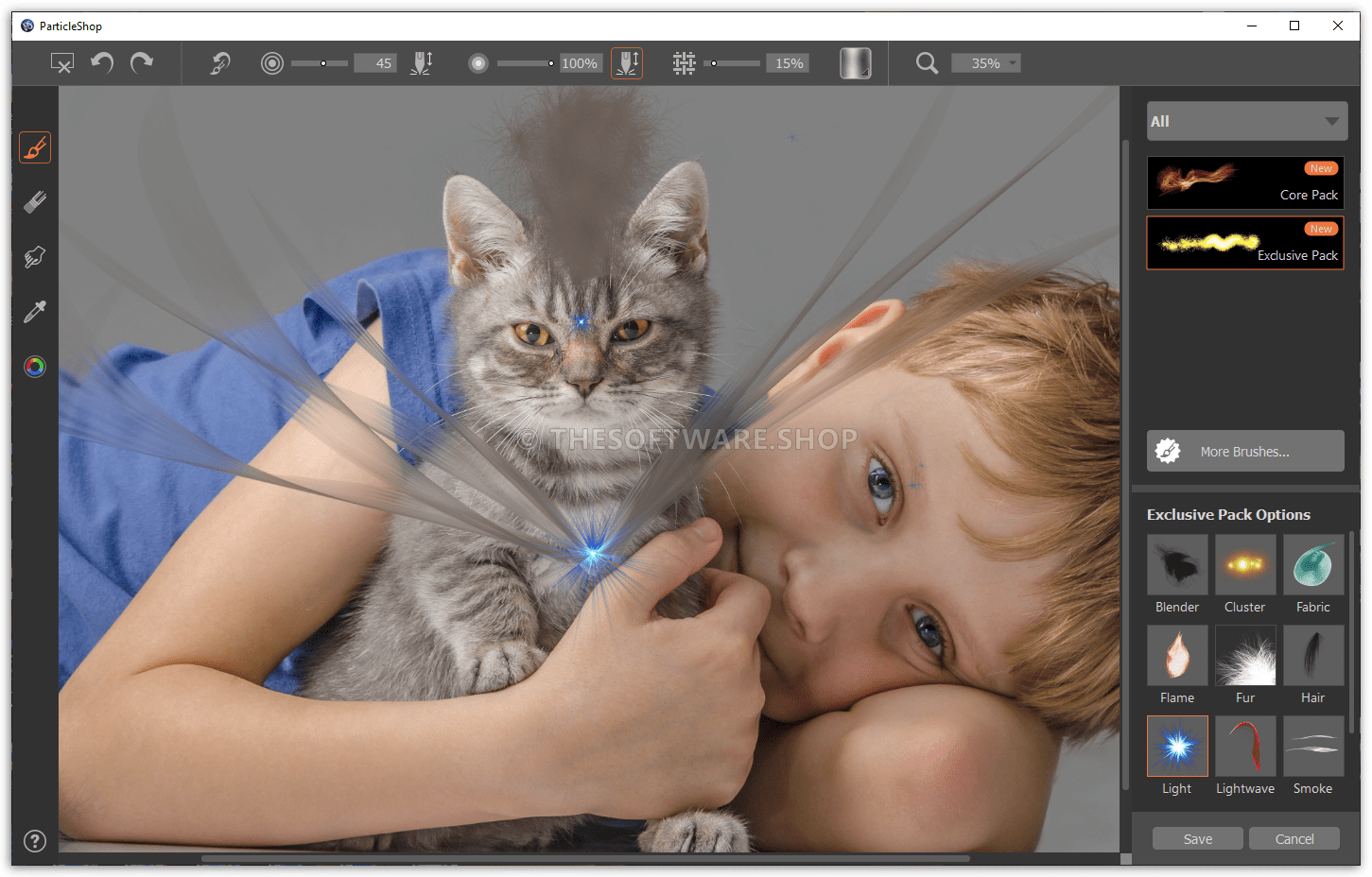
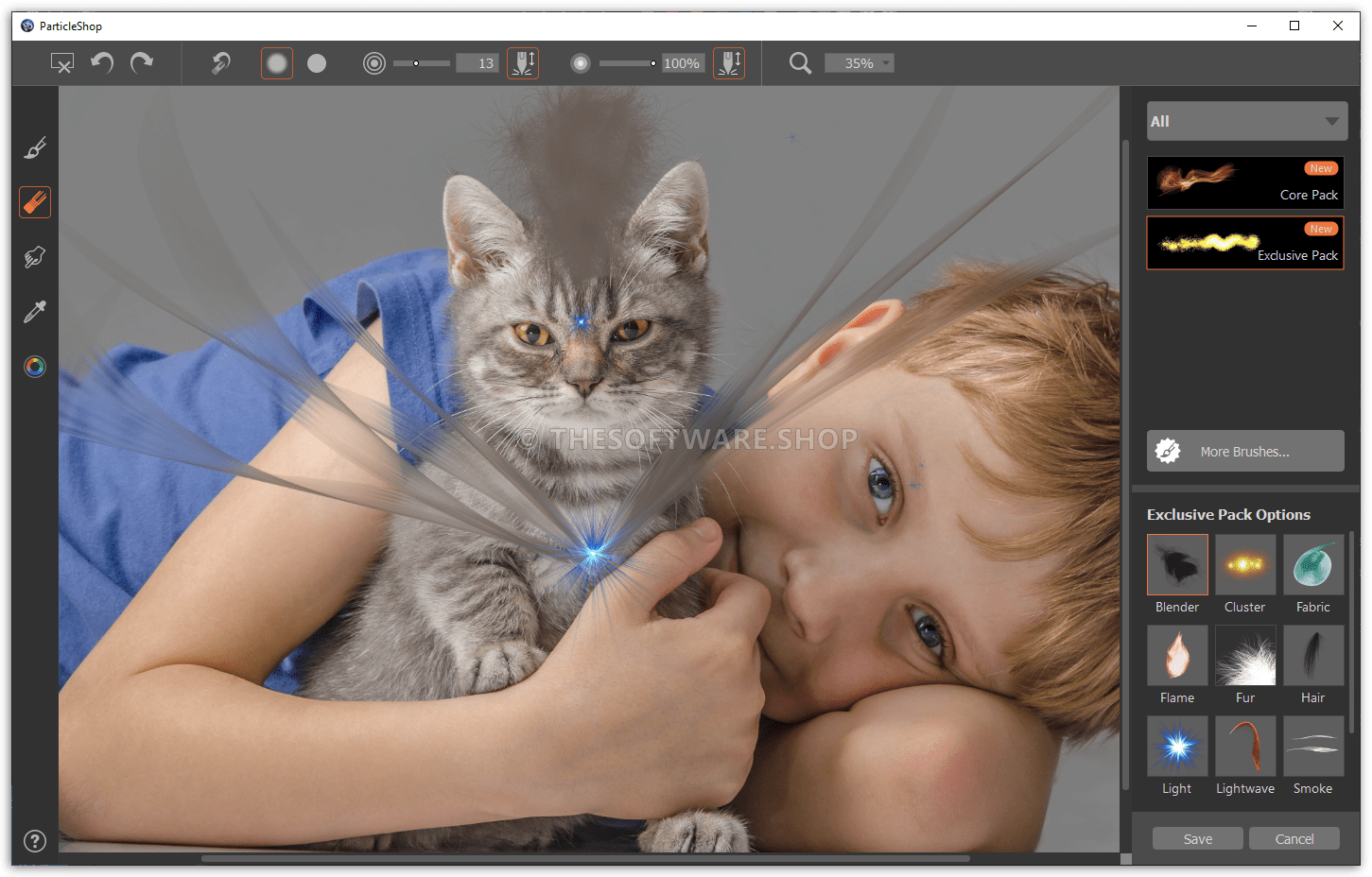
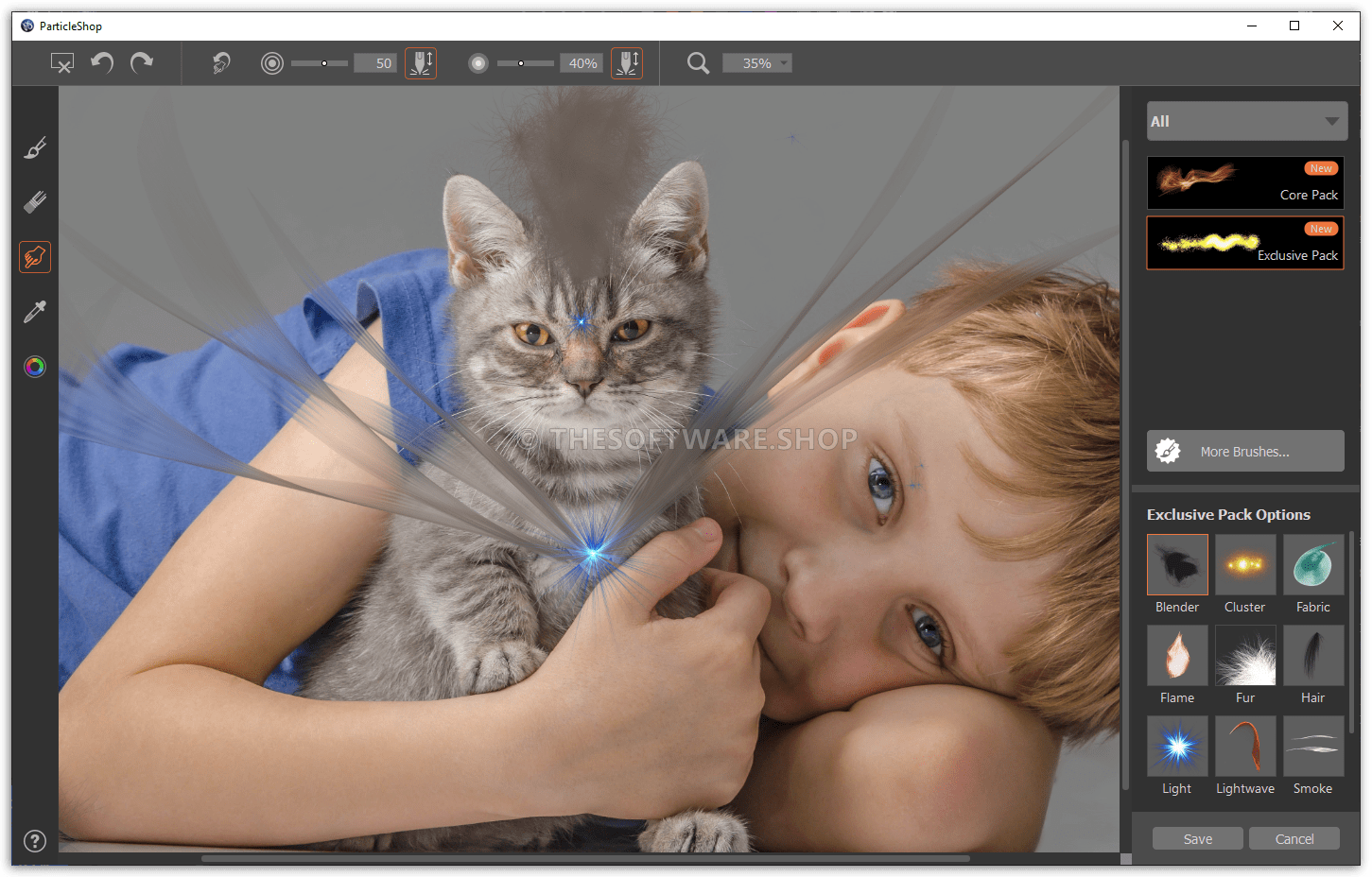
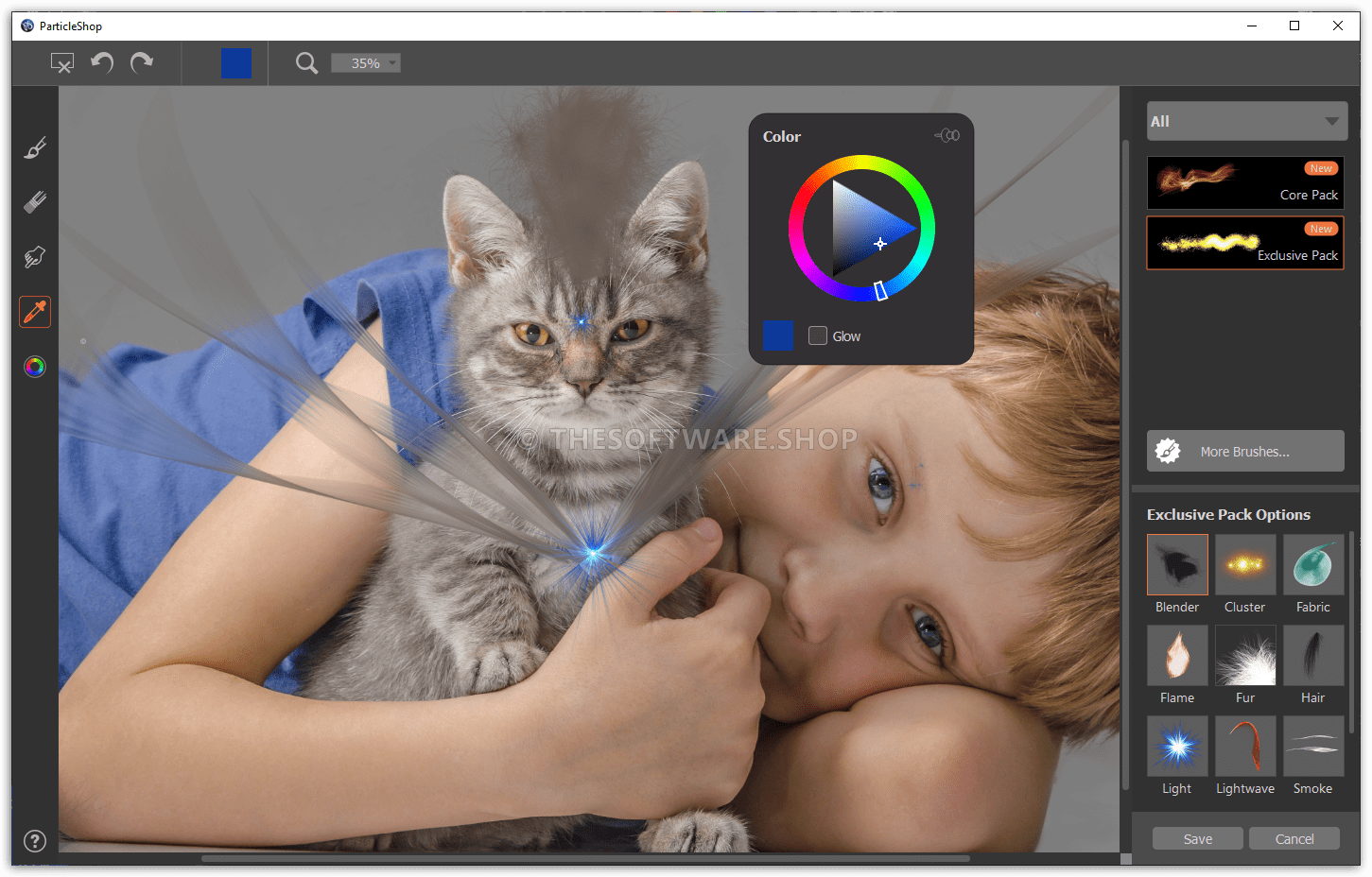
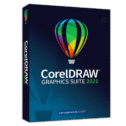
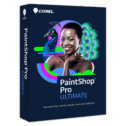
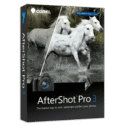
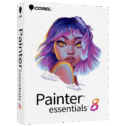




![[NEW KEY #5] Giveaway – Duplicate Photo Finder Plus 19: Free 1-year License Key – Full Version – for Windows](https://thesoftware.shop/wp-content/uploads/thumbs_dir/Duplicate-Photo-Finder-Plus-Review-license-key-free-download-coupon-1-rfosk1urkuo6pn94q93zaqm12ln3bp3zk3onhdaheg.png)

![[KEY #6] Giveaway – SoftOrbits Batch Picture Resizer 13: Free License Key – Full Version for Windows](https://thesoftware.shop/wp-content/uploads/thumbs_dir/SoftOrbits-Batch-Picture-Resizer-Review-Download-Discount-Coupon-rfosklldkdf7hgggizn593mpjoxstcacmtduk6h7rs.png)
