
Software Giveaway – Driver Magician V6.0: Free Registration Code: A Drivers Backup, Restoration, Update, and Removal Tool – for Windows
A professional solution for device drivers backup, restoration, update, and removal in Windows operating system. Get Driver Magician V6.0 with a Registration code for free now without a crack in THE SOFTWARE SHOP’s Giveaway of the Day.
Free Full Version!
Driver Magician Review at a Glance
Driver Magician is an easy-to-use and powerful tool for device drivers backup, restoration, and update in Windows operating system. This driver updater software identifies all the hardware in the system, extracts their associated drivers from the hard disk, and backs them up to a location of your choice.
Then when you format and reinstall/upgrade your operating system, you can restore all the “saved” drivers just as if you had the original driver diskettes in your hands. After one system reboot, your PC will be loaded and running with the required hardware drivers.

What’s more, Driver Magician has a built-in database of the latest drivers with the ability to go to the Internet to receive the updates. It saves lots of time to find the correct drivers and mature drivers will obviously increase the performance of hardware.
If there are unknown devices on your PC, Driver Magician helps you to detect them easily and quickly with its built-in hardware identifier database. Moreover, Driver Magician can back up and restore more items such as My Documents and Desktop.
We all know that every Windows operating system distribution incorporates many device drivers. So the difference between “Search All Drivers” and “Search Non-Microsoft drivers” is that the former searches all device drivers, including those packaged within Windows, while the latter only searches drivers not contained in Windows.
Because device drivers which are contained in the Windows operating system are automatically installed when detected, it is NOT necessary to back them up. Microsoft provided drivers are shown in black, whilst Non-Microsoft provided drivers are shown in red.
Features
Key Features of Driver Magician:
- Back up device drivers of your computer in four modes.
- Restore device drivers from backup in one mouse click.
- Update device drivers of your PC to improve system performance and stability.
- Uninstall device drivers
- Live Update device identifier database and driver update database.
- Detect unknown devices.
- Back up more items such as My Documents and Desktop.
- Restore more items from backup.
- Get detailed information of the hardware drivers.
- Clone all drivers to an auto-setup package (.exe), so you can restore drivers without installing Driver Magician.
Requirements
To run Driver Magician with optimum reliability and performance, your system should match the following requirements:
System Requirements for Windows OS:
- Windows© XP, 2003, Vista, 7, 8, 8.1, 10, 11
- 30 MB of available disk space for installation.
System Requirements for Mac OS:
Downloads
Please feel free to download Driver Magician for Windows PC here. Driver Magician by GoldSolution Software, Inc. has been tested professionally and we are assured that no viruses, Trojans, adware or malware contained.
BUY NOW
On our website, THE SOFTWARE SHOP, you have the opportunity to acquire Driver Magician V6.0 along with a registration key at no cost in the Software Giveaway section below. This limited-time offer provides access to the software that typically retails for $29.95.
DriverMax PRO: Lifetime License BEST SELLER
IObit Driver Booster 12 PRO with IObit Super Value Pack:1 year License, 3 PCs BEST SELLER
Driver Easy Pro BEST SELLER
System Mechanic Ultimate Defense BEST SELLER
Auslogics Driver Updater 2 Pro: 1 Year, 3 PCs BEST SELLER
DUMo - Drivers Update Monitor: Lifetime License BEST OFFER
EaseUS DriverHandy Pro: 1 Year, 3 PCs BEST OFFER
IObit Software Updater 7 PRO: 1-Year License, 3 PCs BEST SELLER
SUMo PRO BEST SELLER
Smart Game Booster Pro: BEST OFFER
Flashboot Pro: Lifetime License BEST SELLER
SysTweak Advanced System Optimizer BEST SELLER
Total PC Care: 1-year Subscription BEST OFFER
Driver Magician 6.0 Key Giveaway
Available now: Free License Key for a limited time!

Please note that once you signed in, do not close this page. You will be shown how to get this offer for free.
Also, check out the latest software giveaways that are available here on the software giveaway page.
User & Media Reviews
What their users are saying?



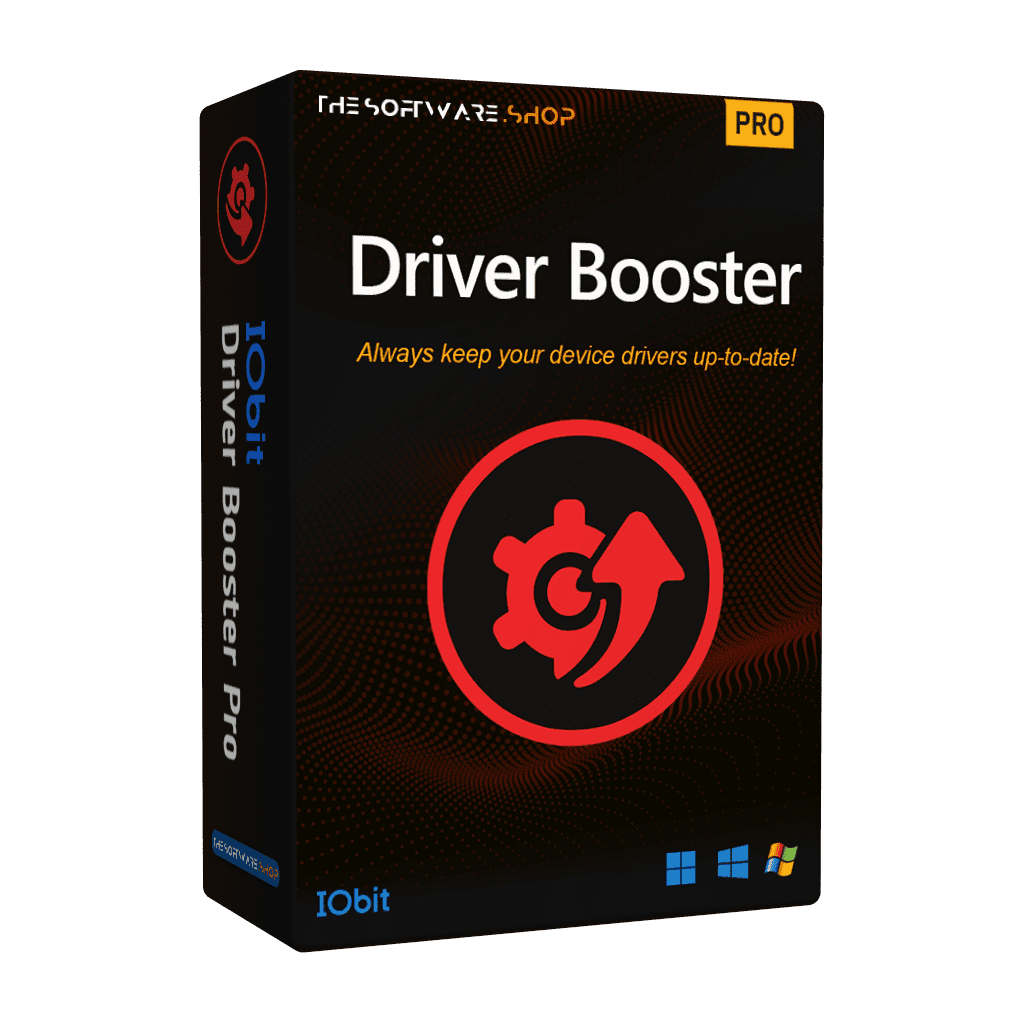


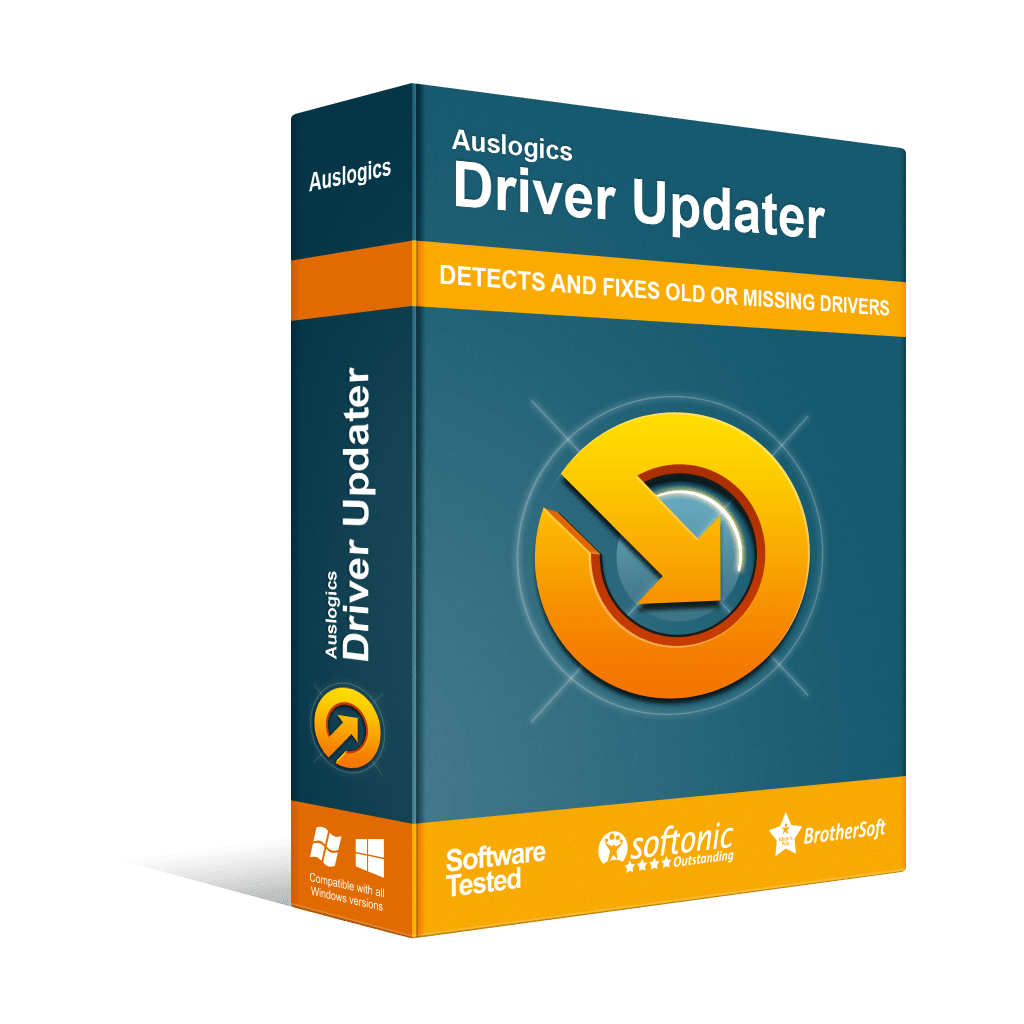
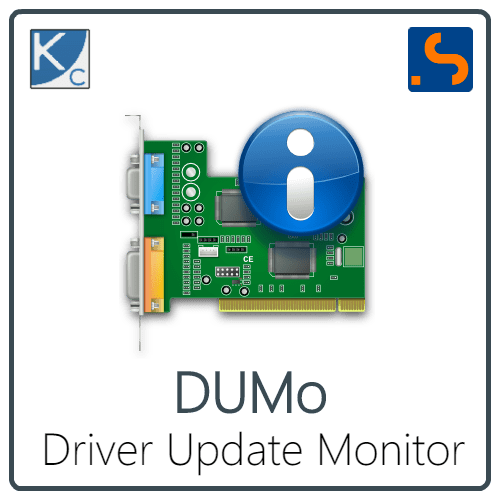


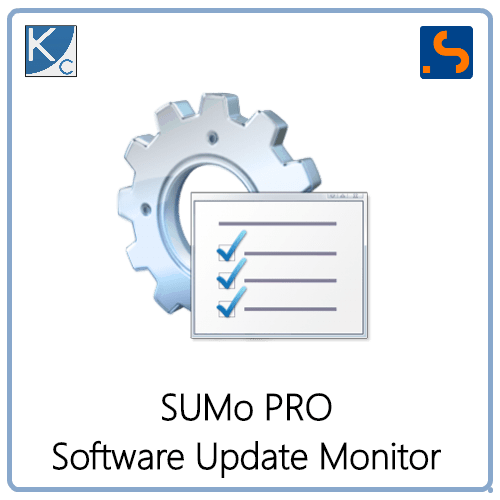



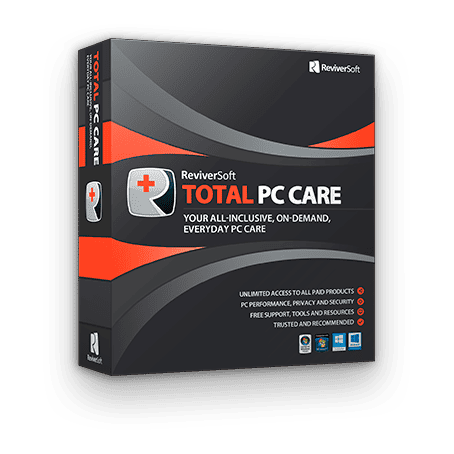

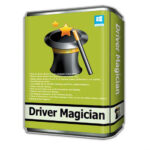
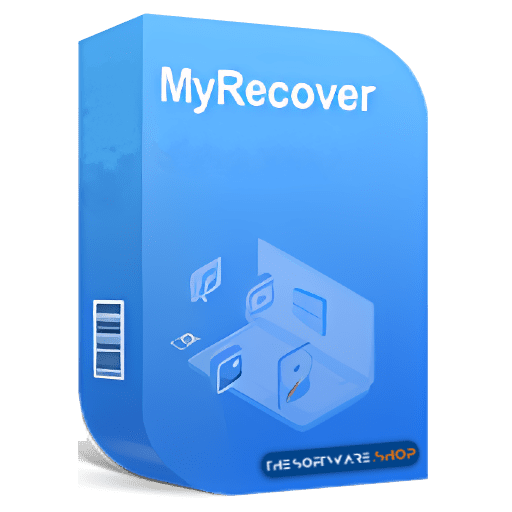
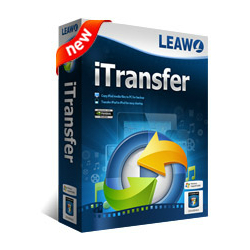
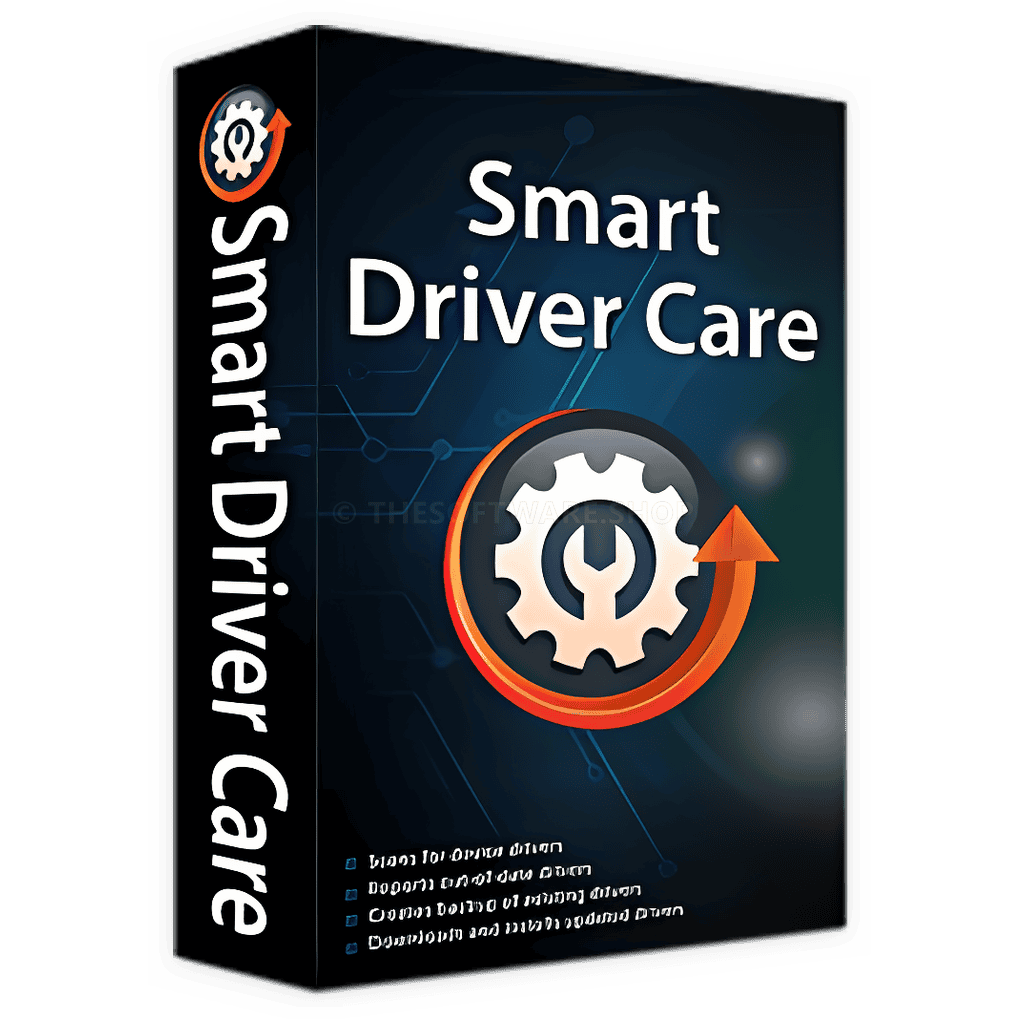


Hi, I’ m Steve, and I’m asking my self why some people like to say some software is free but in reality not. I fund that very annoying.
Hi, Steve.
Some software is free, usually, it has limited features, no support, only for personal use.
Some software is paid, usually, it has premium features (there are not in free version), premium supports, uses for personal or it may use for a commercial.
Some paid software are set to be free (giveaway program), it usually for your trial with an extended trial, try the premium features for a long time, etc, but with the limited terms such as no free upgrade/updates, no free supports, use for personal only, according to the software provider’s policy.
Before you buy a software, you have to try it.. and make sure if the software you bought does what you need.
so, please read every detail of the product information, such as the descriptions, features, requirements, customer testimonials/reviews, and you can try the paid software (if provided). and before you decide to buy the software you need, see every purchase term such as the license terms & how many software you need.
And what do we provide here? yes, We provide all I’ve said above.
Best regards
The Software Shop
Driver Magician V6.0