
50% Off – EaseUS Disk Copy Pro: Lifetime Upgrades | The Best Disk Clone Software – for Windows
Easily clone hard drive to upgrade to a larger HDD or faster SSD without reinstalling Windows and all the applications, backup or transfer data, create a bootable CD/DVD/USB disk or copy Windows OS to multiple computers with the same configurations Get EaseUS Disk Copy Pro with a lifetime upgrade license at a 50% discount!
Lifetime Free Upgrades | Lifetime Free Technical Service by EaseUS | 30-day money-back guarantee.
EaseUS Disk Copy Pro Review at a Glance
Cloning a hard drive is a useful technique to create a backup of your data, migrate to a new computer or hard drive, and recover data from failing drives. While Windows 10 doesn’t have a built-in disk cloning option, there are many third-party tools available to make the process easier. One such tool is EaseUS Disk Copy Pro, a comprehensive disk cloning software that offers several features to help you clone your hard drive with ease.
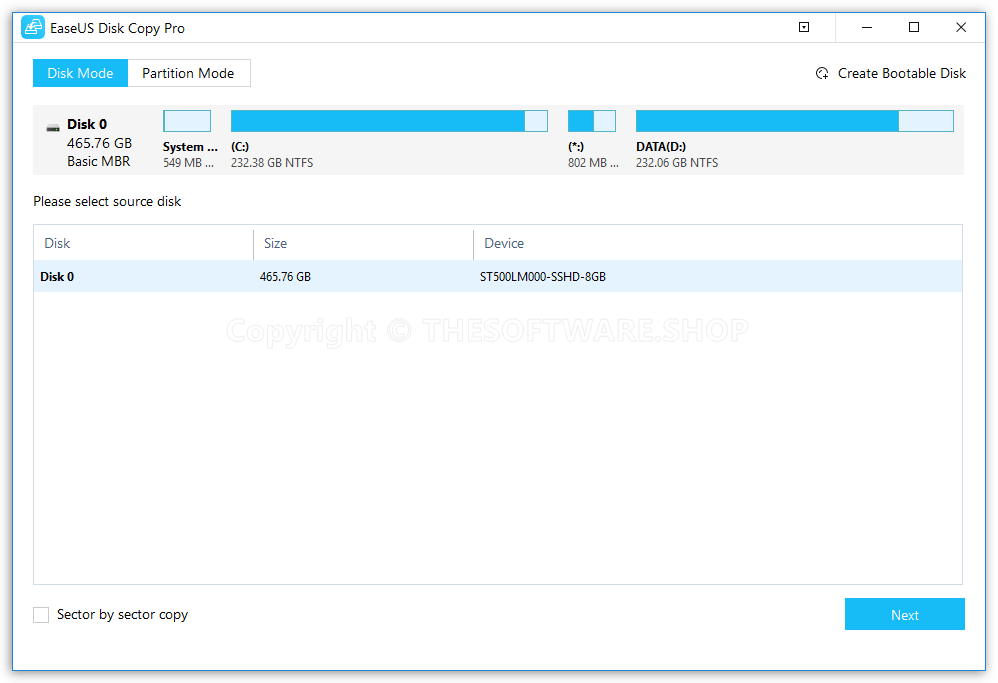
EaseUS Disk Copy Pro is a powerful disk cloning software that can help you quickly and easily clone your hard drive. Whether you need to upgrade your hard drive, back up your data, or transfer your files to a new computer, this software has got you covered.
With EaseUS Disk Copy Pro, you can upgrade hard drives without losing data, migrate Windows without reinstalling, replace failing hard drives for complete data recovery, clone an old HDD/SSD to a new computer, and create a complete backup for instant restore. The software is designed to make the upgrading of hard drives and SSDs faster and easier, with lightning-fast cloning speed and sector-by-sector clone feature.
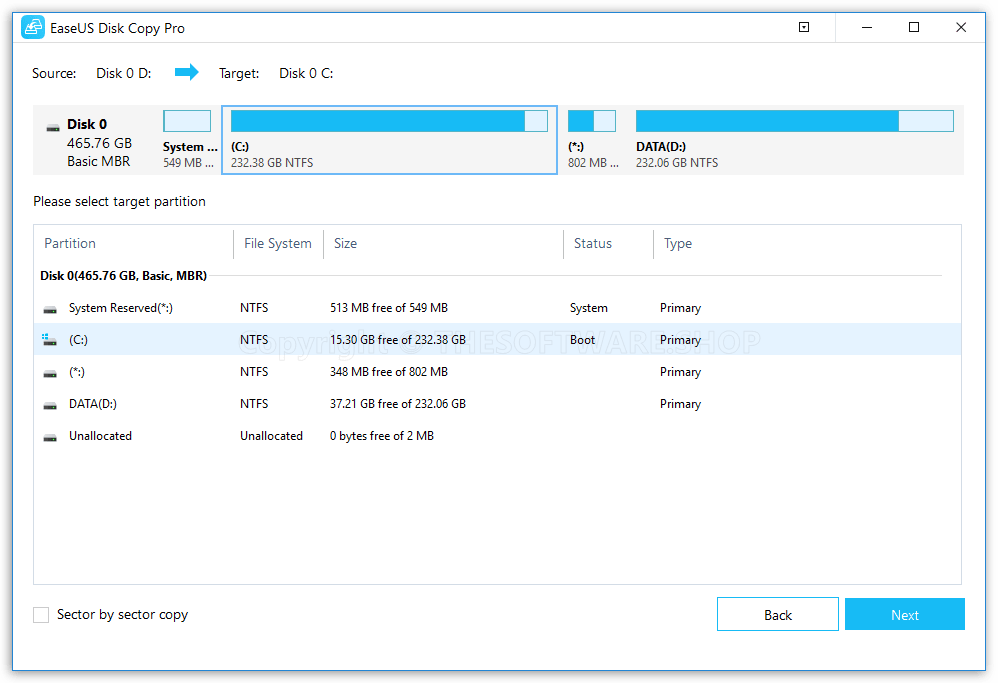
EaseUS Disk Copy Pro is also perfectly compatible with Windows 11 and can work as Microsoft cloning software for Windows 10 users. The software can clone only OS or clone only used sectors of the source disk to a smaller SSD, allowing you to easily transfer data from one PC to another or create a local backup of hard drives.
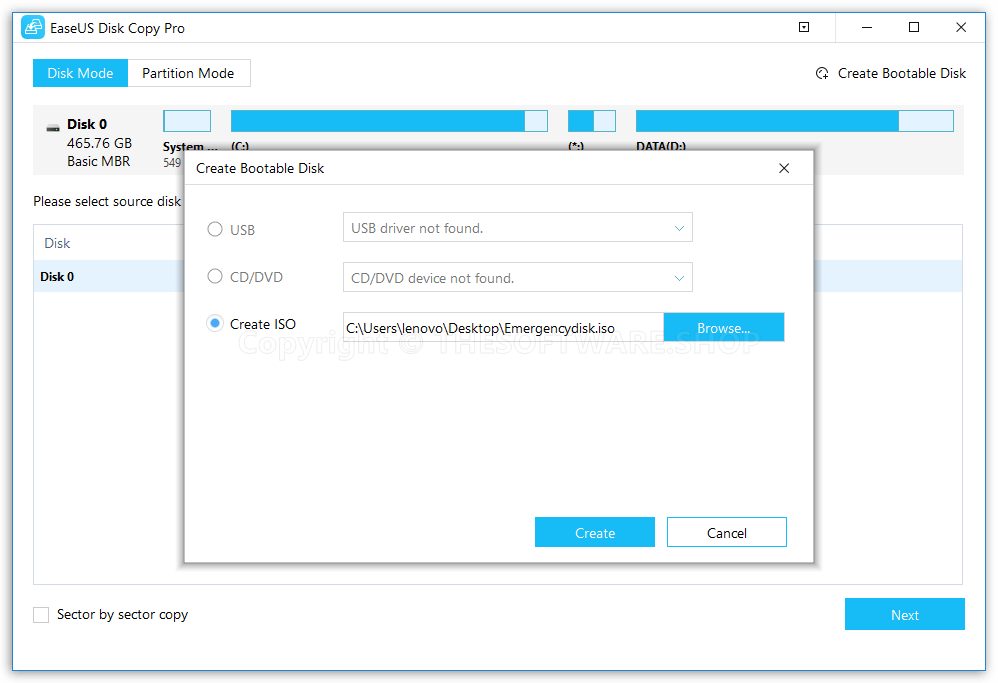
Whether you need to clone a hard drive with bad sectors or create a bootable USB device to troubleshoot system crashes, EaseUS Disk Copy Pro has you covered. The software is easy to use and offers a high success rate, making it the best free disk cloning software for many users.
Screenshots of EaseUS Disk Copy Pro
Features
Key Features of EaseUS Disk Copy Pro:
- Clone Disks Easily
- Clone an old disk to a new one: Move data off the old disk to a new one, and speed up your computer with the new hard drive.
- Clone a small disk to a large one: Clone a smaller disk to a larger-capacity drive, and make room for more data.
- Clone HDD to SSD: Clone a hard drive onto an SSD and speed up your PC. Run your computer on SSD without reinstalling the operating system.
- One-click OS Migrate: Move OS to a new hard drive helps you avoid reinstalling the operating system and personal applications.
- Built-in burning feature – Create a bootable CD/DVD/USB and clone the disk regardless of your operating system, file systems and partition scheme.
- Replace Your Failing Hard Drive: Clone your disk sector by sector, skip the bad areas, and copy data on a damaged disk to a new drive.
- Clone to Restore Data: Migrate data from the current hard drive to another at first, and then try to recover from the cloned disk.
- HDD/SSD Supported: Clone your HDDs or SSDs of different brands. It explores all features of your hardware and ensures a 100% same copy.
- Support hard disk capacity up to 16 TB
Requirements
To run #THE SOFTWARE with optimum reliability and performance, your system should match the following requirements:
- Supported Operating systems:
- Windows XP/Vista/7/8/8.1/10/Windows 11
- Windows Server 2003/2008/2012/2016
- Windows Small Business Server 2003/2018
- Windows Home Server
- 800 MHz processor or faster
- A minimum of 1 GB RAM
- CD-R/RW, DVD-R/RW, DVD+R/RW or DVD+R DL drive for bootable media creation
- PS/2 or USB 1.1/2.0/3.0 Mouse and Keyboard
- A minimum of 1GB available space on the hard disk
Download
Not sure if #THE SOFTWARE does what you need? Try it out now. Please feel free to download the EaseUS Disk Copy Pro trial here. This simple disk cloning software by EaseUS has been tested professionally and we are assured that no viruses, Trojans, adware, or malware are contained.
Buy Now
EaseUS provides two paid editions of Disk Copy: Professional and Technician Edition. Both of them can be converted from EaseUS Disk Copy Demo edition by filling in a purchased license code.
EaseUS Disk Copy Pro retails for $29.95/year & $59.95/lifetime, But, through our website, THE Software Shop, you can save on your purchase of its license key with a 50% discount coupon code. This offer is available for a limited time! This offer is available for a limited time!
Professional Edition – The license is intended to use the software only on one computer and for your own personal use. It can only be used on non-server operating system computer.
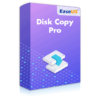
- Enjoy the full features of Pro Edition:
- Hard drive capacity supported: 16TB
- Clone disk/partition by sector
- Resize partitions during the copy
- Create WinPE bootable disk
- One-click OS migrate
- Activate the license on 1 PC
- Lifetime Free Upgrades
- Lifetime Free Technical Service by EaseUS
- 30-day money-back guarantee.
Platform: Windows
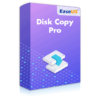
- Enjoy the full features of Pro Edition:
- Hard drive capacity supported: 16TB
- Clone disk/partition by sector
- Resize partitions during the copy
- Create WinPE bootable disk
- One-click OS migrate
- Activate the license on 1 PC
- 1-Year Free Upgrades
- Lifetime Free Technical Service by EaseUS
- 30-day money-back guarantee.
Platform: Windows
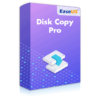
- Enjoy full features of Pro Edition:
- Hard drive capacity supported: 16TB
- Clone disk/partition by sector
- Resize partitions during the copy
- Create WinPE bootable disk
- One-click OS migrate
- Activate the license on 1 PC
- 1-Month Free Upgrades
- Lifetime Free Technical Service by EaseUS
- 30-day money-back guarantee.
Platform: Windows
Technician Edition – It allows unlimited usage for multiple customers by one independent technician only who is defined as an independent managed service provider. After serving your customers, EaseUS Disk Copy Technician Edition should be Removed. This edition can be used on server and non-server operating system.
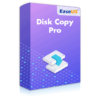
- Enjoy the full features of Pro Edition:
- Hard drive capacity supported: 16TB
- Clone disk/partition by sector
- Resize partitions during the copy
- Create WinPE bootable disk
- One-click OS migrate
- Support Windows server 2019, 2016, 2012, 2008, 2003, Home Server 2011 and Small Business Server 2011, 2008, 2003
- Business usage
- Capable of delivering technical service to clients
- Activate the license on Unlimited PCs
- Lifetime Free Upgrades
- Lifetime Free Technical Service by EaseUS
- 30-day money-back guarantee.
Platform: Windows
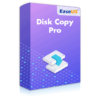
- Save 62% (Compared to 2 x 1-year subscription)
- Enjoy the full features of Pro Edition:
- Hard drive capacity supported: 16TB
- Clone disk/partition by sector
- Resize partitions during the copy
- Create WinPE bootable disk
- One-click OS migrate
- Support Windows server 2019, 2016, 2012, 2008, 2003, Home Server 2011 and Small Business Server 2011, 2008, 2003
- Business usage
- Capable of delivering technical service to clients
- Activate the license on Unlimited PCs
- 2-Year Free Upgrades
- Lifetime Free Technical Service by EaseUS
- 30-day money-back guarantee.
Platform: Windows
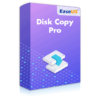
- Enjoy the full features of Pro Edition:
- Hard drive capacity supported: 16TB
- Clone disk/partition by sector
- Resize partitions during the copy
- Create WinPE bootable disk
- One-click OS migrate
- Support Windows server 2019, 2016, 2012, 2008, 2003, Home Server 2011 and Small Business Server 2011, 2008, 2003
- Business usage
- Capable of delivering technical service to clients
- Activate the license on Unlimited PCs
- 1-Year Free Upgrades
- Lifetime Free Technical Service by EaseUS
- 30-day money-back guarantee.
Platform: Windows
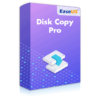
- Save 62% with This Bundle that Includes:
- EaseUS Disk Copy Pro - 1 - Year Subscription ($29.95)
- EaseUS Partition Master Professional ($49.95)
- Activate the license on 1 PC
- 1-Year Free Upgrades
- Lifetime Free Technical Service by EaseUS
- 30-day money-back guarantee.
Platform: Windows
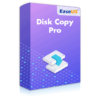
- Save 61% with this Bundle that Includes:
- Disk Copy Pro - 1 Year Subscription ($49.95)
- PCTrans Pro - Current Version ($39.95)
- Activate the license on 1 PC
- 1-Year Free Upgrades
- Lifetime Free Technical Service by EaseUS
- 30-day money-back guarantee.
Platform: Windows
EaseUS Todo PCTrans Pro - for Windows BEST OFFER
EaseUS Todo Backup Home 2026: Lifetime Upgrades BEST SELLER
Laplink PCmover Professional (Download Version) BEST SELLER
Ashampoo Backup Pro 27: Perpetual License BEST SELLER
O&O DiskImage Professional Edition: 5-PC License (Perpetual) BEST SELLER
EaseUS Disk Copy Pro Giveaway
Available now free license key for a limited time!

Please note that once you signed in, do not close this page. You will be shown how to get this offer for free.
Also, check out the latest software giveaways that are available here on the software giveaway page.
NOTE:
– All prices shown here are in listed USD (United States Dollar). Your local currency will be converted automatically, You can also switch to any other currencies during the checkout process.
– The discount coupon & your local VAT (Value added tax – if available, vary by country) will be applied at checkout automatically.
– The order(s) for the software are processed by the Cleverbridge company. This company accepts paying on-line, via PayPal, by fax, bank-wire transfer, check, cash, or purchase order.
– You will receive a notification e-mail from Cleverbridge when your order is processed which will also include your license information.
– Such promotional programs are subject to change without notice, from time to time in our sole discretion.
– Data may vary based on different system or computer.
Thanks for reading EaseUS Disk Copy Pro Review & Enjoy the discount coupon. Please Report if EaseUS Disk Copy Pro Discount Coupon/Deal/Giveaway has a problem such as expired, broken link, sold out, etc while the deal still exists.



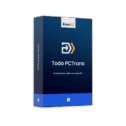
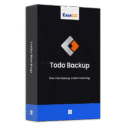


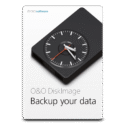
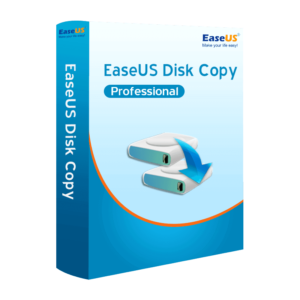



![[KEY #4] Giveaway – EaseUS Todo PCTrans Pro 14: Free 1-year License Code | Full Version – for Windows](https://thesoftware.shop/wp-content/uploads/thumbs_dir/EaseUS-Todo-PCTrans-Professional-Review-Download-Discount-Coupon-rfosmvdc2yj5jj5o9gzos0zt87qqf0azy253b93yqg.png)
![[NEW KEY #7] Giveaway – DoYourClone: Free License Code | The Best Disk Cloning Software – for Windows](https://thesoftware.shop/wp-content/uploads/thumbs_dir/DoYourClone-REview-Download-Discount-Coupon-Giveaway-rfosl85i4ea383jov9e6wxxrsxuly2rwpx1i2tjrmg.png)

