
Giveaway – FileMarker.NET Home 2.2: Free Registration Code | File Icon Marker – for Windows
a tool that helps you to get your files organized by applying image-coded and color-coded icons to computer folders. Get FileMarker.NET Home 2.2 full version with a registration code for free in today’s software giveaway!
✔ Free Product Updates ✔ 24×7 Customer Support ✔ 30-day Money-back Guarantee.
FileMarker.NET Pro Review at a Glance
As we accumulate more and more files on our computers, it can become difficult to keep track of what’s what. Windows allows us to organize files into folders, but it can still be a challenge to find the specific file we’re looking for, especially if we have many files of the same type or with similar names. Fortunately, there’s a solution that can make file management a breeze: FileMarker.NET Pro.
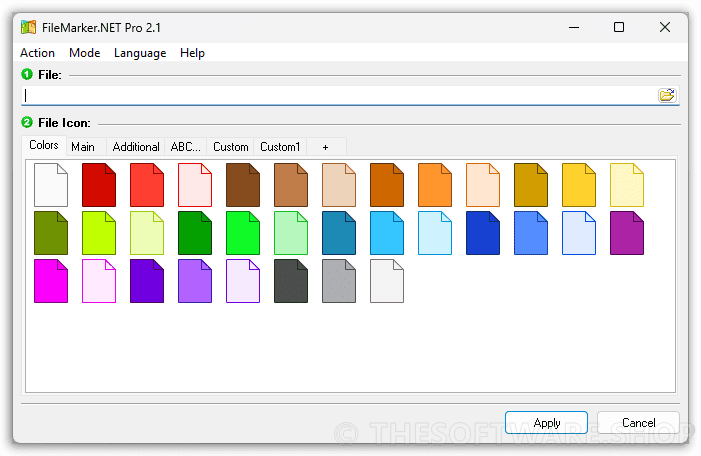
FileMarker.NET Pro is a handy tool that aims to simplify file management by allowing users to color-code their files and add additional icons to display status, priority, completeness, and type of data in a file. With this program, you can achieve the same level of organization with your electronic documents as you would in the physical world by keeping documents in folders of different colors.
The program is extremely easy to use. Simply right-click the necessary file and open the customizable context menu. From there, you can apply custom file icons, change the color of the file, or add a label to it.
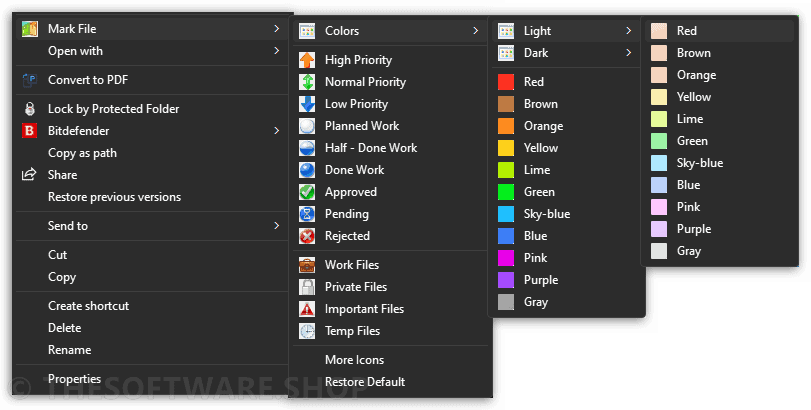
Marked files catch the eye and let you see the kind of information they contain before you read their names or open them.
The software offers a range of icons and labels that you can use to mark your files. You can prioritize files by assigning them a high, normal, or low priority icon, or indicate the degree of work complete with done, half-done, or planned icons.
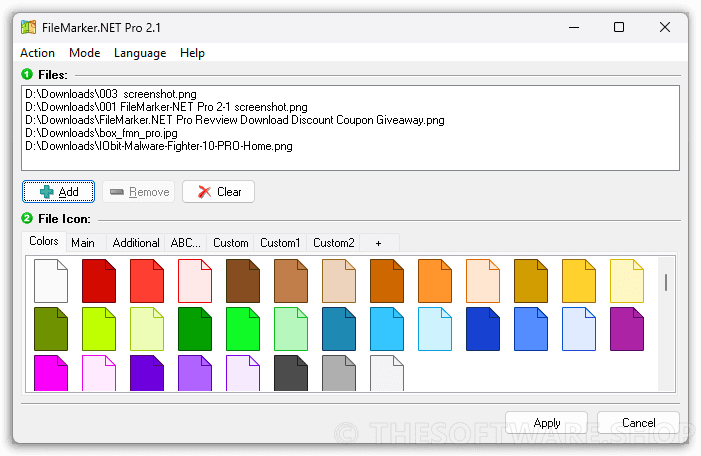
Additionally, you can mark files by work status (approved, rejected, pending) or type of information contained in the file (work files, important files, temp files, private files). You can also change a file’s color to normal, dark, or light states. This makes it easy to differentiate between files, especially when you have a lot of files that are marked with the same icon.
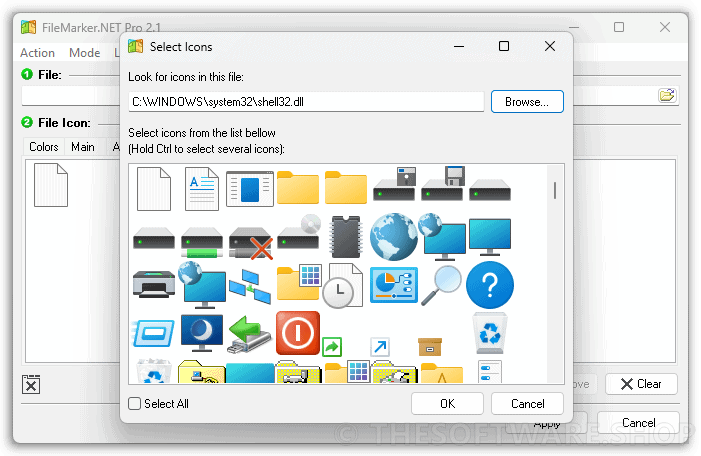
You can also customize icons and labels by adding your own icons to the program, so you can use ones that fit your specific needs. For example, if you work in a design firm, you might want to create icons that represent different design elements or file types. This level of customization can really help you make the most of the software.
Features
Key Features of FileMarker.NET Pro
- Customizable context menu: Integrates with the Windows context menu, which allows you to access its features quickly and easily.
- Color-code files: You can assign different colors to your files, making it easier to identify them at a glance. You can use colors to prioritize tasks, indicate progress, or separate files from your colleagues’ files.
- Label files: In addition to color-coding, you can also add customizable labels to your files. This allows you to add a textual description of the file’s content, making it easier to identify the file’s purpose.
- Priority icons: A set of priority icons that you can use to mark your files based on their importance. You can choose between high, normal, and low priority levels.
- Project completeness icons: If you are working on a project, you can use FileMarker.NET Pro to mark your files based on their completeness. You can choose between done, half-done, and planned.
- Project status icons: In addition to completeness, you can also mark files based on their status. You can choose between approved, rejected, and pending.
- Information type icons: A set of information type icons. You can use these icons to mark files as work-related, important, temporary, or private.
- Letter and number marks: A set of letter and number marks that you can use to use letters or numbers to mark your files.
- Preserves file metadata: Preserves file metadata, including the date of the file’s creation and modification, even when you apply custom icons or labels to the file.
- Custom icons: In addition to the built-in icons, you can add your own custom icons to the program. This allows you to create a personalized system of icons that meets your specific needs.
- Batch processing: Mark multiple files at once, which can save you time if you need to categorize a large number of files.
Requirements
To run #THE SOFTWARE with optimum reliability and performance, your system should match the following requirements:
- Windows 7, 8 or Windows 10.
- x32 or x64 editions
Downloads
Not sure if #THE SOFTWARE does what you need? Try it out now. Please feel free to download FileMarker.NET Free Edition here. this File Icon Marker by ArcticLine Software has been tested professionally and we are assured that no viruses, Trojans, adware or malware contained.
Pro Edition (Windows) Free Edition (Windows)
BUY NOW
FileMarker.NET Pro is available for $34.95/1 PC. But, through THESOFTWARE.SHOP, You can get 34.95 license with our exclusive discount coupon. This offer is available for a limited time!
Software Giveaway: You can also get FileMarker.NET Home 2.2 full version with a registration code for free in the Giveaway tab below.

For the use in office/home on one Desktop and one Laptop computer by one user
- One Desktop and One Laptop by one user.
- Lifetime license to use the current version of the program on one computer by one user.
- 1 year of free upgrades. After 1 year of free upgrades is gone, updates are paid.
- 30-day money-back Guarantee

For the use in office/home on one computer by one user
- One Computer by one user.
- Lifetime license to use the current version of the program on one computer by one user.
- 1 year of free upgrades. After 1 year of free upgrades is gone, updates are paid.
- 30-day money-back Guarantee
Folder Marker pro for Windows GIVEAWAY
Dr. Folder: lIfetime License BEST OFFER
Copernic Desktop Search & Cloud BEST SELLER
Mountain Duck 4: Perpetual License BEST OFFER
Wise Folder Hider Pro: 3 PCs / 1 Year BEST OFFER
IObit Protected Folder BEST OFFER
FileMarker.NET Pro Key Giveaway
available now FREE for a limited time!
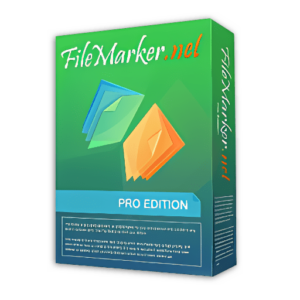
Please note that once you have signed in, do not close this page. You will be shown how to get this offer for free.
Also, check out the latest software giveaways that are available here on the software giveaway page.
NOTES:
– All prices shown here are in listed USD (United States Dollar).
– Such promotional programs are subject to change without notice, from time to time in our sole discretion.
– Data may vary based on different systems or computers.
Thanks for reading FileMarker.NET Pro Review & Enjoy the discount coupon. Please Report if FileMarker.NET Pro Discount Coupon/Deal/Giveaway has a problem such as expired, broken link, sold out, etc while the deal still exists.











![[NEW LINK #3] Giveaway – ASCOMP PC Internals Professional Edition v1.001: Free License Key | Real-Time PC Hardware Analysis and Drive Monitoring Tool – for Windows](https://thesoftwareshop.b-cdn.net/wp-content/uploads/2025/04/ASCOMP-PC-Internals-Professional-Review-Download-Discount-Coupon.png)
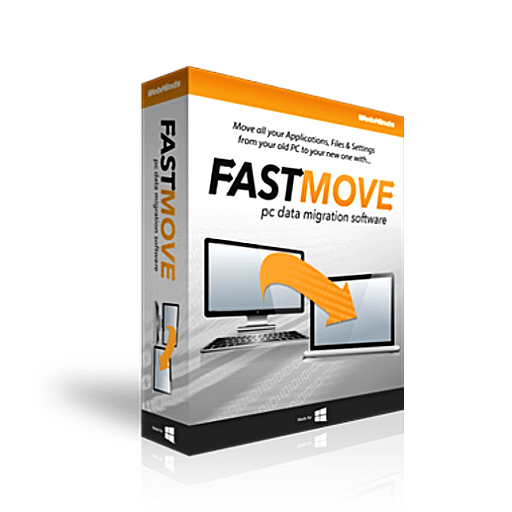

Don’t waste your time
Does not Register !
Thank you for taking the time to read our giveaway post. We understand that not everyone may be interested in a software giveaway, but we wanted to share this opportunity with our readers who may find it useful. FileMarker.NET Pro 2.1 is a great tool for customizing file icons and improving productivity on Windows, and we’re excited to offer a free registration code to our readers. If you have any questions or concerns about the giveaway, please feel free to let us know.
As far as I understood is it possible to install and activate FileMarker.NET 2.2 Home at any time? Thank you.