
Giveaway – Nero Video 2025 SE: Free Activation Code | A Powerful Video Editing and Authoring Tool – for Windows
Create, edit and output high-quality movies. Get Nero Video 2025 SE with a license key for FREE!
You can also get Nero Video 2025 with our exclusive special offer up to 89% OFF!
✔ Save up to 89%. ✔ Free Product Updates ✔ 24×7 Customer Support
Nero Video 2025 Review at a Glance
Nero Video 2025 is a powerful editing and authoring program designed for both beginners and advanced users. It allows you to capture, import, trim, and arrange your media. This powerful video editing tool has many features that are perfect for the average user. For example, it has an intuitive interface with drag-and-drop functionality which makes it easy to edit videos on any level of expertise. With its intuitive interface, it’s never been easier to create professional-looking videos with just the click of a few buttons.
The video editor has many features that make it a great tool for producing videos in today’s world. One such feature is its ability to capture video from any camera or device connected to your computer! You just have to plug them into the appropriate port on your laptop or desktop computer then click Capture from the main menu bar.
Nero Video 2025 also offers numerous design templates and has transition fades as well as special effects such as slow-motion, time-lapse, keying, zooming, adjusting contrast and exposure as well as art effects such as “airbrush” or “old film” and has tools for an optimal Volume. “PiP” filters, text animations for upbeat endings and titles as well as the option of adapting music to a video or a clip to the background music. It is also effective to automatically align the video editing to the beat of a song.
If you are satisfied with your video production, export films in common formats up to Ultra HD (8K) and surround sound, transfer them to a camera or create DVDs or Blu-ray discs with individual navigation menus. In addition to moving images, “Nero Video 2025” is also ideal for complex slide shows, as you can create impressive slide shows from your photos with text, music, transition effects and audio comments with just a few clicks. With this feature, you are able to enjoy full HD quality while creating slideshows with music!
Another impressive feature in Nero Video 2025 is its ability to burn DVDs without having an external DVD burner installed on your computer. This makes it easy if you have a lot of video files on your hard drive but don’t want them taking up room on your computer’s storage space!
Screenshots of Nero Video 2025
Features
Key Features of Nero Video 2025:
- Multi-track video editing in HD, 4K, and 8K with countless templates and effects.
- AI-based media management, s
- Spport for edge-to-edge video,
- Professional effects like alpha channel (green screen) and PiP effects
- Capture and Import
- Import from AVCHD (Camera, Disc, HDD) – Import video footage from AVCHD cameras that record to hard drive, connect the camera to your PC .
- Import File – Import media files directly from your computer hard drive.
- Capture from Camera or TV – Transferring audio and video from an external source (e.g. a DV camera) onto your PC and creating a digital video file in the process. Depending on the external source, a certain hardware setup is required.
- Record Directly to Disc – Capture and record video directly to Blu-ray / DVD simultaneously.
- Edit and Export File
- Edit Vertical Video – Even vertical videos and photos from your smartphone can be easily imported as a vertical video, edited and perfectly staged thanks to vertical video templates.
- Make Slide Show – Create slideshow video from your photos & videos with music.
- Make Express Movie – The Express Editing mode is recommended for users who are not too experienced with video editing yet, or for more experienced users who want to create a simple project with very little effort.
- Make Advanced Movie – The Advanced Editing mode offers multiple video and audio tracks and more editing options in general. It is suitable for more elaborate projects including the use of keyframes.
- Support Windows Live Movie Maker Project – Nero Video allows you to import *.wlmp projects created with Windows Live Movie Maker. These projects are treated as any other project you have created with Nero Video – they can be edited, saved, exported, and burned, according to your wishes.
- Create Disc
- AVCHD – USB Stick, DVD, Hard Drive Folder, Memory Stick, SD Card
- Blu-ray Disc
- DVD – DVD-video, Editable DVD, miniDVD,
- Tools
- Erase Disc – Erases rewritable discs.
- Disc Info – Shows information about the inserted disc (e.g. type of disc, available storage capacity, number of sessions, and tracks).
- Finalize Disc – Finalizes the DVD-VFR (video mode) or DVD+VR disc.
- Make Covers and Labels – Only available if Nero CoverDesigner is installed. It is used to create and print labels and booklets for burned discs.
- Burn Disc Image – Opens the Open window which allows you to browse for and select an image file. After you have opened an image file, the Burn Options screen is displayed.
- Manage
- Export videos and image files from mobile devices, external hard drives, USB sticks, camcorders, and HD and 4K cameras to your computer and store them centrally with Nero MediaHome media library
- Complete wealth of information such as recording date, locations, or people pictured.
- Archive and view your movies and TV series in a flash.
- Movie titles and posters are created automatically.
- Access your “OneDrive” online files (Files On Demand) and download your pictures, videos and music only when you need them for your project.
- Create
- 1-Click Video Story lets you create perfect movies and slideshows in no time.
- Complete with music, effects, entry and exit, you can share your movies in a flash.
- Express or advanced video editing with countless effects like tilt shift, old movie, slow motion, titles, transitions, audio filters, keyframe animations and more.
- 1-click bar removerallows you to spruce up your photo and video footage and get it ready for the optimal big-screen movie experience.
- Templates
- Quickly and easily create professional videos with over 1000 movie templates and other effects,
- Various movie templates including effect drop zone,
- Create movies on topics such as family, celebrations, children, travel, action and more.
- Exporting and burning
- Export movies in the highest quality in 4K, Full HD, and SD.
- Export individual scenes from long movies in one go.
- Wide range of high-quality disc menus on many themes for Blu-ray / DVD.
- Customize disc covers with Nero CoverDesigner
- Streaming
- With Oscar-worthy streaming features, Turn your living room into a movie theater.
- Support Nero Streaming Player to play Slideshows or videos on your TV, music from your media library on smartphone, videos on your tablet.
- With the also free app WiFi Transfer you can transfer your videos and pictures wirelessly from your mobile device to your PC and vice versa. Both apps are available for iOS and Android devices.
- Playback
- Choose when it’s primetime: morning, noon or night – play audio and video files in a variety of formats when you feel like it.
- Playing photos, elegant slideshows, video DVDs and 4K/Ultra HD videos is now even easier.
- You can also easily manage and play your archive of movies and TV shows, just like primetime.
Requirements
To run #THE SOFTWARE with optimum reliability and performance, your system should match the following requirements:
- Windows® 7 SP1 Home Premium, Professional or Ultimate (32/64 bit), Windows® 8 (32/64 bit), Windows® 1 with April 2014 Update (32/64 bit), Windows® 10 (32/64 bit) , Windows® 11 (32/64 bit)
- 2 GHz AMD or Intel® processor
- 1 GB RAM
- 5 GB hard drive space for a typical installation of all components (including templates, content and temporary disk space)
- Microsoft ® DirectX ® 0 compliant graphics card
- DVD disc drive for installation and playback
- CD, DVD, or Blu-ray Disc recordable or rewritable drive for burning
- WindowsMedia ® Player 9 or higher
- Internet Explorer 11 and higher
- Third party components such as Microsoft .NET ® 5.2, or Microsoft® DirectX® are shipped with the product or downloaded if not included in the package
- The software requires an internet connection to verify license.
- Ultra HD (4K) Editing requires 64 bit operating systems: Windows® 7 SP1 Home Premium, Professional or Ultimate, Windows® 8, Windows® 1 with April 2014 update, Windows® 10
- DriveSpan App: Android 5.0 and higher, iOS 12.1 and higher
- Nero AirBurn App: Android 5.0 and higher, iOS 12.1 and higher
- WiFi Transfer App: Android 5.0 and higher, iOS 12.1 and higher
- Nero Streaming Player App and Nero Streaming Player Pro App: Android 5.0 and higher, iOS 12.1 and higher
- Nero TuneItUp 2 App: Android 5.0 and higher
- WiFi Transfer MAC App: MAC 10.10
- Streaming highest quality resolution requires IntelHaswell (i7-4770 and above). It is recommended leaving the streaming setting in auto mode. If you experience performance problems with highest quality streaming, just use a lower quality setting.
Note:
- On 64-bit operating systems, applications run in 32-bit emulation mode
- The devices must be correctly installed and recognized by the operating system for the product to work properly
- Installation of the latest WHQL certified device drivers is strongly recommended
- Setting up of media access server capability requires an PC connected to a local network
Special requirements for video editing and authoring
- OHCI compliant FireWire® controller (IEEE® 1394) for DV or HDV™ capturing
- TV tuner or video capture card for analog and digital video recording
- Up to 50 GB hard drive space for disk images and temporary files
- For support of NVIDIA® CUDA™, AMD App Acceleration or Intel® Quick Sync Video technologies a capable graphics card must be installed and a minimum of 256 MB video memory is required
- For playback of copy-protected video content, an appropriate hardware/software setup is required
- For importing Microsoft PowerPoint files into Nero Video projects Microsoft PowerPoint must be installed on your system. Supported versions: Microsoft Office 2003, Microsoft Office 2007, Microsoft Office 2010, Microsoft Office 2013.
Special minimum requirements for HD Video Editing
- Processor Intel® Core™ II Duo 2.2 GHz, AMD Athlon 64 X2 5200 2.6GHz or above, 2 GB RAM
- For editing HD video content with high bitrates we recommend Intel® Core™ I3, AMD Phenom II X4 or above processors, and 4 GB of RAM
Special minimum requirements for Ultra HD (4K) playback, editing and encoding
- Windows® 7 SP1 Home Premium, Professional or Ultimate (64 bit), Windows® 8 (64 bit), Windows® 8.1 with April 2014 update (64 bit), Windows® 10 (64 bit)
- Intel® Core™ i7-2600K (3,4 GHz) or above, AMD FX 8320 (3,5 GHz) or above, 4 GB RAM
- For Nvidia Cuda enabled graphics cards below series 600 make sure to install a driver version before version 340.43
- For laptops with two integrated mobile graphics cards we strongly recommend updating mobile graphics drivers for your laptop only via the system manufacturer web site, directly
- Windows® 10, Windows® 11 operating systems
- Hardware accelerated decoding of HDR playback with Intel graphics cards HD 620 or later and Nvidia graphics cards GTX 1060 or later
Downloads
Not sure if #THE SOFTWARE does what you need? Try it out now. Please feel free to download Nero Video 2025 here. This video editing tool by Nero AG has been tested professionally and we are assured that no viruses, Trojans, adware, or malware are contained.
Buy Now
Nero Video 2025 is available for $59.95. But, through THESOFTWARE.SHOP, You can get Nero Video 2025 license with our exclusive discount coupon. This offer is available for a limited time!
Software Giveaway: You can also get Nero Video 2025 SE (Special Edition) with a license key for free in the Giveaway tab below.
Nero Platinum Suite 2025 BEST SELLER

Create, edit and export videos and slideshows.
- What you get:
- Nero Video 2025 - 1 PC, Unlimited License
- Video Downloader Ultimate PRO - 3 PCs, Unlimited License
- Multi-track video editing in HD, 4K and 8K
- Manage, create, export and burn, stream and playback
- With over 1000 movie templates and other effects
- All-in-one video download software
- High resolution downloads
- Convert downloads
- Operating system(s): Windows® 11, Windows® 10, Windows® 8.1, Windows® 8, Windows® 7

Create, edit and export videos and slideshows.
- What you get:
- Nero Video 2025 - 1 PC, Unlimited License
- Multi-track video editing in HD, 4K and 8K
- Manage, create, export and burn, stream and playback
- With over 1000 movie templates and other effects
- 1 PC - Unlimited license (individual purchase)
- Operating system(s): Windows® 11, Windows® 10, Windows® 8.1, Windows® 8, Windows® 7
Nero Platinum Suite 2025 BEST SELLER
Movavi Video Suite 2025: Lifetime License BEST SELLER
TechSmith Camtasia BEST SELLER
Nero Video 2025 Giveaway
available now FREE for a limited time!

Please note that once you signed in, do not close this page. You will be shown how to get this offer for free.
Also, check out the latest software giveaways that are available here on the software giveaway page.
NOTES:
– All prices shown here are in listed USD (United States Dollar).
– Such promotional programs are subject to change without notice, from time to time in our sole discretion.
– Data may vary based on different systems or computers.
Thanks for reading Nero Video 2025 Review & Enjoy the discount coupon. Please Report if Nero Video 2025 Discount Coupon/Deal/Giveaway has a problem such as expired, broken link, sold out, etc while the deal still exists.

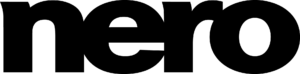
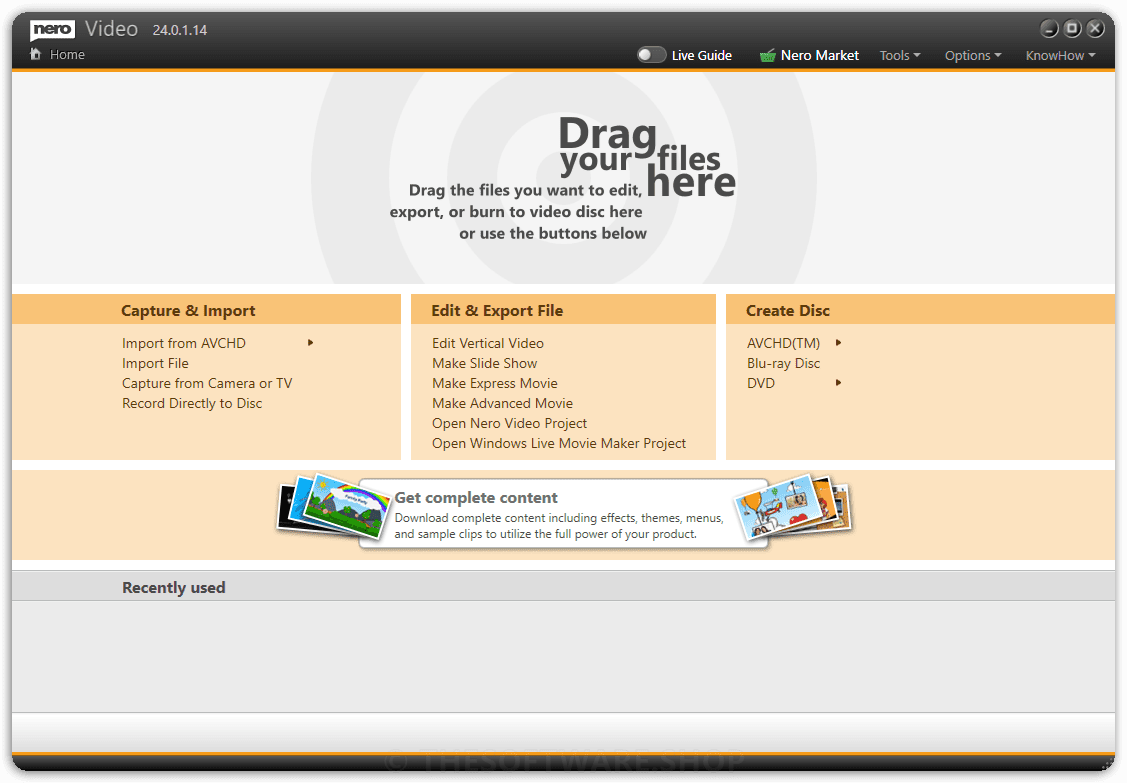
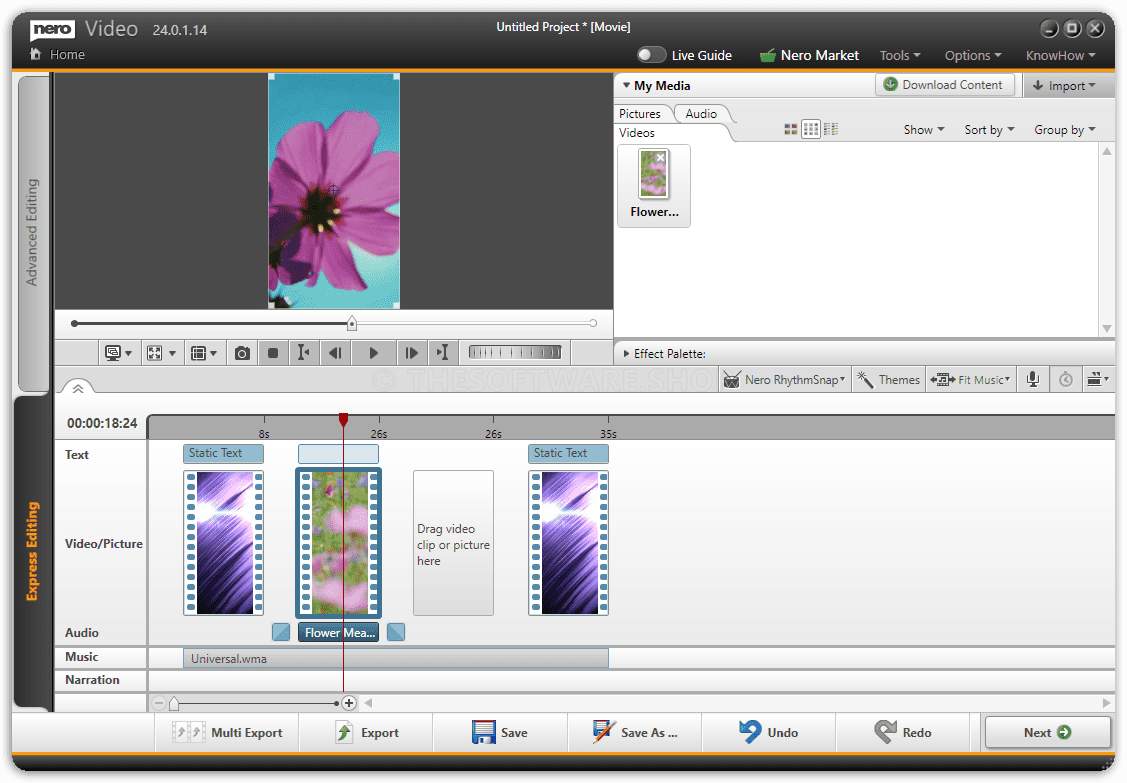
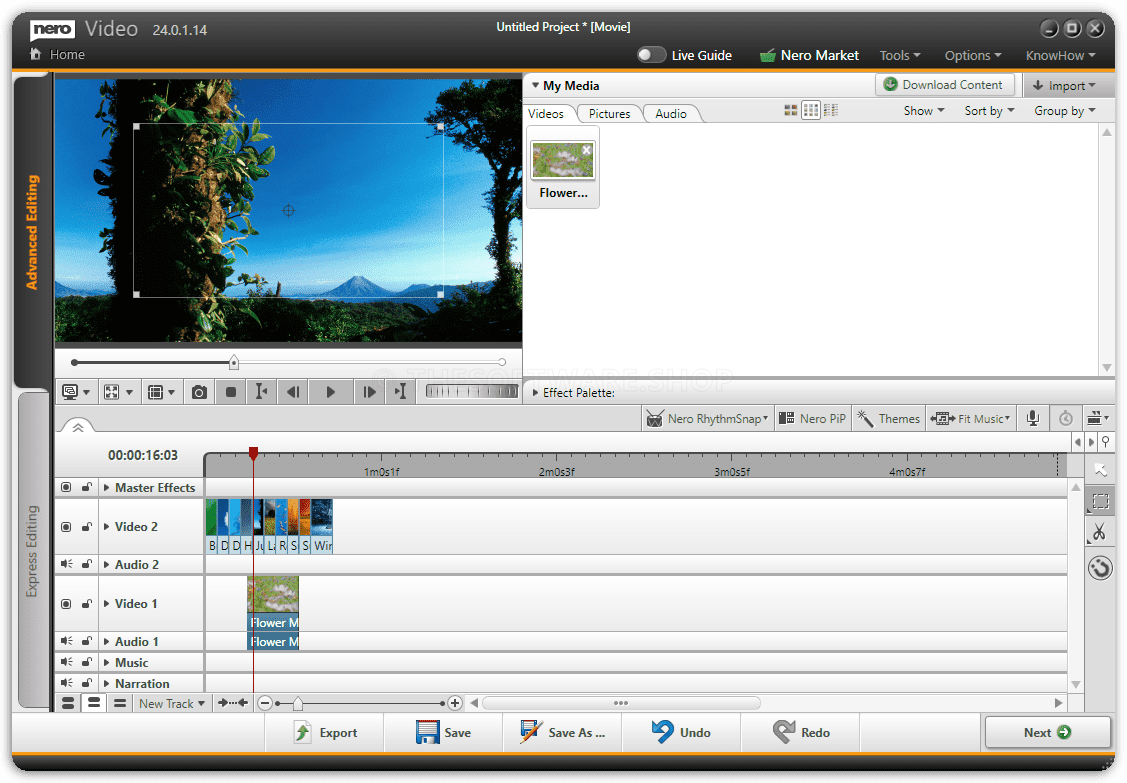


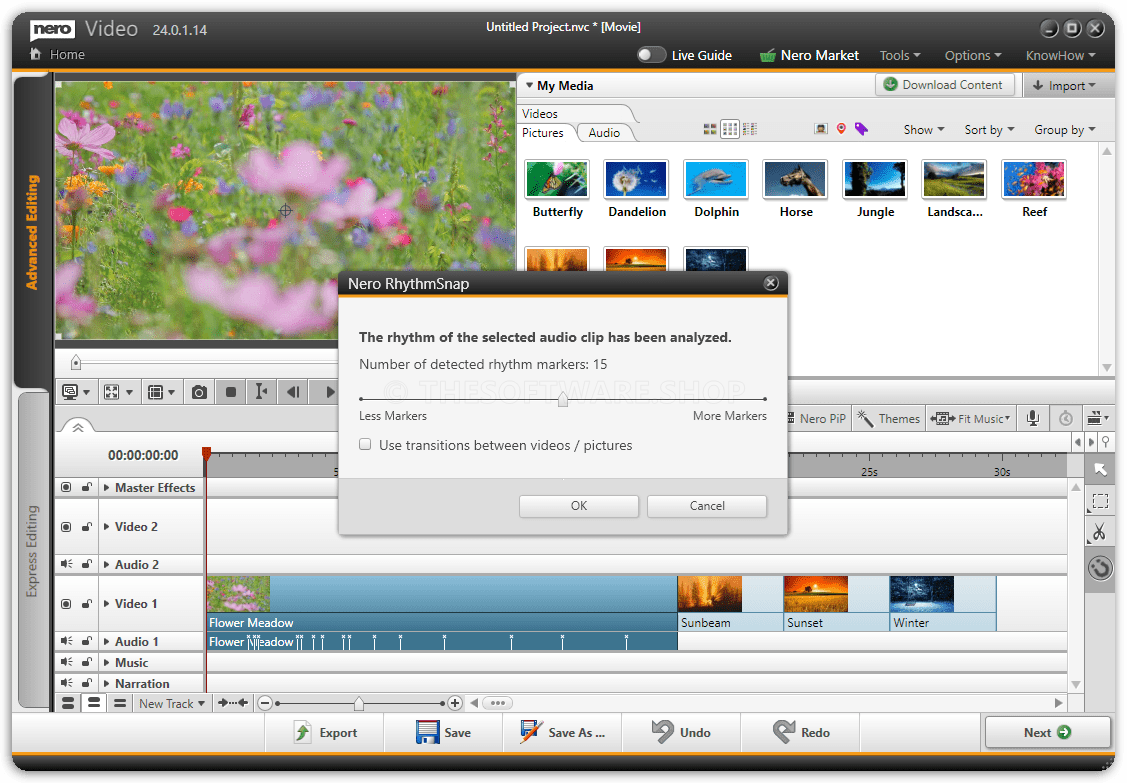


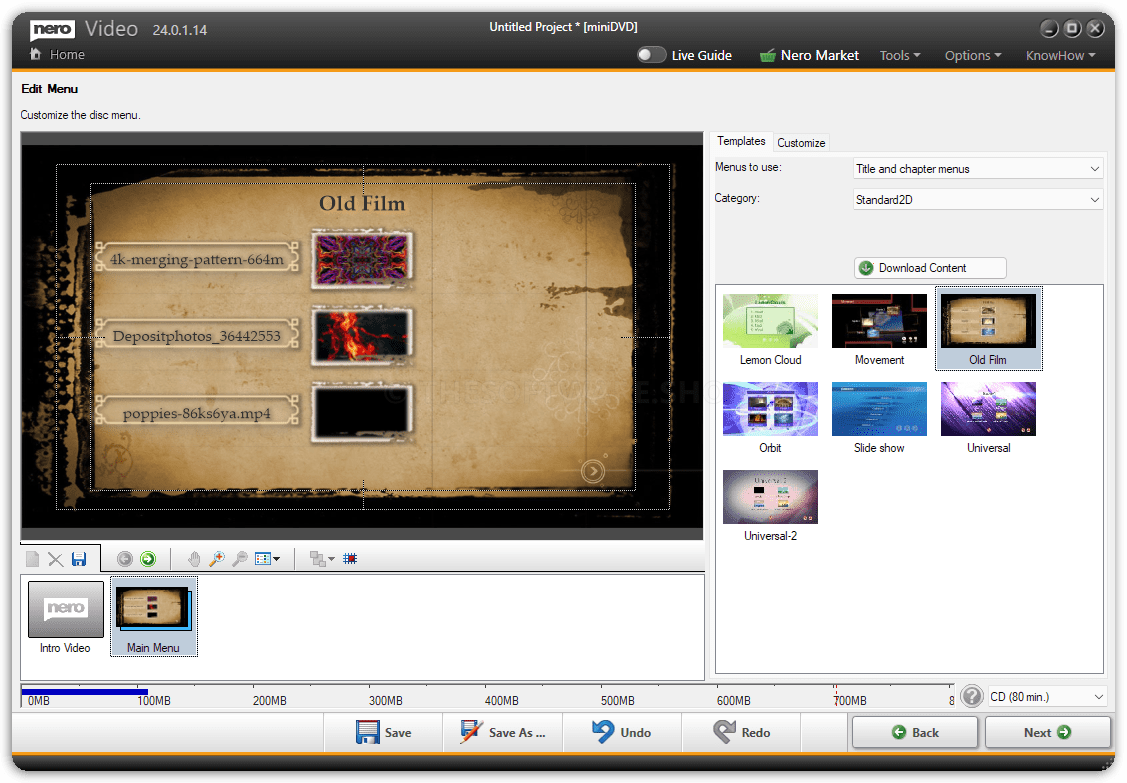
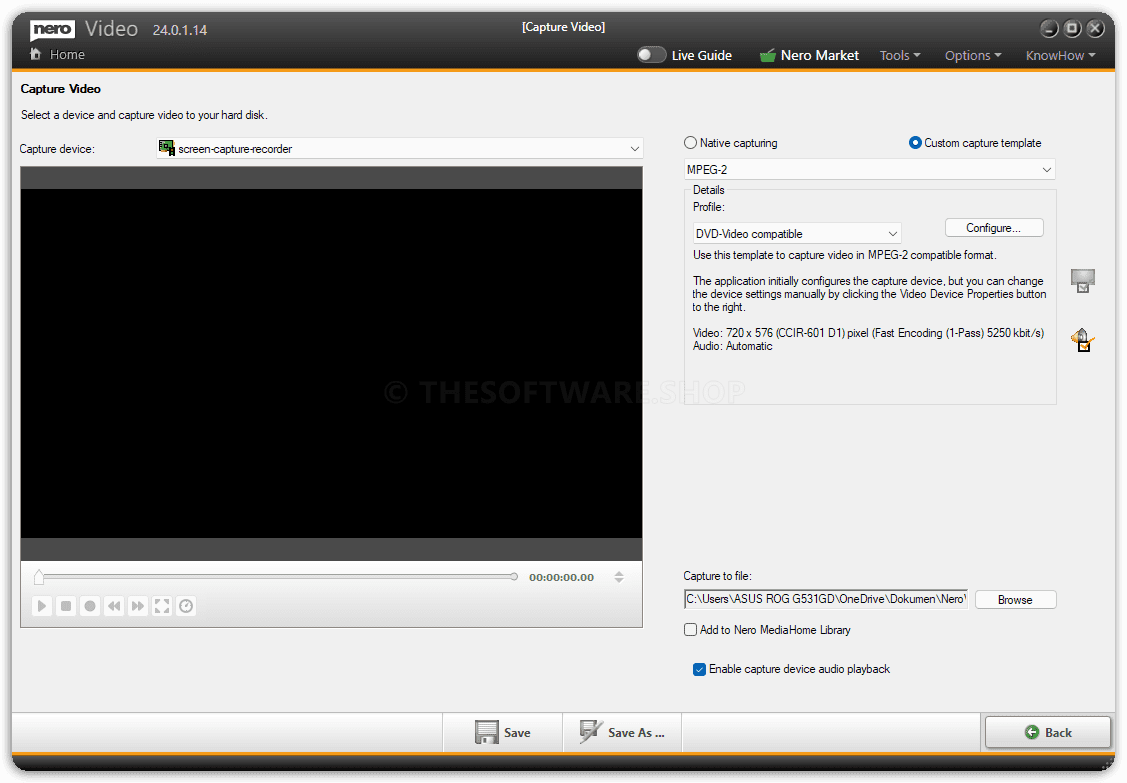





![[NEW KEY #6] Giveaway – Remove Logo Now 10.2: Free License Key | Video Watermark Removal Tool – for Windows](https://thesoftware.shop/wp-content/uploads/thumbs_dir/Remove-Logo-Now-boxshot-rfosji45lbx5xu1sxiktcdlclicdu1xmhdzgek3r14.png)




I’m starting to wonder if these websites are in on it. There is no “SE” installer. Even though I have the “SE” activated, the install button takes me to version to be installed that then quickly shows a “Thank you for using the trial version” message.