
20% Off – ON1 Resize AI 2026: Lifetime License | AI-Powered Photo Enlarger & Image Resizer for Big Prints – for Windows / Mac OS X
Buy ON1 Resize AI 2026 now and save 20%! Get incredible 10x upscaling, advanced face detail restoration, and unmatched large-format photo sharpness. Your purchase includes a perpetual license, free updates, and dedicated support. Don’t miss out—secure your copy today!
No Risk & No Hidden Fees | 30-Day Money-Back Guarantee | World Class Support | Tons of Free Training Videos | You own your photos

ON1 Resize AI 2026 Review at a Glance
Producing large, high-resolution prints from small images has always posed a challenge for photographers and creatives. Whether you’re printing a tight crop, enlarging an AI-generated image, or reviving a low-resolution original, quality degradation, pixelation, and soft edges are constant problems.
ON1 Resize AI 2026 solves these issues with cutting-edge super-resolution AI models, offering photorealistic enlargements up to 10x without distortion.
What is ON1 Resize AI 2026?
ON1 Resize AI 2026 is a professional-grade image enlargement and rescaling software powered by advanced AI and fractal-based algorithms. Designed for photographers, print studios, artists, and marketers, it upscales images by up to 10x while maintaining or reconstructing detail.

Unlike traditional upscaling tools that blur or smooth out fine details, ON1 Resize AI uses powerful neural networks to retain the clarity, sharpness, and texture of your images—even reconstructing facial details for lifelike results.
It is the only software with the patented Genuine Fractals® technology, trusted by professionals worldwide. This next-generation image enlarger not only handles individual files with precision but also scales with you, supporting batch processing for hundreds of images and full integration as a plugin with Adobe Photoshop, Lightroom Classic, Capture One, and more.
Whether used as a standalone application or a plugin for popular image editors, it delivers gallery-ready results with a range of tools including tiling, gallery wraps, soft proofing, and AI model selection. With both precision and automation, Resize AI brings high-resolution enlargements to any workflow.
Photoshop Beta vs ON1 Resize AI 2026: The 4X Showdown
Key Benefits
With ON1 Resize AI 2026, users gain the following core advantages:
1. Exceptional Enlargement Quality
Create large-format prints without sacrificing texture, edge detail, or realism.
2. AI-Powered Workflows
Automated upscaling powered by two AI models—Highest Quality and Standard—tailored to different image types.
3. Flexible Integration
Works as both a standalone tool and a plugin for Photoshop, Lightroom, Capture One, and more.
4. Smart Print Tools
Includes tiling, gallery wrap, and soft proofing tools for mural printing, canvas, and accurate color previews.
5. Ideal for Low-Resolution or Cropped Images
Restore detail in tight crops, AI-generated artwork, or legacy images.
6. Batch Processing Support
Resize hundreds of images quickly with preset-based automation.
7. Output-Ready Controls
Use DPI, print size, and sharpening options to prepare files for any medium.
8. Preserves Original Quality
Supports non-destructive editing, maintaining the integrity of your source files.
Features
ON1 Resize AI 2026 is packed with a robust set of features designed to give you control and consistency in every enlargement task.
- AI-Powered Upscaling – Resize images while preserving texture, sharpness, and structure
- Highest Quality Model – Uses diffusion to reconstruct fine detail and realistic textures
- Standard Model – Optimized for speed and batch jobs, especially on lower-powered machines
- Genuine Fractals® Technology – Industry-leading fractal-based interpolation for crisp edge clarity and natural detail
- Fractal Edge Enhancement – Preserves lines and fine transitions without artifacting
- Resolution-on-Demand – Resize only when exporting, keeping working files lightweight
- Plugin & Standalone Functionality – Works alone or integrates into your editing suite
- Photoshop & Lightroom Plugin – Batch compatible, layered PSD support, and mask retention
- Capture One & Affinity Integration – Direct use with multiple host applications
- Print Preparation Tools – Advanced tools for professional output and display
- Tiling Tool – Break large prints into printable panels for murals or signage
- Gallery Wrap Creation – Add mirrored or stretched edges for canvas framing
- Soft Proofing – Preview output using ICC printer profiles before you print
- Custom Export Options – Full control over output settings for different platforms
- Resize Presets – Built-in templates for standard sizes and screen formats
- Output Sharpening – Apply sharpening tuned for print, screen, or proofing
- Format Flexibility – Save in PSD, TIFF, JPG, PNG, HEIC, DNG with bit depth & compression settings
- Advanced Image Controls – Tools that help fine-tune the final look
- Crop & Fit to Paper Options – Resize by height, width, or longest side
- Navigator & Info Panels – Zoom and inspect image quality with precision
- Side-by-Side Previews – Instantly compare before and after upscaling
- User-Friendly Interface – Designed for efficiency and customization
- Customizable UI – Adjust panels, font sizes, and toolbars to your preference
- Keyboard Shortcut Editor – Modify or define hotkeys to speed up tasks
- Batch Rename & Export – Rename files, add watermarks, or adjust output directories automatically
- Performance & GPU Optimization – Leverages modern GPU power for fast results
- GPU-Aware AI Models – Different AI paths depending on system capabilities
- Fast Batch Rendering – Process folders of images using multithreaded support
Requirements
ON1 Resize AI 2026 works on both macOS and Windows platforms. Below are the system requirements:
| Component | Minimum | Recommended |
|---|---|---|
| Operating System | macOS 12+, Windows 10 22H2+ | macOS 14+, Windows 11 |
| Processor | 4-Core Intel/AMD (2 GHz+, SSE 4.2) | 8-Core Intel/AMD, Apple Silicon |
| RAM | 8 GB (16 GB if shared GPU) | 16+ GB |
| Graphics | 4 GB VRAM with DirectX 12/Metal support | 8 GB VRAM, 1080p resolution |
| Storage | 1.5 GB for install | SSD preferred |
| Internet | Required for activation, updates, and content | High-speed preferred |
| Plugin Support | Photoshop, Lightroom, Affinity, Capture One | Latest versions recommended |
| Languages | English, German, French, Spanish, Chinese, Korean, Japanese, Russian, Portuguese, Dutch, Italian | English, German, French, Spanish, Chinese, Korean, Japanese, Russian, Portuguese, Dutch, Italian |
Downloads
Experience the power of Resize AI before you commit. A free trial is available with full feature access and no credit card required. Test the AI models, upscale your images, and preview print-ready results firsthand.
DOWNLOADS
Windows/Mac, Free Full Version Trial for 30 days
BUY NOW
Don’t settle for blurry enlargements or clunky resizing tools. With ON1 Resize AI 2026, your photos get the professional treatment they deserve—fast, accurate, and visually stunning.
Buy now to get lifetime access or subscribe for continued updates and new AI model releases. Ideal for photographers, content creators, studios, and anyone producing large-format prints. Click BUY NOW and start resizing with confidence.

AI-Powered Photo Enlarger & Image Resizer | 10x Enlargement with Detail Recovery | Face-Aware Upscaling | Plugin for Photoshop & Lightroom | Print-Ready Tiling & Gallery Wrap
- One-time Fee
- Install each on up to 2 computers (Mac or Windows)
- Works as a standalone app or plug-in for Adobe
- License is perpetual for the current major version
- Free Software Updates
- Technical Support by ON1 Team
- 30-day Money-back Guarantee
Platform: Windows, Mac OS X

AI-Powered Photo Enlarger & Image Resizer | 10x Enlargement with Detail Recovery | Face-Aware Upscaling | Plugin for Photoshop & Lightroom | Print-Ready Tiling & Gallery Wrap
- One-time Fee
- Upgrade License: Sign in to your account to get up to 40% off on your license upgrade!
- Install each on up to 2 computers (Mac or Windows)
- Works as a standalone app or plug-in for Adobe
- License is perpetual for the current major version
- Free Software Updates
- Technical Support by ON1 Team
- 30-day Money-back Guarantee
Platform: Windows, Mac OS X
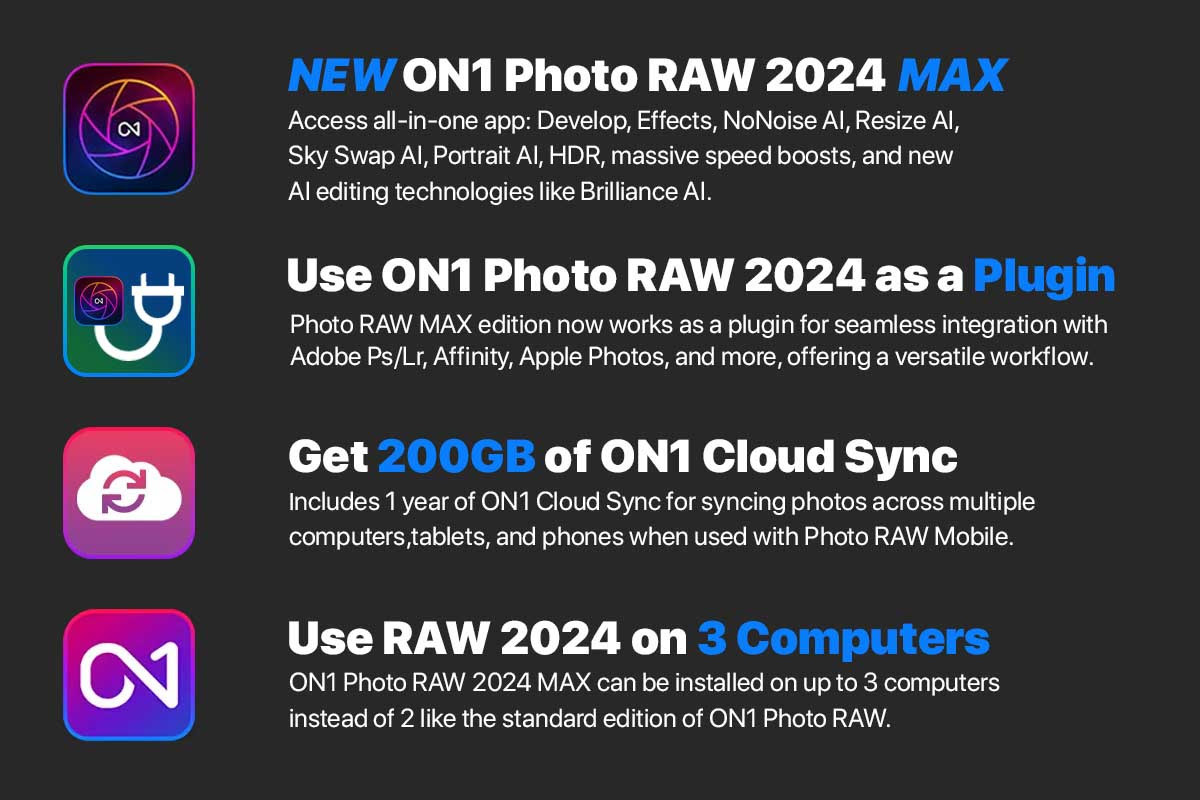
ON1 Photo RAW MAX includes all of the ON1 plugins: Effects, NoNoise AI, Sky Swap AI, Resize AI, HDR, and Portrait AI.
- One-time Fee
- This includes:
- ON1 Photo RAW 2025
- All of the ON1 plugins: Effects, NoNoise AI, Sky Swap AI, Resize AI, HDR, and Portrait AI.
- Install each on up to 3 computers (Mac or Windows)
- Works as a standalone app or plug-in for Adobe
- License is perpetual for the current major version
- Free Software Updates
- Technical Support by ON1 Team
- 30-day Money-back Guarantee
Platform: Windows, Mac OS X

A subscription gives you access to Photo RAW MAX, all integrated plugins, ON1 Cloud Sync, future upgrades, and more—with the flexibility to cancel anytime.
- 1-year Subscription
- This includes:
- ON1 Photo RAW 2025
- All of the ON1 plugins: Effects, NoNoise AI, Sky Swap AI, Resize AI, HDR, and Portrait AI.
- 200 GB Cloud Sync & Mobile App Integration
- Install each on up to 2 computers (Mac or Windows)
- Works as a standalone app or plug-in for Adobe
- License is for 1 year
- Free Software Updates & Upgrades
- Technical Support by ON1 Team
- 30-day Money-back Guarantee
Platform: Windows, Mac OS X
Recommended:
On1 Photo RAW 2026: Perpetual License BEST SELLER
On1 Photo RAW 2026: Perpetual License BEST SELLER
Luminar Flex BEST OFFER
SoftOrbits Batch Picture Resizer: Lifetime Personal License BEST OFFER
Photolemur 3 - Lifetime License for up to 5 Devices + Holiday bundle GIVEAWAY
Ashampoo Photo Commander 19: Lifetime License (One-time Fee, No Time Limit) BEST SELLER
ON1 Resize Giveaway
unavailable at this moment.
Please note that once you signed in, do not close this page. You will be shown how to get this offer for free.
Also, check out the latest software giveaways that are available here on the software giveaway page.
NOTE:
– All prices shown here are in listed USD (United States Dollar). Your local currency will be converted automatically, You can also switch to any other currencies during the checkout process.
– The discount coupon & your local VAT (Value added tax – if available, vary by country) will be applied at checkout automatically.
– The order(s) for the software are processed by the ON1 company. This company accepts paying on-line, via PayPal, by fax, bank-wire transfer, check, cash, or purchase order.
– You will receive a notification e-mail from ON1 when your order is processed which will also include your license information.
– Such promotional programs are subject to change without notice, from time to time in our sole discretion.
– Data may vary based on different systems or computers.
Thanks for reading ON1 Resize AI 2026 Review & Enjoy the discount coupon. Please Report if ON1 Resize AI 2026 Discount Coupon/Deal/Giveaway has a problem such as expired, broken link, sold out, etc while the deal still exists.













