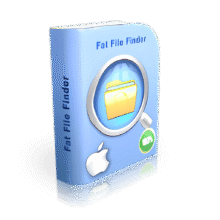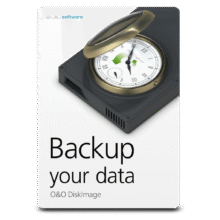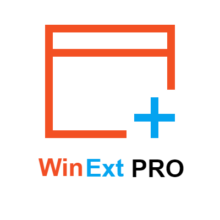[FLASH SALE] 60% Off – O&O Defrag 30 Professional Edition: Perpetual License, Free O&O Syspectr Premium | Optimize Windows Quick and Easy – for Windows
Take system optimization to a new level! Powerful disk defragmenter software supports hard disks and SSDs, optimizes disk speed by analyzing disk space and cleaning junk files. Get up to 60% Off on O&O Defrag 30 Professional Edition with our exclusive 50% discount coupon, plus get O&O Syspectr Premium for 1 year for free!
Perpetual License| 30-day Money-back Guarantee | Technical support by O&O Software
O&O Defrag 30 Professional Edition Review at a Glance
Use O&O Defrag when you need to encourage a slowing down computer, which can be caused by slow data loading from the hard disk. O&O Defrag analyzes your computer’s hard drive up to three times faster than the standard data defragmentation features built into Windows.

O&O Defrag 30 Professional Edition activates the hidden performance of your computer and packs file fragments efficiently and securely together. This professional defragment software gives you everything from fully automated defragmentation to a professional set up: everything a good defragmentation software should give you.
An increasingly fragmented hard disk compromises the performance of your computer. This occurs as a result of frequent write and read access, during your daily routines, while surfing or gaming, or due to frequent user access on Server. For a lasting maximum speed, while accessing files, your data must be organized systematically.
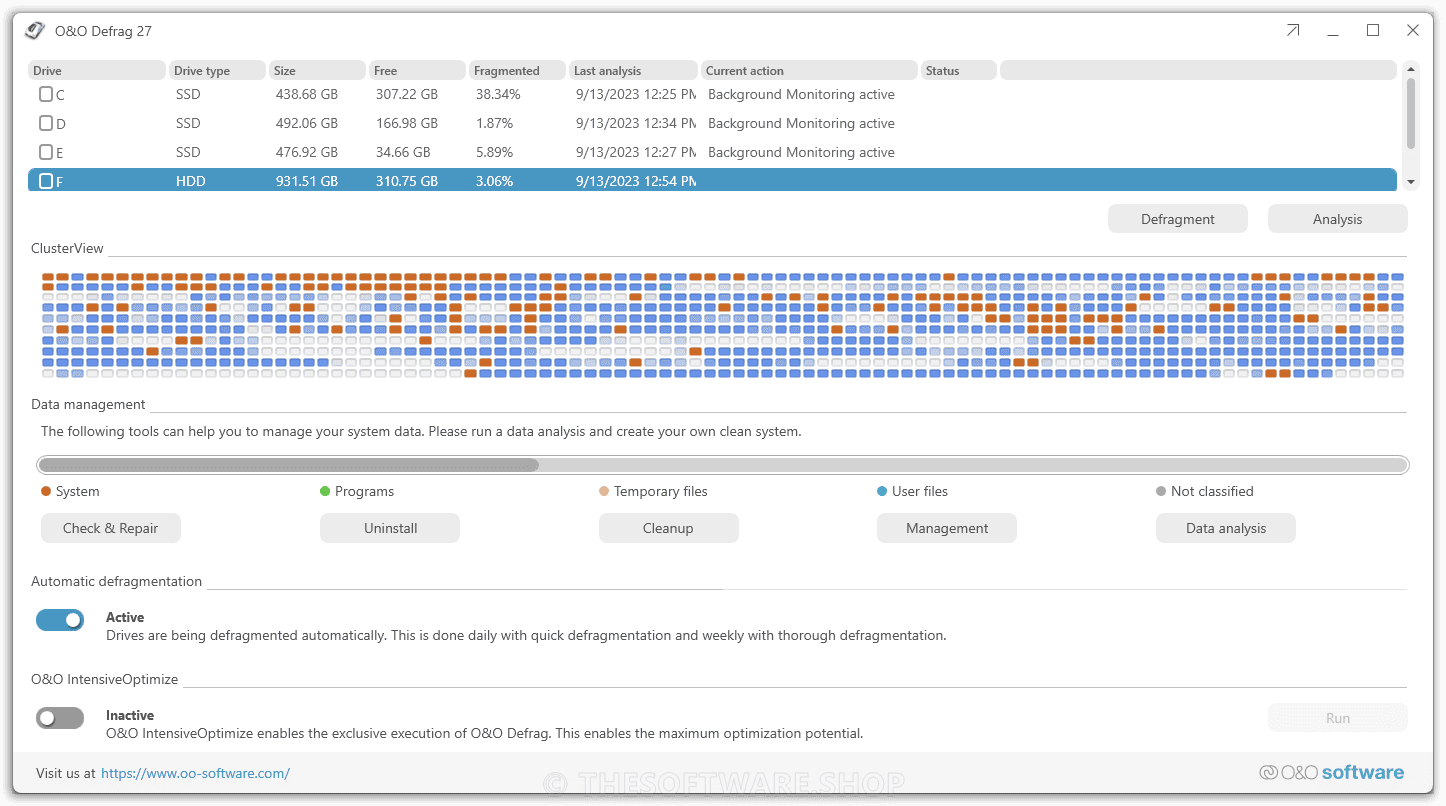
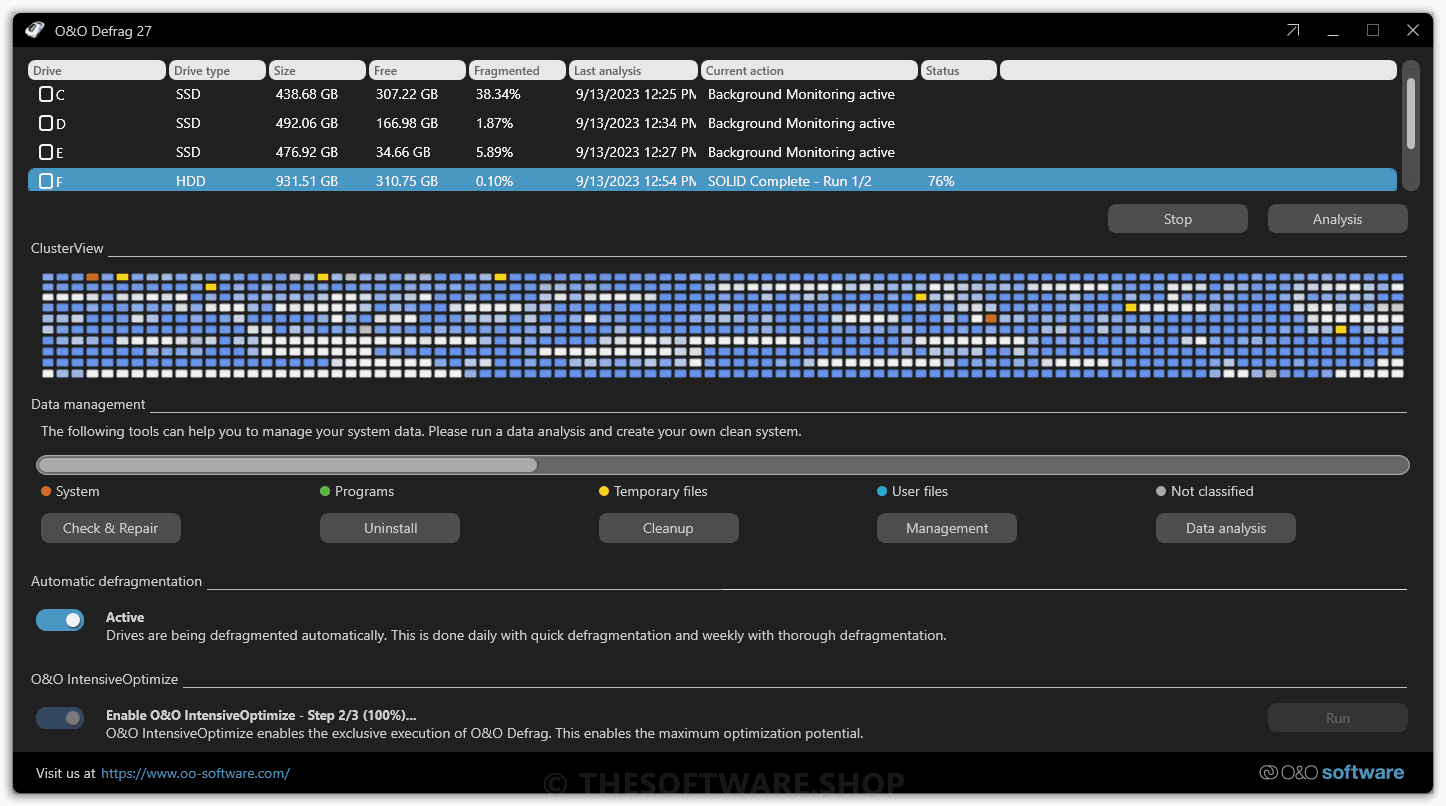
Windows disperses single file fragments all over the entire hard disk, which increases the time for its access. The defragmentation packs file fragments coherently together on the hard disk and file the data into separate zones. Windows, as well as other programs, will start and run faster.
O&O Defrag 30 Professional Edition includes a clever scheduling function, which allows you to schedule regularly automated defragmentation if you wish. Besides, the permanent and automatic optimization in the background is key to prevent a loss in the performance of your computer as well as a renewed fragmentation. This will allow you to save time compared to running manual defragmentation.

O&O Defrag 30 Pro goes to work with its SOLID/COMPLETE method. Scattered file fragments will be reconnected and saved in fewer memory cells. This leads to fewer read and writes accesses to these memory cells. The result is the SSD runs faster and its life expectancy increased on account of reduced read and write accesses.
Along with the new SOLID/COMPLETE, the existing SOLID/QUICK method has been extended: it is now faster than COMPLETE and suitable for occasional faster defragmentation:
- SOLID/COMPLETE: This method, developed specifically for SSDs, is a thorough optimization of the SSD.
- SOLID/QUICK: This method, developed specifically for SSDs, performs a superficial optimization of the SSD. This method is gentler and faster.
- ClusterView for SSDs: To represent the degree of fragmentation of an SSD, the ClusterView now maps the logical structure of an SSD so that, accordingly, 6 blocks are combined into one.
Both methods sustainably extend the life of the SSD but differ in terms of the duration and protection of the hardware.
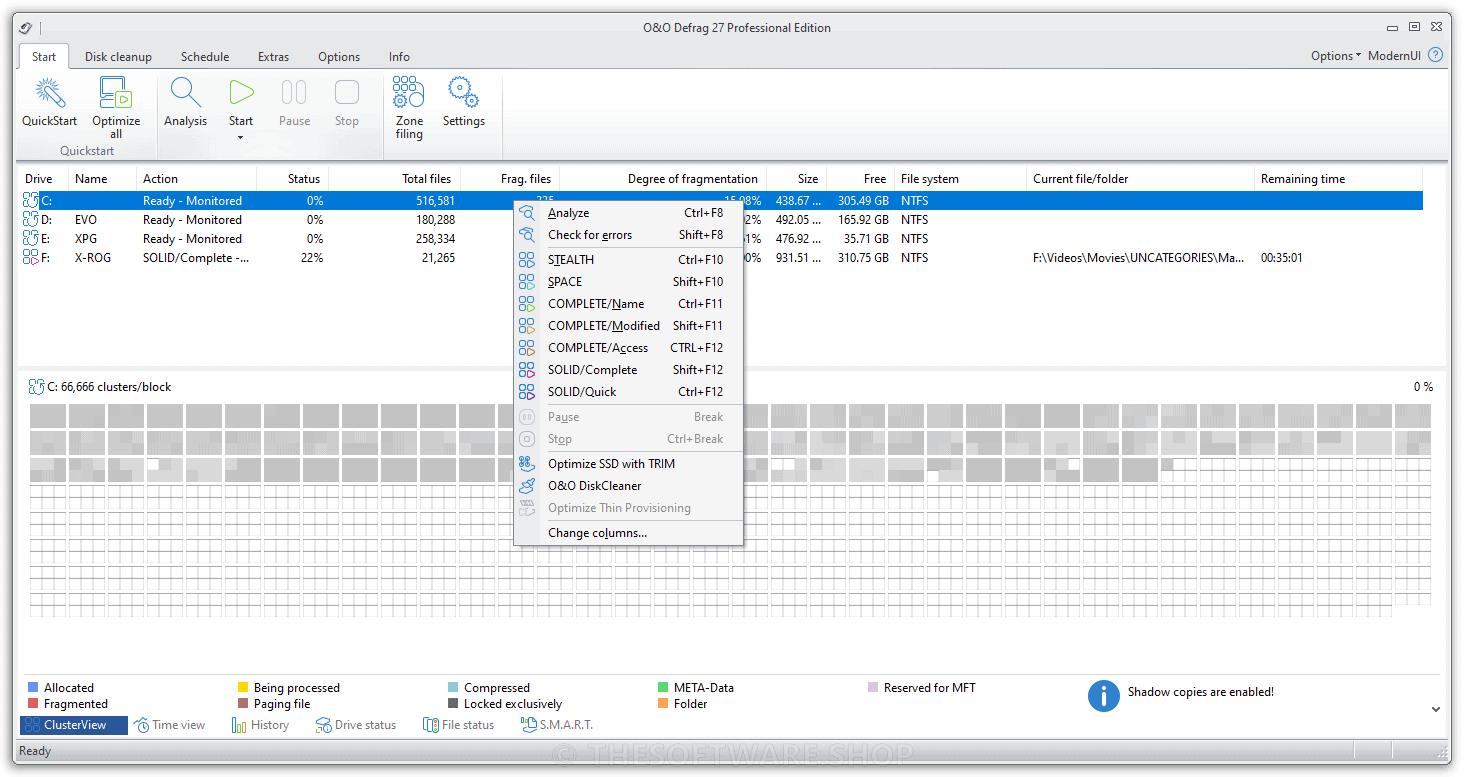
The Problem: Every file system is fragmented. This means that over time, files will no longer be filed consecutively but, instead, be scattered across the computer’s entire storage area, slowing down access to these files. This problem doesn’t just apply to hard disks but to SSDs as well. Over the course of time SSDs save file fragments over more memory cells than are necessary. This, in turn, leads to a continuous slowing down of the read and write processes, just as we experience on hard disks.
The Solution: This is where O&O Defrag 30 goes to work with its Install & That’s All feature. O&O Defrag 30 will configure and run all settings automatically, according to the specific requirements of your system. Scattered file fragments will be reconnected and saved in fewer memory cells. This leads to fewer read and write accesses to these memory cells. The result is the hard disk and SSD running faster and their life expectancy increased on account of reduced read and write accesses.
With O&O Defrag 30, we present “Install & That’s All” function, a world first! Especially now, with many of us working from home, the reliable and optimal performance of our PCs is more important than ever. Time is also of the essence. That is why we have developed “Install & That’s All”. All you have to do is install the program and O&O Defrag 30 does the rest, fully automatic, in the background and with no impact on your system. It saves you the time and stress of configuration, letting you focus on the important things.
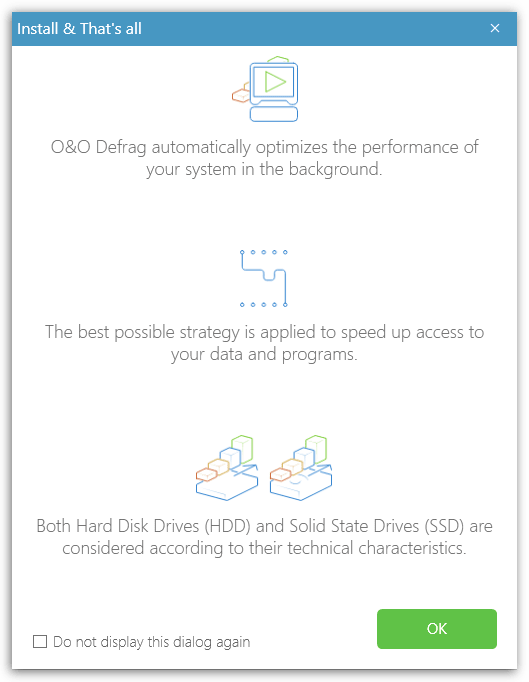
In O&O Defrag 30 the S.M.A.R.T. functionality has been integrated that indicates the “health status” of hard disks, SSDs, and RAIDs whenever there is any problem. Such a problem could be a high temperature, or an error reported by the drive itself. If there is anything unusual going on, a message will be displayed in the Windows Action Center. This functionality notifies users of any problems and gives early warning about any impending crash of a disk.
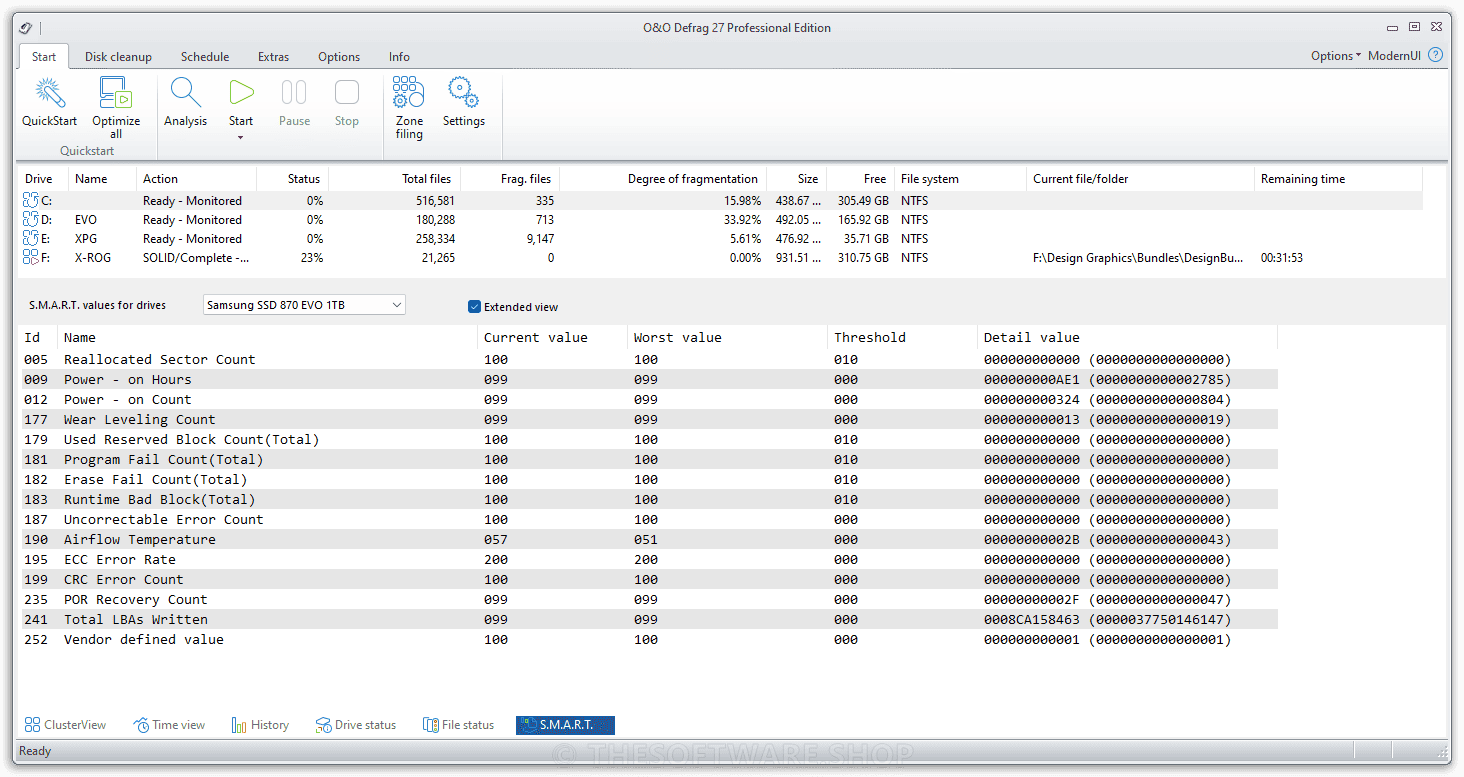
The read and write accesses on the computer will be more visible. Users can see the read and write operations currently being run on any drive displayed in the taskbar. A search on the respective drive can be started by right-clicking.
Remove unwanted Apps with O&O AppBuster
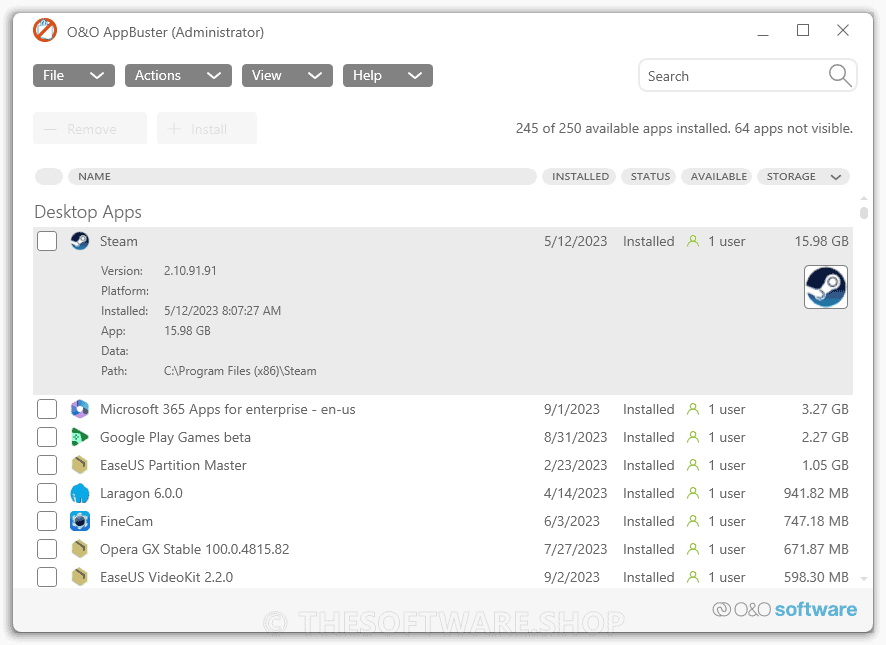
In a clear display, O&O AppBuster shows which apps are installed on the computer – even hidden apps are also displayed. O&O AppBuster makes it possible to remove unwanted apps quickly and easily. Or, if one of these apps was accidentally uninstalled, it can be restored with one click.
Modern Interface
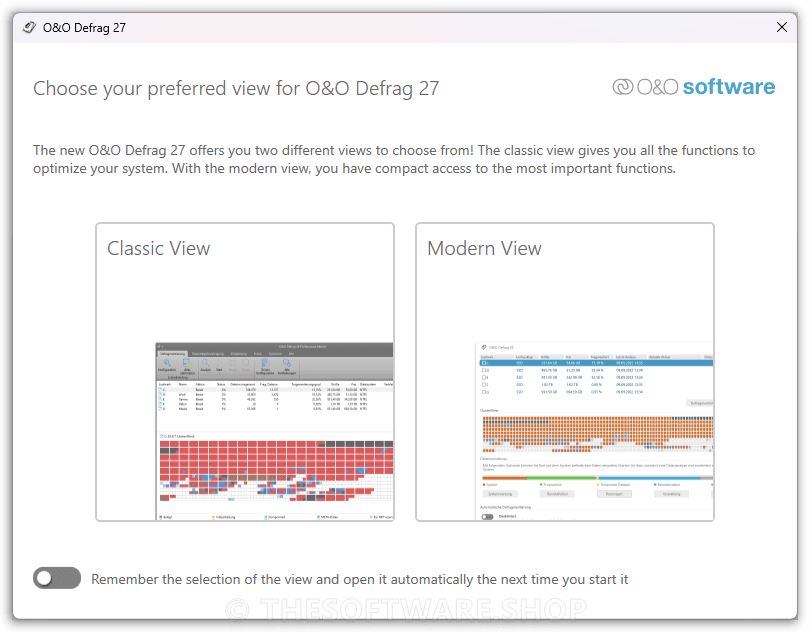
The modern interface offers compact access to all important functions as well as additional components. For example, the operating system can be checked for inconsistencies, the installed apps can be displayed, or temporary and superfluous files can be deleted.
The main reason is the disorderly, inefficient storage of files on hard drives and SSDs. The new O&O Defrag 30 fixes this problem for you. It speeds up your computer, prolongs its lifespan and makes your PC work better.
What’s New
We are proud to introduce to you today the new version 30 of the award-winning speed-up product. O&O Defrag makes PCs of any age perform like new again – you can experience speed increases of up to 100%!
What’s New in O&O Defrag Version 29:
O&O Defrag 30 comes with several exciting new features designed to enhance your computer’s performance and simplify the optimization process.
New Boot-Time Optimization and Improved O&O IntensiveOptimize
The new Boot-Time Optimization offers fully automatic optimization before Windows actually starts, ensuring that all files can be optimized. This particularly applies to critical system files that are locked during Windows startup and can cause significant performance losses. With the revised O&O IntensiveOptimize, we also offer ambitious users the opportunity to optimize their system in their own Windows environment. Also with full access to all user and system files. With the improvements in version 30, setup is just a click of the mouse, and even BitLocker-encrypted drives can be easily and securely optimized in their own Windows environment.
O&O VisualDisk – Visualization of write accesses to SSDs

O&O VisualDisk clearly displays write access to the hard drive, such as flash-based storage media such as SSDs and NVMe drives. The improved version not only has a redesigned user interface but also improves performance when displaying accesses. O&O VisualDisk demonstrates how optimizing disks can help reduce future write accesses and extend the lifespan of SSDs. The user receives a clear picture of how the drives are operating and how their performance can be optimized through targeted measures.
Simply easy
Everyone should have a fast computer. That’s why we made O&O Defrag 30 even easier so that anyone can use it. The new modern view does not require complicated settings.

Simply better
No difficult decisions like choosing the best defragmentation strategy for your PC. O&O Defrag takes care of everything itself. All you have to do is choose whether you want to start O&O Defrag yourself manually or whether you want it to take care of everything automatically.
With these updates, O&O Defrag 30 promises to make your computer run smoother and faster with minimal effort on your part.
Features
Key Features of O&O Defrag 30 Professional Edition:
- Install & That’s All: Install the program and O&O Defrag 30 does the rest, fully automatic, in the background and with no impact on your system.
- SOLID/Quick: This method, developed specifically for SSDs, performs a superficial optimization of the SSD, such as erasing the free space. This method is gentler and faster.
- SOLID/Complete: This method, developed specifically for SSDs, is a thorough optimization of the SSD.
- ClusterView with SSDs: To represent the degree of fragmentation of an SSD, the ClusterView now maps the logical structure of an SSD so that, accordingly, 6 blocks are combined into one.
- Fragment Filter to identify the most fragmented files on a drive
O&O DiskCleaner - Time View to see which defragmentation activity results in which successful optimization
- Easy-to-Use: Ideal for Beginners and Professionals
- Even faster system and the program starts
- Defragmentation time reduced by up to 40%
- Defragmentation of locked files
- Lifetime Performance Statistics
- Automatic deletion of free space for more privacy
- Optimizing systems with Thin Provisioning
- Supports Windows 10, Windows 8.1 and Windows 7
- Quick configuration to help get started
- Job Assistant for recurring, automated defragmentation
- Boot Time Defragmentation
- Automatic background optimization to prevent heavy fragmentation
- Detailed status reports
- Simultaneous defragmentation of multiple drives
- Defragmentation of single files and folders at the push of a button
- Zone Filing for optimal file organization
- Customizable drive zones
- Status view: an overview of largest and worst fragmented files
- Dynamic cluster view of defragmentation in progress
- History and statistics: track fragmentation growth and defragmentation efficiency over time
- Defragmentation comparison: see how a drive looked before and after defragmentation
- Eight different defragmentation methods; from very fast to very comprehensive
- O&O ClusterView: examine file and folder layout in detail
- O&O ActivityMonitor: adapts itself to reduce system load (CPU)
- Windows Compact OS Support: O&O Defrag 30 supports the Windows Compact OS compression feature, helping free up space in Windows 10.
- Quicker Installation: We have made the program installation process even quicker, saving you even more time.
- Check & Repair: Check your hard drive or SSD for inconsistencies that can lead to problems.
- O&O AppBuster: Remove unwanted apps quickly and easily.
The main novelty of the current version of O&O Defrag Pro is an improved way of defragmenting SSDs, which prevail in newer computers. This method consists in defragmenting only those memory cells for which it is really necessary to move the data. As a result, O&O Defrag optimizes data loading without excessive wear on the SSD. This specialized program will also find more fragmented blocks of data. Additionally, if you have multiple physical hard disks in your computer, O&O Defrag Professional optimizes their contents in parallel mode, which significantly and shortens the total time required to defragment data.
The other functional equipment of the program is also rich: in addition to various defragmentation methods (continuously in the background of the operating system, when the computer is idle or at selected times) O&O Defrag PRO also includes tools for optimizing SSDs and a function for thoroughly erasing disk space to avoid possible to restore old files. You can also set up a quick optimization of the contents of the disk every time you start your computer – before Windows starts.
When the computer is idle or at a selected time), O&O Defrag also includes tools for optimizing SSDs and a function for thoroughly erasing disk space so that old files cannot be recovered. You can also set up a quick optimization of the contents of the disk every time you start your computer – before Windows starts.
Use O&O DiskCleaner to remove unnecessary temporary files from your disk to free up space while reducing disk fragmentation. It has his own tab in the ribbon. The first step is to perform the analysis: On the »O&O DiskCleaner« tab, select the disk you want to analyze and use the »Analysis« button.
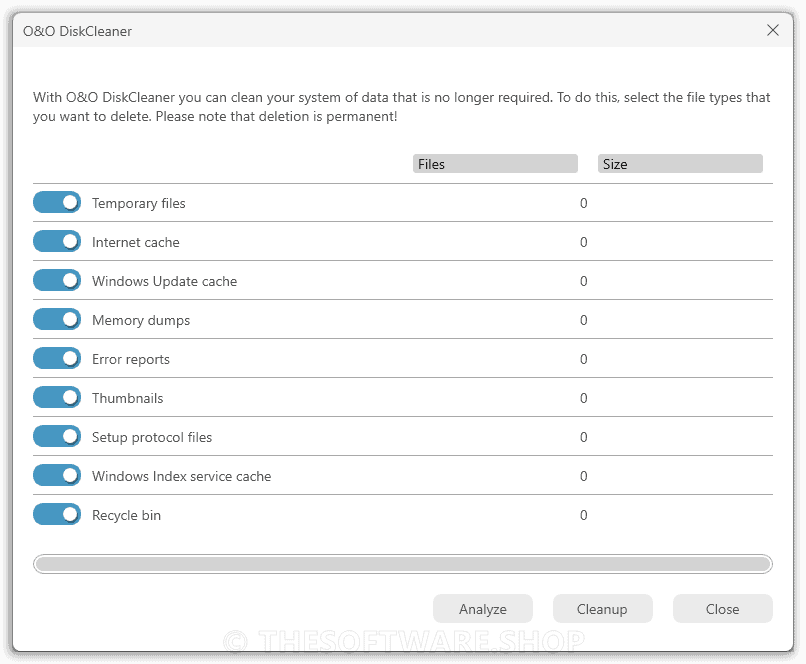
When the analysis is complete, the program displays the results at the bottom of the window. If you decide to clean the disc, use the »Cleanup« button. The cleaning process is displayed in numerical values and can be paused or terminated prematurely with the »Pause« and »Stop« buttons.
Requirements
To run O&O Defrag 30 Professional Edition with optimum reliability and performance, your system should match the following requirements:
System Requirements for Windows OS:
- Operating system: Windows 11/10/8/7/Server 2008/Vista/Server 2003/2008 R2/Server 2012/Server 2012 R2
- 50 MB free hard disk space
- 32/64-bit Support (from Windows Vista/Server 2003)
- * All variants of this server operating system are supported, except Core-Installations
System Requirements for Mac OS:
- –
Downloads
Please feel free to download O&O Defrag 30 Professional Edition for Windows PC here. This disk defragment software by O&O Software GmbH has been tested professionally and we are assured that no viruses, Trojans, adware, or malware are contained.
BUY NOW
O&O Defrag 30 Professional Edition retails for $49.95/Perpetual License. But, Today, you can get O&O Defrag 30 Professional license key with our exclusive 60% discount coupon, plus free gift: O&O Syspectr Premium for 1 year (worth $20). This offer is available for a limited time!

1 PC, Perpetual License
- Full Features includes:
- Up to 100% increased performance
- New defragmentation method SOLID
- Includes O&O DiskCleaner
- Automatic background defragmentation
- Your gift: O&O Syspectr Premium for 1 year worth US$ 20.00!
- Perpetual License for 1 PC
- Free Software Updates
- Enjoy Technical Support by O&O Software
- 30-day Money-back guarantee
Platform: Windows

1 PC, Perpetual License
- Upgrade License
- Full Features includes:
- Up to 100% increased performance
- New defragmentation method SOLID
- Includes O&O DiskCleaner
- Automatic background defragmentation
- Your gift: O&O Syspectr Premium for 1 year worth US$ 20.00!
- Perpetual License for 1 PC
- Free Software Updates
- Enjoy Technical Support by O&O Software
- 30-day Money-back guarantee
Platform: Windows

5 PCs, Perpetual License
- Save 86% (Compared to 1-PC Perpetual License x 5 PCs)
- Full Features includes:
- Up to 100% increased performance
- New defragmentation method SOLID
- Includes O&O DiskCleaner
- Automatic background defragmentation
- Your gift: O&O Syspectr Premium for 1 year worth US$ 50.00!
- Perpetual License for 5 PCs
- Perfect for families or small companies
- Save more than 60%
- Free Software Updates
- Enjoy Technical Support by O&O Software
- 30-day Money-back guarantee
Platform: Windows

1 PC, Perpetual License
- 4 award-winning O&O tools that all Windows PCs need::
- O&O Defrag Pro - 1 PC ($49.95)
- O&O DiskImage Pro - 1 PC ($49.95)
- O&O SafeErase Pro - 1 PC ($19.95)
- O&O DiskStat - 1 PC ($29.95)
- O&O AutoBackup - 1 PC Pro ($29.95)
- Perpetual License for 1 PCs
- Perfect for families or small companies
- Free Software Updates
- Enjoy Technical Support by O&O Software
- 30-day Money-back guarantee

1 PC, Perpetual License
- 4 award-winning O&O tools that all Windows PCs need::
- O&O Defrag PRO - 5 PCs ($249.75)
- O&O DiskImage PRO - 5 PCs ($249.75)
- O&O SafeErase PRO - 5 PCs ($99.75)
- O&O DiskStat - 5 PCs ($149.75)
- O&O AutoBackup PRO - 5 PCs ($149.75)
- Perpetual License for 5 PCs
- Perfect for families or small companies
- Save more than 93% (Compared to a total value of O&O Powerpack - 1 PC License x 5 PCs)
- Free Software Updates
- Enjoy Technical Support by O&O Software
- 30-day Money-back guarantee
Platform: Windows
In case you need the previous version of O&O Defrag Pro, you can purchase it here:

1 PC, Perpetual License
- Full Features includes:
- Up to 100% increased performance
- New defragmentation method SOLID
- Includes O&O DiskCleaner
- Automatic background defragmentation
- Your gift: O&O Syspectr Premium for 1 year worth US$ 20.00!
- Perpetual License for 1 PC
- Free Software Updates
- Enjoy Technical Support by O&O Software
- 30-day Money-back guarantee
Platform: Windows

1 PC, Perpetual License
- Upgrade License
- Full Features includes:
- Up to 100% increased performance
- New defragmentation method SOLID
- Includes O&O DiskCleaner
- Automatic background defragmentation
- Your gift: O&O Syspectr Premium for 1 year worth US$ 20.00!
- Perpetual License for 1 PC
- Free Software Updates
- Enjoy Technical Support by O&O Software
- 30-day Money-back guarantee
Platform: Windows

5 PCs, Perpetual License
- Save 80% (Compared to 1-PC Perpetual License x 5 PCs)
- Full Features includes:
- Up to 100% increased performance
- New defragmentation method SOLID
- Includes O&O DiskCleaner
- Automatic background defragmentation
- Your gift: O&O Syspectr Premium for 1 year worth US$ 50.00!
- Perpetual License for 5 PCs
- Perfect for families or small companies
- Save more than 60%
- Free Software Updates
- Enjoy Technical Support by O&O Software
- 30-day Money-back guarantee
Platform: Windows

1 PC, Perpetual License

5 PCs, Perpetual License

1 PC, Perpetual License

5 PCs, Perpetual License
IObit Smart Defrag 10 PRO (1 Year, 3-PCs License) BEST SELLER
Wise Care 365 PRO: Lifetime Upgrade License, 3 PCs BEST SELLER
PC Game Booster 7 Pro: 1 Year License, 1 PC BEST SELLER
WinUtilities Pro: Lifetime License BEST SELLER
O&O Defrag Professional Edition Key Giveaway
Available now: Free License Key for Full Version 30/29/28/27/26/25/24 for a limited time!
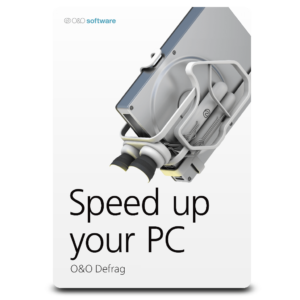
Please note that once you signed in, do not close this page. You will be shown how to get this offer for free.
Thanks for reading O&O Defrag 30 Professional review and enjoy the freebie. Please Report if O&O Defrag 30 Professional Deal/Discount Coupon/Giveaway has a problem such as expired, broken link, sold out, etc.


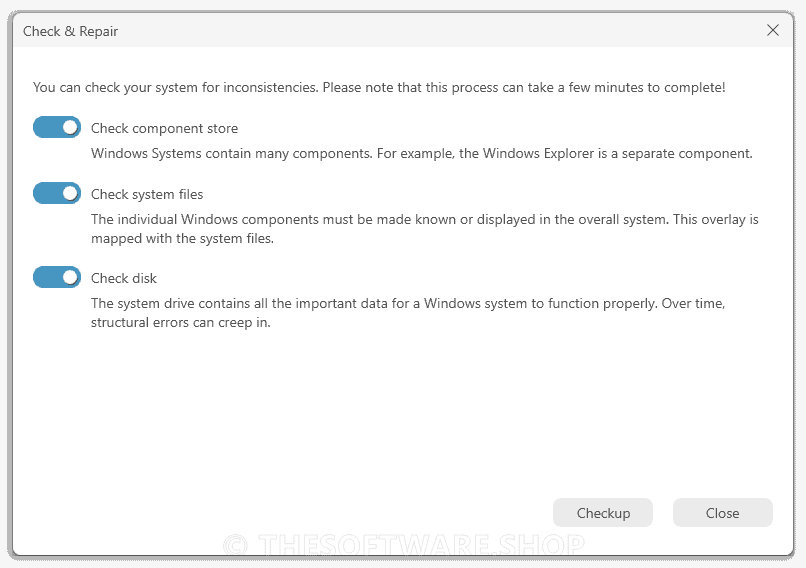
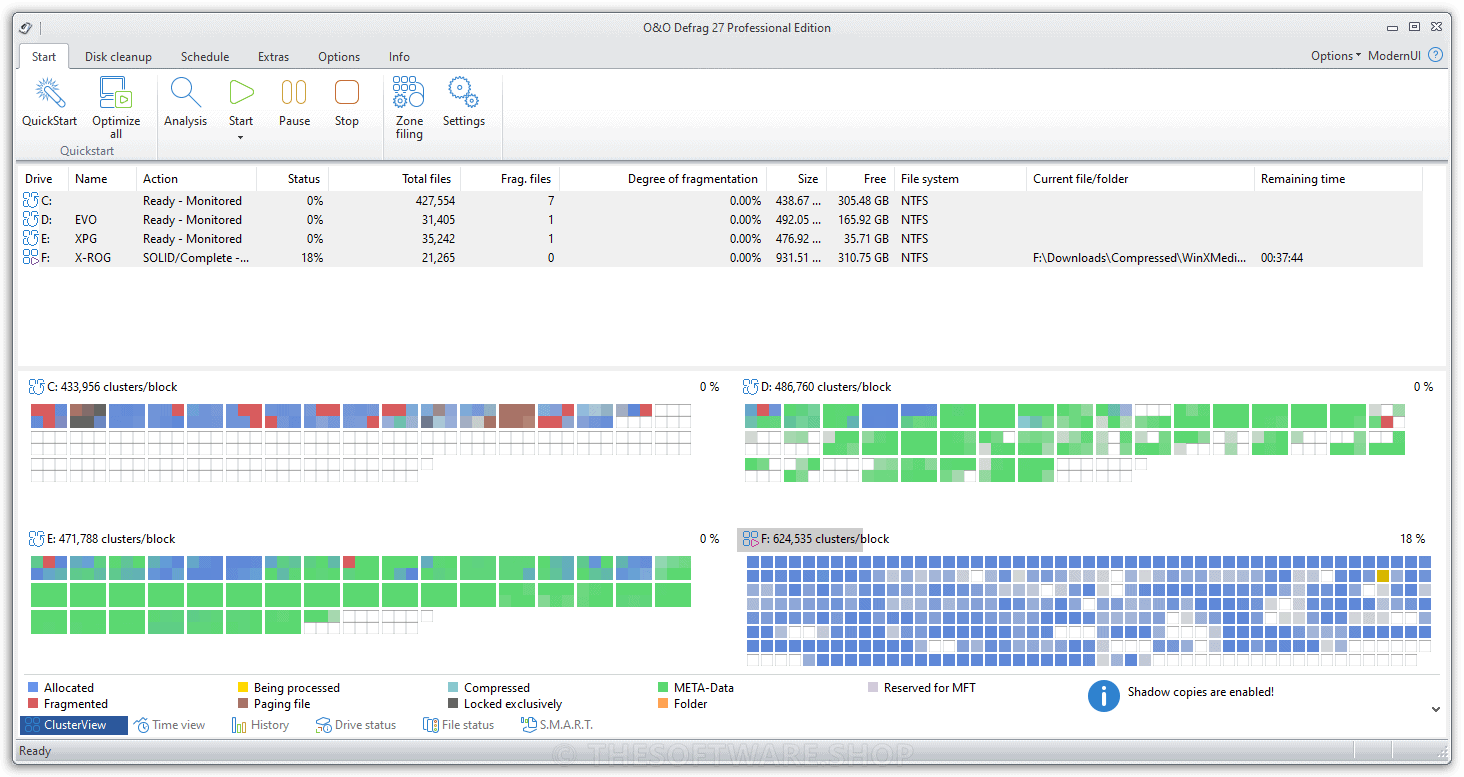

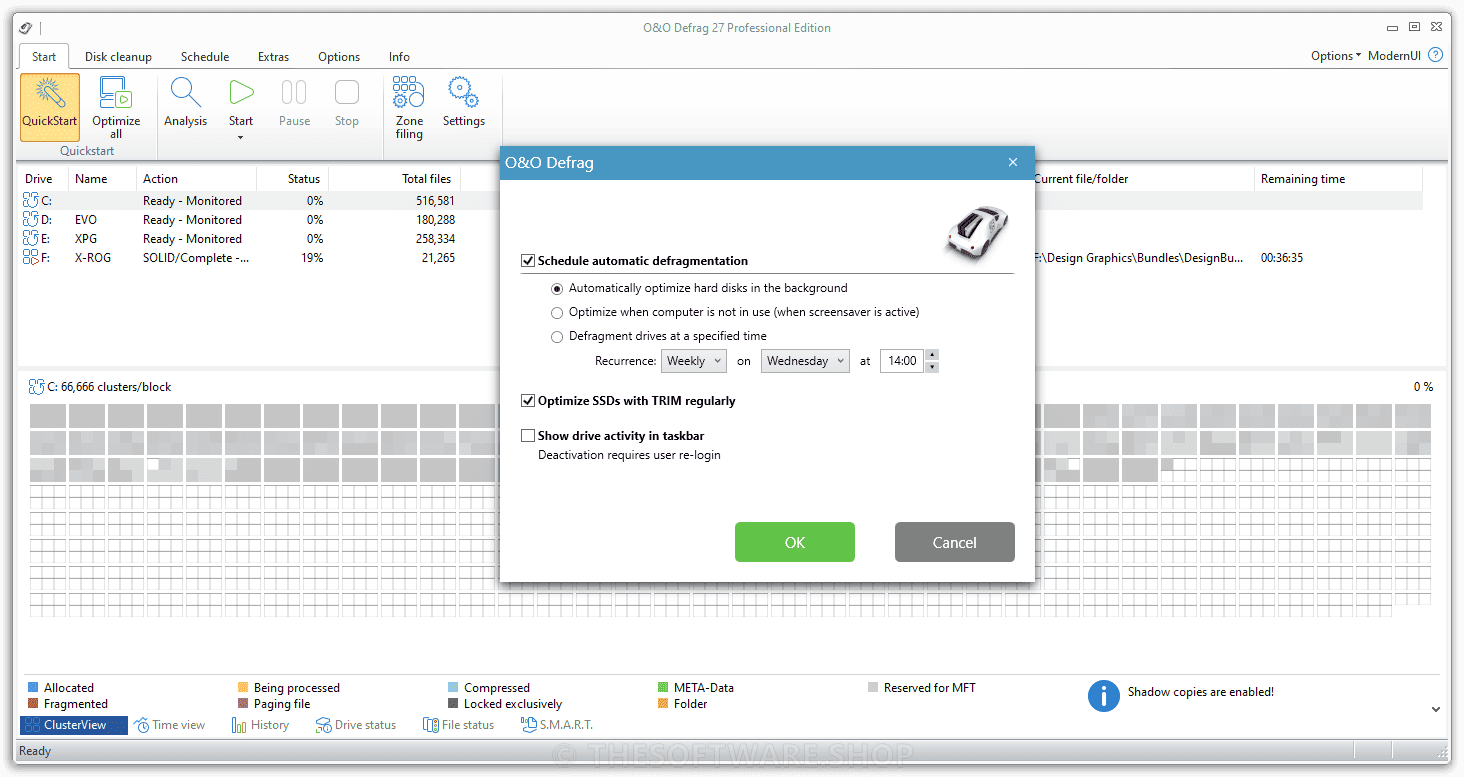
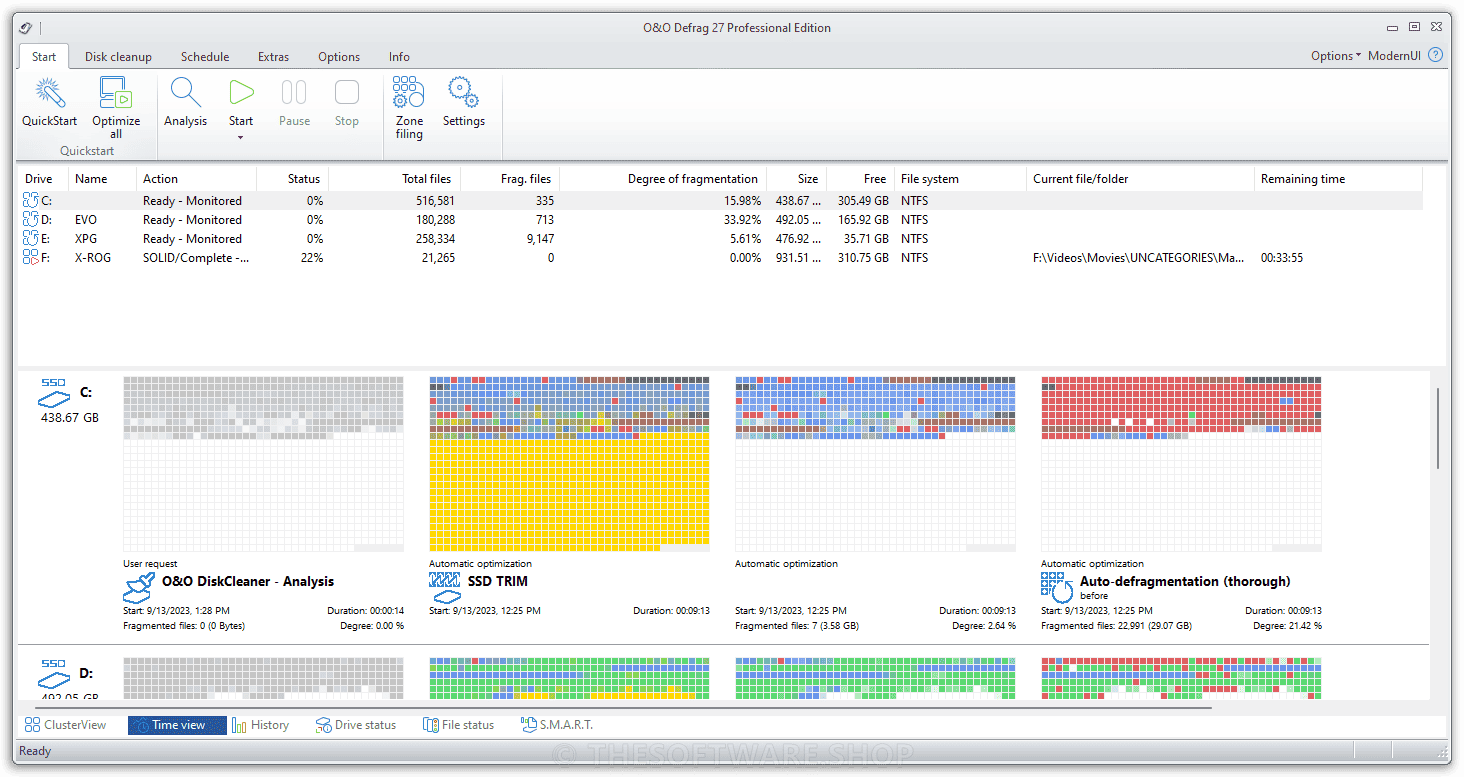
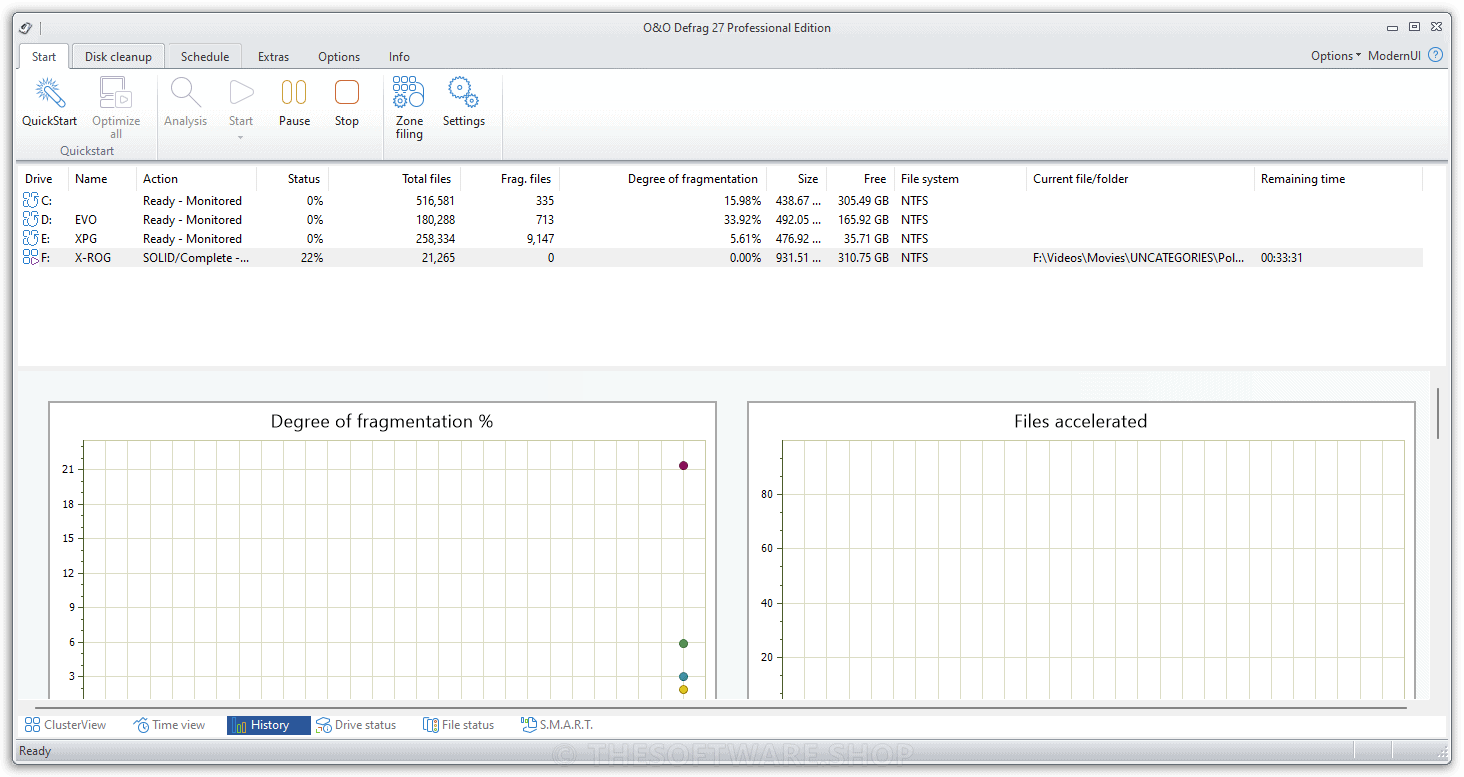
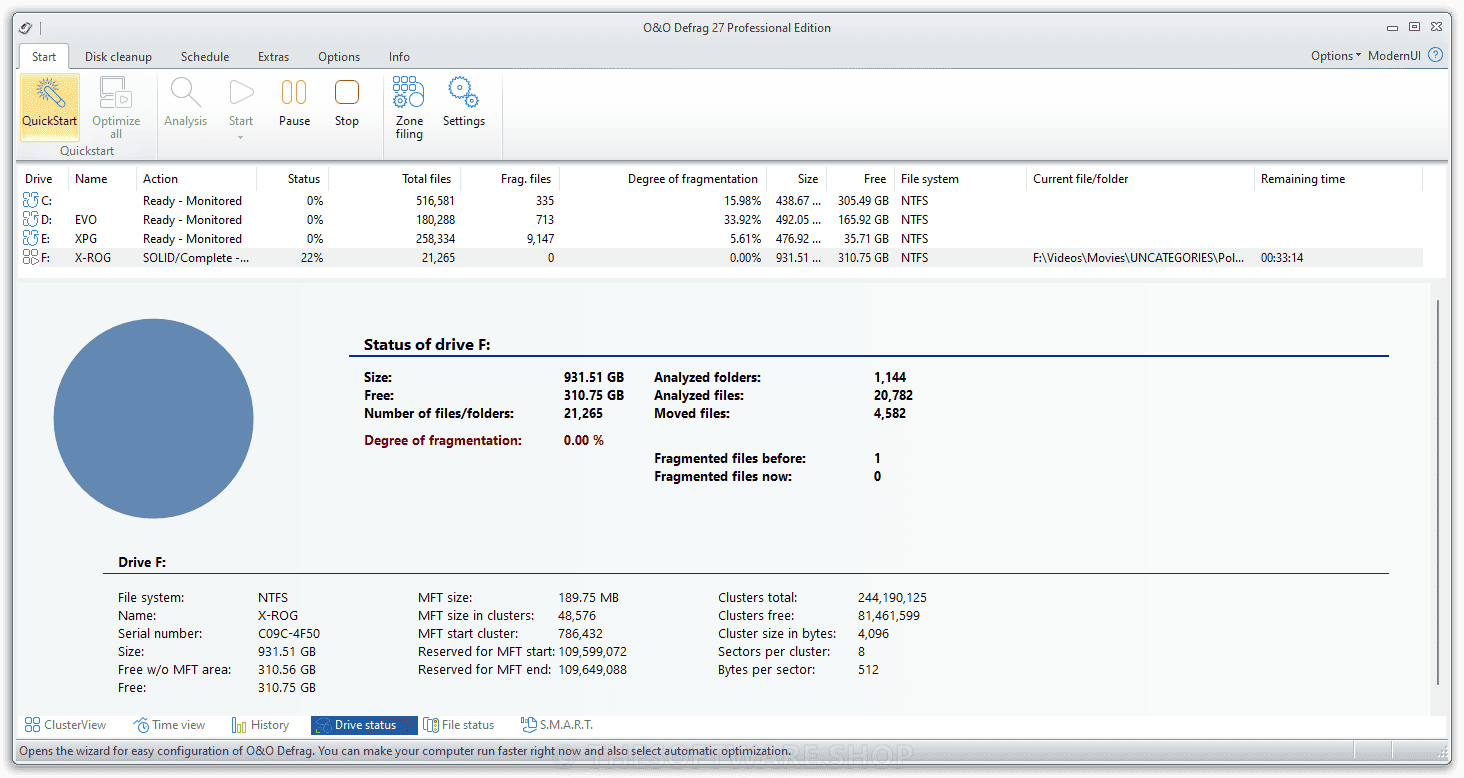
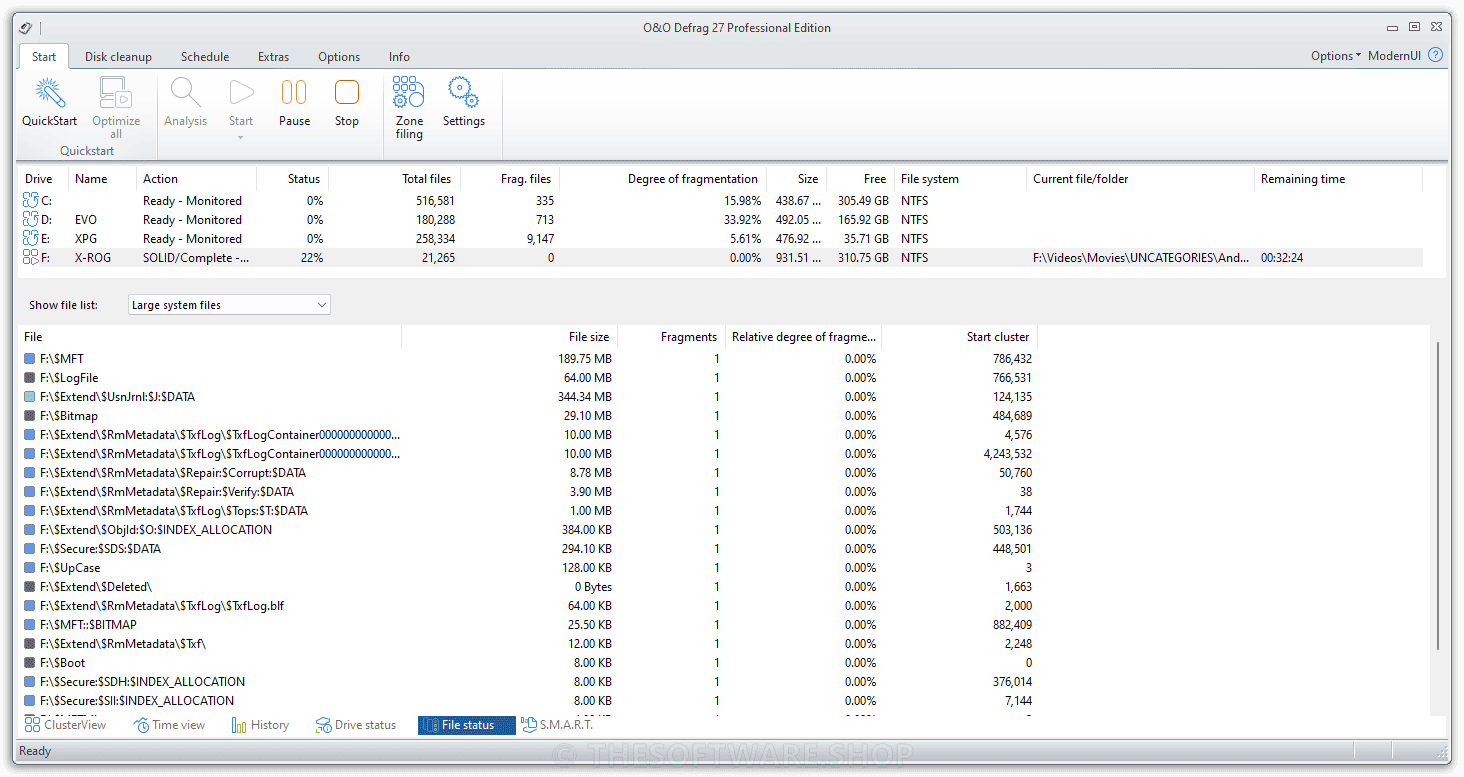
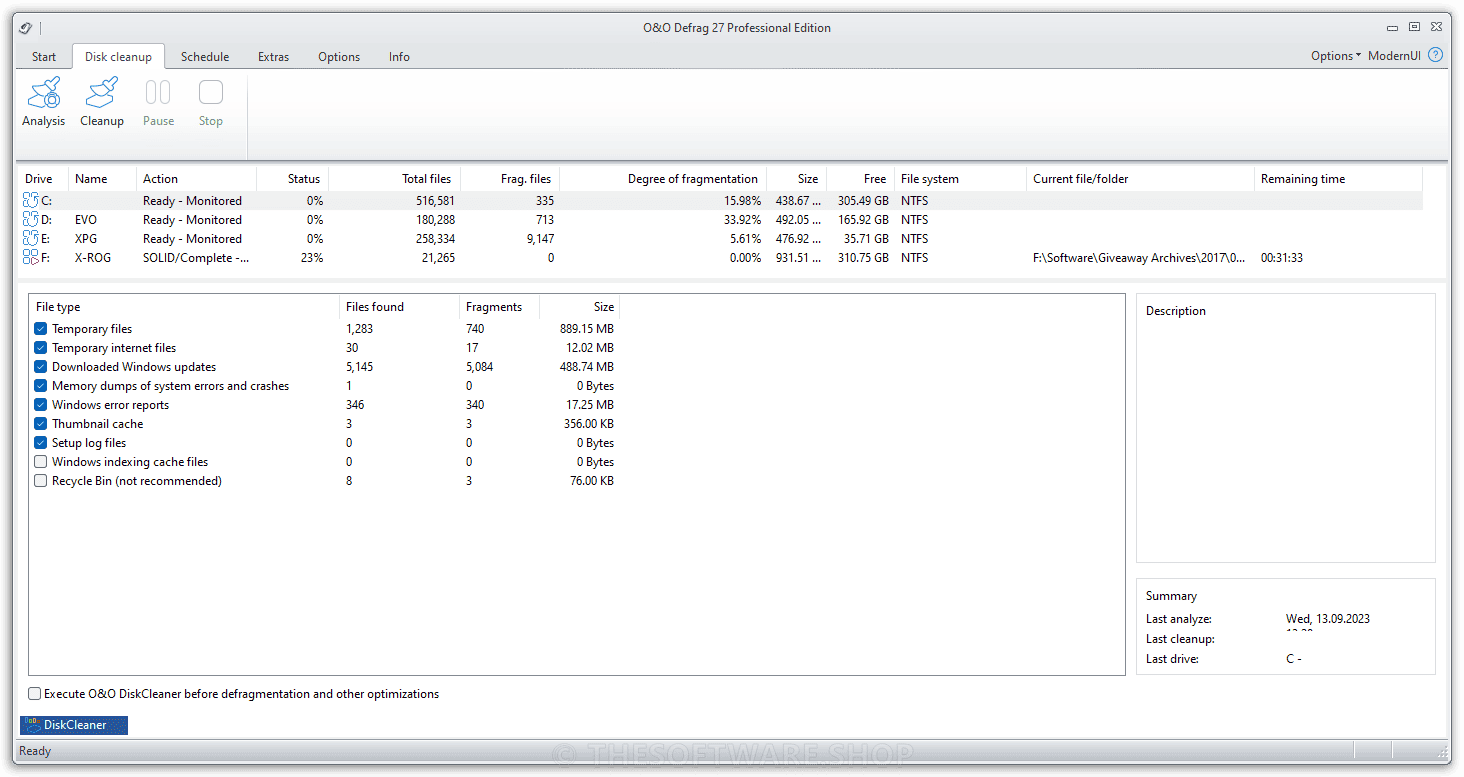
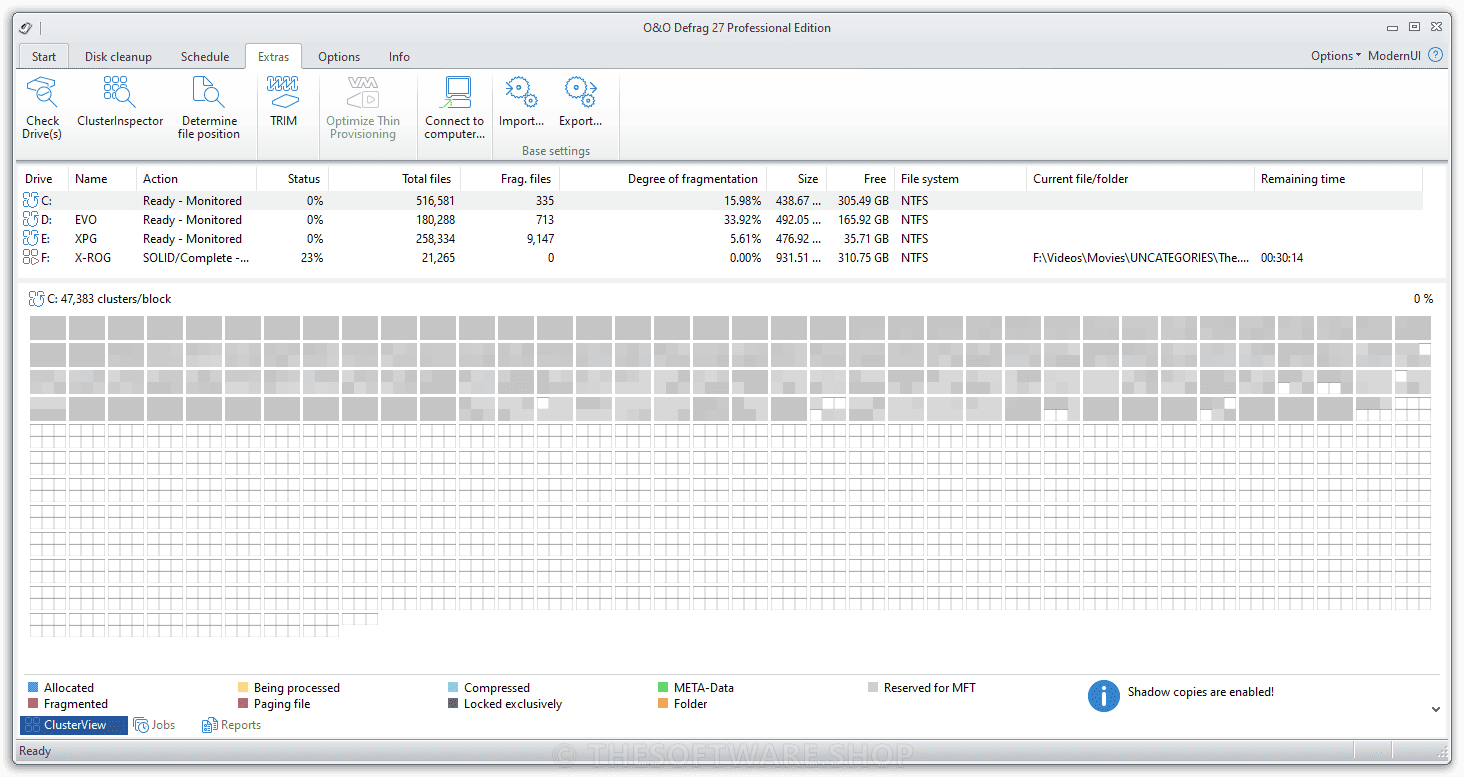

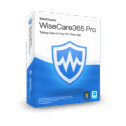
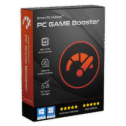
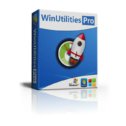
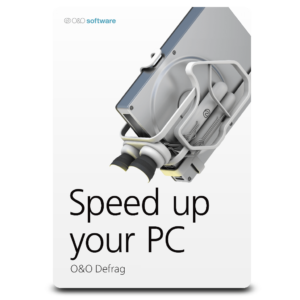
![[FLASH SALE] 60% Off – O&O Defrag 30 Professional Edition: Perpetual License, Free O&O Syspectr Premium | Optimize Windows Quick and Easy – for Windows](https://thesoftware.shop/wp-content/uploads/thumbs_dir/Easy-Foto-Review-Download-Discount-Key-Giveaway-rfosm7va3g2qbu48ymlk2udk2d5koq0uygp7jug0fw.png)
![[FLASH SALE] 60% Off – O&O Defrag 30 Professional Edition: Perpetual License, Free O&O Syspectr Premium | Optimize Windows Quick and Easy – for Windows](https://thesoftware.shop/wp-content/uploads/thumbs_dir/Ashampoo-Software-Deals-Discount-Coupon-rhmmenw0zyvx9izda7pbodpx73p27qmyea2gsegoxo.png)