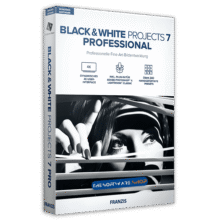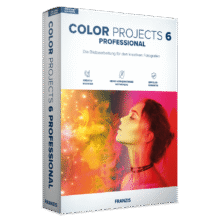Managing your photos has never been easier: view, sort, organize, edit, and share thousands of digital photos and videos on PC. Get Phototheca X Premium Including free updates & support for just $64.95/year!
Phototheca Review at a Glance
Phototheca is the all-in-one solution for digital assets that allows you to organize, manage, and edit your photos and videos. This photo management software makes it easy for photographers, designers, photo studios, and all other users to create and maintain galleries, organize their photos in albums, keep images in safe-boxes, track pictures in a calendar, organize pictures according to the event, maintain a timeline, and share photos on social media.
Organize your moments and memories into refined, transparent categories with complete control. Keywords, metadata, and descriptions are the key to finding the perfect photo when you need it most. Phototheca automatically organizes images that were taken at the same time and places them into events, and you can set automatic search queries to create smart albums based on the details that you’re looking for.
Scroll back in time to relive beautiful memories with the calendar view, all-photos view, or timeline view, which is the perfect way to find the big moments with lots of pictures. Of course, the comprehensive search feature can also help you find what you’re looking for with an immediate view of your complete library.
You can also use the Phototheca editing tools to easily make simple changes to your photos, such as rotating them or cropping them to get the best framing. When you change a photo, Phototheca keeps the original so you can always undo your changes and revert to the original look. Changes you make to a photo appear everywhere the photo appears in your library—every album, project, and so on.
Features
Key Features of Phototheca
- Import with intelligence
- Support importing from anywhere: local drives, USB sticks, cameras, cell phones, memory cards, network shares, iOS devices.
- Supports multiple RAW camera formats using the advantages of the Windows Imaging Component.
- Supports multiple video formats, allows us to tag videos with keywords and write descriptions. There are a lot of video formats available to use, including AVI, DivX, Flv, h264, MOV, mp4, MPEG, SWF, WMV, Xvid, and others.
- An auto-update for previously imported files is available.
- Tracks all locations with imported photos.
- Share to everywhere
- Flickr: Easily upload photos, Albums, and Events into new Sets or Photostream under your Flickr account.
- Google Photos: Upload selected photos, Albums and Events to Google Photos as well!
- Twitter: Just select from zero to four photos, click the button Tweet, type a text and submit!
- All metadata(EXIF, IPTC, etc.) is preserved.
- All uploads are going in the background, and you can continue to use the program in a meanwhile.
- Photo tagging and metadata. EXIF, IPTC, XMP
- Imports parts of metadata from EXIF and XMP sections: descriptions, tags (keywords), time stamps, camera models and orientations.
- Tags (keywords) support: Read, write and modify keywords on images
- Descriptions support: Write descriptions for images and albums.
- Fix incorrect time-stamps: For photos with incorrect timestamps due to missed camera setup — this feature helps you to do a batch time shift(correction) for multiple images in one go.
- Photo browsing and instant search
- Instant search across the library: Search works with photo titles, descriptions, keywords, as well as names and dates of albums and events.
- The ultimate all-photos view: Scroll through thousands of photos in a library in one view, where photos are grouped by events and albums, with sorting options applied.
- Calendar view with three different layouts: Scroll back and forth and switch between month, a year or all years’ scales.
- Timeline: A chart with bars that shows amounts of photos per specific time-frame.
- Photo organizing capabilities
- Events: Groups of photos which represent shots that were taken around the same time and place, like a vacation or birthday.
- Albums: Collections of photos that have no time frame which is practically being made manually by a user to collect photos of specific subjects in one place.
- Smart Album feature: Automatically populated album based on a set of specified conditions.
- Live Albums feature: Track the content of folders on drives or network shares where new photos from those folders will appear in a library automatically as they appear in those folders.
- Viewing capabilities
- Instant zoom-in and zoom-out slider for thumbnails view: a bird-eye overview of hundreds of thumbnails from the top or maximized thumbnails size for a detailed look — controlled with the handy slider at any time.
- Full-screen mode: Utilize every inch of your display to see more.
- Dual-view feature: Utilize a second display or projector for a constant full-size view of currently highlighted images.
- Slideshow feature: Run a slideshow and set up a pause time between the frames to make the show even more relaxed and enjoyable.
- Extra features
- Duplicates detection feature: Detect all duplicates in a photo library and provides the option to remove them and see where duplicates are stored on a disk.
- Protected photos feature: Hide photos into password-protected Safes.
- Export feature: Easily export a part of your library into another place. Photos, albums, and events can be exported in any combination.
- Email feature: Send photos by email, using various email clients. Phototheca can send photos via GMail, Outlook(desktop), Windows 10 Mail app and a default configured mail client.
Requirements
To run #THE SOFTWARE with optimum reliability and performance, your system should match the following requirements:
- Operating system: Microsoft® Windows® 7/8/10 32/64-bit with up-to-date patches and service packs installed
- Processor: Intel®, AMD®, or compatible dual-core processor, 1.5 GHz
- Graphics card: Graphics card with OpenGL 1.4 or higher
- Display: 1280 × 768 screen resolution, 32-bit color. One or two displays
- RAM: 4 GB for Windows 7, Windows 8, and Windows 10
- Hard drive space: 585 MB available hard disk space for installation, 1-5 GB for ongoing operations
Phototheca Download
Not sure if #THE SOFTWARE does what you need? Try it out now. Please feel free to download Phototheca Free here. This photo management software by Lunarship Software has been tested professionally and we are assured that no viruses, Trojans, adware or malware contained.
WindowsBuy Now
Phototheca X Premium is available now for just $64.95/year. You will get free updates & support directly from the vendor. Enjoy!

- Free Updates
- Unlimited Photos
- Works on 5 PCs
- Full editing capabilities
- Import from iPhone
- Commercial use
- Premium support
- 30-day Money-back Guarantee
Platform: Windows

- One-time Payment
- Life-time license
- 250,000 Photos
- Works on 2 PCs
- Full editing capabilities
- Import from iPhone
- Non-commercial use
- Regular support
- 30-day Money-back Guarantee
Platform: Windows

- One-time Payment
- Life-time license
- 100,000 Photos
- Works on 1 PC
- No editing capabilities
- Import from iPhone
- Non-commercial use
- Regular support
- 30-day Money-back Guarantee
Platform: Windows
On1 Photo RAW 2026: Perpetual License BEST SELLER
Skylum Luminar BEST OFFER
Ashampoo Photo Commander 19: Lifetime License (One-time Fee, No Time Limit) BEST SELLER
Movavi Photo Manager EXCLUSIVE
BigMIND Photography: Up to 4TB Cold Storage BEST SELLER
Phototheca 2020 Home License Key Giveaway is unavailable at this moment!

Lunarship Phototheca Giveaway
Please note that once you signed in, do not close this page. You will be shown how to get this offer for free.
Also, check out the latest software giveaways that are available here on the software giveaway page.
NOTE:
– All prices shown here are in listed USD (United States Dollar).
– Such promotional programs are subject to change without notice, from time to time in our sole discretion.
– Data may vary based on different systems or computers.
Thanks for reading Phototheca Review & Enjoy the discount coupon. Please Report if Phototheca Discount Coupon/Deal/Giveaway has a problem such as expired, broken link, sold out, etc while the deal still exists.



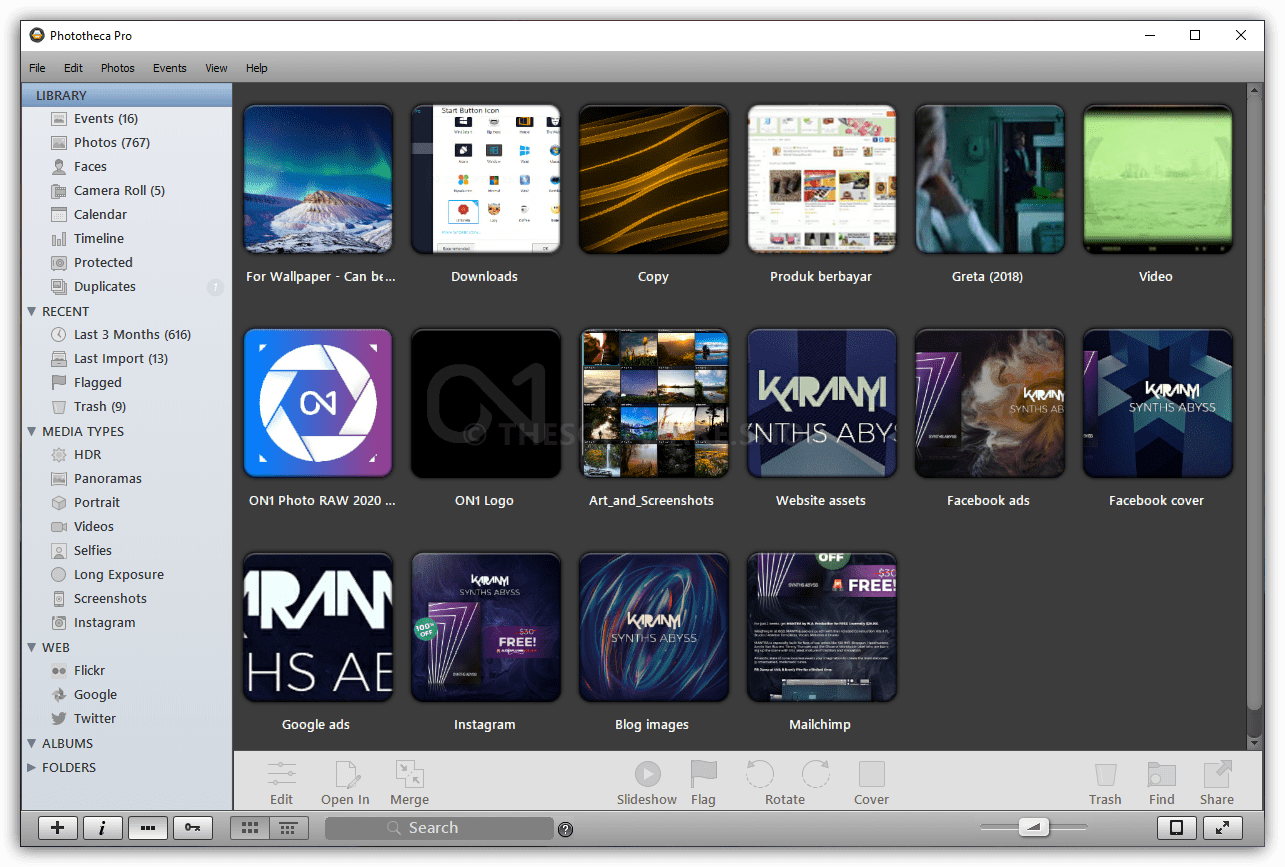

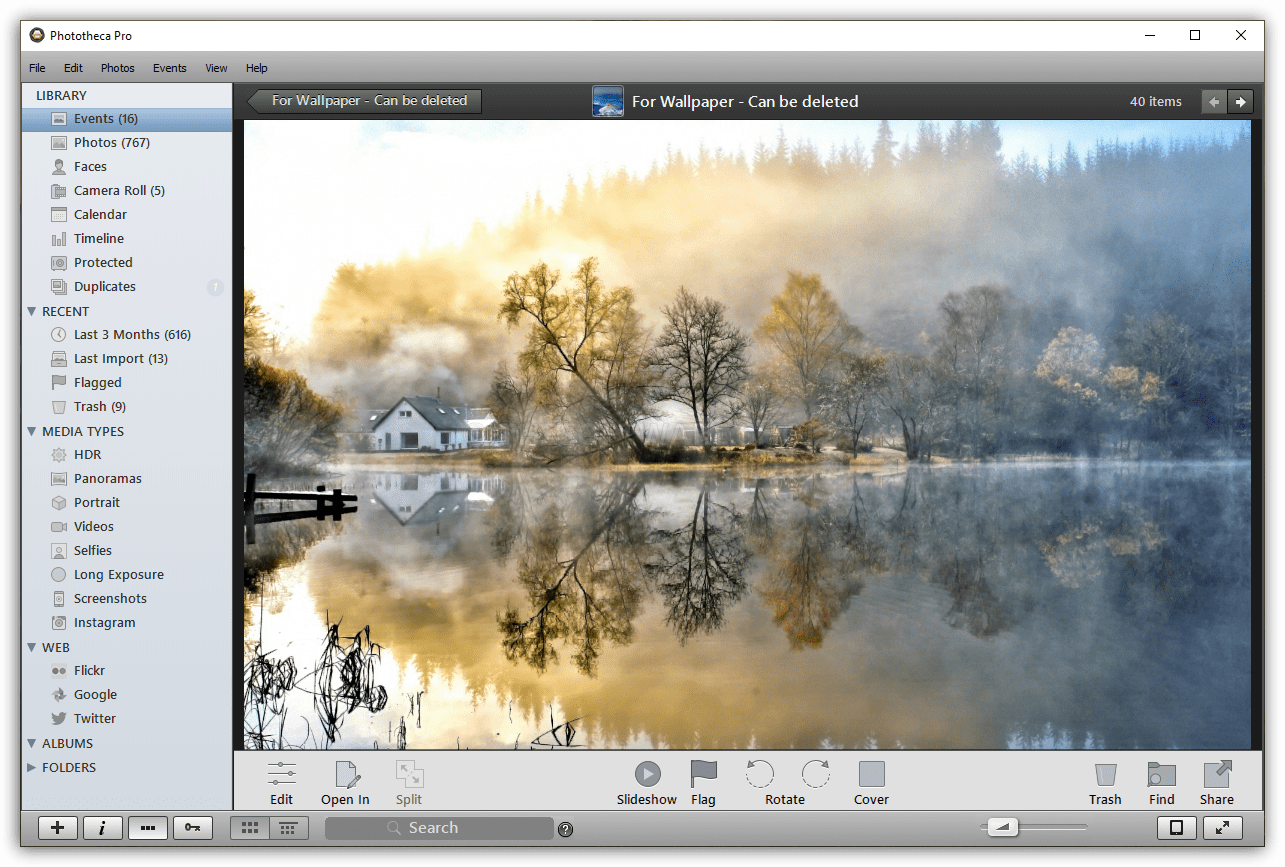
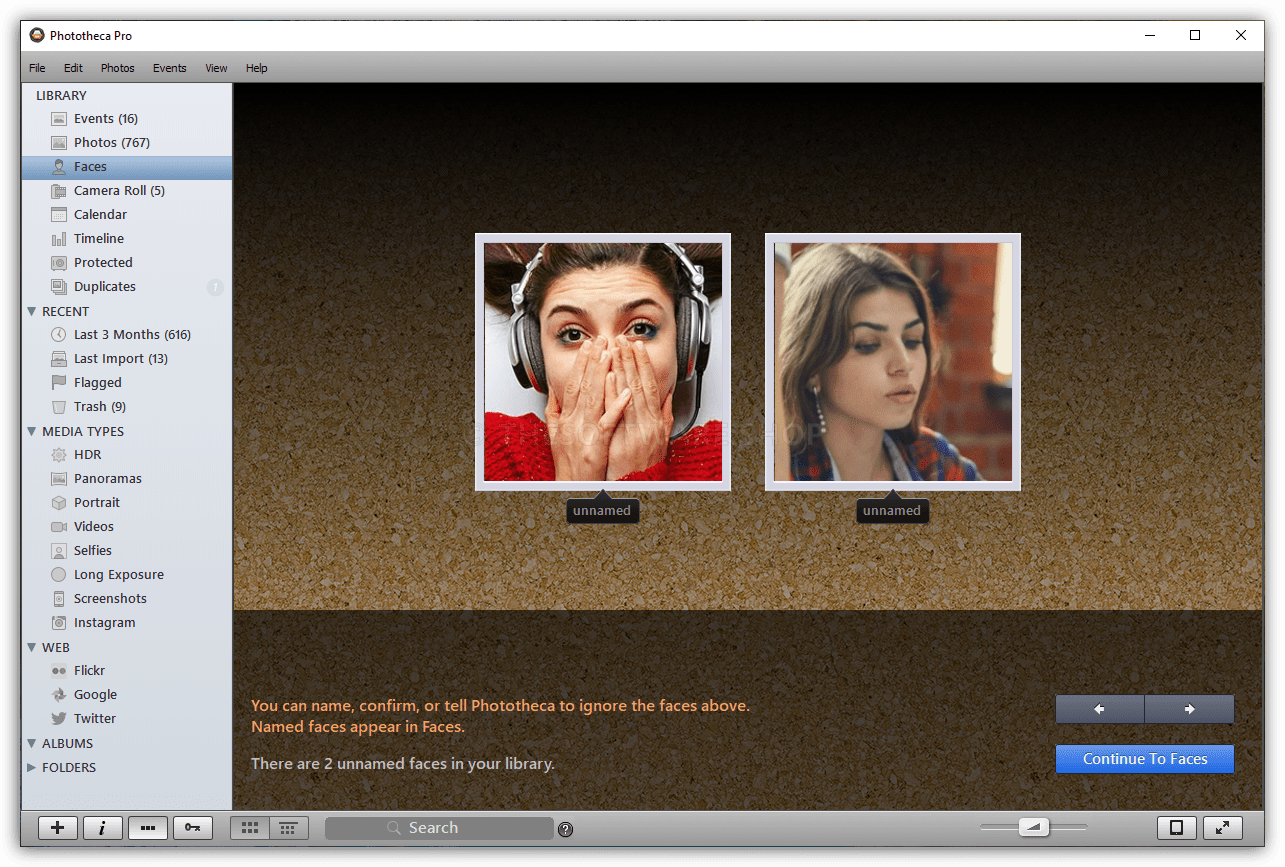
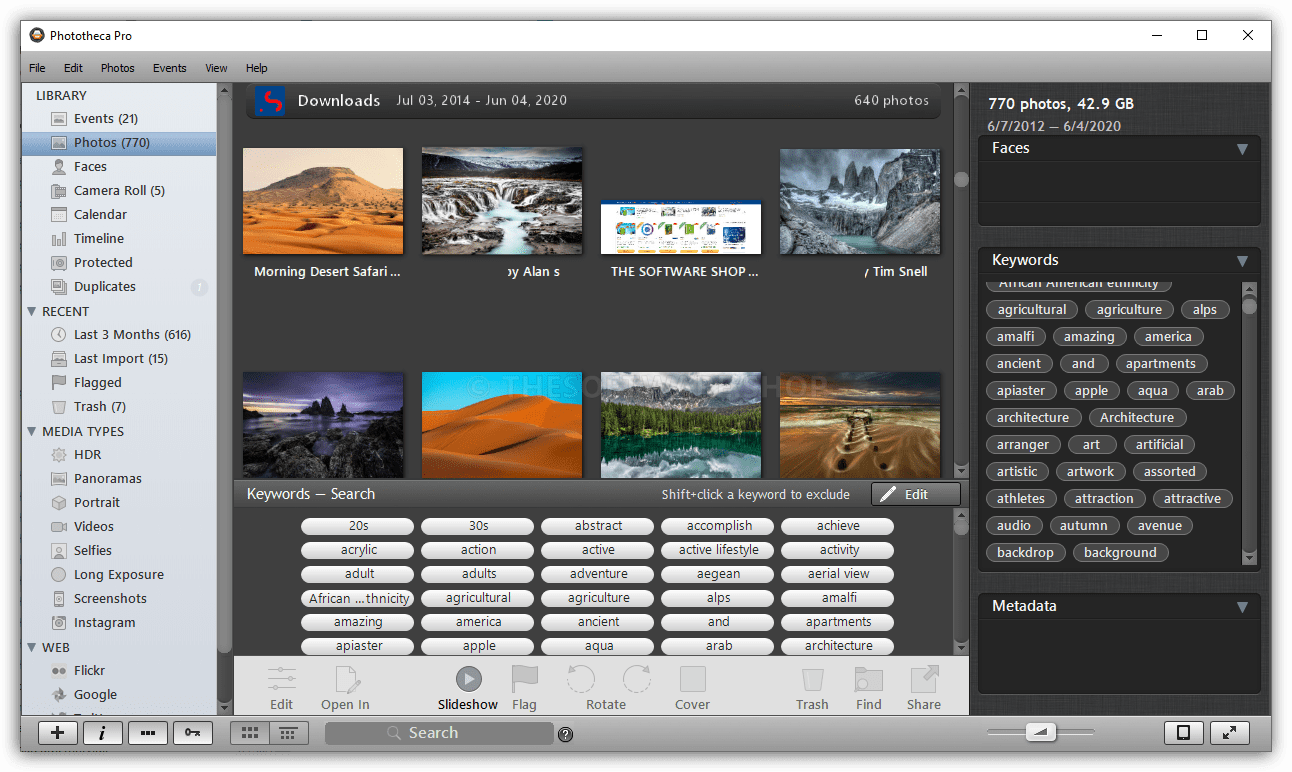
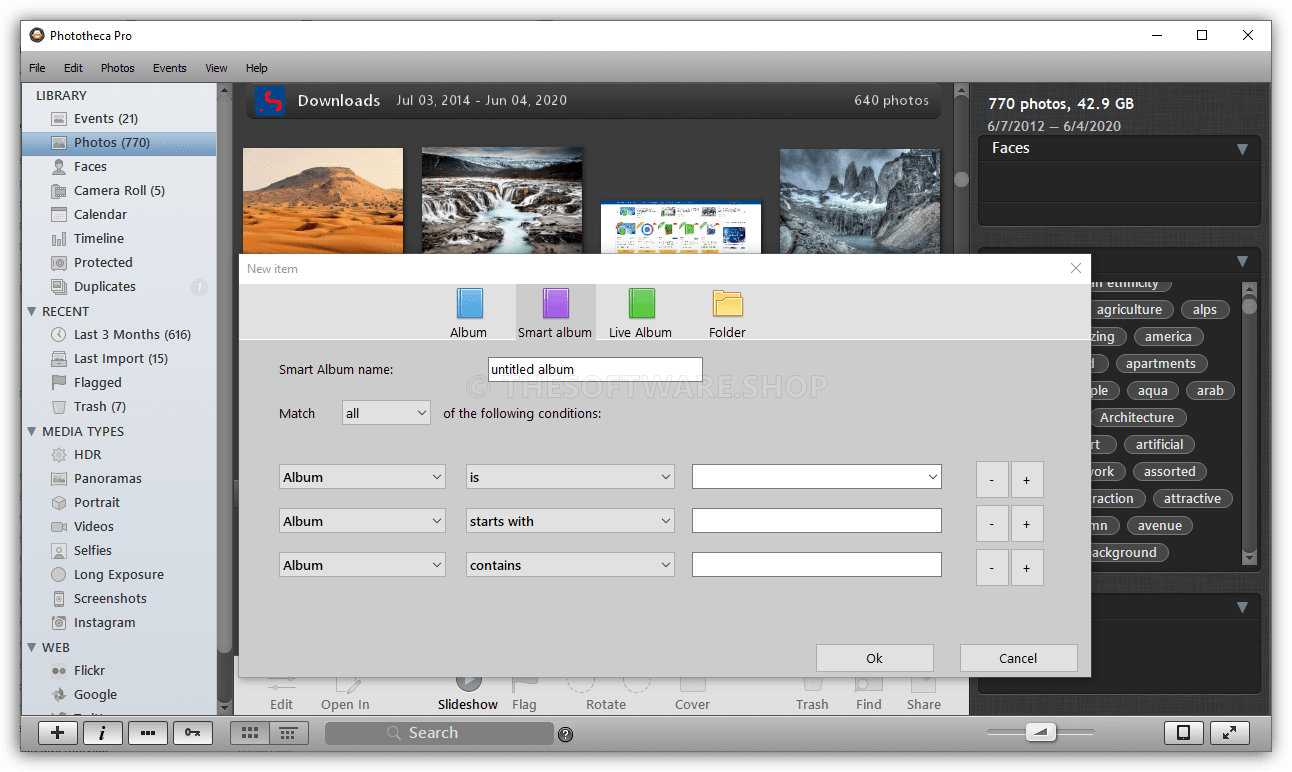
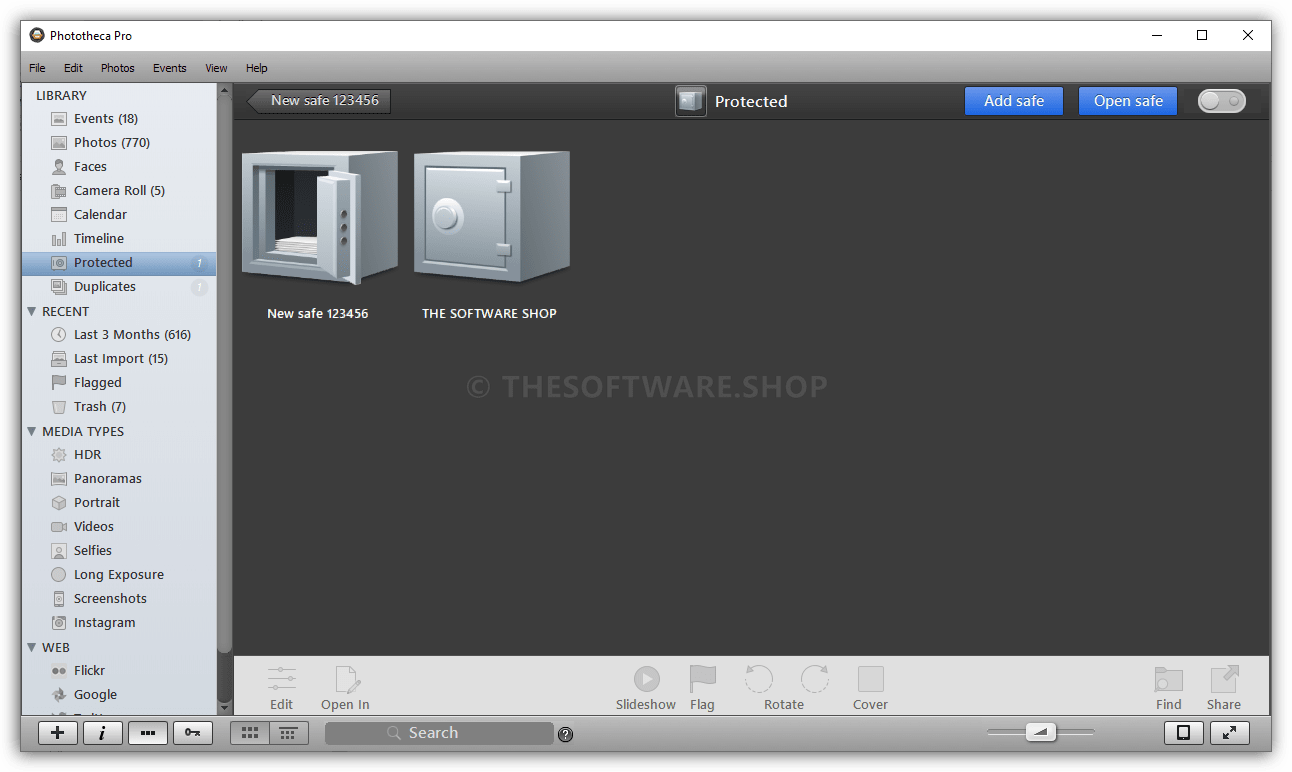
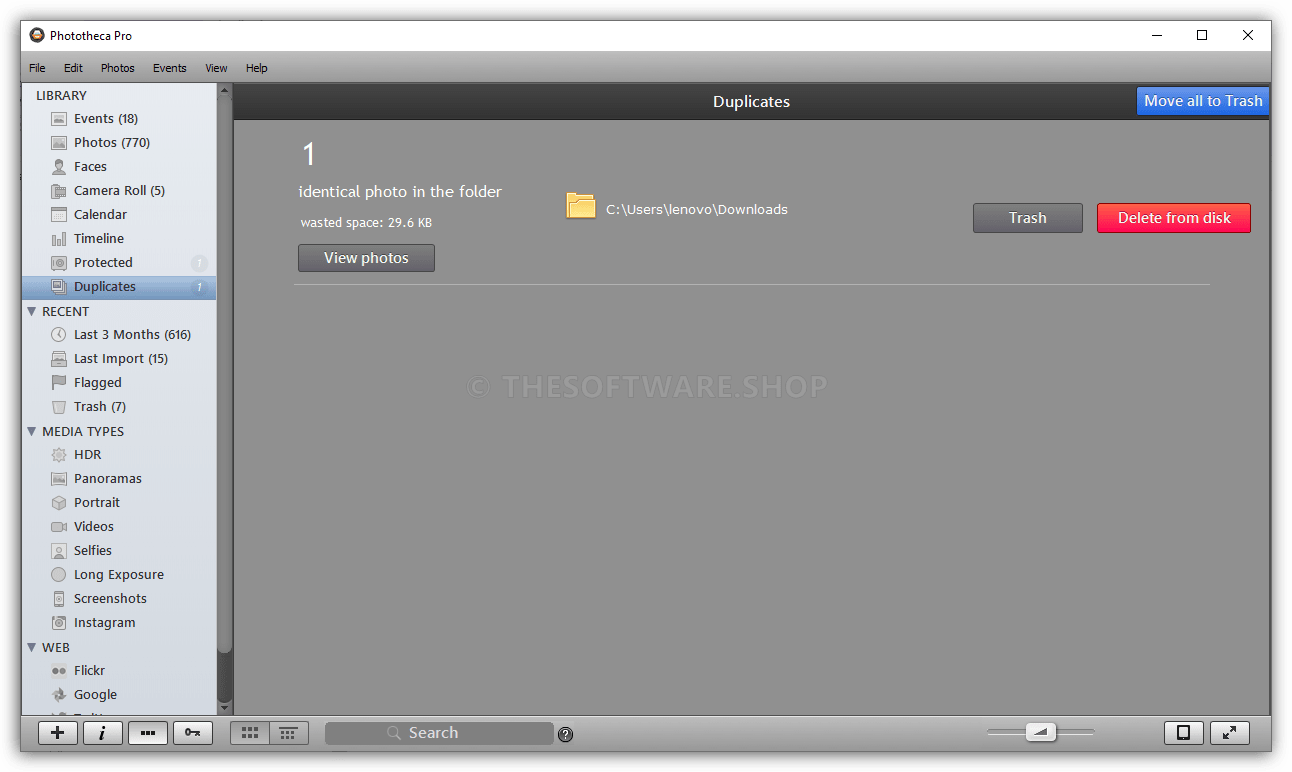
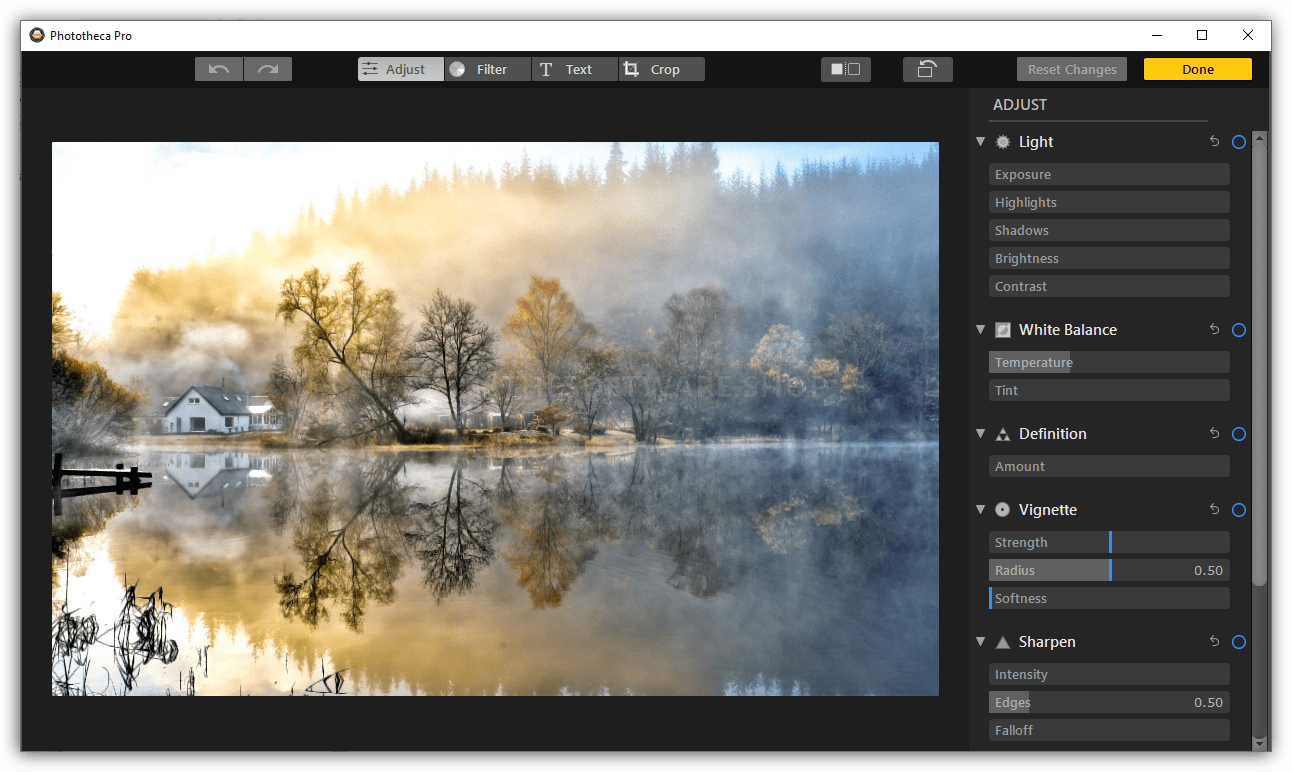
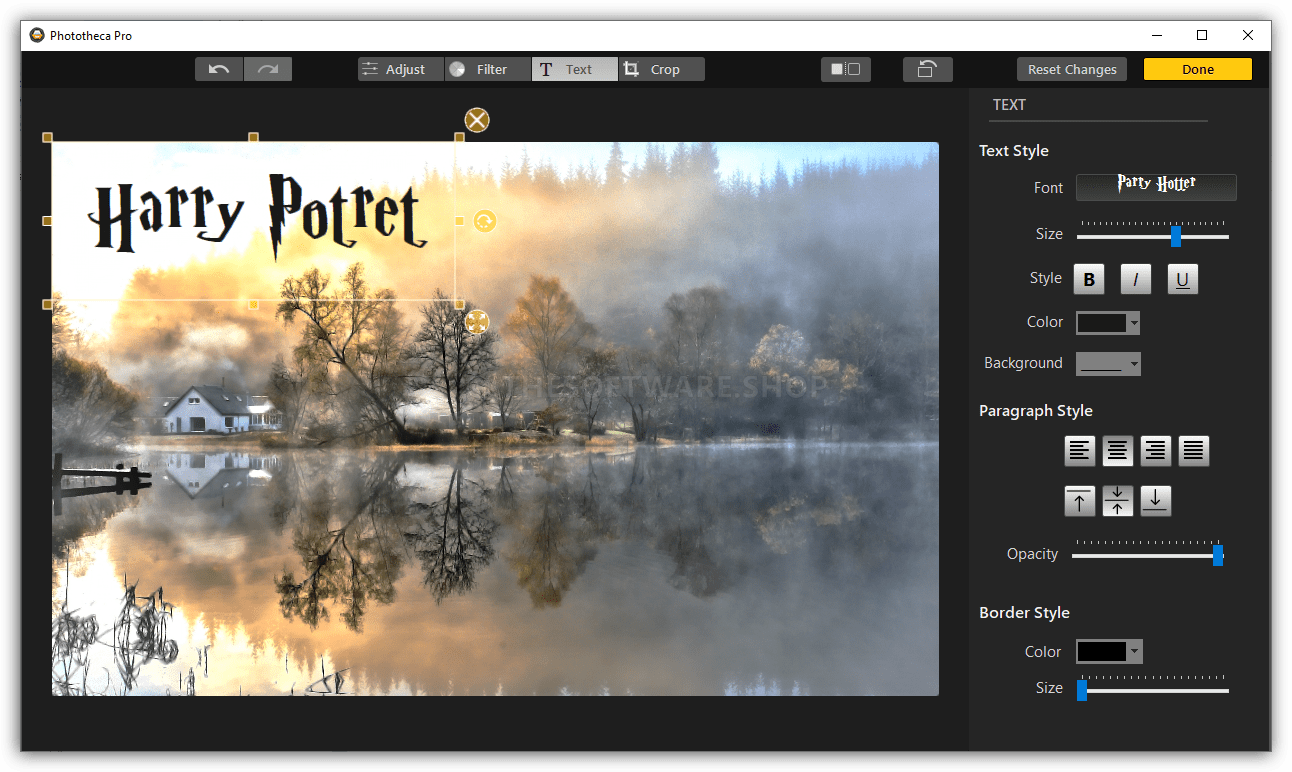
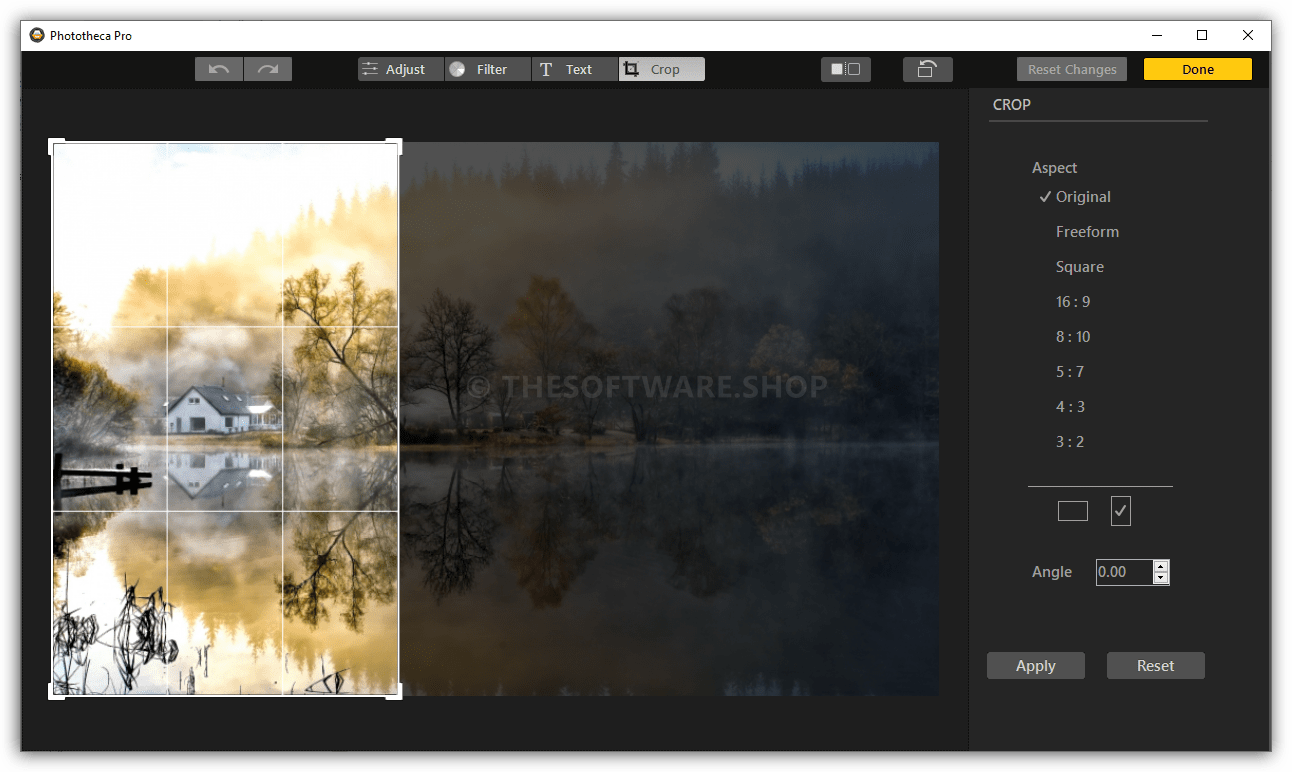
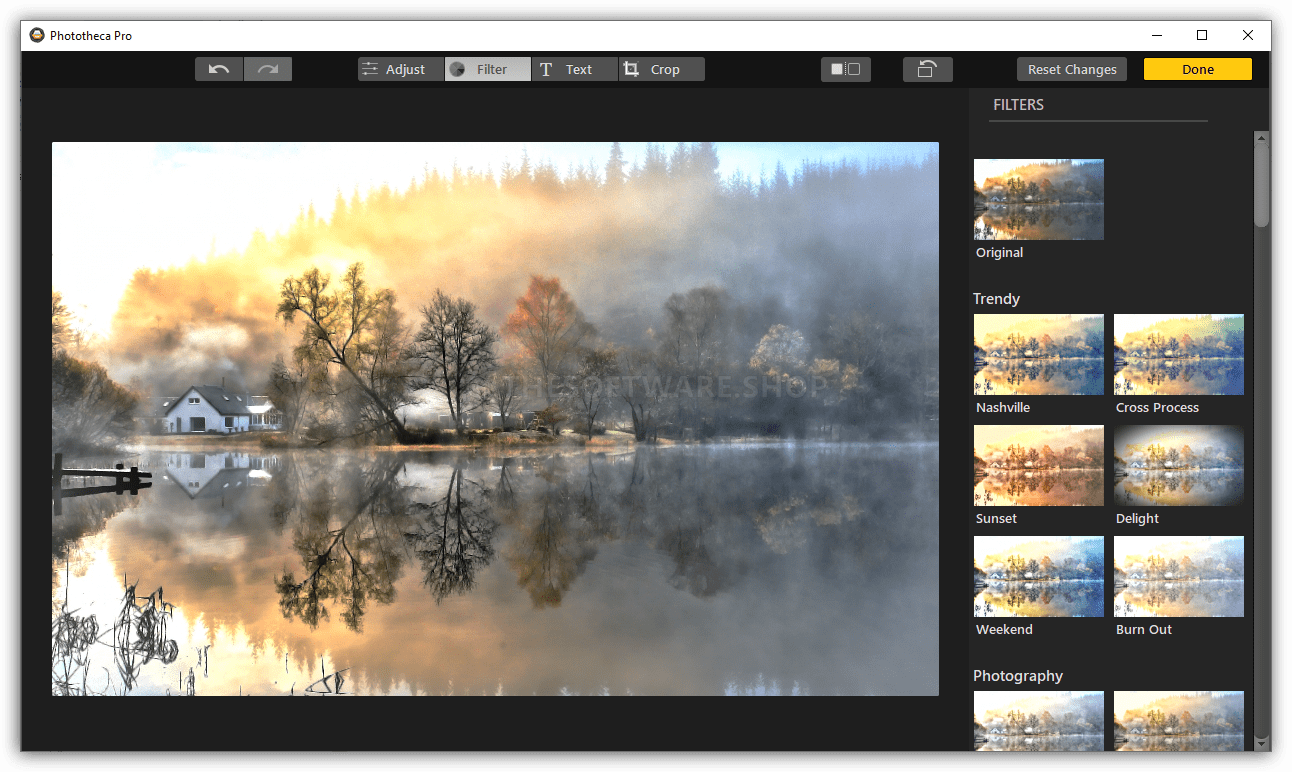
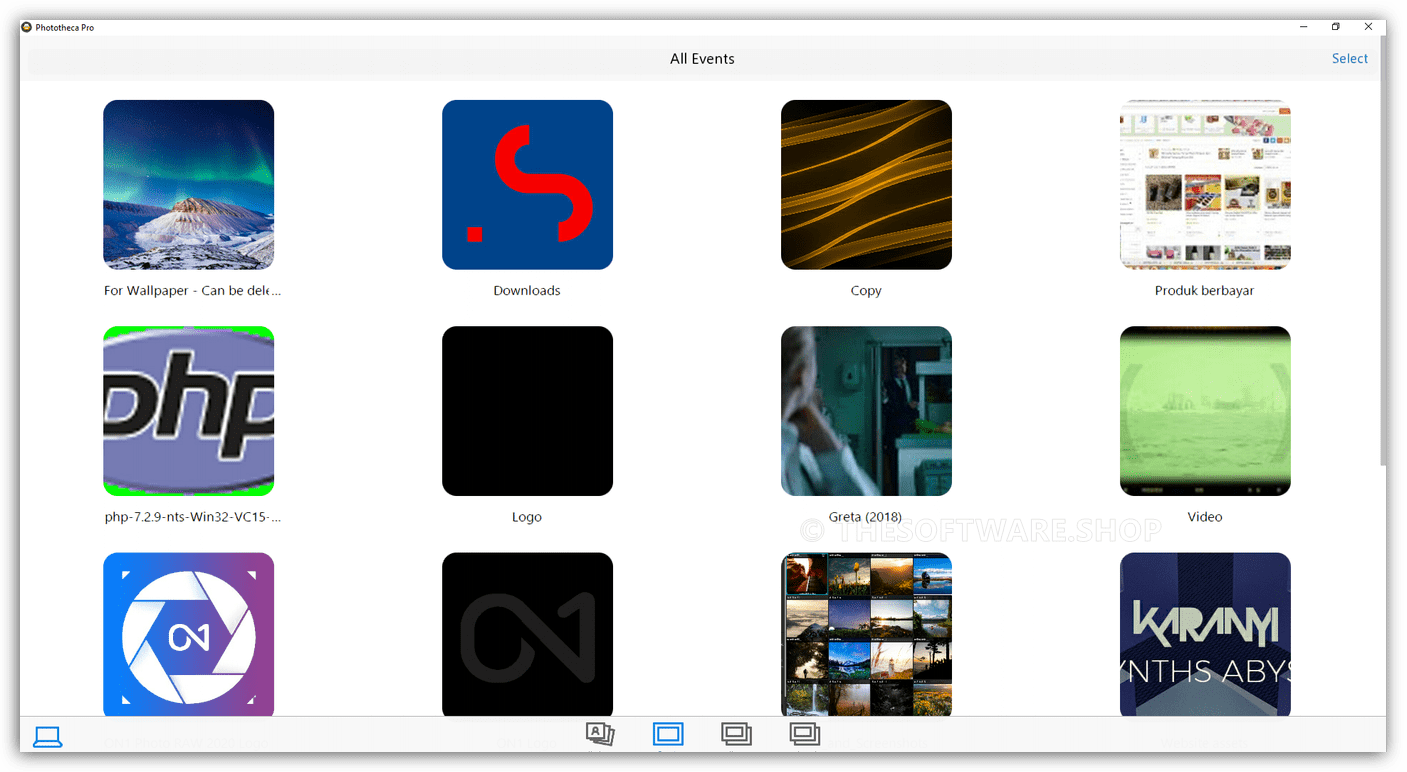
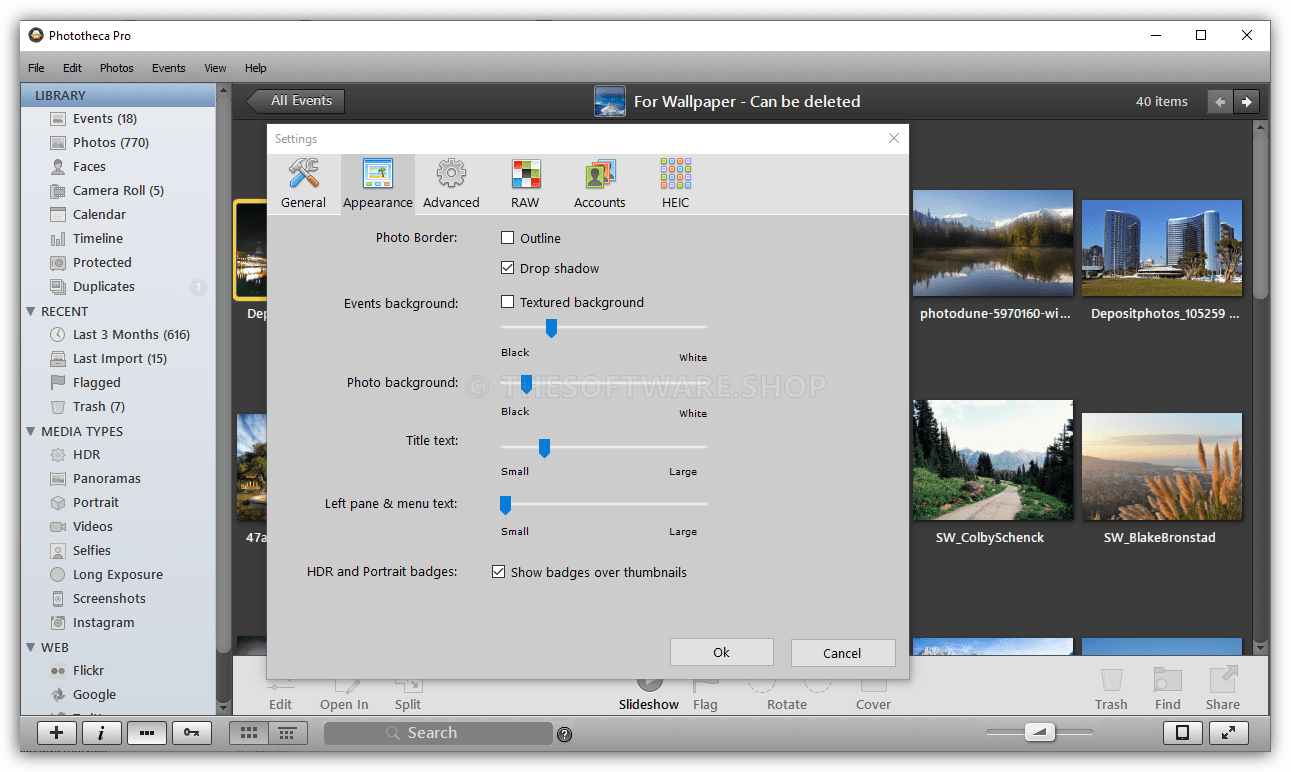

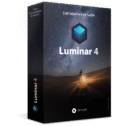

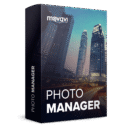
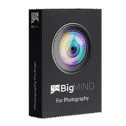


![[NEW KEY #6] Giveaway – SoftOrbits Photo Retoucher PRO 12.5: Free License Key | Full Version – for Windows](https://thesoftware.shop/wp-content/uploads/thumbs_dir/SoftOrbits-Photo-Retoucher-Pro-Review-Free-Download-Coupon-rfosk7hspuvwnb0xtbjqpp6smwvalvqdkvlkd124d4.png)
![[NEW KEY #22] Giveaway – Aiarty Image Enhancer: Free Lifetime License Code, Free Updates | Upscale, Denoise, Deblur, Enhance AI-Generated Images – for Windows & Mac OS X](https://thesoftware.shop/wp-content/uploads/thumbs_dir/Aiarty-Image-Enhancer-Review-Download-Coupon-Giveaway-rfosmufhw4hv7x71eyl27j8cmtvd7b79lxhltz5cwo.png)