
Software Giveaway – Picture CutOut Guide: Free Registration Code – Simple-to-use Photo Background Removal – for Windows
Separate solid objects from the background and transfers them to another photo. Get Picture CutOut Guide full version with a registration code for FREE!
You can also get Picture CutOut Guide (Latest version) includes free updates & support with an 80% discount coupon.
✔ Save $36.00. ✔ Secure Payment. ✔24×7 Customer Support
Picture Cutout Guide Review at a Glance
Taking hold of your digital imagery journey, Picture Cutout Guide offers a simplistic yet powerful tool for photo editing. This ingenious software allows you to seamlessly erase picture backgrounds, separate solid objects from photo backgrounds and apply stunning background effects for unique images like never before.
Erasing Backgrounds and Separating Objects
Through intuitive features within this photo cutout software, users can effortlessly isolate elements in an image by separating solid objects from the background that they wish to eradicate. This gives users a granular level of control over what stays in the frame and what’s removed – making this process as simple as one quick click!
Enhancing Scenes with Customizable Background Effects
Personalize your visual narratives by applying customized background effects such as filling, shadowing, blur, or monochrome transformations via Picture Cutout Guide. Further escalate the creativity ladder by transferring objects onto another photo to create unique photomontages that speak volumes about your customization prowess!
Image Retouching with Smart Patch
Your route toward seamless image retouching has just been shortened thanks to Picture Cut’s innovative function – Smart Patch It replaces designated areas on an image with patches from another area while maintaining the seamless transition between them- hence leaving no undesirable smoothing effect- maintaining true essence of natural non-uniform structure after retouching
Maximize Creativity Through Versatile Image Manipulation Tools
Unlock limitless potential using diverse manipulation tools embedded within This cutout software. Reshape perspectives through rotation at various angles; Empower narratives through strategically placed embed text messages customizable in size, font & color; Maximize impact through improving brightness ,contrast,gamma,saturation & RGB adjusting capabilities – hence designing visual impact at will
Compatibility and Ease-of-Use
Available for Windows 2000, XP, Vista, Windows 7, Windows 10, and Windows 11, Picture Cutout Guide delivers full support cross-generational OS platforms making it accessible for every user. The installation process is seconds long and does not have demanding hardware requirements- ensuring even users with older machines can utilize this advanced tool without a hitch.
Features
Key Features of Picture Cutout Guide
- Separation – Separate an object from its background, to apply background effects (filling, shadowing, blur, monochrome), and to separately store an object for later pasting onto another image.
- Wide Edge – allows separation of an object from its background and storage for later making a picture collage, applies background effects;
- Paste Object – paste an object (separated from its background by another tool) into an image. It also is possible to transform the object using vertical and horizontal reflection.
- Smart Patch – replace one area of the image with a “patch” from another area of the image. The soft transition of hiding an insertion border is formed automatically. Thus the natural non-uniform structure of the background is kept after retouching; there is no undesirable smoothing effect.
- Demonstrations- Learn the processes and options this tool can carry out and how to perform them.
- Supports many types of image formats, like JPG, TIF, PNG, BMP, RLE, DIB, and TPI.
- Toggle between an original and edited image with a click on the dedicated button.
- Resize – Resize the photo to the larger size or smaller size
- Crop – Cut out an area of an image.
- Rotate – rotate an image by any angle.
- Text – Insert a text to inscribe images.
- Adjustment – adjusts brightness, contrast, gamma, and color saturation of an image.
Requirements
To run #THE SOFTWARE with optimum reliability and performance, your system should match the following requirements:
System Requirements for Windows OS:
- Microsoft Windows XP/Vista/7/8 – 32/64 bit
System Requirements for Mac OS:
- –
Downloads
Not sure if #THE SOFTWARE does what you need? Try it out now. Please feel free to download the Picture Cutout Guide trial here. This photo object separator software has been tested professionally and we are assured that no viruses, Trojans, adware or malware contained.
BUY NOW
Picture Cutout Guide is available for $45.00. But, through THESOFTWARE.SHOP, You can get Picture Cutout Guide license with our exclusive discount coupon. This offer is available for a limited time!
🎁 Software Giveaway: You can also get Picture Cutout Guide V3.2 full version with a registration code for free in the Giveaway tab below.
Ashampoo Photo Commander 19: Lifetime License (One-time Fee, No Time Limit) BEST SELLER
Movavi Picverse: Lifetime License BEST SELLER
Apowersoft Background Eraser: Lifetime 1000 Credits BEST OFFER
Luminar AI BEST OFFER
Movavi Photo Manager 2 BEST SELLER
Picture Cutout Guide Key Giveaway
available now FREE for a limited time!

Please note that once you signed in, do not close this page. You will be shown how to get this offer for free.
Also, check out the latest software giveaways that are available here on the software giveaway page.
NOTES:
– All prices shown here are in listed USD (United States Dollar). Your local currency will be converted automatically, You can also switch to any other currencies during the checkout process.
– The discount coupon & your local VAT (Value added tax – if available, vary by country) will be applied at checkout automatically.
– The order(s) for the software are processed by the #2Checkout company. This company accepts paying on-line, via PayPal, by fax, bank-wire transfer, check, cash, or purchase order.
– You will receive a notification e-mail from #2Checkout/Avangate when your order is processed which will also include your license information.
– Such promotional programs are subject to change without notice, from time to time in our sole discretion.
– Data may vary based on different systems or computers.
Thanks for reading Picture Cutout Guide Review & Enjoy the discount coupon. Please Report if Picture Cutout Guide Discount Coupon/Deal/Giveaway has a problem such as expired, broken link, sold out, etc while the deal still exists.

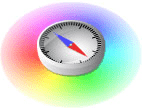
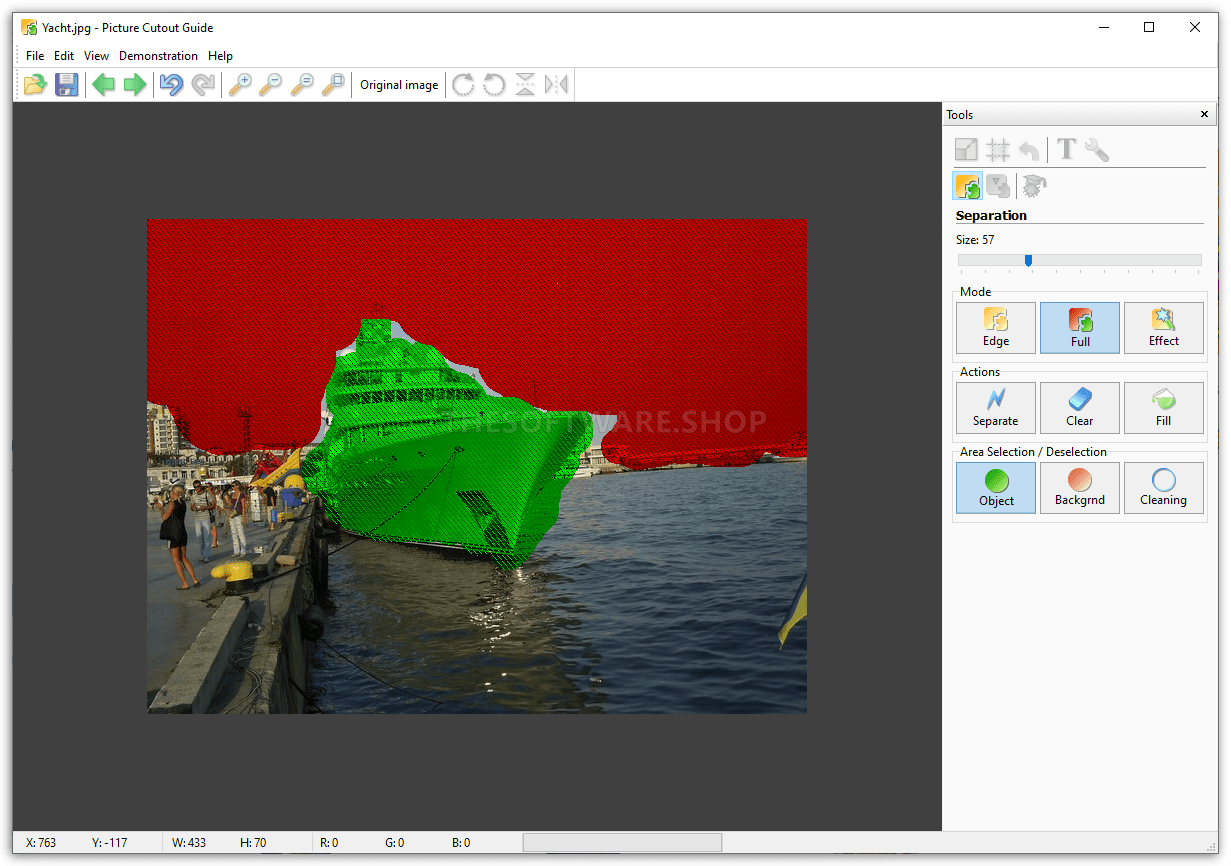

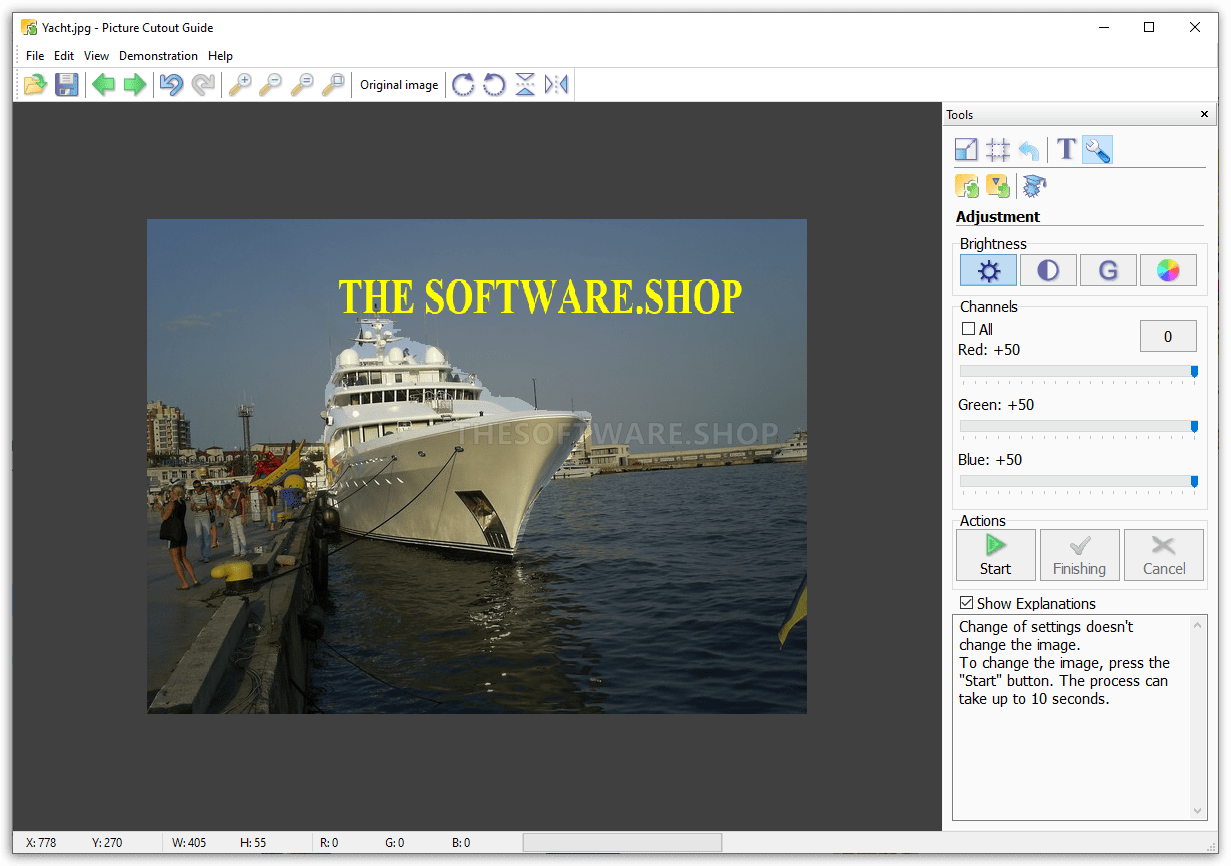



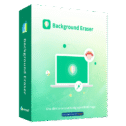

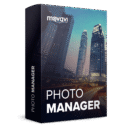


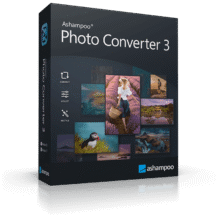

![[NEW KEY #6] Giveaway – SoftOrbits Photo Retoucher PRO 12.5: Free License Key | Full Version – for Windows](https://thesoftware.shop/wp-content/uploads/thumbs_dir/SoftOrbits-Photo-Retoucher-Pro-Review-Free-Download-Coupon-rfosk7hspuvwnb0xtbjqpp6smwvalvqdkvlkd124d4.png)
![[NEW KEY #22] Giveaway – Aiarty Image Enhancer: Free Lifetime License Code, Free Updates | Upscale, Denoise, Deblur, Enhance AI-Generated Images – for Windows & Mac OS X](https://thesoftware.shop/wp-content/uploads/thumbs_dir/Aiarty-Image-Enhancer-Review-Download-Coupon-Giveaway-rfosmufhw4hv7x71eyl27j8cmtvd7b79lxhltz5cwo.png)
