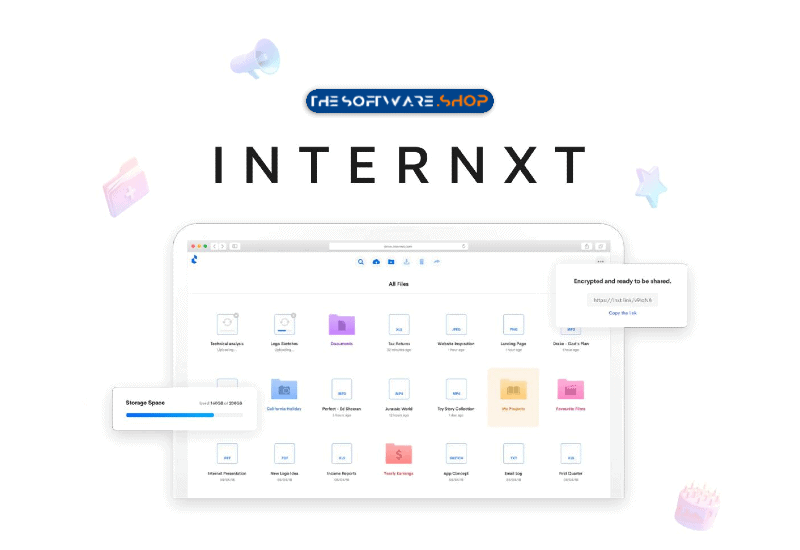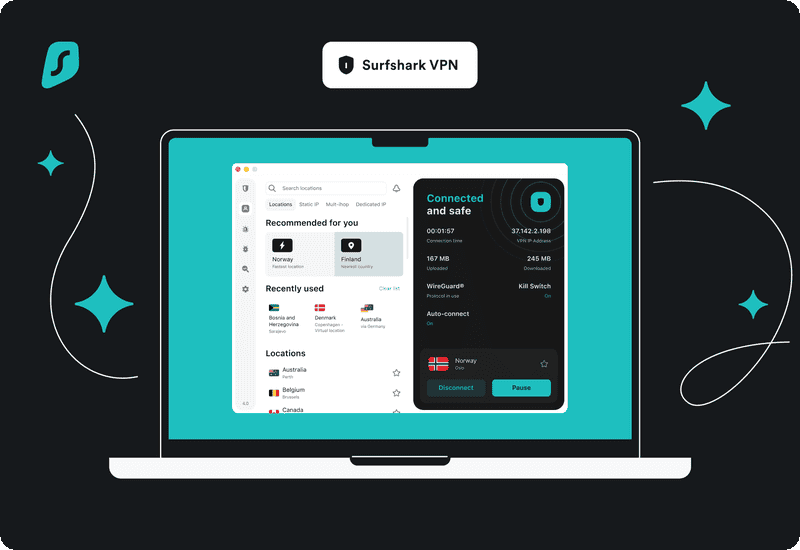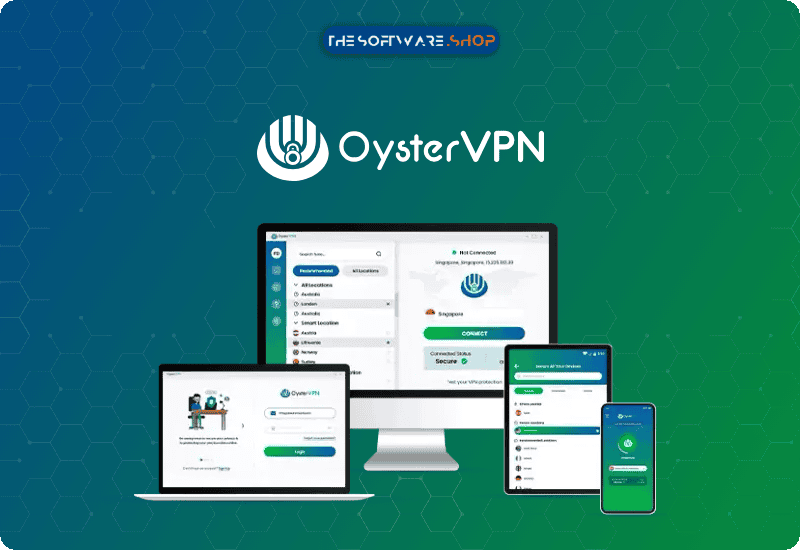86% Off + 10% Off – AdGuard VPN: 5-year Subscription | Private and Secure VPN – for Windows, Mac, iOS
Ensure Your Privacy & Security with Sophisticated Encryption Techniques, Rapid Technological Enhancements & More. Get AdGuard VPN with a 5-year subscription at an 86% discount, plus an extra 10% off coupon exclusively for The Software Shop visitors.
✔ 5 Years. ✔ Free Product Updates ✔ 24×7 Customer Support
AdGuard VPN Review at a Glance
In today’s digital age, privacy and security are of utmost importance. With the increase in cyber threats and surveillance, it has become essential to protect our online activities. This is where a virtual private network (VPN) comes into play. Among the numerous VPN services available, AdGuard VPN stands out as a reliable and feature-rich option.

What is AdGuard VPN?
AdGuard VPN is a virtual private network service that establishes a secure and encrypted tunnel between your device and the internet. It acts as a protective shield, safeguarding your online activities from prying eyes and potential threats. By connecting to AdGuard VPN, you gain the freedom to browse the web anonymously and access content that may be restricted in your physical location.
Why Choose AdGuard VPN?
AdGuard VPN stands out from other VPN services due to its unique features and trusted reputation. Here are the top reasons why you should consider AdGuard VPN:
- Advanced Encryption Algorithm: AdGuard VPN employs the most advanced and secure encryption algorithm to ensure your browsing history remains private at all times. With AdGuard VPN, your online activities are nobody else’s business.
- Fastest Technology Updates: The AdGuard VPN team is passionate about security and continuously updates the service with the latest encryption technologies. They stay ahead of the curve, ensuring that your VPN connection remains up-to-date and secure.
- Trusted Developer: AdGuard has earned the trust of tens of millions of users worldwide. The excellent Trustpilot ratings for various AdGuard products on popular platforms reflect the trust and satisfaction of users.
Proprietary Protocol for Speed and Security

Unlike other VPN services that rely on existing protocols, AdGuard VPN developed its own proprietary protocol. This protocol strikes the perfect balance between speed and security, eliminating the need for users to compromise between the two. The AdGuard VPN protocol disguises itself as regular traffic, making it difficult to detect or block.
Website and App Exclusions for Selective VPN Usage

There are situations where using a VPN for all your online activities is unnecessary. AdGuard VPN addresses this by offering a special feature called Exclusions. With Exclusions, you can activate the VPN selectively for specific websites or apps. This option is ideal for situations where you only need a VPN to access blocked content or maintain privacy on certain platforms. By excluding certain websites or apps from the VPN, you can save VPN traffic and personalize your VPN usage.
Block Ads and Trackers with a DNS Server
Using the default DNS server provided by your internet service provider (ISP) can compromise your privacy, as your browsing history may be accessible to them. AdGuard VPN allows you to choose a secure and encrypted DNS server from trusted providers such as AdGuard DNS, Cisco, Cloudflare, Google, or Quad9. You can even add your own DNS server for added control. Opting for an AdGuard DNS server not only protects your device from ads and trackers but also enhances your overall online security.
Fastest Locations for Optimal Speed

AdGuard VPN offers the flexibility to select VPN locations based on their ping, which measures the time it takes for data to travel from your device to the server and back. Lower ping indicates faster connections. By choosing locations with low ping, you can optimize your VPN connection speed. AdGuard VPN continually expands its server locations to provide users with a wide selection. All server locations are available with an AdGuard VPN subscription.
Integration with AdGuard Ad Blocker
For seamless user experience, AdGuard VPN integrates with AdGuard Ad Blocker on desktop and browser platforms. Unlike many VPN-based apps, AdGuard VPN and AdGuard Ad Blocker work together without conflicts. This integration enables users to benefit from both sets of features without having to choose between them. With this unique compatibility, you can enjoy a secure VPN connection while effectively blocking ads and trackers.
QUIC Support for Improved Connection Quality
AdGuard VPN supports QUIC, a cutting-edge protocol that enhances connection quality, particularly in non-ideal conditions such as mobile devices or public Wi-Fi networks. While maintaining stable connections, the QUIC protocol improves the browsing experience for users with slower internet connections. Although the protocol’s stability may vary, its potential to enhance speed and reliability makes it a valuable addition to AdGuard VPN.
Kill Switch for Enhanced Security
AdGuard VPN includes a Kill Switch feature, essential for users frequently using mobile networks or connecting to public Wi-Fi networks. When the VPN connection drops unexpectedly, the Kill Switch immediately disconnects your device from the internet, ensuring your sensitive information remains secure. This feature protects you from potential threats and cybercriminals when your VPN connection becomes insecure.
Auto-protection for Unsecured Networks
To prevent the oversight of enabling VPN protection when connecting to unsecured networks, AdGuard VPN offers an auto-protection feature. When enabled, the VPN automatically connects whenever you join a public network, such as a Wi-Fi hotspot at a coffee shop. Auto-protection provides peace of mind by ensuring that your online activities remain secure, even when you forget to manually activate the VPN.
Ten Simultaneous Connections for Multiple Devices
One of AdGuard VPN’s standout features is the ability to connect up to ten devices simultaneously with a single subscription. This advantage sets AdGuard VPN apart from competitors who often impose device limitations. Whether you want to protect your smartphones, tablets, laptops, or other devices, AdGuard VPN allows you to secure multiple devices simultaneously. Even free VPN services typically restrict users to a single device, making this feature a notable advantage.
Secure Streaming without Geo-blocking
Streaming services often employ measures to detect and block VPN traffic, limiting access to region-specific content. AdGuard VPN offers a unique protocol that can remain undetected by streaming platforms, allowing users to enjoy secure streaming without geo-blocking restrictions. While AdGuard VPN does not endorse bypassing copyright regulations, it provides a means for users to access content specific to their region or continue watching their favorite shows while traveling.
Dark Mode for User Preference

AdGuard VPN understands user preferences and acknowledges the widespread popularity of dark mode. To cater to diverse user needs, AdGuard VPN offers a dark mode theme option. Whether you prefer a light or dark interface or want the theme to follow your system settings, AdGuard VPN provides a visually pleasing experience. Dark mode is available across various platforms, including desktop apps for macOS and Windows, mobile apps for iOS and Android, and browser extensions for Chrome, Firefox, Opera, and Edge.
Screenshots of AdGuard VPN
Features
Key Features of AdGuard VPN:
- Advanced Encryption: Secure your online activities and protect your privacy. It ensures that your internet connection and browsing data are encrypted and inaccessible to unauthorized parties.
- Wide Server Network: A large network of servers located in multiple countries and regions. This allows you to choose from various server locations to access content and websites from different parts of the world.
- Unlimited Speed: Enjoy fast and seamless internet browsing without any speed restrictions. It ensures that your internet connection remains swift and responsive.
- Website and App Exclusions: With this feature, you can selectively activate VPN for specific websites or apps. It gives you control over which websites or applications use the VPN, optimizing your VPN usage and saving VPN traffic for important tasks.
- Secure DNS Servers: Choose a secure DNS server from trusted providers. DNS servers translate domain names into IP addresses, and by using secure DNS servers, you ensure that your browsing activities are protected and free from unwanted ads and trackers.
- Fastest Locations for Optimal Speed: Choose VPN locations based on their ping, which measures the time it takes for data to travel between your device and the server. Selecting locations with low ping ensures faster and more efficient VPN connections.
- Integration with AdGuard Ad Blocker: The VPN seamlessly integrates with AdGuard Ad Blocker. This integration enables you to enjoy both the benefits of a secure VPN connection and effective blocking of ads and trackers without any conflicts.
- QUIC Support for Improved Connection Quality: A protocol that enhances connection quality, especially in non-ideal conditions like mobile devices or public Wi-Fi networks. It improves browsing experience by making connections more stable and reliable.
- Kill Switch for Enhanced Security: The Kill Switch feature automatically disconnects your device from the internet if the VPN connection drops unexpectedly. It ensures that your sensitive information remains secure, protecting you from potential threats and cybercriminals.
- Auto-protection for Unsecured Networks: Automatically connects the VPN whenever you join an unsecured network, such as a public Wi-Fi hotspot. It ensures that your online activities remain secure even if you forget to manually activate the VPN.
- Ten Simultaneous Connections for Multiple Devices: Connect up to ten devices simultaneously. This feature allows you to protect multiple devices, such as smartphones, tablets, laptops, and more, all at once.
- Secure Streaming without Geo-blocking: AdGuard VPN’s unique protocol can remain undetected by streaming platforms, allowing you to securely access region-specific content without being blocked. It enables you to enjoy your favorite shows and access content specific to your location or while traveling.
- Dark Mode for User Preference: A dark mode theme option, allowing you to choose between a light or dark interface. It provides a visually pleasing experience and accommodates user preferences, including the ability to follow system settings.
- AES-256 Encryption: AdGuard VPN uses AES-256 encryption, which is a highly secure and fast encryption algorithm. It is a block cipher that requires only one secret key for encryption and decryption of data. AES-256 has a key length of 256 bits, making it practically unbreakable with current computing power.
Requirements
To run #THE SOFTWARE with optimum reliability and performance, your system should match the following requirements:
- Supported Platform: Windows, Mac OS X, iOS, Android
- Supported Browser: Chrome, Edge, Firefox, Opera
Downloads
Not sure if #THE SOFTWARE does what you need? Try it out now. Please feel free to download AdGuard VPN free version here. This Secure VPN Tool by AdGuard has been tested professionally and we are assured that no viruses, Trojans, adware or malware contained.
Windows Mac OS X iOS Android Edge (Extension) Firefox(add-on) Chrome (Extension)
BUY NOW
AdGuard VPN is available for $11.99 per month. But, through THESOFTWARE.SHOP, You can get AdGuard VPN with 5-year subscription at a 86% discount, plus additional 10% Off coupon code exclusively for THE SOFTWARE SHOP visitors. This offer is available for a limited time!
ClearVPN Premium: 1-year Subscription BEST OFFER
Hide My Ass! (HMA! Pro VPN) - for PC/Mac/Android/iOS: 36-month Subscription BEST OFFER
Windscribe VPN: 3-Year Subscription BEST SELLER
iTop VPN Premium BEST OFFER
NordVPN BEST OFFER
AdGuard VPN Free Version Giveaway
available now free for a limited time!

Please note that once you have signed in, do not close this page. You will be shown how to get this offer for free.
Also, check out the latest software giveaways that are available here on the software giveaway page.
NOTES:
– All prices shown here are in listed USD (United States Dollar).
– Such promotional programs are subject to change without notice, from time to time in our sole discretion.
– Data may vary based on different systems or computers.
User & Media Reviews
What are their users saying about #THE SOFTWARE? Why they loved it?
Thanks for reading AdGuard VPN Review & Enjoy the discount coupon. Please Report if AdGuard VPN Discount Coupon/Deal/Giveaway has a problem such as expired, broken link, sold out, etc while the deal still exists.