
76% Off – AOMEI Backupper Professional 8: Lifetime Upgrades | The Complete Windows PC Backup Software – for Windows
Backup, sync, restore, and clone data in desktop and laptop computers. Get AOMEI Backupper Professional 8 full version includes free lifetime upgrades with a 76% discount coupon.
⭐⭐⭐⭐⭐
✔ 90-Day Money-Back Guarantee ✔ 256-BIT SSL Secure Order ✔ 24/7 Free Technical Support ✔ Free Shipping & Instant Delivery ✔ Windows 10/8.1/8/7/Vista/XP
AOMEI Backupper Professional 8 Review at a Glance
AOMEI Backupper Professional 8 allows you to back up your files, folders, hard disk drives, partitions, dynamic volumes, applications, and system drives, and to restore them later if data loss occurs. This Backup & Restore software includes a disk imaging and cloning tool which can be used to create an exact image of your entire hard disk drive and operating system, to migrate to another hard drive if desired, for Windows 11,10, 8, 8.1, 7, XP, Vista, Windows Server 2003, 2008 (R2), 2012 (R2), 2016 and Windows Small Business Server 2011.

AOMEI Backupper Pro 8 is essential to make regular copies of your important data to ensure your data security. If your original data becomes corrupted by accident, you could recover it from the backup image file. AOMEI Backupper can back up files, folders, disks, partitions, volumes, applications, and system drives to a compressed image file.
The software supports 3 backup types: full backup, incremental backup, and differential backup – all of which can be scheduled to be carried out at times chosen by you. If you encounter unexpected problems, such as a system crash, data loss, disk corruption, or failure, you can easily recover all your data by restoring it to its original state from the backups.
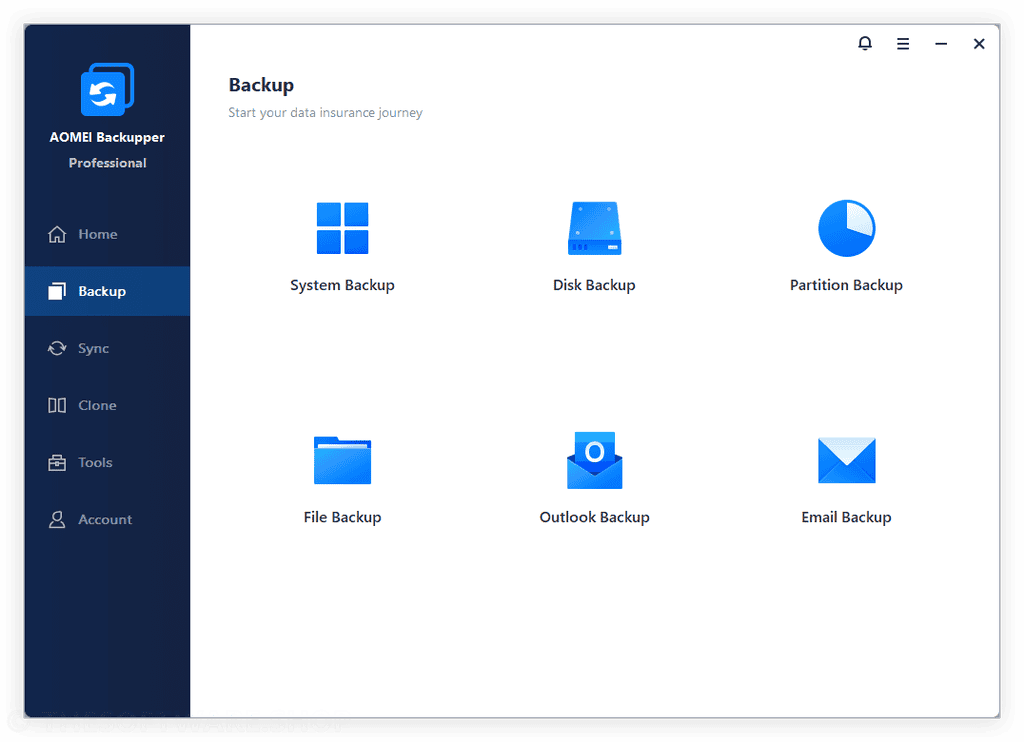
With the new Two-way sync feature, Any changes in the source path will be synced to the destination; any changes in the destination path will be synced with the source as well. The two-way sync mode keeps the two folders the same. Two-way sync (also called bidirectional sync), is another sync mode that syncs items between the source and the destination location.
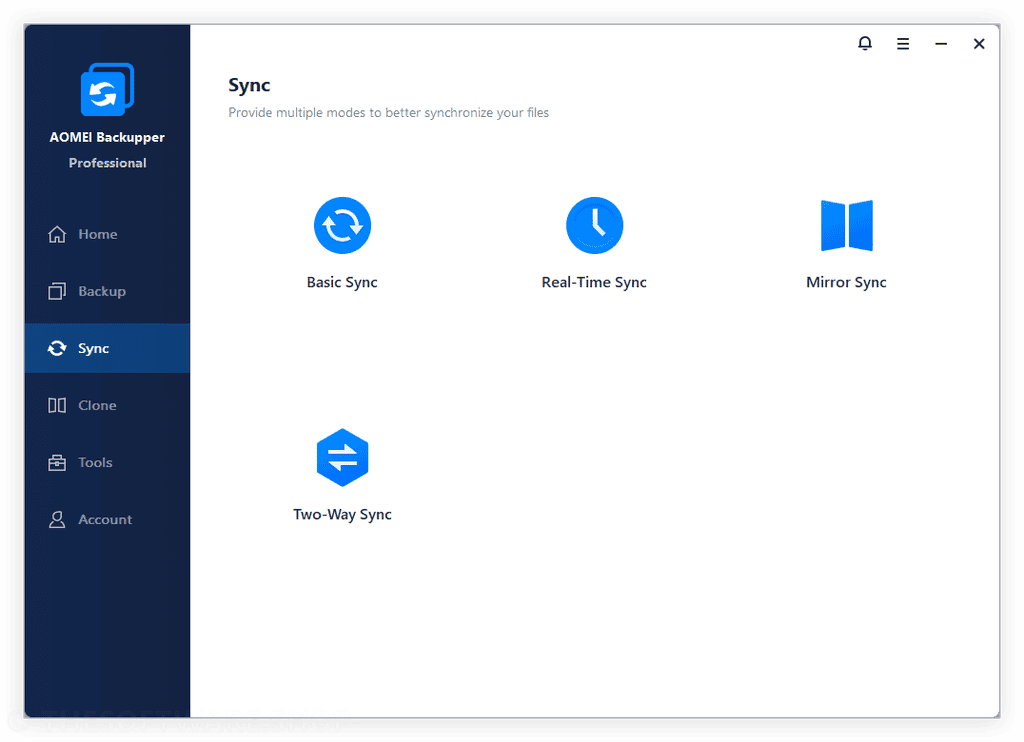
The clone is a very useful feature designed to migrate or transfer your data directly. It will not compress the data and enables you to make an exact and complete copy of a disk or partition directly from one to another.
Screenshots of AOMEI Backupper Pro 8
Features
Key Features of AOMEI Backupper 8 Professional:
- Backup
- System Backup – One-click back up Windows, settings, applications, and the files required for the computer to boot.
- Disk Backup – Back up the entire disk to protect everything on the drive.
- Partition Backup – Flexibly choose separate partitions to backup, including dynamic disk volumes.
- File Backup – Back up your files and folders automatically or manually to ensure you don’t lose anything with support to simultaneously choose multiple files on the network drive as the backup source.
- File Sync – Synchronize files/folders automatically with a schedule (daily, weekly or monthly) or real-time synchronize files/folders to target path once any changes (addition, modification, or deletion) happens in the source path.
- Schedule Backup – Set up a schedule to back up your system and all files automatically, supporting daily, weekly, and monthly.
- Event-triggered Schedule Backups – Automatically perform backup tasks based on user logon & logoff and system startup & shutdown.
- Incremental & Differential Backups – Based on a full backup, save time and storage space by only backing up changed data.
- Backup Scheme – Automatically delete old backup images based on specified values (the age or the number) to save backup disk space.
- Command Line Backup – Create backups from the command prompt or using a batch (.bat) file for unattended processing.
- Hot Backup – Create a backup image without closing running applications and restarting the computer.
- Backup to Internal & External Storage Devices – Supports internal hard drives, external USB hard drives, and all-flash drives.
- Backup to CD/DVD – Supports CD-R/RW, DVD-R/RW, DVD+R/RW, BD-R.
- Backup to NAS/Network Share – Set Network-Attached Storage (NAS) or share the network as the destination path to easily backup with support to choose a network mapped drive as the destination.
- Backup to cloud drives – Backup and sync files/folders to the desktop apps for Dropbox, Google Drive, OneDrive, SugarSync, Cloud, Box, and hubiC.
- Clone
- Disk Clone – Clone a hard drive to another without creating a compressed image file. It allows resizing partitions during the cloning process.
- Partition/Volume Clone – Create an exact duplication of your partition or dynamic disk volume and transfer data to another partition or hard drive.
- Flexible Clone – Clone from big disk to small disk, and vice versa; support sector-by-sector clone, hot clone, intelligent clone, etc.
- System Clone – Migrate the operating system (OS) and all applications in the system drive to the faster SSD or a larger hard disk drive without reinstalling Windows.
- Command Line Clone – Perform system clone, disk clone, partition clone from the command prompt.
- Utilities
- PXE Boot Tool – Startup multiple client computers within LAN through the networks booting by using AOMEI Windows PE and Linux micro-system or your own personalized bootable image file on a master computer for system maintenance.
- Create Bootable Rescue Media – Make Windows PE & Linux bootable CD/DVD or USB flash drive.
- Merge Backup Images – Combine full backup and its chained incremental backups into a single backup for better management.
- Check and Explore Images – Verify the data integrity of the image file to ensure it can be restored successfully.
- Encrypt and Compress Images – Protect image files from unauthorized access with a password. Set the level of compression used for backing up the process to save time or save storage space.
- Comment and Edit Backups – Add a comment for the backup images so that they can be identified easily.
- Split and Delete Backups – Large backups can be split into multiple smaller image files or split to fit for fixed-length media.
- Export/Import Tasks and Logs Management – View what operations the program has done and record the events that occur during a backup process.
- Email Notifications and VSS – Send backup completion status to your email by using your own mail server or AOMEI mail server to inform you of the backup results. Microsoft Volume Shadow (VSS) allows you to back up files that are in use, especially for open and locked files backup.
- Two-Way Sync – any changes in the source or destination directory will be synced to the other side.
- Restore
- System Restore – Return your computer’s system files and programs to an earlier state when everything was working properly.
- Disk Restore – Get everything back by restoring the whole disk from its image after a computer crash or physical damage.
- Dissimilar Hardware Restore – Restore a backup image created on one computer to another/new computer with dissimilar hardware or migrate the system from physical to virtual (P2V).
- Partition Restore – Restore selective partition or dynamic disk volume to the point you ever backed up to save time and energy.
- File Restore – Restore backed-up versions of files & folders that are lost, damaged, or changed accidentally, like emails, music, movies, etc.
- Selective File Restore – Selectively restore individual files and folders from a backup image file without recovering the entire backup.
- Command Line Restore – Perform a system restore, disk restore, partition restore and dissimilar hardware restore from the command prompt.
- Restore System from Bootable Disc
- Restore from Command Prompt
- Restore with Partition Alignment
- Selective Files Restore UEFI/EFI Restore
What’s new
More change logs:
https://www.ubackup.com/changelog.html?thesoftware.shop
Sep 15, 2025 - Version 8.0.0
+ Brand-new user interface and interaction experience: A fully refreshed visual design with a more intuitive layout and streamlined workflows makes every use smoother, easier, and more efficient.
+ Added "Lock": When enabled, a password is required each time AOMEI Backupper launches, effectively preventing unauthorized access and comprehensively safeguarding your backed up data and privacy.
+ Fixed some known bugs.May 20, 2025 - Version 7.5.0
+ Fixed issue: The program may start slowly in certain environments.
+ Fixed issue: “Automatic Backup Cleanup” failed to automatically delete old backup images due to backup exceptions.
+ Enhanced “Create Bootable Media”: Now it allows to automatically format USB drives as NTFS partitions to store individual files larger than 4GB.
+ Fixed issue: The program may occasionally crash when creating a bootable media.
+ Fixed issue: “Custom SMTP” failed to send email notifications in certain environments.
+ Fixed issue: In certain environments, running backup tasks were interrupted because the computer entered sleep mode.
+ Fixed issue: Excessive fragmentation occasionally occurs during file synchronization.
+ Fixed some known bugs.Downloads
Not sure if AOMEI Backupper Professional does what you need? Try it out now. Please feel free to download AOMEI Backupper Professional 8 trial for Windows here. This Backup, Restore, & Cloner software by CHENGDU AMOEI Tech Co., Ltd. has been tested professionally and we are assured that no viruses, Trojans, adware, or malware are contained.
Requirements
To run AOMEI Backupper Pro with optimum reliability and performance, your system should match the following requirements:
System Requirements for Windows OS:
- Supported OS:
- Microsoft Windows XP (all editions, 32-bit and 64-bit)
- Microsoft Windows Vista (all editions, 32-bit and 64-bit)
- Microsoft Windows 7 (all editions, 32-bit and 64-bit)
- Microsoft Windows 8/8.1 (all editions, 32-bit and 64-bit)
- Microsoft Windows 10 (all editions, 32-bit and 64-bit)
- Microsoft Windows 11
- Microsoft Windows Server 2003 and 2003 R2 (all editions, 32-bit and 64-bit)
- Microsoft Windows Server 2008 and 2008 R2 (all editions, 32-bit and 64-bit)
- Microsoft Windows Home Server (WHS) 2011 and Windows Small Business Server (SBS) 2011
- Microsoft Windows Server 2012 and 2012 R2(all editions)
- 500 MHz x86 or compatible CPU
- 256MB RAM
- Mouse or another pointing device (recommended)
- Support File Systems:
- FAT16
- FAT32
- NTFS
- ReFS
- Ext2/3, ExFAT
- In addition, AOMEI Backupper supports creating bootable rescue media so you may need CD-RW/DVD-RW drive for bootable media creation.
AOMEI Backupper Professional supports almost all storage devices recognized by Windows, such as IDE, SATA, SCSI, SSD, USB external disks, hardware RAID, Network Attached Storage (NAS), and so on. Additionally, AOMEI Backupper supports MBR and GPT disk standards and works effectively with UEFI boot.
BUY NOW
AOMEI Backupper Professional 8 retails for $39.95/year/PC & $69.95/lifetime/PC, But, on our website, THE Software Shop, you can get AOMEI Backupper Professional with a discount coupon of up to 76% Off. This offer is available for a limited time!
GRAB THIS YEAR'S MOST UNBEATABLE DISCOUNTS
- 80% OFF BEST SELLER BUNDLES
- 10% OFF Coupon for Yearly License
- 25% OFF Coupon for Lifetime License
- 90-Day Unconditional Money Back Guarantee
- License Code Instant Delivery
- 24/7/365 Lifetime Technical Support
- 256-Bit SSL Secure Order
Platform: Windows

- One license code can be used to register AB Pro on 1 PC
- When activated, the software can be used for a lifetime
- Free Lifetime Upgrades to the new future version forever
- Home & commercial use.
- 90 Days Money Back Guarantee
Platform: Windows

- One license code can be used to register AB Pro on 2 PCs
- When activated, the software can be used for a lifetime
- Free Lifetime Upgrades to the new future version forever
- Home & commercial use.
- 90 Days Money Back Guarantee
Platform: Windows

- One license code can be used to register AB Pro on 2 PCs
- When activated, the software can be used for 1 year
- Free Upgrades to the new future version within the license period
- Home & commercial use.
- 90 Days Money Back Guarantee
NOTE: This is only a 1-Time purchase without free major version (e.g. from 5.1 to 5.2 or higher) upgrade protection. You need to pay an additional fee to upgrade the current version to each later version in such a case.

- Bundle Includes:
- AOMEI Backupper Professional (Lifetime Upgrades / 1 PC)
- AOMEI Partition Assistant Professional (Lifetime Upgrades / 2 PCs)
- MyRecover Professional (Lifetime Upgrades / 1 Computer)
- AOMEI FoneBackup Professional (Lifetime Upgrades / 5 PCs)
- AOMEI OneKey Recovery Professional (Lifetime Upgrades / Single License)
- MyRecover for iOS (Lifetime Upgrades / 1 PC)
- Lifetime upgrades to get the latest version
- When activated, the software can be used for a lifetime
- Free Lifetime Upgrades to the new future version forever
- Home & commercial use.
- 90 Days Money Back Guarantee
Platform: Windows
Genie Timeline Professional 10 BEST SELLER
Genie Backup Manager Pro 9.0 BEST SELLER
Genie Backup Manager Home 9 BEST OFFER
DriverMax PRO: Lifetime License BEST SELLER
Stellar File Eraser GIVEAWAY
AOMEI Backupper Professional 8 Key Giveaway
AOMEI Backupper Pro 8 License Code Giveaway is available now FREE for a limited time!

Please note that once you have signed in, do not close this page. You will be shown how to get this offer for free.
Also, check out the latest software giveaways that are available here on the software giveaway page.
Please Report if AOMEI Backupper Professional Deal/Discount Coupon/Giveaway has a problem such as expired, broken link, sold out, etc.


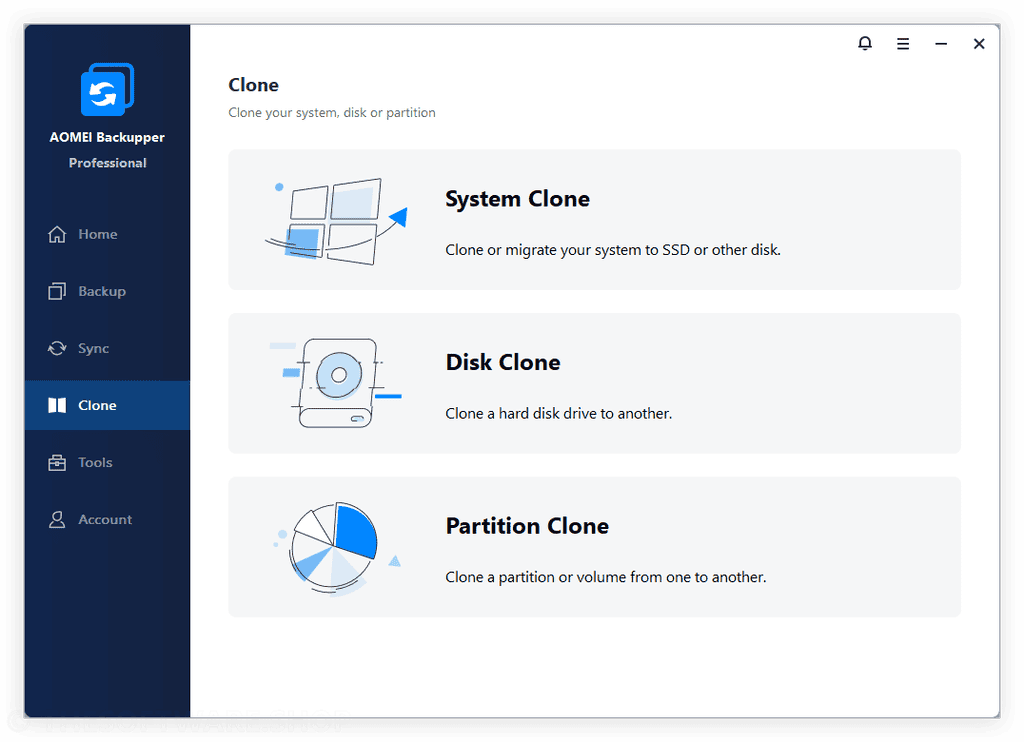






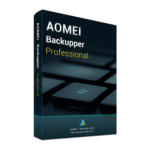


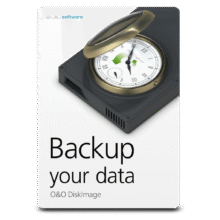
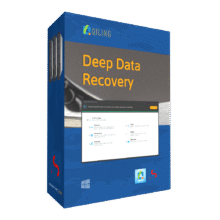
![[NEW KEY #5] Giveaway – EaseUS Todo PCTrans Professional 14: Free 1-year License Code – Full Version – for Windows](https://thesoftware.shop/wp-content/uploads/thumbs_dir/EaseUS-Todo-PCTrans-Professional-Review-Download-Discount-Coupon-rfosmvdc2yj5jj5o9gzos0zt87qqf0azy253b93yqg.png)
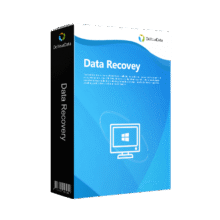

Neden artık lisans anahtarlarını gizliyorsunuz?
Lisans anahtarı “SOFTWARE GIVEAWAY” sekmesinde bulunur. Eşantiyonları açmak / açmak için düğmelerden birini kullanmanız gerekir. Daha önce oturum açmış olsaydınız, giveaway’i açmak / açmak için oturum açmanız / kullanmanız gerekmez.
ancak daha önce oturum açmış olsaydınız, ancak hediye verenin kilitlendiğini görürseniz, tarayıcınızdaki çerezler kaldırılabilir, daha sonra tekrar hediye açmak için düğmelerden birini kullanarak oturum açmanız / kullanmanız gerekir.
Anlayışın için teşekkürler.
If you have a Giveaway do NOT make FUN by customers with this idiotic MAZE to get to the serial number! SHAME!
Very complete software for backup management
Thank you
Agreed. Enjoy the software!
FAKE SITE! FREE LICENSE KEY AFTER YOU PAY FOR A LICENSE!
the free license is different from the paid license. The free license allows you to use the full version of the software but has limitations such as time limits, no vendor support, and product updates.
Registration failed with the latest code and the previous one also.
Hi Haary,
Thank you for reporting the issue, and I apologize for the inconvenience.
I have updated the download link to the exclusive installer for the giveaway.
Please re-download it using the new exclusive link and use the provided code to activate the professional version.
If you encounter any further issues, please let me know.
Best regards,
THESOFTWARE.SHOP /Giveaway Team