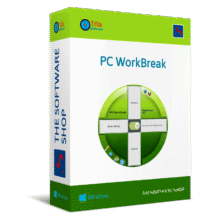Complete your work on the front of your computer more efficiently with Blue light filter, brightness adjustment, break reminder, stay focused feature and powerful options. Get CareUEyes PRO 2.4.9 with a full version License for free!
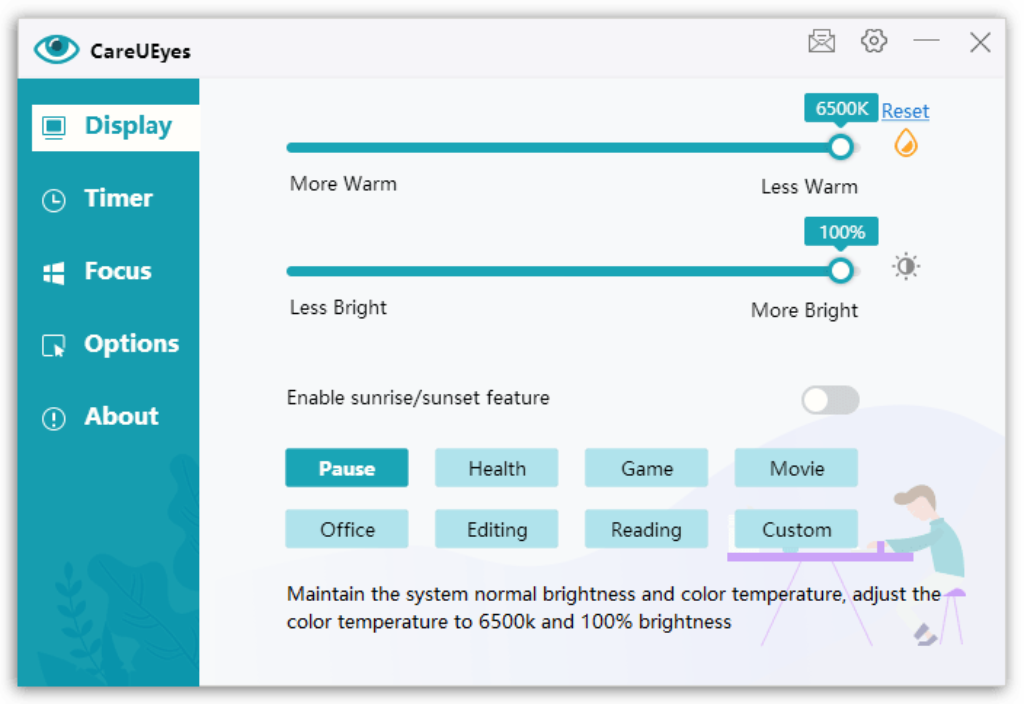
Overview
Do you find yourself strugling to focus on your work at the end of a long day? Do you have trouble focusing because of blue light from your computer screen? Are you looking for a way to combat this problem and become more productive in the evening hours? we present you: CareUEyes PRO!
If you often sit in front of the computer for several hours, you have probably already noticed that this tires the eyes. The trigger: The blue light of the monitor. The software “CareUEyes” wants to prevent this.
CareUEyes PRO offers various features to protect your eyes. For example, you can adjust the brightness of the screen to the ambient lighting. In addition, an extensive blue filter is offered. The features can either be activated using the 8 predefined modes or set individually.
Since even the best helpers do not replace a real screen break, you can also set a timer that reminds you to give yourself and your eyes a short break on a regular basis.
Special Offer
Get the lifetime license with our exclusive discount today!
CreUEyes Pro BEST SELLER
CareUEyes Pro is designed as a tool to help those who are having trouble working late into the night due to their computer screens. This app has been created by people who know what it’s like being tied up with work after office hours. They understand how difficult it can be trying to keep your eyes open when they’re so tired – but also how important it is not to give up on productivity.
CareUEyes PRO Giveaway
CareUEyes PRO is available for $14.99/year. Now you can get the full version for free!
- In this offering box, click on the GET NOW button on top of this page and you will go to the deal page of CareUEyes PRO Lifetime.
- On the deal page, go to the BUY NOW section and open the Giveaway tab.
- Enter your email address to unlock the offering box that contains the BUY Button to get your exclusive full version.
- If you already see the offering box on the Giveaway tab, so you don’t need to enter your email address.
- Read the hints on the offering box for the next instruction.
In summary, CareUEyes PRO is a valuable tool for anyone who spends long hours in front of a computer screen. With features like blue light filtering, screen brightness adjustment, and regular break reminders, it helps reduce eye strain and improve your focus.
Take advantage of this limited-time giveaway to get a full version license for free and experience the benefits yourself. Don’t miss out—protect your eyes and boost your productivity with CareUEyes PRO today.