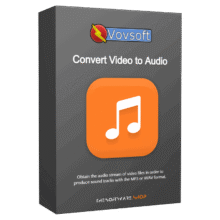Giveaway – Keeprix All-in-One Downloader: Free Lifetime 300 Download Credits | 4K Video Saver for Netflix, Amazon, Disney+, Hulu, Max, Paramount+, YouTube & TikTok – for Windows & Mac
Download premium streaming and social videos to MP4/MKV in minutes—keep them offline, ad‑free, and ready to watch anywhere. Get Keeprix All‑in‑One Downloader now and start building your personal media library today.
Free Full Version!
Keeprix All-in-One Downloader Review at a Glance
Your favorite shows and videos are scattered across platforms, tied to apps, regions, and expiring download windows. Airplane mode? Remote cabin? Patchy hotel Wi‑Fi? The “buffering wheel” wastes your time and breaks immersion. Screens lock you into subscriptions and devices, and built‑in download features can be restrictive—limited titles, short playback windows, or poor audio/subtitle support. Creators face another challenge: pulling lawful reference clips for study or permitted reuse without juggling ten different tools.
Keeprix All‑in‑One Downloader solves these headaches by giving you a single, reliable place to download high‑quality videos from major streaming services and social platforms—then save them as MP4 or MKV with the audio tracks and multilingual subtitles you select. It works on Windows and macOS, supports batch downloads, and delivers fast, stable performance so you can watch your content offline—on your schedule, on your devices, in one organized library.
What Is Keeprix All‑in‑One Downloader?
Keeprix All‑in‑One Downloader is a desktop application for Windows and Mac that enables lawful, high‑quality video downloads from Netflix, Amazon Prime Video, Disney+, Hulu, Max, Paramount+, and social sites like YouTube and TikTok. You choose the resolution (up to 4K where offered), container format (MP4 or MKV), audio language, and subtitle style (internal tracks or external files such as SRT/LRC), then Keeprix fetches and saves your selections for offline watching on any compatible player.
Beyond a standard downloader, Keeprix is built for speed and scale. It supports batch processing, smart queuing, and stable performance designed to keep up with larger libraries. Its interface keeps everything straightforward—search, paste URLs, select your preferences, and go. And because the tool saves files independently of platform apps, your library is future‑proof for offline playback across devices.
From Netflix, Amazon Prime Video, Disney+, Hulu, Max, Paramount+, to YouTube and TikTok, Keeprix brings your watchlist together with support for 4K (where available), watermark‑free social downloads, and clean audio. Planning a long trip? Building a course library? Preparing content for a live event with unpredictable internet? With Keeprix, you can queue multiple videos, keep original metadata, and store files DRM‑free for lawful offline playback or approved creative projects.
What it means for you: fewer apps to wrangle, fewer restrictions to manage, and more time enjoying great content. Keeprix makes your streaming life simple, fast, and flexible—without compromising on quality.
Important note on use: Keeprix is intended for lawful personal use. Respect copyrights, licensing, geolocation rules, and platform terms. If you’re a creator, ensure you have the rights or a valid license for any reuse.
Key Benefits
Before diving into features, here’s a concise look at the outcomes you’ll get from Keeprix. Each point is geared toward saving you time, improving your watching experience, and giving you practical control of your media.
- True offline convenience: Save videos locally so playback never depends on an internet connection, spotty Wi‑Fi, or restrictive app timers.
- Quality that matches your screen: Select up to 4K (as available) and keep clean audio and multilingual subtitles for a cinema‑like experience.
- One tool, many platforms: Consolidate downloads from Netflix, Amazon, Disney+, Hulu, Max, Paramount+, YouTube, TikTok and more.
- Flexible formats for compatibility: Export to MP4 or MKV to use with virtually any device or media player.
- Batch efficiency: Add entire seasons or playlists and let Keeprix handle the queue while you multitask.
- Ad‑free viewing: Save videos without in‑stream ads for cleaner playback and focus.
- Multilingual options: Include multiple audio tracks and subtitle languages where supported, great for language learning and accessibility.
- Creative‑friendly files: DRM‑free saves (where permitted) give creators room to reference, annotate, or use within lawful, licensed projects.
- Freedom from app limits: Keep titles even if a platform rotates or removes them from the catalog.
- Simple, fast workflow: Minimal clicks, clear status indicators, and a clean interface make the process easy for newcomers and power users alike.
Who Benefits Most?
- Travelers & commuters: Queue downloads before a flight or trip and enjoy smooth offline viewing on buses, trains, or planes.
- Families & multilingual households: Keep multiple audio tracks and subtitles to suit different viewers.
- Students & educators: Prepare study clips and lectures for classrooms with unreliable Wi‑Fi.
- Event organizers: Cache video content for on‑site playback without streaming hiccups.
- Media collectors: Build an organized personal archive of films and series for long‑term offline enjoyment.
- Content creators with rights: Pull lawful references, annotations, or b‑roll for projects that permit downloaded footage.
How It Works in Three Simple Steps
- Add videos to your queue: Paste URLs from supported platforms or search within the app.
- Choose output settings: Pick MP4 or MKV, resolution (up to 4K as available), audio/subtitle tracks, and destination folders.
- Download and enjoy offline: Start the queue, let Keeprix handle the rest, then play your files in your favorite media player.
Why Choose Keeprix?
- One tool instead of many: No more juggling separate apps for each platform or site. Keeprix simplifies your workflow and reduces subscription sprawl.
- Quality you can see and hear: Support for up to 4K, solid audio tracks, and multilingual subtitle handling means your offline library looks and sounds excellent.
- Control over your time: Download once, watch many times—without internet, ads, or expiry dates.
- Designed for everyday users and pros: Batch queues, smart retries, and metadata support serve casual viewers, educators, and content professionals alike.
- Ethical, lawful mindset: Use Keeprix responsibly. The product is designed to help you save time and view content offline; you decide what to download within the rights you hold.
Legal & Ethical Use
Keeprix is built to improve your viewing experience and workflow. Always download content only if you have the right to do so. Respect copyrights, licensing terms, geolocation rules, and platform policies. This listing and software do not encourage infringement.
Features
Below is a comprehensive list of the key features that make the software a valuable addition to your needs:
- All‑in‑One Platform Support — Download across major streaming and social sites in one app.
- Netflix Downloader: Batch save movies and series to MP4/MKV with selected audio and multilingual subtitles.
- Amazon Prime Video Downloader: Keep Prime Video titles from regional sites for unrestricted, device‑agnostic offline playback.
- Disney+ Downloader: Store Disney+ shows and films for ad‑free viewing on your desktop players.
- Hulu Downloader: Fetch Hulu content in high quality with no playback expiration.
- Max (HBO) Downloader: Download Max movies and series in bulk—no native app required.
- Paramount+ Downloader: Build a personal collection of Paramount+ content to watch on any device.
- YouTube & TikTok Saver: Save watermark‑free social videos (where supported) up to 4K for clean presentation or study.
- High‑Quality Output — Choose up to 4K resolution (as available) with clean audio.
- MP4/MKV Containers: Export to universally compatible formats for smooth playback.
- Audio Track Selection: Pick stereo or surround options when available to match your setup.
- Subtitle Handling: Embed internal subtitles or export external files (e.g., SRT/LRC) to suit your player.
- Ad‑Free Files: Save clean copies without mid‑rolls for uninterrupted viewing.
- Fast & Stable Downloading — Experience efficient performance at scale.
- Batch Queue: Add seasons, playlists, or multiple films; Keeprix handles the rest.
- Acceleration Engine: Speed up downloads for quicker access to your library.
- Smart Retries: Automatic retry logic helps maintain progress during temporary network hiccups.
- Resource‑Aware: Keeps your system responsive, so you can keep working while downloads run.
- Flexible Controls — Customize your files to match devices, storage, and preferences.
- Resolution & Bitrate Choices: Balance top quality with file size based on your needs.
- Audio/Subtitle Language: Keep multiple languages for bilingual households or study.
- Metadata Options: Preserve title, season/episode info, and art (where available) for tidy libraries.
- Folder Rules: Auto‑organize by show, season, or platform for easy navigation.
- Creative & Educational Uses — Save the references you need for lawful projects.
- DRM‑Free Files: Keep copies independent from platform apps for permitted personal and educational use.
- Clip Study: Rewatch key scenes while taking notes without buffering.
- Presentation Prep: Load videos in advance for events with unpredictable internet.
- Language Learning: Pair native‑language audio with multilingual subtitles to boost comprehension.
- Clean, Streamlined Interface — Get more done with fewer clicks.
- Simple Start: Paste links or browse supported services, then pick output options.
- Clear Status: See progress per file and overall queue at a glance.
- Bulk Actions: Apply settings to many items in one go to save time.
- Safe Defaults: New users get sensible presets that work for common players.
- Cross‑Platform Convenience — Use it on the systems you already have.
- Windows Support: Works on modern Windows PCs and laptops.
- macOS Support: Compatible with current macOS versions on Intel and Apple silicon.
- Player Agnostic: Files play nicely with VLC, QuickTime (format dependent), and most third‑party players.
- Portable Library: Move your files among devices without re‑downloading.
Requirements
A short checklist helps you confirm compatibility before purchase.
- Operating Systems: Windows 11/10/8; macOS 10.15 Catalina or later (including Apple silicon and Intel).
- Internet Connection: Required for searching, license activation, and downloading videos.
- Storage Space: Sufficient free disk space for downloaded files (4K titles can be large).
- Media Player: Any modern player supporting MP4/MKV playback (e.g., VLC).
- Permissions: Administrative rights may be required for installation and updates.
Tip: For the best 4K experience, use a display and hardware capable of decoding high‑resolution video.
Downloads
Explore how Keeprix All‑in‑One Downloader works according to your needs. Download the trial version (when available in your region) to test the workflow—paste a link, pick format and subtitles, and watch how quickly your file is ready for offline playback. If you see a “Free Trial” or “Try Now” option on this listing or the official website, click to begin.
- Test MP4 vs. MKV output for your devices.
- Check audio languages and subtitle embedding vs. external files.
- Run a small batch to confirm speed and organization.
Once you’re satisfied, upgrade to a full license and keep growing your library.
DOWNLOADS
Windows/Mac
BUY NOW
Keeprix All‑in‑One Downloader is available for a competitive price (see the latest offer on this page). But, you can now get Keeprix All‑in‑One Downloader with our exclusive discount coupon—this offer is available for a limited time!
What you get with the paid license:
- Perpetual or subscription license options (varies by offer—see current listing details).
- All core features: multi‑platform downloads, MP4/MKV export, audio/subtitle selection, batch processing.
- Software updates within the covered period to keep pace with service changes.
- Priority support for quick, human assistance.
Secure your copy today and start saving videos for offline viewing across your devices.
Software Giveaway: You can also get Keeprix All‑in‑One Downloader with Download Credits up to 300 downloads for a lifetime for Free in the Giveaway tab below.

4K Video Saver for Netflix, Amazon, Disney+, Hulu, Max, Paramount+, YouTube & TikTok – MP4/MKV, Multilingual Subtitles, Batch, Fast Offline Playback
- 1-Month Subscription
- 1 Computer
- Free Upgrades During Your Subscription
- Download Unlimited Videos from All Video Downloaders
- Cancel Subscription Anytime
- 24/7/365 Customer Support
- 7-Day Money Back Guarantee
Platforms: Windows/Mac

4K Video Saver for Netflix, Amazon, Disney+, Hulu, Max, Paramount+, YouTube & TikTok – MP4/MKV, Multilingual Subtitles, Batch, Fast Offline Playback
- 1-Year Subscription
- 1 Computer
- Free Upgrades During Your Subscription
- Download Unlimited Videos from All Video Downloaders
- Cancel Subscription Anytime
- 24/7/365 Customer Support
- 60-Day Money Back Guarantee
Platforms: Windows/Mac

4K Video Saver for Netflix, Amazon, Disney+, Hulu, Max, Paramount+, YouTube & TikTok – MP4/MKV, Multilingual Subtitles, Batch, Fast Offline Playback
- One-Time Purchase
- 2 Computers
- Lifetime Free Upgrades
- Download Unlimited Videos from All Video Downloaders
- Licensed on 2 Computers
- 24/7/365 Customer Support
- 60-Day Money Back Guarantee
Platforms: Windows/Mac
StreamFab All-in-One: Lifetime License BEST SELLER
EaseUS Video Downloader BEST OFFER
Allavsoft Video Downloader Converter BEST SELLER
YT Saver Pro BEST OFFER
Fast Video Downloader PRO BEST SELLER
Keeprix All‑in‑One Downloader Giveaway
Available now: Free License Key For A Limited time!

To access the giveaway, kindly provide your email address. Please refrain from closing this page after signing in to receive instructions on how to access the offer at no cost.
NOTES:
– All prices shown here are in listed USD (United States Dollar).
– Such promotional programs are subject to change without notice, from time to time in our sole discretion.
– Data may vary based on different systems or computers.
Thanks for reading Review & Enjoy the discount coupon. Please Report if #THESOFTWARE Discount Coupon/Deal/Giveaway has a problem such as expired, broken link, sold out, etc while the deal still exists.



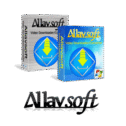




![[NEW KEY #47] Giveaway – Allavsoft Video Downloader Converter 3.28: Free License Code | Full Version Software Giveaway – for Windows & Mac OS X](https://thesoftware.shop/wp-content/uploads/thumbs_dir/Allavsoft-Video-Downloader-Converter-for-Windows-mac-rfosji45lbx5xu1sxiktcdlclicdu1xmhdzgek3r14.png)
![[NEW KEY #10] Giveaway – EaseUS Video Downloader: Free 1-year License Key | Full Version – for Windows](https://thesoftware.shop/wp-content/uploads/thumbs_dir/EaseUS-Video-Downloader-Review-Download-Discount-Coupon-rfosnivattfbls7jg95d0d2c2uiwrfwadag8b654ew.png)