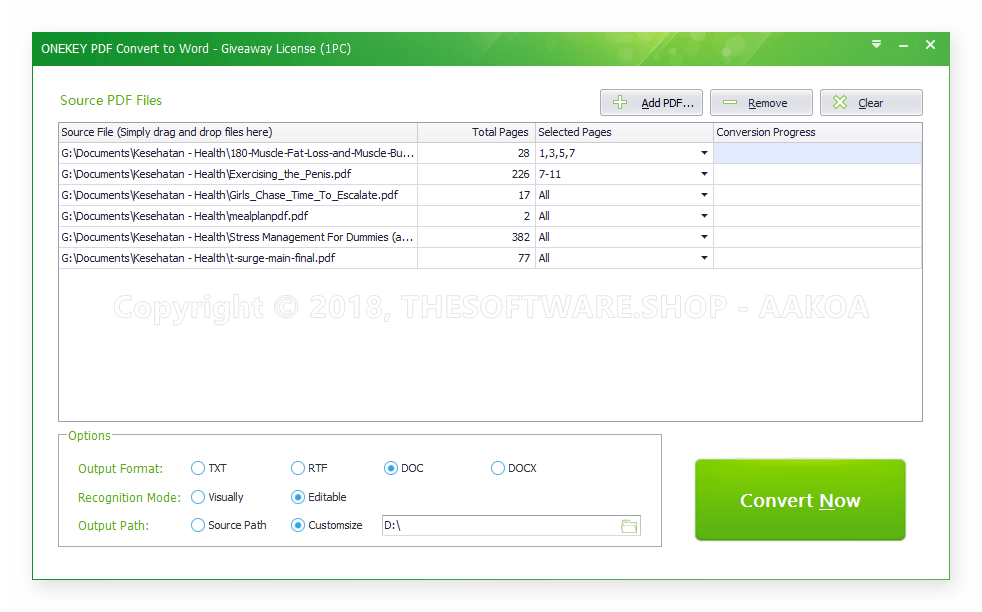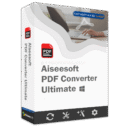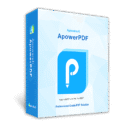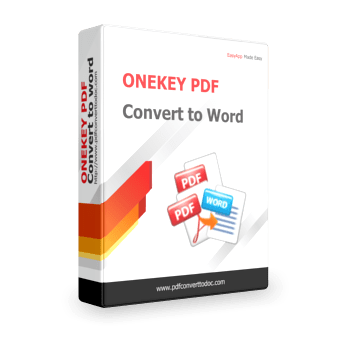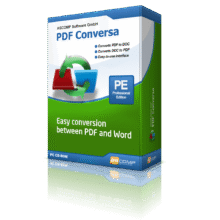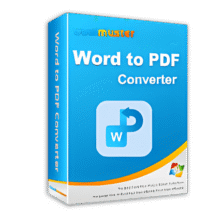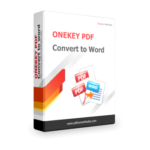
100% Software Giveaway on ONEKEY PDF Convert to Word 3.0 – Free Registration Code – Turn your PDF Files Into Easily Editable Word Documents – for Windows
A simple converter that can help you convert your PDF format files to editable formats, in a few simple steps. Get ONEKEY PDF Convert to Word 3.0 full vesion with a registration code for free in the software shop giveaway of the day!
Free Registration Code
ONEKEY PDF Convert to Word 3.0 Review at a Glance
ONEKEY PDF Convert to Word 3.0 is a powerful and easy-to-use software for intelligently converting pdf to easily editable word doc documents. This PDF to Doc converter comes with a decent set of features to fulfill all your your PDF to Word conversion needs.
You can simply drag and drop pdf files to the workspace, and then you can start the conversion. ONEKEY PDF Convert to Word 3.0 does not require Adobe Acrobat, Acrobat Reader or any other third-party PDF reader or maker. All elements in pdf document are precisely replicated in the new document, including original text style, images, graphics, tables, hyperlinks, layout and formatting.
Features
Key Features of ONEKEY PDF Convert to Word 3.0:
- Convert your PDF files to MS Word Document,
- Easy to use simply to click on the Converter button.
- Works without Adobe Acrobat or Adobe Reader.
- Replicated in the new document, including original text style, images, graphics, tables, hyperlinks, layout and formatting.
- Supports Batch Conversion
- Supports almost all of the major languages including English, Spanish, Portuguese, German, French, Italian, Polish, Russian, Chinese, Chinese Traditional, Korean, Japanese, Hindi, Arabic,Turkish etc.
- The flexible partial conversion option to save your precious time and fully meet your needs.
- Convert encrypted PDF files that are protected by owner (permission) password denying printing, editing, and copying to Word documents.
Requirements
To run #THE SOFTWARE with optimum reliability and performance, your system should match the following requirements:
- Supported OS: Windows XP/Vista/7/8/8.1/10 with .Net Framework 2.0
Download
Not sure if ONEKEY PDF Convert to Word 3.0 does what you need? Try it out now. Please feel free to download ONEKEY PDF Convert to Word 3.0 for Windows here. This PDF to Word Converter by EasyAppSoft has been tested professionally and we are assured that no viruses, Trojans, adware or malware contained.
Buy Now
ONEKEY PDF Convert to Word 3.0 retails for $29.95/1-PC, But, on our website, THE Software Shop, you can get ONEKEY PDF Convert to Word 3.0 full version with a registration code for free now in the “Giveaway” tab below. This offer is available for a limited time!
Aiseesoft PDF Converter Ultimate (Windows/Mac Os) BEST OFFER
ApowerPDF: Lifetime License BEST SELLER
PDF Candy Desktop PRO BEST SELLER
Tipard PDF Converter Platinum BEST OFFER
PDFZilla - All-In-One PDF Converter for Windows BEST OFFER
ONEKEY PDF Convert to Word 3.0 Giveaway is available now for a limited time!
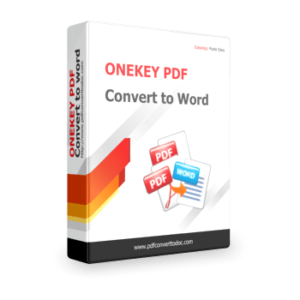
ONEKEY PDF Convert to Word 3.0 registration code Giveaway
Please note that once you signed in, do not close this page. You will be shown how to get this offer for free.
Also, check out the latest software giveaways that are available here on the software giveaway page.
NOTE:
– All prices shown here are in listed USD (United States Dollar). Your local currency will be converted automatically, You can also switch to any other currencies during the checkout process.
– The discount coupon & your local VAT (Value added tax – if available, vary by country) will be applied at checkout automatically.
– The order(s) for the software are processed by the Avangate company. This company accepts paying on-line, via PayPal, by fax, bank-wire transfer, check, cash, or purchase order.
– You will receive a notification e-mail from Avangate when your order is processed which will also include your license information.
Thanks for reading ONEKEY PDF Convert to Word 3.0 Review & Enjoy the discount coupon. Please Report if ONEKEY PDF Convert to Word 3.0 Discount Coupon/Deal/Giveaway has a problem such as expired, broken link, sold out, etc while the deal still exists.