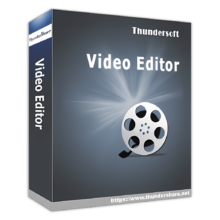37% Off – Pinnacle Studio 26 Ultimate: Perpetual License | A Value-packed Video Editing Software – for Windows
Enhance your visual storytelling from average to exceptional with Pinnacle Studio 26 Ultimate. Elevate your content to captivate your audience! Avail now at a 37% discount!
✔ Lifetime License. ✔ Free Product Updates ✔ 24×7 Customer Support ✔ 30-day Money-back Guarantee.
Pinnacle Studio 26 Review at a Glance
Every scroll brings a new wave of content to our screens, standing out is tougher than ever. Creators and businesses alike struggle to capture the fleeting attention of viewers. Low-quality, forgettable videos are lost in the endless sea of digital noise, leaving many to wonder how they can possibly break through and make an impact.
Enter Pinnacle Studio 26, your secret weapon in the battle for viewer engagement. Unleash the full potential of your creativity and craft videos that don’t just get watched — they get remembered.

What is Pinnacle Studio 26?
Pinnacle Studio 26 is a high-quality, value-packed video editing software designed specifically for Windows users. This cutting-edge software provides plenty of creative templates and effects, along with reliable, easy-to-use tools, making your video production truly impressive. It’s your gateway to advanced and stunning video editing!

Professional-Level Filmmaking
Choosing the right video editing tool can mean the difference between mediocrity and excellence. Pinnacle Studio 26 stands out as an excellent choice thanks to its advanced editing tools, its user-friendly intuitive workspace, and its incredible stability and performance. This software empowers filmmakers to edit and improvise with confidence, transcend to a pro-level proficiency, and take their edits to new heights.
Advanced Video Editing Tools
Pinnacle Studio 26 is richly equipped for various video editing tasks. With tools like Stop Motion Animation, MultiCam Editing, Split Screen Video, and more, it lets you take your video editing skills to a whole new level. It is perfect for educational tutorials, small business marketing videos, professional filmmakers, or anyone wishing to start a YouTube channel.
The Ultimate Toolkit for Professional Video Editing
Pinnacle Studio 26 is more than just the average editing software. It is packed with powerful features such as Screen Recording, Title Editor, Keyframe Controls, and Creative Effects.
Its Color Correction tool and Selective Color feature ensure every scene you edit is visually stunning. Additionally, Audio Editor helps master sound effortlessly, making your videos sound as good as they look.
Impressive Extras in Pinnacle Studio 26
Pinnacle Studio 26 offers valuable extra features such as Video Stabilization and Stop Motion Animation, giving your videos a professional touch. The embedded Lens Correction tools and Green Screen compositing capabilities ensure perfection in each frame. Pinnacle Studio 26 even allows 8K import, providing a flawless editing experience.
Play With Formats
Making sure you’re equipped for the future, Pinnacle Studio 26 makes it easy to convert videos into most popular file formats, share across diverse platforms and devices, and even burn to disc with customizable menu templates.
Features
Key Features of Pinnacle Studio 26:
- Screen Recording: Capture your computer screen as video, ideal for tutorials, gaming videos, or webinars.
- MultiCam Editing: Edit footage from multiple cameras simultaneously to show different perspectives.
- Split Screen Video: Display multiple videos side by side for comparisons or to showcase various angles.
- Title Editor: Create and customize titles to add important text information to your videos.
- Keyframe Controls: Fine-tune effects and transitions over time for precise editing and animation.
- Creative Effects: Apply artistic filters and effects to enhance the visual appeal of your videos.
- Stop Motion Animation: Create frame-by-frame animations for dynamic storytelling.
- DVD Authoring: Design and burn your video projects to DVD with customizable menus.
- Color Correction: Improve color balance, correct exposure, and apply color grading to enhance your footage.
- Selective Color: Isolate a single color to draw focus to specific elements in your scene.
- LUTs & Filters: Use preset Look-Up Tables and filters to quickly change the mood and style of your videos.
- Time Remapping: Create slow-motion or fast-motion effects to alter the temporal flow of your footage.
- Pan and Zoom: Add dynamic motion to still images or video clips for visual interest.
- Motion Blur Effects: Simulate motion blur for fast-moving objects to add a sense of speed.
- MultiCam Capture and Screen Recording: Seamlessly record from your screen and webcam simultaneously for vlogs or instructional content.
- Audio Editing Tools: Manage your project’s audio by fading, muting, detaching, or recording voiceovers.
- Royalty-Free Music Library: Access a library of music and sound effects to enrich your video’s audio track.
- Video Stabilization: Stabilize shaky footage for a smoother final video.
- Lens Correction: Correct lens distortions, such as fisheye effects, from wide-angle lenses.
- Green Screen/Chroma Key: Combine different video streams using green screen techniques for special effects.
- 8K Video Import: Import and edit ultra-high-resolution 8K video content.
- Video Conversion: Convert videos into popular formats for compatibility with various platforms and devices.
- Disc Burning with Menu Templates: Burn videos to disc with over 20 customizable menu templates for professional-looking DVDs.
Requirements
To run Pinnacle Studio 26 with optimum reliability and performance, your system should match the following requirements:
- Operating system: Windows 11, Windows 10, 64 bit only
- Processor*: Intel Core i3 or AMD A4 3.0 GHz or higher
- Intel Core i5 or i7 1.06 GHz or higher required for AVCHD & Intel Quick Sync Video support
- Intel Core i7 4th generation or later or AMD Athlon A10 or higher for Multi-camera
- RAM: 4 GB or higher, 8+GB highly recommended for Multi-camera
- Graphics card: Minimum resolution: 1024 x 768, minimum 256MB VGA VRAM, 512MB or higher recommended for hardware decoding acceleration
DirectX graphics device recommended:- NVIDIA GeForce 700 series / Quadro 600 (Fermi-based) or newer (CUDA-enabled required for CUDA support)
- ATI Radeon HD 5XXX series or higher
- Intel HD Graphics from Ivy Bridge or higher
- 3D Titler requires DirectX 11
- Sound card: Windows-compatible sound card
- Hard drive space: 10 GB HDD space for full installation
- Internet connection required for installation, registration and updates. Registration required for product use.
Import Formats
- Video: AVCHD, DV, HDV, AVI, MPEG-1/-2/-4, Flash, 3GP (MPEG-4, H.263), WMV, Non-encrypted DVD titles (incl. DVD-VR/+VR), MOV (DV, MPEG-4, H.264), HEVC** (H.265), GoPro LRV
- Audio: MP3, MPA, M4A, WAV, AMR, AC3, AAC, Vorbis, WMA
- Image: BMP, GIF, JPG, JPS, J2K, PCX, PNG, PSD, TGA, TIF, WMF
Export Formats
- Disc: DVD, AVCHD, Blu-ray ($)
- Video: DV, HDV, AVI, WMV, MPEG-1/-2/-4, Flash, 3GP, H.264, MOV, M2TS, FLV, 3GP
- Image: BMP, JPEG, TIF, TGA
- Audio: AC3, MP2, MP3, MP4, WAV
Accessories
- DVD burner required for creating DVD and AVCHD discs
- Blu-ray burning requires purchase of a separate plug-in from within the product
Supported Languages
- English, German, French, Italian, Spanish, Dutch, Polish, Czech, Russian, Finnish, Danish, and Swedish.
Downloads
Not sure if #THE SOFTWARE does what you need? Try it out now. Please feel free to download Pinnacle Studio 26 here. This Value-packed video editing software by Corel Corporation has been tested professionally and we are assured that no viruses, Trojans, adware or malware contained.
BUY NOW
Pinnacle Studio 26 is accessible for the unbeatable starting price of just $59.99. However, your journey to cinematic excellence becomes even more rewarding with THESOFTWARE.SHOP’s exclusive discount coupon.
Embrace the opportunity to save a staggering 91% when you opt for the Pinnacle Studio 26 Ultimate Bundle. Act swiftly—this extraordinary offer is only available for a limited time. Transform your creative vision into reality today!
Main Applications:
- Video editing software
- Video capture and screen recorder
- Slideshow maker
- Audio editor
- DVD authoring
- Video converter
Creative Content:
- Hundreds of filters and effects
- Library of animated overlays, graphics, creative fonts, and titles
- Themed templates and video montages
- Royalty-free music and sound effects
Documentation & Tutorials:
- User Guide PDF
- Search Help Files
- Built-in tutorials & learning videos
- 10-day FREE all-access pass to StudioBacklot for first time users, includes training and royalty-free content
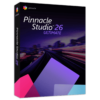
Advanced pro-level video editor
- Perpetual License
- Features & Contents as listed above
- Keyframe Controls
- Screen Recording
- Split Screen Video With keyframes
- Full-featured Audio Editing
- HD & 4K Video Resolution
- Unlimited Video & Audio Tracks
- 100 Burn Disc with DVD Menus
- 6 Comeras support for Multi-Camera Editing
- Blend Modes
- Motion Tracking
- Smart Object Tracking
- Video Masking
- Seamless Transitions
- 360° Video Editing
- Premium effects
- Alpha Channel
- Additional export formats
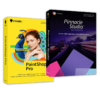
Advanced pro-level video editor bundle
- Perpetual License
- Features & Contents as listed above
- Keyframe Controls
- Screen Recording
- Split Screen Video With keyframes
- Full-featured Audio Editing
- HD & 4K Video Resolution
- Unlimited Video & Audio Tracks
- 100 Burn Disc with DVD Menus
- 6 Comeras support for Multi-Camera Editing
- Blend Modes
- Motion Tracking
- Smart Object Tracking
- Video Masking
- Seamless Transitions
- 360° Video Editing
- Premium effects
- Alpha Channel
- Additional export formats
- Bundled content:
- PaintShop Pro 2023
- Powerful, Photo Editing Software
- Ultimate Script Bundle - over 90 PaintShop Pro scripts
- Standout video content
- Video overlays
- Motion graphics
- PaintShop Pro 2023
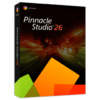
Value-packed video editor
- Perpetual License
- Features & Contents as listed above
- Keyframe Controls
- Screen Recording
- Split Screen Video
- Simplified Audio Editing
- HD Video Resolution
- 6 Video & Audio Tracks
- 20 Burn Disc with DVD Menus
- 2 Comeras Support for Multi-Camera Editing
Other coupon codes
- Enjoy a 15% discount on all Pinnacle Studio products.
This offer cannot be combined with the current promotion on the website. Kindly utilize the higher discount provided.
- Enjoy a 10% discount on all Pinnacle Studio products.
This offer cannot be combined with the current promotion on the website. Kindly utilize the higher discount provided.
PaintShop Pro 2023 Ultimate: Perpetual License BEST SELLER
Roxio Creator NXT Pro 9 BEST SELLER
CorelDRAW Graphics Suite BEST SELLER
MindManager Professional EXCLUSIVE
Pinnacle Studio Giveaway
Unavailable at this moment!
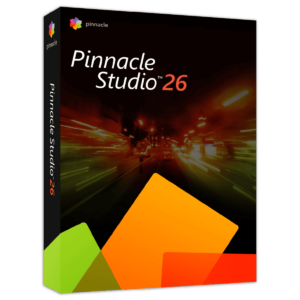
Please note that once you have signed in, do not close this page. You will be shown how to get this offer for free.
Also, check out the latest software giveaways that are available here on the software giveaway page.
NOTES:
– All prices shown here are in listed USD (United States Dollar).
– Such promotional programs are subject to change without notice, from time to time in our sole discretion.
– Data may vary based on different systems or computers.
Thanks for reading Pinnacle Studio 26 Review & Enjoy the discount coupon. Please Report if Pinnacle Studio 26 Discount Coupon/Deal/Giveaway has a problem such as expired, broken link, sold out, etc while the deal still exists.








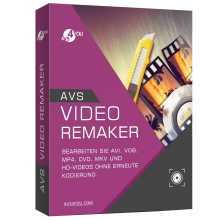
![[NEW KEY #12] Giveaway – MiniTool MovieMaker 8.3: Free License Key | Full Version – for Windows](https://thesoftware.shop/wp-content/uploads/thumbs_dir/Minitool-MovieMaker-Review-Download-Discount-Coupon-Code-Giveaway-pw4pfw4980jexisf5ienv7oz9gje4nil83ookftt3s.png)