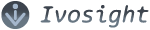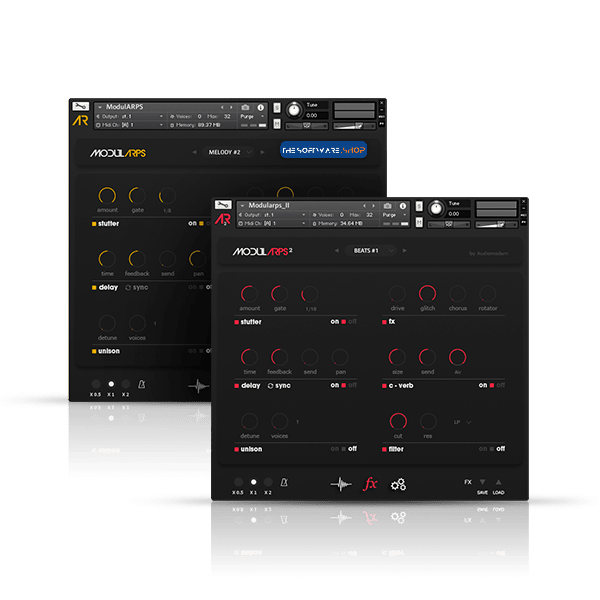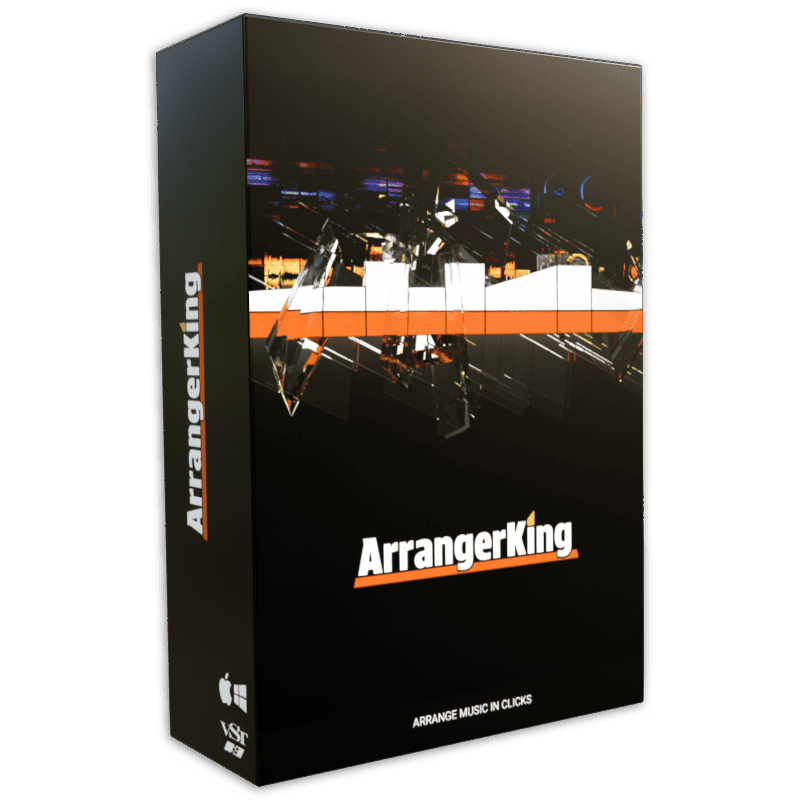Record, Edit, Mix, and Master Audio in Clear & Flexible Workspaces. Get Soundop with 54% discount coupon now!
You save $79.00 | Secure Payment | 24×7 Customer Support
Soundop Review at a Glance
Soundop is a comprehensive audio editing software with audio file editing, multitrack mixing, CD burning, and batch processing in one application. When mixing with audio files, audio sources in mixing project can be edited directly in the audio editor, and the mixed audio can be previewed in the mixing project without saving modified audio files. You may work in single-window or multiple-window mode with UI specific to each task. Both 32-bit and 64-bit Windows applications are available, and you can choose as your requirement.
Audio data can be loaded from both audio and video files, or recorded from MME or ASIO sound card, or loaded from audio CD. Most of the audio and video formats are supported. After finishing editing, audio production can be exported to major compressed or uncompressed formats, with metadata corresponding to the format saved. Burning audio files to CD with custom gaps is also supported. With the batch processor, multiple editing operations can be applied to numerous audio files with a single click to save your time.
Built-in audio effects include EQ, Compressor, Limiter, Reverb, Chorus, Flanger, Phaser and more. For audio files, processing tools such as Noise Reduction, Time Stretch and Pitch Shift, Normalize can be applied, and the audio spectrum can be edited directly. You can also process audio with third-party VST and VST3 effect plug-ins. Audio data are processed with 32-bit precision, professional mixing routing such as Bus Track, Send, Side-Chain are supported, parameters of audio effects can be automated for tracks and audio clips. With analysis tools such as Frequency Analysis panel, Phase Analysis panel and Correlation Meter panel, you can have detailed insights into audio data.
Features
Key Features of Soundop:
- Audio Formats
- Support ASIO devices for low latency playback and recording.
- Record audio up to 24-bit precision and 192 kHz.
- Load audio data from most audio and video formats.
- Load audio data from CD track.
- Save audio to major audio formats including MP2, MP3, AAC, WAV,
- WAV64, AIFF, AU, OGG, FLAC, APE, WMA and raw PCM files.
- Burning audio to CD with custom gaps.
- Edit ID3 tag, Vorbis comment, RIFF, AIFF and other metadata for corresponding audio formats.
- Edit ACID loop information for music loops.
- Audio Editing
- Copy, cut, paste, delete, crop and mix paste audio data with sample precision.
- Edit audio data in a frequency range with spectrum selection.
- Remove background noise of recordings with noise reduction tool.
- Process audio with amplify, fade-in, fade-out, gain envelop, normalize, invert, reverse, time stretch and pitch shift tools.
- Generate tone, noise, and speech and mix with existing audio.
- Adjust time selection according to zero crossings of the waveform.
- Apply effects chain to audio selection with FX Rack panel.
- Smooth edit boundaries with crossfade automatically.
- Multitrack Mixing
- Record from multiple input devices to audio tracks concurrently.
- Precisely control record position with punch-in, punch-out and loop record.
- Add an unlimited number of audio and bus tracks.
- Professional mix engine with 32-bit precision.
- Send track output to bus track.
- Send track output to side-chain of audio effects.
- Drag and drop audio files to add audio clips.
- Copy, cut, paste, delete, resize audio clips and remove audio clips in time range selection.
- Loop audio sources in audio clips.
- Set fade-in, fade-out and transparency of audio clips.
- Crossfade overlapped audio clips automatically.
- Time stretch and pitch shift audio clips in real-time.
- Add audio effects with FX rack for tracks and audio clips.
- Record and edit automation curve for tracks and audio clips with sample precision.
- Add multiple automation lanes for tracks and audio clips and manage multiple envelopes in each lane.
- Audio Effects
- Show multiple effect editors to instantly monitor and adjust several audio effects.
- High-quality built-in effects including EQ, compressor, limiter, reverb, chorus, flanger, phaser, delay, echo, and more.
- Support parallel grouping of effects such as Mid-Side Splitter as a single effect.
- Support VST and VST3 effect plug-ins to access abundant third-party effects.
- Support automatic latency compensation of built-in and third-party effects.
- Apply effects with built-in effect presets and effect chains. Add custom effect presets and effect chains for favorite settings.
- Switch between different preset of audio effect with a single click in preset list.
- Automate audio effects with parameter envelops.
- Ease of Use
- Batch processing multiple audio files.
- Work with projects in single or multiple windows.
- Customize workspace with a well-organized set of panels.
- Customize keyboard shortcuts to speed up operations.
- List all recent audio files and projects in Start panel and open them with a single click.
- Manage properties of tracks in Track panel.
- Edit properties of audio clips in Clip panel.
- Manage automation curves of an audio clip with Clip Automation panel.
- Monitor and adjust settings of all tracks in Mixer panel.
- Manage audio sources of multitrack projects clearly and conveniently with Files panel.
- Add markers for positions and ranges. List all markers in Markers panel and navigate easily to markers in the timeline.
- Group metadata into tabs in Metadata panel according to metadata formats and show native metadata groups for a specific audio format.
- Use History panel to undo/redo operations to a specific editing state with a single click.
- Organize effects and effects chains clearly into a tree in Effects panel and use drag and drop to add effects and effect chains.
- Use Browser panel to navigate audio files and add shortcuts for favorite locations.
- Analyze audio data with Loudness Meter, Correlation
- Meter, Frequency Analysis and Phase Analysis panel.
- Manage opened projects with Projects panel.
Requirements
To run #THE SOFTWARE with optimum reliability and performance, your system should match the following requirements:
- Windows MME or ASIO compatible sound card.
- Windows 10, 8, 7.
Download
Not sure if #THE SOFTWARE does what you need? Try it out now. Please feel free to download Soundop for Windows here. This Audio Music Workstation by Ivosight Software has been tested professionally and we are assured that no viruses, Trojans, adware or malware contained.
Windows (32-bit) Windows (64-bit)
Buy Now
Soundop retails for $129.00, But, through our website, THE Software Shop, you can save $70.00 on your purchase of its license key with 54% discount coupon code. This offer is available for a limited time!

- Activate the product key up to 3 Computers
- Free minor version update
- Free Support by Ivosight
Platform: Windows
NOTE:
– All prices shown here are in listed USD (United States Dollar). Your local currency will be converted automatically, You can also switch to any other currencies during the checkout process.
– The discount coupon & your local VAT (Value added tax – if available, vary by country) will be applied at checkout automatically.
– The order(s) for the software are processed by the 2Checkout company. This company accepts paying on-line, via PayPal, by fax, bank-wire transfer, check, cash, or purchase order.
– You will receive a notification e-mail from 2Checkout/Avangate when your order is processed which will also include your license information.
– Such promotional programs are subject to change without notice, from time to time in our sole discretion.
– Data may vary based on different system or computer.
User & Media Reviews
What are their users saying? Why they loved it?
Awesome, awesome job, guys!
Thanks for reading Soundop Review & Enjoy the discount coupon. Please Report if Soundop Discount Coupon/Deal/Giveaway has a problem such as expired, broken link, sold out, etc while the deal still exists.