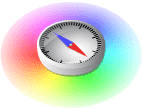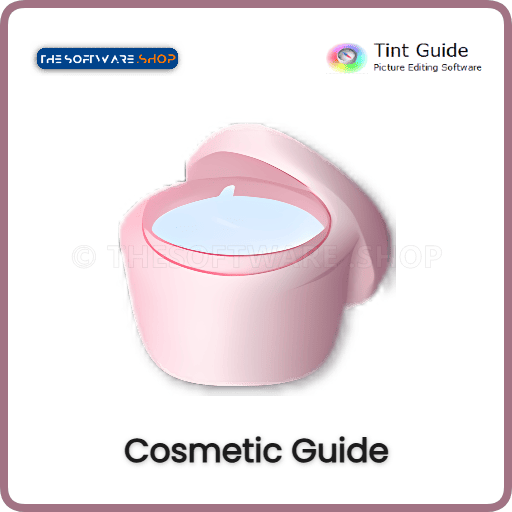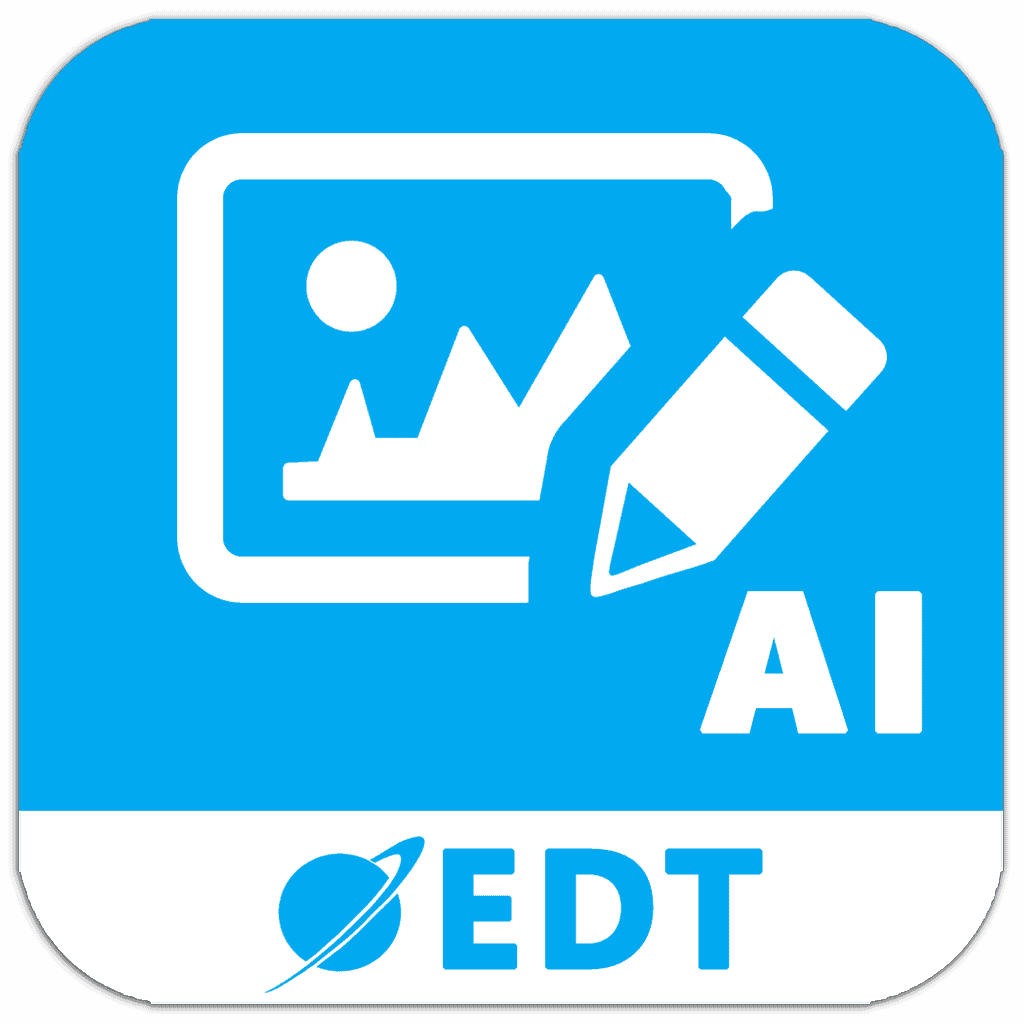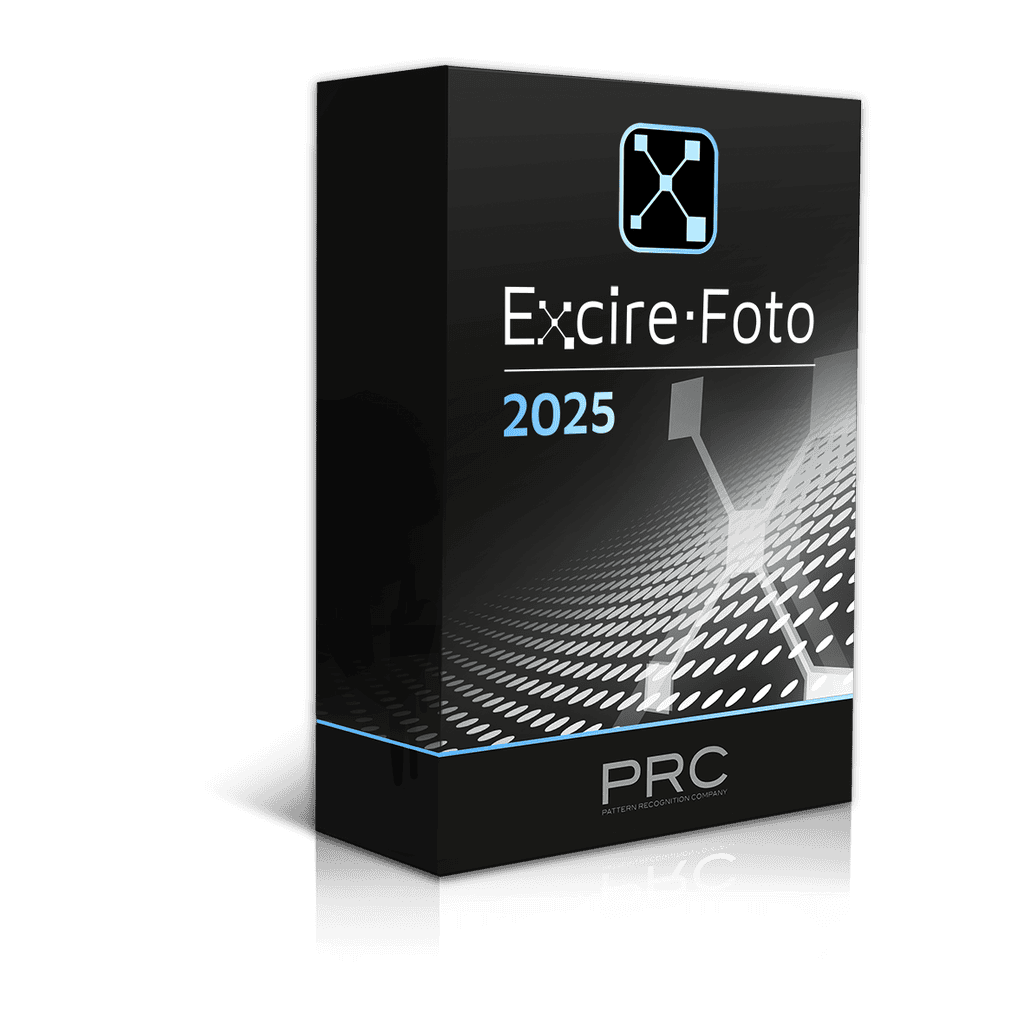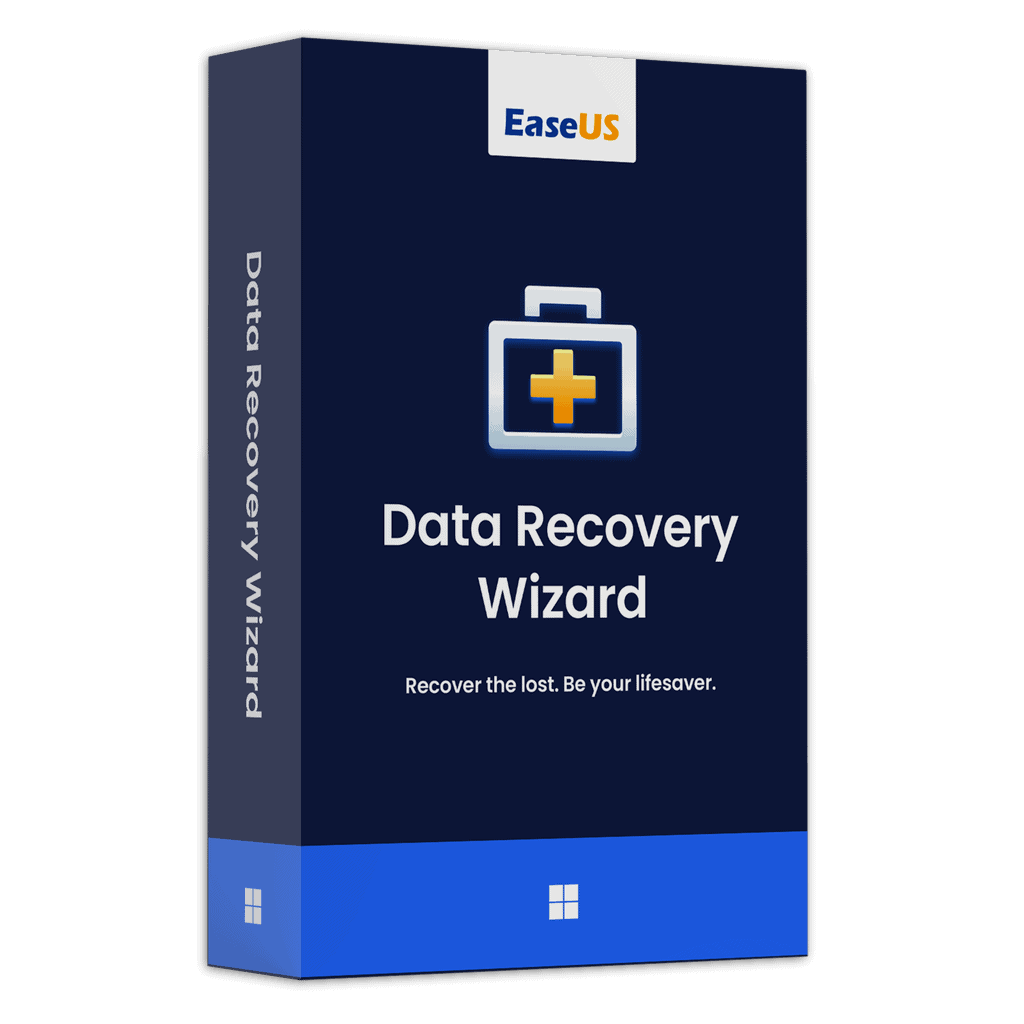Add Professional Makeup to Photos. Apply Lipstick, Eye Shadow, Powder, and Eye Color Directly. Get Makeup Guide 2.2.9 full version with a registration code for free!
Free Full Version!
Makeup Guide Review at a Glance
Photos capture more than moments; they capture memories. Sometimes, however, small imperfections or plain lighting can dull the natural beauty you want to highlight. Whether you are preparing portraits for social media, personal projects, or even professional portfolios, Makeup Guide for Windows offers the tools you need to apply flawless virtual makeup directly to your photos — all without the need for complicated editing programs.
Makeup Guide was designed to help both beginners and experienced editors enhance facial features, add subtle or bold makeup effects, and improve the overall look of any portrait in a simple and straightforward way.
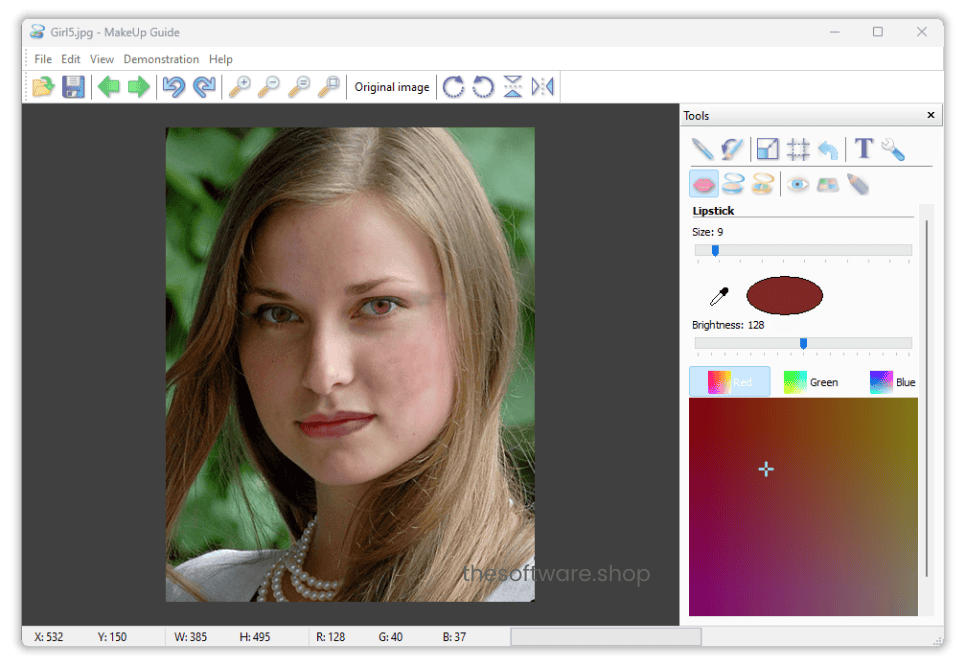
Virtual Makeup Tools for Every Look
Makeup Guide software acts like a virtual makeup bag, offering a collection of essential cosmetic tools in digital form. With just a few clicks, you can apply everything from soft blush to bold lipstick on any photograph. The intuitive interface makes it easy to adjust and fine-tune each cosmetic effect until the result matches your creative vision.
Here are the virtual makeup tools included:
- Lipstick: Give lips a polished look by applying digital lipstick in the color of your choice.
- Powder: Smooth the complexion and adjust brightness and tone with virtual powder.
- Rouge: Add a healthy flush of color to the cheeks without altering brightness.
- Eye Color: Change the color of eyes while maintaining a natural and realistic finish.
- Eye Shadow: Add depth and expression to your subject’s eyes using a variety of shadow shades.
- Eye Pencil: Define and highlight the eyes by adjusting the outline to suit your desired look.
Each tool is designed to simulate real-world makeup effects while allowing you to adjust colors, softness, and intensity, offering as much or as little change as you like.
More Than Makeup: Additional Editing Features Included
Makeup Guide isn’t just about adding cosmetics — it also provides a suite of photo editing functions designed to help you refine and perfect your images before or after applying makeup.
- Smudge Feature: Blend and soften areas where rouge or eye shadow has been applied for a more natural and seamless appearance.
- Undo Brush: If you’ve applied makeup to the wrong area or changed your mind about a specific adjustment, this tool helps you revert selected portions of the image back to their original state.
- Resize Tool: Adjust the dimensions of your image to fit the desired output size.
- Crop Tool: Remove unwanted portions of your photo and focus on the subject.
- Rotation Tool: Rotate your image to any angle, offering flexibility for layout and composition.
- Text Tool: Add personalized inscriptions, captions, or notes directly onto your images.
- Adjustment Tool: Fine-tune brightness, contrast, gamma levels, and color saturation for optimal lighting and balance.
These extra tools make Makeup Guide more than just a virtual makeup app. It becomes an all-in-one solution for anyone who wants to edit photos for personal or professional use.
User-Friendly Interface for Beginners and Pros
Not everyone is a seasoned photo editor, and that’s why Makeup Guide was designed to be intuitive and easy to navigate. The clean and well-organized layout makes every tool accessible with minimal clicks, allowing users to edit photos confidently even without prior experience.
Whether you’re adjusting a selfie, preparing product photos, or editing professional portraits, the software simplifies every step — from importing an image to exporting the finished work.
Suitable for Multiple Creative Uses
Makeup Guide is versatile enough to meet a variety of needs. Whether you’re refining personal photos or preparing content for business purposes, this virtual makeup photo editor can help you polish your work without the cost or complexity of professional photography services.
You can use it for:
- Social media profile photos.
- Portfolio and headshot enhancement.
- Virtual product mockups.
- Influencer and brand photography.
- Custom greeting card design.
- E-commerce listings.
The ability to apply subtle beauty adjustments or create bold cosmetic looks makes this software an excellent companion for anyone who values high-quality photo presentation.
Compatible with Windows Operating Systems
Makeup Guide is specifically designed for Windows users. The software runs smoothly on a range of system configurations, providing a stable and efficient editing experience. Whether you’re using a desktop or a laptop, the program is built to deliver dependable performance.
Commercial and Personal Applications
Makeup Guide is ideal for both hobbyists and professionals. Whether you’re touching up personal photographs or fine-tuning images for a client, the range of tools gives you the flexibility to meet your goals. You can apply consistent makeup styles across multiple images, save time with intuitive controls, and produce results that are both eye-catching and professional.
Features
Key Features of Makeup Guide:
- Lipstick: Apply color to lips for enhanced makeup looks.
- Powder: Adjust color and brightness to give skin a smooth appearance.
- Rouge: Add blush to cheeks, changing skin color without affecting brightness.
- Eye Color: Change the color of eyes without altering brightness.
- Eye Shadow: Apply color to eyelids and under eyebrows for dramatic effects.
- Eye Pencil: Define eyelids with black or dark color for larger-looking eyes.
- Smudge: Blend or soften marks made with rouge and eye shadow for a natural look.
- Undo Brush: Revert specific parts of an edited image back to the original state.
- Resize: Change the dimensions of your image.
- Crop: Cut out a selected area from your image.
- Rotation: Rotate your image by any desired angle.
- Text: Add text inscriptions directly onto your images.
- Adjustment: Modify brightness, contrast, gamma, and color saturation of your photo.
Requirements
To run #THE SOFTWARE with optimum reliability and performance, your system should match the following requirements:
System Requirements for Windows OS:
Windows: 11,10,8.1,8,7
System Requirements for Mac OS:
- Unavailable for mac
Downloads
Explore how Makeup Guide works according to your needs. Download the trial version for free to test the software by clicking the button below.
BUY NOW
Makeup Guide is available for $45.00. But, you can now get Makeup Guide 2.2.9 full version with a license key for free in the Giveawya tab below. This offer is available for a limited time!
SoftSkin Photo Makeup: Lifetime License BEST OFFER
Aperty: Perpetual License BEST OFFER
Cosmetic Guide GIVEAWAY
76% Off – Luminar Neo Lifetime Paws & Tails Bundle – AI Photo Editing Software with 70 Pet & Wildlife Presets | Support Homeless Animals | Lifetime License for 2 Computers BEST OFFER
Ashampoo Photo Commander 18: Lifetime License (One-time Fee, No Time Limit) BEST PRODUCT
On1 Photo RAW 2025: Perpetual License BEST PRODUCT
SoftOrbits Photo Editor PRO: Lifeitme Personal License BEST PRODUCT
SoftOrbits Picture to Painting Converter: Lifetime Personal License BEST OFFER
Excire Foto 2025: Lifetime License BEST PRODUCT
ON1 Effects 2024: Perpetual License BEST OFFER
Makeup Guide Giveaway
Available now: Free License Key for a limited time!

To access the giveaway, kindly provide your email address. Please refrain from closing this page after signing in to receive instructions on how to access the offer at no cost.
NOTES:
– All prices shown here are in listed USD (United States Dollar).
– Such promotional programs are subject to change without notice, from time to time in our sole discretion.
– Data may vary based on different systems or computers.
Thanks for reading Makeup Guide Review & Enjoy the discount coupon. Please Report if Makeup Guide Discount Coupon/Deal/Giveaway has a problem such as expired, broken link, sold out, etc while the deal still exists.
virtual makeup, photo editor, makeup photo editor, lipstick tool, eye shadow editor, rouge makeup tool, eye color changer, image editing software, makeup software for Windows, digital makeup, portrait editor, photo touch-up software, virtual makeover, photo enhancement software, professional photo editor, face editing software, beauty photo app, retouch software, picture makeup editor, cosmetic photo editor, eye pencil photo editor, makeup correction software, Windows makeup editor, blush photo editor, photo makeup program.