
73% Off on Luminar 4 Holiday Bundle – All-in-One Full-featured Photo Editor & Organizer – for Mac and Windows
An all-in-one photo app designed that offers everything a modern photographer needs for photo editing & organizing. Get Luminar 4 Holiday Bundle with a discount of up to 73%!
Don’t miss the latest version of Luminar here:
Luminar AI BEST OFFER
Luminar Neo Pro BEST OFFER
Luminar 4 Review at a Glance
Luminar 4 is a full-featured photo editor & organizer for Mac and PC which brings a lot of robust tools and features, including fast RAW support, layers, custom brush for selective editing, masking, dozens of photo filters with custom adjustments, Luminar Looks, and a lot more. With this all-in-one photo editor, your shots become masterpieces in a click. Use this AI-powered photo editor to create incredible (but typically time-consuming) shots. Instantly. Easily. Perfectly.
Luminar 4 is for every photographer. It offers a complete toolset to edit and enhance images. It unlocks hidden details and unleashes creativity. Photographers can use Luminar as a standalone application, a plugin, or an external editor. Every photographer can benefit from its innovative tools. With easy-to-learn controls and rich features, Luminar benefits every workflow.
Along with mind-blowing AI tools, exclusive filters, instant Looks, and a photo organizer, Luminar 4 contains dozens of essentials packed into an innovative, intuitive interface. It’s the perfect platform with everything a photo artist needs.
With Luminar 4, your photos are the center of attention. The beautiful interface offers a sleek canvas to enjoy and edit all your images without distractions. Automatically group your photos by year, month, and even day. Easily navigate between images and know that the perfect shot you’re looking for is always at hand.
Give all your photos the look you want in seconds. Make edits to a single image. Then instantly sync all those adjustments to hundreds of other images with just a click.
You’ll also benefit from intelligent filters and real—time noise removal. With a comprehensive set of tools, Luminar delivers a complete experience while avoiding clutter and complexity.
Features
Key Features of Luminar 4:
Edit Module – A completely redesigned experience that improves the discoverabiiity of tools and simplifies the editing process AI sky Replacement – Using Sky|um’s machine learning technology, Luminar 4 is the first photo editor to offer fully automated sky replacement technology AI skin Enhancer – Automatically remove skin imperfections like acne, freckles, and moles in addition to smoothing skin Portrait Enhancer – A collection of tools that improve any portrait in a natural yet pleasing way Smart Contrast – Easily improve contrast where needed without destroying key details Al Structure – Boosts details where needed without damaging the rest of the photo —- without selections layers, or masks Color Styles Library (LUT Mapping) – Quickly change the color and mood of your photos with cinematic color style-s Luminar Looks – Unlock creative options and quickly solve problems with adaptive presets
Library Toolbar – Across the top of the Library is the Library Toolbar. Here are the buttons from left to right:
Open Button Menu Import Images. Copy images to a destination folder. Add Folder. Add an existing folder on your computer to your Luminar Library. Open Images for Quick Edit. Bring single images into Luminar for editing. Image Mode Gallery Images Mode. Click to see multiple images at a time. Single Image Mode. Click to view one image at a time for the selected folder. Magnification Buttons. Thumbnailslze. Select from preset magnification levels for image thumbnails when navigating in the Grid view. Zoom Out and Zoom In. Adjust the zoom level with the + and – buttons. Export to Image. Export your image to other services or applications. View Buttons. Library. Browse image folders and albums. Edit. Adjust an image with filters and tools for the perfect look. Info. View a selected image’s metadata to learn more about the file.
Library Side Panel – Luminar uses a series of shortcuts, albums. and folders to keep your images organized.
Shortcuts. Quickly access your library with a series of convenient shortcuts. All Photos. Browse your library by year, month, or day. Quick Edits. Contains all images that were opened as single files (instead of being added within a folder). Favorites. See all images you’ve flagged as Picks (just click the heart or press P to flag an image). Recently Added. Quickly see images you’ve recently added to your library. Recently Edlted. Review images you’ve recently edited. On This Day. A special collection of photos captured on this day in past years. Lost Edlte. A special collection that appears if you have files that were moved and need to be reconnected. Trash. Review images you’ve queued for deletion. Images in the trash can either be deleted and moved to the system trash or returned to the Luminar library. Albums. Place your photos into virtual collections. You can choose images from any location or folder. Adding and removing images from collections has no effect on the actual files on your hard drive. Albums organize your photos like playlists organize your music. Folders. Directly mirrors folders on your hard drive. Luminar works with your existing folder structure. Master Folder. A folder will be added as a top-level folder to your collection. All folders contained within are also added. Subfolders. Any folders contained within a Master folder are added as subfolders. You can add additional subfolders to any folder directly within Luminar by right-clicking on a folder and choosing New Subfolder.
Editing Toolbar – While in Edit mode. you’ll see the Editing Toolbar across the top of the screen.
Open Button Menu. Import Images. Copy images to a destination folder. Add Folder. Add a folder on your hard drive to your Luminar library. Open Images for Quick Edit. Bring individual images into Luminar for editing Image Mode Gallery Images Mode. Click to see multiple images at a time. Single Image Mode. Click to view one image at a time for the selected folder. Magnification Buttons. Thumbnail Size. Select among preset magnification levels for image thumbnails when navigating in the Grid view. Zoom Out and Zoom In. Adjust the zoom level with the + and – buttons. Quick Preview. Click and hold to quickly toggle between the original image and the edited version. Crop. Adjust the composition of an image to remove distractions or improve the framing. Export to Image. Export your image to other services or applications. Show Luminar Looks. Activate the Looks Browser for one-click presets and recipes. View Buttons. Library. Browse image folders and albums. Edit. Adjust an image with filters and tools for the perfect look. Info. View an image’s metadata to learn more about the file.
Editing Side Panel
Histogram: See the complete tonal range of an image from dark to light. Click the triangles in the corners to highlight clipped (pure black and white) area Layers Button: Easily combine textures, images. and adjustments. Take advantage of masks and blending modes for total control. Tools. Access multiple editing tools. Crop Tool. Hide parts of an image to change its composition. Clone & Stamp Tool. Sample pixels from one part to another. Erase Tool. Paint over unwanted pixels to remove them. Lens & Geometry. Fix issues related to distortion and perspective. Categories Essentials. Develop images faster with the power of Al. Creative. Unlock new styles in your photos and adjust the mood. Portrait. Improve skin and faces with powerful controls that are easy to use and adapt. Pro. Advanced controls for contrast, color, and selective editing. Legacy. See retired filters when older Looks are used (for backwards compatibility). History. Track every edit made to an image. Allows for nondestructive photo editing. Save Lumlnar Look: Save added filters and their properties as editable Luminar Looks. Custom Looks are an excellent way to save time.
Other Controls
Image canvas: The window that shows your image as your edit. Canvas Background: You can change the background color of the canvas by choosing View > Background > (Color). Different shades of gray provide proper contrast and a neutral viewing area. Looks Browser: Presets created by the Skylum team and professional photographers offer amazing results in a single click. Each preset uses one or more native Luminar 4 tools. Anyone can create their own presets using Luminar‘s native capabilities. Looks Collections Browser: Click the pop-up menu to the left of the Luminar Looks Browser to change collections.
Requirements
To run Luminar 4 with optimum reliability and performance, your system should match the following requirements:
System Requirements for Windows OS:
Operating System Windows 7 (only 64-bit OS), Windows 8.1 (only 64-bit OS), Windows 10 (only 64-bit OS) Windows-based hardware PC with mouse or similar input device OpenGL 3.3 or later compatible Graphics Cards Processor Intel Core i5 or better Memory 8 Gb RAM or more Hard disk 10 Gb free space, SSD for best performance Display 1280×768 size or better
System Requirements for Mac OS:
macOS Mojave 10.14, High Sierra 10.13.1, Sierra 10.12.6, El Capitan 10.11.5 MacBook, MacBook Air, MacBook Pro, iMac, iMac Pro, Mac Pro, Mac mini Processor Intel 64-bit Core 2 Duo or better Memory 8 Gb RAM or more Hard disk 10 GB free space, SSD for best performance Display 1280×768 size or better
Luminar 4 Downloads
Not sure if Luminar 4 does what you need? Try it out now. Please feel free to download Luminar 4 for Windows or Mac OS X here. This photo organizer & editor by Skylum has been tested professionally and we are assured that no viruses, Trojans, adware or malware contained.
Windows Ma OS X Free Holiday Preset for Lightroom & Luminar
Buy Now
Luminar 4 license code retails for $89.00, But, through our website, THE Software Shop, you can get Luminar 4 with Bundle Offers at a discount up to 73% off! This offer is available for a limited time!
Luminar AI BEST OFFER
Luminar Neo Pro BEST OFFER

- The prices are listed here exclude taxes (varies by country)
- Holiday Bundle Includes:
- Luminar 4 (PC & Mac) - License for 2 computers ($89.00)
- A 6-month SmugMug PRO membership plan* ($180.00)
- PDF Expert - $80.00
- 1-year ViewBug Pro Membership* ($139.00)
- One free Rocky Nook eBook ($49.00)
- 20 Prints at Parabo Press ($10.00)
- Save $399.00
- Works as a Standalone and Plugin.
- Free Software Updates
- Free Technical Support by Skylum Team
- 30-day Money-back Guarantee
Platform: Windows, Mac OS X
*SmugMug & ViewBug offers are valid for new customers only.

- The prices are listed here exclude taxes (varies by country)
- Bundle Includes:
- Luminar 4 ($89.00) for 2 Computers (PC & Mac)
- Amazing Planets ($49.00) - Gorgeous planets to add on skies in your photos. 21 planets of all kinds will bring a mystique mood to your pictures.
- Morning Freshness ($25.00)- Fresh and full of hope. This pack of 25 skies is all about the inspirational spirit of the morning.
- Burst of Drama ($25.00) - Majestic, not depressing. 25 dramatic skies from this pack will transform any average view into a touching masterpiece.
- License for 2 computers.
- Works as a Standalone and Plugin.
- Free Software Updates
- Free Technical Support by Skylum Team
- 30-day Money-back Guarantee
Platform: Windows, Mac OS X

- The prices are listed here exclude taxes (varies by country)
- Bundle Includes:
- Luminar 4 - License for 2 Computers ($89.00)
- Aurora HDR - License for 2 Computers ($99.00)
- License for 2 computers.
- Works as Standalone and Plugin.
- Free Software Updates
- Free Technical Support by Skylum Team
- 30-day Money-back Guarantee
Platform: Windows, Mac OS X

- The prices are listed here exclude taxes (varies by country)
- Use coupon: PHOTOFOCUS20 to get the price of $69.00
- Bundle Includes:
- Luminar 4 ($89.00) for 2 Computers (PC & Mac)
- Luminar 4 Hands-On Video Training (a full-length hands-on Luminar 4 training course).
- World Traveler Sky Pack - 25+ new Skies for the AI Sky Enhancer tool.
- Premium Color Styles Pack - 50+ color grading LUTs for the Color Style tool.
- Portrait Enhancer Looks Pack - Essential presets for every portrait.
- Ten Portraits with One Light video course - Improve your portrait photography with just one light.
- License for 2 computers.
- Works as a Standalone and Plugin.
- Free Software Updates
- Free Technical Support by Skylum Team
- 30-day Money-back Guarantee
Platform: Windows, Mac OS X

- Use coupon: SHOTKIT25 to get the price of $99.00
- Bundle Includes:
- Luminar 4 ($89.00) for 2 Computers (PC & Mac)
- Burst of Drama skies pack ($25.00) to transform any average view into a majestic scene,
- EyeEm Creators Looks pack ($10.00) to experiment with any type of photography.
- License for 2 computers.
- Works as a Standalone and Plugin.
- Free Software Updates
- Free Technical Support by Skylum Team
- 30-day Money-back Guarantee
Platform: Windows, Mac OS X

- Use coupon: SHOTKIT to get an additional $10.00 Discount
- License for 1 computer.
- Works as a Standalone and Plugin.
- Free Software Updates
- Free Technical Support by Skylum Team
- 30-day Money-back Guarantee
Platform: Windows, Mac OS X
BigMIND Photography: Up to 4TB Cold Storage BEST SELLER
Zoolz Home Backup - 60% Special Discount BEST OFFER
Photolemur 3 - Lifetime License for up to 5 Devices + Holiday bundle GIVEAWAY
Icecream Slideshow Maker PRO: Lifetime License BEST SELLER
muvee Reveal Encore BEST SELLER
Luminar 4 Key Giveaway is available now FREE for a limited time!

Luminar 4 Full Version Activation Key Giveaway
Please note that once you have signed in, do not close this page. You will be shown how to get this offer for free.
Also, check out the latest software giveaways that are available here on the software giveaway page.
NOTE:
– All prices shown here are in listed USD (United States Dollar). Your local currency will be converted automatically, You can also switch to any other currencies during the checkout process.
– The discount coupon & your local VAT (Value added tax – if available, vary by country) will be applied at checkout automatically.
– The order(s) for the software are processed by the FastSpring company. This company accepts paying on-line, via PayPal, by fax, bank-wire transfer, check, cash, or purchase order.
– You will receive a notification e-mail from FastSpring/Skylum when your order is processed which will also include your license information.
– Such promotional programs are subject to change without notice, from time to time in our sole discretion.
– Data may vary based on different system or computer.
Thanks for reading Luminar 4 Review & Enjoy the discount coupon. Please Report if Luminar 4 Discount Coupon/Deal/Giveaway has a problem such as expired, broken link, sold out, etc while the deal still exists.

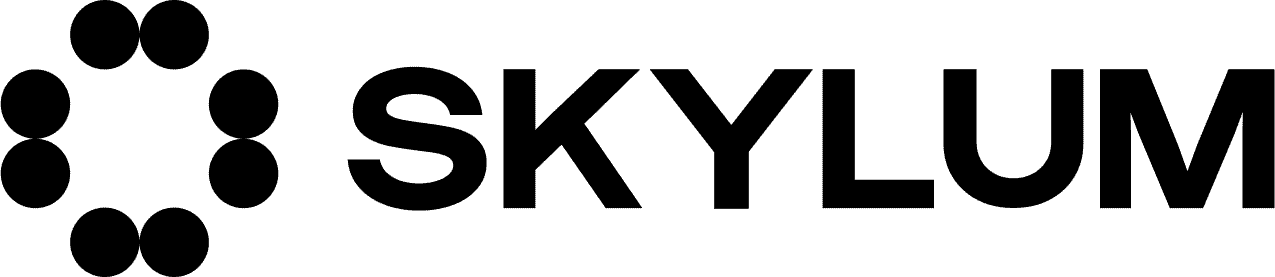


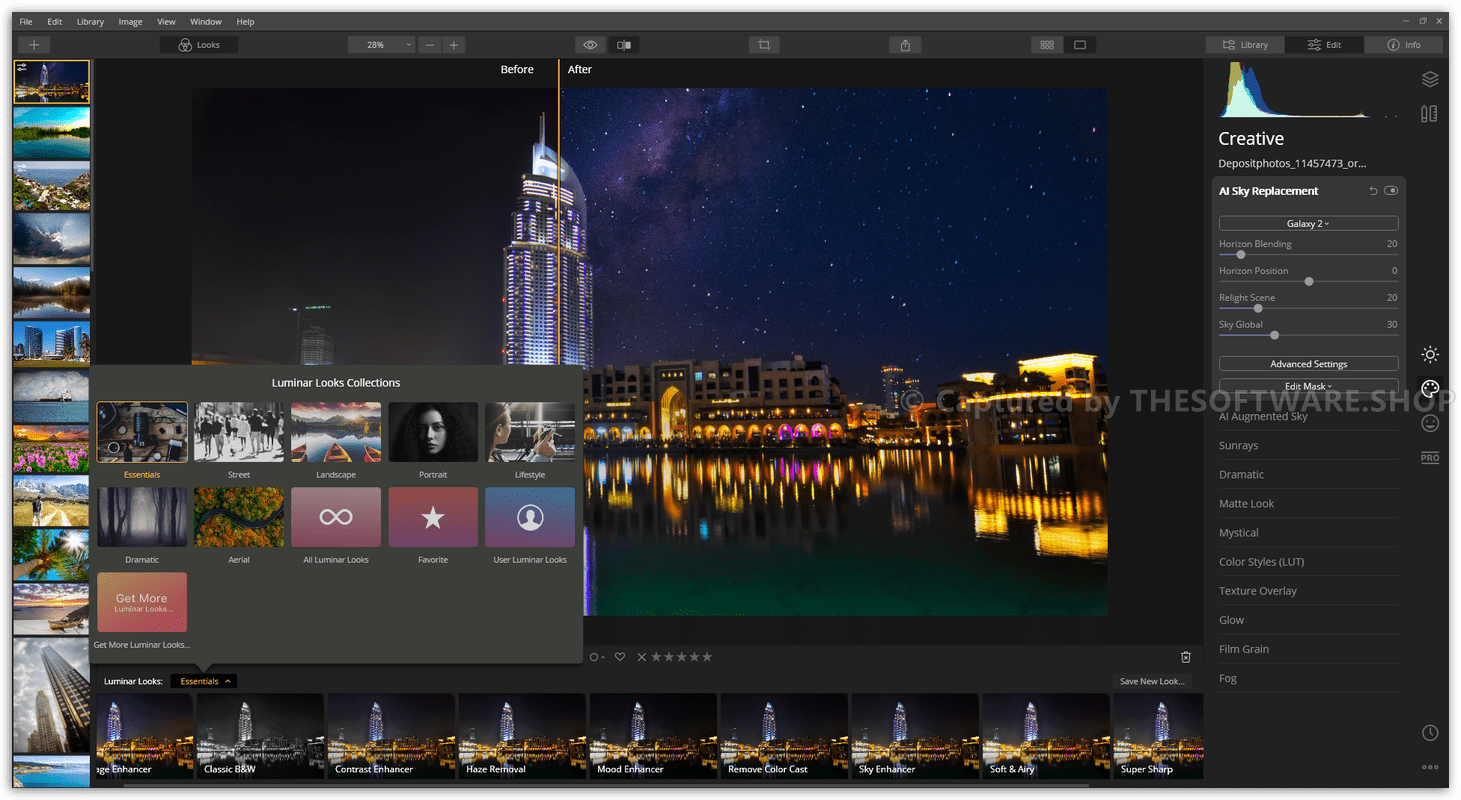
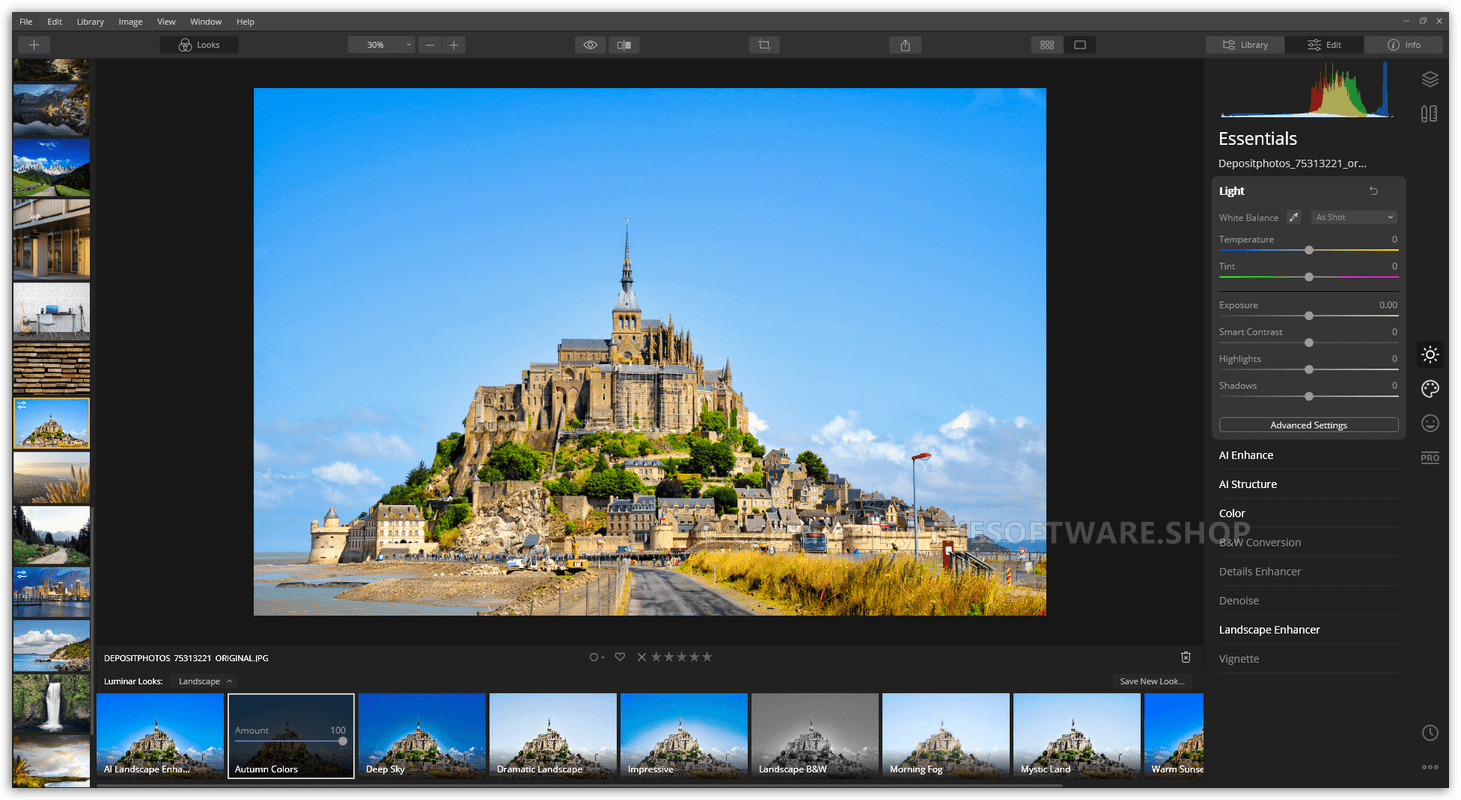
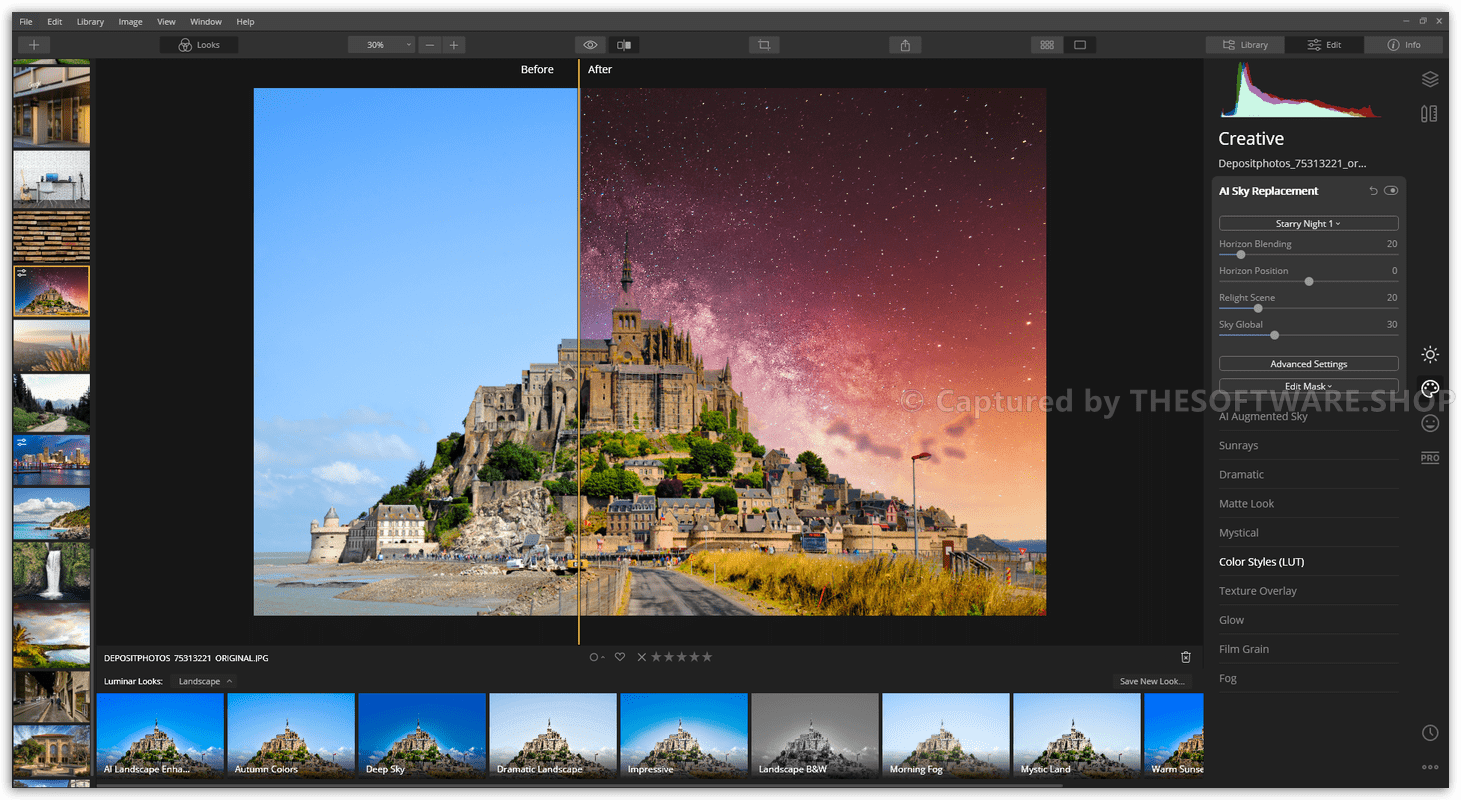
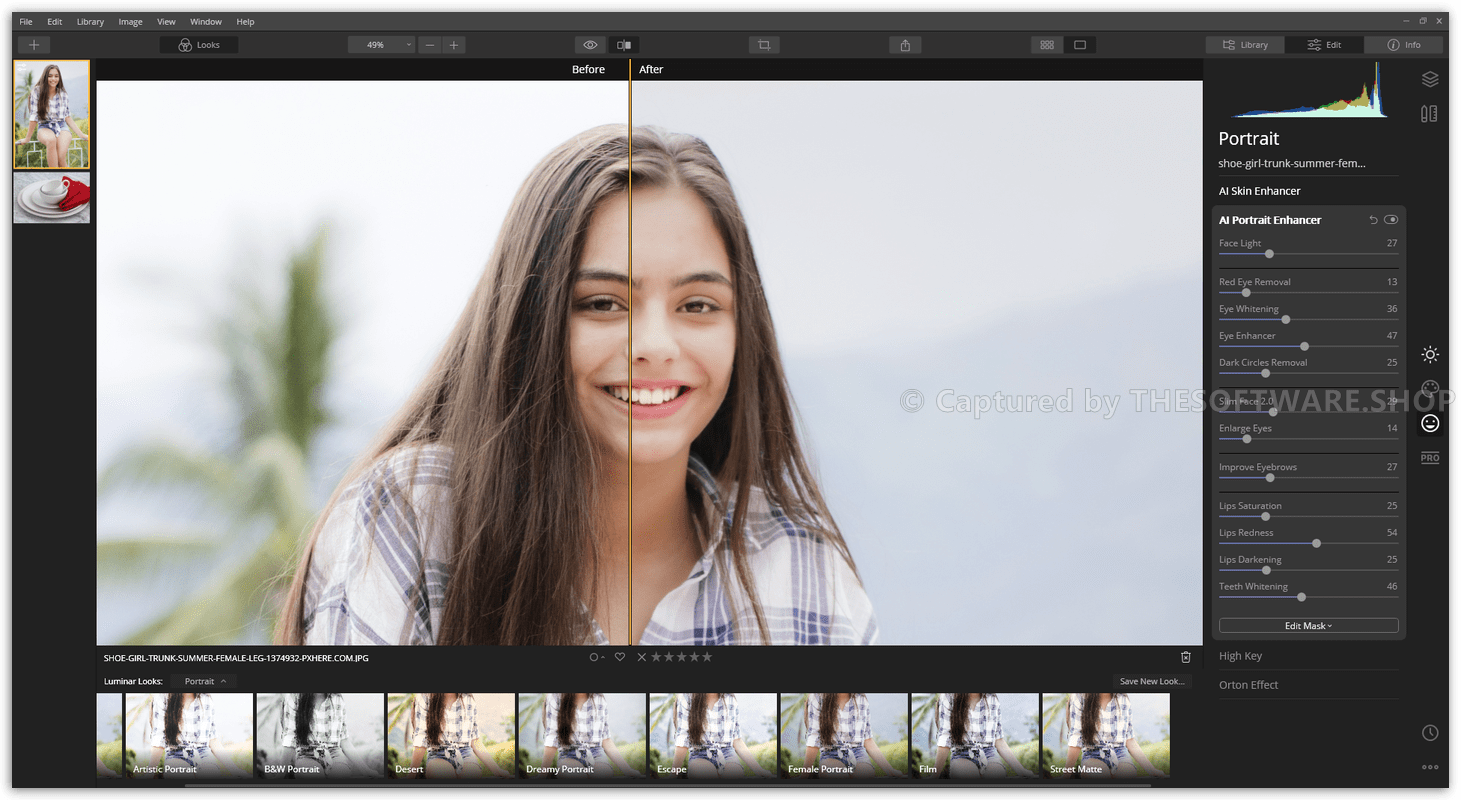
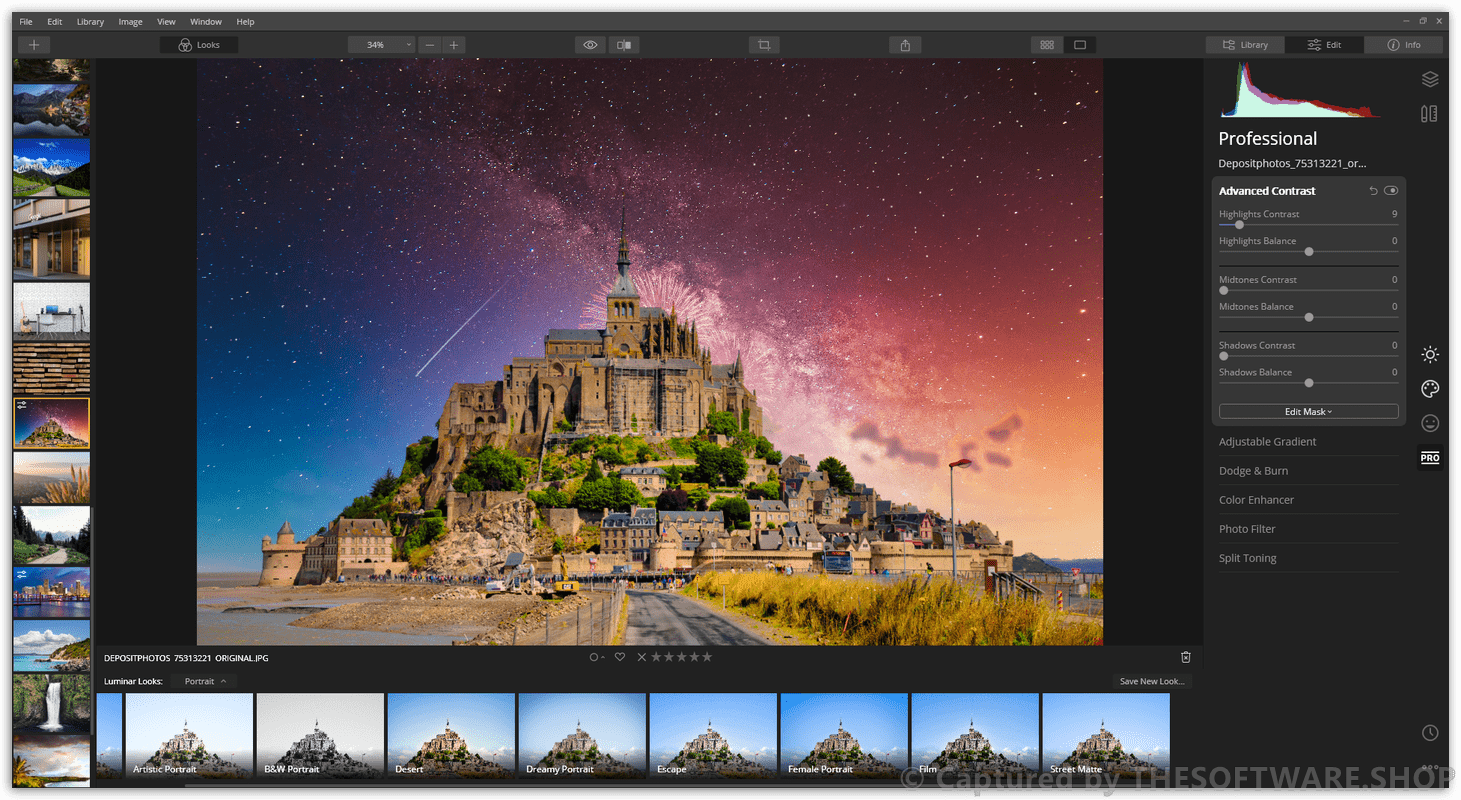


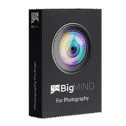






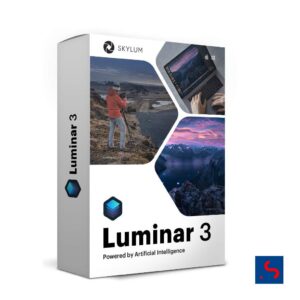



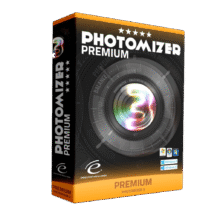
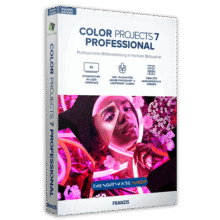
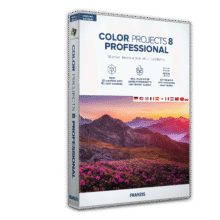
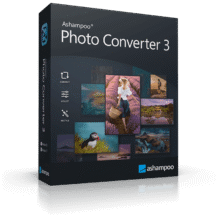

thank you
I don’t understand this. For what I can find, there is no way to get Luminar 4 lifetime for free on this page. There is a link for Luminar 3 and a 90 days L4 w/ some bundle. And yet it says “Luminar 4 Key Giveaway is AVAILABLE NOW FREE for a limited time!”
we are sorry. The giveaway has been updated. There is a Luminar 3 Giveaway, the last one should be Luminar 4. the link still leads to the Luminar 4 giveaway page, please check again.