
Giveaway – Softorbits Batch Picture Protector 7.2: Free License Key | A Bulk Photo Watermark Software – for Windows
Protect your photos and show people that you own the rights so that they cannot reproduce them. Get Softorbits Batch Picture Protector 7.2 with a license key for free!
Get Softorbits Batch Picture Protector with a lifetime license that includes free updates & support with a discount of up to 70%!
✔ Save up to $87.00. ✔ Free Product Updates ✔ 24×7 Customer Support ✔ 30-day Money-back Guarantee.
Batch Picture Protector Review at a Glance
SoftOrbits Batch Picture Protector is a new easy-to-use professional batch imager watermarking tool. It helps you to protect large groups of images at once. You can add a color transparent visible watermark to your digital images and photos. Watermark can have your copyright, web site URL or image logo. Of course, you can solve this issue using your favorite image editing software, but Batch Picture Protector can do it more quickly and simpler.
There are many different ways that you can customize the text on your watermark, so they do not look like something that just came out of Microsoft Word or Photoshop. You can add either an illustration or graphic with the text if you want which as well will give your image a more unique touch. This software also allows you to make all sorts of adjustments such as font size, color, opacity, etc., so there is no need to worry about not being able to personalize it enough!
Batch Picture Protector can work with the major image formats, including JPG, BMP, TIFF, GIF, PNG, PCX, TGA. After adding watermark image can be saved in a new file in the same or different format.
The watermarking software is immensely helpful for designers, painters, banner makers who send their works to customers for evaluation. If you publish your images in internet galleries you can preserve your copyrights for the pictures using our watermarking software.
Screenshots of Softorbits Batch Picture Protector
Features
Key Features of Softorbits Batch Picture Protector
- Works with all major image formats
- Watermark PNG, JPEG, JPG, and many other formats.
- More than 20 formats Supported, including PNG, JPEG, TIF, GIF, BMP, and TGA.
- Convert RAW files, and the software will preserve EXIF information in JPEGs.
- Transparent text generator – Create transparent logos and watermark images with an adjustable transparency setting.
- Watermark photos in Batch mode – Watermark multiple photos at the same time by using Batch mode.
- Command line support – Use command line support for complete automation.
- Add text to a photo easily
- Choose the best font for watermarks.
- Support all the system fonts on your system.
- Rotate the text on any angle.
- Tile effect is available if you want to cover the entire photo with text watermarks.
- Put a logo on a picture easily:
- Insert the logo image onto the photo.
- Make a transparent logo by adjusting the transparency setting.
- Rotate the logo.
- Mirror the logo.
- Automatically resize the logo on the source image size.
- Tile effect is available if you want to cover the image with your logo.
- Recursive File Processing – You can add files or folders for watermarking.
- Easy to Use and User-Friendly – The software is very easy to use, and you can add watermarks to your photos in a few simple clicks. It is also intuitive and very straightforward.
- Automatic Watermark Positioning – You can position the watermark automatically in one click.
- Fill (Tile Effect) – The tile effect allows you to fill the entire image with your watermark. You can choose text, logo, or both, and repeat it until it covers your entire photo.
- Vertical and Rotated Watermarks – You can also rotate your watermarks on any angle.
- Automatic Watermark Size – The software can automatically size your watermark at any percentage you choose.
- Reliable Watermarks – You can create watermarks that are hard to remove by adjusting the transparency or using the glow and shadow features when you create your watermarks.
- Add Text Shadow and Glow Effects – When you add a shadow or glow effect to your text, it makes the watermark more difficult to remove. It works well both on light and dark backgrounds.
- Watermark Text Includes Macros – The watermark text can include the current date, the time, the file name, and more.
- Load and Save Several Watermarks – You can create and save different watermarks for different photos, and then you only need to load them when you want to use them.
Requirements
To run #THE SOFTWARE with optimum reliability and performance, your system should match the following requirements:
- The watermark software works on any PC with Windows 7, 8, 10 or 11.
Downloads
Not sure if #THE SOFTWARE does what you need? Try it out now. Please feel free to download Softorbits Batch Picture Protector trial here. This bulk photo watermarking tool by Softorbits has been tested professionally and we are assured that no viruses, Trojans, adware, or malware are contained.
BUY NOW
Softorbits Batch Picture Protector is regularly priced at $49.99. However, for a limited time, you can secure a lifetime license, including free updates and support, with our exclusive 76% discount coupon. Don’t miss out on this special offer!
Software Giveaway: You can also get Softorbits Batch Picture Protector 7.2 full version with a license key for free in the Giveaway tab below.

Best Batch Watermark Software For Windows PC
- You can use the program for non-commercial purposes in non-business, non commercial environment
- Keycode will be sent to you automatically in minutes
- Free upgrade to any minor version
- Unlimited usage
- Unlimited e-mail support.
Platform: Windows

Best Batch Watermark Software For Windows PC
- You can use the program in a corporate, government or business environment;
- Keycode will be sent to you automatically in minutes
- Free upgrade to any minor version
- Unlimited usage
- Unlimited e-mail support.
Platform: Windows
REGULAR PROMO:

Best Batch Watermark Software For Windows PC
- You can use the program for non-commercial purposes in non-business, non commercial environment
- Keycode will be sent to you automatically in minutes
- Free upgrade to any minor version
- Unlimited usage
- Unlimited e-mail support.
Platform: Windows

Best Batch Watermark Software For Windows PC
- You can use the program in a corporate, government or business environment;
- Keycode will be sent to you automatically in minutes
- Free upgrade to any minor version
- Unlimited usage
- Unlimited e-mail support.
Platform: Windows
SoftOrbits AI Photo Editor PRO: Lifeitme Personal License BEST SELLER
Privacy Protector for Windows: Lifetime License BEST OFFER
SoftOrbits Batch Picture Resizer: Lifetime Personal License BEST OFFER
SoftOrbits Easy Photo Unblur BEST OFFER
SoftOrbits Photo Retoucher Pro: Lifetime License BEST OFFER
Softorbits Batch Photo Protector Key Giveaway
Available now FREE for a limited time!

Please note that once you have signed in, do not close this page. You will be shown how to get this offer for free.
Also, check out the latest software giveaways that are available here on the software giveaway page.
NOTES:
– All prices shown here are in listed USD (United States Dollar).
– Such promotional programs are subject to change without notice, from time to time in our sole discretion.
– Data may vary based on different systems or computers.
Thanks for reading Softorbits Batch Picture Protector Review & Enjoy the discount coupon. Please Report if Softorbits Batch Picture Protector Discount Coupon/Deal/Giveaway has a problem such as expired, broken link, sold out, etc while the deal still exists.


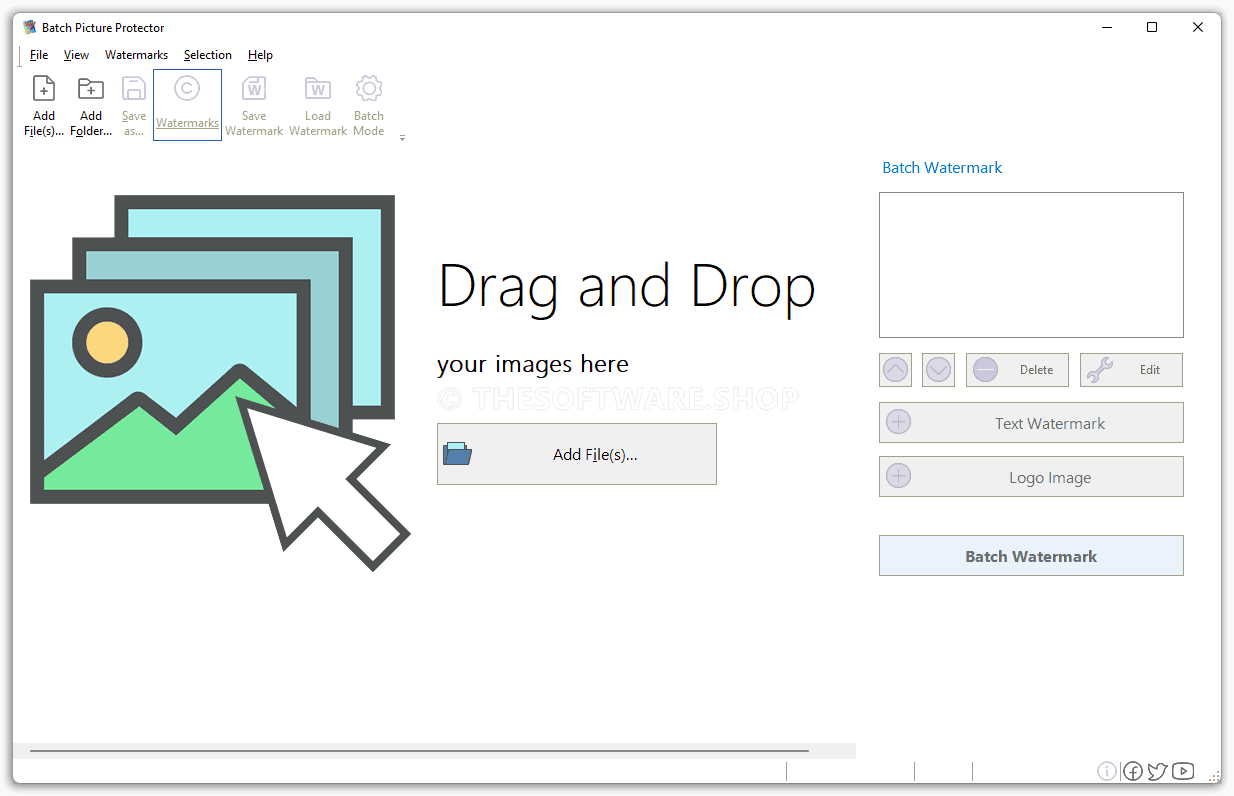
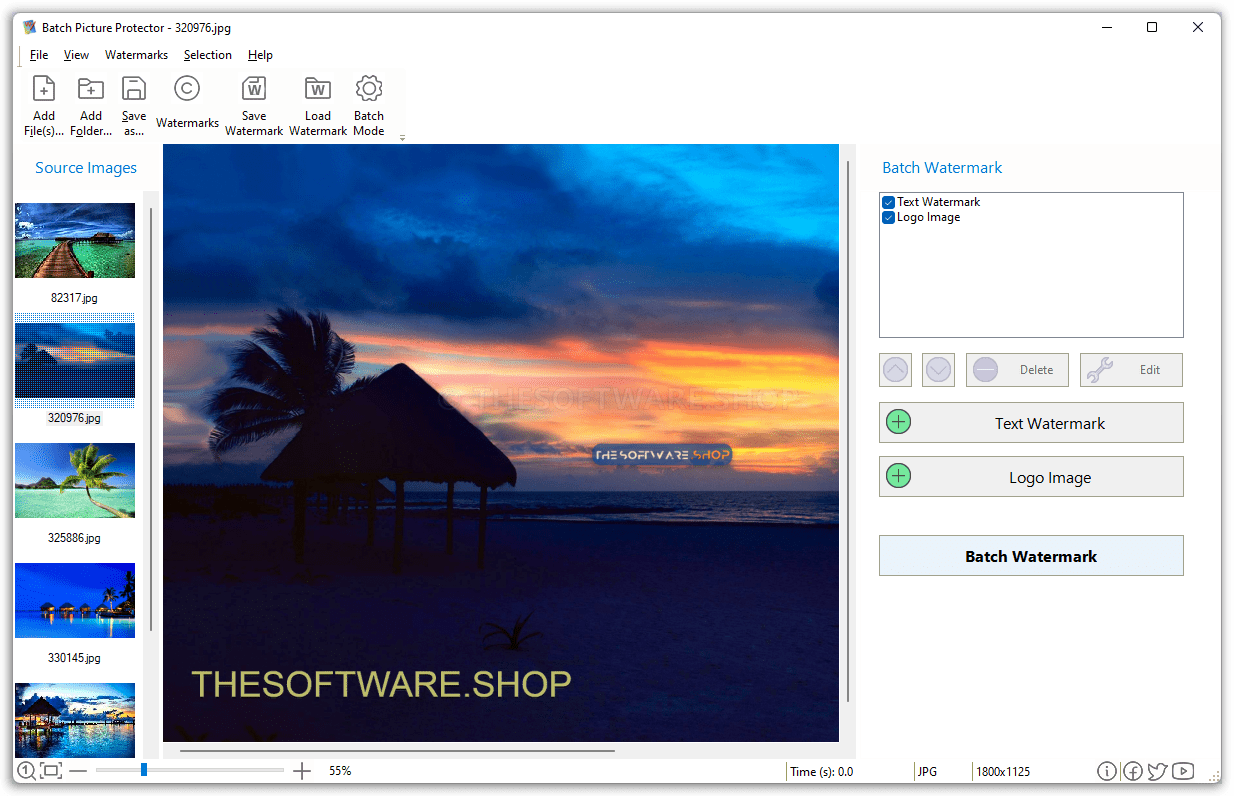

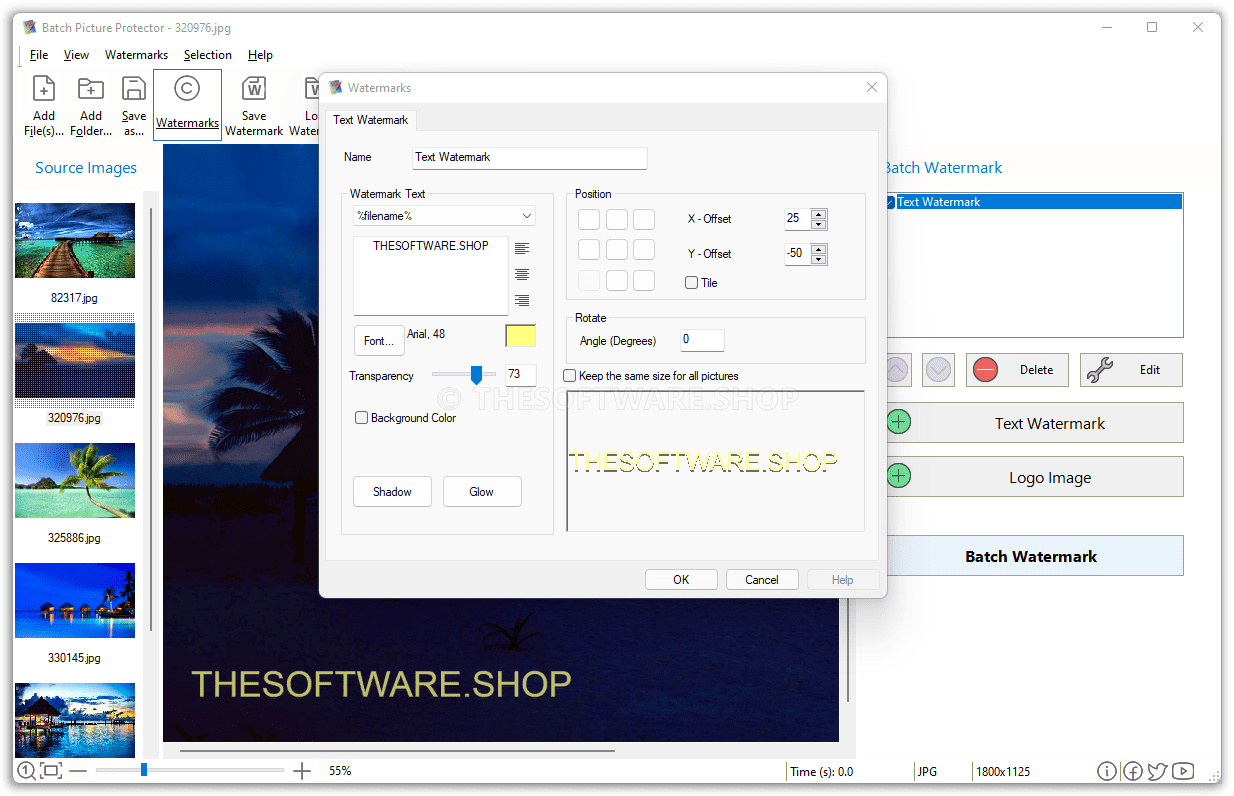
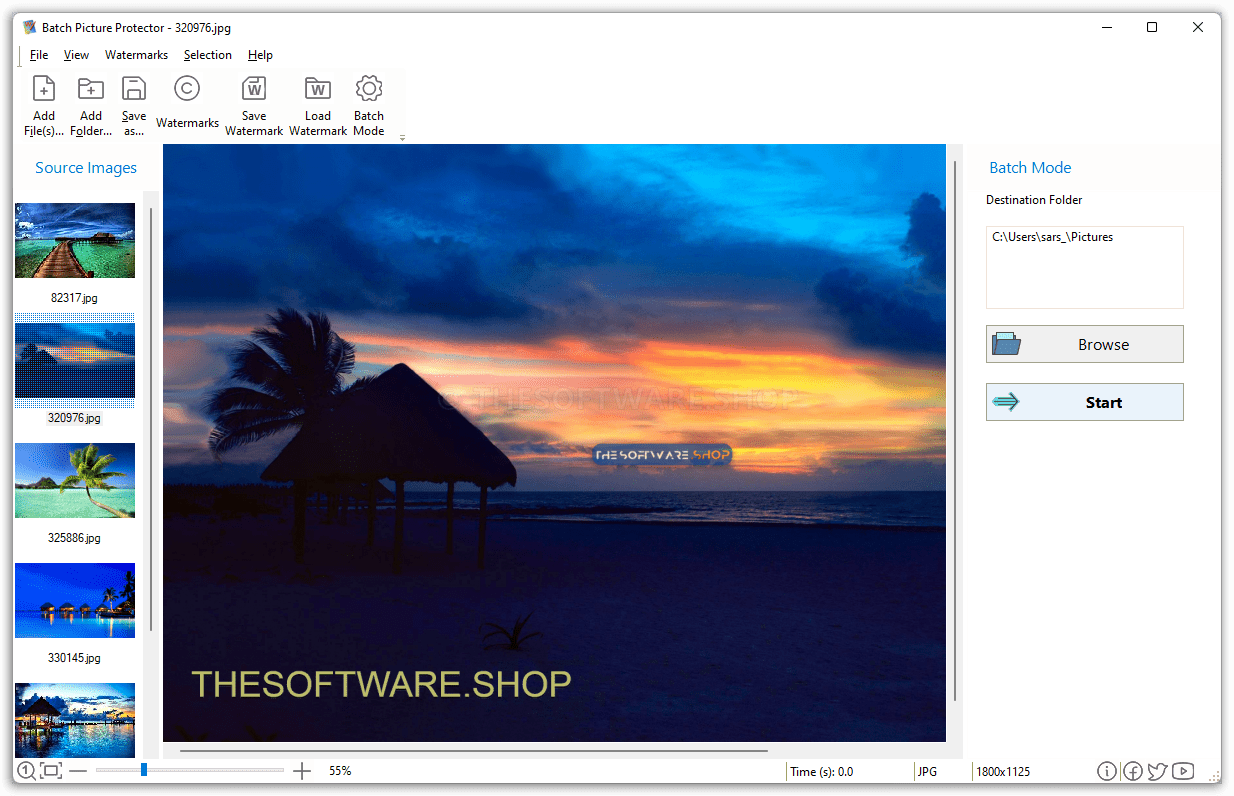
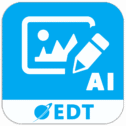
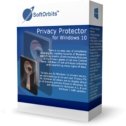

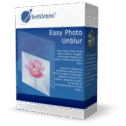



![[NEW KEY #5] Giveaway – Duplicate Photo Finder Plus 19: Free 1-year License Key – Full Version – for Windows](https://thesoftware.shop/wp-content/uploads/thumbs_dir/Duplicate-Photo-Finder-Plus-Review-license-key-free-download-coupon-1-rfosk1urkuo6pn94q93zaqm12ln3bp3zk3onhdaheg.png)

![[KEY #6] Giveaway – SoftOrbits Batch Picture Resizer 13: Free License Key – Full Version for Windows](https://thesoftware.shop/wp-content/uploads/thumbs_dir/SoftOrbits-Batch-Picture-Resizer-Review-Download-Discount-Coupon-rfosklldkdf7hgggizn593mpjoxstcacmtduk6h7rs.png)
